Apogee’s Symphony interface has been Thunderbolted, touchscreened and released back into the world as the Symphony MkII.
Change is a fact of life in computer-based recording, and over the last few years, we’ve seen more than our fair share of it. Having originally championed the Firewire expansion protocol, Apple then unceremoniously dumped it in favour of Thunderbolt, before swiftly consigning the familiar PCI slot to the same dustbin. USB ports everywhere have evolved from 1.1 to 2 to 3 in what seems the blink of an eye, while many people are finding laptops and even tablets an increasingly attractive alternative to desktop machines. And at the same time, progress in the design of components such as A-D converters has been yielding modest but steady performance improvements.
As a result, we’ve seen a lot of companies update or refresh their audio interface offerings over the last couple of years, Apogee among them. The Californian manufacturers ruffled some feathers by suddenly dropping support for the original Firewire version of their Ensemble, but its Thunderbolt successor is a mighty impressive piece of kit. Boasting state-of-the-art audio performance, streamlined front-panel control, extremely low latency, integration with Apple’s Logic Pro X, and innovative guitar recording features, I’d go so far as to say that of all the project-studio interfaces I’ve reviewed recently, the Ensemble Thunderbolt is probably my favourite. And with a definite hit under their belts there, Apogee have now turned their attention to the system that sits above the Ensemble in their product line.
One Becomes Two
The original Symphony I/O could be used as an expander for a Pro Tools HDX system, or be connected to a host Mac for native operation either using a dedicated PCIe card or over USB 2. HDX compatibility is retained in the new MkII version, and from sometime later this year, it should be possible to integrate it with the Waves/Digico Digigrid range also. However, in place of PCI and USB, native operation is now Thunderbolt-only. There are other changes, too, most notably the addition of a colour touchscreen, and improved audio specifications which, say Apogee, deliver the best A-D and D-A conversion of any Thunderbolt interface on the market.
For those who have never encountered one, a brief summary of the Symphony I/O is perhaps in order, though for a fuller account of the original, I’ll refer readers to Hugh Robjohns’ review in September 2011 (www.soundonsound.com/reviews/apogee-symphony-io). In essence, it’s a modular system wherein the transfer of audio to and from a computer is handled by a rackmounting base unit, while sound is captured from and returned to the outside world through replaceable I/O cards. An internal DSP mixer, configured from Apogee’s Maestro software utility, allows monitoring configurations and low-latency cue mixes to be set up, but the Symphony I/O is capable of operating at extremely low latencies in any case, hopefully rendering the latter feature redundant.
Before we get onto what the new MkII version offers, it should be noted that there are currently no plans to drop support for the MkI. A recent Release 5.2 of the Symphony software and drivers supports Mac OS 10.9, 10.10 and the current 10.11, but better still, the new MkII can host some of the same I/O modules as the original. This means that if you do decide to replace an older Symphony I/O system with the new and improved version, you may be able to recycle I/O cards that you already own and just buy the new chassis (although you won’t get the better A-D and D-A conversion unless you also invest in MkII cards).
Getting Going
The various input and output options available for the Symphony I/O are described in the box; for this review, we were supplied with a Thunderbolt Symphony I/O MkII with the 16x16 MkII and mic preamp modules fitted, giving a total of 16 analogue inputs and outputs, the first eight inputs having mic preamps. This exact configuration is not available as a factory option, but corresponds to what you’d get if you bought the ‘16x16’ configuration and added the mic preamp card separately.
 The Symphony MkII’s rear panel loaded with the 16x16 MkII and 8x8 MkII modules.
The Symphony MkII’s rear panel loaded with the 16x16 MkII and 8x8 MkII modules.
Predictably, but inexcusably, there’s no Thunderbolt cable supplied, even though the cheapest native Symphony system costs upwards of £1895$2495. And unlike the smaller Ensemble Thunderbolt, the Symphony isn’t really designed as a self-contained or portable system where you can just plug mics and monitors straight in: almost all the analogue I/O options are on D-subs, so in order to get any meaningful use out of it, you’ll also need to budget for cable looms. Apogee’s UK distributors Sound Technology were kind enough to ship a couple of eight-way D-sub looms with the review unit, and with those to hand, getting started was a breeze. I had no problem installing the software and was up and recording within minutes. The Symphony I/O has an in-built fan which whirrs alarmingly during power-on, but proved to be completely inaudible in use.
Delicate Touch
One of the big improvements Apogee made in the design of the Ensemble Thunderbolt compared with its Firewire predecessor was to make it much more controllable from the front panel. The new Symphony I/O MkII takes that a step further, with a full-colour touchscreen that makes nearly every parameter adjustable with a few finger-presses. The interface is sensibly organised into pages, which make good use of the available space without ever feeling cramped. Items that appear in square-ish boxes are usually either binary options that can be toggled with a single press, or buttons that bring up a simple menu when touched. Parameters such as preamp gain and headphone or monitor level, on the other hand, appear as virtual LED rings, and touching one of these selects it as the ‘focus’ parameter for the large rotary encoder. One thing that caught me out a few times is that swapping between pages doesn’t automatically change the focus parameter, so if, for instance, you switch to the input page, the encoder will continue to adjust headphone level rather than automatically switching to adjust preamp gain.
If I’m completely honest, the Symphony I/O’s touchscreen feels like a luxury rather than an absolute necessity; there’s not much here that couldn’t be achieved perfectly well with the encoder and a few buttons. Still, a bit of luxury never goes amiss, and you’d imagine it makes a more flexible platform for future developments. Some additional parameters, of the sort you’re not likely to be changing often, are accessible only from Apogee’s Maestro utility, but in practice, you can mostly ignore this unless you want to set up cue mixes on the Symphony’s internal mixer. Since Apogee have gone to great pains to ensure that the Symphony I/O can operate at very low latency, there shouldn’t be too many circumstances in which you need to do this — which, arguably, excuses the fact that Maestro still looks dated and lacks functionality compared with some rival cue-mixing utilities. (In fact, it seems to be entirely unaltered since I reviewed the Ensemble Thunderbolt in May 2015, so consult that review if you want to know more: www.soundonsound.com/reviews/apogee-ensemble-thunderbolt).
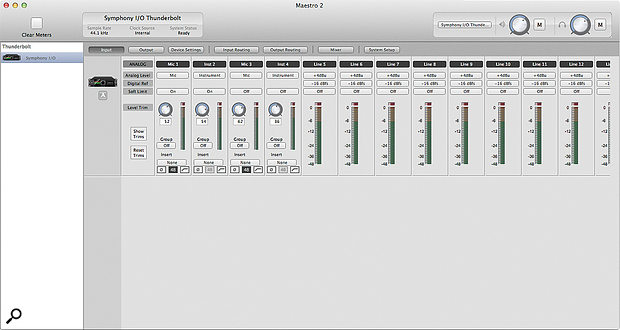 The Maestro utility software still looks dated.
The Maestro utility software still looks dated.
In practice, unsurprisingly, I found the low-latency performance of the Symphony I/O MkII to be very similar to that of the Ensemble Thunderbolt — which is to say, extremely good. Apogee say that, at a 96kHz sample rate in Logic Pro X, the lowest 32-sample buffer size should deliver a round-trip latency of 1.35ms, and although my three-year-old MacBook Air couldn’t quite manage that, I’ve no doubt that that’s realistic on a newer machine. To put that in perspective, I’ve reviewed plenty of audio interfaces which introduce a longer round-trip delay even when you bypass the DAW and monitor through a built-in DSP mixer.
Sound quality is, as you’d expect, very much beyond reproach. I’m not sure what type of recording project would actually require a dynamic range of 122dB on the analogue inputs and 126dB on the outputs, but that is what Apogee’s latest converters deliver, and I certainly couldn’t find any grounds for disputing their claim that the Symphony I/O MkII has the best conversion of any Thunderbolt interface on the market. Worthy of note is that, according to the specifications, the outputs are capable of outputting DC, which should allow them to be used to generate control voltages for systems like Expert Sleepers’ Silent Way (though I wasn’t able to test this). The Symphony MkII’s preamp controls as they appear in Logic Pro X.
The Symphony MkII’s preamp controls as they appear in Logic Pro X.
The mic preamps are equally impressive. Unlike those found in the Ensemble Thunderbolt and other lowlier Apogee interfaces, the Symphony I/O’s preamps apparently use fully differential op-amps for optimal noise and distortion performance. As well as individually switchable polarity, high-pass filters and phantom power, they provide a huge 85dB gain range, adjustable in 1dB increments either from the front panel or from the Maestro utility. Logic Pro X users will also notice that preamp controls appear within the channel strip, though I found their behaviour a little odd. To adjust gain from within Logic, you can click and drag on a tiny circular control. Next to this, however, is a numeric read-out of the gain setting which is much easier to pinpoint with the mouse; this too can be clicked and dragged, and you can hear the gain changing as you do so, but as soon as the mouse button is released, the gain reverts to its original setting. Apogee confirmed that this is a bug, so hopefully it will be ironed out soon.
In general, the arrangement whereby the preamp card piggybacks on one of the other I/O modules works fine, but it’s perhaps worth pointing out that because preamp channels 1-8 share physical connectors with line inputs 1-8, it would be possible to accidentally send phantom power to a line-level source if you forgot to switch the settings. It’s also rather inconvenient having the instrument jacks on the rear panel.
Music To Your Ears
All in all, then, the Symphony I/O MkII is another Apogee product that absolutely oozes class. It’s not often you can describe an audio interface as being a joy to use, but the Symphony deserves praise for its user-friendliness. If the specs alone don’t have you reaching for your credit card, a few minutes of hands-on user experience might tip the balance.
Reasons not to buy one are few: apart from the sheer cost, the only major issue I can see is that despite its modular nature, the Symphony I/O MkII Thunderbolt is not as flexible or as expandable as some rival products. As yet, it’s not possible to connect multiple Symphony base units to a single computer, so native operation is currently limited to a maximum of 32 ins and outs; and because there are only two slots for I/O modules, even this is only achievable in certain I/O configurations. If you desire mic preamps (and Apogee’s mic preamps certainly are desirable), you can only have eight of them, and your maximum I/O count is halved to 16, which won’t be enough for everyone. Whereas other manufacturers such as Focusrite and MOTU are embracing the world of networked audio, a Symphony I/O MkII system is expandable only using the old-fashioned AES3 and ADAT protocols; and, of course, it’s Mac-only.
But, if the Symphony I/O MkII doesn’t do everything, it’s extremely difficult to find fault with any of the things that it does do! Like its predecessor, it makes a very attractive prospect as a front end for a Pro Tools HDX system, while in its native Thunderbolt guise, it offers low-latency performance that is about as good as it gets. If your budget will permit and there’s a Symphony I/O MkII configuration that meets your needs, there’s very little reason to think twice.
Alternatives
Perhaps the most obvious rival to the Symphony I/O MkII is Lynx’s Aurora, a high-quality 16-channel converter that can be used with Pro Tools HDX or natively over Thunderbolt, USB or PCIe on both Mac OS and Windows. Focusrite’s Red 4Pre is another device that can operate as a Pro Tools expander or a native Thunderbolt interface, though it embodies a rather different philosophy with respect to expansion and so on. If HDX compatibility is not needed, you could also look at MOTU’s AVB range, while Antelope Audio’s forthcoming Goliath looks to be an interesting alternative, too.
Monitor Control
A nice feature of the Symphony I/O is built-in monitor control, which is flexible enough to handle most common situations. Line outputs 1 upwards can be configured in various ways to meet the needs of your studio. For instance, the first three pairs can be designated as alternate speaker sets, switched from the touchscreen, or you can enable up to 9.1 surround monitoring; in both cases the large rotary controller offers precise and straightforward level adjustment, and a trim offset can be applied within Apogee’s Maestro software to match the levels of individual speakers. Mute, dim and mono options are also available; however, there is no talkback, nor any stereo downmixing options for the surround monitoring.
The Ins & Outs
Like its predecessor, the Symphony I/O MkII is a modular system. Each rackmounting base unit (£1895) can host one or two I/O cards, of which there are currently four in the range. The two 16‑channel cards are new and compatible only with the MkII Symphony I/O, while the other two were originally developed for the MkI and remain in the range.
The base unit can pass up to 32 channels of audio to the host computer, but with only two I/O slots per chassis, not all combinations of I/O card will fulfil this potential. However, if you want 32 channels of line‑level analogue I/O, this is achievable by installing two 16x16 MkII modules (£3478 each). These have four D‑sub connectors, each carrying eight channels of analogue signal, plus a pair of coaxial S/PDIF sockets which, if used, replace a pair of the analogue I/O.
The other module that can pass 16 channels of audio is called the 8x8 MkII (£2458.80). This offers eight analogue ins and outs, again on D‑subs, plus coaxial S/PDIF and a third D‑sub connector carrying eight channels of AES3 digital audio in and out. Two pairs of optical sockets provide an alternative means of getting these eight channels of digital I/O into and out of the module (the second pair is used only for S/MUX operation to maintain channel count at high sample rates). The choice of AES3 or optical is made using a switch on the module itself, which could make it inconvenient to use once the Symphony I/O is racked.
Fulfilling the 32‑channel capability of the host unit thus requires populating it with two of these MkII modules, which are also the only ones offering Apogee’s latest converter technology. If that’s not a pressing concern, you could also consider the more affordable MkI 2x6 module (£1618.80), the only one that boasts XLR sockets. Two of these provide line‑level analogue inputs, with a further pair offering stereo digital input and output in AES3 format. Yet another D‑sub offers six analogue outputs, while there’s also a single pair of optical connectors and the ubiquitous S/PDIF in and out. Of the theoretical 14 inputs and 18 outputs on the card, eight of each can be used simultaneously.
The other module in the range is also retained from the MkI, though it wasn’t available when we reviewed that system, and is interesting in that it doesn’t actually add any I/O at all. Instead, it piggybacks on either the 16x16 or 8x8 modules, adding digitally controlled mic preamps and insert sends and returns, again on D‑subs, to the first eight line inputs. It also features four quarter‑inch jack sockets designed for the direct connection of electric guitars and other instruments.
Finally, the host Symphony I/O base unit also sports a few connectors of its own. The back panel boasts word‑clock in and out, an ICE mains inlet, and separate slots that host the Thunderbolt card and/or the HD Option Card that’s required for use with Pro Tools HDX, while the front panel presents a single quarter‑inch headphone socket.
Pros
- Extremely good sound quality.
- Very easy to set up and use.
- Capable of operating at sufficiently low latencies that the Maestro cue-mixing utility should be redundant.
- Excellent mic preamp option.
Cons
- If you do need it, the Maestro utility still feels a bit dated and underpowered.
- Adding the mic preamp card limits the total I/O count to 16 per base unit.
- As a native interface, it offers limited expansion options compared with some rivals.
- No Thunderbolt cable supplied.
Summary
The Symphony I/O MkII is another classy product from Apogee, offering impressive performance and a very slick user experience.
information
Sound Technology +44 (0)1462 480000

