Nine years after its original launch, Eiosis have rebooted their Air EQ plug-in with some unique new features.
The software company Eiosis is the brainchild of Fabrice Gabriel, who is also the co-founder and lead algorithm designer of Slate Digital. Fabrice is a talented software designer with some very interesting ideas, and he isn’t afraid to take a sideways look at things to come up with novel and powerful solutions which are always musical-sounding and easy to use — this last aspect being equally as important as the sound to me.
Eiosis currently offer only one product, the Air EQ Premium plug-in, which is an unusually sophisticated nine-band equaliser available in both stereo and 5.1 configurations and primarily intended for mastering and mix-bus applications. If the name rings a faint bell, there’s a reason; it started out in life under the Eliosound brand, and we reviewed it in 2006: www.soundonsound.com/sos/oct06/articles/plugin_1006.htm. It was something of an ugly duckling back then, but it’s grown and matured into a beautiful swan now!
A 30-day, fully functional trial of Air EQ Premium is available, and — love it or hate it — it is licensed to a second-generation iLok key, with two activations included in the download. All major native plug-in formats are supported, including AAX 64-bit, and usefully, Air EQ is a ‘zero-delay’ processor with a surprisingly low CPU overhead, making it very fast and responsive, with minimal penalties when running multiple instances.
The plug-in interface is remarkably configurable, and while most of it is instantly familiar and intuitive, there are several unusual elements here, too. By default, the top half of the plug-in’s GUI window features an excellent graphical display which can be set up to include input and output meters, an FFT-style frequency analyser, and the overall EQ frequency response and individual EQ band curves (see ‘Display Options’ box). The only minor drawback is that you can’t manipulate the graphical EQ curves directly: EQ parameters can only be controlled with the knobs, or by typing values into their adjacent numeric fields. However, I gather ‘curve interaction’ is planned for a future update. If you’d rather just use your ears the entire display section can be switched off, too, reducing screen real-estate considerably.
The lower GUI section carries all the control knobs, with input and output trim controls, five bands of parametric bell EQ controls, high- and low-pass filters, and high and low shelving sections, all styled to resemble a 1970s hi-fi unit with a brushed aluminium front panel.
The Four Elements
Unique to the new version of Air EQ is the patented Character control, an interesting feature which adds considerably to its versatility. This Audio Precision test plot illustrates the EQ response curves for the Neutral (green), Water (blue) and Fire (red) Characters, with gain control settings of +1, +2, +3, +6, +12 and +18 dB, with a Q of 1. The enhanced gain and slightly tighter Q of the Fire mode can be seen in comparison to the Neutral mode, as can the wider and flat-topped response of the Water setting. Note that the actual peak amplitude of each curve rarely tallies with the displayed gain-control setting! The Character slider’s central Neutral position provides EQ responses typical of conventional equalisers. When raised towards the ‘Fire’ position, all active bands morph towards increasing gain and focus but without extending the time-domain (impulse) response. Usually, higher Q values result in more time-domain ringing, but not here. If the Character is lowered towards ‘Water’, by contrast, the EQ bands morph towards a much broader, flat-topped shape which alters defined portions of the spectrum without over-emphasising the area around the centre frequency. In this mode the impulse responses become much shorter, which Fabrice claims makes it sound more transparent and natural.
This Audio Precision test plot illustrates the EQ response curves for the Neutral (green), Water (blue) and Fire (red) Characters, with gain control settings of +1, +2, +3, +6, +12 and +18 dB, with a Q of 1. The enhanced gain and slightly tighter Q of the Fire mode can be seen in comparison to the Neutral mode, as can the wider and flat-topped response of the Water setting. Note that the actual peak amplitude of each curve rarely tallies with the displayed gain-control setting! The Character slider’s central Neutral position provides EQ responses typical of conventional equalisers. When raised towards the ‘Fire’ position, all active bands morph towards increasing gain and focus but without extending the time-domain (impulse) response. Usually, higher Q values result in more time-domain ringing, but not here. If the Character is lowered towards ‘Water’, by contrast, the EQ bands morph towards a much broader, flat-topped shape which alters defined portions of the spectrum without over-emphasising the area around the centre frequency. In this mode the impulse responses become much shorter, which Fabrice claims makes it sound more transparent and natural.  The upper AP plot compares the phase response with the Earth EQ set to maximum boost (lower purple line), with the phase response of a conventional equaliser providing a very similar frequency-amplitude response. Maintaining the phase close to zero, before tailing off in a heavy phase-lag at very low frequencies is rare in modern equalisers, but is characteristic of transformers and some inductor-based EQs. The lower plot compares the phase response of the Earth shelving EQ at different boost levels of +3, +6, +9, +12, +15, and +18 dB. The general shape and phase characteristics at very low frequencies remain, but the phase lag is less pronounced at lower gain settings, and there is some phase lead in the 20-150 Hz region.
The upper AP plot compares the phase response with the Earth EQ set to maximum boost (lower purple line), with the phase response of a conventional equaliser providing a very similar frequency-amplitude response. Maintaining the phase close to zero, before tailing off in a heavy phase-lag at very low frequencies is rare in modern equalisers, but is characteristic of transformers and some inductor-based EQs. The lower plot compares the phase response of the Earth shelving EQ at different boost levels of +3, +6, +9, +12, +15, and +18 dB. The general shape and phase characteristics at very low frequencies remain, but the phase lag is less pronounced at lower gain settings, and there is some phase lead in the 20-150 Hz region.
By default, this Character parameter is applied uniformly across every equaliser band but, if preferred, individual bands can be isolated from the global control, and subsequently adjusted independently for Character by shift-clicking on the Q control.
A second slider labelled Strength is basically a wet/dry balance control, allowing the employment of the EQ as a parallel processing device. In essence, it allows the amount of applied EQ to be tempered down to ‘all dry’, or extended up to 150 percent of the control settings. Again, although this is normally active on a global basis, individual bands can be excluded. The Character and Strength controls permit the overall effect of the EQ to be shaped to an unusual degree, and I found them very useful.
With two of the four basic elements already mentioned, you’re probably wondering where Earth and Air fit in. The answer is, fairly logically, that these are the names given to a pair of dedicated, fixed-frequency, low and high shelving equaliser sections equipped with On-Off buttons and ±18dB gain controls. The Air control was present on the original Eliosound Air EQ, but Earth is a new feature. Interestingly, these shelf curves aren’t symmetrical in boost and cut, and the actual shelf shape changes to some extent with the gain setting, too — thanks, Gabriel says, to many hours of critical listening during development. For example, the Air EQ boosts from a slightly higher frequency than it cuts, and when cutting the low end, the Earth EQ introduces a slight boost in the region above the shelf slope.
Fabrice claims the phase response of the Earth EQ section is unique.
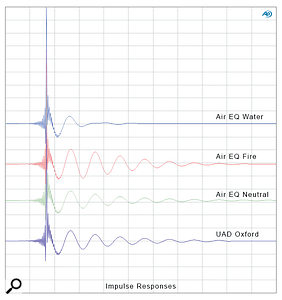 This compilation of impulse responses illustrates how the Neutral setting’s IR has a similar duration to a conventional equaliser (in this case the UAD Oxford EQ plug-in). Usually, a higher Q would result in a longer IR, but this is clearly not the case for the Air EQ’s Fire mode. The Water mode results in an IR which is roughly half the duration of the Neutral mode, and the manufacturer claims this shorter IR is responsible for this mode’s clarity and transparency. It was apparently inspired by the characteristic low-frequency phase-lag behaviour of audio transformers, and the practical benefit is that the Earth shelving EQ tends to sound tighter and less boomy than a traditional equaliser for the same amplitude response. Certainly, when you compare the Earth EQ (at its maximum boost) to other, more conventional equalisers, its phase response is markedly different, remaining close to 0 degrees over most of the spectrum before increasing the phase lag at low frequencies. Combining maximum Earth boost with the 12dB/octave high-pass filter allows you to apply a more moderate amount of low-frequency boost while retaining these desirable phase characteristics.
This compilation of impulse responses illustrates how the Neutral setting’s IR has a similar duration to a conventional equaliser (in this case the UAD Oxford EQ plug-in). Usually, a higher Q would result in a longer IR, but this is clearly not the case for the Air EQ’s Fire mode. The Water mode results in an IR which is roughly half the duration of the Neutral mode, and the manufacturer claims this shorter IR is responsible for this mode’s clarity and transparency. It was apparently inspired by the characteristic low-frequency phase-lag behaviour of audio transformers, and the practical benefit is that the Earth shelving EQ tends to sound tighter and less boomy than a traditional equaliser for the same amplitude response. Certainly, when you compare the Earth EQ (at its maximum boost) to other, more conventional equalisers, its phase response is markedly different, remaining close to 0 degrees over most of the spectrum before increasing the phase lag at low frequencies. Combining maximum Earth boost with the 12dB/octave high-pass filter allows you to apply a more moderate amount of low-frequency boost while retaining these desirable phase characteristics.
Ring The Bell
All of the seven remaining bands have their own on/off buttons, and there’s also a global in/out button to allow easy assessment of the applied EQ. Input and output trim controls allow precise level matching and gain-structure optimisation, and a polarity reversal button can be configured to swap the polarity of individual channels, too.
A pair of conventional high- and low-cut filters is supplemented with five bell-response parametric bands, the first and last of which can also be converted to shelving equalisers. The filter slopes are switchable in five pairs, starting with 6-12dB/octave, then 12-18, 12-24, 18-24 and 24-36dB/oct. Both filter sections have their own Q or bandwidth controls (ranging between 0.35 and 4) such that turning the Q controls anticlockwise from the centre default reduces the filter slope, while clockwise introduces a progressively more resonant peak at the turnover frequency. The turnover frequencies of both filters can be adjusted over an enormous range, with the low-cut spanning 5Hz to 10kHz, and the high-cut 20Hz to 30kHz.
The five bell-section centre-frequencies can be placed anywhere from 10Hz to 30kHz, with a gain range of ±18dB, which can be applied continuously or configured in 0.25, 0.5, 1 or 2 dB increments. In its normal ‘bell’ mode, the Q can be adjusted from a very broad 0.1 to a narrow 7, and the resulting curve is a conventional variable-Q shape, meaning that the ‘skirt’ gets broader as the gain (or attenuation) is increased. By right-clicking, however, each bell section can be switched independently into a ‘steep bell’ mode where the nominal Q values range from about 7 up to something unspecified but incredibly narrow, and useful for the surgical removal of unwanted resonances or other noises. In this mode, the curves follow a ‘constant-Q’ response, where the skirt width remains constant regardless of cut/boost, which is a more useful arrangement when applying surgical correction. Confusingly, perhaps, the Q control legends still indicate the standard-mode number range rather than the much higher Q values actually being applied, but I’m told this is because changing them causes significant complications with automation.
Another unusual aspect of Air EQ is that the ‘law’ of the gain control is quite different from more conventional designs. Fabrice has arranged it to provide a linear change in loudness rather than peak amplitude when adjusted on its own, and also to maintain constant loudness when the Q is adjusted. This latter behaviour felt rather odd to me at first but, after using it for a while, I think this arrangement does make it easier to hear the effect of a changing EQ bandwidth without being fooled by the normal change in loudness. The inherent complication with this approach, though, is that although the graphical display reveals the actual frequency-amplitude response outcome, the decibel values displayed below the gain controls are usually considerably adrift from the reality.
For example, a bell boost centred at 500Hz with a Q of 1 and a gain of +3dB actually raised the signal peak amplitude by 6dB, and a boost of 6dB produced a peak 9dB higher (see image). The BBC engineer in me found these blatant discrepancies disturbing at first, but the solution was simply to look at the graphical display or rely upon my ears, and ignore the gain numbers completely!
As I mentioned earlier, the first and last bell sections can be converted into shelving equalisers, and in this mode the Q range runs from 0.35 to 3. The lower end of the range produces a traditional shelf, but higher settings introduce an S-shaped response where, for example, a low-shelf boost includes a modest cut just above the turnover frequency. This S-shaped response is characteristic of classic designs like the Pultec, and helps to give better definition and precision in the EQ effect. Unlike the fixed-frequency Earth and Air shelves, the turnover frequencies of these switchable bell-shelf equalisers can be adjusted anywhere from 10Hz to 30kHz.
Workflow & Controllability
Air EQ is not only versatile in terms of the responses of its EQ bands: the same attention to detail is present in the user interface, and this is a major strength of the product. For example, holding down the Ctrl (Windows) or Command (Mac) key when dragging any parameter activates a fine-adjust mode, making critical tuning much easier. Similarly, holding down the Shift key when adjusting the frequency parameter automatically engages the ‘frequency finder’ mode which boosts the gain and Q temporarily to help track down a problematic resonance — something that always seems quicker and easier to do on hardware EQs than plug-ins, until now! An alternative configuration setting causes this Shift function to solo the band currently being adjusted, instead, making the efficacy of the EQ setting even more obvious.
Double-clicking or Alt/Option-clicking resets controls to the default value, and the whole EQ can be reset in an instant, too. Or you can just reset the gain controls, or just the active (or inactive) bands... Another handy facility is a button to rearrange the bands’ control values into ascending frequency order, which is very useful should you end up employing the right-hand bands for low-end EQ duties and vice versa! However, the potential trap here is that reordering swaps the control values around the band controls, and that will mess up any automation associated with the specific controls!
I love the ability to switch the frequency control legends from Hertz to musical note values, and Q numbers to octave bandwidths. It’s even possible to have all the control values displayed permanently, or only when adjusting a control, or never! And the graphical display part of the GUI can also be toggled on and off by Ctrl/Command-clicking on the control panel background.
Extending the Air EQ’s capabilities even further, the stereo version can be switched between left/right or Mid/Sides modes, and while the EQ bands normally affect both channels simultaneously, each can be switched independently to affect only one channel, if required — a particularly useful facility when using the Mid/Sides mode, of course. The 5.1 version allows similarly independent selections of the front left-right channels, the left and right surrounds, the centre channel, and the LFE — although the surrounds, centre or LFE channels can also be individually linked to follow the front left-right EQ settings, if required.
I’m not a fan of presets on processors because I think people rely on them without understanding, and so routinely fail to optimise the settings appropriately. However, I have to admit that the 37 presets supplied here are actually quite well thought out, particularly in taking advantage of the ability to name each EQ band. In this way, the different presets effectively detail what each band’s controls will do (the frequency and Q settings are preset with appropriate values, but the gains are left at zero for the user to adjust). For example, four of the ‘kick drum’ preset’s bands are labelled Sub, Impact, Attack and Click, giving a good idea how they will affect the sound, while the ‘mastering correction’ preset hilariously offers EQ bands to unSub, unBoom, unMud, unAcid, unSharp and unThin!
Impressions
Air EQ is more configurable and versatile than most other software equalisers I’ve come across, and is remarkably quick and easy to use. These attributes, along with the low CPU overhead and instant reaction to control inputs, have made it one of my preferred tools, not just for mix-bus and mastering roles, but for individual source EQ applications too. The sound quality is particularly transparent and sweet-sounding to my ears, although a little familiarity is required to get the most out of Air EQ’s capabilities, especially in learning how the gain and Q controls interact, and how to temper the full Earth boost with the high-pass filter to take advantage of the useful phase-lag characteristic.
I really liked the ‘frequency finder’ mode, which made Air EQ a joy to use, and the Water character was very useful too, especially in mastering roles. In contrast, the Fire position seemed just to make each band a bit louder, which was not something I found much need for on a global basis. The ability to operate in M/S mode and to apply different bands to alter different channels is another real bonus (as are the similar channel-selection facilities in the 5.1 version).
The choice of equalisers can be quite a personal thing, as much for the way they respond to control inputs as for their sound character. With Air EQ, I found it very easy to achieve the tonal modifications I sought, and the considerable versatility and flexibility of its EQ parameters ensured that I could achieve everything I wanted in the one unit — whether surgically correcting resonances, sculpting a mix-bus, or gently polishing the spectrum while mastering. The FFT analyser is very informative, and the EQ display is clear and precise (and more accurate than the control’s legends!). I was also impressed with the responsiveness of Fabrice and his team in developing the product. For example, the original review version (1.0.22.6) only provided 6 and 12 dB/octave filter slopes, which I thought inadequate. After discussing this with Fabrice, an updated beta version (1.106, as described here) was quickly supplied, and this should have evolved into a downloadable version by the time you read this review. The download price is very reasonable for a plug-in of this quality and unusual versatility, and I thoroughly recommend taking advantage of the 30-day free trial — but do read the handbook first to appreciate how to use Air EQ to its fullest extent.
Alternatives
There are countless EQ plug-ins, but none with Air EQ’s unique Character morphing or Earth shelf-EQ phase response, and few that can match its configurability, extreme flexibility and excellent usability.
Display Options
Most of the elements of Air EQ’s graphical display can be customised. For example, an overall EQ response can be shown overlaid upon the coloured curves identifying the influence of individual EQ bands. The amplitude scale of the response graph can also be adjusted anywhere between ±1dB and ±24dB, making it easy to see what’s going on even when making very subtle mastering-style adjustments. The input/output meters can be switched on or off, and scaled in dBFS or any of the three K-metering alignments. Moreover, the input meter can show an ‘RMS differential’ which displays the difference between the average volume of the input and output signals. This makes it very easy to adjust the input or output gain trim controls to compensate for any loudness difference introduced by applying the EQ — although it begs the question: if the meters know what the level difference is between input and output, why not include an automatic gain-compensation option?
The superimposed real-time analyser employs a customised variation of the typical FFT display which is claimed to be more musically relevant and easier to interpret. The analysed signal can be the raw input, the effect of the current EQ on the input, or the actual output signal spectrum (the latter revealing the effect of the input and output level trim controls). Furthermore, the FFT response can be switched between fast or slow analysis, and with infinite or 10-second averaging. The whole analyser display can even be dragged up or down in the screen to aid visibility of the EQ response curves.
Pros
- Nine bands in total, with dedicated shelf and filter sections.
- Unique Character and Strength controls extend flexibility dramatically.
- Bespoke phase response of the Earth shelving equaliser is unique.
- Frequency-finder mode is particularly helpful and easy to use.
- Excellent FFT-style analyser.
- Configurable metering modes, including ‘RMS difference’ to assess overall loudness changes.
- M/S and 5.1 modes with individual bands selectable to specific channels.
- Both variable-Q and constant-Q bell responses available.
Cons
- You can’t (yet) drag EQ curves and parameters within the graphical display.
- Potentially confusing boost/cut gain control legend values displayed.
Summary
A nine-band equaliser with an unusual degree of configurability and versatility, Air EQ Premium is particularly easy to use, with some clever operational aids and facilities, and is equipped with an excellent FFT-style analyser and adaptable metering.
Test Spec
- Air EQ versions 1.0.22.6 and 1.106 (beta).
- PC with 3.1GHz Intel i7-4770 CPU and 8GB RAM, running Windows 7 64-bit Home Premium.

