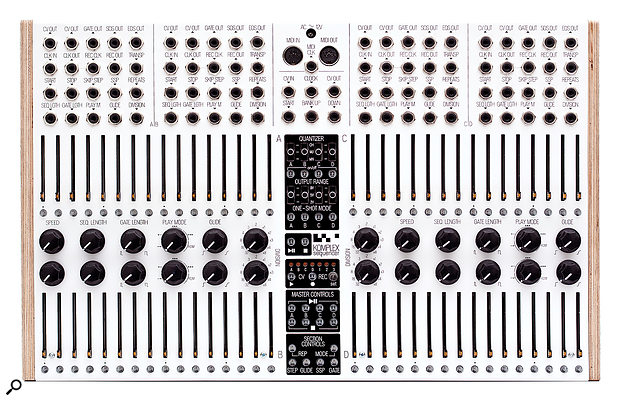 The Komplex’s front panel measures 290 x 460mm, making it just the right size for rackmounting.
The Komplex’s front panel measures 290 x 460mm, making it just the right size for rackmounting.
The Koma Elektronik Komplex combines four step sequencers in one box, yet still manages to be greater than the sum of its parts.
Step sequencers were once the crowning glories of huge modular systems, their flashing lights often the only sign of life on darkened, smoke-filled stages. You might think that advances in technology would have killed off the breed, yet there are more in circulation now than ever before, many with powers beyond the scope of those early machines.
The Koma Komplex marks a return to the original concept, which was a menu-free, control-laden device that generated short looping sequences. Primarily aimed at analogue synthesizers and modulars, each of its four sequences can operate independently or be interconnected via a generously stocked patchbay. The smoke might be a thing of the past, but if there’s ever been a commercial sequencer with a better spread of knobs, sliders, buttons and jacks, I’m unaware of it.
First Impressions
A quick glance tells you this is a hardware sequencer with a visual wow factor. In powder-coated aluminium, the Komplex is a low-lying white beauty that wastes barely a millimetre of its 290 x 460mm surface. Standing around 60mm tall from its square feet to its knob tips, it’s an ideal partner for a Eurorack system. The protective edges are layered plywood, painted black at the ends for a suitably industrial effect.
In a welcome break from Euro tradition, you don’t even need to weave your fingers through a rat’s nest of wires to play. All the connections are symmetrically spaced at the far end (or top end, since you could conceivably operate it vertically — a 19-inch rack adaptor is in the works). Whatever position you adopt, you’re presented with a glorious, display-free panel with almost too many controls and connections to count. Fortunately, it’s easy to break it down, as there are four complete sequencer sections, plus a centrally positioned batch of controls set against a black background.
Each sequencer is very tactile, having 16 buttons, 16 sliders, six knobs (one of which is a multi-position switch) and 20 mini-jacks to explore. Sequencers A and B are situated on the left, C and D on the right. It looks complicated, in the same way the first view of a new mixing desk does, but the comparison is worth making: learn one part and you’re most of the way there.
The central area consists mainly of switches and buttons, offering such delights as independent transport controls, pitch quantisers and output range selectors. At the bottom are the Section Controls — important for switching the functionality (and colour) of the plastic step buttons. Yet more buttons instruct each sequence to loop or to play only once, and there are some you might almost overlook, which relate to the enigmatic CV recorder. Finally, a master transport will start and stop all sequences in a single action.
It shouldn’t take much scrutiny before it’s obvious that, although there are MIDI In and Out ports, the main aim is interaction with a modular. I duly obliged, slotting the Komplex between my Eurorack/Digisound combination and a Roland SH101 acting as master keyboard.
Koma’s Chameleon
One of the first actions you should take is to update the firmware to the most recent version. This is a strange process in which WAV files are played at each sequencer in turn, followed by a two-stage update to the MIDI components via SysEx. It’s not the absolute worst update procedure I’ve ever encountered, but it’s definitely not one to attempt after a few sweet sherries. On the positive side, it raises the interesting possibility of running multiple firmware versions in future, thus achieving different functionality from each sequencer engine. However, Koma are keen to stress that their priority is to get “a consistent and fun behaviour for the current firmware first of all”.
Powering up is a colourful experience marred only by the lack of a power switch. With the possible exception of the sharp-edged sliders, the Komplex is superbly engineered and crafted, but if you want to treat it like an old-style step sequencer (a device you’d usually return to and carry on from where you left off), you’ll need to acquire the habit of switching off by physically pulling out the power cable. This rather iffy method of saving data is an extra step to remember for anyone who usually turns on sections of the studio with a single switch. Actually, it doesn’t quite perform a full save either, but we’ll get to that shortly.
When learning your way round, it makes sense to follow the mixer analogy, zooming in to concentrate on a single sequence. I happened to choose sequence C, based on the average length of my patch leads and the proximity of my Euro box. For instant gratification, I connected the CV and Gate output to a Mutable Instruments Elements module — a complete synth well suited to the task. A push of either the master transport or the individual ‘C’ play button was enough to set the sequencer in motion, and since I’d made sure the ‘one shot’ mode wasn’t active, it kept looping. In true step-sequencer fashion, progress was shown by an LED, in this case an amber one at the end of each slider. If you turn to the six chunky black knobs, you can start to modify the playback.
 All of the Komplex’s connectors are conveniently tucked away at the top of the unit.
All of the Komplex’s connectors are conveniently tucked away at the top of the unit.
Perhaps I’m mildly OCD (my wife would dispute the ‘mildly’), because the knob layout bugged me from the start. I’d have understood if the knobs had been placed identically on either side or even if their positions had been mirrored, but Koma have done a bit of both. They mirrored just one control: Division, the 11-position switch used to set the clock ratio. Its impressive range covers 32nd notes right down to a ponderous 8x, and while I agree this is splendid stuff, I don’t see the logic in breaking from the symmetry imposed on the rest. Anyway, for sequences A and B, the first knob is Speed, the last is Division; for sequences C and D, the first knob is Division, the last is Glide.
I have one more design criticism: the sliders are not numbered. This would be small beer except for the fact there’s also no display. Inevitably, this means another solution is required for entering values, in this case hijacking the regular track buttons. Not that any of this was clear until I downloaded an Acrobat file called ‘Komplex Mode Menu’, which illustrated how to set various options and behaviours. To add to the challenge, the document refers to buttons by the letters A-I and keeps you on your toes by placing a gap of five that are unused between the letters C and D. It’s all a bit cryptic for my tastes, and I’d recommend printing a hard copy of the document, at least until you’ve memorised all the options. Even the rolled-up poster you’re given with tips and information doesn’t cover everything. There really should be a manual.
In Use
With a single sequence chugging merrily along, I adjusted pitches with the sliders, tweaked the speed, clock division, gate length and so on, all quite intuitively. Turning to the ‘output range’ switches, each slider can sweep through 2V, 5V or 9V. A menu option is presented to switch any range to bi-polar, with the centre at 0V.
Here I should point out that only the Volt/Octave standard is supported, which means those 50mm sliders cover either two, five or nine octaves! Fortunately, at least for melodic purposes, you can activate the key quantiser and thus confine the sliders’ output to one of three scales (chromatic, major and minor). That neatly takes care of most tuning issues, even if it doesn’t cover any ‘exotic’ scales or tuning. However my more immediate concern relates to setting the scale’s root. If you don’t relish endless sequences in C, you’re advised to either retune your oscillators or use an incoming CV for transposition. Quantiser status is not currently stored when you pull the power lead.
As tradition demands, the maximum length for an individual sequence is 16 steps. When you turn the Seq Length knob to adjust this, the value is shown by the row of clear plastic step buttons acting as temporary indicators. These are used to set other values too, for example the number of repeats on any step, the specific MIDI CC to sequence, and so on.
At this, the most basic level, operation should be completely straightforward even if you’ve never used a step sequencer before. The knob labelled Play Mode sets the direction, with forwards, backwards, two varieties of ping-pong (forward-backward or backward-forward) and random offered.
Section Controls
When you’re confident to go beyond basic operation, the Section Controls determine the actions of the step buttons and also provide access to the deeper functionality I’ve alluded to a couple of times. Initially, the buttons of all four sequencers are illuminated in a warm amber and within the Section Controls you’ll see an amber button (Step) also lit. Taking a quick diversion into the Mode menu, you can change the behaviour of the step buttons. When any step is turned off it can either be skipped or considered an extension of the previous step.
Next up is Glide, which, when selected, turns the amber to a slightly stronger orange. On any lit steps, glide is active, its amount set either by the CV input or the relevant knob. Continuing along, we find SSP — Sequence Start Point — which lights up in blue. In common with the rest, you can change this value freely during playback, which is particularly sweet because the sequence length is maintained. With a single button, a sequence playing from steps 1 to 4 can switch smoothly to playing steps 9 to 12 — you could even have another sequencer do it for you via the SSP CV input.
Gate mode is another cool blue, but not quite so bright. Unsurprisingly, when this is active you can turn the gate output on or off for every step.
The final button in this section is Rep, or Repeat, its identifying colour a spooky green. As with Step, a menu item determines how it works; each step can repeat up to 16 times and your choice is whether to maintain the current timing or have subsequent steps shunted along to make room. If you choose the former, also known as ‘ratcheting mode’, the repeated notes are ‘squeezed in’. With four repetitions crammed into the space of the original note, you instantly achieve the kind of sequence trills made famous by Chris Franke of Tangerine Dream. Squeeze in 16 repeats and the effect gains a more Aphex Twin-like intensity.
Repeats in the non-ratcheting mode extend the sequence length by however many repeats are present and it’s both rare and impressive to find a machine offering both types simultaneously. Frustratingly, repeats are not currently saved when you pull the power cable, so if your patterns rely on them, making notes or taking photos could be useful memory-joggers.
Connect Four
Practically every feature we’ve looked at so far is CV-controllable, and maybe it’s a sign I don’t get out much, but that thought gives me goosebumps. Briefly, the patch panel for each sequencer sports two identical CV outputs and a gate output. It also sends a pulse at the start of the sequence and another at the end. Naturally you’ll find clock I/O jacks, but there’s also a clock input for the CV recorder, plus a discrete output for the recorder’s voltage. A transpose input follows and voltage control is duly available for starting, stopping, skipping steps, changing the number of repeats (of the current step), shifting the sequence start point, adjusting the sequence length, the gate time, glide amount, direction and division. Basically you’ve got voltage-controlled everything!
Cross-patching the sequencers — with each other or your modular — is the stuff of dreams and imagination. Sure, you can transpose that Cm pattern to Am via a single connection from an SH101, but why not pipe in the output of another sequence instead, perhaps choosing an odd-length sequence that’s running at a different speed? Stand-alone, the sequencers can easily produce constantly-evolving patterns but become even more wild and experimental when modulated by external sources.
You can treat each as a tweakable LFO or perform the old ARP 1601 trick, which is to clock any sequence from an audio-rate source. This generates an audible waveform at the respective CV output, its shape determined by the sliders. In doing this, I found it important not to crank up the frequency too high as it often caused a sudden halt to playback.
Not everything I tried worked as expected. For example, it’s not immediately obvious why sending a pulse to the Start input would pause a running sequence, but that’s what happens. And on one occasion, after experimenting with the Stop input, I was completely unable to get the sequence to run again. In the end I had to resort to powering off and blaming smoke gremlins.
I wasn’t too surprised to experience timing glitches when using an LFO to randomly change the SSP (Sequence Start Point), but I felt it should have been possible to keep tight sync when using CV control of the Division parameter. This, however, would require an option to exclude triplets. At the moment it’s all too easy to mess up the sync this way and, in a similar vein, the Division knob offers no means of safely bypassing the ‘3’ setting, which can throw your timing if accidentally selected during a jam.
 The possibilities are open-ended, but my final example is plucked straight from the included poster: you can create sequences of up to 64 steps by chaining them together. It’s a simple matter of connecting the first sequencer’s EOS (end of sequence) pulse to the Start input of the next, then continuing all the way round, having initially set each to ‘one-shot’ mode. Since there’s no built-in way to add all the CV outputs together, you’ll need a mixer module (or buffered multiple), plus another for combining the gates.
The possibilities are open-ended, but my final example is plucked straight from the included poster: you can create sequences of up to 64 steps by chaining them together. It’s a simple matter of connecting the first sequencer’s EOS (end of sequence) pulse to the Start input of the next, then continuing all the way round, having initially set each to ‘one-shot’ mode. Since there’s no built-in way to add all the CV outputs together, you’ll need a mixer module (or buffered multiple), plus another for combining the gates.
MIDI
In parallel with the CV outputs, any sequence can transmit MIDI notes, velocities or a CC of your choice. It’s worth pointing out that the sequencing of velocities only makes sense if another sequencer is sending notes on the same channel. Otherwise the only difficulty is in mastering the idiosyncrasies of the Mode Menu.
The MIDI input doesn’t do a great deal right now. It’s supplied primarily for synchronisation, and here, I initially overlooked a vital point: you must grab the extracted clock from the ‘MIDI clk’ output jack and check the ‘Analog/MIDI clock division’ option is set correctly in the Mode Menu. Otherwise, like me, you’re going to run into a certain amount of confusion when handling the Division control!
You can’t yet transpose MIDI sequences, although I’m informed this is high on the list of desired features to come. I also found the handling of some incoming MIDI messages to be counter-intuitive. For example, in another design anomaly, a MIDI Start command will pause any sequence that’s already running. Hopefully that can be undone in a future revision.
Conclusion
Koma Elektronik have created a remarkable sequencer, brimming with controls and uncompromised levels of connectivity. Yet, despite its name, the Komplex is conceptually quite simple: four regular step sequencers bundled together and rendered intimately accessible by voltage control. Each is capable of fully independent action or, with a spot of creative patching, of acting as an integrated ensemble in a near-endless number of combinations. The low-key CV Recorder could easily be overlooked, yet it contributes up to seven extra voltage sources and helps make the Komplex a worthy addition to any analogue setup.
I experienced occasional bouts of confusion, especially at first when trying to grasp the subtleties of the Mode Menu or understand how the CV recorders worked. The MIDI functionality currently feels like the poor relation but updates are ongoing; my own list of desires for future expansion include the transposition of MIDI sequences, the ability to mute the output of a running sequence and a more conventional response to incoming Start messages. Given the Komplex’s affinity for modular gear, though, its biggest limitation is probably the lack of automatic saving. Even when you perform the rather clunky save ‘procedure’, your work isn’t stored exactly, at least if you’re seriously into ratcheting.
Undeniably gorgeous, this is a deluxe slab of hardware that’s priced accordingly. Lovers of Eurorack experimentation are going to be drawn by its glowing, flashing charms but, more importantly, by its unparalleled levels of control. The Komplex sequencer is already pretty remarkable, and as its firmware matures, could prove to be unstoppable.
Alternatives
You could buy a quartet of Korg SQ1 or Doepfer Dark Time sequencers, or even a Sequentix Cirklon with the CVIO option, but none provides the same CV accessibility to the sequence engine as the Komplex.
CV Recorder
The least documented part of the Komplex is the CV Recorder. This consists of a separate 64-step sequence for every regular sequencer, plus three that are ‘global’. When you select a recorder bank, incoming voltages (of up to 5V) received at the central ‘CV in’ point are routed simultaneously to the main CV output and the relevant ‘Rec Out’ jack. Hit the record button and a single voltage is captured for every pulse of an incoming clock, at either the specific clock input or the main clock input (in the case of the global recorders). To save your efforts, you must press and hold the Play button for more than three seconds, a detail omitted from the sparse documentation.
Multiple CV recordings can play at once, ie. all that are labelled A-D, plus one choice from the global three. There’s currently no visual feedback during recording though, so it’s not always clear how many notes you’ve captured. Despite a few quirks, the CV recorders are invaluable extra voltage sources, and they take up almost no panel real estate.
Pros
- Four highly malleable step sequencers in a single compact unit.
- Superb CV connectivity.
- Solid metal construction and high-quality knobs.
- A visual treat, courtesy of LED-tipped sliders and extensive use of colour.
- CV Recorders provide up to seven extra modulation sources.
Cons
- Saving is awkward, and not all aspects are stored.
- MIDI currently feels undercooked.
- Not cheap.
- Occasionally cryptic and would benefit from a full manual.
Summary
The Komplex is a veritable feast of lights, sequencers and accessible controls. A hugely powerful companion to your CV synths and Eurorack gear, it will drive MIDI synths too, although with slightly less fluency.
