Mouse-free, wallet-friendly groove production is the order of the day as Native Instruments miniaturise their Maschine.
Just two years have elapsed since Native Instruments launched their Maschine, and already this partnership of controller and software feels ubiquitous. Positioned somewhere between the tactile experience of an Akai MPC and the flexibility offered by Ableton Live, the Maschine arrived stocked with a wealth of original sounds. Yet arguably it was its software's ability to host third-party plug-ins — instruments and effects — that raised it above other self-contained grooveboxes. Not content with resting on their laurels (or indeed any aromatic shrubs), Native Instruments have recently revisited Maschine's hardware to indulge in a spot of careful pruning. The result is a Maschine that's more portable and more affordable: the Maschine Mikro.
Shrinking Maschine
Both hardware models share the same software, revised and improved since our original 2009 review (/sos/jun09/articles/nimaschine.htm). Despite the size reduction, the Mikro hardware retains much of the original's charm. To a large extent this is due to the 16 highly playable pads, which are responsive to both velocity and aftertouch and tastefully backlit in orange.
Of course you don't drop to the Mikro's price point without losing something. With 100mm of prime panel space shaved off the top, there's no longer room for two large, crystal-clear displays. Instead, a single display of about half the size (128 x 64 pixels) is present. Inevitably this results in more time spent navigating around, but in most cases the display proves to be no hindrance; it's even able to show (simplified) sample waveforms. For my money it's the Maschine's 11 endless encoders that will be most missed. The Mikro's single rotary leaves it distinctly challenged when it comes to preparing those all-important mid-song tweaks.
To better serve the gigging musician, the plastic and metal shell is rigid without being too heavy, and keeping it to the size of a couple of thick magazines does wonders for your bag space. As well as those encoders, some buttons had to go, so in place of the Maschine's blue Group buttons, the Mikro has only one, tasked with transforming eight of the pads into Group selectors. The final evidence of external pruning is in the Mikro's lack of MIDI ports. All communication is therefore handled via the one connection that is present: a USB 2 socket, which is doggedly determined to hang onto your cables come what may. If 'tight as a gnat's chuff' is a quality you've longed for in USB connectivity, the Mikro is bound to delight!
Soft Maschine
 The Maschine Mikro is missing its elder sibling's dual screens and multiple rotary encoders, but there's still plenty of potential for mouse-free control via its 16 pads and numerous buttons.
The Maschine Mikro is missing its elder sibling's dual screens and multiple rotary encoders, but there's still plenty of potential for mouse-free control via its 16 pads and numerous buttons.
Having admired the controller, it was time to get to grips with the software, since without it (and your computer and soundcard), Mikro becomes an attractive studio ornament. The software has two components: the Maschine program and the Controller Editor, the latter used to reassign the Mikro's buttons and pads for use with other applications.
After a straightforward installation and activation, you are faced with a predominantly dark grey interface relieved by splashes of orange and blue to reflect the look of the hardware. Maschine runs stand-alone or under a DAW host, and to make the best use of available screen space, each of its sections can be folded neatly away. Various resolutions are provided, so you'll never need to squint.
Instead of the conventional track structure of a typical DAW, Maschine's instruments are arranged into Groups. Up to 16 separate instruments can be placed into each Group and there are eight Groups in total. In principle this is no different to the folders of any DAW, yet in practice it nudges you gently towards new working methods. Similarly, rejecting the more common linear song structure, Maschine favours Scenes. In each Scene, you select a Pattern for each Group that's in use; the longest Pattern of all determines the Scene's length. You are free to use time signatures other than 4/4 but cannot vary them (or the tempo) from Scene to Scene. If this feels too limiting, run Maschine under a DAW instead, where it cheerfully adopts tempo and signature as dictated by the host.
I discovered a few points worthy of note when running under my DAW (Logic). For example, the host's transport controls locked out those of Mikro's hardware, which seemed a tad inflexible. I then had to smile as I made the further discovery that Maschine's software can act as a surrogate host for plug-ins that would not otherwise run under a particular DAW — such as using VST plug-ins within Logic. During the review period, the fact that Logic didn't crash once was also a pleasant surprise. Regardless of which DAW you own, there's a Mikro button that permits fast switching between multiple instances, even if it's hard to imagine many occasions when one won't be enough!
Man & Maschine
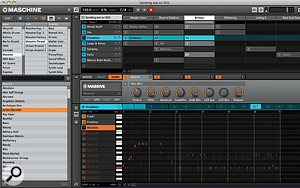 Selection of NI patches directly from Maschine's Browser is a boon.
Selection of NI patches directly from Maschine's Browser is a boon.
Although not a thing of paper, the manual is a rare treat, its clear instructions given from two perspectives: hardware and software. There are a few options exclusive to each that you'll find as you go, but the symbiosis works as well as anything I've handled.
Getting started is nearly as straightforward as with stand-alone hardware, the computer only really being necessary for detailed editing. Even loading new projects can be accomplished without a mouse, but the manual's tips section doesn't offer any suggestions on filling the silences in your set as a new project loads. Perhaps we've already discovered a reason to run several instances under a DAW!
Maschine's Browser is the central hub for most operations, and there, you appreciate the utility of a mouse. The Browser has progressed from its original incarnation in several areas. You can now audition drum kits without disrupting the current pattern, assuming the kits are picked from the Browser's list. It wasn't immediately obvious how this was accomplished until I spotted a mysterious tick box at the bottom of the Browser; unticking it means new kits arrive without an associated Pattern. An even slicker enhancement is that Maschine now supports the Native Instruments Sound (NIS) format. If you have the latest version of Komplete (version 8), all presets of its instruments and effects are directly accessible. It's truly liberating to audition and select patches like this, without having to consider which plug-in they come from. Groups may be quickly populated with instruments and patches but you still need to open the interface of any third-party plug-ins to grab their patches.
From Patterns To Performance
 Samples can be sliced and the slices mapped onto the Mikro's pads.
Samples can be sliced and the slices mapped onto the Mikro's pads.
Once you've selected some sounds, real-time recording via the Mikro pads is the next step, and it's just as fast and logical as you'd hope. There's a metronome to play along to, and the Patterns you create are self-adjusting in terms of length. You are free to edit this afterwards as well as apply quantisation either during or after recording, but it's all refreshingly uncluttered. Our earlier review's hoped-for enhancements to quantisation haven't shown up yet, but at least the 50 percent quantise option remains: it moves notes halfway towards their intended destination, and can be applied several times if necessary. The swing implementation is jolly decent though, and is applicable at Group, instrument or global level.
The Maschine's popular 'note repeat' function is rendered faithfully in the new model, with aftertouch used as before to generate accents in the repeats. Or there's the chromatic option for recording conventional tunes, although I occasionally wished for a way to restrict the pads to specific scales and avoid some of the clangers my clumsy fingers produced. Fortunately, you can also attach a keyboard to your computer and use that.
Step-time input is on hand for any rhythms that are slightly beyond our abilities. It's an implementation tailored for entering percussion X0X-style and not well suited to the creation of musical sequences (it lacks the ability to step through the Pattern as notes are entered). In step time, the pads light to illustrate the Pattern, over multiple pages in the case of longer Patterns.
Banging in tunes, bass lines, rhythms and so on proved to be hugely addictive, so it's a good thing there's plenty of Pattern space: each Group can hold up to 64 of them. To aid song development, you can give meaningful names to Patterns, Groups and Scenes, and these are shown on the display as you make your selection. The Mikro's column of buttons offers speedy switching between all functions; the pads perform Scene or Pattern selection one moment and go back to percussive duties the next. This is where hardware integration pays dividends as you enter an interactive world of auditioning Scenes and Patterns, muting tracks, perhaps looping several Scenes in succession as you search for the ideal running order. It's a process that leads naturally on to performance. After all, you're performing right from the start. One worthy trick is the switching of Scenes, either at Scene or bar end, or as rapidly as at 1/8th bar boundaries. This interactively generates arrangements that you'd never stumble across using a linear sequencer.
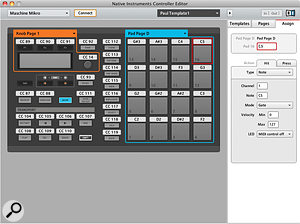 I looked in vain for any way to record every Mikro action as it happened — ideally within my DAW, but within Maschine itself would have been something. Alas, this still isn't possible, although an extra level of MIDI transmission from Groups and Instruments has been provided, which is a step in the right direction. If you replace any Instrument with 'MIDI Out' you can redirect the note data from Maschine, although this currently doesn't work if running as an AU plug-in under Logic. A better solution for traditional song construction involves simply dragging loops directly from Maschine onto your DAW's arrange window. There's a choice whether the drag-and-drop operation creates audio or MIDI files, and naturally, the former are created at the correct tempo. Entire Mikro songs can be exported in 8-, 16- or 24-bit output formats.
I looked in vain for any way to record every Mikro action as it happened — ideally within my DAW, but within Maschine itself would have been something. Alas, this still isn't possible, although an extra level of MIDI transmission from Groups and Instruments has been provided, which is a step in the right direction. If you replace any Instrument with 'MIDI Out' you can redirect the note data from Maschine, although this currently doesn't work if running as an AU plug-in under Logic. A better solution for traditional song construction involves simply dragging loops directly from Maschine onto your DAW's arrange window. There's a choice whether the drag-and-drop operation creates audio or MIDI files, and naturally, the former are created at the correct tempo. Entire Mikro songs can be exported in 8-, 16- or 24-bit output formats.
The eight Macro controls fare rather better; they're freely assignable on a per-Group basis and can be fully automated. Even though Mikro has only one encoder of its own, other knobby hardware can be drafted in to help. With eight Groups in total you therefore have up to 64 automatable parameters, and these apply to non-NI plug-ins too. For example, a synth I use quite often is Rob Papen's Predator. The Macro controls were quickly assigned to Predator functions of my choice via the 'learn plug-in parameter' option. There are 16 pages of these assignments, which should be enough to satisfy the most demanding automation fetishist.
Sampler
Until now we've overlooked Mikro's own internal instrument: a sampler you can call on as many times as you like, each instance offering up to 32 notes of polyphony. It's pretty versatile, whether you're building complex instruments using its key and velocity zones or simply dragging in a long sample to be triggered.
For the loop-minded, samples may be sliced using transient detection, musical divisions or 'equal splits', where the audio is divided into chunks of equal size. Once you've sliced a loop, the slices are distributed over the Mikro's pads for instant playback. If you're nostalgic about the sound of old-school samplers, you'll relish the gritty MPC60 and SP1200 emulations, although these are rather resource-hungry if used on too many tracks at once. Happily, the sampler is equally at home delivering audio at rates of up to 24-bit 192kHz. Rex files (64-bit) can now be imported alongside existing support for Akai MPC programs. In the case of Rex files, you simply drag each one to an empty track, and a Pattern is created with trigger notes for each slice. Devising experimental remixes then becomes no more difficult than a spot of mousing or pad-whacking.
Although the sampler doesn't feature time-stretching, it has almost everything else typically required. You can sample from internal Groups or instruments or from external sources. There's no equivalent of FXpansion's 'Spitter' functionality to redirect audio from your DAW host, so you have to accomplish that kind of sampling the old-fashioned way, say by routing the audio physically to an input of your soundcard.
Effects
Each Group has four effect slots, as does every track within a Group. The first slot is typically allocated to an instrument or to the internal sampler, while the remaining slots are used to construct an effects chain picked from internal choices or from whatever plug-ins you own. Maschine's effects are very well worth exploring. There are 22 of them, ranging from useable reverbs and filters to the brilliantly outlandish Grain Delay and Resochord — superb algorithms that deliver weird warping and boingy ringing by the bucketload.
Naturally, the effects can be assigned to Macro controls and automated, and if you have a hankering for external processing, up to 16 stereo outputs are provided.
Elemental My Dear Watson
When it comes to considering the sounds and samples shipped with the Mikro, this is definitely not a case of underkill. From its pool of 18,000 samples, there are 7000 one-shots, 400 loops, 300 drum kits, plus 1400 patterns already prepared. And with 388 sampled instruments, 170 FX/multi-FX presets, and 60 demo projects (some of which are fab), getting going should not be an issue. Especially as, on top of this 6GB+ collection, Native Instruments have piled a further 3GB in the form of Komplete Elements. This adds 1000 more sounds, all integrated neatly into the Browser.
Elements includes 'player' versions of the latest Kontakt, Reaktor and Guitar Rig, and the scope is impressively broad. It encompasses a selection of world instruments and Abbey Road drums, plus strings taken from the Vienna Symphonic Library. There are samples of vintage synths and drum machines as well as several adventurous digital synths created in Reaktor. Finally, the effects in Guitar Rig are a treat by themselves.
Conclusion
Simply put, the Mikro offers most of what the Maschine provides in a smaller, cheaper format. Admittedly a few extra knobs wouldn't have gone amiss, but it remains an incredibly attractive package, assuming you're comfortable working in a pattern-oriented way. Fortunately this never feels like a chore, perhaps because the lack of clutter is a pleasant alternative to often fragile or over-complex DAWs.
Although not strictly a DAW competitor, the Mikro provides most of what you'll need to make music but in a way that feels like using dedicated hardware. Its trump card is undoubtedly the ability to host third-party plug-ins, a feature that tends to smooth away any worries that there aren't unlimited tracks or extensive editing options. Without such distractions you can concentrate on making music. Actually, the main distraction will probably come from the generous collection of base patches and from Komplete Elements, all of which should keep you entertained for ages!
I don't have many complaints (at my age there aren't many contexts where I can truthfully say that), but the main one is the lack of performance capture. Had it been possible to record every nuance of a performance, either internally or into a DAW, Maschine could claim to have it all. Sure, you can export audio and MIDI files and build arrangements manually, but that seems rather perverse with the Mikro hardware to hand. Yet to dwell on this is probably unfair, because Maschine's focus is on working speedily in a pattern-oriented way, creating tunes and then performing with them. And in those respects I have no complaints at all.
Alternatives
Arturia's larger and more expensive Spark came briefly to mind when pondering alternatives, but it is more like a traditional drum machine and won't deliver the kind of complex instrumental arrangements possible here. And with the Mikro's ability to use your existing plug-ins, the main competition is likely to be from its larger, knobbier and more wallet-hungry sibling, or the mighty Ableton Live and one of the many controllers designed specifically for it.
iMaschine
If you're an iPhone owner, Native Instruments have an extra treat in store. The iMaschine app has a familiar look, with on-screen pads for playing instruments on four separate Groups. The app comes with 170MB of sampled kits and instruments to start you off (26 kits and 466 individual samples) and further drum kits and instrument sounds can be bought from within the app. Alternatively, it's easy to record samples via the iPad's built-in microphone and begin your own collection. Each track can consist of drums, instruments or samples, the four sources then routed through a simple mixer. This has two send effects that include delay, flanger, chorus and suchlike.
At the time of writing there's no HD version of the app so if you're running on an iPad rather than iPhone, your one option is to expand the interface to double its size. Hopefully in future it will become a little more sophisticated. A touchscreen is clearly no substitute for the Mikro's pads, but with functionality such as note repeat implemented, it's a worthy initial effort. As an alternative, the app also features a two-manual screen keyboard for recording melodic material.
I guess whether iMaschine is a fabulous addition or a bit of fluff depends on your perspective on the iPad generally. Admittedly it's a simple app, about as deep as the average puddle, but it's also fun, fast and ultimately worthwhile as a basic loop maker. For gathering material to be refined in Maschine at a later date or for banging out rhythms or plucking that annoying tune from your head, iMaschine has to be worth three quidfive dollars of anyone's money.
System Requirements
- Windows 7 (latest Service Pack, 32/64-bit), Intel Core Duo or AMD Athlon 64, 2GB RAM.
- Mac OS 10.6 (latest update) or 10.7, Intel Core Duo, 2GB RAM.
- Native 64-bit support for stand-alone and plug-in versions.
- Version reviewed 1.7.1.
- System used in review: Mac Pro with 2x2.66GHz quad-core Intel Xeon CPUs and 12GB RAM, running OS 10.6.8 in 64-bit mode. Host: Logic 9.1.5.
Controller Editor
This is a simple program requiring very little in the way of explanation. Boot it up and the Mikro's encoder, most of the buttons and all of the pads can be reassigned to transmit MIDI notes, aftertouch, continuous controllers, and so on. There's even an example template provided for Ableton Live, but it won't take you long to create one from scratch if necessary. Up to eight pages of pad definitions are available via the Group button.
Pros
- A sampling groovebox of software and hardware working in that rare combination: perfect harmony.
- A large collection of quality instruments and effects are included.
- Acts as a host for third-party plug-ins.
- Very fast in use, with very playable pads.
- The iMaschine app is an inexpensive add-on for capturing ideas on the move.
Cons
- Slicker DAW integration or some means of capturing performances is needed.
- Aspects of the software could still be improved: for example, the step-time input and quantise options.
- The iMaschine app lacks an HD version.
Summary
A hardware/software hybrid capable of changing even the most stubborn minds. Faced with the Maschine Mikro, I have to concede that basing a live performance around a computer needn't mean sacrificing hardware interaction or tactile pleasure.


