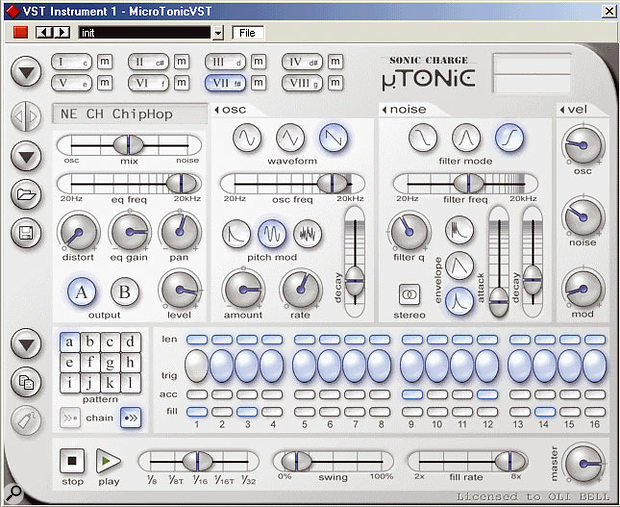PSP Master Q
Formats: PC Direct X & VST; Mac OS X VST
Master Q is PSP's first release in the EQ arena. At its heart are seven filters, comprising low cut and high cut at 12 or 24 dB/octave for trimming unwanted frequencies at the extremes of the audio spectrum, low-shelf and high-shelf filters for general-purpose warming and cooling over a wide band, and three overlapping peaking filters. All seven are fully parametric, with frequency adjustable over a wide range, plus variable Q, again over a range that's significantly wider than most competing products in my collection — this doesn't necessarily make Master Q better, but it certainly makes it versatile! High Q values create a characteristic hump at the corner frequency and a double resonant peak at shelf transitions, just like those of Waves' Renaissance and Linear Phase EQ designs.
All seven filters offer up to 24dB boost or cut, and Master Q 's combined frequency response is displayed graphically, with a black line for the overall response, and different coloured lines showing the contribution of each interacting band. You can switch the resolution of the graph, while a Range knob provides an overall boost or cut for all seven gain controls — negative values invert the entire response.
This is already an extremely versatile EQ, but like most PSP products, it doesn't stop there. Next to the Proc (bypass) button is one labeled FAT, which stands for Frequency Authentication Technique. This activates a double-sampling option to move any non-linearities and phase errors beyond the normal audio band to ensure sweeter and more 'analogue' results at high frequencies — a similar technique is offered by Spectral Design's QMetric. FAT's only down side is an extra 64-sample latency and an increase in CPU overhead. Master Q already consumes more power than many EQ plug-ins, taking about 3 percent of my Pentium 4 2.8GHz processor with all seven bands active without FAT, and about 8 percent with it on.
Two small arrow buttons hide another of Master Q 's strongest features: Lim-Sat. They allow you to select one of seven soft-clipping algorithms. VintLim is based on Vintage Warmer 's single-band limiter for the most transparent sound, DynSoft and DynHard offer dynamic saturation and tighten attack and release times close to 0dBFS and are ideal for drums, LimSoft and LimHard are similar but with longer release times for a smoother sound, and SatSoft and SatHard are derived from PSP's Mix Pack and provide more obviously saturated and distorted results.
I auditioned Master Q against quite a few other EQ plug-ins, including Waves' Renaissance and Linear Phase, TL Audio's EQ1 and TC Works' Native EQ, and they all sounded different. To my ears, Linear Phase was always the sweetest and most transparent, while Master Q sounded closer to the Renaissance and Native Parametric EQ, although of the three I often preferred Master Q depending on the programme material. My old favourite EQ1 brought up the rear in most cases, sounding completely different again.
Master Q 's VintLim algorithm proved really useful in avoiding the harsh sound of digital clipping without adding any obvious character of its own, although it can do so if you drive it hard. PSP's SatSoft option was most similar to the TC Works SoftSat algorithm; the EQ1 'tube' saturation was altogether different from any of the others and rather more subtle.
I was most impressed by Master Q, for both its sound and PSP's trademark versatility. Although EQ preferences are a matter of taste, I found Master Q to sound very good, with extremely flexible curves, and it's far more versatile than the competition. With the transparent VintLim in circuit it's far more tolerant than Waves' Renaissance EQ when pushed, but if you want an EQ with character you can add plenty of creative attitude. I only wish PSP could perform such feats with lower CPU consumption, which while low in absolute terms, is still four or five times that of the majority of the mid-range competition. Perhaps we can't have it all. Martin Walker
$149 (EU and Polish customers are also liable for VAT).
TLL Everyphase
Formats: Mac & PC RTAS & TDM
When conversation turns to the inferiority of plug-in processors, it's usually compressors and EQs that are done down. In my experience, though, some of the worst offenders are delay-based effects such as phasers, flangers and choruses. They may be designed to add thickness or richness, but all too often the result is the exact opposite — a thin, watery sound with no body to it — whilst where you expect subtle motion and expansive stereo presence, you get the annoying, repetitive cycling of a single LFO.
With this in mind, I was interested to try out Trillium Lane Labs' new Everyphase, which as the name suggests, is a flexible plug-in devoted to conventional and not-so-conventional phasing effects. It runs as a TDM or RTAS plug-in on Pro Tools systems and is available for Mac and PC, with authorisation through iLok. To get you started, there's a healthy array of presets, divided into categories such as Bass, Drums, Guitar and so on, and a prowl through these is enough to show that Everyphase is both versatile and good-sounding. At one end of the spectrum, it delivers subtle thickening and widening effects that don't sound overtly treated; at the other, there are jarring bursts of modulation, submarine squelches, broken Leslies and alien voices. Inbetween, there are hundreds of flavours of hazy warmth, offering all the good features of stomp-box phasers without the noise or the appetite for batteries.
These impressive results are generated by a phaser algorithm which offers up to 18 stages, with a Resonance control that allows you to specify which stage is tapped for the feedback circuit, and Depth variable from -100 to +100. Modulation can be derived either from a built-in LFO or from an envelope follower, and it's the wide range of options in this department that helps to make Everyphase so versatile. The envelope follower can be fed either by the signal being processed, or via a side-chain, and its output is available as a trigger for the LFO, as well as as a modulation source in its own right. The LFO can also be triggered manually or via MIDI Beat Clock, with a wide range of LFO shapes available. When it's linked to host tempo, you can specify how many times it should cycle per beat or bar. A neat animated display shows the modulation in progress.
As you can probably tell, I was quite impressed by Everyphase. In terms of richness and analogue flavour, it doesn't always match Eventide's Instant Flanger and Instant Phaser, but its superiority over run-of-the-mill modulation effects is immediately obvious. And it's much more versatile than Eventide's plug-ins, which are faithful recreations of ancient hardware devices; Everyphase, for instance, makes full use of possibilities such as tempo sync. Other bonuses include support for the Multishell architecture, allowing it to share a DSP chip with other compatible plug-ins, and the ability to work as a true 5.1 effect in HD Accel systems. Whether your interest lies in vintage stomp-box sounds or in more experimental areas, it's definitely worth investigating. Sam Inglis
Digidesign UK +44 (0)1753 655999.
Fabfilter Fabfilter One
Formats: PC VST & stand-alone
Fabfilter One is the first product from new Dutch company Fabfilter, and is a small monosynth that comes in Windows VST and stand-alone formats, with Mac OS X support under development. It's sold as a 1.7MB download that requires the entering of a licence code to activate from its trial version.
 Fabfilter have obviously taken a lot of care to get the synth's single oscillator sounding just right; the sawtooth and square waves are very harmonically rich with just the tiniest hint of noise sometimes apparent, which gives them a nice analogue edge. This is particularly evident in some of the bassier presets, which sound much more full-bodied than you'd expect from a single-oscillator soft synth. Adding in some white or pink noise from the noise generator can produce some very warm sounds.
Fabfilter have obviously taken a lot of care to get the synth's single oscillator sounding just right; the sawtooth and square waves are very harmonically rich with just the tiniest hint of noise sometimes apparent, which gives them a nice analogue edge. This is particularly evident in some of the bassier presets, which sound much more full-bodied than you'd expect from a single-oscillator soft synth. Adding in some white or pink noise from the noise generator can produce some very warm sounds.
As you'd expect given the name, the filter plays a big part in the little synth's appeal. Whilst it lacks the deliberate grunginess that tends to mark filters out from the crowd these days, Fabfilter have certainly produced a very satisfying low-pass design. It gives nice chunky sweeps with just the right amount of resonant shrillness available at the top end, and seems entirely free of any undesirable aliasing artefacts.
In keeping with the rest of the synth, the modulation options are pretty basic, with just the main envelope and a single LFO available for modulating the oscillator frequency, filter cutoff, and square-wave pulse width. You can, however, invert the envelope separately for each of the three destinations, whilst the LFO provides continuous degrees of 'slope' for the triangle wave and variable pulse width for the square.
All round, whilst Fabfilter One is unlikely to be the most versatile instrument in your collection, it does what it sets out to do with style and polish. This is most noticeable in the nice preset system and way the knobs respond to both linear and rotary movements depending on whether you click on the centre or the 'grabable' bit at the edge.
In a world abounding with freely downloadable VST instruments, stumping up for a simple monosynth might not come naturally, even if you consider the bonus of a stand-alone version. Those who do, however, will find Fabfilter One a product that sounds great and which shows a lot of love invested in its design. Mike Bryant
$79
Cranesong Phoenix
Formats: Mac & PC TDM
Dave Hill is a very highly respected designer of analogue equipment: some producers and engineers, such as Elliot Mazer, consider his Aria-modified ATR reel-to-reel recorders the best in existence, and his own company Cranesong are renowned for their high-end analogue processors. So when he announces that he's cracked the perennial problem of introducing analogue warmth to digital recording, it's clear that his efforts should be taken rather more seriously than some.
 The product Cranesong have come up with is Phoenix, a suite of plug-ins for Pro Tools TDM and HD systems on Mac OS and Windows XP which is designed to reproduce the audible effects not only of tape saturation, but of the other elements in a typical tape machine signal path. Rather than create a single plug-in with numerous parameters and a potentially high DSP load, they've produced five separate versions, each with slightly different sonic qualities. Presumably the various versions are designed to reflect the effects of different tape formulations and recorder settings, but the very brief documentation doesn't explain.
The product Cranesong have come up with is Phoenix, a suite of plug-ins for Pro Tools TDM and HD systems on Mac OS and Windows XP which is designed to reproduce the audible effects not only of tape saturation, but of the other elements in a typical tape machine signal path. Rather than create a single plug-in with numerous parameters and a potentially high DSP load, they've produced five separate versions, each with slightly different sonic qualities. Presumably the various versions are designed to reflect the effects of different tape formulations and recorder settings, but the very brief documentation doesn't explain.
Each of the five plug-ins — Phoenix Iridescent, Dark Essence, Luster, Luminescent and Radiant — has the same interface, and it's clear from the controls that this is intended to be one of those 'Make it sound better, and don't bother me with the details' products. In each case there are three operational modes, selected using buttons labelled Gold, Sapphire and Opal, plus a large dial labelled Process Level. You can also adjust the input trim, but to do this you have to click in a box and enter a trim level manually. A simple slider control would have been nice.
So what does Phoenix actually do? Well, the process seems to be a subtle combination of 'tape compression' (ie. frequency-dependent soft limiting with zero attack and release times), equalisation and harmonic enhancement. The operative word here is 'subtle': if you want to turn your drum loops into a pumping mess, or recreate the Strokes' vocal sound, this is not the product for you. But don't let its relative mildness fool you into thinking that it can't make an important contribution to your recordings.
In each of the five plug-ins, Gold mode seems to be the most neutral with respect to the frequency content of the sound, whereas Sapphire adds presence in the upper mids and Opal thickens the lower mids. As you turn the Process Level knob towards 0dB you'll also hear a hike in the overall loudness of perhaps 4 or 5 dB. This makes Phoenix an ideal way to subtly boost the level a signal without running into clipping, though it also makes it hard to A/B the processed and unprocessed sounds.
I tried Phoenix on a variety of instrumental and vocal sources, and it was rare to find a track that wasn't improved by at least one of the five plug-ins — more often I found myself struggling to decide which of them I liked the best. The dynamic element of the process is especially good for adding body to sounds that might otherwise be a little thin, whilst the Sapphire and Opal settings emphasise useful areas of the frequency spectrum in ways that usually sound very natural. The differences between the five plug-ins are more noticeable on some sources than others; again, the frequency response seems to vary subtly, whilst transients are also affected in different ways. Of the five, Dark Essence, Radiant and Luster tend to have the most obvious effects; I found them ideal for sources such as distorted guitars and drums, whilst the more gentle Iridescent and Luminescent provide sympathetic treatment for acoustic guitars and the like. You can also try using Phoenix across the mix buss, although this is one area where it's easy to overdo things.
On a purely practical level, Phoenix scores for its low DSP load (about 13 percent of a Mix DSP chip), simple interface and implementation of the Multishell architecture, which allows it to share DSP chips with other plug-ins, but I'd knock a couple of points off for the lack of an output gain control, which would have made it easier to A/B the dry and processed sounds. And on a sonic level, I can't think of anything else quite like it. It's a well-thought-out attempt to introduce analogue flavour to digital recording, with results a million miles from the overdone, muddy distortion that often passes for 'warmth' in similar products. There will always be engineers for whom only a fully analogue recording path will do, but I suspect that Phoenix might just help to persuade a few diehards to convert. Sam Inglis
£305.50 including VAT.
KMR Audio +44 (0)20 8445 2446.
Audiorealism Bass Line
Formats: PC VST
If you are a fan of the original Roland TB303 but can't find (or afford!) a good second-hand example, Audiorealism's Bass Line — the company's first commercial plug-in — might just do the trick. I was supplied with version 1.1 of the PC VSTi (a Mac OS X version is in development) and, as can be seen from the screen shot, the user interface of Bass Line contains all the essential elements that are found in the original hardware TB303. The basic structure of the synth is monophonic and features one VCO and one VCA, both of which are controlled by an envelope generator with decay and modulation controls. The waveform can be toggled between a sawtooth or square wave. A low-pass filter can be switched between a 'classic' 18dB slope modelled on the original TB303, a somewhat brighter-sounding 'pure' 18dB, or a less bright 24dB mode. The central strip of virtual knobs includes tuning, filter cutoff, resonance, envelope modulation, decay and accent, while a distortion circuit (with drive and distortion amount controls) is positioned at the top alongside the overall volume control.
Bass Line can operate in two modes, PTN and Note. The former uses the built-in pattern sequencer, while the latter receives the note sequence from a MIDI track in the host application. Patterns can have up to 64 steps and the Pattern Interface (the grey area that makes up the bottom half of the window) can be used to enter note information, rests, slides or accents. In PTN mode, each of the 127 patterns can be triggered via a MIDI note, with C0 triggering pattern 0, C#0 pattern 1, and so on). Audiorealism have included some useful additional features. For example, from the Options button, the tuning can be switched between a stable 'digital' mode and a non-exact mode that tries to simulate the way old analogue synths go out of tune as they warm up. A Reason-like MIDI Learn mode is also included, allowing the Continuous Controllers on your master keyboard to be linked to one of Bass Line 's virtual controls.
While it is possible to coax a range of bass or lead sounds from Bass Line, the synth's architecture means this is never going to be the most versatile of sound sources (but then, neither was the original TB303!). This said, in testing within Cubase SX, Bass Line performed in a very stable fashion and could provide that typical acid vibe produced by the hardware unit it is attempting to emulate but with the convenience (if not the cool!) that only software can supply. You can, of course, run multiple instances to overcome the monophonic limitation and, with just the addition of a suitable set of drum samples loaded into Halion, it was possible to produce a basic acid-style track using just Bass Line.
Bass Line is available from the Audiorealism web site, and is about a 0.75MB download. While it might not have the tangible magic of the original hardware TB303, it certainly comes with a lower price tag and the convenience of a plug-in. Although there is a range of alternative ways of getting close to the TB303 sound via software, Bass Line is certainly worthy of a listen. A number of WAV and MP3 samples of Bass Line in action can be auditioned via the web, and these do give a good feel for what the VSTi can do. Those that prefer to 'try before they buy' will have to wait a little while, however, as at the time of writing, a demo version was still in development. John Walden
95 Euros.
Sonic Charge µTonic
Formats: PC VST
Sonic Charge µTonic (also known as Microtonic, which I'll use from now on to save me reaching for the symbol menu each time) is an eight-channel drum and percussion synthesizer with its own built-in, pattern-based sequencer. The man behind its design is Magnus Lidström. Users of Propellerhead's Reason software studio will recognise the name, as Lidström also created its Malström synth. Microtonic is his first step into the world of VST Instruments.
Perhaps the first thing to mention about Microtonic is that all the sounds created by it are 100 percent synthetic and rendered in real time. There are no samples used at all, which means that those looking for realistic, multisampled hits are going to be disappointed. However, if new, interesting and diverse drum and percussion sounds are your thing, read on, as this plug-in might well fit the bill.
Aesthetically, Microtonic looks uncluttered and relatively unimposing with its array of large controls and fetching grey/blue colour scheme. Each drum part is accessed (and auditioned) by one of the eight buttons marked in Roman numerals at the top of the interface. Underneath these buttons, a good chunk of available screen space is given up to the nuts and bolts of the program: the actual sound engine. This is split into four sections: oscillator, noise, velocity and mixer. The oscillator section features three basic shapes (sine, triangle and sawtooth) with a slider controlling the chosen oscillator's frequency from 20Hz to 20kHz. Underneath this you have three types of pitch modulation (decaying, sine and random), with variable Amount, Rate and Decay controls.
The noise section is equally well equipped, with a choice of three filters with adjustable frequency and Q adjustment, and three envelope shapes, with Attack and Decay controls. The noise generator also features a stereo mode that, when activated, uses two separate sources, one for the left channel and one for the right. This creates a dispersed stereo effect that can be used to create an odd reverb-like quality.
Enough techie stuff — how does all this sound? In a word, great! Its user friendly interface (I like the mix of dials and sliders) invites knob-twiddling, and it's easy to get some really strange-sounding percussive noises just with some erratic mouse work. There is also a 'randomise all' option in the pull-down menu for those who enjoy pot-luck programming. Microtonic comes stuffed with over 60 example patterns that range from blip-hop stutters through to pounding hard techno, and a large batch of single hits. Each is well programmed and gives a good indication of the breadth of synthetic drum sounds that this plug-in can create. From deep subs to clicky, glitch-like kicks, sharp fizzes or cutting snares, Microtonic handles them all. Also worth mentioning is the range of one-off effects and odd noises that can be coaxed out, all good for adding some character to those standard 808/909 tones.
The other major trick up Microtonic 's sleeve is the built-in sequencer. This follows the familiar, pattern-based 'light the buttons' route used by other applications like FL Studio. I personally like using step sequencers to program beats, and Microtonic 's is no exception; it's easy to understand and syncs into your host sequencer's tempo. The addition of a fill button (with an adjustable rate, from two to eight times per step) alongside the usual accent and swing controls makes putting a useable beat together quickly a doddle. Whole songs can then be built up in blocks by chaining patterns together in true drum-machine style, with pattern length and step rate all adjustable. It's quick and easy to use, although I'm slightly confused as to why Microtonic 's on-board sequencer seems to stay paused until Play is activated in the host sequencer. This is a slight pain when working with stacks of other MIDI or audio tracks, but hardly the end of the world.
Overall, I really like Microtonic. Its friendly interface, twinned with some real power under the bonnet, means you can get some truly interesting hits and beats out of it with very little effort — a real plus in my (slightly lazy) book. As I said at the beginning of this review, Microtonic is not going to conjure up the layered sound of a vintage Gretsch kit, but for pure, synthetic drum sounds I think Lidström might be on to a winner. Oli Bell
$69