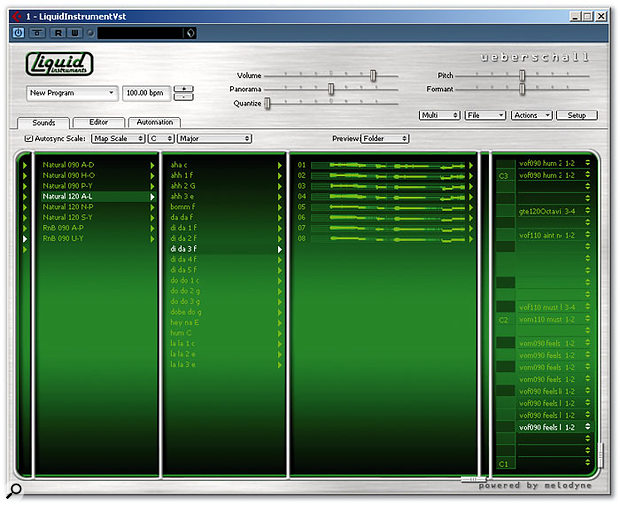 LI The Voice Volume 2, showing the mini-waveforms displayed for each individual loop.
LI The Voice Volume 2, showing the mini-waveforms displayed for each individual loop.
The latest offerings in Ueberschall's Liquid Instruments series focus on vocals, aiming to provide you with a flexible band of personal backing vocalists via a front-end based on Celemony's Melodyne.
Ueberschall will be well known to SOS readers for their various sample library products. More recently, the company have followed the growing trend of releasing sample-based products as plug-ins with a dedicated front-end. In Ueberschall's case, two particular formats have been adopted; Elastik, which provides a tempo and pitch-matching environment for Acid-like manipulation of loops, and Liquid Instruments.
Derek Johnson reviewed the first release of this latter type, Liquid Instruments Saxophone, in the February 2006 issue of SOS. Liquid Instruments feature an engine based on Celemony's Melodyne. In essence, instead of just global tempo and pitch-shifting for an individual loop, the Melodyne technology allows the timing and pitch of individual notes within a monophonic phrase to be adjusted. While the obvious application of this processing is for pitch-correction, it also provides a means of completely re-working a melodic phrase or, with multiple lines, creating new harmonies — and the quality of the processing is such that few audio artifacts are apparent even when quite dramatic pitch alterations are made. See the April 2006 issue of SOS for a full review of Melodyne 3.
Ueberschall have released a number of other titles in the LI series (see the 'Overflowing Liquid' box on the next page for details) but the subject of this review is two new titles: LI The Voice Volumes 1 and 2. Given that Melodyne 's key application is often thought of as vocal processing, this ought to be an obvious partnership. So how does the combination of Melodyne and a large collection of vocal loops work inside the LI plug-in?
Speaking Volumes
The two LI The Voice volumes are sold separately. Volume 1 contains a collection of 300 vocal phrases with lyrics, while Volume 2 provides a further 300 sung phrases focusing on various vowel sounds. For every one of the 300 phrases in each library, eight different versions have been recorded using a mixture of female and male singers, giving a total of 2400 loops. These multiple performances mean that the loops can be stacked to create singer groups — ideal for dense backing-vocal parts, for example. The audio for both libraries has been recorded at 24-bit without any additional processing.
The front-end of the plug-in itself is identical to that described in the review of LI Saxophone. All the major Mac and PC formats are supported, including VST, RTAS and AU (on the Mac) and VST, RTAS and DXi (on the PC), and a stand-alone version is also provided. Each volume is supplied on a single DVD and the samples are held in proprietary soundbank files with a '.liquid' file extension. Each volume occupies just over 3GB of hard disk space. Installation of the software is straightforward enough and the only additional step is to activate the soundbank files. This involves a challenge/response system and, as my test PC has Internet access, the whole process proved painless enough.
Overflowing Liquid: The Other LI Libraries
Ueberschall have been busy since we reviewed LI Saxophone back in the February 2006 issue. Three other LI titles have been added to the series: LI Electric Bass, LI Guitar and LI Horn Section.
Perhaps most straightforward in the series is LI Electric Bass. The 470MB of loops are split into 16 musical styles including big beat, disco, jazz, house, pop, reggae and rock. Within each style is a further sub-set of folders, each containing a number of individual loops. These collections of loops can be thought of as construction kits from which a complete bass line could be constructed. As with LI The Voice, however, the Melodyne magic considerably enhances the tweakability of the loops. In addition, there is a consistency in the recorded sound of the bass that crosses over the various loop sub-sets and they can, therefore, easily be mixed and matched.
Having experimented with LI Electric Bass, I was intrigued to see how Ueberschall had approached LI Guitar, given that Melodyne is at its best when dealing with loops that are monophonic. The solution was quite straightforward — LI Guitar is based on monophonic guitar playing! The loops are dominated by riffs or lead lines. That is not to say, however, that there isn't plenty of rhythmic playing here but, aside from some nice examples of octave playing (which the Melodyne engine seems to cope with quite happily), it is not based upon chord work. The loops are split into electric and acoustic folders, with further sub-divisions into 'clean' and 'distorted' in the electric category. Styles cover a wide range from latin, through pop, funk, jazz and on into various flavours of rock. As with the other collections, the playing and recording is well done and the front-end adds to the flexibility. That said, the more generic nature of LI Electric Bass would probably give it wider appeal than LI Guitar.
In terms of structure, LI Horn Section is similar to LI The Voice, in that each musical phrase is presented with multiple takes. The key difference is that each take is played by a different instrument from the horn section. In terms of musical applications, an obvious comparison here would be with AMG's Kick Ass Brass plug-in (reviewed in SOS September 2006), although the means by which a convincing horn section performance is achieved is very different in the two products.
Some 680MB of sample material is supplied in LI Horn Section and the majority of this is split into staccato and legato folders with low-, mid- and high-intensity playing. Each of these groups then features further named sub-folders containing the loops themselves. LI Horn Section provides the same flexibility — and the same constraints — as LI The Voice. On the down side, you are limited to this particular collection of phrases and, unlike a set of sampled instruments, you can't just play in the parts via a MIDI keyboard. That said, LI Horn Section does sound great. If you can find phrases that fit your project — and the musical styles cover exactly the sort of ground you would expect from a horn section — the end results are extremely convincing and the degree of flexibility provided, in terms of tempo, key and scale matching, is excellent.
Second Viewing
Given SOS 's earlier review of LI Saxophone, only a brief recap of the software's features is required here. The key functions of the plug-in are divided into three screens: Sounds, Editor and Automation. The Sounds screen provides a browser view for all the loops in any of the LI sample libraries installed on the host system — as shown in the screen on the previous page. The browser is split into a series of panes that allow the user to search the sample categories to find and audition individual loops. It is possible to audition all the loops within a folder either in turn or all together. The latter is useful in LI The Voice, as it allows all eight tracks of a particular phrase to be heard in unison.
 The Editor screen shows a clear Melodyne influence.
The Editor screen shows a clear Melodyne influence.
While auditioning, the global Map Scale, Key and Scale settings are applied to the loops and a wide selection of scale types is supported. Providing Map Scale is active, the Melodyne engine does its stuff and automatically adjusts the pitch of each note to fit the chosen scale or mode. Loops that you wish to use in a project are dragged from the browser onto the Key Assignment area (which covers the range from C1 to C4) in the rightmost column. Playing the appropriate MIDI note on your keyboard will then trigger that loop. The LI software supports eight stereo outputs and the output pair for each sample can also be set in the Key Assignment area.
While loops take the global Key and Scale settings that were active when they were placed into the Key Assignment area with them, these settings can be changed for each loop, via the Editor page. The Melodyne heritage is clear here (see the screenshot on the previous page), and although the level of control available is not as great as in Celemony's flagship product, users can still change the pitch of individual notes, delete notes and change note lengths. The various sliders at the top of the Editor window allow settings such as volume and pan to be set for the loop — although these operate at the loop level, and not on individual notes. Even so, this facility does provide some further possibilities: for example, tweaking the formant setting can make a dramatic change to the character of a voice, as well as helping to make extreme pitch shifts sound a little more natural.
The new Automation Settings page is, to be blunt, a bit odd. First, it's only briefly described in the manual and the user is pretty much left to work things out for themselves. After a little experimentation, I discovered that the sliders can be assigned to provide global controls for volume, pan, pitch and formant settings. They can then be adjusted via the mouse in real time during playback, and I was able to record the movements as automation data within Cubase. However, I'm not entirely sure how useful these controls might be. Being able to adjust global volume from the plug-in is useful, but most host sequencers provide an alternative means of doing this and allow such automation to be controlled from a hardware controller. I could not find any way to get LI to respond directly to external control. I can only assume that this aspect of the software is still a work 'in progress' and that the current functions will be developed further at some stage.
System Requirements
- Mac: Mac OS 10.3, 500MHz G4, 512MB RAM, 3GB hard disk space, DVD-ROM drive.
- PC: Windows 98SE/XP, 800MHz processor, 512MB RAM, 3GB hard disk space, DVD-ROM drive.
Getting Vocal
So, the technicalities of the front-end aside, how easy is LI The Voice to use and what do the samples sound like? In terms of the audio quality, the recordings themselves sound very good indeed, and I'd have no hesitation in using them in the right musical context. The material in Volume 1 is organised into alphabetic groups based upon the first letter of the first word in the phrase, while the phrases themselves vary in length between two and eight bars. The names of the phrases (and the spellings used) hint at the musical styles these loops are pitched at: 'pump it up', 'ready 4 my luv', 'rock tonite', 'need your luv' and 'get in the groove' are typical of the material. If you work in pop, dance or R&B, there's plenty here that would fit the bill. On the downside, the lyrics perhaps stay in tried and tested territory and, as with any loop containing a sung lyric, you are restricted to the provided lyrical content. However, both male and female voices fit the musical styles and, given the multiple tracks provided for each phrase, can easily be used to create either a solo lead line 'hook', or to compile lush backing vocal arrangements.
 The Automation screen — initially quite puzzling.The content of Volume 2 is more obviously aimed at backing-vocal construction, and while the same musical genres are the target, given the more generic nature of the lyrical content, the phrases could be used in other musical contexts. It is worth emphasising that these are sung phrases sampled as loops and not a collection of vowel sounds that can be played like any other sampled instrument. Again, the phrase names help guide you through the content; 'na na', 'ohehoh', 'yeah', and 'de da' for example. While the phrases are also sub-divided alphabetically, in addition they are split into folders based on natural, R&B and pop styles, with further sub-divisions according to original recording tempo.
The Automation screen — initially quite puzzling.The content of Volume 2 is more obviously aimed at backing-vocal construction, and while the same musical genres are the target, given the more generic nature of the lyrical content, the phrases could be used in other musical contexts. It is worth emphasising that these are sung phrases sampled as loops and not a collection of vowel sounds that can be played like any other sampled instrument. Again, the phrase names help guide you through the content; 'na na', 'ohehoh', 'yeah', and 'de da' for example. While the phrases are also sub-divided alphabetically, in addition they are split into folders based on natural, R&B and pop styles, with further sub-divisions according to original recording tempo.
In practice, the loops are extremely easy to use when creating a solo vocal line. The Melodyne engine makes it easy to match the tempo, key and scale of your project and, even with an a capella vocal part it is difficult to spot any obvious processing artifacts. By using the Editor functions on a single voice, it is also possible to customise the melody and, to a certain extent, the timing of each note within the phrase, to suit the project.
When using the multitrack versions of a phrase to create a stacked backing vocal, it is just as easy to match the whole phrase to the tempo, key and scale required. However, if you want to change the timing of notes within the various multitrack phrases, or wish to change the pitch of individual notes in some of the parts to construct a vocal harmony, this does take some additional work. Having mapped the parts to the Key Assignment area, you have to edit each one individually. Unlike the full version of Melodyne, it is not possible to see multiple parts displayed within the Editor at one time and this makes it more difficult when you're trying to line up note start and finish points or positioning notes to form a harmony. That said, it can still be done, and the final results can be very impressive — being able to pan a well-sung eight-part vocal harmony across the stereo image is always a satisfying experience! It will be interesting to see if Ueberschall address the issue of multitrack editing in a future update. With LI libraries such as LI Guitar or LI Saxophone, where parts are generally played solo, it's less of an issue, but improving the way multitracked performances can be edited would certainly speed up the workflow for LI The Voice.
Conclusions
Wrapping a collection of multitracked vocal phrases into a Melodyne-powered front-end really does expand the creative potential of the loops. We are very used to being able to tempo-match and pitch-shift melodic loops within our DAW software, but the ability to adjust the individual notes of a phrase does make audio loops seem much more like MIDI data.
At present, the only down side is that the LI Editor functions could make the creation of harmonies from a multitracked phrase more efficient — but if you want to do it, it can be done and the results are very convincing. The musical styles of the two volumes may not fit everyone's requirements but for pop, dance or R&B producers these libraries are well worth auditioning. I'm not sure what the relationship is between Celemony and Ueberschall, but in introducing the magic of Melodyne to a wider audience, I would imagine the LI series will prove to be an excellent marketing tool for Celemony's flagship product.
Pros
- The Melodyne engine adds considerable flexibility to the vocal loops.
- In general, it's very easy to use.
- Well sung and well recorded.
Cons
- It's a shame that harmony parts are not easier to construct in the Editor.
- Some may find the lyrical content a little too safe.
- The Automation settings are a little under-developed at present.
Summary
Courtesy of the Melodyne-powered front-end, Ueberschall's two volumes have a considerable creative edge over other vocal loop libraries. LI The Voice is well worth auditioning if you work in pop, dance or R&B styles and need some off-the-shelf multitracked backing vocals.
information
LI libraries £117 each including VAT.
Time + Space +44 (0)1837 55200.
+44 (0)1837 55400.
