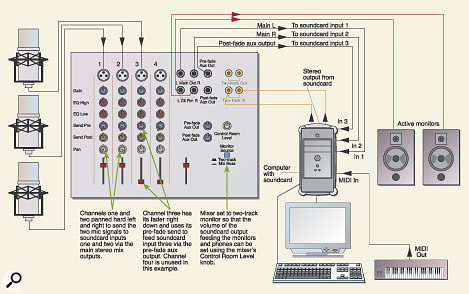 Figure 1. A very simple computer studio setup, using a small mixer to provide three independent recording channels (with mic preamplification) and basic monitor level control.
Figure 1. A very simple computer studio setup, using a small mixer to provide three independent recording channels (with mic preamplification) and basic monitor level control.
A frequently recurring question from new sequencer/DAW users is what else they need to set up a complete studio. We show you how to create the most simple usable system, and how to expand and adapt it to more demanding applications.
Many home studios have at their centre a computer complete with suitable audio and MIDI interfacing, but, other than the obvious loudspeakers and microphones, what else do you need to get the system up and running? Do you really need a mixer? If you use a hardware recorder, then there is no question that you also need a mixer, but in the computer studio, where the sequencing software already includes a full-function virtual mixer, it might seem that the hardware mixer is superfluous. On a practical level, this often turns out not to be the case, though it's certainly true that there's less need for consoles of epic proportions. If you simply must have hands-on control of all your audio and MIDI functions, then there are plenty of hardware controller solutions that meet this need, providing you with the tactile control benefits of an automated mixer.
In my own studio, I use a hardware mixer to combine the outputs from my computer studio with my external MIDI equipment, though it could be argued that this task can be handled in a mixerless environment, provided that you have enough input channels available on your audio interface to accommodate all the outputs from your MIDI instruments. Whether this is desirable is another question, because if you do try to get rid of the mixer altogether, you may find yourself missing certain other functions that you took for granted, such as the ability to easily generate a headphone mix or regulate the levels sent to your active monitors. It's also very useful simply to be able to turn down a physical fader when a part is too loud.
The aim of this article is to look at some of the options available when setting up a straightforward computer music system, starting with one that uses no external MIDI hardware other than a controller keyboard. As this article is mainly concerned with audio routing, I'll assume that you either have a suitable MIDI interface (either a dedicated unit or one that's part of a soundcard) or are using a controller keyboard with a direct USB connection to the computer. I'll skip the MIDI-only setup, as we have covered this before, and all the mainstream sequencers now offer comprehensive audio recording and mixing as well as MIDI.
Case Study: A Simple Setup
Recently, a friend asked for help in setting up a simple desktop music system, and my first instinct was to try to dispense with a hardware mixer. But for reasons shortly to be divulged, the simplest and most cost-effective solution still involved buying a small mixer! The core of her system was to be an Apple iMac running Emagic Logic Gold, which was purchased as part of the Logic Production Kit. This kit also includes the Emagic EMI 6|2 USB audio interface and a number of virtual instruments, including the EXSP24 sample player, which were to serve as the sole sources of MIDI-controlled sounds. Monitoring was via a pair of active speakers, and the controlling keyboard was a home keyboard she already owned. As the sampled piano sounds in EXSP24 were better than those from her keyboard, we didn't feel it necessary to use the sounds from this keyboard, so it was used purely as a controller. This turned out to be just as well, as its MIDI implementation required a PhD to plough through — a casual browse through the menus uncovered no fewer than six different Local On/Off settings relating to various keyboard splits and layers!
Most recordings would be done using a single mic to record one part at a time in the same room as the computer (the iMac is surprisingly quiet), but she wanted to have the ability to record in stereo if necessary, and in some situations the capacity to accommodate three mics would be useful, as that would enable her to record stereo acoustic piano and sing at the same time. She therefore required three channels of mic preamplification, as well as being able to adjust the level feeding the active monitors.
These aims could have been achieved by buying separate voice channels or mic amps and then adding a passive level-control device to control the monitor volume, but the most effective solution turned out to be a small budget mixer. As the generic diagram in Figure 1 (above) shows, it isn't actually used to do any mixing in this setup, as it merely provides us with mic preamps and a means to control the monitoring volume. In this instance we used a Behringer MX804, as it was cheap and had the necessary facilities, specifically a control-room monitoring system, two-track monitoring, and a pre-fade send. Of course other mixers could be used, provided that they have similar facilities — the pre-fade send could be dispensed with if you only need to handle up to two mics at once. Similarly, control-room outputs are not essential, provided that the mixer has a headphone output that can be switched to monitor the two-track return, as most headphone outlets will drive active speakers adequately (via a suitable adaptor), even though they're not designed with this in mind. In a system with passive speakers, the same arrangement could be used, but with the control room output feeding the speakers through a stereo power amp.
The secret behind this particular configuration is that the mixer is always used in two-track monitoring mode, so the signal from the audio interface output (which is connected to the mixer's two-track input) is always monitored at the control room output and is adjustable in volume using the control-room level control. Because the mixer is in two-track monitoring mode, the control-room section is completely isolated from the rest of the mixer, which in this case is used as a cheap source of mic preamps. At no point is the mixer asked to do any mixing!
The first two channels are panned hard left and right, so that the two mic signals emerge separately from the main left and right mixer outputs, which in turn feed two of the soundcard or audio interface inputs. A third mic signal (channel three in our diagram) can feed a pre-fade send, and the pre-fade send output can then be fed to a third audio interface input. Note that the pre-fade send control must be turned up only on the relevant channel, and, at the same time, the channel fader must be turned down so as to prevent the output from the channel being mixed in with either of the first two channels. The pre-fade send's master control must also be turned up and, in conjunction with the channel pre-fade send control, the pre-fade master is used to set the recording level.
Limitations & Evolution
This first system offers a lot of flexibility for the money, and it is compact, but there is one limitation: the headphone level and the monitor speaker level are generally controlled by the same knob, so if you want to monitor via the mixer headphone output while recording, and your active monitor speakers are in the same room, you have to either switch off the monitors or arrange for some other way to mute them, such as connecting a two-channel switch between the mixer and the monitors. Hi-fi and video shops often have speaker switching boxes that can be adapted to this purpose, though it is a simple job to make your own — even a two-pole light switch could be used at a pinch! In this particular system, the audio interface has its own headphone outlet, so the problem can be solved by using that for headphone monitoring.
Those with passive speakers have no such problems, as the level control on the power amplifier can be used to turn the speakers down when recording. Note that there is no master recorder in this setup, as all mixes are bounced inside the computer using only plug-in processing. Once the stereo file has been created (at 16-bit, 44.1kHz), it can be burned to an audio CD-R for auditioning.
Like all studios, computer systems tend to grow, and the next step up from the previous example is to add one or more external MIDI sound sources. As stated in the introduction, these could be fed directly into any spare audio interface inputs you have. Most sequencer programs now handle 'live' inputs, and whenever you bounce your song to a stereo mix, the live synths will also be part of the mix, provided that you use the real-time bounce option. If you choose to work in this way, all you need add is a MIDI interface with enough ports to feed your hardware synths, plus a few cables.
If you want to use more than a couple of hardware MIDI sound modules, you'll probably start to run out of audio inputs on your soundcard/interface, in which case we're back to looking at mixers. If you already have a small mixer, as described in the first part of this article, you can either still use this to provide you with mic preamps, or you might choose to trade it in for a couple of more professional mic amps or voice channels. Either way, you will need to buy another larger mixer, this time to combine the outputs of your MIDI instruments with the outputs from your soundcard/interface. This new mixer would be connected more conventionally, with the control-room output feeding the monitors, and the main output feeding either a master recorder or feeding back into two spare inputs of your soundcard/interface, to enable you to record your finished mix back into the computer as a stereo file. Figure 2 shows such a system.
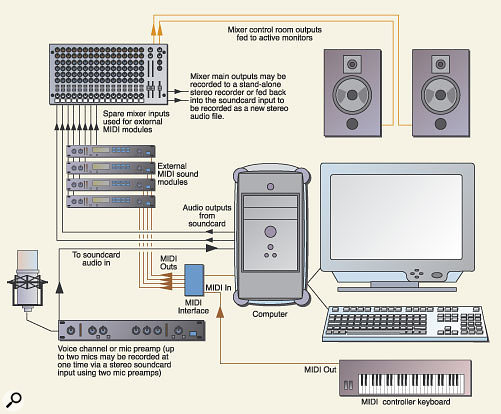 Figure 2. This system uses a larger mixer to manage the audio outputs from several hardware synths and to provide monitor control functions. A separate recording channel is fed straight to the computer for recording critical acoustic parts.
Figure 2. This system uses a larger mixer to manage the audio outputs from several hardware synths and to provide monitor control functions. A separate recording channel is fed straight to the computer for recording critical acoustic parts.
Using A Four-buss Mixer
A slightly more flexible (and often only slightly more expensive) option is to buy a four-buss mixer, as this makes it more convenient to be selective about what sound or sounds you route back into the soundcard/interface for recording back into the computer. For example, you could route all your synths to busses three and four, and from there to a spare stereo input on your soundcard, where they would run 'live' into the main mix so that you could still mix by bouncing. Alternatively, you could send them one at a time (or even a single part at a time if they're multitimbral) and then record them back into your sequencer as separate audio tracks in several passes. Although you can still do this with a stereo mixer, using a four-buss mixer allows you to leave the buss three and four outputs permanently connected to a spare soundcard stereo input, and it enables you to hear all the parts playing when you are recording selected MIDI instruments into the computer. For example, if you were routing only one synth module to busses three and four to record it, you would still hear it as part of the monitor mix, as it would be monitored via the computer along with all the other audio tracks. Conversely, if you were using a two-track mixer, any part you didn't want to record would have to be muted.
There are benefits to recording individual parts, one being that you can revisit the track and remix it even if you've subsequently sold the synth you recorded the track with. Furthermore, once each synth part is recorded as a separate audio track, these parts can be processed using any of your sequencer's plug-ins, they can take advantage of your sequencer's audio automation (including plug-in automation) and, if you need to do a surround mix, synth tracks can be positioned in exactly the same way as any other audio track, using your sequencer's surround panning control. Figure 3 shows a four-buss mixer used in this way.
 Figure 3. Working with a more fully-featured four-buss mixer allows you the flexibility to record individual synth parts while monitoring all the remaining sounds.
Figure 3. Working with a more fully-featured four-buss mixer allows you the flexibility to record individual synth parts while monitoring all the remaining sounds.
Using A Digital Mixer
Although we have some marvellous plug-ins at our disposal, they take processor power to run, and there are some effects, such as reverb, that hardware does better. I've already written an article describing how to use an external reverb unit within a virtual mixer, but now that we have inexpensive, powerful digital mixers with built-in reverb plus dynamics processing and parametric EQ on every channel, there can be an advantage in running multiple outputs from your soundcard into a separate mixer. To make the best of this, you need a soundcard with eight or more separate outputs, ideally connected to the mixer via a multi-channel digital interfacing system such as Alesis ADAT, Yamaha mLAN or Tascam TDIF.
You're unlikely to have as many soundcard outputs as you have audio tracks and virtual instruments, but you can use your software's virtual mixer to create logical subgroups (such as drum mixes, backing vocal mixes and so on), then mix these on the hardware mixer, adding effects and dynamics processing as needed. As before, your hardware MIDI instruments would also feed directly into this mixer. Many of the current generation of digital mixers have slot-in cards to provide the necessary digital interfacing. Of course your computer needs to be fitted with an audio interface that has the required digital I/O, but it's worth noting that a soundcard with 24 channels of ADAT I/O is relatively inexpensive compared to one with a lot of analogue I/O.
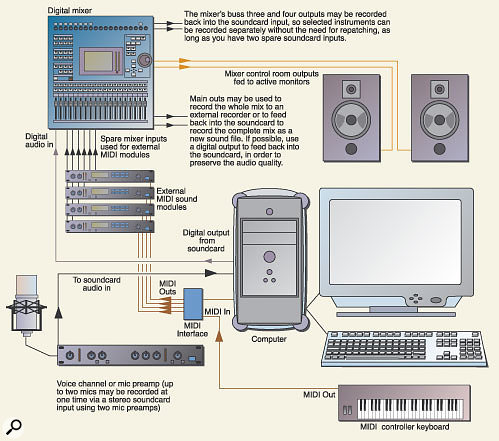 Figure 4. By piping multiple outputs digitally from the computer to a digital mixer, you can mix on a moving-fader control surface outside the computer, taking some of the strain off the computer's CPU.
Figure 4. By piping multiple outputs digitally from the computer to a digital mixer, you can mix on a moving-fader control surface outside the computer, taking some of the strain off the computer's CPU.
Figure 4 shows a typical system where the digital mixer is used to submix the outputs from a multi-output soundcard and to add in external MIDI sound sources. The same mixer also controls the monitoring level and enables the engineer to easily set up a foldback mix for the performers' headphone feeds using one or more pre-fade aux sends. The easiest way to mix using this type of system is to feed the mixer's main output (on S/PDIF if available) back into the S/PDIF input of the soundcard and then to record the whole mix as a new stereo track. Alternatively, the main mix can be used to feed a DAT machine or hardware CD recorder. A clear advantage of this way of working is that, in addition to having access to the mixer's EQ, dynamics and effects (and automation if you need it), you also get the benefit of hands-on mixing, with one fader for each track or group of tracks being controlled.
Beyond The Basics
As you can see, computer systems range in size from desktop systems to installations that are little smaller than traditional hardware-based studios. The option you choose depends, of course, on your budget, but it is also influenced by the way you like to work and by how many hardware MIDI sound sources you are likely to need to accommodate. The other factor is how much hands-on control you require — are you happy automating your mix one track at a time using a mouse, or do you like to be in full control of all the level faders at once? If you want full control, then either a hardware moving-fader controller or a digital mixer with a MIDI control layer (see 'Hardware Controllers' box) should be part of your grand plan.
It is interesting to note, however, that, whichever option you choose, the potential quality of the end result is limited mainly by your mics, mic amps and monitors — and, of course, your skill as an engineer. Unlike the traditional studio, there are no difficult gain-matching issues once your signal is in a 32-bit floating-point environment, no intermittent patchbay contacts and no faulty cables. What's more, your biggest investment is now mental rather than financial — the time taken to master your chosen sequencing software.
Creating a budget desktop system that can produce professional studio results has never been simpler or more cost-effective. To those who say that music software and computer hardware is too expensive, I can only reply that in the early days of analogue multitrack recording, nobody would have believed that one day you would be able to buy a complete 24-track (or more) recording studio with monitors, a decent mic or two, samplers, effects and automation for less than the price of a single high-end studio microphone! These are good times to be making music...
Hardware Controllers
The systems described in the main body of this article involve the use of mixers, but most of the actual mixing is done inside the computer's virtual mixer. While it is possible to mix everything using a mouse, having hands-on control via multiple physical faders is more intuitive, which is where hardware control surfaces with moving faders really score. These often require a separate MIDI port for connection, so a multi-port MIDI interface is essential.
If you're considering using a digital mixer as part of your system, it's worth looking for one that has a MIDI control 'layer' that can be used to control the main mixer functions of your chosen sequencer, as this may save you the expense of buying a separate hardware control surface. You will probably be more limited in what you can access using a mixer as compared with a dedicated controller, but most of the time it's the faders and pan controls you're interested in. Another alternative is to buy a box that combines interfacing, mixing, software control and effects in a single unit — Yamaha's forthcoming 01X, as previewed in SOS May 2003, is a good example of this type of device.
