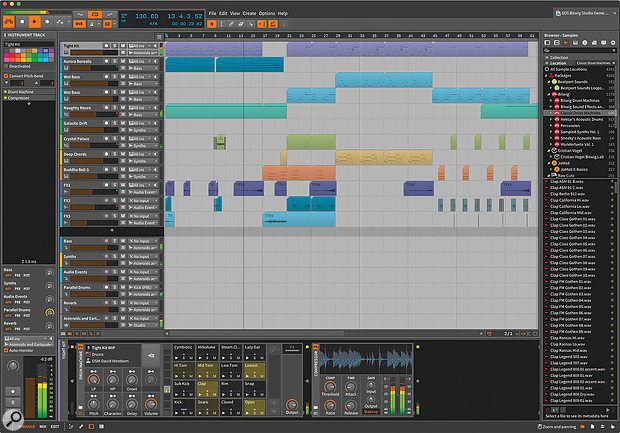 The Bitwig Studio interface in all its glory, with central Arrange view surrounded by transport, inspector, device panel and browser. These components and others can be split off to suit multi–monitor systems.
The Bitwig Studio interface in all its glory, with central Arrange view surrounded by transport, inspector, device panel and browser. These components and others can be split off to suit multi–monitor systems.
Bitwig Studio might be the newest kid on the DAW block — but it’s growing fast!
Bitwig Studio is a cross–platform DAW that has been around for a couple of years now on Windows, Mac OS and Linux. On a superficial inspection, it might appear to be some sort of Ableton Live wannabe with a slightly comical name; and yes, some of the people behind Bitwig Studio are indeed former Ableton employees. Some aspects do bear comparison with Live. And yes, the name is memorably quirky! However, as I hope will become clear over the course of this review, Bitwig Studio very much stands on its own merits, and is not overtly copying anything or anyone. Most interesting of all, it has some really distinctive and interesting capabilities that set it apart from its competitors. Could it be the DAW for you?
Bit Reduction
Nick Rothwell reviewed the launch version of Bitwig Studio in SOS June 2014 issue and I thoroughly recommend a read of that if you want to understand its workings in detail. Also, swing by www.bitwig.com and have a look at some of the videos and other information there. You can also download a demo. Meanwhile, if you want a potted summary right now, here it is.
Fundamentally, Bitwig Studio is a DAW like many others: it has audio and instrument tracks, a sophisticated signal-routing environment, a mixer and a transport. It hosts its own bundled effects and instruments (of which there are 62, if you take into account various MIDI and modulation tools) as well as VST plug–ins. It’s got a dark–hued, single–window graphical interface with configurable inspector and browser panels, and uses drag–and–drop principles much more than menus and dialogue boxes — all bang on–trend. It also has user–tweakable audio time–stretching, transposition and transient detection built in at a fundamental level, so you can record audio at one tempo and subsequently play back at another, and easily conform loops to work better in mismatching tempos and keys, among other things.
 The Mix view with its integrated clip launcher. Beneath, the bundled Polysynth instrument isn’t blessed with a particularly sexy graphic interface, but is surprisingly potent.
The Mix view with its integrated clip launcher. Beneath, the bundled Polysynth instrument isn’t blessed with a particularly sexy graphic interface, but is surprisingly potent.
Where it’s not like every other DAW is in its use of a clip–based sequencer alongside a more conventional linear timeline. This is the aspect that everyone compares to Ableton Live, and in case the concept is unfamiliar, it revolves around a part of the user interface called the Clip Launcher. Here, audio regions and note data are represented in a big grid full of self–contained clips that can be triggered rhythmically and in sync with other material. You can record into the grid slots, too, while other clips play back. Working like this, there’s no obvious time ruler or playback cursor, and it lets you build up complex multitrack productions in real time. DJs, for example, could run long sets from it, with no fixed idea about duration or finish time, while in the studio, the results of clip–based improvisation can be recorded into the linear arrangement for detailed editing later. Equally, linear sequenced material can be dragged over into the clip launcher. The two systems work in harmony with each other, and it’s important to note that you are not bound to use the clip–based sequencing features unless you want to. The idea seems more about providing multiple ways of working, all of them equally valid.
Bitwig’s tracks have a uniquely chameleon–like quality, with instrument tracks capable of hosting audio regions, and audio tracks of hosting note data — the result is a so–called Hybrid track. Even effect and master tracks can contain audio or note clips. This all stems from the Bitwig Studio concept that all tracks are, fundamentally, audio sources: there’s no such thing here as a pure MIDI or instrument track, handling only note data. Also, somewhat miraculously perhaps, Bitwig Studio will host 32– and 64–bit VST plug–ins simultaneously, so all your quirky old freeware and discontinued favourites can live on here. Plug–ins run ‘sandboxed’, so that if they crash, they don’t take the whole application with them.
Then there are the unexpected abilities of some of Bitwig Studio’s own bundled plug–ins. Many are ‘containers’ that host other plug–ins on your system. One, called XY Effect, can load up to four other plug–ins and let you flexibly decide the level of signal flow into each with a graphical handle. Likewise, Drum Machine will host separate virtual instruments for each of its virtual pads if you so wish. Even conventional devices like the bundled Reverb and Distortion have effects slots for hosting other processes. Although Bitwig doesn’t offer Audio Units support in OS X, the plug–in hosting is formidable. Here a single audio track hosts an old 32–bit VST (Audio Ease’s discontinued Roger), the much more recent 64–bit PSP Spring Box, and a native–format Comb. The grey generic–type plug–in front ends, though less pretty than the floating graphic interfaces, help support hardware controller assignment, parameter macro and inter–plug–in modulation features.
Although Bitwig doesn’t offer Audio Units support in OS X, the plug–in hosting is formidable. Here a single audio track hosts an old 32–bit VST (Audio Ease’s discontinued Roger), the much more recent 64–bit PSP Spring Box, and a native–format Comb. The grey generic–type plug–in front ends, though less pretty than the floating graphic interfaces, help support hardware controller assignment, parameter macro and inter–plug–in modulation features. A bundled XY Effect plug–in is actually a host for up to four other native–format or VST plug–ins. Here the plug–in hosted in slot A, Flanger, itself has a ‘Wet FX’ plug–in slot.
A bundled XY Effect plug–in is actually a host for up to four other native–format or VST plug–ins. Here the plug–in hosted in slot A, Flanger, itself has a ‘Wet FX’ plug–in slot.
Underpinning all this funky plug–in hosting is a highly complex modulation scheme. All hosted plug–ins are equipped with a bank of macro knobs, each of which can be set up to simultaneously adjust multiple parameters. Also, the modulation sections of most native–format plug–ins can modulate the parameters of any other plug–in (even third–party ones) in the same track. Real–time MIDI–controller mappings and linear–style automation are also really easy to set up.
Much of this intriguing functionality has been in Bitwig Studio from the very beginning, but in the couple of years this application has been around it has advanced to version 1.35, accumulating more and more features along the way. That’s the version I tested, and it’s on those new features I’ll concentrate now.
Group Tracks
It’s an indicator of how young Bitwig Studio still is that any kind of track grouping is a really important new feature addition. There are commands to make a new group out of any selected tracks, or alternatively, you can create an empty group track then manually drag and drop tracks into (or out of) it, in the Arrange or Mix views. All this is beautifully intuitive, and clicking a little folder icon on any group track toggles its contents open and closed. Nested groups are perfectly possible too.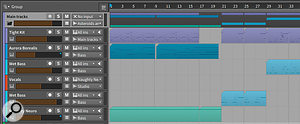 A group track, ‘Main tracks’, encloses five instrument tracks and one hybrid track, and displays a little coloured overview of their clips. Edits applied to the overview are applied to all constituent tracks simultaneously. Groups also have inherent (and very useful) implications for mix behaviour and signal flow.
A group track, ‘Main tracks’, encloses five instrument tracks and one hybrid track, and displays a little coloured overview of their clips. Edits applied to the overview are applied to all constituent tracks simultaneously. Groups also have inherent (and very useful) implications for mix behaviour and signal flow.
However, this is no mere visual organisation feature. A group track is not just a container, but has functionality that goes deep into the application architecture. For example, the Mix view reveals that group tracks get their own fully featured audio-routing facilities, complete with fader, pan pot, plug–in slots and sends. That makes it a ‘group’ in the old analogue mixer sense too, submixing all the tracks it contains to its single fader, and hosting effects for the submix too if you like. Working with the Clip Launcher, group tracks also get their own launch buttons, triggering ‘sub scenes’ consisting of only the clips within that particular group.
Back in the Arrange view, group track sequencer lanes display little graphic overviews of their multiple–track contents. These little meta–clips are functional, so you can set about them with editing tools, cutting, duplicating, dragging, erasing and manipulating just as you would any conventional audio or note clip. Edits are then applied to all tracks within the group simultaneously. There are applications here that stretch from workflow enhancement, through multitrack and submix glitch and stutter–edit treatments, to large–scale section–length song layout experiments. It’s an amazingly flexible scheme.
Finally, to totally melt your mind, Bitwig allows group tracks (and master tracks, too, for that matter) to carry audio and note clips as well, even at the same time as undertaking group duties. These clips override existing grouped material and their audio signal flow for as long as they last, which should work a treat for even more types of ‘ear candy’ and crash–edit treatments.
All in all, the group features are a superb addition to Bitwig Studio. It’s also testament to their programmers that such an apparently simple, easily mastered and elegant feature can fulfil so many organisational, mix–related and creative functions simultaneously.
Wowser! Browsers
A browser, appearing in a right–hand sidebar, has been a part of the Bitwig Studio environment from the very start. In this latest version the whole business of browsing has had a big shot in the arm.
You begin browsing by clicking in the little strip of icons to direct the browser’s focus to various types of content available. They are: devices (bundled and VST plug–ins), presets for those devices, individual audio samples (including loop libraries), and multisampled instruments ready for loading into the bundled Sampler device. Bitwig will also access music folders you tell it about, such as iTunes library folders, ready–rolled or user–assembled collections of note and audio clips, and for good measure, the entire file system of your computer.
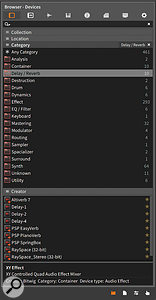 The browser panel reveals and rationalises content available to Bitwig Studio projects. These two views contrast its devices and samples tabs. Note the horizontal ‘filter sections’ (Collection, Location and so on) and the integrated sample audition facilities, with waveform overview, level fader and meter, and file information.
The browser panel reveals and rationalises content available to Bitwig Studio projects. These two views contrast its devices and samples tabs. Note the horizontal ‘filter sections’ (Collection, Location and so on) and the integrated sample audition facilities, with waveform overview, level fader and meter, and file information.
Bitwig Studio automatically indexes the first six content types, allowing plug–ins, samples and so on to be found quickly via a text search field. But if you don’t know what you’re searching for by name, various other live sorting features are ever ready to assist you.
To illustrate the way it all works in reality, here’s how you might find a reverb plug–in. Click on the devices icon, and if you know the name of the reverb, you can begin typing in the search field. Bitwig instantly assembles a list of all plug–ins beginning with the same letters, and once you’ve found the one you want, you simply drag and drop it from the list to somewhere else in the user interface, such as on to an existing track, or to a specific channel plug–in slot, or a track’s Device Panel.
What if you don’t want to precisely search, though, but browse more loosely? This is where various sorting criteria (properly called ‘Filter Sections’) come into play. For example, click on the Category divider and plug–ins appear (for me, at least) grouped into 18 folders. From here, when I click on the Delay/Reverb folder I see Bitwig’s bundled delays and reverbs, as well as VST versions of various third–party plug–ins I own. Likewise, clicking the Creator heading shows plug–ins grouped by manufacturer. From there, clicking on a developer name causes only their plug–ins to be shown in the list.
Even more flexibility comes if you opt to display a Tag filter section, which keys into metadata associated with Presets, Multisamples and Clips. This way you can search by adjective, so to speak! Much factory content is provided in a tagged form, but it’s dead easy to edit it and also establish your own tags. Going a different route again, entire user–created groups of content can be assembled by putting it into what Bitwig calls a Collection. A ‘Favorites’ collection is ready to go, and simply clicking a little star icon next to pretty much anything you can find in the browser will start to build that up. But you can build your own too, either manually using drag and drop, or in a ‘smart’ fashion using programmer–ish text strings.
This description doesn’t perhaps communicate how quick and intuitive the browser is to use in reality, but I can only say it’s one of the best I’ve ever used. Much of it is down to Bitwig Studio’s indexing and instantaneous real–time sorting. And there’s some clever stuff going on there, because in the case of that Delay/Reverb folder I mentioned a moment ago, it was Bitwig Studio itself that had decided (correctly) to group some of my third–party reverb plug–ins together with its own. OK, it hadn’t managed all of them, but it’s a good start! Text searching is also helpful, in that when I searched for my installed Arturia CS–80 v2 synth, Bitwig Studio got it whether I typed ‘CS 80’ with a space or ‘CS–80’ with a hyphen. There was occasional weirdness, like GForce’s impOSCAR synth being found when ‘imp’ was typed, but disappearing if I went on with either ‘impo’ or ‘impO’, but the overall experience is overwhelmingly positive, and impressive.
In the case of audio content, the browser includes auditioning facilities, showing a waveform and file information for any selected loop or sample, along with basic transport features and a cute little level meter and playback volume fader.
If that all weren’t enough, complementing the sidebar browser in v1.3 is a new pop–up browser. It appears any time you click a plus sign in the application; these can be found beneath the lowermost track in the Arrange view track list, to the right of the rightmost mixer channel in Mix view, and between all devices in the Devices panel. The pop–up browser can also be called up with a keyboard shortcut when you have a device or track selected, and it appears automatically when you browse presets or other content to load into one of the bundled effects or instruments.
This new browser has lots in common with its side–panel counterpart — all the essential concepts are exactly the same — but it’s arguably more context aware. For example, when you click a plus icon in the Arrange or Mix views, Bitwig will first create a new track for you, and then open the browser as a floating window, so you can still simultaneously browse and access the rest of the Bitwig environment. When it’s used to create something from fresh, like instantiating a new instrument, the browser is labelled “Select content to insert into device chain”. But if you call it up after selecting a pre–existing plug–in, say, it gets the label “Select content to hotswap with device”.
This hotswap ability is perhaps the pop–up browser’s party piece. Let’s say you have a reverb on a vocal, but you want to try different options. Conventionally, your first thought might be to bring up the plug–in’s interface and tweak parameters. But now you can open the pop–up browser, select the Devices tab and click on any other Bitwig or VST reverb to instantiate it — hotswap it — in place of your existing one. This can be done while the song is playing, and then, with the browser still visible, the new plug–in’s interface can be opened, allowing any further tweaking or preset loading to take place.
 A pop–up browser is entirely new, and complements the existing sidebar panel. It’s particularly good for ‘hotswapping’ presets or even entire devices, letting you try out different sounds while your project plays back. This view also shows how much of the content Bitwig provides has tag metadata, further refining search and filtering operations.
A pop–up browser is entirely new, and complements the existing sidebar panel. It’s particularly good for ‘hotswapping’ presets or even entire devices, letting you try out different sounds while your project plays back. This view also shows how much of the content Bitwig provides has tag metadata, further refining search and filtering operations.Bit Of All Right
It seems there are two ways developers can go with a DAW: aim to produce the most complete, powerful, all–singing product, and end up with a Cubase, Logic, Pro Tools or DP — or accept that some users positively embrace ‘alternative’, plough your own furrow, and create a tool that offers a unique blend of capabilities.
Bitwig Studio is the absolute epitome of the latter approach. So much so, in fact, that you don’t achieve much by comparing it to a behemoth DAW. Focus on what it can’t do, and the list is surprisingly long: it has no video playback or timecode features, no surround–format track handling or mixing, no pitch correction or Melodyne–like mainpultion at audio track level, and no notation facilities. Its time ruler is stuck displaying bars and beats, with no option to switch to minutes and seconds, for example, and you can’t change time signatures within a song. It has no comping facilities or straightforward audio-clip crossfade functionality, and you can’t vary the height of individual tracks within the Arrange page. I also found that its audio time–stretch algorithms, though capable of good results, fell some way short of the likes of zPlane’s Elastique, for example. Producers who need a DAW that can turn its hand to anything, who are editing audio one minute, composing the next, then mixing and mastering a project before the day is out, will struggle to do it all in this version of Bitwig Studio.
However, not all of us are doing all those things. In fact many users from the more ‘creative’ end of the spectrum, especially those working exclusively on their own material in the dance and electronic music field, or coming from a DJ’ing background, might feel Bitwig is the perfect tool for them. The number one draw is of course the Live–like Clip Launcher, and the seamless way it integrates with a more conventional linear arrangement. It’s hard to imagine a better tool for jamming, manipulating loops and exploring arrangement ideas. In some musical genres I don’t doubt it’ll let you work 10 times faster, and get better–sounding results in the process, than linear–only DAWs.
Other unique features also speak for themselves. First is that sandboxed 32– and 64–bit VST plug–in support. Yes, the majority of serious production plug–ins have already transitioned to 64–bit, but not some quirky freeware, and not several wonderful tools like Audio Ease’s RiverRun, long since discontinued. If you want to work with these, and prefer not to involve another third–party wrapper utility, Bitwig Studio is your friend.
Then there’s those unusual ‘container’ plug–ins that can themselves host other plug–ins. They’re a little outward sign of Bitwig’s underlying modular architecture, which, the company say, is eventually going to be completely exposed and up for user modification. It’s never wise to take unreleased features into one’s buying considerations of course, but it’s easy to imagine Bitwig Studio turning into a platform that rivals the Ableton/Cycling 74 Live plus Max for Live combo, which has been so enthusiastically adopted by both experimental producers and serious electro–acoustic composers. Other things in the pipeline include transport sync (and possibly network audio transfer) between multiple computers running Bitwig Studio on a local network, and remote real–time collaboration on single projects.
There are other unexpectedly well–rounded aspects of the application. One is the beautifully clear scheme for allocating audio input and output buses for multi–channel audio interfaces. Along with generic mono or stereo channel allocations, there’s specific provision for speaker and headphone pairs, which makes setting up and using studio, live room and headphone cue feeds remarkably straightforward. There’s also now very flexible mapping of application commands to MIDI messages and computer keys. These mappings are retained on a per–project basis, and at the same time there’s a separate programmable shortcut system that includes MIDI control facilities, but works on a global level, persisting between projects.
Wig Out!
I began as a newcomer to Bitwig Studio, but throughout the test period, I got to like it and its ethos more and more. It’s quick and fun to use, and runs smoothly and reliably, but it’s not dumbed–down in any way. Quite the opposite in fact: many features are positively esoteric, and should appeal to hardcore experimentalists and programmer–types alike. Would I abandon other software tools for it? Well, not for many jobs, including heavyweight multitrack audio or music–for–picture editing, because of the missing features I’ve already mentioned. But for pop–oriented writing projects, where I might purposely want to interact with some new production concepts, and revel in that much less deterministic non–linear sequencing environment, it’s a different matter. For those, I have to say Bitwig Studio might well be a ‘go–to’ choice.
Ultimately, it’s clear that Bitwig Studio isn’t trying to be all things to all producers. Instead it’s characterised by a feature set that is decidedly unorthodox, and it can pull off a few tricks that its competitors can only dream of. If you’re into dance or electronica you’d be mad to overlook it, and I could see it appealing to a much broader user base when a few gaps in its core functionality are filled. This is great software with a maverick spirit, and it deserves to be much better known than it already is.
Better Looking Bitwig
In line with any modern application worth its salt, Bitwig Studio now has support for Apple Retina and other high–DPI displays. Perhaps even more impressive is an extensive commitment to the touch interface of the latest version of Windows. This is progressive stuff of course, and far from mainstream at the moment, but it undoubtedly anticipates a future where distinctions between desktop, laptop and tablet devices are much less clear. I didn’t have a suitable Windows machine on hand to test, but the videos on www.bitwig.com indicate what’s possible via touch–enabled interfaces even now.
Of more general interest, I expect, Bitwig Studio’s graphical interface remains notably responsive. Many bundled devices have animated graphical displays (of waveforms and the like), and Bitwig tell me that great efforts were made to make these, as well as audio level meters and other visual feedback, run at very high frame rates, even under heavy CPU load. Particularly impressive, I thought, is the the bundled compressor’s histogram. This shows a scrolling waveform for the audio flowing through it, with a superimposed blue line indicating the level of gain reduction. (You can see it in the main screen shot at the top of this review.) If you ever struggled to really understand how exactly a compressor behaves with various types of input signal, just use this. The scales will fall from your eyes.
More Expression
A somewhat niche area in which Bitwig Studio excels is its support for complex, unusual and even bespoke MIDI controllers. Although it’ll work with typical generic MIDI controllers out of the box, Bitwig Studio can also work in bespoke fashion with other complex and unusual controllers. It’s a good candidate for use with polyphonic expressive controllers like the Seaboard and LinnStrument. It has been one of the first DAWs to embrace the developing MPE (Multidimensional Polyphonic Expression) standard that’s used by ROLI’s Seaboard and Roger Linn’s LinnStrument. I used both with it, and playing the bundled Polysynth instrument, the results were entirely successful.
Although it’ll work with typical generic MIDI controllers out of the box, Bitwig Studio can also work in bespoke fashion with other complex and unusual controllers. It’s a good candidate for use with polyphonic expressive controllers like the Seaboard and LinnStrument. It has been one of the first DAWs to embrace the developing MPE (Multidimensional Polyphonic Expression) standard that’s used by ROLI’s Seaboard and Roger Linn’s LinnStrument. I used both with it, and playing the bundled Polysynth instrument, the results were entirely successful.
The feature builds on the existing expression– and automation–related capabilities, which allow controller and other data to be associated with individual note clips, and even single notes. So for those MPE controllers it’s not just about being able to accommodate them in the first place, but offering an appropriate way to edit the data they generate as well — many other DAWs don’t. Users with some programming knowledge can write their own controller input scripts (in JavaScript) from scratch, but many are provided ready to go or can be found on user sites on the net.
Hidden Depths
There’s just the one new device in Bitwig Studio 1.35 — Delay 4. There’s just one new device in Bitwig 1.3, this four–tap delay. A useful plug–in in its own right, it can also host other plug–ins within its delay lines. Here the Distortion plug–in has been inserted into delay line number 2. If this doesn’t get your creative audio treatment juices flowing... Like the other Bitwig devices, it has a cool, functional look rather than anything flamboyant or photo–realistic. So while at first glance it might look somewhat simple, it’s actually capable of mind–boggling flexibility. A lot can be done with a four–tap delay anyway, of course, but this one can itself host other plug–ins, including any VST plug–in on your system, within its delay lines. Want to put a granular synthesizer on one tap and bit–crusher in another? This device lets you do it.
There’s just one new device in Bitwig 1.3, this four–tap delay. A useful plug–in in its own right, it can also host other plug–ins within its delay lines. Here the Distortion plug–in has been inserted into delay line number 2. If this doesn’t get your creative audio treatment juices flowing... Like the other Bitwig devices, it has a cool, functional look rather than anything flamboyant or photo–realistic. So while at first glance it might look somewhat simple, it’s actually capable of mind–boggling flexibility. A lot can be done with a four–tap delay anyway, of course, but this one can itself host other plug–ins, including any VST plug–in on your system, within its delay lines. Want to put a granular synthesizer on one tap and bit–crusher in another? This device lets you do it.
Pros
- ‘Best of both worlds’ clip–based and linear sequencing.
- Great new track grouping feature with benefits for organisation, editing and mixing.
- Fast, responsive content browsers with real-time filtering.
- Sandboxed, simultaneous 32– and 64–bit VST plug–in hosting.
- A broad range of bundled plug–ins and instruments, including modular–like ‘container’ plug-ins.
- Cool, attractive and flexible user interface with some stunning visual aspects.
Cons
- Some conspicuous missing features, not least comping and crossfades.
- Limited time–ruler configuration options, and no support for time–signature changes.
- No specific audio pitch–correction or note–manipulation tools.
- No individual track heights in Arrange view.
Summary
Bitwig Studio 1.3 adds some significant new features and polish to what was already a progressive, groundbreaking DAW. It’s not for everyone, but if you can benefit from Live–like clip–based sequencing, and appreciate its refreshing take on many well–worn DAW concepts, it could prove endlessly inspiring.
information
Nektar UK +44 (0)1908 904 199
Test Spec
- Bitwig Studio v1.3.5.
- Apple Retina iMac with 3.3GHz Intel Core i5 CPU and 8GB RAM, running Mac OS 10.11.2.
