What are the secrets to a successful soundcheck? We asked some of the biggest names in the live sound industry to share their top tips.
During a coversation with SOS Features Editor Sam Inglis at a gig recently, the subject of how I approach soundchecks came up. Sam has engineered at many smaller gigs, but wanted to know what the differences were when doing larger venues, like the Corn Exchange, an 1800‑capacity venue in Cambridge. I was trying to convince him that I treat all gigs much the same, and that it is only really a question of scale — although each show comes with its own issues!
I decided to speak to a handful of internationally respected engineers and get a few of their opinions on the matter (read the 'Meet The Engineers' box to find out more about them). I am glad to say that we all had similar approaches and feelings on the subject! This article is not intended to be a step‑by‑step guide, more a discussion of how one should approach a soundcheck, even from before you walk in the door.
Do Your Homework
 Draw up a stage plan and channel list to send to the venue in advance of the gig.
Draw up a stage plan and channel list to send to the venue in advance of the gig.
As an engineer I still work at many levels, from large open‑air festivals to small clubs and theatres, but always the first thing I do is assemble some information about the band I am working for. This will usually involve meeting the band in a rehearsal studio and watching them play a few songs. I will try to get hold of anything they have recorded, from demo tapes to live recordings, as well as released tracks. I will usually try and get a rough set list, and then listen to a playlist on rotation for as long as I can before the first show to drum the songs into my head.
I will make notes and then draw up a rough channel list and stage plan, which will be sent out to any venues in advance of the dates. It is important to make this as clear and accurate as possible. It also needs to be realistic — if you are doing pubs and clubs where you are likely to get 16‑channel mixing desks then do not put more than 16 channels on your list! Describe on the channel list what the instrument is and where it is on stage ('guitar stage left', for example). Remember that unless your band is very famous, nobody will know who 'Geoff' is!
I will also draw up a simple stage plan to help people know where things are on stage. These don't have to be architects' plans, just clear and easy to understand. I have seen some great ones in my time and some that were just incomprehensible! Always put your contact details on both of these, as well as a date so it is easy to tell if they are current. I have been at a festival, setting up equipment for the headline act, only to discover that I was working off a stage plan and channel list that the agent had sent out that was 18 years out of date, because nobody checked!
Send the channel list and stage plan off to the house engineer; there will usually be a web site with a contact email or number, even for the smallest venue.
First Impressions
 The in‑house engineer is your friend! He or she will know the system better than you, and will be your first port of call if you run into any problems.Photo: Carl Wilkinson
The in‑house engineer is your friend! He or she will know the system better than you, and will be your first port of call if you run into any problems.Photo: Carl Wilkinson
On show day I will always try and turn up at a venue a few minutes earlier than scheduled. I would rather be early and not rush, and if everything goes horribly wrong I would rather nobody had been waiting for me!
Shan Hira adds: "The first bit of advice I would give would be to get the name of the in‑house engineer you will be working with on the day. Make sure that he has an up‑to‑date copy of your band's input list and stage plan, and details of any extra equipment that you might be bringing in with you. If you are bringing anything in, make sure you have the right cables to interface with the in‑house desk. I would also advise a phone call or email to him/her a couple of days beforehand to introduce yourself, and to have a quick chat to let them know what your band is about.
"Befriend them before you get there, as it will be of great help to you to have ensured that they have up‑to‑date information and know your name. You will be spending a lot of time with them during the day and to have them on‑side can be invaluable, as they will probably have to deal with a few engineers every week, many of whom will not have done this.
"Upon arrival at the venue, go and find the engineer. Shake hands and introduce yourself — a couple of laughs to break the ice at this point don't go amiss. Let them know you are OK, and offer to make them a cup of tea (this usually goes down well).
"I have seen engineers walk into venues, take one look at the PA and equipment and start slagging the whole thing off to the in‑house guy... This will only make for an unpleasant day and won't change the equipment! You need to get the best out of this person, so be respectful of their job. They are probably well aware of any shortcomings and don't need telling again.
"Brew in hand, it's time for a quick chat about the boxes. A good start is to ask a couple of general questions about the PA. What frequencies do they usually find themselves taking out of the system on the graphic EQ? How does the system change when the room is full? Remember the answers for later use. By now, you should be on good terms with them and have an idea about what your day is going to be like.”
Neat & Tidy
 Keeping the stage as tidy as possible will help enormously when it comes to setting up the band's microphones and cables.
Keeping the stage as tidy as possible will help enormously when it comes to setting up the band's microphones and cables.
I like to start the day with a reasonably neat stage, so will usually coil up any cables and store the mic stands neatly on the dancefloor. It is a lot easier to see what you are doing if you take the trouble to have a clean stage. Once again, treating the venue and its staff with respect will only help your day.
Go through the collection of in‑house microphones and stands, talk to the house engineer and ask their opinion on anything that you might not have come across. Often I have been shown a new mic that has worked out well or a new way to mic something up — you should always be learning! By now the backline (the band's instruments and amps) will be being set up on stage, and at this point I will help the house engineer position the microphones and cable up.
It is worth mentioning cables now. I am a bit of a fan of tidiness on stage, particularly when it comes to cables! I like mine to be laid out like tramlines, meaning neatly side-by-side. This helps when the inevitable problem arises; it is a lot easier to fault-find when you can see where a cable is run. I also like to label things, especially if they will be moved to accommodate a support band. To 'Greal' a stage is to systematically label almost everything on it with different colour PVC tape — an extreme to which I can only aspire! ['Greal' is named after English engineer Justin Grealy, famous for his multi‑coloured tape collection used to mark up everything on stage from cables to speakers.] If there are stage boxes this is a good time to label them too, as well as it will speed up cabling.
After the stage is cabled I will then go and look at the mixing desk and the system in general, labelling the desk neatly either by writing on the white PVC tape I brought with my nice new pen, or by loading or typing in on a digital desk.
Analogue Or Digital?
 Remember to lay your channels out logically, so that the channels you're likely to adjust the most are within easy reach.
Remember to lay your channels out logically, so that the channels you're likely to adjust the most are within easy reach.
This is a good time to discuss the differences of approach between mixing on analogue and digital desks. With analogue you start with a blank slate each time, and I will always spend a few minutes resetting all the gains to zero and channel EQs to flat. I will then clearly label all the channels I am using, making a note of where the sends for the house effects units and monitors are.
With digital desks, however, it is possible to carry a show from one desk to another as a show file. After working with a band for a while you can amass quite a collection of files for different consoles! If you are working with small digital mixers, this is a time to think again about your channel list. Multiple fader layers can mean that your channels can be on several pages, so it's worth putting important channels on the first layer. "I always lay out my consoles with faders that I need to touch a lot on the first bank,” says Ken 'Pooch' Van Druten, "so generally the top layer of a digital console has vocals, bass, guitar, some drums (usually kick and snare) and keys. Things that I don't touch a lot, like toms, overheads and backing tracks, are buried in other banks.”
With an analogue desk you will sometimes find that the channels split around the centre section, with 1‑16 on the left and 17‑24 on the right, for example. It can be frustrating to have, say, the left side of a keyboard on one half of the mixer and the right side on the other, so even with analogue desks it's worth planning your channel list carefully.
System Check
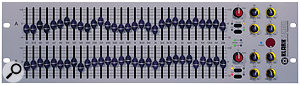 When EQing the PA system, avoid using extreme settings: the sound in the room is likely to change, and you may find that settings that worked before the gig aren't suitable when the room is full.
When EQing the PA system, avoid using extreme settings: the sound in the room is likely to change, and you may find that settings that worked before the gig aren't suitable when the room is full.
Some good‑quality headphones and a music source (this is usually my laptop but can be a phone or MP3 player) are essential. The headphones are my point of reference, and they can be used to check channels and help build a mix. At festivals I rely heavily on them to EQ during the changeover, so it is worth getting a good pair.
Once everything has been connected and labelled, I will hook up my sound source and check it is OK on my headphones. Then, using just one side in mono, I will listen to the system.
Shan Hira has some useful advice on checking the front‑of‑house PA for basic faults: "Put a CD on and push up one channel only, and then pan it left and right to check that both sides sound the same. I am constantly amazed at how often this is not the case. If they don't sound the same, ask the in‑house engineer if there is a reason; it might be a quirk of the room or something he can explain or fix quite easily.”
This is a point I cannot stress enough. On the first Pendulum tour, over 75 percent of the systems sounded different from one side to the other, due to reasons ranging from being wrongly installed, having faulty components, or having had speakers unplugged the night before by people trying to talk over the Wednesday night disco!
Even if the system is set up correctly, the venue itself may be affecting its performance. "My first move is to look around the room to observe any building problems that may affect the sound, particularly at the FOH position — glass, flat surfaces, corners of the room, and so on,” says Mick. "Although generally any good system tech will have taken these into account when arraying the system, and ultimately nothing can really be done about the majority of problems, it helps me to understand the environment I'm working in. More often than not it makes a large contribution as to why the system sounds the way it does.”
Graphic Detail
 It's wise to start your soundcheck with the vocals, and any other mics that will be 'open' throughout the gig, as these will have a significant contribution to the front‑of‑house sound.Photo: Carl Wilkinson
It's wise to start your soundcheck with the vocals, and any other mics that will be 'open' throughout the gig, as these will have a significant contribution to the front‑of‑house sound.Photo: Carl Wilkinson
Once the system is properly set up, my first point to EQ is the system controller. Even small systems these days come with active crossovers, and simply turning the subs up or down and adjusting the mid and high levels can help balance the system. If there is a graphic equaliser I will adjust the faders, doing one side of the PA at a time, trying not to take out too much. I like to see graphic EQs with smiley faces, rather than relief maps of the Himalayas!
The sound of a room when it is empty is very different from when it has an audience (or as someone once described them to me, the 'water‑based acoustic absorbers') in. Remember what will happen when the audience come in: it will rarely sound worse! Usually the room will sound tighter and more controlled. The audience will cover one of the largest reflective surfaces, the floor, which will improve mids and highs no end.
"It helps to not over‑EQ a system,” says Mick. "I think we have all been there, taking out 2.5kHz to later have to put it back because what you could hear in the afternoon has now gone due to the crowd covering the reflective surface that caused you to believe it was in excess. Large concrete floors have created many a victim.”
In smaller rooms, however, remember that unless your top speakers are above the heads of the audience, the highs will be absorbed by the front row. Many times I have seen speakers placed at head height, and they sounded great until people stood in front of them ruining the sound for everybody else!
Even the temperature at a gig can vary the sound quite considerably: "How warm the venue is and how warm it will be at show time: these can be two very different things, and in outdoor environments this can change the sound drastically,” says Mick. "PA systems sound better in warm environments. This is down to the change in air density, something I feel as being quite underestimated in live sound."
As a musical reference, I have used Rickie Lee Jones' 'The Horses' for about 15 years. It is well recorded and is very vocal-orientated. If I can get her voice sounding right the system will usually be OK. The track is bass-light, which helps me concentrate on the important mids and highs before attacking the subs. For that I vary between Dreadzone and Deadmau5, depending on my mood! I will always walk around the room to check the coverage as well, to see if adjusting the angles between the speakers may improve things.
"Carry tracks with you that you are really familiar with to test the PA,” adds Pooch. "Do an initial listen, but don't get caught up in those. Those are not the tracks that you will be mixing; the live channels are. Listen to your 'tuning' CD or WAV files for a couple of times just to get an overall sense but, in the end, what matters is the tracks you are mixing. Spend more time with them.”
Line Checking
 Where the PA system is set up some distance forward from the stage, it may help to delay its sound a few milliseconds in order to bring it into alignment with the backline. This is easily achieved on a digital console.Photo: Carl Wilkinson
Where the PA system is set up some distance forward from the stage, it may help to delay its sound a few milliseconds in order to bring it into alignment with the backline. This is easily achieved on a digital console.Photo: Carl Wilkinson
Hopefully you now have a system you are happy with, and can begin listening to the band. I will always at this point do a line check. This is not a soundcheck; it is to check that all the microphones and DI boxes are working. Tap around the microphones, starting from channel 1. Listen to anything you have inserted on the channel, such as gates or compressors. Identify each microphone and listen for any that may be mis‑patched or faulty. If one sounds wrong, change out the cable, and if it is still not working properly try changing the mic.
I always carry a phantom‑powered pink‑noise generator with me for trouble-shooting. It requires 48V to work so is great for testing cables: if the cable is faulty it will show up straight away. It is also helpful to do this before the band start playing. Send them away for a brew and tell them to come back in 10 minutes if you need to.
After you have all the lines working, you can start to soundcheck...
One, Two...
Each engineer will have their own preferred order for performing soundchecks, but there are a few established methods. Pooch starts with singers: "If it is a band I am starting from scratch, I always start with the vocal, as this will dictate how all the other instruments will lay in the mix.”
Mick adds: "I always start on the ambient mics. When I say ambient mics, I mean a mic that is always open and not gated, such as vocals, overheads, hi‑hats, and possibly guitar mics, if the guitar stack and mic is next to the drum kit.”
It was Mick who first introduced me to this way of working and it makes total sense. I now always start with the lead vocal and listen to somebody on stage talking through it in a normal voice. By 'normal', I mean without shouting or endless 'one twos'. If I have a quiet singer, I will get somebody to talk in a quieter voice so I can judge how the system responds.
After checking all the vocal mics I will leave the mics faded up to about ‑5dB. They will affect the sound of everything else on stage, adding lots of top end to the sound of other instruments.
I will then usually start on the drums. I like to get the drummer to play a simple beat on kick, snare and hi‑hat, as I have found that doing the drums individually is boring and non‑representative. If you just do the bass drum the drummer will always hit it just a bit harder than when they are playing a pattern. Playing a proper beat helps alleviate their boredom and gives you the chance to hear the drums together.
At this point I will always try flipping the phase on the mics to see how things sound, before reaching for the EQ. This is also the time to set up your noise gates, remembering to set the threshold low enough to capture all the beats.
I will also introduce the overheads at this point to get an overall sound. In smaller venues these won't be needed as your vocal microphones will be doing a good enough job of picking up the cymbals! After that I get the drummer to play single beats on the toms, and then to play the whole kit with fills and ride patterns.
I will then go on through the different instruments, leaving up the channels I have already worked on. It is always worth getting the musicians to play what they think are their quietest and loudest sounds, as this gives you an idea of the range of levels and sounds you will be dealing with.
I will then get the band to do a song. If possible this will be a medium‑paced one; nothing too loud, to give me a chance to get a balance. At this point you want to be listening to the way things interact rather than how they sound on their own.
In The Mix
 Once you've finished soundchecking, remember to make a note of the settings on the mixer, including channel gains, polarity and pad controls.
Once you've finished soundchecking, remember to make a note of the settings on the mixer, including channel gains, polarity and pad controls.
Mick offers some advice on the early stages of building a mix: "Think about the way you want things to sound. Does the bass guitar fit with the kick drum sound? I think this particular melding together is the underpinning of the whole mix and is very important and difficult to get right. Think about the use of high‑pass filters. What's the point of a hi‑hat going down to 30Hz and getting all the bumping of the drummer playing the rest of the kit? It can be as high as 300 to 400 Hz, depending on the hats, the mic and its position. It's worth checking if the mic has a high‑pass filter built in — if so, use it. Same with guitars: their high‑pass frequency is going to depend on the guitar sound itself, and the mic and position. If using a mic that suffers from a large proximity effect, such as a Shure SM57, I'm prepared to use quite extreme HPF frequency settings, maybe up around 200Hz.”
Thinking about your mix, remember that you are just adding to the stage sound, not replacing it. The major difference between a studio mix and a live mix is that when you pull the faders down the sound doesn't go away, and in some cases doesn't even change that much at all! For this reason, it is important for the band to be balanced on stage, and I'm afraid that if somebody is far too loud they will unbalance a mix — but the same goes for somebody who is too quiet.
"If you have a guitar that is really quiet on stage, this means you have to turn the gain on the console up high, making the mic more sensitive, increasing its pickup area and affecting the drum sound,” says Mick. "My advice in this situation is to turn the guitar amp up! Not too far though, as that will work in reverse and start to affect your drum channels.”
Guitarists can sometimes have a distorted lead sound that is way louder than their usual tone and, if not spotted early, this can leap alarmingly out of the mix. I have also had occasions when the lead sound was actually at a lower level than the rhythm sound, and so needed nudging up a bit. In general though, it is always best to get the band to balance themselves on stage, rather than relying on you to do it all.
Just A Phase
Mick: "In smaller environments, as any club engineer knows, the backline contributes a lot to the sound, so another trick that can sometimes help is to delay the entire PA back to the backline. Not only does this corral multiple arrival times (one from the guitar cab, one from the PA), but it can also make for a better sound, as now both cab and PA work in unison and ultimately in phase.”
If you have the facility, time‑aligning can be a big boon. Delaying the PA by 10ms will bring it back just over 10 feet in a virtual line with the drum kit. This will help overcome some phase problems and make the sound appear to come from the same source, tying it back to the stage.
The same can be done for individual instruments: "Take a bass guitar, with a DI from the bass and then a mic on the cabinet,” says Mick. "It stands to reason that the cabinet sound's arrival time is slightly later than the direct sound from the DI. When using a digital console with delay on each channel, try delaying the bass DI a little and see if it sounds better when summing with the cabinet sound. If using an analogue desk then all you can really do is try different phase‑reverse button combinations to see which works best.”
If possible, I will try to use polarity and time-alignment, along with filters, to do most of the work of shaping the sound. An old maxim states that a good sound source, with a good, well‑positioned microphone and a good mic preamp is best, and I agree. I am a firm believer that the EQ controls should be the last place you turn to get a good sound.
Louder = Better?
It is a common mistake in soundchecking to start to treat it like a concert. It isn't. It is a chance to check everything in preparation for a concert. It is often tempting to try to put on a performance, particularly if people such as management or girlfriends are watching. I still fall into this trap and find the volume creeping up as I massage my ego with the power at my control. This is counterproductive and often quite destructive. If you run soundchecks at a loud volume in an empty room, not only will you give yourself a false impression of what it will sound like, but it will swamp the sound on stage. Without the audience in to absorb the sound in the room, it will come surging back onto the stage, making it incredibly difficult for the performers to hear what they are doing. This will begin a spiral of competition where the band members turn up to be able to hear themselves better, and so on. I much prefer to soundcheck at between 50 and 70 percent of show volume. This is loud enough for me to get a basic balance, and loud enough that the band can get a feel of what the show will be like for them, but not so loud that it will start taking over their stage levels.
Another point to note is that the stage sound is dependent on the FOH system. The sound from the PA will always spill on to the stage, especially at the low end, which is less directional than the mids and highs. This will colour the sound on stage. I try not to turn the PA on and off, or to solo the FOH system, during the soundcheck, but instead use my headphones to listen to individual instruments.
Pooch: "I always leave the PA on and do minimal soloing in place [destructive solo]. The artist wants to hear everything when soundchecking; if you keep turning off the PA it makes the artist uncomfortable. Plus the monitor engineer is counting on FOH being there and filling up some of the low end for him or her.”
After a couple of songs I am usually happy. It is always worth asking at this point if there are likely to be any surprises that you may need to know about, such as everyone switching to ukeleles for the cover version. Strange, but it does happen!
I always like to finish with the first song of the set. This gives me a chance to set everything for the top of the show. If the band need more time I will usually just leave the PA turned on but down a bit, and resist the urge to fiddle. There is always a point when change stops being constructive and you start undoing the mix. I will usually use this time to listen to any effects units I may not know that well, or set up patches, monitoring on my headphones.
Occasionally, if there is something I want to work on, such as a snare or guitar sound, I will wait until the main soundcheck is finished and work on it then. This is much better than getting everybody to wait while you retune a drum or try a slightly different mic position.
Show Time
After the soundcheck, if there is another band to go, I will save the show's settings. If I'm mixing digitally, I'll save the settings on the desk as well as onto a separate drive, or if using an analogue mixer I'll get a pen and mark the settings on some paper. I will also usually put a piece of tape along the top of the desk and mark the gains, pad and phase settings, as these are the most crucial and most likely to cause you to become unstuck if not reset correctly.
Then it's off to the stage to set up the support band, unplugging and labelling any cables you will be reusing, and marking with tape where things need to be reset (known as 'spiking the stage'). I will also try to tidy up a bit. Only when the stage is cleared and stuff labelled will I let the next band on — if you let them all pile on it will quickly become a nightmare, so it's best to make everybody wait five minutes and do it in an organised fashion.
After soundchecks, make sure you have some music for walk‑in or that there is a DJ ready to play... And try to grab something to eat!
Meet The Engineers



 Clockwise from top left: 'Big Mick' Hughes, Ken 'Pooch' Van Druten, Shan Hira and Jon Burton.
Clockwise from top left: 'Big Mick' Hughes, Ken 'Pooch' Van Druten, Shan Hira and Jon Burton.With a CV that reads like a Who's Who of rock, including Led Zeppelin, Ozzy Osbourne and Def Leppard, it is his long-standing relationship with with Metallica that has made 'Big Mick' Hughes known worldwide. His work with them, since 1984, has influenced the live sound of many other acts. He still retains an enormous enthusiasm for sound and is never short of an opinion!
From the other side of the pond comes Ken 'Pooch' Van Druten. His CV is similarly gobsmacking, with names such as Kiss, Jane's Addiction, Limp Bizkit, Guns 'N Roses and the Beastie Boys, to mention a few.
Of course, not all live sound involves hard rock, and Manchester's Shan Hira is best known for his work in the dance world. His work with the Chemical Brothers, the Streets and Lily Allen has established him as one of the UK's most sought‑after engineers.
Jon Burton, the author of this article, has performed front‑of‑house mixing duties for a diverse range of artists, including James, Mika and Pendulum, and he has been touring worldwide with the Prodigy for several years. He has also mixed monitors for bands including the Stereophonics.
Monitors
The role of the monitor engineer is often described as one of the hardest jobs on tour, and as someone who has worked at both ends of the multicore, I am inclined to agree!
In most smaller shows, there will be just one sound engineer, who will look after the band's sound on stage, mixing the monitors from the same console as the front-of-house sound. In larger venues, though, there may well be two desks: one at the side of the stage as well as the desk at FOH. The skill set of the monitor engineer is much the same as that of the FOH engineer, but it has to be matched with an almost saint‑like patience.
When first approaching the monitor system, you must check that all the wedges are working and sound vaguely the same. Flatten off any graphic equalisers and start from scratch. I will usually start with the lead vocal into the centre wedges. I will make sure any channel EQ is flat but that there is a high-pass filter switched in. I won't need much sub from the wedges as the FOH sound will usually fill in the lows. I will talk in a normal voice into the mic and have a listen to any frequencies that may need adjustment. These are usually around the mid-range, particularly at 400 to 800 Hz and 1.6 to 3.15 kHz. I will push the faders up slightly to check that it is the frequency I want and then dip it.
I would caution against taking too much out at any one frequency: if you attenuate too much at this stage you will just cause problems later on. I'm also against the idea of leaving the mic on stage and turning it up until it feeds back and then pulling out any frequencies that are ringing; this isn't particularly helpful as it doesn't really relate to the sound of a voice. I don't cover the microphone or 'cup' it when testing it either. This will usually make any mic feed back, and unless it is something your singer is going to do it is pointless.
It is helpful when doing all this to have someone operate the desk for you. This way you can stand on stage listening to the adjustments that are being made and respond to them. After getting an EQ curve I am happy with the sound of I will see how loud the wedge will go by turning it up a bit more; this gives me an idea of how far I can go if needed during the show. I will then roughly copy the curve to the other graphics on each wedge, listening to each individually and making any necessary changes.
I now have a reasonable starting point. If I am doing monitors from the FOH desk I will usually at this point get a 'Y‑split' cable and split any important channels, such as the lead vocal, across two channels. This way I can set one channel up for monitors and one for the FOH sound, which means that I can make adjustments to the lead vocal during the show without affecting the sound in the monitors.
I will usually set up a basic monitor mix before the band start soundchecking. I will put all the vocals into the appropriate wedges, a bit of kick drum in the drummer's and bass player's wedges, keyboards in the keys wedge, and so on. I will then go around during the soundcheck chatting to the musicians and checking that they are OK and can hear everything. I will try to be proactive, and if I can't hear something, will make adjustments as I go along.
The soundcheck is the engineer's only chance to listen to the sound on stage, and the less time spent behind the desk and the more time spent checking the sound the better!

