 You can't always judge a book by its cover, and this is definitely true of Audiomulch, whose 'interactive musician's environment' is incredibly flexible and user-friendly for anyone who wants to create new sounds.
You can't always judge a book by its cover, and this is definitely true of Audiomulch, whose 'interactive musician's environment' is incredibly flexible and user-friendly for anyone who wants to create new sounds.
Shareware might be cheap, but it can also make you very cheerful. We round up some of the best on the current PC music shareware scene.
Back in SOS July 2004 I rounded up some of the best freeware available for the PC musician, but mentioned that if you were prepared to indulge your credit card a little there was lots more low-cost software available as shareware. The difference between freeware and shareware is fairly obvious — developers want you to pay for the latter — but the difference between shareware and full commercial software releases is becoming increasingly blurred.
Strictly speaking, shareware is copyrighted software that you can try before you part with any money and, unlike the demo versions available from commercial developers, you can normally download the full version to try out. Some shareware authors let you download the full version with no restrictions and trust you to be honest enough to make a small donation if you carry on using the software. However, most let it run for 30 days before timing out, or provide a slightly reduced feature set, occasional bursts of low-level noise, 8-bit rather than 16-bit or 24-bit support, or add increasingly frustrating nag screens to encourage you to do the right thing.
Whatever the approach, once any trial period is over the author expects you to make a donation or pay a registration fee to carry on using the software, although this fee is generally a lot lower than the cost of commercial releases because shareware authors' overheads are much lower — generally no commercial premises need to be rented or teams of staff paid, for instance. In return for your registration, you will normally get valuable technical support by email, extra documentation, some free updates in the future, and often a registration number that uniquely unlocks extra features in the software (or removes any trial limitations such as those just mentioned). There's a lot of PC music shareware out there and this month I'm going to round up some that I've found to be most useful.
Shareware Sources
Most of the advice I gave in SOS July 2004 about where to look for freeware applies equally well to shareware. Indeed, there seem to be very few web sites that specifically cater only for the latter. Of course, once you open out your search from music-related software to PC shareware in general there are lots of new sites worth exploring.
CNet's Download.com (www.download.com) is one of the most obvious, with 12 download categories, while WindowsPC (www.windowspc.com) provides details of PC shareware and freeware in 26 categories, including Multimedia Tools, which itself includes 191 items spread over 92 pages. SourceForge.net (http://sourceforge.net) is the world's largest Open Source software development web site, and if you click on their software map link you'll find tens of thousands of projects in 18 categories. However, they are well organised into sub-folders so it's easier to find items of interest than you might expect.
The main problem with such huge sites is tracking down the most appropriate shareware for your purpose, especially when there may potentially be dozens of software items with a similar goal. I do my best to alert SOS readers to any of particular merit and some sites, such as Download.com, do also provide occasional reviews, but for my money the most helpful site is ZD Net (www.zdnet.com), whose downloads area not only hosts 14 categories (each with further sub-divisions), but also features lists of the most popular downloads and the most talked-about downloads, and offers product spotlights, as well as letting you sort site contents by Name, Date Added (if you want to rule out old Windows 95 utilities, for instance), User Rating (to discover what other people think), and number of Downloads (their ultimate vote).
Audiomulch
Audiomulch (shown above) already has a cult following, includes among its users Kieran Hebden (aka Four Tet — you can read our interview with him in SOS July 2003), and is one of the few PC-only applications I've come across, apart from Gigastudio, that has Mac users drooling.
So what's all the fuss about? Well, Audiomulch is described as an 'interactive musician's environment', will run on nearly all versions of Windows including 96, 98, ME, NT 4.0, 2000 and XP, and supports soundcards with ASIO, MME-WDM and DirectSound drivers. The version I downloaded was 0.9b16 (it's still officially a Beta release), although Australian Ross Bencina has been developing Audiomulch for a total of five years. Each released version is a free download and not restricted in any way, but times out on a certain date, encouraging you to download a more recent one. However, if you register, for $50, the shareware warning messages disappear, versions no longer expire, and you are eligible to download all future versions up to (but not including) 2.0.
With Audiomulch you can either treat sounds coming through the input of your soundcard, treat an existing audio file, or generate audio files from within the application. You then pass them through a network of 'Contraptions' (what a lovely choice of term) that constitute a 'Patch', strung together using virtual cables, before sending them to the output of your soundcard or exporting them as a WAV or AIFF file with a bit depth of up to 24-bit and sample rate up to 192kHz.
Audiomulch is so simple to use that you almost don't need a manual, although the detailed help file is well-written and informative. Essentially, the user interface is divided into three 'panes'. At top left is the Patcher pane where you use a right-click menu to select your chosen Contraptions, and a left-click to select them, drag them about, and attach patch cords to string them together. Most Contraptions have a 'Property Editor' (essentially a front panel featuring knobs and sliders) that can be opened in the Properties pane at top right. The third and final pane is for Automation, where you can alter any front-panel parameter over time. Each parameter you decide to automate appears in this pane as a graphic vector lane. You can click anywhere on its timeline to add further points to it and drag them backwards and forwards, up or down.
Apart from the automation, we could still, so far, be talking about DIY synth/effect designers such as NI's Reaktor or Tassman from AAS, but the huge difference is that Audiomulch is optimised for live performance. You can get flexible and rewarding results with just a handful of Contraptions, but, best of all, you can re-patch them or introduce new ones and connect them to the existing setup during playback without skipping a beat or disturbing the flow of audio in any way. For this reason, Audiomulch is also perfect for sound designers, since it makes it possible for them to generate and capture continuous, evolving soundscapes and snip the best bits out afterwards — just the thing when inspiration strikes!
The Contraptions themselves fall into seven categories: Input/Output, Signal Generators, Effects, Filters, Busses, Mixers, and Beta (new and experimental ones that may not yet be completely bug-free).
- Input/Output: This section is for patching in your soundcard's in and out, and caters for multi-channel devices via its auxiliary ins and outs.
- Signal Generators: This is where things start to get more interesting. There's the '10 Harmonics' additive oscillator, a comprehensive dual-oscilllator arpeggiator, a monophonic Bassline synth, Bubbleblower sample granular synth, a sample-based drum machine, looping Fileplayer for replaying existing audio files, Loop Player for doing the same thing but synchronised to MIDI clock, the weird, infinitely-sliding Risset Tones generator, and the simple sine/noise Test Gen.
- Effects currently comprise the bit-depth and decimation options of Digigrunge, the DL Granulator delay-line granulator, a clutch of more traditional Flanger, Nasty Reverb, Phaser, harmonic Shaper, Ring AM and stereo delay options, plus the more intriguing Pulse Comb (a sort of delay line where each repeat has its own envelope), and my favourite — SSpat, a stereo spatialiser that allows you to set the path and trajectory of a moving input signal.
- Filters: There are only five of these, including traditional mono and stereo parametric EQs, but on offer are some interesting options, including 5 Combs, which adds resonating chordal drones; Risset Filters, which provides a bank of up to 50 moving band-pass filters for an intriguing range of possibilities; and Nebuliser, another granular synthesis variant that passes each grain through a band-pass filter.
- Busses: This section contains Contraptions that conveniently combine up to 12 mono or stereo signals, although I also found I could patch multiple signals directly into any Contraption's input or output, which makes it easy to patch as you go without interrupting an existing signal path.
- Mixers: The selection here offers various permutations of mono and stereo mixer with added level and pan controls, plus a selection of Matrix Contraptions for dynamically switching routing between various input sources and output destinations, crossfaders to move smoothly between them, and Inverters and Gain controls.
- Beta: Amongst the current offerings here is a useful Frequency Shifter, the currently semi-impenetrable 16-voice Cannon Looper, the 16-track Live Looper, and the many permutations and complexities of South Pole, a four-pole resonant filter with multiple envelope followers and LFOs.
VST plug-ins and instruments are also supported, so you can patch any of your existing collection into an Audiomulch design. A new Contraption will appear with the appropriate number of inputs and outputs, and you can launch the plug-in or instrument's normal interface in Audiomulch 's Property Editor pane. You can also sync Audiomulch to an external MIDI sequencer, and allocate Contraption parameters to MIDI controllers.
So you really do get the best of all worlds — the free-form 'patchability' of the Audiomulch interface, the ability to use within it any combination of its own Contraptions and your existing VST collection, and the added flexibility of running it alongside your existing MIDI + Audio sequencer. The graphic interface won't win any awards for its beauty, but is extremely functional and easy-to-use. The program also has never crashed on me.
Compared with a standard MIDI + Audio sequencer or pre-mastering application such as Wavelab, some of the features I found invaluable were the ability to set up several parallel chains of effects on one source, for more complex treatments, and the ability to add several generators at different points in the chain, introducing subtle background sounds to complement the main one.
With sufficient thought and some lateral thinking you could probably use your favourite sequencer to set up some of the routings I tried, and automate some of their parameters in similar ways, but with Audiomulch it's just so much easier and such a lot more fun — plus you never have to stop playback while you patch in further Contraptions and alter routings. The word that kept popping into my head all the time I was using Audiomulch was 'freedom'.
I found this program great for creating evolving soundscapes, background drones and ambiences, and it's also one of the cheapest ways to explore granular synthesis. Anyone who creates new sounds destined for sample CDs should definitely have this in their software collection. Audiomulch is also being used for avant-garde and experimental composition, and live performances of loop-based techno and trance, either as a self-contained environment or in conjunction with other software. No wonder it's gained a cult following. I'm taking out full membership immediately!
Fractal Tune Smithy
Ever stuck for inspiration? There have been various MIDI-based music-generating applications launched over the years, and many MIDI + Audio sequencers also have integral tools for modifying MIDI data, such as the old Interactive Phrase Synthesiser of Cubase VST. Fractal Tune Smithy (www.tunesmithy.co.uk) is a music generating program that runs both as a stand-alone utility on any version of Windows from 95/NT onwards (including XP), and as an MFX plug-in. According to its advertising material, it "plays tunes as intricate as snowflakes", which is certainly an intriguing prospect — but FTS goes a lot further than generating random sequences of MIDI notes. The most important additional feature is its ability to retune any MIDI synth to a completely new scale tuning. It does this using standard pitch-bend data to create notes that sit 'between' those of normal equal-tempered tuning.
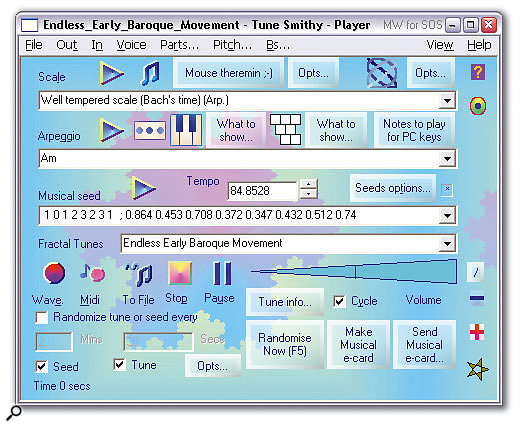 Despite its toy-like appearance, Fractal Tune Smithy is a surprisingly versatile MIDI utility to suit both the dabbler and the academic. It can help you incorporate more exotic instruments and tunings into your music, as well as generating plenty of new ideas.
Despite its toy-like appearance, Fractal Tune Smithy is a surprisingly versatile MIDI utility to suit both the dabbler and the academic. It can help you incorporate more exotic instruments and tunings into your music, as well as generating plenty of new ideas.
There's a huge number of scales to choose from. The default list contains 32 options, including standard 12-tone equal temperament, plus 15-tone to 31-tone equal tempered, just temperament, and various ethnic and folk tunings, such as Gamelan from Indonesia and Java, Japanese Koto, West African Xylophone and Indian Raga. Further drop-down lists cover historical and modern twelve-tone scales, bagpipes, Idiophones, and even wind chimes. So if you want to play a keyboard in the authentic tuning that Bach or Mozart would have used, you can.
The handy Play button above the drop-down Scale menu auditions an octave's worth of your selection, and you can also play in real time from your keyboard in both monophonic and polyphonic modes (this is termed MIDI Relaying). The MFX version lets Sonar and Cubase SX users patch FTS in as a real-time effect; you could use MIDI Yoke or a similar utility to do the same in other sequencers.
Various note mappings are used to make it easier to play unusual scales from a normal keyboard. For example, the Japanese koto has just six notes per octave, and these have been mapped onto the white notes, with the black notes generally identical in tuning to the next highest white note. Within a few seconds I was playing what sounded (to me!) like authentic Japanese music.
Of course, it helps if your MIDI synth is playing a suitable sound, and while FTS can choose these for you using General MIDI, you'll get much better results by skipping these automatic choices and allocating higher quality voices by hand at the synth or sampler end. Developer Robert Inventor (aka Robert Walker) has obviously used FTS with more up-market gear, as his web site provides details on how to use it in conjunction with Gigastudio. MIDI merge from multiple input devices is also supported, as are multiple output devices so that you can route different FTS channels to different synths or samplers.
Since music makes more sense if you stick to recognised scales, arpeggios or modes, along with the desired tuning, the drop-down Arpeggio box lets you choose from shedloads of options (a couple of hundred, at least). Along with the better-known options, such as Major, Minor, Diminished, Whole Tone and Diminished Seventh, there are many more exotic modes containing two, four, five, six, seven, or eight or more notes per octave. To give you an idea of the available scope, a few examples selected at random are Messiaen Truncated Mode 5, Bi Yu (China), a set of Raga options, and 'Half-diminished Bebop'!
The next stage in the FTS process is to choose a Musical Seed — a sequence of intervals, plus a note duration, which provide the starting point for generating tunes. There are plenty of examples available and you can even create your own in a variety of ways, from typing in a set of numbers with spaces between them, to playing them in as notes from a MIDI keyboard, or using the mouse and PC keyboard.
The final stage in the journey is the Fractal Tune — a combination of Scale, Arpeggio and Musical Seed, plus a choice of one or more instruments across multiple MIDI channels. Using the Play button now generates continuous, ever-changing tunes based on your settings. If you want impressionistic flurries and cascades of notes, try 'rushes blown in a storm' or 'echo effects in rests'. More extreme examples include 'Fibonacci rain shower', the unsettling 'Paleolithic field recording', and 'bird calls with Afro-Caribbean percussion'.
Don't go away thinking FTS can only generate avant-garde meanderings for classical and jazz buffs. Although many of the offerings are 'off the beaten track', they may still inspire new songs, while others, such as 'string quintet' and 'shakuhachi and koto' are gently melodic, and still others (such as 'resting in the shade') create floating backdrops. You can also explore the more rhythmically-based offerings, such as the improvised 'percussion medley' and 'non-repeating bongos'.
The best way for any new user to get creative is to take advantage of the 'Randomise Now' key, which randomly chooses a new set of parameters each time you press it. Once you hear something that takes your fancy you can start fine-tuning it in every sense, and save the honed and polished version as a Tune Smithy file. You can also capture the FTS MIDI output to incorporate in your work, or record its audio output as a WAV or other audio-format file, It's even possible to make a musical 'e-card' with embedded MIDI data, to send as an email.
Even after quite a few hours delving into this Tardis of a utility, I felt there was still lots more to explore, and while this does make Fractal Tune Smithy rather overwhelming at first sight, you're unlikely to get bored with it. The HTML help-file is a mine of information about the various features, scales and arpeggios, and there are also 75 'Tips of the Day' that point out things you may not have discovered for yourself.
Whether you want to while away an afternoon generating new ideas, modify existing MIDI files, attempt to play exotic instruments with unusual tunings and scales, or explore the more academic and mathematically-based composition techniques, Fractal Tune Smithy can help. While its colourful graphics do make it look initially like a toy, this is a serious tool that's capable of a wide range of musically useful results if you're prepared to spend some time with it. It does support skins for those who prefer a more subdued appearance, but once I'd heard what it could do I didn't really mind what it looked like. Just download the 3MB demo file, complete with 1MB of help, tutorials, and FAQs, and decide for yourself. Depending on what features you want to use, there are various payment levels, ranging from $14 to $45.
Voxengo Deconvolver
If virtual acoustic spaces don't float your boat, you may be more interested in capturing the sound of a real one, or that of some existing hardware gear or software plug-in such as a reverb (including, dare I mention it, other convolution reverbs), or indeed any effect, preamp, guitar amp, amp simulator or other device that you can pass a test signal through.
 It may not look very exciting, but Voxengo's deceptively simple Deconvolver utility lets you capture the sounds of real acoustic spaces (as well as of audio hardware and software) for use with playback-only convolution reverb plug-ins.Voxengo's Deconvolver is a simple utility with a tiny $23 price tag. It can generate suitable sweep-tone source signals that you send to the input of your test device (or to a loudspeaker in the environment you want to capture). You then record the output from the device (or the sound of the space via a microphone) using any software application or hardware recorder. Those involved with film or other location work could use these tones to quickly capture live acoustics for post-production use.
It may not look very exciting, but Voxengo's deceptively simple Deconvolver utility lets you capture the sounds of real acoustic spaces (as well as of audio hardware and software) for use with playback-only convolution reverb plug-ins.Voxengo's Deconvolver is a simple utility with a tiny $23 price tag. It can generate suitable sweep-tone source signals that you send to the input of your test device (or to a loudspeaker in the environment you want to capture). You then record the output from the device (or the sound of the space via a microphone) using any software application or hardware recorder. Those involved with film or other location work could use these tones to quickly capture live acoustics for post-production use.Deconvolver then provides an easy way to recover the impulse response from these field or device recordings, and accepts them in a wide range of input sample formats. After calculating the impulse responses, it normalises them to a peak level of -0.4dB and can then write them in a wide range of formats, from 8-bit to 32-bit and any sample rates, ready for use in any convolution reverb that accepts WAV files.
A Minimum Phase transform option is provided that sometimes creates better-sounding impulses of devices such as loudspeakers and amplifiers (you may otherwise get some pre-echoing), and there's also a Reversed test tone option that can work better with noisy acoustic recordings and hardware with a limited bandwidth. Since most experimenters end up with lots of recordings made in the field, Deconvolver also provides batch processing to convert them all in one go.
There are a few caveats to getting good impulse responses — such as making sure there is some silence at the beginning and end of the original recordings — and you'll probably end up creating a few before you get the hang of things, but I found that Deconvolver worked very well indeed. For the best results you should top and tail any silences from the final responses, although Christian Andersch of Noisetime has even developed a handy stand-alone batch-file utility that will do this for you automatically (www.noisetime.com/silrem.html), as well as normalising files to any peak value.
By the way, anyone interested in buying Voxengo's Pristine Space would do well to consider the Convolution Suite, which bundles Impulse Modeler and Deconvolver for a total price of $159, a saving of about $43.
Voxengo Impulse Modeler
I make no apologies for including a convolution reverb section in this shareware roundup as well as in my recent freeware one. A huge number of PC musicians are investigating or already using these plug-ins to provide realistic acoustic spaces.
On the shareware scene the most popular convolution reverb playback plug-in must be Voxengo's Pristine Space (www.voxengo.com). John Walden gave this a thumbs up in last month's SOS review, but a few days after that issue went to press a newer version (1.2) was released. New features include support for multi-channel and AIFF impulse files, faster loading and recalculations, automatic resampling if any loaded impulse differs in sample rate from that of the host application, new search path settings to locate impulse files that have been moved on your hard drive, and some tidying up of channel and slot options. Like John, I'm impressed with Pristine Space, even when compared with the Waves IR1 running the same impulse responses.
 Anyone with a convolution reverb that accepts WAV impulse responses should investigate Voxengo's Impulse Modeler if they want to design their own acoustic spaces.
Anyone with a convolution reverb that accepts WAV impulse responses should investigate Voxengo's Impulse Modeler if they want to design their own acoustic spaces.
However, unlike IR1, which comes with a world-class two-CD IR library, Pristine Space doesn't have a bundled library of its own, although Voxengo do have two other plug-ins in their range that help considerably in this respect. One of their very first releases was Impulse Modeler, which I briefly mentioned way back in PC Notes October 2002. At the time, its ability to design acoustic spaces using a simple graphic plan view and then generate an impulse response from them was useful for users of Sony's (then Sonic Foundry's) Acoustic Mirror and Samplitude's Room Simulator. Now its potential user base has also expanded to PC users of SIR, Pristine Space, Waves IR1, and indeed any convolution reverb plug-in that accepts impulse responses in WAV format.
The latest version of Impulse Modeler (1.7) is also quite a bit more sophisticated, although the principles remain the same. First you define the end of a solid wall by dropping a 'vertex', then you drop another elsewhere to define the other end, and finally you choose a material — a pre-defined selection of these is already available and includes carpet, concrete, drapery, glass, gypsum board, plaster on lath, and plywood panelling, or you can create your own.
You can drag the vertices around to extend or move your walls. By default, the workspace is 5x5 metres, but a Scale slider lets you immediately make the whole design bigger by up to a factor of fifteen, or smaller right down to a hundreth of its nominal size. The surrounding air or other medium can also be defined — so you could, for example, simulate underwater acoustics.
Once your floor design is complete, you then add one or more 'emitters' with variable direction and dispersion characteristics to act as sound sources (you can think of them as loudspeakers), and 'Recepting' walls that act like microphones to pick up the sound of your 'room'. Finally, you can generate your impulse file in WAV format at a sample rate of anywhere between 44.1 and 192kHz, and a bit depth of between 8 and 32 bits. Impulse Modeler calculates all the sound reflections until they decay to a very low level, which, depending on the complexity of your design, may take quite a few seconds, or even minutes.
Admittedly, Impulse Modeler only works from a two-dimensional ground plan, but even so the results can be as dense and believable as a real three-dimensional acoustic space. You can stick to traditional structures such as rooms, halls, theatres, and churches, but the beauty of Impulse Modeler is that you can also investigate other-worldly structures, so if you want to hear the reverb characteristics of rooms shaped like an egg, seashell, triangle, circle, coiled labyrinth or irregular cave, this is the tool for you.
Despite a simple and workmanlike interface, Impulse Modeler is a serious artistic tool capable of a wide range of usable reverbs, echos and delay effects that really do sound good with any compatible convolution plug-in. It should not only appeal to game and film sound designers who need to realise the sound of an unusual structure, but also to anyone who's interested in space — the final frontier. For just $39.95, it's also extremely good value for money.
Exact Audio Copy
Strictly speaking, Exact Audio Copy (www.ExactAudioCopy.de) is Cardware, since although its German author, Andre Wiethoff, does welcome any donations you care to send via PayPal, he only specifically requests registration from his users in the form of a nice picture postcard showing your home town or its surrounding countryside. However, his utility performs an extremely handy function for musicians: ripping data accurately from Red Book Audio CDs.
 If you want to extract CD audio tracks accurately, Exact Audio Copy will live up to its name where many others fall by the wayside.
If you want to extract CD audio tracks accurately, Exact Audio Copy will live up to its name where many others fall by the wayside.
Before you skip this section because your audio editor already provides a DAE (Digital Audio Extraction) function, hang on a minute, because Exact Audio Copy was written out of frustration with many such functions that sometimes leave your 'rips' with rhythmic clicks and pops, due to scratches or other CD surface blemishes. You probably won't hear these when playing the same CD in your hi-fi, because the hi-fi employs error correction to mask all but the most severe read errors (which mute the player's output momentarily). CD-ROM drives don't implement such error correction during DAE.
Audio data is digitally extracted in chunks, and the start and end points of these are matched up to create a continuous file. Most DAE functions in audio applications extract extra data so that the chunks overlap. They can then be exactly positioned end to end so that the overlapping portions are identical. This is termed re-syncing or jitter correction, but it still doesn't guarantee that the extracted file is totally a bit-for-bit copy of the original. To achieve this you ideally need a CD player and PC application that both understand 'C2 error flagging'. Your software is then aware of any read errors and can re-read the sector in question.
Exact Audio Copy offers a speedy 'Burst' extraction mode with no error correction, and a 'Fast' mode with jitter correction similar to those provided by most other applications. However, its main strength is 'Secure' mode, which can use C2 error flagging if your drive supports it (although many don't), but more often relies on its own multiple extractions of the same sector, re-reading and comparing until it's sure that the data has been read perfectly.
While the aforementioned process can make it much slower than other copiers, especially when reading a scratched or otherwise damaged CD, the digitally extracted data will be as near 'perfect' as possible. You also won't have to listen through each track to make sure it's fault-free, since EAC also displays an informative 'Status and Error Messages' window after extraction has finished. This provides details of track quality (anything less than a 100 percent report means that bad sectors were found but EAC 's secure mode corrected them after a re-read), plus any uncorrectable read errors despite multiple reads.
During my tests with EAC I became increasingly aware that many CD tracks (even those with a reported 99.9 percent track quality) would have slipped through most DAE functions with read errors, while other extractions of tracks with bad scratches might not have been usable at all with lesser utilities. Although EAC supports CD Text and database file naming, saving of tracks with a wide variety of audio compression formats and a host of more advanced functions, it's the 'secure copy' function that will be most prized by the majority of musicians. If you want an exact audio copy, you now know how to do it.
