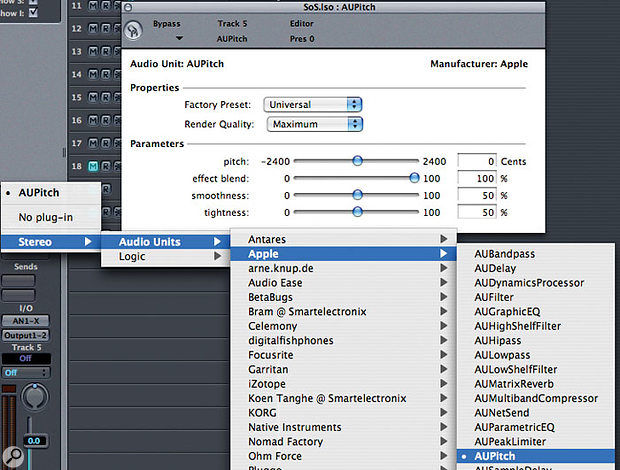 Apple's built-in AUPitch plug-in was part of the Tiger operating system, and allows rough-and-ready real-time pitch-shifting directly within Logic.
Apple's built-in AUPitch plug-in was part of the Tiger operating system, and allows rough-and-ready real-time pitch-shifting directly within Logic.
You can now update Logic 's creaky old pitch and tempo manipulation routines with third-party algorithms from names such as Serato, Izotope, and Celemony. We compare the options to find out whether these upgrades are worth it.
Programs like Ableton Live have made real a long-standing dream of computer users everywhere by allowing you to manipulate the tempo and pitch of audio files in similar ways that you can MIDI and virtual-instrument data. Emagic were early adopters of this technology with their Time Machine, which gave Logic 's users off-line destructive pitch and tempo processing of a reasonable quality well before computers were able to perform these manipulations in real time. Over the years Emagic and subsequently Apple have improved and added to the algorithms available in the Time Machine, but its operation has remained unchanged. It still doesn't offer pitch and tempo processing in real time, and it's still pretty impenetrable in its implementation. Recently, Apple have included new pitch and tempo manipulation algorithms into Tiger alongside AUPitch, a real-time pitch-changing plug-in. Logic can utilise these new algorithms in the Time Machine as well as AUPitch. These improvements have certainly made tempo and pitch manipulation more usable in Logic, albeit without removing the main limitations inherent in the non-real-time Time Machine.
Audio Pitch-shifting & Time-stretching
Recently, Apple have opened up the pitch and tempo area of Logic 's program to third-party companies in an attempt to stem the increasing user criticism that Logic 's fidelity and ergonomics in this area don't quite match the competition. The first company that jumped in to take advantage of this was Serato, with a Logic version of their Pitch 'n Time plug-in — a processor previously only available for Pro Tools TDM at a pretty high cost. This plug-in, long seen as something of a star in the film and TV world, is certainly a good addition to Logic 's armoury, especially as the LE version is so competitively priced. Following Serato's move into this area, Izotope, the makers of the excellent Ozone mastering plug-in, introduced Radius, which works in a similar way to the Serato offering.
Adding to Logic 's stock of built-in algorithms isn't the only way to add high-quality pitch and tempo manipulation to Logic, of course. One of the best-known (and some say the best-sounding) pitch and tempo programs is Celemony's Melodyne. This is a separate application that can be used either as a stand-alone utility or in conjunction with Logic via Rewire or Melodyne Bridge — the latter is an AU plug-in which allows audio files to be transferred back and forth between the two programs for processing.
So do any of these new algorithms sound any good under Logic? Are they more usable than the ones included with Logic? Will Apple ever release an iPhone? For some of the answers, read on...
The AUPitch Plug-in
The AUPitch plug-in is hidden in the depths of the Apple Audio Units plug-in menu. It's pretty simple to use and works in real time, but only on pitch. Unfortunately, you can only use Tiger's onboard algorithms with this plug-in, so you only get a choice of the Universal, Complex, and Percussive types. However, as with a lot of things in the audio world, it's not always wise to assume that, for example, Percussive will always work best on drums — you might find that one of the other choices provides better results. With all of these types of processing tools, it's your ears that should be the final judge of the quality of the results.
You change the pitch of the processed audio either by dragging the plug-in's sliders or by entering values directly in cents (one cent is one hundredth of a semitone). You can also play about with the Smoothness and Tightness parameters to improve the quality of the transposition (or degrade it if that's what you are after). The Effect Blend control allows you to mix in the original pitch with the transposed one to create instant harmonies or chorus effects. The quality of the plug-in is pretty good, especially at low transposition values, and the fact that it's a real-time effect allows you to dial in the pitch you want as the rest of a track plays — something you can't do with the Radius and Pitch 'n Time. One thing I often do is use AUPitch to determine the exact amount of transposition I need for a track, and then use the higher-quality third-party algorithms in the Time Machine to enter the value I need numerically.
A word of warning: apart from the AUPitch plug-in, all of Logic 's pitch and tempo manipulations are destructive and will change all copies of a region you are processing. It's always advisable to use the Arrange window's Convert Regions To New Audio Files function to make sure that you are modifying only the one selected Region.
Arrange Window Manipulations
If you want to change the tempo of your audio files, you can do this directly in the Arrange page as well as by using the Time Machine. The tools you need are all in the Arrange window's Audio menu. First you need to double-click on an audio file, open the Time Machine, and make sure that Free mode (rather than Classic) is selected, otherwise you'll get pitch and tempo changes at the same time.
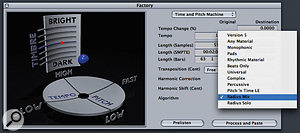 In the Time Machine window, you can now install Serato Pitch 'n Time and Izotope Radius algorithms for use in place of Logic's own.Back in the Arrange window, you can now select the algorithm you want to use from the Time Machine Algorithm menu. Once this is done, you either adjust the length of a region to the nearest bar or to the length between the left and right locators — it doesn't matter where the locators are. You'd normally use this to help bring a drum loop into time with recorded virtual instruments or to make a piece of music fit between hit points in a film, for example. There are some limitations, though: Logic doesn't like the region's expansion or reduction to be too great, otherwise it brings up a warning window. Usually, I have to split regions into smaller ones if I want to make changes to their tempos.
In the Time Machine window, you can now install Serato Pitch 'n Time and Izotope Radius algorithms for use in place of Logic's own.Back in the Arrange window, you can now select the algorithm you want to use from the Time Machine Algorithm menu. Once this is done, you either adjust the length of a region to the nearest bar or to the length between the left and right locators — it doesn't matter where the locators are. You'd normally use this to help bring a drum loop into time with recorded virtual instruments or to make a piece of music fit between hit points in a film, for example. There are some limitations, though: Logic doesn't like the region's expansion or reduction to be too great, otherwise it brings up a warning window. Usually, I have to split regions into smaller ones if I want to make changes to their tempos.
Any audio recorded into Logic v7.1 or greater can be made to follow any tempo changes you make. If you select a recorded region, you'll notice a new addition to the region's Parameters box. When the tickbox is selected, the audio region will change tempo along with any virtual instruments and MIDI if you add tempo changes to your Song. This feature has caused some confusion amongst users, because it only works with recordings made with Logic v7.1 or later. Logic now stores information in its audio files similar to that stored with Apple Loops, so it knows the tempo of the recording. Recordings made with earlier versions of Logic, or which are imported from, say, a CD cannot follow tempo changes, because they don't have these markers.
However, if you Import one of these files, export it using the main File menu (making sure that the Add File To Audio Window option is ticked) and drag the bounced version back to the Arrange window, this region will now be able follow tempo changes if Follow is ticked in the track's Parameters. The region that you export must start exactly at a whole beat position and have an even bar length for Logic to be able to calculate the tempo correctly. Thinking about it, it would be really nice to have a Convert All Selected Audio Regions Into Ones Able To Follow Tempo command to make this procedure less of a chore!
Is It Logic al?
None of the solutions Logic provides for manipulating pitch and tempo are very easy to use. What the program really needs is better integration of the excellent algorithms now available. The audio side of things should really work in the same, reasonably intuitive way as the MIDI side does. You should be able to select an audio region and transpose it, using your algorithm of choice, from the Transpose section of the Arrange window's Parameters box. In a similar fashion, you should be able to hold down a key and drag the ends of audio regions to change their duration (and thus tempo), or perhaps this could be provided via an extra tempo value in the Parameters box?
It may be that Apple are busy incorporating these kinds of changes into the next version of Logic, but until then, though the quality of the pitch and time manipulation available in Logic has improved thanks to the opening up of the engine to third parties, the implementation remains as poor as ever. Logic still feels a little like it's in the dark ages in these areas compared to a program like Ableton Live. You can, with a bit of patience and planning, wring some high-quality results out of Logic, but does it really need to be this hard?
Apple Loops
Apple Loops are specialised audio files that contain information about the pitch and tempo of the original recordings. From Logic v7.1 onwards, all files recorded into Logic are effectively Apple Loops. So why could we not just use the Arrange window's Audio menu and Open the Apple Loops Utility and convert all imported files to Apple Loops rather than go through the export/import rigamarole? Well, there's a limitation as to the length that an Apple Loop can be, so unless your imported audio is just a few bars long, Logic will complain if you try to convert it.
Once an Apple Loop is dragged into the Arrange window from the Loop Browser in the main Options menu, it behaves like any other recorded audio file, and you'll notice that the Follow option is available in the Parameters too.
Time Machine
If you open an audio file in the Sample Editor by double-clicking on it, you can open the Time Machine from the Factory menu. It's been a part of Logic for so long that it really does feel like a trip into the past. The unusual interface hasn't changed since it's inception, and I haven't ever met anyone who has used the little ball thingy to change pitch and tempo parameters. Generally, you'd be more likely to type in bar/tempo information or transposition values. As mentioned before, the Time Machine is strictly destructive in it's effect, though at least there's an undo feature these days.
 While Serato's algorithm for Time Machine adds no extra parameters for adjustment, Izotope's Radius has a separate window to let you tweak the processing to more closely match the demands of the sound being manipulated.One of the big downsides of Time Machine is that, while you can preview transposition, you can't preview tempo changes. It's a case of try it, listen back to the results, and, if it doesn't turn out to be what you intended, undo it and try again. As you can imagine, this is not a fun or easy way to work. Another problem is that the Time Machine is notoriously poor at generating accurate tempo changes. You may want to change the tempo of four bars from 120bpm to 130bpm, but the Time Machine might decide you really wanted 132.25bpm instead.
While Serato's algorithm for Time Machine adds no extra parameters for adjustment, Izotope's Radius has a separate window to let you tweak the processing to more closely match the demands of the sound being manipulated.One of the big downsides of Time Machine is that, while you can preview transposition, you can't preview tempo changes. It's a case of try it, listen back to the results, and, if it doesn't turn out to be what you intended, undo it and try again. As you can imagine, this is not a fun or easy way to work. Another problem is that the Time Machine is notoriously poor at generating accurate tempo changes. You may want to change the tempo of four bars from 120bpm to 130bpm, but the Time Machine might decide you really wanted 132.25bpm instead.
You can select from the available algorithms in the Time Machine window as well, so it's pretty quick to audition the different pitch changes in real time with the Prelisten function. However, I have noticed that when you have clicked on Process And Paste and destructively changed your region, it doesn't always sound quite the same when you play it back from the Arrange window. It seems like Logic 's Prelisten function isn't quite a true representation of the transposition quality.
Alternative Third-party Algorithms
In addition to Logic 's own internal algorithms, you'll also notice that you can access third-party processes from the same Algorithm menu in the Time Machine window. The first of these, Serato's Pitch 'n Time, requires an iLok for authorisation, so if you don't have one, you need to bear in mind the extra cost when you are considering buying. Although it appears as an AU plug-in file in Logic 's system folder structure, it doesn't actually appear in Logic 's menus as a normal AU plug-in, and when accessed from Time Machine it doesn't offer any extra controls — it just acts as an extra Time Machine algorithm.
Izotope's Radius uses a normal challenge-and-response authorisation system and is again installed as an AU plug-in. Like Pitch 'n Time, it appears only as another algorithm in Logic, not as an AU plug-in. However, unlike the offering from Serato, there's also a stand-alone program that has a few parameters you can adjust even while Logic is running. The Transient Sensitivity can be used to improve the quality of percussive recordings, while the Adaptive Window Size is used in Solo mode to improve the effect on solo instruments. Speaking of modes, there are two algorithms available: Mix and Solo. Like Logic 's own offerings, choosing the suitable algorithm according to its name won't always guarantee the best result, so it's worth trying both. Radius also sports a Formant Correction feature (as in Time Machine) which allows you to produce more natural-sounding pitch manipulations or to attempt to convert a man's voice into a woman's without recourse to surgery.
 Although it's possible to use Celemony's powerful Melodyne software to process Logic's audio tracks in real time, this feat is achieved by exporting audio to Melodyne via the special Melodyne Bridge plug-in, so Melodyne isn't really integrated into the sequencer directly.
Although it's possible to use Celemony's powerful Melodyne software to process Logic's audio tracks in real time, this feat is achieved by exporting audio to Melodyne via the special Melodyne Bridge plug-in, so Melodyne isn't really integrated into the sequencer directly.
Celemony's Melodyne works in a totally different way to the other two third-party offerings. It's a separate program that runs alongside Logic, and communication between the two programs is by an AU plug-in called Melodyne Bridge. Once the plug-in is opened on an audio track, it automatically runs Melodyne if it's not already open. Clicking on Transfer and playing back the track copies the audio to Melodyne. If Melodyne Bridge is set to Playback, starting Logic will also start playback in Melodyne itself. Once the audio is transferred to Melodyne it can be submitted to all of that program's extensive, detailed, and high-quality manipulation features. Audio or sections of audio can be transposed, shifted in time, and generally mucked about with in a way that's impossible with the other programs. The main disadvantage is the lack of true integration in Logic; Melodyne Bridge crashed a few times when I was writing this article, and it's a pain to be constantly swapping backwards and forwards between the two programs. If Celemony can find some way of making Melodyne a 'normal' AU plug-in, it would be irresistible — to me anyway! I must point out, though, that AUPitch also crashed a few times, so Melodyne is in good company!
Quality Comparisons
I tried a few comparisons of the different algorithms I had available to see how each behaved and sounded in action. I took a few tracks and changed both pitch and tempo, subjecting them to some critical listening — blind tests by myself and a group of musician and audio colleagues. With small pitch and tempo changes, there wasn't much agreement as to which was the best algorithm, with each having their supporters — even Logic 's own were often preferred. As the pitch deviated more from the original, people began to notice Logic 's algorithms were falling behind in the quality stakes. However, there still wasn't a clear winner, with the relativity inexpensive Radius trouncing both Melodyne and Pitch 'n Time in some people's ears.
All three companies provide demo versions of their software, so you can try them for yourselves. Everyone who took part in the test felt that all three of the third-party solutions would definitely be worthwhile upgrades to Logic 's own algorithms if you do a lot of tempo or pitch editing. Both the Serato and Izotope offerings are similar, with Radius having the edge on flexibility. However, Serato's reputation exists for a good reason and Pitch 'n Time may be the best choice for you. Melodyne offers greater flexibility, and it can also perform similar functions to Auto-Tune, which is a bonus. If your requirements for tempo and pitch manipulation are minimal, and you won't be making huge changes, Logic 's own algorithms are of a pretty good quality these days, and that may be all you need.








