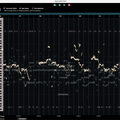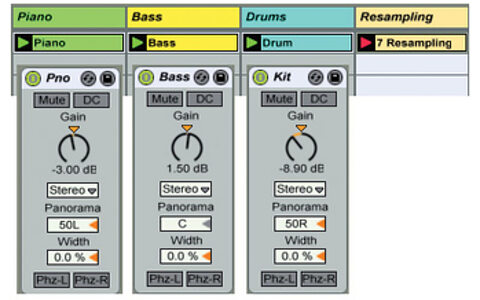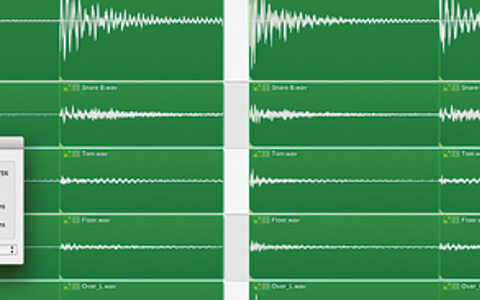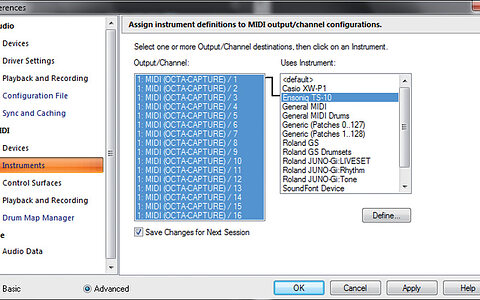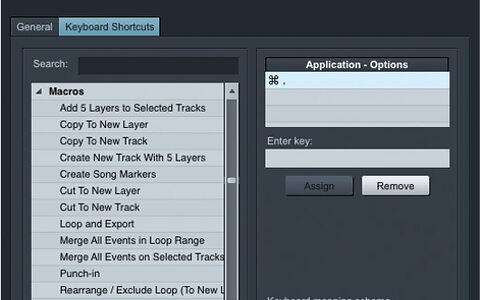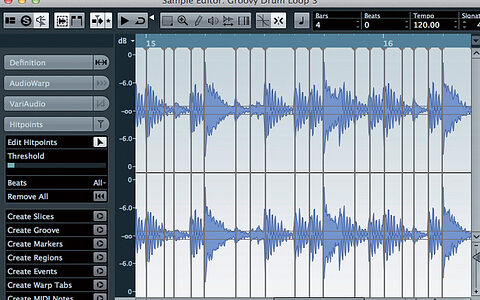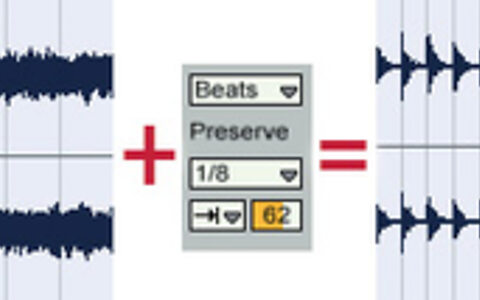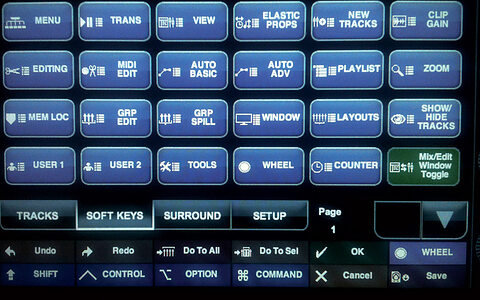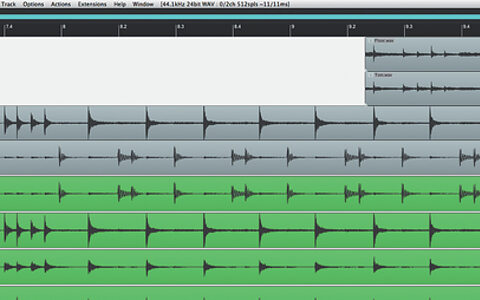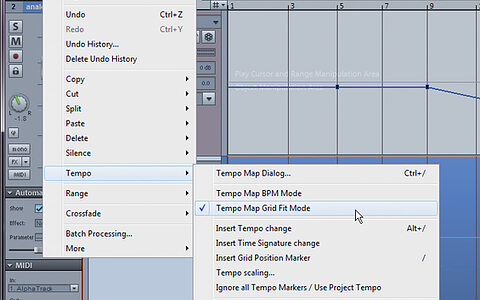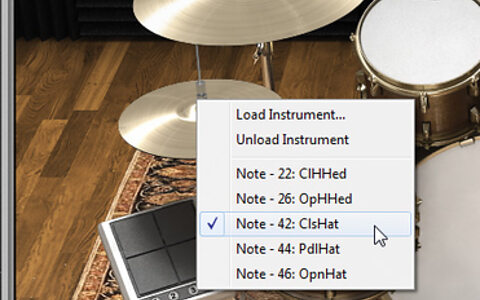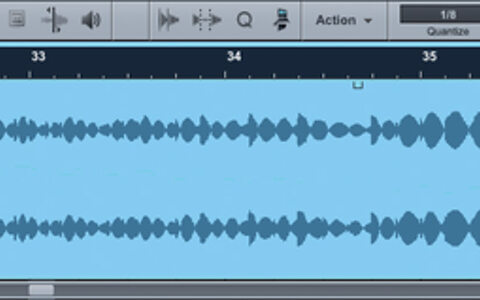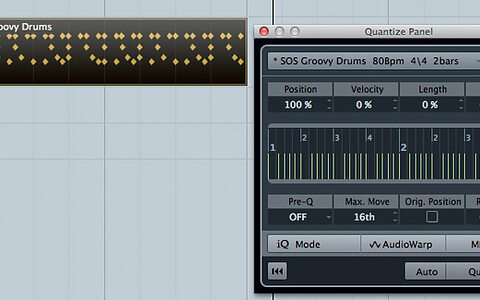You are here
DAWs
- ACID Pro

ACID Pro
- Ableton Live

Ableton Live
- Bitwig

Bitwig
- Cubase

Cubase
- Digital Performer

Digital Performer
- FL Studio

FL Studio
- Logic

Logic
- Mixbus

Mixbus
- Mixcraft

Mixcraft
- Pro Tools

Pro Tools
- Reaper

Reaper
- Reason

Reason
- Samplitude

Samplitude
- Sonar / Cakewalk

Sonar / Cakewalk
- Studio One

Studio One
- DAW (Other)

DAW (Other)
A DAW (Digital Audio Workstation) is a software program that allows users to record, edit, and produce audio files. It is used in many different settings, including music production, sound design, game audio, film and TV post-production, and podcasting.
Main Functions of a DAW
The main functions of modern-day Digital Audio Workstation software include:
Recording: DAWs allow users to record audio from a variety of sources, such as microphones, instruments, and MIDI controllers.
Editing: DAWs allow users to edit audio files by cutting, copying, pasting, and rearranging sections of audio. They also offer a variety of tools for cleaning up and enhancing audio, such as noise reduction, EQ, and compression.
Mixing: DAWs allow users to mix multiple audio tracks together, adjusting levels, panning, and applying effects to create a cohesive final product.
Mastering: DAWs offer tools and features for mastering audio, such as loudness normalization and EQ adjustments to ensure that the final audio product meets industry standards.
Main Benefits of using a DAW
Some of the main benefits of using a DAW include:
- Efficiency: DAWs allow users to quickly and easily record, edit, and produce audio, saving time and effort compared to traditional analog methods.
- Flexibility: DAWs offer a wide range of tools and features that allow users to customize their audio production process and achieve the desired results.
- Collaboration: Many DAWs offer features that allow users to collaborate together and work on projects remotely, making it easier to work with others on audio projects like podcasts and song ideation.
- Portability: DAWs can be used on a variety of devices, including computers, laptops, and tablets, making it easier to work on audio projects from anywhere.
There are many popular software DAWs, some of which come built into the Operating System of your favourite computer, such as Apple GarageBand on Macs. Sound On Sound regularly covers all the top brands in its monthly DAW Masterclasses. From Steinberg Cubase and Avid Pro Tools, PreSonus Studio One and Apple Logic Pro, MOTU Digital Performer to Ableton Live, Reason Studios Reason and Cockos Reaper, you'll find how-to techniques and tips for all of these and other DAWs collected under the sections shown above.