 The Mixer window in Mixbus 3 sees Harrison's large-format console design recreated in software.
The Mixer window in Mixbus 3 sees Harrison's large-format console design recreated in software.
Harrison’s Mixbus offers large–format console sound at a budget price, and the addition of MIDI and third–party plug–in support broaden its appeal considerably.
If anyone can provide a logical explanation for the way computer–based recording software is priced, I’m all ears. It used to be the case that getting access to a top–flight DAW/sequencer meant paying top dollar, but in more recent years, we have seen the appearance of several low–cost options that are equally well-featured, such as Reaper and Tracktion.
This is also a product category that has considerable inertia. There are a small number of products that, for reasons of history, are perhaps considered the ‘professional’ choices. Equally, once a user has invested both time and money in a particular DAW/sequencer product, the prospect of jumping ship to a competing product can be a daunting one. The grass has to look unbelievably green on the other side for people to consider switching to a different DAW.
Priced at $79 and first reviewed in the May 2010 issue of SOS, Harrison Mixbus is a proprietary extension of the open–source Ardour project, and offers another low–cost yet well–featured alternative to the obvious market leaders. Version 1, which was available for Mac OS X only, was very much designed around Harrison’s expertise in the construction of large–format, high–end mixing consoles, many of which are found in top film and television production suites. The result was a computer DAW where the focus was on replicating both the workflow and sound of Harrison’s mixers in a convenient and cost–effective software format. Mixbus was, therefore, perhaps aimed at a very specific target audience that wanted the ethos of a more traditional, audio–only recording environment — version 1 didn’t support MIDI tracks or virtual instruments — where the emphasis was of the quality of the sound rather than on simply making the feature list as long as it could possibly be.
Plugging In
Harrison were obviously aware that the appeal of Mixbus could be widened with support for additional computer platforms, MIDI and virtual instruments. Mixbus 2 thus gave us Windows and Linux versions, while in the new version 3, MIDI is the obvious headline addition.
What this means is that, as well as Harrison’s highly regarded audio engine with its ‘True Analog Mixing’, you now get support for unlimited MIDI tracks and virtual instruments. The Mac OS X version can host Audio Units plug–ins, while the Windows and Linux versions feature VST support (which is forthcoming on OS X too). Harrison also market plug–ins in their own open–source LV2 format, and LADSPA (Linux Audio Developer’s Simple Plug–in Architecture) plug–ins are also supported on all platforms.
The underlying audio engine has also undergone some redevelopment and, in line with users’ expectations for most modern DAW/sequencers, Mixbus 3 now exploits multi–core processing and is available in both 32–bit and 64–bit builds.
The entry price of $79 thus gets you a lot of recording software for the money: the DAW/sequencer environment itself along with all the processing options offered by the virtual mixer, Harrison’s own envelope designer plug-in, a simple organ virtual instrument and a collection of 50 MIDI filter plug–ins. However, there are also some obvious extras that you will need to budget for, such as reverb and delay plug–ins, and virtual instruments.
Large Format, Small Price
Aside from films and TV soundtracks, there are some seriously big–selling albums that have been recorded and/or mixed on Harrison–designed equipment (think Thriller, Back In Black, Graceland, Sweetest Taboo) so I think it is fair to say that the company know a thing or two about mixer design. The virtual mixer within Mixbus 3 attempts to replicate that design ethos in software.
While you get unlimited (CPU resources permitting) stereo/mono ‘input’ channels, in many respects the design is very ‘hardware’–like, with each channel having a fixed format and built–in EQ and compression. By default, your projects also get a standard section of eight mix buses that can be used as group channels or effects sends; each of these also has a fixed format and built–in processing that includes EQ, tape saturation and compression. You can add further bus channels if you need them. The stereo master bus adds a mastering limiter to that processing set. Down the left–edge of the mixer window is the Mixer Sidebar, which allows you to toggle on/off the display of individual tracks so you can focus on particular elements as you work.
All of these channel strips include the option to add plug–in processing, and a rather neat ‘quick controls’ system where you can map key plug–in parameters within the main channel strip. The standard channels also include send options to the buses and there is plenty of flexibility in terms of pre–fader or post–fader switching.
Of course, you also now get the option to add MIDI channels. Mixbus 3 now allows you to add MIDI tracks to your projects. If, like me, your ‘go to’ DAW/sequencer is generally Cubase, you’ll find that from the mixer angle, these MIDI channels are not unlike Instrument tracks in Cubase: the instrument plug–in appears in a slot at the top of the channel strip — and the full plug–in window can be opened by double–clicking here — but the rest of the channel strip is identical to a standard audio input channel. New users should note that all channels, including MIDI tracks, feature a Monitor Input button at the top, and you need to engage this if you wish to hear the input signal. MIDI channels also include a MIDI input selection slot and an Enable/Disable MIDI Input button. This combination of options is useful and makes it very easy to feed the same MIDI input to several MIDI channels at the same time if you like to stack more than one synth sound while playing.
Mixbus 3 now allows you to add MIDI tracks to your projects. If, like me, your ‘go to’ DAW/sequencer is generally Cubase, you’ll find that from the mixer angle, these MIDI channels are not unlike Instrument tracks in Cubase: the instrument plug–in appears in a slot at the top of the channel strip — and the full plug–in window can be opened by double–clicking here — but the rest of the channel strip is identical to a standard audio input channel. New users should note that all channels, including MIDI tracks, feature a Monitor Input button at the top, and you need to engage this if you wish to hear the input signal. MIDI channels also include a MIDI input selection slot and an Enable/Disable MIDI Input button. This combination of options is useful and makes it very easy to feed the same MIDI input to several MIDI channels at the same time if you like to stack more than one synth sound while playing.
Lining Up
As with most modern DAW/sequencers, the other key element to the Mixbus 3 interface is a timeline–based view where you can see all the audio and MIDI parts used within your project. The Mixbus 3 Edit window provides a familiar timeline–based view of your audio and MIDI clips. In Mixbus this is referred to as the Edit window, and the majority of your audio and MIDI editing takes place here, as does adjustment of the many automation parameters. There are no separate audio editor or MIDI windows, so everything is done ‘inline’.
The Mixbus 3 Edit window provides a familiar timeline–based view of your audio and MIDI clips. In Mixbus this is referred to as the Edit window, and the majority of your audio and MIDI editing takes place here, as does adjustment of the many automation parameters. There are no separate audio editor or MIDI windows, so everything is done ‘inline’.
As you increase the level of vertical zoom on a MIDI track, a standard piano–roll editor appears. This offers a very usable set of MIDI editing features including quantise, swing, ‘legato–ise’ and ‘remove overlaps’, plus a Transform dialogue that can be used to adjust note number, velocity, start time, length or MIDI channel on any selected notes. The fairly substantial collection of MIDI plug–ins bundled with Mixbus 3 do a reasonable job of filling the obvious gaps in your MIDI toolkit.
The Edit window also includes the transport panel, along with options to add different rulers above the track section (for example, loop markers or different timebase displays). Down the left edge, you also get to see a single mixer channel strip for the currently selected track. At the base of the window is a project ‘overview’ display which can be used to quickly navigate around your project.
While there are a number of other dialogue boxes or menus that pop open as you work, the fact that pretty much the whole user interface is built around the Mixer and Edit windows does give Mixbus a very streamlined feel. There are other options, including a MeterBridge window and what Harrison describe at this stage as ‘experimental’ support for video playback, but if you happen to have a dual–monitor setup and can leave both of these main windows open at full–screen size, there would be very little opening, closing or minimising needed.
I’ll not repeat here what David Ricard said in his review of version 1 about the audio side of Mixbus, other than to confirm his main observations. Both the design and sound of the virtual mixer are very good indeed. Having imported a few audio–only projects created in other DAWs, I have to say that there is something subtle, but distinctive, about the way Mixbus sounds. I don’t know whether there is some clever analogue emulation going on, or whether the tape saturation is weaving a little magic, but I do like what this environment seems to do to audio. It is quite subtle, but nevertheless pleasing on the ear.
I also like the semi–fixed format of the virtual mixer, which makes working in Mixbus very straightforward. Perhaps my only minor comment is that I couldn’t find a way of seeing the transport controls overlaid on the mixer, so had to flip back to the Edit window (or use keyboard shortcuts) to toggle playback on/off while in the Mixer window.
Mini MIDI
While Harrison’s marketing materials suggest that the new MIDI features of Mixbus 3 are deliberately focused on basic recording and editing, I actually think the feature set is sensibly chosen. If you have used any piano–roll-style editor before, Mixbus’s will feel pretty comfortable. I also rather like the in–line editing approach (this is a feature I use in Cubase a lot) as it means you see your MIDI data in context with the audio and MIDI content of other tracks.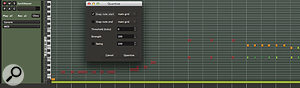 An in-line piano–roll MIDI editor includes all the core features required for routine editing work.
An in-line piano–roll MIDI editor includes all the core features required for routine editing work.
As indicated above, the Mixbus 3 package includes a collection of around 50 MIDI plug–ins that can be used to add further MIDI features. I didn’t explore all of these, but they include options for transposition, channel filtering, chord generation, keyboard splits, velocity adjustment, quantisation and many others, and add considerably to the ways you can manipulate your MIDI data.
There are perhaps two qualifiers I’d add here. First, the only virtual instruments supplied are the rather ambitiously named Reasonable Synth and the SetBfree Tonewheel organ. The former simply offers you a single synth tone with no editable parameters or user interface, and is present only for testing MIDI connectivity. The organ is, however, perfectly usable, but if you want to do any serious MIDI work, you’ll need to acquire some additional virtual instruments. The Tonewheel organ virtual instrument is included but, this aside, you will need to supply your own virtual instrument collection to use within Mixbus 3.
The Tonewheel organ virtual instrument is included but, this aside, you will need to supply your own virtual instrument collection to use within Mixbus 3.
Second, although the piano–roll editor is usable with virtual drum instruments such as Superior Drummer, a dedicated MIDI drum editor would be very welcome.
Core Strength
While the primary focus of Mixbus remains its audio recording and mixing environment, the addition of MIDI is a deliberate (and very sensible) design choice to broaden the appeal of the software. In its first iteration, I think Harrison have done a pretty decent job of integrating that MIDI recording/editing functionality, and while those MIDI features are not in the same league as, for example, Cubase Pro 8, the core features required are pretty much present and correct. The audio recording and mixing environment certainly remains a strength, and in my first encounter with Mixbus, I have to say that I was very impressed by the workflow and the sound it offers. The virtual mixer is a very efficient working environment with a toolset that gets a good job done and lets you get it done quickly.
I will, however, qualify my very positive response to Mixbus 3 with one further, fairly obvious, observation: potential users need to make sure they have their plug–in needs covered. While EQ, compression, tape emulation and limiting are included, the core Mixbus 3 package doesn’t provide much else in terms of audio effects or virtual instruments. Most users, therefore, will need to supplement Mixbus 3 with further audio effects, especially reverb and delay, and some virtual instruments.
There are obvious personal budget considerations here, and there is also the issue of compatibility (see box): if you are considering moving to a new DAW, it would be reassuring to know that any investment you had already made in terms of plug–ins — which may well have cost more than Mixbus itself — was going to be retained. This is an issue that requires consideration whatever DAW you are thinking of adopting, and I think potential customers would always welcome access to a time–limited or feature–limited trial version so they can undertake some real–world testing on their own system. I’m not sure whether this is something Harrison might consider but, from a marketing perspective, if it’s technically possible, I think it would make a purchasing decision very much easier.
Compared to the obvious competition — the likes of Reaper or Tracktion, for example, or something like PreSonus Studio One Artist 3 or Cubase Elements 8 — each package offers something different in terms of features and working approach. Having used all of these packages at one time or another, I found Mixbus 3’s strengths exactly where you might expect them to be: in a virtual mixer environment that is ‘analogue–style’ both sonically and in terms of how you work with it. The new MIDI features are also very nicely implemented — but, equally, the other DAWs mentioned also have their strengths, albeit perhaps in different areas. Given that all occupy a fairly narrow price bracket, a final choice would come down to how closely the feature set of each matches your own specific needs. However, what is clear from this comparison is that you can get a heck of a lot of DAW for your money these days, Mixbus 3 included.
Adding Plug–ins
Unless you already have a selection of audio plug–ins installed on your host computer, the odds are that you will need to bolster the EQ and dynamics options provided by the Mixbus virtual console. Harrison’s web store already offers a number of plug–ins. For example, the Essentials bundle ($69) provides the solid GVerb+ reverb and 3D Triple Delay Harrison have some optional audio plug–ins available, including the rather cool 3D Triple Delay., which is quite an interesting take on a delay unit and provides some excellent creative options. The $129 Character bundle provides tools for adjusting the tonality of bass and vocal sounds. These are, essentially, rather clever EQ tools but, in being designed for a very specific task, both produce rather good results with a minimum of fuss. A series of individual plug–ins is also available covering de–essing, expansion/gating, EQ, mastering EQ and multi–band compression, ranging in price from $49 to $109. I particularly liked the XT–MC multi–band compressor, though potential users attracted to Mixbus by the bargain cost of the DAW itself might find the $109 price tag of this particular plug–in a bit of a stretch.
Harrison have some optional audio plug–ins available, including the rather cool 3D Triple Delay., which is quite an interesting take on a delay unit and provides some excellent creative options. The $129 Character bundle provides tools for adjusting the tonality of bass and vocal sounds. These are, essentially, rather clever EQ tools but, in being designed for a very specific task, both produce rather good results with a minimum of fuss. A series of individual plug–ins is also available covering de–essing, expansion/gating, EQ, mastering EQ and multi–band compression, ranging in price from $49 to $109. I particularly liked the XT–MC multi–band compressor, though potential users attracted to Mixbus by the bargain cost of the DAW itself might find the $109 price tag of this particular plug–in a bit of a stretch.  The XT–MC Multiband Compressor is also an interesting take on the genre.
The XT–MC Multiband Compressor is also an interesting take on the genre.
If you do already have a collection of third–party audio plug–ins or virtual instruments then, providing they’re installed in a compatible format, they ought to work within Mixbus 3. However, as any experienced desktop music producer will be aware, ‘ought to’ and ‘does’ are two different things. I did try a good number of AU plug–ins present on my own system and, in the main, things went pretty well. There were exceptions, however, and attempts to get some Native Instruments plug–ins such as FM8 and Kontakt didn’t end well — Harrison are, at the time of writing, currently working on this issue with NI. Nor could I get FXpansion’s BFD3 or Celemony’s Melodyne to function.
Pros
- Streamlined interface makes it a pleasure to use.
- The first iteration of MIDI support seems to be well implemented.
- The virtual mixing environment does have a characterful sound.
Cons
- You may need to budget for additional audio plug–ins and virtual instruments.
- Compatibility issues with some third–party plug–ins.
- No demo version to tempt potential purchasers to try it.
Summary
Mixbus 3 is now a fully fledged MIDI+Audio sequencer, and this will considerably broaden its appeal. It’s certainly one to consider, especially if you are working to a tight budget.
Test Spec
- Harrison Mixbus 3.
- Apple iMac with 3.5GHz Intel Core i7 CPU and 32GB RAM, running Mac OS 10.9.5 with Focusrite Scarlett 8i6 interface.
