M‑Audio's half-rack interface provides a comprehensive selection of analogue and digital I/O at a competitive price.
M‑Audio proved that Firewire audio interfaces don't have to be expensive with their £349 Firewire 410, which I reviewed in SOS March 2004. This features two analogue inputs with mic/instrument/line level options, eight analogue outputs, plus both co-axial and optical S/PDIF and MIDI in and out, and has proved very popular. They made the point even more forcibly with their £229 Firewire Audiophile, which was reviewed by Mike Watkinson just two issues later in SOS May 2004. This again provides two analogue inputs, but this time without the mic/instrument preamps, plus four analogue outputs, co-axial S/PDIF and MIDI In and Out.
With its 18 inputs and 14 outputs, you might expect their rather more ambitious Firewire 1814 to be substantially more expensive, but it's still a very reasonable £449. This is largely because eight of those ins and outs are devoted to ADAT I/O, although you still get eight analogue inputs, four analogue outputs and co-axial S/PDIF in and out, plus word clock and MIDI I/O.
On The Outside
In appearance the Firewire 1814 could easily be mistaken for the 410. It's the same height (1U) and depth (160mm), but slightly wider at 168mm. Some musicians might question why M‑Audio didn't adopt a full-width rack case, especially since six of the digital sockets emerge from a rear-panel breakout cable rather than fitting on the panel itself. I suspect this is because M‑Audio sell the Firewire 1814 as part of their mobile interface range and want to keep it compact. However, you can bolt it to any universal rackmounting kit using two holes provided on the bottom of the case, and the appropriate screws are thoughtfully provided.
The front-panel layout is also very similar to the 410's. The mic/instrument inputs are on the same Neutrik Combi sockets, with a switchable 20dB pad, rotary gain control, signal and clip LEDs, plus globally switched +48V phantom power. Next to them are twin stereo headphone sockets, each with its own rotary encoder level control, and then signal 'blinkies' that show S/PDIF and ADAT in/out activity. Next up are a further 12 'blinkies' for the eight analogue inputs and four outputs, and beneath these a software-assigned rotary encoder just like the 410's, intended for control of monitor levels. There's also a momentary A/B switch with associated LED that I'll come back to later, and the front panel is completed by a power switch and status indicator.
The mic/instrument preamps can be switched in to defeat the first two unbalanced line input sockets on the rear panel, and there are a further six unbalanced analogue inputs on the rear panel, making the 1814 far more versatile than the 410. However, it only has half as many analogue outputs, although this time all four can be used balanced or unbalanced, which is a huge improvement for anyone who's ever run into ground-loop interference problems. All the rear-panel analogue I/O uses robust quarter-inch jacks, although like the jack inputs, these can only be run at the consumer -10dBV standard, making the FW1814 not the ideal interface if you have gear that uses the 'pro' +4dBU standard.
 Like many Firewire interfaces, the 1814 can be powered over the Firewire buss if your computer provides the six-pin version of the interface, or using an optional adaptor.
Like many Firewire interfaces, the 1814 can be powered over the Firewire buss if your computer provides the six-pin version of the interface, or using an optional adaptor.
The rear panel also features a pair of Toslink optical sockets for either ADAT or S/PDIF use, and a pair of Firewire ports — one to attach the 1814 to your computer, and the other to chain further Firewire devices. The rear panel is completed by a 15-way D-type connector, from which a one-foot-long breakout cable provides in-line sockets for MIDI In and Out, co-axial S/PDIF and word clock I/O.
Overall, the 1814 provides a versatile I/O complement for the price. With a small mixer or additional mic preamps, it would be suitable for recording a small band live, or you could use it to connect several hardware synths plus a vocal mic and guitar. It also provides plenty of opportunities for further expansion — you could, for instance, add an eight-way ADAT-compatible A-D/D-A converter to build the analogue I/O up to 16 in and 12 out.
Like the Firewire 410 and Firewire Audiophile, the Firewire 1814 model is also bundled with both six-pin to six-pin and six-pin to four-pin Firewire cables, each one metre in length, so you can either plug it into a desktop or laptop computer. It can be powered from the Firewire buss if your computer provides a six-pin port, but the four-pin variety found on most laptops doesn't supply power, so a 12V, 1A DC wall-wart PSU is also supplied.
M‑Audio's generous Delta Live software bundle is also included with the 1814, containing Propellerhead's Reason Adapted, Ableton's Delta Live!, plus a Pro Sessions sampler CD-ROM. You also get a printed Quick Start guide, and although the main manual is in PDF format on the driver CD-ROM it's an excellent read, describing loads of alternative setups.
Firewire 1814 Brief Specifications
- Sample rates: 44.1 to 192 kHz on all analogue outputs and analogue inputs 1/2; 44.1 to 96 kHz on analogue inputs 3 to 8.
- Analogue inputs: two, balanced XLR with switchable global +48V phantom power and 1.8kΩ impedance, or unbalanced TS quarter-inch jack instrument with 500kΩ impedance, both using mic preamp with up to 66dB gain plus optional 20dB pad, or unbalanced line-level TS jack at fixed -10dBV sensitivity and 10kΩ impedance, plus six further identical unbalanced line-level TS jacks.
- Analogue outputs: four, balanced/unbalanced TS quarter-inch jack at -10dBV level, two headphone with individual level controls.
- Digital I/O: ADAT optical in and out switchable to S/PDIF optical, co-axial phono S/PDIF in and out (both S/PDIF outputs support AC3 and DTS formats), MIDI In and Out, two six-pin Firewire ports, word clock in and out (will sync to external word clock at sample rates up to 96kHz).
- Frequency response: 22Hz to 22kHz ±0.1dB at 48kHz sample rate, 22Hz to 80kHz ±1dB at 192kHz sample rate.
- Dynamic range: inputs 105dBA, outputs 107dBA.
- THD + Noise: less than 0.003% at -1dBFS.
- Dimensions: 10.5 x 7 x 1.875 inches.
- Weight: 3.44lbs.
Drivers
Like many other soundcard manufacturers, M‑Audio have now abandoned Windows 98 with new products, and their Firewire interfaces require Windows 2000 SP4 or Windows XP SP1. On the Mac both OS 9.2.2 and OS 10.2.8 or later are supported, with the caveat that native Firewire ports are required (G3/G4 accelerator cards are not supported). When I visited the M‑Audio web site for the latest PC drivers, which are shared by all three Firewire products in the range, version 1.0.2.8 was just a few weeks old, and I'm pleased to report that M‑Audio are still active in providing feedback about driver issues to their users. Since I reviewed the Firewire 410 in the March issue, various improvements have already been implemented.
One specific item is worth mentioning in the case of the 1814: its ADAT ports rely on an 'interleaved' multi-channel driver to avoid potential problems with large numbers of individual ins and outs in some versions of Windows. Most modern audio applications don't have any problem with this, but some using the MME or WDM modes might only let you access ADAT channels 1/2.
To install the Firewire 1814, then, you run M‑Audio's driver software file first, then power down your computer, connect the 1814 to a convenient Firewire port, and then power back up. The new hardware is then detected automatically and the already existing drivers for it are installed, and a new icon appears on the Windows Taskbar to launch the Control Panel utility. I experienced no problems during the install.
Rotary Controller
As with the other members of the M‑Audio Firewire range, the FW1814's front-panel level controller can be assigned to various functions — 'sw return bus', 'output bus', 'input bus' or 'aux send' — but the 'phones' option has gone, since the 1814 already provides dedicated level controls for each headphone output on the front panel. Additional 'ctrl' buttons appear on all the relevant channels as you change this assignment so you can choose which channels follow the level controller's position, and your choices are remembered between assignments. The controller itself is far easier to use than its predecessors, being placed on the front panel so you can get at it easily, and while still a little jerky, the feedback of its current position to the software faders it's controlling is still a big improvement.
Console Utility
The 1814's FW Control Panel is identical in many respects to those of both the 410 and Audiophile models already described in some detail in SOS March and May 2004, with each stereo channel in the Mixer page providing a pair of level faders with associated peak-reading meters, a pair of Aux sends, Solo, Mute and Link buttons, plus various routing options. This time there are just two pairs of analogue software return channels, routed by default to their corresponding physical output socket pairs (although you can send them to either or both using the two routing buttons below the level faders), plus four pairs of analogue input channels with additional pan controls.
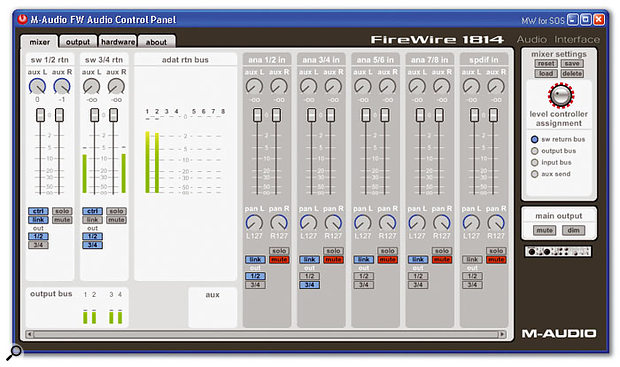 The Firewire 1814 Mixer provides plenty of versatility, especially since the Aux buss can not only be used to set up a separate monitor mix, but also to patch in an external hardware effects unit. In this screenshot you can also see the eight-channel metering of the ADAT option.
The Firewire 1814 Mixer provides plenty of versatility, especially since the Aux buss can not only be used to set up a separate monitor mix, but also to patch in an external hardware effects unit. In this screenshot you can also see the eight-channel metering of the ADAT option.
On the Output page you'll find two pairs of analogue outputs that can listen to either the main mixer output or the Aux buss, the Aux buss master controls, and two separate pairs of headphone outputs, which can listen to outputs 1/2, 3/4, or the Aux buss. The Aux buss will commonly be used to set up a separate monitor mix, but it can also be pressed into service to add effects to live input signals. This allows you to audition input signals with effects while using ASIO Direct Monitoring, provided you have an external hardware effects unit that can be patched in using S/PDIF or a spare pair of analogue ins and outs. M‑Audio provide detailed setup instructions in the well-written PDF manual.
The Hardware page provides the option to switch the optical I/O between ADAT and S/PDIF formats; clicking on the indicator to switch from one to the other didn't result in any visible change for about nine seconds on my PC, but eventually the indicator does change state and display your choice. However, as you might expect, you can't change any of these settings at all if an audio application is using the interface. When the digital input is set to S/PDIF you can choose whether to use the optical or co-axial input port, and when either the input or output is set to ADAT an additional ADAT S/MUX option appears so you can switch from eight-channel to four-channel operation, which you must do when running at 88.2 or 96 kHz sample rates — you should select your sample rate first via your audio application, and then enable S/MUX.
The Sync Source section has two additional options for 'word clock' and 'internal — digital signals muted'. The latter means that the 1814 is using its internal clock and ignoring any incoming signals on the digital input socket, and is M‑Audio's answer to the intermittent clicks that a few users experienced with the 410 in this situation. The original 'internal — digital signals unmuted' mode is now only for use when you want to lock an external device to the 1814 clock and also receive a return signal through the digital inputs.
Since I last looked at the range there's also a new section for 'monitoring settings', where you can if you wish disable ASIO Direct Monitoring altogether, and set up the controls associated with the front panel A/B button and indicator. This button can either toggle direct monitoring on/off, or switch headphone output 1 between two sources, which are separately set after clicking on the 'set source' button, the options being 1/2 out, 3/4 out or aux. This is great for A/B cueing when working with two decks (or one deck and a CD player), or when mixing live.
As with all DSP-based interfaces, some functions inevitably disappear as you raise the sample rate and processing overhead increases. In the case of the 1814 the entire Mixer page apart from its meters becomes greyed out at 88.2kHz and above, while the Aux buss similarly goes from the output page.
 The Hardware page of the 1814's Control Panel utility provides individual switching of the digital input and output formats, plus an extremely useful A/B switching function in conjunction with the associated front-panel button, for headphone cueing when recording or in live sets.
The Hardware page of the 1814's Control Panel utility provides individual switching of the digital input and output formats, plus an extremely useful A/B switching function in conjunction with the associated front-panel button, for headphone cueing when recording or in live sets.
Hot-plugging Not So Hot
M‑Audio include a red printed sheet in six languages in the FW1814 box, plus related messages during the driver install and in the PDF manual, warning that in some isolated cases connecting a Firewire device into a system that's already powered up (hot-plugging) has caused permanent damage to either the peripheral or the host computer's port. M‑Audio are in no way to blame for this (they adhere strictly to the Firewire industry standards), but because of this possibility you should always power down your computer before plugging in any Firewire device, just in case. This is a huge shame, as hot-plugging should be one of the strengths of the Firewire standard.
In Use
Because the 1814 has balanced outputs, I could use balanced cables to connect it to my mixing desk, so there were no ground-loop problems — as a check I tried replacing them with unbalanced ones, and I could immediately hear mouse and graphics card noises in the background, just as I could with the FW410.
Unlike some unscrupulous manufacturers, M‑Audio quote a real-world test spec rather than simply reprinting the theoretical figures for the converters, and using Rightmark's Audio Analyser I measured a very good dynamic range of 109dBA at both 32-bit/44.1kHz and 32-bit/96kHz, and a frequency response flat to within ±0.1dB from 16Hz to 20kHz, opening out to -0.5dB at 41kHz with the 96kHz sample rate, in line with M‑Audio's own figures. The Firewire 410 only has 192kHz-capable outputs, but the 1814 can do 192kHz in and out, so I was also able to perform loopback tests at 24-bit/192kHz. Once again the dynamic range measured 109dBA, while the frequency response extended to -1dB points of 9Hz and 61kHz.
To audition audio quality I tried some blind tests against my Echo Mia and Emu 1820M. After matching the output levels of all three interfaces to within 0.1dB using my mixer, I used the ASIO Multimedia drivers inside Cubase SX 2.2 to run all three side by side, created three identical audio tracks, each routed to a different card, soloed one of them, and then after hiding the Cubase Inspector so I couldn't see their output routings, got someone else to thoroughly 'shuffle' the tracks by repeatedly dragging them up or down.
Then I sat back and auditioned my normal wide range of audition material covering vocals, classical, jazz, rock and dance, to see if I could pick out any differences blind. All three interfaces sounded very good, but although the differences were subtle, each time the cards were reshuffled I could eventually pick out Emu's 1820M as having a slightly more 'focused' sound, while I couldn't tell the Firewire 1814 apart from the Mia. The difference was particularly noticeable with distant reverbed sounds, and presumably due to the 1820M having a lower jitter clock.
Nevertheless, M‑Audio's Firewire 1814 still provides high audio quality — on a par with most other interfaces under £500 — and as with the 410 I had no problems running it with Cubase SX 2.2 using its ASIO drivers set to an incredibly low 1.5ms latency at 44.1kHz, while Play Ahead settings within NI's Pro 53 on my PC were a good 25ms for Direct Sound.
Final Thoughts
The Firewire 1814 is a versatile interface that should find many applications, including live recording of small bands, and as the nerve centre of a small studio where you need to interface a wide variety of digital gear. Its balanced outputs are also very handy, although some potential users may still run into ground loop problems when connecting multiple hardware synths to its unbalanced inputs.
One obvious Firewire-based competitor is the widely advertised yet sadly still invisible Hercules 1612 FW, at a very similar £439. Once this does finally get released it will provide 10-in/eight-out balanced analogue, a similar pair of mic/line input options, two MIDI Ins and Outs rather than one, plus co-axial and optical S/PDIF I/O and word clock in and out, though there's no ADAT support. However, its performance is as yet untested, so I'll make no further comment.
If you want to buy now, Edirol's FA101 doesn't have ADAT or co-axial S/PDIF I/O, but does provide eight analogue ins and outs including two mic inputs (one with an optional high-impedance setting for guitar use), plus S/PDIF optical and MIDI I/O for a very similar price of £429. Like the Firewire 1814 it can run up to 192kHz with a reduced number of channels, but all its analogue I/O can be balanced and run at +4dBu levels.
Anyone looking for a compact Firewire audio interface is almost bound to place M‑Audio's Firewire 1814 on their shortlist, and if you want eight analogue inputs and ADAT support, it's the only option I've come across at under £500. Little extras like the Aux buss for monitoring and adding external hardware effects plus the A/B cueing facility should also raise a few smiles, and the Firewire 1814 will appeal to anyone who wants more analogue inputs and far more versatility than its 410 stablemate, for not a lot more money.
Pros
- Versatile I/O including eight analogue inputs and four outputs, plus eight-channel ADAT support.
- Balanced option on analogue outputs.
- Separate switching of digital in and out between S/PDIF and ADAT formats.
- Handy A/B headphone cueing for live sets.
- Aux buss can be used to patch in an external effects unit.
Cons
- No +4dBu option to connect more professional gear.
- No balanced option on analogue jack inputs.
Summary
M-Audio's Firewire 1814 is a straightforward yet versatile interface that provides a unique set of features in a compact package at a good price, with some handy extras.

