The MRS1044 is Zoom's first serious 'studio in a box', offering 10‑track hard disk recording and editing with integrated drum machine and bass sounds. Does it have what it takes to succeed in this increasingly competitive area of the market?
The digital multitracker market is certainly hotting up, with a range of products at various price points from companies such as Korg, Boss, Roland, Fostex, Akai and Yamaha. Not to be outdone, Zoom have now followed up their diminutive PS02 pocket studio (reviewed in SOS February 2001) with their first attempt at a more fully featured digital multitracker; the MRS1044.
While the Zoom is priced towards the lower end of the market, the feature list is very attractive. This includes 10 tracks of uncompressed 44.1 kHz, 16‑bit audio recorded to the internal 15Gb EIDE hard disk, a rhythm section (comprising a MIDI‑based stereo drum track and mono bass track), 24‑bit effects processing using Zoom's VAMS (Variable Architecture Modelling System) technology and stereo recording via unbalanced or balanced inputs, the latter with switchable phantom power. As well as analogue outs, the MRS1044 features an S/PDIF optical output for mixing to DAT or Minidisc.
Many of those making their first tentative steps into the world of digital multitrack recording either cannot afford or do not wish to go down the computer route. The recent crop of digital multitrack recorders can offer much of the simplicity of a cassette‑based multitracker, but also many of the recording and mixing advantages of a PC or Mac. On top of this, Zoom seem to have decided to build on their strong background in guitar effects processing, designing the MRS1044 with pluckers and strummers firmly in mind. Time to plug in, tune up and rock out...
Main Features
The MRS1044 is housed in a smart silver‑coloured plastic case about the size of an open copy of SOS — very portable. The 10 audio tracks are configured as six mono and two stereo. As only two tracks can be recorded simultaneously, recording a full band performance with multiple microphones is not an option; the MRS1044 is therefore going to be more appealing to those happy to build up their recordings track by track. In common with many other digital multitrackers, each audio track has ten virtual tracks available to it, one of which is selected for playback. These certainly increase the flexibility of the system, and can be used to store alternative takes or as destination tracks for track bouncing and mixdown.
In terms of layout, the left‑hand portion of the control surface contains (from top to bottom) input selection and level controls, an effects selection panel and the rhythm section buttons. The latter section includes eight velocity‑sensitive pads for real‑time playing of the MRS1044's internal drum or bass sounds (more on this below). The middle section is dominated by the LCD display and faders. There are faders for the stereo drum track, the mono bass track, the mono audio channels one to six, the stereo audio channels 7/8 and 9/10, and the master output. The LCD does the usual job of providing level meters (switchable between pre‑ and post‑fader) and feedback for other operations such as project management or effects editing. Directly above the master fader is a vertical strip of five buttons that access the two bands of available channel EQ, the two effects send levels (the first dedicated to chorus and delay treatments and the second to reverb), and the panning for a selected track. The right‑hand side of the unit is dominated by a combination of editing buttons and cursor keys, a data wheel and the transport controls.
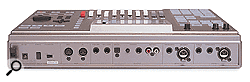 All the connectivity is provided on the rear panel. This is listed in full in the 'MRS1044 Specifications' box, but two features are worth highlighting. Commendable is the inclusion of switchable phantom power on the two XLR inputs. Phantom powering is a feature which is unusual on a machine at this end of the market — given some of the very respectable, and extremely affordable, condenser microphones now available, this ought to make high‑quality acoustic recordings possible.
All the connectivity is provided on the rear panel. This is listed in full in the 'MRS1044 Specifications' box, but two features are worth highlighting. Commendable is the inclusion of switchable phantom power on the two XLR inputs. Phantom powering is a feature which is unusual on a machine at this end of the market — given some of the very respectable, and extremely affordable, condenser microphones now available, this ought to make high‑quality acoustic recordings possible.
On the other hand, a serious downside for many potential purchasers will be the lack of any connection for data backup as standard. However, there is an expansion slot on the side of the unit, into which an optional USB or SCSI card can be inserted for this purpose — see the 'Backup Options' box for further details.
The MRS1044's operating system allows up to 1000 Songs to be created on the internal hard disk. The general mode of operation would be to create a new Song, enter a rhythm part using the internal MIDI drum and bass patterns and then record the various audio parts, adding effects and EQ as required. The finished mix would be created either by bouncing to a pair of virtual tracks or by transferring to another recorder via the analogue or digital outputs.
The Rhythm Method
When a new project is created, copies of the 255 preset rhythm patterns and 220 effects programs become available within that project. Any edits made to the patterns or programs are stored within the project and restored when the project is reopened.
The various drum kits and bass patches are all quite serviceable, if a little unadventurous. Kits suitable for rock, funk, jazz, dance, hip hop and techno are present as well as lo‑fi and distorted options. The bass sounds cover a variety of electric types, an acoustic, a fretless and a few synth styles. All the sounds respond to velocity, but there are no multisamples to give an associated change in timbre with volume.
Each of the preset patterns contains both drum and bass parts and a sequence of patterns can be chained together to create a complete rhythm accompaniment for a song. The basic patterns cover all the expected styles — rock, dance, hip hop, latin, blues, etc. — again, perhaps not overly exciting, but they're still very usable. However, three of the pre‑installed projects contain alternative pattern sets covering rock, hip hop, techno, jazz and latin, and things do get a bit more interesting here. Chord changes can be entered into the rhythm sequence at any position within a bar (up to 16th‑note intervals). The bass parts will then be adjusted to fit the chosen root note and chord type. The 15 chord types available should suffice for all but the most ardent jazzers.
 Entering a sequence of patterns and chord changes is, of course, a little time consuming, but sequences can be copied to different parts of a song, so a verse/chorus sequence could easily be copied an appropriate number of times. Users can, of course, create their own drum and bass patterns using the eight, velocity‑sensitive pads. For drums, the Bank button can be used to assign groups of eight drum sounds within the chosen kit to the pads. For bass, each pad plays back a different note. While recording, patterns can be looped and built up gradually.
Entering a sequence of patterns and chord changes is, of course, a little time consuming, but sequences can be copied to different parts of a song, so a verse/chorus sequence could easily be copied an appropriate number of times. Users can, of course, create their own drum and bass patterns using the eight, velocity‑sensitive pads. For drums, the Bank button can be used to assign groups of eight drum sounds within the chosen kit to the pads. For bass, each pad plays back a different note. While recording, patterns can be looped and built up gradually.
The rhythm section can transmit and receive note data via MIDI. I had no problems getting Logic Audio on my PC to communicate over MIDI with the MRS1044. However, the MIDI support is fairly limited; MIDI Note messages are pretty much all that are recognised — for example, MIDI Pitch‑bend messages are not supported. The MRS1044 will transmit (but not receive) MIDI Time Code and Song Position Pointer messages. Getting Logic to follow the MRS1044 and respond to the recorder's transport controls was no problem.
MRS1044 Specifications
- Recording: two tracks of uncompressed audio at 44.1kHz, 16‑bit.
- Playback: 10 audio tracks, one stereo drum track, one mono bass track.
- Data storage: 15Gb EIDE hard disk, giving approximately 44 hours of mono audio track time.
- A‑D converter: 24‑bit 64x oversampling.
- D‑A converter: 24‑bit 128x oversampling.
- Internal signal processing: 24‑bit.
- Effects: one insert processor and two send/return processors.
- Frequency response: 20Hz‑20kHz ±1dB.
- Signal‑to‑noise ratio: 93dB.
- Faders: 11 non‑motorised 45mm faders.
- Display: 60 x 42mm backlit LCD.
- Drum sounds: 30 different kits, each with 24 sounds.
- Bass sounds: 15 different bass sounds.
- Guitar/Bass input: high‑impedance quarter‑inch mono jack.
- Unbalanced inputs: two quarter‑inch mono jacks.
- Balanced inputs: two XLRs with switchable 48V phantom power.
- Input level: variable between ‑50dBm and +4dBm.
- Master output: RCA phonos operating at ‑10dBm nominal level.
- Headphone output: quarter‑inch stereo jack with level control.
- Digital output: S/PDIF optical.
- MIDI: In and Out sockets.
- Footswitch input: for use with optional FS01 footswitch. Allows hands‑free transport control or drop‑ins.
- Expression pedal input: for use with optional FP02 expression pedal. Allows control of volume or wah‑wah within the insert effects processor.
Recording Your Audio Tracks
For recording audio, either or both inputs can be activated, and the input levels are set at top left‑hand corner of the control surface. The Rec Level knob allows further adjustment of the signal level being recorded. Tracks can be armed for recording by pressing the appropriate status button (above the track fader) until it turns red. Once this is done, it's simply a case of putting those transport keys to use. I found the quality of the audio recording to be extremely good.
Both manual and automatic drop‑ins are possible, should you wish to rerecord the occasional suspect note in an otherwise good take, and the in and out points can be set easily. A basic, but useful, audio scrub function is available for finding exact time locations. Up to 100 Markers can be created in a project for song navigation, and Markers are also key to the mix automation process, of which more later.
The MRS1044 includes a range of audio editing functions, so whole tracks or track sections can be copied or erased. Multiple copies can be specified, allowing audio passages to be looped. Audio editing is, of course, one area where computer‑based systems excel, but the facilities available here are fine for basic work. Track bouncing is very straightforward, either to submix and free up tracks for further recording, or to create a final mix. The virtual tracks allow all the original audio to be retained when bouncing (disk space allowing) so remixing at a later stage is possible.
The Effects
The effects processing is divided into two types: insert and send/return. Two send/return effects are provided; one offering a range of chorus and delay programs, the other a selection of different reverb treatments. Send levels can be set for both effects from the drum, bass and audio tracks. Usefully, send levels can also be set for the input channels, so a little reverb or delay can be added to help a vocalist with their performance without committing the effect to the recording.
The single insert effect is more flexible than you might expect. At any one time, it can be placed in one of three locations: immediately after the input jack (the default), in an individual audio track, or immediately before the Master fader. When it is positioned after the input jack, a range of editable multi‑effect programs suitable for direct recording are available. These are split into three algorithms: Guitar/Bass, Mic and Line. A further Master algorithm contains 20 programs based upon a combination of three‑band compression and EQ, but it is only available when the insert effect block is placed in one of the other two positions.
Pressing the Effect button and one of the four Algorithm buttons allows an insert effect to be selected via the data wheel. Each program is, in fact, a chain of effects. For example, under the Guitar/Bass algorithm there are some 70 preset patches (plus 30 empty user patches) built from a chain of Modules including Compressor, Preamp/Drive (including noise reduction), EQ, and Modulation/Delay. The Mic presets are built from a similar chain, but with the Preamp/Drive Module containing mic tonal contouring and a de‑esser. Insert effects can be recorded or just used for monitoring while a dry signal is recorded.
The sheer number of guitar and bass presets suggest Zoom are catering mainly for guitarists with the MRS1044. The amp and speaker modelling covers familiar territory, with a range of clean, crunch and distortion options. There is perhaps not the versatility of Zoom's dedicated amp‑modelling and multi‑effects units, but within the context of a full mix the overall impression is very convincing. The bass programs are equally useful, and the Mic algorithm presets provide plenty of scope when shaping the tone of vocal or acoustic instrument recordings.
As you would expect, the more routine delay, chorus, tremolo and flanger‑type effects are of a high standard. The Modulation/Delay Module also includes auto‑wah, enhancer and stereo width‑manipulation options. The effects editing is not, of course, as comprehensive as on a dedicated multi‑effects processor, but there is reasonable control over the key parameters. The editing process itself does involve a certain amount of finger dexterity, but it is no worse than with most other digital multitrackers that contain internal effects units. In fact, the user interface in general has been well put together, and operation of the unit is very intuitive overall.
Mixing In The MRS1044
For all tracks you can adjust volume (via the faders), pan, effect send levels and EQ settings. The EQ provides two bands, each with ±12dB gain. The HF band can sweep between 500Hz and 18kHz, while the LF band can sweep between 40Hz and 1.6kHz, though neither has any bandwidth control.
Pressing the Scene button allows a mix Scene to be saved for later recall. The stored Scene contains the input levels, all the track settings (level, pan, EQ and send levels), the state of all the track status keys and the patch numbers for all the effects. Up to 100 Scenes can be saved for each project, and a Scene can be assigned to a Marker so that the scene is recalled on playback, automating all key elements of the mix.
The Master effect algorithm provides a useful set of options for processing a completed mix. The names of the presets (such as All‑Pops, StWide, Power, WarmMst) give an idea of what is intended, and there is reasonable control over frequency crossover points and compression levels for those wishing to tweak the presets. Both the analogue and digital outputs produced excellent results when transferring finished mixes to a master recorder.
Of course, some form of data backup is an essential facility for any digital recording setup. Even with the fairly generous 15Gb hard disk, space and data security will eventually become an issue. The optional USB interface is likely to be the most obvious choice for many users; data can be copied to a USB‑equipped PC (your own or that of a cooperative friend) and then archived to CD‑R. Given that the MRS1044 would seem to be aimed at the first‑time digital multitrack user, I do wonder whether USB connectivity should not be supplied as standard, perhaps making the optical S/PDIF an option to avoid raising the overall price.
Conclusions
With its SCSI or USB output card installed, the Zoom MRS1044's most comparable UK competitor is the Korg D12. In favour of the Zoom are its provision of phantom power, the quality of its internal drum and bass sounds, and the slightly better quality of its guitar modelling sounds. On the other hand, the D12 allows four‑track simultaneous recording, offers a 24‑bit recording mode, has somewhat more flexible effects configurations, and has a more comprehensive MIDI implementation enabling real‑time mix automation when used with a sequencer.
Choosing between the two units would have to be a case of 'horses for courses' — the feature sets are quite different, and therefore each will suit the needs of different potential purchasers. Where the Korg is more an audio recording workstation, the Zoom MRS1044's slightly broader range of features will be more likely to appeal to guitarists who are first time buyers in the digital recording world, especially if they do not already own a MIDI rhythm box or sequencer.
The MRS1044 is an effective, no‑fuss digital studio in a single box that won't leave your spare room looking like the inside of a spaghetti factory. It is certainly capable of some excellent results and well worth a demo — just make sure to budget for a data backup strategy when considering your options.
Backup Options
Zoom have announced that two optional boards for the MRS1044 will be available by the time you read this. One provides USB connectivity (for PC only) and the other a SCSI port. Either (but not both) can be fitted to an expansion slot on the right‑hand side of the unit. At the time of going to press, few details were available, but either board could provide a solution to the data backup issues I have raised in the main review.
The USB board is designed to allow a suitably‑equipped PC to retrieve data from the MRS1044's internal hard disk. Information on Zoom's web site suggests that the internal audio files are in a WAV format, so further editing or data backup should be able to be carried out on the PC. In contrast, the SCSI board is for direct connection of a suitable SCSI hard disk, CD‑RW drive or Iomega ZIP drive, again allowing data backup. Information on compatible drives is available within the FAQs on the Zoom web site.
Pros
- Well‑designed user interface makes operation a breeze.
- Very good audio quality.
- Phantom power as standard.
- Very usable rhythm section and guitar amp/cab simulations.
Cons
- Can only record two tracks at once.
- No data backup connectivity as standard.
- Optional USB board compatible only with PCs.
- MIDI implementation not very sophisticated.
Summary
A very competent digital multitracker with a feature list aimed at the guitarist/songwriter looking for a complete recording setup in a single box.
information
test spec
- Zoom MRS1044 OS v1 r9043.

