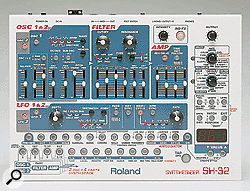Roland released the JP8000/8080 virtual analogue synth way back in 1997, but never really followed it up. Now they've combined the modelling synth idea with their Groovebox concept, presenting it in compact form with a wealth of hardware control options...
Roland have never fully embraced the craze for virtual analogue synthesis, leaving the way open for smaller companies such as Access, Clavia, Waldorf and Novation to capitalise on this market. Sure, there are the various flavours of Groovebox, and for more serious synthesists, there was the JP8000 and its more powerful rackmount sibling, the JP8080, but neither of these took the world by storm. It was only a matter of time before they combined the two concepts. Now they have, producing a new instrument with the old 'SH' prefix, which hasn't been used since the early '80s.
Overview
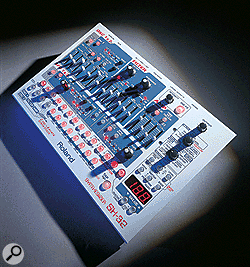 Photo: Mark EwingThe SH32 is a four-part multitimbral, maximum 32‑note polyponic modelled analogue synth with built-in effects, arpeggiator, and rhythm sounds (for the finer points of the spec, see the box opposite). At its heart is a system that Roland call the 'Wave Acceleration Sound Generator'. Where do they find these names? Do they think that we're impressed by meaningless and unpronounceable acronyms? Oh well...
Photo: Mark EwingThe SH32 is a four-part multitimbral, maximum 32‑note polyponic modelled analogue synth with built-in effects, arpeggiator, and rhythm sounds (for the finer points of the spec, see the box opposite). At its heart is a system that Roland call the 'Wave Acceleration Sound Generator'. Where do they find these names? Do they think that we're impressed by meaningless and unpronounceable acronyms? Oh well...
WASG architecture comprises two oscillators, a multi-mode filter, an amplifier, and two assignable LFOs. This is rather limited compared to other virtual analogue synths, but let's not forget that the SH32 is a tad cheaper than most of its competition.
Oscillators
You edit both oscillators using the same controls, selecting between them using the Osc 1 and Osc 2 buttons. This reduces the size of the control panel, but it means that the fader positions become inappropriate when you edit one oscillator, and then select the other. Once you get accustomed to this, it's not much of a problem, but you can damage a patch if you don't keep your eye on things.
Each oscillator offers seven waveform groups. You select between these by pressing the Wave button to step through the options. However, rather than use seven LEDs to show which group is selected, Roland have chosen to use just four. If one is lit, the group depicted above it is selected. If two adjacent ones are lit, the group depicted below and between them is selected. This is silly. Would it have been too much trouble (or that much more expensive) to add three more LEDs?
The sawtooth group offers 12 variations, with significant tonal changes from variation 1 to 11. Variation 12 is a version of Roland's 'Super Saw', which is ideal for rich pads. There are 10 square wave variations, and these too are significantly different from one another (clearly, the term 'square' is used very loosely). The nine pulse waves offer duty cycles from five to 45 percent in five-percent steps. The pulse-width modulation wave (driven by LFO 2) is centred on a square wave, and offers no variations. In contrast, the triangle offers five, and the fifth appears to be a sine wave. Next, there are no fewer than 20 Spectrum waves. Described rather curiously as waveforms that "are difficult to achieve with analogue synthesizers" these are similar to the single-cycle digitally generated DWGS (Digital Waveform Generator System) waveforms supplied in Korg's mid-'80s synths, and, more recently, in the MS2000. Finally, there are 10 noise types including white, pink, red, and seven variations that track the keyboard.
Each oscillator offers a sub-oscillator with two modes. The manual is deliberately obscure when describing these, and often resorts to the kind of language I feel ought to be kept out of manuals and reserved for marketing materials. Apparently, "-Oct Mode recalls the sub-oscillator wave of the vintage Roland Juno Series synths", and in Subsonic Mode, "Frequency components with special characteristics... result in a rock-solid, heavy low end." Bah, humbug!
Once you have selected the appropriate wave for an oscillator, you can set its pitch (with coarse and fine-tuning controls) and how it responds to a dedicated Attack-Decay pitch envelope. You balance the two oscillators with a simple Osc 1/Osc 2 slider.
The oscillators offer two further, potentially welcome functions. The first is ring modulation, but you can't combine it with pulse-width modulation or the sub-oscillator, which limits its usefulness slightly. The se
cond is Sync, which should open the door to all the wonderful sounds that defined the era of 'big' analogue synthesis from the Prophet 5 onwards — but it doesn't. Selecting Sync makes a patch monophonic! Oh yes, and it also takes the filter out of the audio path... On top of that, you can't use the waveform variations with Sync, the sub-oscillator is switched off, pulse-width modulation is disabled, and so is Unison. Unless you're into programming monophonic squeals, Sync is more trouble than it's worth.
Brief Specifications
VOICING
- Number of audio oscillators: Two (with sub-oscillators).
- Number of oscillator waveforms: 67.
- Number of rhythm waveforms: 67.
- Number of simultaneous filters: One.
- Number of audio filter types: Eight (four types each with 12dB-per-octave and 24dB-per-octave options).
- Number of audio path amplifiers: One.
- Number of LFOs: Two.
- Number of LFO waveforms: Seven.
- Number of Insert effects: 35.
- Number of reverb/delay effects: 10 (but see elsewhere, because this is misleading).
- Polyphony: 32 maximum.
- Multitimbrality: Four-part maximum.
MEMORIES
- Patch: 128 preset, 128 user.
- Performance: 64 user.
- Rhythm: Two preset, two user.
- Arpeggiator: 64 user.
- Rhythm styles: 64 user.
- Chord: 64 user.
Filter
Like the oscillators, the multi-mode filter offers a wide range of options. These are low-pass, band-pass, high-pass, and peaking types, and a Bypass setting, all selected using the same odd method as the oscillator waveform groups... ie. where three LEDs are supplied to distinguish between five modes. Most players will be pleased to see that there is also a choice of 12dB-per-octave and 24dB-per-octave cutoff slopes. These act as expected in low-pass and high-pass modes, and 'tighten' the peak in band-pass and peaking modes (you can think of the last of these as a dynamic, parametric EQ, by the way).
Once you have selected the filter mode and slope, you control it using Cutoff and Resonance knobs. However, the filter will not self-oscillate, even if you feed it a trigger. It will emphasise a narrow band of frequencies and create a loud shriek if you ask it to, but it won't act as a signal source.
The filter section also offers a dedicated ADSR envelope with an associated Depth control, and positive and negative key-follow with middle 'C' as the centre key and maximum tracking rates of about 200 percent.
Amplifier
The controls in the Amp section comprise a simple ADSR and a button that enables key-follow. Regrettably, this button affects only the Decay of the contour, which rather limits its usefulness. The other control in the Amplifier section is the on/off button for the Reverb/Delay effects unit. Why here? This effect unit is not even adjacent to the amplifier in the signal path... in many cases the Insert effects lie between them. It couldn't be because there was a bit of space available here... could it? But looking at the panel, I can find no other reason.
Real-Time Control Over MIDI
The SH32 transmits much of its control panel information in real time, and you can select whether it does so using MIDI continuous controllers or SysEx messages. You can even allocate an ID to the unit so that, if you have multiple SH32s, you can control each of them separately. This is excellent, and allows you to record knob twiddles and other changes in real time, and then recreate the performances using an external sequencer.
Modulation
WASG includes two modulation generators, each offering seven waveforms and five destinations, again selected using the method with not enough LEDs described above. And again, as with the oscillators, you have but a single set of controls and jump between the LFOs using two selector buttons.
The seven LFO waveforms are Triangle, Sine, Sawtooth, Square, Trapezoid, Sample & Hold, and Random (a smoothed S&H). The destinations are Osc 1 pitch, Osc 2 pitch, the filter, the amplifier, and pan, and you can direct each LFO to multiple destinations simultaneously if you wish. However, you can soon lose track of what's going where, and with what amplitude, so be careful. Other LFO facilities include Fade In and Key Sync, which reinitialises the LFO each time you press a key. There is also BPM Sync, which allows you to synchronise an LFO to the arpeggiator, and MIDI Sync, which allows you to synchronise it to external MIDI Clock.
Effects
The SH32 offers two effects processors: an 'Insert' effects unit and a 'Reverb/Delay' unit, which you can route in series or parallel. There are 35 'Insert' effects, each with four parameters, and 10 'Reverb/Delay' effects (three reverbs, six delays and a chorus) each with up to five parameters. Confusingly, as the effects listing below shows, the 'Insert' effects also contain reverbs and delays!
SH32 Built-in Effects
'INSERT' EFFECTS
- Stereo EQ.
- EZ Filter.
- Isolator.
- Auto-wah.
- Overdrive.
- Distortion 1.
- Distortion 2.
- Stereo Compressor.
- Stereo Limiter.
- Phaser.
- Rotary Speaker.
- Hexa Chorus.
- Tremolo Chorus.
- Space 'D'.
- Stereo Flanger.
- Step Flanger.
- Step Flanger Sync.
- Ring Modulator.
- Lo-fi.
- Lo-fi Noise.
- Slicer.
- Slicer Sync.
- Tremolo.
- Tremolo Sync.
- Auto-pan.
- Auto-pan Sync.
- Two-voice Pitch-shifter.
- Feedback Pitch-shifter.
- Stereo Delay.
- Stereo Delay Sync.
- Long Delay.
- Long Delay Sync.
- Resonance Delay.
- Reverb.
- Gated Reverb.
'REVERB/DELAY' EFFECTS
- Reverb Room.
- Reverb Stage.
- Reverb Hall.
- Stereo Delay.
- Stereo Delay Sync.
- Long Delay.
- Long Delay Sync.
- Pan Delay.
- Modulation Delay.
- Stereo Chorus.
Other Patch Facilities
The final bunch of Patch facilities includes Solo, which does as you would expect, and Unison, which places the Patch into Solo mode, then layers four voices. There's also Legato, which is what I would call single triggering: in Solo mode, the envelopes are not retriggered until you release all previous notes. And, while on the subject of emulating analogue synths, there is an Analogue Feel parameter that introduces pitch instability.
The SH32 also offers two modes of polyphonic portamento: the standard type that applies whenever you press a new note, and Legato, which only applies when a later note overlaps the previous. Finally, as far as Patch mode goes, you can pan the Patch within the stereo field.
Economies With The Truth?
I dislike hyperbole. I also dislike economies with the actuality of the truth. Unfortunately, Roland make use of both of these in the SH32 manual, by making claims that their WASG sound system features "numerous oscillators, something impossible with simple DSP synths". The manual then goes on to claim that the SH32 has "32 oscillators, far surpassing previous analogue modelling synths...". In fact, the first polyphonic modelling synth with 'numerous oscillators' — the Korg Z1 — is now five years old. Furthermore, the current Novation Supernova Pro X offers 48 voices, each with three oscillators, for a total of 144 modelled oscillators. Of course, these lie in a completely different price band to the SH32, but I fail to understand why Roland should seek to exaggerate the SH32's capabilities in ways that are clearly untrue.
Rhythm Sounds
The rhythm sounds are contained in sets that are distributed across the keyboard in the usual fashion. These are dominated by imitations of Roland's own drum machines, such as the analogue CR78, TR606, TR808, the hybrid analogue/digital TR909, and the all-digital TR707. Many (if not all) of these are samples, but this isn't a problem. You can edit the sounds extensively, setting the pitch, filter and amplifier settings for each. You can also set the velocity response for each sound.
The effects attached to a set are applied globally, although you can determine the amount of effects send individually for each sound. Be warned, however, that any changes saved in either of the two user sets will alter all the Performances that use that set. Which brings us to...
The Performances
The SH32 provides four Patch slots (called Parts) within each Performance, one of which (Part 4) can hold a rhythm set if desired. There are 64 Performance memories, and you can overwrite all of these.
You assign Patches to Parts using a dedicated Assign mode. Individual MIDI channels may be assigned to the Parts to use them multitimbrally, or you can assign your choice of Parts to a single MIDI channel to create layered sounds. There is also a Stack function that layers a chosen combination of Parts, whether assigned to a single channel or not.
Unlike, for example, the Novation Nova, the Patches within a Performance lose their attached effects when they become Parts, and the SH32 provides a single Insert effect and a single Reverb/Delay for the whole Performance. I find this somewhat limiting on a modern synth. Nonetheless, the SH32 offers a nice twist to this story. If you press the 'Ins Fx' button together with a Part button, the Insert effects for that Patch (as programmed in Patch mode) become the Insert effects for the Performance. Likewise, if you hold down the 'Rev/Delay' button and press a Part button, the reverb/delay effect associated with that Part is used. However, be warned... a Performance has no memory other than which Patches are used as which Parts, so any patch or effects edits made while in Performance mode are stored in the Patch itself. There is a significant risk here!
Arpeggios & Chords
The polyphonic arpeggiator fulfils two functions. It allows you to arpeggiate notes in traditional fashion, and it provides the means for sequencing the rhythm sounds. The overwritable memory holds 64 arpeggios plus 64 rhythm styles; however, you must bear in mind that these presets are common resources. Changing one to suit a current Patch, Part or Performance will alter any other Patch, Part or Performance that relies on the same arpeggio or style. Once again, care is called for.
Each arpeggio/rhythm style is a loop of up to 32 steps containing up to 16 notes, each of which can store a Note On, Tie, or Rest. The difference between the two types of style is that an arpeggio will shift in pitch as you trigger it from different keys on the keyboard, whereas a rhythm will not. That makes sense... doubly so when you discover that you can assign two arpeggios within a Performance; a standard arpeggio to Parts 1 to 3 and a rhythm style to Part 4 (provided that you have a rhythm set assigned to Part 4, of course). Programming this configuration is a pain, but the results can be very interesting, and are perfect for dance music.
Other facilities include the abilities to select the range of the arpeggiator (one to three octaves) and choose between nine types of beat, which include triplet timings, and two degrees of Shuffle; light and heavy. There's a range of settings to determine whether notes are replayed staccato or legato, and you can direct the arpeggio pattern to the filter on/off and cutoff frequency.
Strangely, there's no knob or slider that allows you to alter the tempo, and you can do so only by tapping in a new tempo or using the Value buttons. If you're using the SH32 with other equipment you can, however, synchronise the arpeggiator to external MIDI Clock.
Once you have determined all the above, you can program an arpeggio or rhythm pattern in real-time, and although the manual suggests that this is complex and awkward, it's simple, straightforward and great fun. The SH32 also provides step-time entry so, if you're a bit challenged in the timing department, you can fall back on this. However, you cannot edit an arpeggio or a style; if you get it wrong, you have to delete it and start again! Alternatively, you can create a pattern on an external sequencer and then, if the two devices are synchronised, dump the pattern from one to the other. If you play more notes simultaneously than are defined in the arpeggio pattern, you can select one of 10 so-called 'Motifs' to determine how the SH32 interprets them. These allow you to generate subtle differences in your arpeggios.
The SH32 also offers a Chord function; 64 overwritable chords are stored in memory, and these presets should cover most requirements. You can assign chords to Patches and Performances, which is good, but you can't assign individual chords to Parts. However, you can use Chords in tandem with the arpeggiator. I'm not sure that this is a good idea; polyphonic arpeggios turn into mush, and all your polyphony disappears.
The Rear Panel
The range of connectors on the back of the SH32 is somewhat limited. For audio, there's just a single left/right output pair plus a headphone socket. Given that the effects are not multitimbral, I would have preferred four outputs, to allow processing via external effects if needed.
As for controllers, there's only one footswitch input, but the usefulness of this is maximised by using a tip/ring/sleeve socket that allows you to connect two pedals simultaneously. You program the switches as a Sw1/Sw2 pair to perform linked actions such as increasing/decreasing the Patch or Performance number, switching chords, arpeggios, or rhythm styles, turning functions like the arpeggiator, portamento, and effects on and off... and so on. However, you can only have one function active at a time, so the SH32 would benefit from more inputs. And it should have a MIDI Thru, as I've said elsewhere.
It's worth noting that the external PSU supplied with the SH32 delivers a whopping 1A current, so you will do well not to lose it. If you do, you will not be able to power the unit using typical 300mA or 500mA adaptors.
Finally, there's the power switch, and a hole to which you can connect a security kit. To find out more about this, visit www.kensington.com.
In Use & Sounds
Given the limited performance options provided by the SH32, I suspect that most players will connect one to a MIDI keyboard for anything but the most basic uses. To be fair, the SH32 allows you to play Patches and Performances by entering a Preview mode and using 13 of the programming buttons as a single-octave keyboard but, while this is useful and welcome, it's no substitute for the real thing.
The SH32's panel provides immediate control over the parameters that you will want to adjust when playing the instrument from another MIDI device. You can use MIDI controller 1 data to control LFO 1's modulation depths, and to control the filter cutoff frequency. You can also set the pitch-bend amount in semitone steps from zero to two octaves, and determine how aftertouch affects the amp level and filter cutoff frequency. Likewise, you can control the degree to which velocity affects the amp level, filter cutoff frequency, and the Attack rates of both the amp and filter envelopes.
If you step through the 128 patch presets stored in banks A and B, you will find that they are, frankly, designed to appeal to testosterone-poisoned adolescents, and them alone, which I find a bit of a shame. Yes, I know that presets should sound cool in music stores, and therefore sell boxes, but the SH32 is capable of much greater depth than the factory patches suggest.
The important message here is that the SH32 sounds good. Very good. You can create quality sounds using just a single sawtooth or pulse wave oscillator and its sub-oscillator, with no additional effects or fancy tricks. Add the second oscillator, and a huge range of strings, pads, brass, and a zillion synth sounds leap to the fore. Because of the Sync problem (no polyphony) analogue pianos are a no-no, as are many famous polysynth patches, and the classic nasal tones of narrow pulses never quite materialise. Nonetheless, if you stay within the SH32's strengths, you'll find that basic programming is both fun and rewarding.
At this point, you'll no doubt want me to compare the SH32's sound to those of other synths. No problem... As well as being similar at times to Junos and other low-cost Roland synths, I found that the SH32 strays into 'big analogue' territory without difficulty. Alternatively, selecting the Spectrum waveforms takes you in an altogether different direction, allowing you to emulate early digital synths such as the PPG 2.2 and Korg's DWGS-based instruments. This gives you access to clavinets, harpsichords, vibes, church and Hammond-style organs, as well as all manner of unusual synthetic sounds. Adding the effects and/or layering Patches in Performances extends things even further, and there's no doubt that — if you're prepared to step beyond the limitations of 'groove' sounds and programming — the SH32 could keep you interested for years.
While I'm being nice about the SH32's patch capabilities, I should mention its ability to audition a memory before overwriting it with the contents of the current edit buffer. However, you can only do this from an external MIDI keyboard, not in Preview mode.
I must also confess that I like the SH32's rhythm section very much. The basic sounds are good, and the SH32 is far more flexible than any vintage drum machine, moulding the basic tones into a much greater range of drum and percussion sounds. My only two disappointments are that there is no way to reassign the sounds across the keyboard, and you can't control the pitch using MIDI velocity.
Note Stealing
The SH32 is 32-note polyphonic only when you program Patches with a single oscillator per voice. If you use dual oscillators, you are limited to a maximum of 16-note polyphony.
Once the oscillators are allocated, note-stealing begins. Indeed, as soon as you start to use the chord function, or to play complex arpeggios, note-stealing becomes almost inevitable.
There is no cure for this in Patch mode. However, Performance mode offers a voice-reserve function that allows you to override the dynamic allocation and select the minimum number of oscillators reserved for use by each Part.
Low Boost
The SH32 has a low-boost function that attempts to compensate for the inadequacies of small speakers. I suspect that this is because Roland anticipate a number of buyers using the SH32 alongside a PC or Mac, with no adequate EQ or monitoring — and in this, I am sure that they are right.
Roland are not strangers to tricks of this sort; the warmth of the original Junos was the result of a huge bass boost. Thankfully, the SH32 allows you to disable the function if you wish.
Criticisms
OK, that was the good stuff. Now for the not so good... We'll start with the user interface that Roland describe in glowing terms as a 'Panel Designed For Intuitive Operation'. That's not true. Stepping beyond simple Patch programming, I found the SH32 to be among the most awkward synths I have reviewed. There are two reasons for this.
Firstly, in their desire to make the unit compact and keep costs to a minimum, Roland have compromised the clarity of the control surface. I could describe many frustrating examples of obscure multi-button combinations performing functions that should have dedicated controls. Once learned, it's not difficult to use the SH32, but it wouldn't have hurt to add an inch or two, and to simplify the controls accordingly. This would have helped with programming and using Performances, the arpeggiator, the rhythm styles, and the chord function.
Then there's my greatest gripe with the SH32. Rather than use a modern screen of some sort, the SH32 offers a display that comprises just three, obsolete seven-segment LEDs. This means that many characters are incomprehensible, as the examples shown below should demonstrate. The six letters displayed are not Hebrew or Cyrillic... they represent the English letters K, M, V, W, X and Z. Using these characters to display three-character abbreviations of important names or messages is doubly confusing. Why, in 2002, does Roland think that an inadequate screen displaying illegible messages is cool?
I'm also going to bemoan the lack of a MIDI Thru socket. Sure, you can set the MIDI Out to work as a Thru, but then you lose MIDI Out. Next, the SH32 offers no removable storage... no disk drive, no cartridge slot, no SmartMedia cards, nowt. A range of Bulk Dump and Restore options allow you to send and receive anything from a single Patch to the entire contents of memory, but this is still a little awkward.
Moving from the operational side of things to the sonic, I can't give the SH32 a completely unreserved thumbs-up. Hardened filter tweakers will sometimes hear audible stepping, and the resonance response is occasionally anomalous. Furthermore, it is almost impossible to obtain 100 percent filter/pitch-tracking, which is important if you are to obtain consistent timbre at all pitches, and if you sweep the cutoff frequency slowly using an LFO, you can hear quantisation. Also, it's too easy to obtain digital distortion when messing around with high resonance, especially when the oscillators are producing noise. Then there's the aliasing that occurs at high frequencies... and I even found a couple of bugs. For example, some LFO settings cause audible distortion. Even more obvious, select patch B13, play a low note, hold it, and then play a high one. The second note is out of tune. Weird. The SH32 first went on sale with OS revision 1.03 (the version reviewed), and I am sure that — once made aware of these problems — Roland will be able to eliminate them in a further revision. But until then, you have been warned [as this review went to press, OS v1.06 was released, but too late to test — Ed].
As you already know, I was also irritated by the compromised Sync function that shuts off the filter, oscillator variations, Unison function, pulse-width modulation and sub-oscillators, and reduces polyphony to... well, no polyphony at all. Then there's the mutual exclusivity of ring modulation and both pulse-width modulation and the sub-oscillators, whether Sync is invoked or not. These are annoying restrictions.
Conclusions
If you've read all the criticisms above, you might think that I dislike the SH32, but this would be jumping to the wrong conclusions. However, it's fair to say that aspects of it irked me. To emphasise the positive, the SH32 can sound rich and warm, or glassy and transparent... every bit as good as instruments costing four times the price, and for that, we should thank Roland. For a dance/trance aficionado, the SH32's arpeggiator and powerful rhythm sounds will be the main attraction, and it gets most of this right, too. Just as important, it didn't glitch once during the review period.
However, you can't escape the fact that packing so much into so small a space has been at the cost of clarity and simplicity of use. I would have preferred it to be either physically larger, or just simpler, offering a lesser number of features focused on a specific musical application. However, I recognise that this makes no commercial sense, because Roland need to sell the SH32 to as many potential customers as possible.
Given that the SH32 is built to a price, yet still offers a real control surface with real controls, Roland should be encouraged. Despite its limitations, the SH32 is a very worthy contender in the low-cost market and, if the company sorts out the problems and adds a bit more hardware, the next WASG instrument should be very good indeed.
Until then, however, you'll want to know whether you should try the SH32 or investigate its competition. To my surprise, when I first asked myself that question, I was at a loss to think of a direct virtual analogue competitor for the SH32. Given its price, it's not fair to compare it to the Waldorf Q Rack, the Novation Nova, or any of Access's Viruses. The closest I could come up with was the Korg MS2000R, which also combines synthesis, arpeggiation and other 'groovy' facilities. But the Korg is only four-voice polyphonic. Perhaps a closer match, the Novation A-Station is another virtual analogue with a slightly cluttered panel, an inadequate screen and cryptic abbreviations for everything. However, even this is a poor comparison: the A-Station has more powerful synthesis, more powerful effects, FM, a vocoder, more memory... and it's cheaper. But the SH32 has four times the polyphony, is multitimbral, has its Spectrum waveforms and rhythm voices, and offers far more in the arpeggio and groove departments. Finally, I thought of the Waldorf Q Lite, but that doesn't have a proper control panel.
So amazingly, I can't think of anything that competes directly with the SH32. If you like it, and it fits the bill, you don't need to prevaricate. Currently, it's one of a kind.
Pros
- It sounds great and is very flexible.
- Excellent rhythm sounds.
- A real (if truncated) control panel is always welcome.
- The arpeggiator is a lot of fun.
Cons
- A truly awful display.
- Too many multi-function controls.
- A manual that is sometimes unclear to the point of obfuscation.
- It packs a lot of features into a small space... possibly too small.
Summary
The SH32 is a unique combination of virtual analogue synthesis, excellent rhythm sounds, rhythm styles, an arpeggiator, and other 'groove' facilities. Sometimes it tries to offer a little too much for a small box, therefore compromising its simplicity, but I would happily use one.
information
test spec
- SH32 OS version reviewed: v1.03.