As musicians rely on computers more and more, we look at an innovative system that isn't so much a studio in a box as a studio in your pocket.
 Compaq iPAQ running Griff Pocket PC Sequencer.The ability to make computer-based music wherever you are has been an appealing prospect to musicians since the first -- perhaps inappropriately named -- laptops made computing more portable than ever before. But while today's laptops are becoming small enough to be worthy of their name (this review is itself being written during a train journey on an iBook, for example) and have the ability to run your whole studio in software, they still don't have the instant convenience of something you can take out of your pocket at any moment to get a few ideas down when inspiration strikes.
Compaq iPAQ running Griff Pocket PC Sequencer.The ability to make computer-based music wherever you are has been an appealing prospect to musicians since the first -- perhaps inappropriately named -- laptops made computing more portable than ever before. But while today's laptops are becoming small enough to be worthy of their name (this review is itself being written during a train journey on an iBook, for example) and have the ability to run your whole studio in software, they still don't have the instant convenience of something you can take out of your pocket at any moment to get a few ideas down when inspiration strikes.
Many manufacturers have tackled the problem of creating a device for convenient music making on the go, producing devices such including Roland's PMA5 and Yamaha's QY-series. The latest innovation is Cobwebb Communications' Griff, a neat sequencer for anyone with a PDA running Microsoft's Pocket PC platform. Griff features a pattern-based sequencer and a piano-roll-style editor, but perhaps the most significant aspect is that all the sounds are created in real time by a selection of software instruments and effects.
Reason To Go
In many ways, Griff can be thought of as 'Reason for the Pocket PC', and the basic application includes two instruments: mSyn, a monophonic synth, and Sampler, a polyphonic sampler that includes a library of usable sounds. There are also five basic effects: reverb (including a 'lite' version), chorus, delay, flanger and distortion. Additional instruments and effects are also available, including Mda Organ, a drawbar organ with a really neat interface (not forgetting Mda Leslie, an additional rotary speaker simulator effect), Mda Filter, the Goldfish bass synth, Pocket Kick, Pocket Snare and Pocket Hi-hat drum synths, Pocket Pluck, a plucked string synth, Pocket Void DX, a simple FM synth, and pSyn, a polyphonic synth. Most of these extras cost about £10 each, except for pSyn, which costs £15, and Pocket Pluck and Void DX, which are both free.
|
For this review, Cobwebb kindly loaned us a Compaq iPAQ 3850 with 64MB memory and a Strong ARM processor, which is apparently better suited for DSP than some of the more recent Pocket PC devices based around Xscale processors. Although the Griff software came preinstalled, after accidentally letting the iPAQ fully discharge so the contents of the memory were lost, I had the opportunity to reinstall the software from scratch. The installation process is fully detailed in the helpful, well-illustrated PDF manual and is fairly straightforward. Assuming the Pocket PC is set up correctly to work with your desktop PC via Microsoft's Active Sync software, installing Griff is no different to most other Pocket PC applications.
 Delay effect.During installation, you'll be asked to enter an access code that's tied to your email address, which is what you receive when you purchase Griff from Cobwebb's web site -- without authorisation, Griff will run as a save-disabled, but otherwise fully functional demo. If you purchase additional Griff instruments and effects codes, these have separate installers, each requiring access codes provided by Cobwebb at the time of purchase. While I was happy to have the full selection of effects and instruments to try out, running 11 separate installers and managing the access codes was a little bit tedious. Admittedly, you should only have to install everything once in an ideal world, but maybe Cobwebb could bundle everything into one installer that imports your access codes from a text file. This is the approach taken by Creamware when installing software for their DSP-based soundcards, for example, and it makes life much easier.
Delay effect.During installation, you'll be asked to enter an access code that's tied to your email address, which is what you receive when you purchase Griff from Cobwebb's web site -- without authorisation, Griff will run as a save-disabled, but otherwise fully functional demo. If you purchase additional Griff instruments and effects codes, these have separate installers, each requiring access codes provided by Cobwebb at the time of purchase. While I was happy to have the full selection of effects and instruments to try out, running 11 separate installers and managing the access codes was a little bit tedious. Admittedly, you should only have to install everything once in an ideal world, but maybe Cobwebb could bundle everything into one installer that imports your access codes from a text file. This is the approach taken by Creamware when installing software for their DSP-based soundcards, for example, and it makes life much easier.
Cambridge To Kings Cross
In order to put the application through its paces, I took the iPAQ with me on a short hour-long train journey to see how far I could get, and found that it was surprisingly easy (and fun) to knock out a cheesy trance tune in the time available. Griff takes just under 10 seconds to launch and you really don't want to try and leave it running in the background, as your Pocket PC will suddenly appear to operate with the same sense of urgency as a snail, although this is perfectly understandable considering what Griff allows you to do.
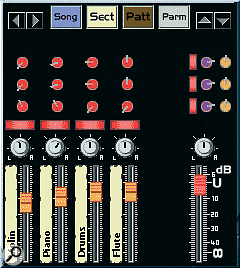 Mixer screen.When you start a new song, the first step is to add at least one Instrument to the Mixer view, much as you would in applications such as Reason or Orion. A channel strip is then automatically added with a fader, a strip of virtual tape with the Instrument's name, a pan pot and an Active button, which temporarily disables that Instrument to save processing power. There's also a master channel strip allowing you to control the master output level of the mixer, which works independently of the Pocket PC's own software volume control.
Mixer screen.When you start a new song, the first step is to add at least one Instrument to the Mixer view, much as you would in applications such as Reason or Orion. A channel strip is then automatically added with a fader, a strip of virtual tape with the Instrument's name, a pan pot and an Active button, which temporarily disables that Instrument to save processing power. There's also a master channel strip allowing you to control the master output level of the mixer, which works independently of the Pocket PC's own software volume control.
If you add effects to the mixer, send controls for each effect are added to each strip, and these work pre-fader (presumably to save resources), which is useful since there's no facility for insert effects. Just above the master strip, Griff places Activate buttons for the effects, along with volume and pan knobs to control the master output of each effect. Using the pen to control the mixer is particularly neat, although my one complaint is that once you add a couple of effects, there's no way to see what effect is being manipulated by the rows of send controls above the faders without tapping a control. This becomes especially difficult when there are more effects than there are visible rows and you have to vertically scroll to get to the other rows -- you end up with no idea which effects the unlabelled controls refer to!
 Pattern Editor.In terms of actual song creation, the next step is to create a Section in the Song Editor, which is also where you can set the number of beats in a bar, the length of the song and the tempo. Sections are used to define the basic structure of your Song, such as the introduction, verse, chorus, and so on, and double-tapping a Section opens that Section in the Section Editor, which is much like the Arrange window found on most sequencers. Each Instrument and Effect has two tracks available (one for notes and one for controlling parameters in the case of Instruments, both for parameters with Effects), and you need to create a Pattern on one of the Instrument tracks before you can enter some notes. Double-tapping a Pattern takes you into the Pattern Editor, which is a piano-roll editor, and it's here you can actually enter notes that are played by the Instrument.
Pattern Editor.In terms of actual song creation, the next step is to create a Section in the Song Editor, which is also where you can set the number of beats in a bar, the length of the song and the tempo. Sections are used to define the basic structure of your Song, such as the introduction, verse, chorus, and so on, and double-tapping a Section opens that Section in the Section Editor, which is much like the Arrange window found on most sequencers. Each Instrument and Effect has two tracks available (one for notes and one for controlling parameters in the case of Instruments, both for parameters with Effects), and you need to create a Pattern on one of the Instrument tracks before you can enter some notes. Double-tapping a Pattern takes you into the Pattern Editor, which is a piano-roll editor, and it's here you can actually enter notes that are played by the Instrument.
Overall, I found the editor windows easy to work with and I liked the consistent approach, making use of a button Cobwebb call the Factory for creating Sections, Patterns and Notes. A default length and, in the case of notes, velocity can be defined via a pop-up menu from the Factory, and objects are placed in the various editors by dragging an object from the Factory. Every object has a resize area to the right, which you can simply drag, and tapping and holding a note in the Pattern editor displays a slider so you can adjust the velocity -- neat.
The only aspect of the Factory I found illogical was deleting objects: to delete an object you drag it back to the Factory again, which can get a little bit tedious if you want to delete several notes. Considering the amount of time you spend editing and deleting notes, it might be good to be able to put the editor into 'Factory Add' or 'Factory Delete' mode, so that tapping on the editing either added a default object or deleted the object that was tapped. However, speed of entry hasn't been totally overlooked, as in addition to adding empty objects or single notes, you can also add templates based on pre-programmed patterns.
 Parameter Editor.All of the parameters on the Mixer can be controlled via data entered into the Parameter editor, which works very much like the Controller Lane in Cubase's Key Editor. Sadly, while you can adjust the Instrument and effects settings manually in real time, you can't program automation data for these as well -- I'm guessing that being able to automate every control would place too great a burden on the processor. To monitor your Pocket PC's resources, you can toggle the Status Bar at the bottom of the screen, which reports memory usage, the current song position and the CPU usage. Playing back one of the demo songs, which featured six Sampler instances, Reverb and Chorus, CPU usage stayed below 50 percent during playback and required exactly 50 percent of the available memory.
Parameter Editor.All of the parameters on the Mixer can be controlled via data entered into the Parameter editor, which works very much like the Controller Lane in Cubase's Key Editor. Sadly, while you can adjust the Instrument and effects settings manually in real time, you can't program automation data for these as well -- I'm guessing that being able to automate every control would place too great a burden on the processor. To monitor your Pocket PC's resources, you can toggle the Status Bar at the bottom of the screen, which reports memory usage, the current song position and the CPU usage. Playing back one of the demo songs, which featured six Sampler instances, Reverb and Chorus, CPU usage stayed below 50 percent during playback and required exactly 50 percent of the available memory.
Once you've finished your song, you can perform a complete bounce down to a stereo 16-bit 44.1kHz WAV file if your Pocket PC has enough memory, and there's also an Export MIDI File option that enables you to get ideas onto your main sequencer.
Conclusions
At £40, Griff is reasonably priced, and I certainly wouldn't quibble in registering a copy. However, while £10 isn't much for each of the extra instruments and effects individually, the total cost of these extras comes to £85, making a total of £125 with Griff too. I'm not sure I'd want to spend this much myself, but it should be borne in mind that the basic Griff package with the sampler will be enough for those musicians who just want the equivalent of a musical sketch pad; those looking for a true Reason pocket clone will be more interested in the additional drum synths and Goldfish.
Overall, I was really impressed with Griff: it's certainly a cool technology, and I have to confess that I find it hard to resist such cool technologies. Given the limitations of Pocket PC devices, Griff performs surprisingly well and sounds reasonable enough for what you're trying to do; it's easy to learn, and quick to get ideas down when you're in a hurry. If you already own a Pocket PC, what are you waiting for?
|
