Most of us are already committed to a DAW package. But if we were offered an alternative that was affordable, simple to use and ultra‑reliable, would we switch? Presonus certainly hope so...
 Studio One in full flight. Here the Arrange view is surrounded by the Inspector (far left), Console (below, in its 'small' mode) and Browser (right). Pretty much everything takes place within this clean single‑window environment.
Studio One in full flight. Here the Arrange view is surrounded by the Inspector (far left), Console (below, in its 'small' mode) and Browser (right). Pretty much everything takes place within this clean single‑window environment.
Presonus are a Louisiana‑based company probably best known for their range of cost‑effective audio interfaces, processors and mic preamps. Studio One is their first major software product, and was released towards the end of 2009. It was co‑developed with Kristal Labs in Hamburg, a company founded by two former Steinberg programmers. A feature‑limited version of Studio One is bundled with Presonus's audio interfaces to give customers added value, but it's also a free‑standing product that will work with a broad range of audio hardware, so you don't have to own Presonus hardware to get an invite to the party.
Presonus's marketing pitches Studio One as "a welcome alternative to the intimidating, bloated [DAW] offerings currently considered the standards”, and an application that "makes audio recording, MIDI sequencing and audio mastering ridiculously simple right out of the box”. That's fighting talk, but does the reality live up to the hype?
Environment
Studio One's user interface is notably cool and clean, and with very little in the way of photo-realistic graphical elements, it's certainly easy on the eye. This is helped by what is, in essence, a single‑window application design, which doesn't rely much on additional editing windows or dialogue boxes, or using the main menus. Instead there is a handful of additional 'views' (think 'panes') dedicated to specific production tasks, and these open to become part of the main window, as shown in the main screenshot, above left.
Drag‑and‑drop techniques are used more widely than in any other DAW I can think of. For example, you can drag virtual instruments and plug‑ins (or just their presets) from the Browser to the Arrange view to instantiate them. Drag an audio file instead, and a new audio track gets created automatically if one is needed. You can even move and duplicate sends in the virtual mixing console this way, to quickly set them up for multiple tracks.
These aspects combine to make Studio One feel remarkably fast and intuitive in use. Amazingly, I felt I had the whole application pretty much sussed after perhaps four or five hours of experimenting, and with just a few glances at the surprisingly short manual along the way. And let me stress, too, that this says more about Studio One's good design than my learning abilities!
Details
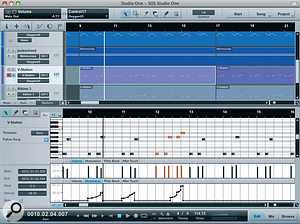 An edit view can replace the mixing Console in the lower half of the window. Here a MIDI part is being edited in a piano‑roll editor.
An edit view can replace the mixing Console in the lower half of the window. Here a MIDI part is being edited in a piano‑roll editor.
For audio recording, mono and stereo tracks are available: there's no support for multi‑channel formats or surround mixing. Instrument tracks host virtual instruments, but also act as MIDI tracks for driving external hardware instruments or additional channels for multi‑part, multitimbral software instruments. Parameter automation is integrated into audio and instrument tracks, but you have the option of creating dedicated automation tracks too. These tie into any parameter on any other track, and are useful for when you want to make several automation parameters simultaneously visible and editable. They're also used to automate bus or output channels, which don't get track lanes of their own. Finally, there's a tempo track for handling tempo changes and time signatures.
Studio One records in Broadcast WAV format, at sample rates up to 192kHz, and resolutions of 16, 24 or 32 bits. Luckily, for the 192/32 crew, there's support for files bigger than 4GB. You can also import AIFF, Ogg Vorbis and FLAC audio, and MP3s are automatically converted to WAV.
Notable by its absence is any support for beat‑sliced formats such as Recycle. Instead, Studio One has serious time‑stretching chops: as long as an audio file has tempo metadata (which you can add manually if necessary) it can be played back at any tempo, and whole mixes can be slowed down or sped up just by altering the global tempo setting. Three time‑stretch algorithms — Drums, Solo and Sound — help to get good results from a range of material, as long as you don't try to slow playback down too much. I found that time‑stretch playback could cause significantly increased disk use on first playback at a new tempo, and some tracks were momentarily muted. Eventually, Studio One seemed to catch up, the drop-outs disappeared, disk use calmed down again, and order was restored. It'd be nice to see this happen a bit sooner, in due course.
Conventional splicing, duplicating, trimming and fading of audio is done by working with so‑called Audio Events. These can also be transposed and tuned (up to two octaves up or down), reversed and normalised individually, which is great for grungy drum treatments, making the most of pitched loops, and for those inevitable comedy vocal effects. If you record with Studio One's Loop mode enabled, you'll get an audio event that contains one take per record pass. There aren't any dedicated facilities for producing a comp from multiple takes, but it is possible to 'unpack' individual takes onto multiple new tracks, from where a comp can be made using the Split and Mute tools, or by copying and pasting. There's no doubt a full‑blown comp editor would be better still, and I wonder if that might at some point be introduced into the Edit view. At present, there's almost no advantage to editing audio events there rather than directly in the Arrange view.
MIDI Matters
Just as audio gets recorded into events, MIDI appears in Instrument 'parts'. These can similarly be trimmed, spliced and duplicated, and with good grid snap behaviour, it's easy to build up repetitive structures. More in‑depth editing is possible with a piano‑roll display in the Edit view.
An unexpected but decidedly nifty MIDI feature is what Presonus call Control Link. The Control Link feature ties controller keyboard knobs to plug‑in parameters and mixer controls in a quick and painless fashion, and saves the assignment behind the scenes ready for later use. Here I've set up my M‑Audio Oxygen 25 to control filter parameters on the ImpOSCar synth plug-in. Studio One learns your MIDI controller keyboard's knobs, sliders and switches, and then allows you to quickly and simply link them to on‑screen mixer and plug‑in controls. Learned parameters stay learned, so that the same hardware mapping automatically kicks in the next time the same plug‑in is instantiated — even if that's months down the line, in a different project. This is great in itself, but if you keep the Device Control Map window open as you work, it acts something like the heads‑up display of Novation's Automap system, updating to remind you of any current mapping before you start to twiddle. As someone who's forgotten how to program more MIDI controller keyboards than I care to remember, I can still barely control my enthusiasm for what is such an effortless, elegant but hugely useful feature. There are limitations: you can't restrict or scale parameter ranges, and unless you're using a controller with endless encoders, adjusted parameters always instantly 'snap' to knob/slider position rather than offering a smooth pickup. But what the heck — this nails 95 percent of what most people ever want out of using knobby MIDI controllers, and does so with the minimum of fuss and intrusion.
The Control Link feature ties controller keyboard knobs to plug‑in parameters and mixer controls in a quick and painless fashion, and saves the assignment behind the scenes ready for later use. Here I've set up my M‑Audio Oxygen 25 to control filter parameters on the ImpOSCar synth plug-in. Studio One learns your MIDI controller keyboard's knobs, sliders and switches, and then allows you to quickly and simply link them to on‑screen mixer and plug‑in controls. Learned parameters stay learned, so that the same hardware mapping automatically kicks in the next time the same plug‑in is instantiated — even if that's months down the line, in a different project. This is great in itself, but if you keep the Device Control Map window open as you work, it acts something like the heads‑up display of Novation's Automap system, updating to remind you of any current mapping before you start to twiddle. As someone who's forgotten how to program more MIDI controller keyboards than I care to remember, I can still barely control my enthusiasm for what is such an effortless, elegant but hugely useful feature. There are limitations: you can't restrict or scale parameter ranges, and unless you're using a controller with endless encoders, adjusted parameters always instantly 'snap' to knob/slider position rather than offering a smooth pickup. But what the heck — this nails 95 percent of what most people ever want out of using knobby MIDI controllers, and does so with the minimum of fuss and intrusion.
Console Yourself
As software mixers go, Studio One's is notably compact, at least in the vertical dimension. In its 'small' mode, a typical channel strip offers little more than the essentials for mixing, but click its Expand button and Insert and Send sections pop out to the right. This takes a moment to get used to, but it's actually a smart way of making the most of the console when working with a small screen. 'Large' mode puts the sends and inserts above, in a more familiar fashion, and works well when you've got screen area to burn and can detach the whole section. A pair of grouped Console channels, shown here in 'large' mode. You can configure the Compressor and Pro EQ plug‑in settings directly via their mini‑interfaces.
A pair of grouped Console channels, shown here in 'large' mode. You can configure the Compressor and Pro EQ plug‑in settings directly via their mini‑interfaces.
The Console is purely for audio mixing, so you get audio tracks and virtual instrument outputs, along with hardware input meters and channels for buses and sends, both of which can be flexibly configured. The bundled 'Native Effects' plug‑ins get little panels in the Inserts section, which make a handful of their key parameters (and sometimes meters) available even when plug‑in windows are closed. Some, like Pro EQ, Tuner and Compressor, even get fully functioning graphical interfaces: impressive. Using a pair of pop‑up menus, you can instantiate single plug‑ins, or choose from preset FX Chains to call up multiple plug‑ins in one hit. Native and VST plug‑ins are supported, and Mac users get to use Audio Units too.
Equally welcome is the switchable metering scheme on Output channels. The choice is between a combined peak/RMS scale, or the three standards of Bob Katz's K‑System. Whichever you choose, there's an 'over' indicator displaying the number of samples that have actually clipped.
Studio One's audio engine operates with 64‑bit floating‑point accuracy, and automatically switches to 32‑bit float to accommodate plug‑ins that need it. In as much as you can subjectively judge these things, I thought mixes sounded full and transparent, not the least bit hard or 'digital'. There's full latency compensation, which includes buses and sends, and the total system latency is always reported in the transport strip.
Plug & Play
 As well as solid support for VST (and, on the Mac, AU) plug‑ins, Studio One ships with a range of native effects and instruments, many of which are of remarkably good quality.
As well as solid support for VST (and, on the Mac, AU) plug‑ins, Studio One ships with a range of native effects and instruments, many of which are of remarkably good quality.
Effects bundled with DAWs can sometimes be a mixed bag, but Studio One's are very good across the board. To single out a few, Ampire is a ballsy and characterful amp simulator, while Room Reverb is an algorithmic design that offers loads of tweakability, and can sound silky and expensive. EQ and single‑band compression options are decent‑sounding, and Multiband Dynamics, which reminds me a lot of Waves' C4, gives a taste of the dynamic EQ high‑end. Little problem solvers like Mixtool, and Pipeline, which integrates external hardware gear, may be less sexy, but it's good to know they haven't been forgotten about.
The bundled instruments are more variable in quality. The Akai MPC‑inspired Impact is the best of the bunch, and comes with loads of very usable drum kits, pad grouping, multiple outputs, and a simple synth architecture for each pad. It's fun to use and gets the job done. Sample One is a kind of 'utility' sample player: it has no presets, but can accept Audio Events dragged into it, allowing you to quickly make multisampled or layered instruments from audio in your project, or perform special effects. Mojito is a Spartan little monophonic, single‑oscillator subtractive synth that reminds me of some of the very first VST synths I ever tried, back in the '90s. Presence looks more up to date: it's a sample player that loads SoundFonts or patches in a native format. However, while the bundled library will get you started, I'm not sure it'd even give an old hardware ROMpler a run for its money in terms of sound quality. You can also eat up the apparent 32‑note maximum polyphony in no time at all, whereupon very obvious and clumsy voice‑stealing occurs. There's room for improvement here.
Start To Project
Studio One users will spend most of their time working in the Song page, but there are two more pages (think basic application 'modes') that come into their own at either end of the production process.
The Start page is what you'll nearly always see first when beginning to use Studio One. It's a sort of creative hub, from where you start new Songs and Projects (of which more in a minute), open recent ones, or set up hardware MIDI and audio devices. A News Feed keeps users up to date with application updates, tutorials and other related info from Presonus. Here's where you can personalise your projects too, with the likes of track and artist name information, which is retained right through the production process to become part of the metadata for a bounced MP3, for example. There's nothing here that could necessarily make you play, engineer or produce any better, but it's a great feature nonetheless. Somehow it seems to take the edge off that 'blank page' feeling you get when you start work in some other DAWs.
Then there's the Project page, which is an outstanding part of Studio One, I reckon. Studio One's Project page, which exists to publish your songs and other audio files into various distributable formats, is so good that it's worth using even if you use another DAW for other aspects of the production process. It's an integrated editor for mastering and publishing audio content as a Red Book Audio CD, disc image, or in various Web‑friendly file formats. It shares many concepts with the Song page — you're still working with audio tracks, and a timeline — but there's a whopping great spectrum analyser, meters and a goniometer, along with dedicated facilities for controlling CD pre‑gaps, changing track order, and adding a range of track metadata, including ISRC codes. And here's the thing: as well as audio files, the Project page can work with Songs that you haven't even bounced yet. They get rendered as you add them, and thereafter the Project maintains a live link to the songs, so any subsequent changes are automatically included, and re‑rendered.
Studio One's Project page, which exists to publish your songs and other audio files into various distributable formats, is so good that it's worth using even if you use another DAW for other aspects of the production process. It's an integrated editor for mastering and publishing audio content as a Red Book Audio CD, disc image, or in various Web‑friendly file formats. It shares many concepts with the Song page — you're still working with audio tracks, and a timeline — but there's a whopping great spectrum analyser, meters and a goniometer, along with dedicated facilities for controlling CD pre‑gaps, changing track order, and adding a range of track metadata, including ISRC codes. And here's the thing: as well as audio files, the Project page can work with Songs that you haven't even bounced yet. They get rendered as you add them, and thereafter the Project maintains a live link to the songs, so any subsequent changes are automatically included, and re‑rendered.
In The Studio
If you sense that I enjoyed my time testing Studio One, you're absolutely right. Here's an application that's quick to learn, easy to work with, and full of ingenious takes on familiar DAW features. It has pretty much all you need for a wide range of writing, production and mastering jobs, and very little you don't. It works well on a 13‑inch laptop, a big screen or dual‑monitor setup, and offers great hardware and plug‑in compatibility. And despite everything I threw at it, Studio One always ran leanly and efficiently. I must also add that in two weeks of regular use I saw absolutely no application instability of any kind. Using Studio One was, and to this day still is, a crash‑free experience.
Let's get some balance here, though. Part of the reason Studio One feels so lithe is that it doesn't have to carry around some substantial features that are pretty much standard in the 'big' DAWs. There's no surround mixing architecture, video track or notation, for example. But probably more telling for the majority of users will be the absence of any sort of audio quantising or 'flex time' beyond basic varispeed capabilities — although the word from Presonus is that something's in the pipeline. Other, smaller niceties are missing too, such as any way to conform the time ruler and tempo track to audio or MIDI recorded freely, without a click.
Also, Studio One joins a growing number of Digital Audio Workstations which, in my view, don't handle multitimbral instruments — whether virtual or hardware — in an optimal way. The mixing console only has channels for audio feeds, and doesn't make provision for instrument track channels that can generate MIDI volume and pan messages. The upshot is that you'll have to rely on the in‑built mixing facilities of any multitimbral instrument you're using to balance its parts with the rest of your mix. Trying to coordinate multiple mixing schemes is never that straightforward, and for that reason, owners of racks full of multitimbral hardware modules, or big orchestral scoring rigs, may be better off looking elsewhere.
In the end, it comes down to that old adage: it's horses for courses. Studio One isn't a be‑all and end‑all DAW, and it isn't trying to be. But if you're looking for a streamlined writing and recording tool, well suited to modern styles of music production, but with enough flexibility to take on general studio and location recording duties, and mastering, Studio One has got to seem really tempting. For what it's worth, I'm still using it, and loving it, long after I've finished formally reviewing it. It's come from nowhere, but for me, and for many others besides, perhaps Studio One is the one.
Alternatives
As Studio One is cross‑platform, it's in competition with all the established DAWs, including Steinberg's Cubase, Apple's Logic, MOTU's Digital Performer, Cakewalk's Sonar, Cockos's Reaper, and others. Most of these have some features that Studio One doesn't, but Presonus's offering scores highly on ease of use and stability.
System Requirements & Installation
Studio One is a cross‑platform DAW, and to run it you need the following as a bare minimum:
- Mac: G4 1.25GHz or Intel Core Solo 1.5GHz processor, 1GB RAM, OS 10.4.11, 10.5.2 or higher.
- Windows: Intel Pentium 4 1.6GHz or AMD Athlon 64 (Turion) processor, 1GB RAM, Windows XP, Vista or 7.
You also need an Internet connection, a DVD‑ROM drive, and a monitor with a resolution no lower than 1024x768.
As for hard disk space required, that varies according to what you decide to install. The main application plus bundled instrument sounds and loops takes up just over 8GB. Installing the additional bundled software — Toontrack EZdrummer Lite, Native Instruments Guitar Rig LE and Kore Player — requires an additional 2.5GB.
After installation, on the first run, an automated on‑line process activates Studio One via a simple serial-number registration. The licence agreement allows for installation on more than one computer, but specifies that only one copy must be used at a time. It seems like a fair, unobtrusive system.
Cubase Compatibility
Given Studio One's lineage, it's not surprising that there are echoes of Cubase here and there — in the way data appears on screen while you're recording, for example, and some of the button designs. What's less expected is that Studio One can open Steinberg Sequel Projects, as well as the Cubase Track Archive XML format. Clearly there's some overlap in application architecture and file format.
Presonus Bonus
Studio One Artist, a cut-down version of Pro, is now being bundled with Presonus's audio interfaces. It's a good freebie, but lacks the Project window, VST/AU and Rewire support, several good native plug-ins, and the 64-bit processing architecture. Inevitably, and thankfully, there's an upgrade path to Pro.
Either version of Studio One is a particularly good pairing with Presonus's FireStudio interface models. Used together, additional controls appear in the Console for setting up multiple zero-latency monitor mixes, with no need to switch to another application.
Pros
- Refreshingly easy to use, quick to learn, but not short on flexibility.
- Efficient and stable.
- Mastering facilities are top‑class, and worthy of separate use.
- The Control Link MIDI controller feature is inspired.
- Good-quality bundled plug‑ins.
Cons
- Not for everyone, as there's no surround, notation or video support.
- No dedicated audio quantising or 'flex' features... yet.
- Presence sample-replay instrument could use some improvement
Summary
A lean, efficient and hugely likeable DAW that's easy to use and gets the job done. If you can live with the limitations — and I suspect most of us can — it might just be the breath of fresh air your studio needs.
information
Source Distribution +44 (0)20 8962 5080.
Test Spec
- Studio One Pro v1.0.2.
- Apple MacBook with 2.2GHz Intel Core 2 Duo CPU and 4GB RAM, running Mac OS 10.5.8.
