Most SOS readers spend a lot of time considering what equipment to buy, and learning how it works. But it's also important to consider the ergonomics of your studio if you're to avoid the possibility of painful, and surprisingly common, strain injuries.
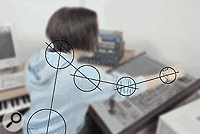 If you've ever experienced neck pain from spending hours peering sideways at a monitor, shoulder pain from reaching repetitively for an effects rack or back‑ache from sitting on a broken‑down chair, you'll know the toll that poor ergonomic design can take. These aches and pains, and more specific problems such as tendonitis, tenosynovitis and frozen shoulder are known as musculoskeletal disorders (MSDs) and account for more working days lost than any other cause.
If you've ever experienced neck pain from spending hours peering sideways at a monitor, shoulder pain from reaching repetitively for an effects rack or back‑ache from sitting on a broken‑down chair, you'll know the toll that poor ergonomic design can take. These aches and pains, and more specific problems such as tendonitis, tenosynovitis and frozen shoulder are known as musculoskeletal disorders (MSDs) and account for more working days lost than any other cause.
The principles of ergonomics, which looks at the way we work within our environment, can be used to design the layout of your studio, in such a way as to minimise the risks of these problems occurring.
The Bad News: Causes Of MSDs
There are many ways in which working in a home studio can increase your risk of developing serious musculoskeletal disorders.
Poor Posture: Poor posture, such as sitting in a slumped position with your head twisted to one side to look at a monitor, results in straining of joints, overstretching of some muscles and shortening of others. Unfortunately, you can often feel entirely comfortable, but still be in a slumped position. Similarly, correcting to an upright posture can feel quite unnatural at first.
As well as your spinal posture, it is important to consider the position of your arms and hands. Sitting at a keyboard or work‑surface that is too high for you (or on a chair that is too low) results in the wrist being 'cocked' or extended and the hands deviated towards the little fingers; both postures that strain the muscles of the forearm.
Overstretching: Working with an outstretched arm, perhaps reaching for a mouse or effects rack, is likely to cause problems to the muscles and tendons in the shoulder. Using this posture whilst slumping in your chair can result in the shoulder blade sliding round the rib cage and 'winging' away from the body. In addition, this position stretches the nerves running from the spinal cord in the neck region to the fingers.
Long Hours: It's common for musicians to work for long hours in a studio, often in a sitting position in front of a computer monitor, using a mouse and keyboard. The longer you spend in one position, the more important it is that you are using a good posture. However, even with good posture, staying still for too long results in sluggish circulation and a build‑up of toxins around muscles and nerves. Muscles working statically, such as the shoulder muscles when reaching out to the side for a keyboard or mouse, become tired more quickly than those working to create movement. Sitting for a prolonged duration means that the back muscles relax, and they are then easily pulled if reaching for something or standing up quickly.
Repeated Movements: Working with a computer keyboard or mouse often involves frequently repeated movements, which can present a real risk of Repetitive Strain Injury (RSI) in the hands and arms. However, the problems often arise not just from repeating one particular action, but from combining this with having the arm in an unsupported position for too long, which requires muscles to work statically, and may stretch the nerves.
Stress: In workplaces, high levels of stress and MSDs often go together. Feeling stressed leads to a physical tightening of muscles and this may again result in reduced circulation, a build up of toxins, and damage to nerves. Our posture often worsens when we feel stressed; in particular we tend to lean forward, hunch our shoulders and bring our chins down. All these changes result in strain on muscles, especially those of the neck and shoulders. Also, it is important to recognise that even amateur studio musicians can be stressed by battling with unfamiliar equipment or the pressure of juggling their leisure time.
The Good News
You might now be thinking that your studio is a veritable assault course, with every piece of equipment a potential hazard. The good news is that you will certainly be able to make it a safer place with little or no outlay, and you can bask in the knowledge that every little thing you do reduces the risk of MSDs.
 The Right Chair: To start with, you need to think about how you use the studio, which pieces of equipment you use most often, and which pieces you use in conjunction with others. If you need to access a mixing desk, an effects rack, a computer monitor and keyboard, and a musical keyboard, then you are going to need a chair on castors.
The Right Chair: To start with, you need to think about how you use the studio, which pieces of equipment you use most often, and which pieces you use in conjunction with others. If you need to access a mixing desk, an effects rack, a computer monitor and keyboard, and a musical keyboard, then you are going to need a chair on castors.
Office‑type chairs, with five castors, are designed to comfortably support people who sit all day long at their computer workstations, and as such will also be suitable for your studio. Most of us tend to sit in a slumped posture, with our lower backs rounded, but if you stand up you'll feel the arch that we have in our lower backs, and this should be preserved when you sit.
 A good office chair will have a lumbar support to do this for you, and all you have to do is make sure you sit to the back of the chair rather than perching on the front. The variable height will also be necessary when getting the right wrist position for using the keyboards or mixing desk. You are much more likely to use the height adjustment facility if it can be operated while you sitting on the chair, rather than having to get up to do it. Consider the height of any chair arms, which may prevent you from getting close enough to the work‑surface, and the depth of the seat, which should support your thighs but not dig into the back of your knees. Most office chairs have back rests which can be adjusted to different heights and angles, and expensive chairs have the option of tilting mechanisms which allow movement as you lean forward and back.
A good office chair will have a lumbar support to do this for you, and all you have to do is make sure you sit to the back of the chair rather than perching on the front. The variable height will also be necessary when getting the right wrist position for using the keyboards or mixing desk. You are much more likely to use the height adjustment facility if it can be operated while you sitting on the chair, rather than having to get up to do it. Consider the height of any chair arms, which may prevent you from getting close enough to the work‑surface, and the depth of the seat, which should support your thighs but not dig into the back of your knees. Most office chairs have back rests which can be adjusted to different heights and angles, and expensive chairs have the option of tilting mechanisms which allow movement as you lean forward and back.
Good office chairs are not cheap, but it is sometimes possible to get them second‑hand or from offices having a refit. Check that all the adjustment levers work, and that it feels comfortable for you.
If even a second‑hand office chair is beyond your means, use an older style dining chair and tie a rolled‑up towel to the back of the chair, to support your lower back. Make sure that instead of over‑reaching from your static chair, you stand up to get to equipment further away — you can congratulate yourself for regularly altering your posture at the same time!

 Computer Keyboard & Mouse: Ideally, the keyboard and mouse should both be positioned directly in front of you, to ensure that your upper arms remain close to the body and the amount of static muscle work around the shoulders is minimised. Sometimes, it can be difficult to achieve this, and you should then consider whether you use the mouse or keyboard most. Usually, the mouse is used more frequently and therefore its positioning has to take priority. If you try putting the mouse far away from you, you'll see that your shoulder muscles have to work statically to hold your arm out, and that the mouse is moved purely from your wrist. As well as risking damage to the shoulder, arm and wrist, it's common to see people slumping to that side too, so side‑flexing the spine. Bring the mouse closer, and you'll be able to relax your shoulder, as well as using small movements of the whole arm to move the mouse.
Computer Keyboard & Mouse: Ideally, the keyboard and mouse should both be positioned directly in front of you, to ensure that your upper arms remain close to the body and the amount of static muscle work around the shoulders is minimised. Sometimes, it can be difficult to achieve this, and you should then consider whether you use the mouse or keyboard most. Usually, the mouse is used more frequently and therefore its positioning has to take priority. If you try putting the mouse far away from you, you'll see that your shoulder muscles have to work statically to hold your arm out, and that the mouse is moved purely from your wrist. As well as risking damage to the shoulder, arm and wrist, it's common to see people slumping to that side too, so side‑flexing the spine. Bring the mouse closer, and you'll be able to relax your shoulder, as well as using small movements of the whole arm to move the mouse.
The chair height should be adjusted so that when your hands are on the mouse or keys, your forearms are horizontal, so that the wrists are in a neutral position. If this chair height means that your feet are unsupported, use a footrest (again, a deep book or solid box may do). If you are very tall, adjusting your chair height for optimum wrist posture might result in your knees pressing against the underneath of the work‑surface; if this is the case, raise the work‑surface.
 The wrong way...
The wrong way... Using a wrist rest to avoid a 'cocked' wrist posture.Watch your keying technique: if you tend to rest your wrists in front of the keyboard, use a wrist rest to avoid a 'cocked' wrist posture. It is a good idea to have space between the keyboard and the edge of the work surface to allow you to rest your arms when possible. Most keyboards have a mechanism that allows you to tilt them; consider using this to bring the keys to a more comfortable angle.
Using a wrist rest to avoid a 'cocked' wrist posture.Watch your keying technique: if you tend to rest your wrists in front of the keyboard, use a wrist rest to avoid a 'cocked' wrist posture. It is a good idea to have space between the keyboard and the edge of the work surface to allow you to rest your arms when possible. Most keyboards have a mechanism that allows you to tilt them; consider using this to bring the keys to a more comfortable angle.
Your Monitor Screen: It is important that the monitor is directly ahead of you when you need to look at it, and not off to one side. Once you've adjusted your chair height to ensure your forearms and wrists are horizontal when your fingers are on the keyboard, check the height of the monitor.
 If your monitor screen is too low then you'll be looking down, which strains the muscles in the neck.The top of the monitor casing should be about level with your eyes. Too low and you'll be looking down, which strains the muscles in the neck, too high and your chin will be poking out. However, if you're having to look down at the keyboard a lot, the monitor can be a little lower to reduce the amount of head movement required. The level of the monitor can be adjusted by mounting it on a stand or simply by using a selection of books...
If your monitor screen is too low then you'll be looking down, which strains the muscles in the neck.The top of the monitor casing should be about level with your eyes. Too low and you'll be looking down, which strains the muscles in the neck, too high and your chin will be poking out. However, if you're having to look down at the keyboard a lot, the monitor can be a little lower to reduce the amount of head movement required. The level of the monitor can be adjusted by mounting it on a stand or simply by using a selection of books...
 The top of the monitor casing should be about level with your eyes.To avoid visual strain, the monitor needs to be about an arm's length away from you, and you'll need to check that there's no reflection from windows or lights. As the icing on the cake, you should try to provide some opportunity to look up from your work and gaze off into the distance, to allow your eyes to focus at a different focal length.
The top of the monitor casing should be about level with your eyes.To avoid visual strain, the monitor needs to be about an arm's length away from you, and you'll need to check that there's no reflection from windows or lights. As the icing on the cake, you should try to provide some opportunity to look up from your work and gaze off into the distance, to allow your eyes to focus at a different focal length.
The Mixing Desk: The main hazards from using a mixing desk are from it being too high or low, and from reaching to the controls furthest away. When adjusting the height of your chair, again ensure your forearms are horizontal with your hands on the faders, as working with your wrists 'cocked' upwards (if your chair is too low) or with your wrists unsupported (if your chair is too high) are both risky.
Make sure there is enough space underneath the desk for your legs, so that you can get as close as possible. When using the control furthest away, don't keep your hand there, but bring it back down quickly, to avoid a prolonged reaching position.
Check that other units you'll be using in conjunction, such as the effects rack, are as close as possible, and remind yourself to move to them with the chair rather than twisting and stretching. Consider standing at the mixing desk in order to reduce the amount of time spent sitting, but beware of stooping forward for a prolonged time to reach the furthest controls.
 Synths & Master Keyboards: In order to avoid twisting, try to position musical keyboards so that you can sit directly facing them. Usually, it is comfortable to have the chair a little higher than you would have it to use the computer keyboard. Make sure that there is space underneath for your legs, again to avoid over‑reaching.
Synths & Master Keyboards: In order to avoid twisting, try to position musical keyboards so that you can sit directly facing them. Usually, it is comfortable to have the chair a little higher than you would have it to use the computer keyboard. Make sure that there is space underneath for your legs, again to avoid over‑reaching.
 Much better!Remember that you may well need to see your computer monitor while using the music keyboard. This can be difficult if you're moving between a musical and computer keyboard positioned side by side, so you need to think about which you use most with the monitor. Consider putting the monitor on a swing arm so that it can move with you, or position one keyboard above the other, with the monitor in line.
Much better!Remember that you may well need to see your computer monitor while using the music keyboard. This can be difficult if you're moving between a musical and computer keyboard positioned side by side, so you need to think about which you use most with the monitor. Consider putting the monitor on a swing arm so that it can move with you, or position one keyboard above the other, with the monitor in line.
Update Your Working Methods
A poor studio setup is unlikely to cause problems to a musician who uses it infrequently, for short periods of time. However, the likelihood of poor design resulting in physical problems will significantly increase if the musician uses the studio more often, and for longer periods. In addition to rearranging the physical layout, there are methods of working that help to reduce the risk of developing musculoskeletal disorders.
It is important to take regular breaks from specific activities, not necessarily to rest, but to vary your posture and the way you are using your body. In particular, it is important that the time spent in sitting is broken up, to include periods of standing, as even sitting in a good posture becomes stressful for the spine after a time. Positioning the mixing desk at a height to enable it to be used standing would be helpful, and having a high 'perching'‑type stool available would offer more postural variety.
Spending a lot of time sitting encourages a round‑shouldered, poking‑chin posture; eventually, as muscles and joints adapt, it can become difficult to correct. Ensure this doesn't happen to you, by stretching regularly.
The following stretches are a good starting point, though you shouldn't do any of them without medical advice if you have any relevant health problems or if they cause pain:
- Sit against the back of your chair, looking straight ahead. Draw your chin back (not up or down), so that your neck lengthens and the neck muscles relax. Repeat slowly.
- Sit against the back of your chair, allow your arms to hang by your sides. Think about the muscles between your shoulder blades and your spine, and tighten them, drawing the shoulder blades back and down, while your collar‑bones widen. Your shoulders should not move much.
- Sit against the back of your chair, clasp your hands together at chest height. Turn your hands so your palms are facing away from you, and slowly stretch your arms above your head.
Remember that our bodies are designed to move, so make sure that you counteract hours spent sitting by exercising regularly. If you already have problems it is advisable to try slow, controlled exercises such as Pilates, the Alexander technique or Yoga, all of which aim to improve posture, muscle balance and suppleness.
Gain Without Pain
It's worth taking the time to improve ergonomics in your studio. If you already have aches and pains, you have even more reason to ensure your studio isn't making your problems worse. Try it and see!
About The Author
Elizabeth Hallows is a chartered physiotherapist with an additional qualification in ergonomics. She works with companies, organisations and individuals to prevent the musculoskeletal problems that are associated with poor working environments.
