Many people consider software samplers to have consigned the hardware equivalent to history. Not Akai, who have responded by releasing their best-value hardware samplers ever, offering unprecedented levels of computer integration, and packing them with user-friendly features.
 Photo: Mark EwingSampling has gone through a strange turn of events of late. Not too long ago, the sampler represented the bedrock of modern music-making to such an extent that if you didn't have a sampler somewhere in your rack, you just couldn't be taken seriously as a technology-based musician. And in the UK and Europe, that specifically meant a machine with the name Akai written on it, such was the company's pre-eminence as the industry standard. In fact, there was even a time when your status as a musician or studio owner was measured not by whether you'd got an Akai sampler, but rather how many you'd got, so fundamental were they thought to be to success in the recording industry. Well, we all know that times have now changed. We now live in a computer-driven virtual world where even the most hard-bitten, long-serving samplists are abandoning their hardware machines in favour of software alternatives.
Photo: Mark EwingSampling has gone through a strange turn of events of late. Not too long ago, the sampler represented the bedrock of modern music-making to such an extent that if you didn't have a sampler somewhere in your rack, you just couldn't be taken seriously as a technology-based musician. And in the UK and Europe, that specifically meant a machine with the name Akai written on it, such was the company's pre-eminence as the industry standard. In fact, there was even a time when your status as a musician or studio owner was measured not by whether you'd got an Akai sampler, but rather how many you'd got, so fundamental were they thought to be to success in the recording industry. Well, we all know that times have now changed. We now live in a computer-driven virtual world where even the most hard-bitten, long-serving samplists are abandoning their hardware machines in favour of software alternatives.
For these reasons, the launch of a new Akai sampler is perhaps not quite the major music industry event that it once might have been. Even when the machines in question — the Z8 and the Z4 — are not only extremely well specified for the money but can also legitimately claim to offer a hardware-sampling world first — namely the ability to record at 24-bit resolution and a 96kHz sampling rate. Why has no one has launched a 96kHz sampler before? Well, if you sample at 96kHz, your files are going to be twice as big as they would be if you did it at 48kHz. And the bigger your file sizes, the more processing power you need to manipulate them, particularly in real time. Hence the new Z-series sees the introduction of a custom sampling engine coupled with a high-performance Intel Strong Arm processor.
Bigger file sizes also require more space. To cope with this, both the Z4 and Z8 come equipped with a generous 20GB disk as standard. They are also capable of taking up to 512MB of RAM, which I think represents a new record for any sampler. And that's 512MB of RAM in off-the-shelf PC100 or PC133 168-pin DIMMs, available from any high-street computer store near you. What's not so generous, though, is the standard allocation of RAM — a rather disappointing 16MB on UK models (in the US, the factory RAM allocation is 272MB). That said, there's no question that the Z8 in particular is a very well-endowed machine for the money, as can be seen from the spec in the 'At A Glance' box below, and also the comparison chart in the 'Spot The Difference' box, which lists the differences between the two models.
The Z-series At A Glance
My review model is officially designated as the Z8A, which includes the IB48P eight analogue output expansion board, the EB4JS multi-channel effects board and the IB4D S/PDIF digital interface board.
The Z8D sees the extra analogue outputs replaced by the two-in/eight-out ADAT interface board. Note that you can't fit both at once.
Z8 SPECIFICATIONS
- Sampling formats: 24- or 16-bit at 44.1kHz, 48kHz and 96kHz with 64-times oversampling A-D converter and 128-times oversampling D-A converter.
- Memory: 16MB as standard, expandable to 512MB using 168-pin DIMMs.
- Polyphony: 64 voices (32 voices when system clock is set to 96KHz).
- Multitimbrality: 128 parts.
- Envelope generators: three digital envelope generators.
- Filters: three two-pole filters with resonance, 32 filter types.
- LFOs: two multi-wave LFOs.
- Connections: Record In (two balanced quarter-inch jacks), Stereo Out and eight assignable analogue outs (all on balanced quarter-inch jacks), headphones, two MIDI Ins, two MIDI Out/Thrus, SCSI (50-pin connection), S/PDIF digital I/O, two USB sockets (one host socket, one slave).
- Multi-effects: four-buss design with more than 40 effect types.
- MIDI: 32 channels.
EXAMPLE SAMPLING TIMES
WITH 16MB OF RAM
- Mono/44.1kHz/16-bit: Three minutes.
- Mono/44.1kHz/24-bit: Two minutes.
- Mono/96kHz/16-bit: One minute, 23 seconds.
- Mono/96kHz/24-bit: 55 seconds.
WITH 512MB OF RAM
- Mono/44.1kHz/16-bit: One hour, 34 minutes, 42 seconds.
- Mono/44.1kHz/24-bit: One hour, four minutes, 28 seconds.
- Mono/96kHz/16-bit: 44 minutes, 25 seconds.
- Mono/96kHz/24-bit: 29 minutes, 37 seconds.
Getting Up Close
As you can see from the pictures accompanying this review, the Z8 (the sampler on test here) marks quite a departure from Akai tradition in terms of physical appearance. Compared with the beige, boxy corporate look that we've all grown used to over the years, the Zs are decidedly funky and bold (even if halfway through the review I realised that the knobs remind me of carnival pierrot hats). While style junkies may well love the new makeover (I did), I found the break in tradition regarding build quality less welcome. Akai samplers have a long-standing reputation for being as tough as old boots — a feature which those who regularly take them on the road have grown to appreciate. Here though, while the 2U rackmountable casing is obviously built to withstand a working life on the open stage, the Z8's detachable fascia (a feature first introduced with the S6000) feels decidedly delicate and vulnerable. Okay, so this might not be a big problem for studio-only use, but for the gigging pro it's decidedly not in the Z8's favour — and live use is one area where hardware samplers (robust ones, anyway) arguably have the edge over computer-based ones.
Although the Z8's front panel may need a bit of respectful handling, the idea itself is extremely sound, as it really does make editing so much easier. The panel connects via a five-foot-long mini-DIN serial cable and contains all the controls you need to operate the sampler remotely, apart from rotary controls for the main volume and sampling level. Central to the operation is the 248 x 60 backlit LCD, which although smaller than that on the S6000 and S5000, is much easier on the eye. Around this are grouped the various function buttons, including a series of soft-keys, with a neat combined cursor/jog control to the right. On the left are a set of Q-Link knobs, an idea that we've seen before on Akai's DPS digital multitrackers. These are programmable controls giving knobular access to various sound control parameters, in turn making the sampler much more of a performance instrument. The Z8 has eight of these, while the Z4 has just four (a clue to the model names there, I guess).
The sampling inputs are found round the back on balanced quarter-inch jacks, along with the stereo main outputs. My review model was also fitted with the IB48P analogue output card, giving me another eight individual outs (again on balanced quarter-inch jacks). In the UK, this particular configuration is being marketed as the Z8A (it's called the Z8 Studio A in the States). A Z8D model (or Z8 Studio D in the US) is also available which substitutes the analogue output board with the IB4ADT, which offers two digital ins and eight outs on ADAT connections. In both cases, the Z8s are also fitted with the IB4D board, which gives you S/PDIF In and Out plus a word clock input with an associated terminator switch. Note that the Z-series even features built-in sample-rate converters that enable you to easily move data back and forth between the sampler, CD players and DAT machines without having to worry about resetting sample rates. Also, if you want to run the Z8's internal clock at 96kHz but still output digital audio at either 44.1kHz or 48kHz, then you slave the digital out to an incoming word clock.
As far as the Z4 is concerned, the extra I/O boards, be they analogue or digital, are all optional extras — as indeed is the internal EB4JS multi-effects board. Common to both machines, though, are two MIDI Ins and two MIDI Out/Thrus (both machines offer 32-channel MIDI operation), along with a 50-way SCSI connection and a USB slave port. The last item is used to connect the Z8 or Z4 to a USB-equipped Mac or PC for use with AKsys — Akai's excellent remote-control and file-management software (there's more about this in the 'Editing With AKsys' box later in this article). Incidentally, I think it's worth mentioning that there's no fan present on the unit at all, which will be welcome for anyone like me whose live area and control room are one and the same.
 The back panel of the Z8A, which is fitted with several options not available on the Z4 as standard, including the digital S/PDIF option (the sockets for which can be seen in the centre of the panel), and the analogue output expansion option, the eight sockets for which are visible at the top left. On the Z8D, the digital ADAT connection would be located where the optional analogue outputs are. Also visible are the non-optional SCSI port and the USB connection for use with the AKsys editing software.Photo: Mark EwingYou'll probably have already noticed that Akai have dispensed with standard hardware sampler practice, and not provided a built-in floppy drive. Instead, a USB port on the extreme left of the front panel provides the means to hook up the Z8 to a range of external USB storage devices such as hard disks, CD writers, Zip drives and — yes — even an external floppy if you so desire. Usefully, you can also plug in a USB QWERTY keyboard to take the strain out of naming samples and entering numerical values. The only issue I have here is that the manual is disconcertingly vague when it comes to details over exactly which USB devices are compatible, with the somewhat unhelpful comment, "if you plug it in and it doesn't work, then you know it's not supported". Checking back with Akai produced a list of devices that are known to be compatible (shown on the next page), and presumably this list will be extended as reports come back of what did and didn't function when it was connected up.
The back panel of the Z8A, which is fitted with several options not available on the Z4 as standard, including the digital S/PDIF option (the sockets for which can be seen in the centre of the panel), and the analogue output expansion option, the eight sockets for which are visible at the top left. On the Z8D, the digital ADAT connection would be located where the optional analogue outputs are. Also visible are the non-optional SCSI port and the USB connection for use with the AKsys editing software.Photo: Mark EwingYou'll probably have already noticed that Akai have dispensed with standard hardware sampler practice, and not provided a built-in floppy drive. Instead, a USB port on the extreme left of the front panel provides the means to hook up the Z8 to a range of external USB storage devices such as hard disks, CD writers, Zip drives and — yes — even an external floppy if you so desire. Usefully, you can also plug in a USB QWERTY keyboard to take the strain out of naming samples and entering numerical values. The only issue I have here is that the manual is disconcertingly vague when it comes to details over exactly which USB devices are compatible, with the somewhat unhelpful comment, "if you plug it in and it doesn't work, then you know it's not supported". Checking back with Akai produced a list of devices that are known to be compatible (shown on the next page), and presumably this list will be extended as reports come back of what did and didn't function when it was connected up.
While technically the internal drive bay is designed to a take range of drives, including Zip drives and other removable media, most users will no doubt stick with supplied IDE drive. The hard disk comes preloaded with a generous 4.5GB of material, including the contents of the single CD-ROM sound library that's supplied with either Z-series sampler. Also on the hard disk are factory sound disks from the S6000/S5000 models, plus various library files from Akai's MPC series of sampling workstations. This vast and varied collection gives you plenty to play with and ensures that the Z8 is earning its keep as a sample-playback module even before you load it up with your own stuff.
Worthy of special mention is a folder called 'Splendid Piano', which contains a superb set of multisampled acoustic piano sounds, and these do a great job of showing off the Z8's sonic potential. However, you'll only get to appreciate them if you have at least 128MB of RAM installed — indeed some of them are 256MB in size. You'll also need a degree of patience, as this particular folder takes just over seven minutes to load. Although it's certainly worth the wait, it does highlight the fact that while the Z8 may give you the ability to create and use large, complex multisamples, there are always going to be practical constraints on moving the files around physically. This also goes for the transfer of files between sampler and computer and/or between sampler and USB peripherals. The good news, however, is that samples do load in the background. So if your patience is short or if the audience is growing restless, then you can always quickly load (and then play) smaller-sized samples while your monster piano trundles into memory.
The EB4J Effects Board & Effects Types
The EB4JS effects board (which is standard on the Z8, but not on the Z4) offers up to four simultaneous effects in a four-buss design that is simple to understand and easy to set up. You can route Programs and Multis to the effects via the four busses (A to D) but if you want to connect effects in series you can also choose to route the output of one effect into another. For extra flexibility, the output of each effects processor can be individually assigned to any of the physical outputs. Effects inputs are always in mono and outputs in stereo, so if you configure effects in series then the output of the first effect is summed to mono before being fed to the second (though the output of the second effect is still in stereo). For true stereo operation (for instance when working with stereo samples) you can link FX1 with FX2 and/or FX3 with FX4, in which case you'll be limited to being able to use just one effects type per pair.
There are more than 40 individual effects algorithms on offer, all capable of handling up to 24-bit/96kHz resolution, and all effects are programmable, with the number of tweakable parameters restricted to a maximum of six (sensibly, in my book). While the overall quality is good, and the routing system is flexible, you might argue that the selection is rather safe and predictable, especially if you are into very aggressive processing of sounds. It will be interesting to see whether Akai develop any further algorithms, as Emu have done with their own effects board (see SOS May 2002).
REVERBS
DYNAMIC EFFECTS
| DELAYS
FLANGERS
CHORUSES
| MISCELLANEOUS
|
Architecture & OS
Like the S5000 and S6000 before them, the basic file currency of the Z8 and Z4 is standard WAV files, making them compatible with a vast range of pre-sampled material. As well as being able to load Sample, Program and Multi files from the S5000 and S6000, the Z-series samplers are also capable of loading Sample and Program files from the Akai S1000 and Akai S3000, as well as the Emu EIII. Akai say that they will introduce support for Emu E4 and Roland file formats in subsequent releases of the Z-series OS.
Talking of which... you may remember that the launch of the S5000 and S6000 also heralded the arrival of a brand-new operating system — unfortunately one that also happened not to work too well. While the Z8 and Z4 also see the introduction of a new OS, Akai aficionados will be pleased — nay, relieved — to note that this appears to be very much a case of evolution, not revolution. It's particularly good news considering that, following those disastrous S-series teething problems, Akai's Z-series OS has subsequently proved extremely stable. Certainly in the weeks I was using v1.10 of the OS, I only encountered one serious problem, which was when the OS froze once while trying to manipulate a particularly large file, necessitating a reboot of the machine. Clearly no OS is going to be 100 percent right first time, but Akai are taking ongoing support and development very seriously with the Z-series — indeed, as this review was being delivered into the clutches of the SOS editorial team, Akai were about to release OS v1.11, which contains a number of fixes for minor non-fatal bugs.
Compatible USB Drives
This is the current list of drives that Akai have confirmed as being compatible with the Z4 and Z8 samplers. Note that currently the machines don't support writing to CD-R or CD-RW, although apparently Akai are hoping to implement this capability in a future update to the Z-series OS.
- Iomega Zip 100 (v10.V).
- Iomega Zip 250 (v41.S).
- Olympus MOS3392 640MB magneto-optical drive (v3.00).
- Plextor PX S88T CD-R/RW (v1.02).
- Plextor PX W1610A CD-R/RW (v1.02).
- Plextor PX W2410A CD-R/RW (v1.03).
- Sony CRX175E CD-R/RW (v1.0g).
- Sony USB-FDU floppy drive (v4.01).
In terms of the basic architecture, the Z-series OS follows the familar hierarchy of Samples, Programs and Multis. For those new to this, Samples provide the basic building blocks for sounds, while Programs consist of groups of samples with their various filter, envelope, LFO and other parameter settings, plus keyboard assignments. Multis allow you to play one or more programs, with each program being assigned its necessary level, pan, MIDI channel and other values. There is one piece of news, though, in that along with the traditional keygroup-based programs (where typically a sound is assigned across a range of keys so you can play it at different pitches), the new OS now offers a 'Drum' program setup which enables you to quickly assign samples to individual notes. This is a much more logical structure when working with drum sounds and loops, and to my mind is a feature long overdue.
This new Drum program setup is also at the heart of a new Auto Sampling mode — one of several 'intelligent' features that Akai have introduced to try and take the tedium out of sampling on a large scale. Auto Sampling is primarily designed to allow very speedy assimilation of audio sample CDs. In this mode, sampling is triggered when the incoming signal exceeds a predetermined level, and stops as soon as it drops below it. You choose which key on the keyboard the first sound is assigned to, then all subsequent sounds are added to the white keys in ascending order. In theory, the function allows you to cue up an audio sample CD of say, drum sounds or loops, press Record, then go off and make a cup of tea. When you come back, you should have a keyboard's worth of sounds that you then save as a Program. As a further refinement of this procedure, you can also activate the auto-normalising function, which adjusts the level of each sample after it has been recorded automatically. In practice, for it to work as Akai intended, you need to take some care in setting up a suitable recording threshold for the range of sounds you want to record, otherwise you can chop the end off some of the more sensitive material (best to make the cup of tea once you know all your samples have been safely gathered in...). A more hands-on version of the above procedure is also available through an Add to Program feature, whereby you manually select the notes to which new samples are assigned. This works with keygroup-based Programs too, and proves very convenient when you want to take an existing Program and build it up with new material.
If you want to record (or indeed resample) your sounds using the effects provided by the EB4JS board, Akai have made this easy though their 'Quick Effects' feature (although of course potential purchasers of the Z4 should be aware that these functions are only available if you have this board installed). There are two Quick Effects modes, 'FX' and 'Command'. FX mode allows you to apply up to four effects to mono samples and two when recording in stereo. This is simply a matter of pressing a couple of buttons, selecting from the menu of the Z8's 40-plus effects types (detailed in the box earlier in this article) and then setting a wet/dry mix for each effect. From this menu, you can also edit the effect in question without having to go into the dedicated Effects Edit windows.
Command mode involves 12 special Q-FX presets which harness the DSP power of the effects board to get certain types of results with a single button-push. The names of the presets give you a clue as to their intended effect: 'Power', 'Swell', 'Distort', 'Crisp', 'Grow Drum', 'Massive Drum', 'Whirl', 'Distance', 'Cosmo', 'Rumble', 'Robot' and 'Undersea'. For example, 'Distance' appears to add a combination of reverb and EQ to make the sound appear further away, 'Robot' adds a comb-filter effect reminiscent of ring modulation, and 'Undersea' applies a swirly flanger effect. Each preset has two associated parameters which can be programmed from within the Command menu, and whether your sample is mono or stereo, you can apply up to two Q-FX presets. I guess some will be more immediately useful than others; you might not always want to make your samples sound like mechanoids on speed. On the other hand, presets such as 'Distort' create an instant grungey effect which I would imagine will appeal to many. The good thing is that the system allows you to compare effected and dry sample side by side, so you can see what it might sound like before you commit yourself.
The Q-FX menu also pops up among the main menu of sample-editing functions, where it functions in exactly the same way as when sampling a sound for the first time. To my mind, I think it would be useful to be able to create your own Q-FX setups, or to know that Akai were intending to extend their range of presets at some point. The company say that there are no plans at present to investigate either of these areas, but I guess they might if users themselves started pushing for these features.
The range of available sample-editing functions are outlined in a box on the next page, but in summary I'd say there's everything the 21st-century samplist would expect for sonic manipulation, including trimming, stretching, shifting, slicing and dicing. Again, one of Akai's main concerns has been to try to take the tedium out of dealing with lots of material by allowing you to tag groups of samples and apply the same editing function to all of them at once.
Editing With AKsys
Created for the Akai S5000 and S6000, AKsys is Akai's sampler-management software for PC and Mac, and is the perfect antidote to anyone fed up with managing a sampler via a tiny LCD. Quite simply, it enables you to hook up sampler and computer via a USB connection, then control the sampler's operation and manage files remotely from the computer screen. I looked at AKsys v1.7 back in SOS November 2001, where I gave it a big thumbs-up when used in conjunction with an S5000. We're now up to AKsys v2.1, which is capable of handling combinations of up to 32 Z-series models and/or S5000/6000s simultaneously (you should be so lucky!).
 The Z-series filter-editing screen in AKsys (above) and the software version of the main control panel (below).Obviously, elements such as the virtual control panel have had to change to match the physical appearance of the Z4 and Z8, and the functionality of areas such as the Program menu have been developed to take account of features like the new filters and the considerably enhanced modulation matrix. There are also various improvements to AKsys' file-management capabilities. However, as the program's fundamental principles of operation haven't changed significantly, most of the observations made in the previous review still stand — including my positive verdict. Indeed, overall the software felt subjectively faster and slicker to me than the last time I used it.
The Z-series filter-editing screen in AKsys (above) and the software version of the main control panel (below).Obviously, elements such as the virtual control panel have had to change to match the physical appearance of the Z4 and Z8, and the functionality of areas such as the Program menu have been developed to take account of features like the new filters and the considerably enhanced modulation matrix. There are also various improvements to AKsys' file-management capabilities. However, as the program's fundamental principles of operation haven't changed significantly, most of the observations made in the previous review still stand — including my positive verdict. Indeed, overall the software felt subjectively faster and slicker to me than the last time I used it.
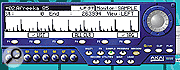 One slight area of frustration was again with the very large factory Multis which seemed to take an age to transfer between my iMac and the Z8. I didn't have a PC handy to test this, but interestingly, Akai maintain that this slowness is caused by the Mac's native USB drivers, and claim that using AKsys' own USB drivers on a PC makes the file transfers up to three times faster.
One slight area of frustration was again with the very large factory Multis which seemed to take an age to transfer between my iMac and the Z8. I didn't have a PC handy to test this, but interestingly, Akai maintain that this slowness is caused by the Mac's native USB drivers, and claim that using AKsys' own USB drivers on a PC makes the file transfers up to three times faster.
In essence, AKsys opens up the innards of your sampler and puts it on show on the computer screen (and, incidentally, also acts as a OS updater utility). It really is excellent and for me would be a significant factor in choosing an Akai machine over any of the company's hardware rivals.
Filters & Modulation
In those passionate, 'which is the best sampler in the world' debates that grace bulletin boards across the Internet, the two areas where Akai are usually marked down are filters and modulation. It might be time to re-evaluate the scores, as the launch of the Z4/8 has seen various improvements in both these fields.
Where filters are concerned, the Z8 and the Z4 offer six-pole digital filters (as compared to the four-pole filters on the S5000/S6000 and the two-pole design on the S3000). These are served up in no less than 34 varieties, including one-pole, two-pole, four-pole and six-pole band-pass, low-pass and high-pass designs, plus special ones like the 'Voweliser', which enables you to impose vocal articulations on your samples, and the triple filter design which allows you to wire three types of two-pole filter in series.
As well as offering better internal resolution than their predecessors (30-bit as opposed to 20-bit), the Z-series filters are blessed with considerable muscle in the resonance department. This is easy to check out (as I did) by plugging the unit into a large amplifier and turning both the volume and resonance up to 11. It felt as though I was shredding the eardrums of all people and sheepdogs within a three-mile radius!
Application of filters, the two LFOs, envelopes and so on can be all the more creative because the new models offer a more open-ended approach to modulation assignments that their predecessors. Although the modulation matrix on the S5000 and S6000 was fairly flexible, in that any source could be routed to any destination, it was limited by the fact that destinations had a limited number of modulation inputs and also that certain modulation assignments were fixed. The Z8/4 gives you 30 modulation items to play with, which can be freely assigned as either source or destination. Destinations can now have as many inputs as there are sources, and there are no fixed assignments. Akai have also increased the number of possible destinations, adding filter resonance and various zone parameters. With the ability to assign one source to multiple destinations and multiple sources to one destination, the modulation matrix is now more reminiscent of a matrix patch panel on an analogue synth. If it helps, picture in your mind's eye the venerable EMS VCS3's pin-matrix board, and you'll get an idea of the system's flexibility, and also its potential.
Keeping It Real (Time)
Thinking of analogue synths also conjures up fond memories of real-time tweakability (well it does for me, because I don't have a very active social life) and here too, the Z8 has something new to offer, in the form of its Q-Link controls. A control can be assigned to either a specific part within a Multi or to the Multi as a whole, with the assignments being saved as part of the Multi data. So for example, knob one could control the volume of the whole Multi, knobs two and three the volume and panning of part one within the Multi, knobs four and five the filter cutoff and resonance for part two, knob six the LFO rate for part three, knob seven the wet/dry mix for the reverb-assigned FX1 buss, and knob eight the delay time for FX2.
Setting up Q-Link parameters is a breeze — simply hit the dedicated Q-Link button and start assigning. The knobs can then either be programmed in Replace mode — in which case the Q-Link values are absolute and ignore the parameter's original setting — or they can be set to Offset, in which case they are relative to the parameter's original setting. In either case, you can also specify the range of control from -100 to +100 (and they can work in reverse as well). The Q-Link controls also transmit MIDI control messages (assignable by the user) so that tweaks can be recorded into a sequencer.
Sample-editing Functions
Like most functions on the Z8, editing samples is straightforward and speedy thanks to a well-thought-out user interface which means that whatever you want is no more than three button-clicks away. The hi-res LCD means that precise editing of waveforms is relatively easy, and at all stages you can compare the edited and original sound before committing to the edit.
Sample-editing functions are divided into six categories:
- TRIM: enables you to set start and end points.
- EDIT: offering 'Discard', 'Resample', 'Extract', 'Insert Sample to Start', 'Delete Section', 'Silence', 'Reverse', 'Pitch-Shift', 'Join A>B', 'Fade Up/Down', 'Merge', 'Normalise', 'Rescale', 'Time-stretch', 'Stereo to Mono', 'Mono to Stereo'.
- Q-FX: resampling with effects.
- LOOP: allows you to create sustained notes through looping, and includes an Auto-Loop function.
- REGION: enables you to slice samples into a maximum of 32 regions. The new program features mean that each slice can be quickly assigned to a new key, which is useful when cutting rhythm loops into individual drum sounds.
- BPM MATCH: offered with or without pitch-changing.
Conclusions
Akai samplers are often referred to as workhorse machines — a description that accurately acknowledges their ubiquity in studios and many musicians' rigs. However, that label also carries a hint that while they may be regarded as solid, dependable and uncomplaining, they are perhaps also thought to be a little plodding, predictable and... well, a bit dull. Certainly in the sampler sweepstakes, Emu have tended to been the bookies' odds-on favourites for the title of Samplers Most Likely to Yield Creative Results.
The launch of the Z4 and Z8 undoubtedly closes this gap (though whether it's a perceived or actual gap is open to debate). As you've read, Akai have expanded the options with filters and modulation: the Z4/8's synthesis features now add up to a very powerful package indeed. And the Q-Link controls are a simple practical addition that considerably expand the Z8 in terms of useability and performance control. Personally I'd like to see Akai go further down this route, perhaps by providing further performance functions such as an arpeggiator or onboard phrase sequencer that could be used to generate loops for resampling. We shall see what the future brings.
In the meantime, while Akai may have fed their new models on steroids, they haven't lost sight of one of the main reasons why their predecessors have proved so popular — the fact that they are pretty straightforward to use. The OS is fundamentally intuitive, functions are easy to access and program, and features such as Auto Sampling are genuinely useful. Mix this with the inherent power of these machines, and the only sensible conclusion is that the Z-series represents excellent value for money within the hardware sampler market. Or perhaps I should qualify that, and say that the Z8 represents excellent value for money considering what you get as standard — namely eight extra outs, digital connectivity and the effects board. By comparison with its bigger brother, I have to say that the Z4 seems less of a steal. While you can start with a Z4 and expand in stages, the sum of all the parts isn't going to add up to a Z8, which has double the number of Q-Link controls and the convenience of the detachable fascia.
However, these days, the Z8 is not comparable to other hardware samplers; there's the software alternative to consider as well, and this is where judgement gets a little more tricky. For many, the economics and convenience of computer-based sampling are just too compelling these days, especially as software samplers also offer seamless integration with your chosen sequencer and hard disk recording package. As far as Akai are concerned, this is where AKsys comes in. And if you're looking for a high degree of integration between sampler and computer, then the software does a convincing job, marrying the benefits of computer-based editing and file-handling with superior hardware capabilities.
The bottom line is that the Z8 and Z4 are still based on the functionality of a 'traditional' sampler — albeit one that is considerably refined and improved. Yes, you get a lot of metal for your money, but depending on your point of view, you're either going to see a hardware sampler as an absolute studio essential or as something of a music-technology dinosaur. If you share the latter view, then you'll probably have turned the page long before getting to this bit of the review. But if you play live, if portability is important to you, if your computer isn't powerful enough to run a software sampler, or if you simply don't like the idea of a software sampler — in short, if you're still flying the flag for hardware where sampling is concerned, then it doesn't take long to work out that the Z8 currently offers a winning price/performance ratio.
To return to my earlier equestrian analogy, the Akai Z8 offers thoroughbred performance at a workhorse price. If you are into hardware samplers, then it's certainly worth placing a bet on the Z8.
Pricing
- Basic Z4 (includes 20GB hard drive, 16MB of RAM): £1299.
- EB4JS effects board: £199.
- IB48P extra analogue outputs card: £249.
- IB4ADT ADAT digital interface card: £249.
- IB4D S/PDIF and word clock board: £179.
- Z8A (includes effects board, S/PDIF board, and analogue output board): £1899.
- Z8D (includes effects board, S/PDIF board, and ADAT digital board): £1899.
Spot The Difference: Z4 vs Z8
| Features | Z4 | Z8A | Z8D |
| Standard memory | 16MB | 16MB | 16MB |
| Hard disk | 20GB | 20GB | 20GB |
| Connections: SCSI, USB (host and slave), stereo analogue I/O, | Yes | Yes | Yes |
| MIDI In (x2), MIDI Out/Thru (x2) | |||
| Q-Link knobs | 4 | 8 (on detachable fascia) | 8 (on detachable fascia) |
| IB4D S/PDIF & word clock board | No | Yes | Yes |
| IB48P analogue output board | No | Yes | No |
| IB4ADT ADAT board | No | No | Yes |
| EB4JS multi-effects board | No | Yes | Yes |
| Price | £1299 | £1899 | £1899 |
Pros
- Top-quality 24-bit, 96kHz sound.
- The Z8 is particularly good value for money.
- USB and SCSI connections.
- Comprehensive sample library installed and ready to run.
- Automated and batch-editing features.
- AKsys takes the pain out of file management and remote operation.
- Q-Link controls.
Cons
- The large supplied samples are impressive, but take a long time to load.
- Build quality not quite on a par with previous Akai hardware.
Summary
Akai's new generation gives you thoroughbred performance at workhorse pricing. Whatever your take on hardware samplers, there's no getting away from the fact that the Z8 is an excellent bit of kit for the money.
information
test spec
- Akai Z-series OS version reviewed: v1.10 (v1.11 should be out by the time you read this, but was not available for testing before this review went to press).
- AKsys version reviewed: v2.1.
