Sound design isn't just for special effects in the movies: it's perfect for giving your music a unique twist.
Not many people, I'd wager, set out to 'bleep' for a living — for lack of a better word — but the audio treats that get taken for granted by the average music listener are, in fact, the result of somebody's creative toil and vision. And when done well, they can even become music in their own right. Welcome to the shadowy but intriguing world of sound design for music.
Ever since Nikola Tesla and sometime arch‑enemy Thomas Edison gave us, respectively, electricity on tap and the recordable audio device, musicians have pushed the boundaries of what's sonically possible. From Pierre Schaeffer's earliest experiments, which led to the hugely influential Musique Concrète movement, through to the many and varied audio geniuses who populated the BBC's Radiophonic Workshop, taking in visionary pioneers such as Bob Moog, Eno, Peter Gabriel, Brian Transeau, Richard James aka Aphex Twin and beyond, sound design has become a force to be reckoned with.
If you look back at the history of sound design, both in music and in film, it's surprising how simply some truly iconic noises have been created. The blasters in Star Wars are so clearly a tapped length of steel cable (try it, it's literally the same sound) that you wonder how nobody noticed at the time, yet they're perfect: the result of brilliant lateral thinking, not to mention a non‑existent sound‑effects budget!
Similarly, a sound familiar these days to anybody in the UK under 50 or with kids under 10 will be the ubiquitous and now legendary Radiophonic Workshop sound effect of Doctor Who's TARDIS taking off, designed by Brian Hodgson. Brian Hodgson, Radiophonic Workshop pioneer and creator of the infamous TARDIS sound. Yet if you stick that into your sampler, reverse it and pitch it up 14 or so semitones you can clearly hear that it's five scrapes across an upright piano soundboard using a house key, with each scrape immediately echoed.
Brian Hodgson, Radiophonic Workshop pioneer and creator of the infamous TARDIS sound. Yet if you stick that into your sampler, reverse it and pitch it up 14 or so semitones you can clearly hear that it's five scrapes across an upright piano soundboard using a house key, with each scrape immediately echoed.
Sample Something Simple
Happily, it's a piece of cake to integrate this sort of sonic tomfoolery into your own tunes. One of the simplest forms of sound design that's accessible to everyone with a synthesizer is the white‑noise sweep, beloved of many a dance record. All you have to do is dial up some white noise on your synth of choice, then put that through a low‑pass filter with the resonance set to about 50‑60 percent. For extra width, pop everything through a ping‑pong delay clocked to the tempo of your track and set the wet/dry balance to about 40:60 in dry's favour. Then simply close the filter all the way down and gradually open it up until you get to your chorus, backing the resonance off until the filter is fully open. The resulting noise will be a sweeping whoosh that comes up from nowhere and will add width, interest and drama, effectively doing the job of a reverse cymbal or swell. Any synth with a resonant filter and a noise generator can be used to produce the classic 'white noise swoosh' effect.
Any synth with a resonant filter and a noise generator can be used to produce the classic 'white noise swoosh' effect.
The humble reversing option can yield incredibly effective results, too. Cymbals played backwards are the stock 'into‑the‑chorus' sound of many a genre. Alternatively, try recording a single handclap in a particularly echoey room, pitch‑shift it down by three octaves, compress the very beans out of it, then reverse it. You'll find you have a great 'inrush' effect that will sit very well just before a snare drum... or a handclap. Reverse effects are a brilliant way of adding excitement at the end of a break or drop. Even short sounds such as claps or (here) tom hits can make excellent swooshes when reverberated, time‑stretched and pitch‑shifted.
Reverse effects are a brilliant way of adding excitement at the end of a break or drop. Even short sounds such as claps or (here) tom hits can make excellent swooshes when reverberated, time‑stretched and pitch‑shifted.
Another common technique is repetitive stuttering — that 'buzzing' effect you can sometimes hear on songs every now and then. This is very easily done by repeatedly copying and pasting the same tiny chunk of audio: the smaller the slice you choose to duplicate, the higher and brighter the 'buzz'. For example, in Pro Tools it's as simple as highlighting a tiny slice of an audio region with the selector tool and then hitting Command-D (or Ctrl-D on a PC) as many times as you see fit. Taking things further, you can make the buzz appear to swoop up in pitch by selecting ever‑smaller slices of your bit of audio. It can take a bit of time to get it right, but it is worth persevering.  Creating a stutter effect is as simple as duplicating the same fragment of audio over and over again. Here, I've progressively time‑stretched each slice so that the stutter appears to slow down.
Creating a stutter effect is as simple as duplicating the same fragment of audio over and over again. Here, I've progressively time‑stretched each slice so that the stutter appears to slow down.  To reinforce the slowing down effect, how about pitch‑shifting each slice in your stutter?
To reinforce the slowing down effect, how about pitch‑shifting each slice in your stutter?
Although there are many plug‑ins these days that can sort of do the same thing with the press of a key, there is still much to be said for designing your own special effects by hand and ear. For one thing, it guarantees you're not simply using the same old plug‑in as the guy next door, but in addition to that, you're creating this sound from the ground up, which means you have complete control over it. For example, try adding increasing amounts of space between each slice of audio and pitching each successive slice up a semitone. Your stutter will suddenly develop a dual slowing‑down‑yet‑speeding‑up effect that's hard to do any other way. Similarly, try time‑stretching each slice more and more as you pull them apart, and the audio will become more blurry and arhythmic. These kinds of tricks are easy to do, and the more you try them and experiment with them, the more second nature it becomes. Eventually you'll have an arsenal of little tricks you can fling at a drum fill, before a chorus or over an intro, to be deployed as you see fit.
Location Sound
Another useful tool in your armoury is a field recorder. This can be anything, by the way; it doesn't have to be some uber‑expensive dedicated podule with microphones bolted all over it. A case in point was last Spring, when I went to see Imogen Heap in concert in Bristol. My advancing years meant I was duty bound to answer the call of nature towards the end of the gig, and when I got into the gents, the air conditioning was making a fantastic laboured humming noise. "What a mad sound!” I thought, so I took out my phone and recorded it. Next day, I loaded it up into the song I was working on and I found that if I sampled it and dropped it 13 semitones, it made the most amazing bass drone. It was a sound I couldn't have made any other way, and it had a character I could never synthesize. All I needed to do was pitch‑bend it up and down over a semitone and it matched the chords of my outro perfectly. (Watch the second of the accompanying videos if you don't believe me!)
Similarly, the year before that, I recorded the ambience of a train journey from Tunbridge Wells to London's Charing Cross, as you never know when these kind of things might come in handy. I was recently involved in the 'Cage Against The Machine' project, and submitted a remix made entirely out of that field recording. The point of this is that you can manufacture sound or rhythm out of pretty much anything using pretty much anything to capture it. A pioneering example was Peter Gabriel's fourth solo album (called Security in the USA for marketing reasons). During pre‑production, Gabriel headed down to a local scrapyard in Bath with producer David Lord and a tape recorder, and together they recorded any noise they found interesting: scraped paving slabs, blown bottles and tubes, even smashed‑up TV screens. All these sounds were sampled into his Fairlight CMI sampler and used extensively throughout the album. The same is still true today: any noise can be fair game if you want it to be.
Of course, many interesting noises aren't obviously pitched, but that doesn't mean you're restricted to using them as percussion. You can get pitched information out of most things if you try, from dog barks to telephones, right the way over to water droplets and thunder. The easiest way is to zoom into a sound at the waveform level and slice yourself off a single cycle. Loop it up enough times, and you'll have yourself a pitch, albeit a pretty static one; from there, you could flange it, distort it, time‑stretch it, and so on, to add development. You can also draw your own waveforms if you so choose, although personally I find that a bit hit‑and‑miss.
Your own voice can be a fabulous generator of noise, too. I did a demo for Sound On Sound a few years ago at the London International Music Show. Using just a recording of me saying "Sound On Sound”, a few plug‑ins and some pretty serious step sequencing, I managed to rustle up a little electro tune that bore no resemblance at all to my initial sonic offering. Surf to the audio examples accompanying this article to hear it.
Tim Exile is well‑known for using his own voice in this way; I've also seen him sample the crowd at a gig and improvise an entire tune using modules he builds in Reaktor, controlled via an extensive set of control surfaces with custom mappings.
Plug‑in Torture
Radical sound design can also be surprisingly easy to achieve using everyday, run‑of‑the‑mill plug‑ins. For example, a flanger set to an extreme feedback, clocked to the master tempo and added to just one beat of a four‑bar loop of drums can suddenly swipe the whole track upwards into extreme sonic madness — and what makes it interesting is that it lasts for just a fraction of a second.
If you can print these effects, rather than switching them in momentarily, so much the better because, firstly, it makes them easier to control; secondly, it places less strain on your computer's CPU; and, thirdly, it opens up a whole new world of yet more experimentation. Imagine taking that one beat of flanging madness and time‑stretching it over eight bars, adding another flanger to sweep up over that eight‑bar period, printing that, and then running the whole shebang through a compressor put through a reverb set to a long decay, filtering all the low‑end out frequencies out with EQ; you'd end up with a seriously exciting building sweep effect into your chorus that nobody else in the world has. That's your sound, that is. Nobody else has those same ingredients arranged in the same order. You have a moment of true sonic originality, and it all came from half a second's worth of drum loop.
It's the sound designer's duty to push plug‑ins way out of their comfort zone. All pitch‑shift and time‑stretch plug‑ins have their own character waiting to be discovered when you push them to extremes.
All pitch‑shift and time‑stretch plug‑ins have their own character waiting to be discovered when you push them to extremes.

 Chances are, you'll stumble across some choice sonic trouble during the process, and you'll often discover that even if two plug‑ins are designed for the same job, abusing them reveals a character that's all their own. For example, I've noticed that Serato's Pitch n' Time has a very 'glassy' sound when doing extreme time‑stretching, in contrast to Avid's proprietary time‑stretching algorithm in Pro Tools, which sounds more natural when stretching vocals in extremis. Both plug‑ins, therefore, have different uses. I often bounce out small sections of a complete mix and run it through Pitch n' Time if I want a liquid, slightly unearthly tone, but will turn to the Avid time‑stretcher for processing vocals, especially if I'm working on a remix.
Chances are, you'll stumble across some choice sonic trouble during the process, and you'll often discover that even if two plug‑ins are designed for the same job, abusing them reveals a character that's all their own. For example, I've noticed that Serato's Pitch n' Time has a very 'glassy' sound when doing extreme time‑stretching, in contrast to Avid's proprietary time‑stretching algorithm in Pro Tools, which sounds more natural when stretching vocals in extremis. Both plug‑ins, therefore, have different uses. I often bounce out small sections of a complete mix and run it through Pitch n' Time if I want a liquid, slightly unearthly tone, but will turn to the Avid time‑stretcher for processing vocals, especially if I'm working on a remix.
Resonators are another pot of sonic fabulousness waiting to be tapped into. They work particularly well on bass, drums and vocals. If you can automate your resonator to resonate at the frequencies you desire, you can effectively get your drum kit to play a musical riff, add a fundamental to a backing-vocal part, or get a bass line to strip your audience of their fillings. Way back in the 18th Century when I were a lad, I used to automate the polyphonic resonator in Alesis' Quadraverb via MIDI patch change commands. I had three patches set up in sequence: one was set to resonate the root, fifth and suspended fourth notes of 'C' major, patch two was a simple triad, and patch three played 'C' minor. By sending patch-change commands at the start of each bar, I made my sampled drum loop become the foundation of my chord sequence.
Further to that, if you can set your resonator to feed back upon itself, you can automate it to be the riff itself. For a remix I did recently, I used Avid's Sci‑Fi plug in from their D‑Fi collection. I set the resonator to a negative polarity and cranked up the mix over a single closed hi‑hat sample until I got a nicely metallic ring. From there, I put that through Antares' Auto‑Tune plug in with the tune time set to zero, or 'Cher' as the dear public would know it. After that, I recorded the results into Pro Tools and cut it about yet further in grid mode. Listen to the second audio example accompanying this article to hear the results — all from a humble hi‑hat.
Vocoding is always worth trying, too. A trick I ripped directly from the Electric Light Orchestra's album Out Of The Blue when I was working at Radio 1 was to vocode my voice saying "Radio 1” whilst modulating it with a field recording of a seriously bad‑tempered thunderstorm. It made an amazing, organic noise that was really startling and sounded like nothing else. It used to make the hairs on my arms stand up, but I've always been a bit scared of thunderstorms.
The Outer Limits
Lateral thinking can really be your friend when delving into designing your own sounds in a musical context. Richard D James, aka Aphex Twin, took this to wonderful extremes with the now legendary spectral analysis trick he played on his song 'Equation' or![]() to give it its proper title. If you play the song through a spectral analyser, at roughly five minutes 30 seconds, his beaming face appears, scrolling from right to left.
to give it its proper title. If you play the song through a spectral analyser, at roughly five minutes 30 seconds, his beaming face appears, scrolling from right to left.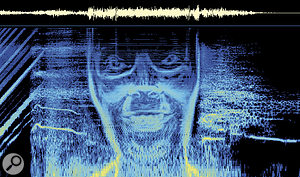 Aphex Twin, sound-design visionary. What's even more startling is how the audio changes as his face appears. It's typical of the man for its inventiveness, humour and eeriness. You can argue that this is on the margins of sound design for music, but nevertheless it demonstrates wonderfully that you're really only beholden to the limits of your imagination when it comes to what's possible.
Aphex Twin, sound-design visionary. What's even more startling is how the audio changes as his face appears. It's typical of the man for its inventiveness, humour and eeriness. You can argue that this is on the margins of sound design for music, but nevertheless it demonstrates wonderfully that you're really only beholden to the limits of your imagination when it comes to what's possible.
So I hope that all this has been, first and foremost, an entertaining read. One of the by‑products of the modern way of working, where we all have computer‑based systems at home, is that no aspect of production is now off limits. You're not paying by the hour any more, as people used to, so you can go that extra mile on spicing up your mix, should you wish. If you want every consonant on the lead-vocal channel to have reverse reverb, there's nothing stopping you (although for the sake of your personal life and your sanity, I would advise against that one). That said, I've actually tuned the scale of droplets of water before now, so who am I to start issuing advice on that front? The important point is that it's no longer just a case of grabbing something off a well‑worn copy of a BBC sound-effects LP and hoping for the best. You can take an everyday sound, be it organic, mechanical, mineral or entirely mathematical, and use it to add something exciting to your music. I still get a buzz from people saying to me, "How on earth did you make that… noise?” It's like being a magician: having a few original, mind‑blowing tricks up your sleeve can really set you apart from the rest.
Audio & Video
To accompany this article, I've prepared audio examples illustrating a couple of the effects described in the main text, and also a couple of short videos. Point your browser at /sos/jul11/articles/sounddesignmedia.htm to watch and listen.
Happy Accidents
 Disaster! Or... opportunity?
Disaster! Or... opportunity?Serendipity can be a prime source of chaotic gold. I've been a Pro Tools user since 1993 (puts on sepia‑tinted sunglasses…) and it's fair to say that in olden times, Pro Tools could be prone to, shall we say, 'frowning' quite a bit, owing to over‑burdening of the host computer — in my case, a cutting‑edge 7100 desktop NuBus Mac — with frantic audio computation. My trick was to have a DAT machine patched across the outputs at all times, in record ready. When Pro Tools decided it had had enough, it would more often than not wig out in a cloud of profound sonic mayhem, at which point I'd hit record on the DAT and try to make the Mac even angrier by punching it or power cycling it at great speed. I actually produced a CD of sound effects based on these events that formed a large part of BBC Radio 1's glitchy jingles in the mid '90s, and I still use some of them to this day. Sadly, these days my shiny eight‑core G5 tends to merely sulk behind the kernel panic multi‑language screen of doom when it has a paddy, which, although visually terrifying, tends to under‑deliver in audio terms. If I'd have had more vision, I'd have released my '90s DAT tapes as an album mixed with a bunch of jungle breaks and I'd now be the godfather of glitch. Alas.

