Hands-on advice for getting the best from Korg's Wavestation series of synths.
When Korg first introduced their ground-breaking Wavestation keyboard in 1990, it was greeted with huge enthusiasm by most reviewers, but wasn't a great commercial success, largely due to its lack of built-in piano and drum sounds. Although Korg bowed to consumer pressure and added these to the Wavestation EX about eighteen months later, and included them in the subsequent A/D and SR rack modules in 1992 and 1993 respectively, the range never sold in huge numbers.
 Korg Wavestation.Although long out of production, and with secondhand models still changing hands for fairly modest sums, the Wavestation has nevertheless gathered a dedicated cult following over the years, due to its unique architecture and sound possibilities. When I first tried one out, I was amazed at what it could do, and just had to track one down for myself. While it can produce plenty of high-quality 'bread and butter' sounds like strings, brass, guitars, and basses, its wave sequencing allows a single Wavestation note to play back a slowly changing kaleidoscope of different timbres that can evolve over several minutes, or rapidly output a string of short sounds such as a complete drum riff, melody, or arpeggiated note cluster, all under complete user control.
Korg Wavestation.Although long out of production, and with secondhand models still changing hands for fairly modest sums, the Wavestation has nevertheless gathered a dedicated cult following over the years, due to its unique architecture and sound possibilities. When I first tried one out, I was amazed at what it could do, and just had to track one down for myself. While it can produce plenty of high-quality 'bread and butter' sounds like strings, brass, guitars, and basses, its wave sequencing allows a single Wavestation note to play back a slowly changing kaleidoscope of different timbres that can evolve over several minutes, or rapidly output a string of short sounds such as a complete drum riff, melody, or arpeggiated note cluster, all under complete user control.
To this day it can produce sounds that are almost impossible to recreate on any other instrument, and if you like evolving pad sounds then there's no doubt in my mind that you should have at least one Korg Wavestation in your sonic arsenal. However, this synth can also be extremely frustrating to use, so I've gathered together a bunch of tips to help you get the most out of it.
Choosing Modes
At the heart of each Wavestation sound is the oscillator. This is either a single wave from the internal ROM bank, or a Wavesequence — a user-defined string of waves. Each step in the sequence can be individually tuned, plays for a programmable duration, and may also fade out as the next fades in. The next stage in the Wavestation hierarchy is the Patch, which has one, two, or four voices, each consisting of an oscillator, filter, amplifier, LFOs, and envelopes.
However, in my experience, nearly all Wavestation owners use them in Performance mode, since this offers incredibly complex sounds consisting of between one and eight Parts (essentially a Patch along with key and velocity split information), plus two effect processors. This is the default mode that appears when you first switch on, and you'll save yourself a lot of hassle if you stick with it.
Don't get sidetracked into using Multisets, which can play up to sixteen Performances at once — one from each MIDI channel for multi-timbral use. I've never met any musician who actually uses these, and some even buy a second Wavestation to work multi-timbrally. The reason is that, although the Wavestation provides 32-note polyphony, it's possible for a single Performance to consume all of this, rendering it monotimbral. Multisets are only feasible if you are playing simpler sounds, which rather defeats the object, but thankfully the majority of even the most complex Performances do allow at least four-note polyphony.
The Korg Wavestation In SOS
- Wavestation review: SOS August 1990.
- Wavestation EX review: SOS January 1992.
- Wavestation A/D review: SOS February 1992.
- Wavestation SR review: SOS April 1993.
- Making The Most Of Your Wavestation: SOS December 1994 & January 1995.
Managing Wavestation SysEx Data Dumps
With up to three RAM banks, each containing Patch, Performance, and Wavesequence data, the total size of a Wavestation SysEx dump can be up to 207K — a huge amount of MIDI data, and beyond the capabilities of some cheap MIDI interfaces to send reliably without their buffers overflowing and corrupting some of the data stream.
Since some of the data may still arrive intact before corruption in the data stream occurs, this can result in new Performance names appearing in the Wavestation display, but still accessing Wavesequences belonging to the previously downloaded bank, or no apparent name changes, but corrupted Wavesequence links. An SR-owning friend was amazed when he heard my factory RAM sounds, because his identically named ones were missing all their Wavesequences, and sounded totally bland by comparison!
If you suspect that your Wavestation contains such corrupted data, it's often safer to completely initialise it and start from scratch, since this can sometimes sort out temperamental operation. This same friend suffered from random lockups on his SR, and sometimes it would spontaneously reboot itself — all such problems disappeared after reinitialisation.
However, you should attempt to upload any unsaved RAM sounds before you do so, (even if you suspect them to be corrupted in some way), since they will otherwise be lost. To do this, go to the SysEx Data Xmit page in the MIDI/Global menu. Leave the Type as 'All Data', move the cursor right to the 'Transmit Data?' page, and then click on the Yes button once you have a suitable computer SysEx utility standing by ready to receive data.
Now you can safely reset your Wavestation. To do this, you need to enter a special diagnostic mode, accessed in the keyboard, EX, or A/D models by pressing the down cursor and '4' buttons simultaneously while the Korg logo is flashing during power up, and then pressing the Init RAM button. The Cont key will then take you to the Performance page as normal. On the SR model you can simultaneously press the down cursor, Bank, Edit, and +1/Yes buttons at any time, and then the cursor right button twice to get to the Init All RAM function.
You can also see the software version of your Wavestation in these special pages (see the box to check if this was the final version released), but don't be tempted to try any of the other functions hidden in these menus, since these only work with special diagnostic hardware, and can apparently cause permanent damage if used.
Accessing Joystick Control On The Wavestation SR
If you have the Wavestation keyboard or A/D, you immediately have the huge advantage of having built-in joystick control over your sounds. Unfortunately, the Wavestation SR has no joystick, which might seem to limit its attraction. Thankfully, however, this model still responds to the same MIDI controllers: Continuous Controllers 16 and 17 for the X-axis and Y-axis movements respectively.
One of the easiest ways to take advantage of this is by using one of the Yamaha products which feature Dynamic Vector Synthesis, such as the SY22/SY35 keyboards or the TG33 sound module — their integral joysticks generate exactly the right MIDI data. Alternatively, a joystick on another keyboard can often be remapped within your sequencer to the correct values.
Another option is to use two controls on a generic MIDI controller, and even cheap game joysticks of the analogue variety could be used with a suitable interface — most PC consumer soundcards have one, and you can then generate the correct MIDI data using a software utility like the freeware MidiJoys (from www.soundtower.com).
Downloading Banks
Once your Wavestation is reinitialised, the best thing to do is to download the factory preset data file for your particular model, which will give you back the original RAM banks, along with their associated Patches and Wavesequences, plus the Performance Map and Multisets. To do this you first need to make sure that the Protect Int (protect internal memory) parameter in the MIDI/Global menu is set to Off.A rough rule of thumb when downloading any SysEx bank is that the combined size of a bank of Performances, together with their associated Patches and Wavesequences, has a size of about 64K, so if you find any that are 128K, downloading these will overwrite two consecutive banks. The SR factory presets total 206K, and replace all three RAM banks. Banks are also downloaded to the original bank destination embedded in the SysEx data, which is most often RAM1 for single banks, although a few developers opt for RAM2. So, if you are about to download a 128K file, make sure that you have backed up both RAM banks involved (nearly always RAM1 and RAM2).
 The Wavestation A/D's audio inputs have made it a popular module for sound designers.One major source of frustration for new users is that bank data will be ignored if your Wavestation's basic MIDI channel is different from that embedded in the SysEx file, leaving you wondering why no new sounds have appeared after a lengthy download. Most of the banks available on the net (including the factory ones) use the default channel 1, so it's safest to leave your Wavestation's basic MIDI channel at this value (you can check it with a single click on the MIDI/Global button).
The Wavestation A/D's audio inputs have made it a popular module for sound designers.One major source of frustration for new users is that bank data will be ignored if your Wavestation's basic MIDI channel is different from that embedded in the SysEx file, leaving you wondering why no new sounds have appeared after a lengthy download. Most of the banks available on the net (including the factory ones) use the default channel 1, so it's safest to leave your Wavestation's basic MIDI channel at this value (you can check it with a single click on the MIDI/Global button).
Remember that since Wavesequences get linked to Patches and Patches to Performances, loading a single RAM bank may disturb Performances in another RAM bank, especially if you download a two-bank collection and then overwrite one of them. Some users avoid using RAM cards for a similar reason — any card Performance that accesses Wavesequences stored in any of the internal RAM banks will get corrupted if you ever download a new bank to them.
If creating your own sounds, it's safest to try and keep all the elements of a Performance in the same RAM bank, so that it becomes totally mobile. SR owners have the advantage of being able to use data from any of the eight ROM banks as well, although this will restrict such sounds to other SR owners.
Wavestation Programming Tips For The Technophobe
If the bad news is that the Wavestation isn't an easy beast to understand, the good news is that it's possible to get some completely new and unique sounds with a few simple tweaks — expert programming knowledge isn't required. So here are some easy programming tips for any Wavestation users who are venturing beyond the presets for the first time.
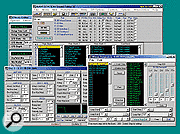 If you want to create new sounds from scratch, a dedicated computer-based editor like this one available from Soundtower can make your life a lot easier.The best place to start is to call up one of the evolving pad sounds. Pick your favourite, then press Edit, Patch, and Waves, in that order. You'll now see one of two things. If the pad is based on wavetable synthesis, you should see a list of four named wave sounds, with mix percentages, fine and coarse tunings, and, of course, the names of the waves themselves. In this mode there will be a 'Mixev' button at the bottom right. You can get a very long way here by simply dialling in some new wave sounds to replace the old ones. Random experimentation can produce true wonders, and it's really easy to create the subtly appealing digital pads which are the hallmark of the Wavestation sound. If you want to add some digital bite to sounds, find the original series of waves copied from the Prophet VS by designer Dave Smith — these all take the form 'VSxxx' where xxx is a three digit number. You can also mute any of the waves. For a slightly more structured approach try combining the various attack transient waves with sustained pad waves.
If you want to create new sounds from scratch, a dedicated computer-based editor like this one available from Soundtower can make your life a lot easier.The best place to start is to call up one of the evolving pad sounds. Pick your favourite, then press Edit, Patch, and Waves, in that order. You'll now see one of two things. If the pad is based on wavetable synthesis, you should see a list of four named wave sounds, with mix percentages, fine and coarse tunings, and, of course, the names of the waves themselves. In this mode there will be a 'Mixev' button at the bottom right. You can get a very long way here by simply dialling in some new wave sounds to replace the old ones. Random experimentation can produce true wonders, and it's really easy to create the subtly appealing digital pads which are the hallmark of the Wavestation sound. If you want to add some digital bite to sounds, find the original series of waves copied from the Prophet VS by designer Dave Smith — these all take the form 'VSxxx' where xxx is a three digit number. You can also mute any of the waves. For a slightly more structured approach try combining the various attack transient waves with sustained pad waves.
For more detailed fiddling, select 'Mixev' and you'll see a vector diagram which displays how the balance of the waves changes over time. Each 'point' here sets four percentage levels for each of the waves. There's also a time value which sets the time offset (in arbitrary units, unfortunately) between one point and the next. You can set up the points so that they loop in various patterns. Again, the key here is experimentation.
The other possibility is wave sequencing, which chains wave sounds together in order to create sequence-like effects. In this mode you'll see a 'Wavseq' button appear instead of 'Mixev'. Press it and you'll see the wave sequence. This plays each sample in turn to create that sequencing effect, with control over the pitch, duration and crossfade time for each step. You can go a long way here by changing waves at random. One thing to watch for is that you can't edit the ROM sequences directly — you'll get an error message if you try that. So change the sequence type to RAM before you try to change anything. Again, durations are in arbitrary rather than absolute units and you can't, unfortunately, synchronise them in any useful way to a MIDI clock. As a guide, a value of nine is very roughly equivalent to a quaver at 120bpm, but the timing resolution isn't fine enough for that to be anything other than a very rough approximation. Just a few changes can create completely new sequences and effects. Richard Leon
SysEx Parameters
 Achieving reliable SysEx dumps with the Wavestation relies on having suitable parameter settings, such as those shown here for the PC MIDIOX utility.If you have any control over SysEx download parameters in your music utility, you can tweak the download speed to guarantee reliable results, which will avoid the possible sound corruption mentioned earlier. I use the excellent MIDIOX (www.midiox.com) utility on my PC for general-purpose SysEx transfers, and this can have various of its SysEx parameters tweaked. It makes sense to configure its low-level input and output buffers to cope with a total file size of more than 207K, so I set them to 64 buffers of 512 bytes.
Achieving reliable SysEx dumps with the Wavestation relies on having suitable parameter settings, such as those shown here for the PC MIDIOX utility.If you have any control over SysEx download parameters in your music utility, you can tweak the download speed to guarantee reliable results, which will avoid the possible sound corruption mentioned earlier. I use the excellent MIDIOX (www.midiox.com) utility on my PC for general-purpose SysEx transfers, and this can have various of its SysEx parameters tweaked. It makes sense to configure its low-level input and output buffers to cope with a total file size of more than 207K, so I set them to 64 buffers of 512 bytes.
However, after spending several hours experimenting, I discovered that the most important parameter to change is Delay After F7, which determines the length of pause between each main block of data — Patch, Performance, and Wavesequence — in a bank send. In my system, raising this to 400ms resulted in a reliable send every time, and far less frustration. However, if you don't have such a parameter in your utility, you may be able to slow down the overall transfer rate in some way, while sending banks one at a time rather than in one large composite file may also make problematic downloads more reliable.
When auditioning new Performances after a successful download, make sure you try out the various controller options, including aftertouch, mod wheel, and joystick (vector sequencing), since these are often mapped to different aspects of the sound. Also, explore the whole keyboard range, as quite a few Performances use keyboard splits to introduce different sounds in different octaves. Some authors provide detailed text files that explain how to get the best out of each sound, and these are well worth studying.
Getting Hold Of ROM & RAM Cards
All Wavestations have two front-panel slots for PCM Data (extra samples) and Prog Data (an additional bank of 50 user Performances). RAM cards to plug into the Prog Data slot are comparatively easy to get, since they are identical to those used by the extremely popular Korg M1 among others (part number MCR03 or equivalent).
Although dedicated Wavestation PCM cards occasionally appear secondhand to add extra samples to your palette, there are far more owners searching for them than there are cards available. Korg never officially recommended using their M1- and T1-series PCM cards with the Wavestation or 01/W series, since the sample loop format of these is shifted by two samples. However, many samples still sound fine, so it's well worth trying M1-series PCM cards, as far more of these turn up secondhand.
It's even possible to store your own sample data on a PCM card to use with either the Wavestation SR or Korg 01/W models, using a 2MB PCMCIA SRAM card as used by many laptops, along with a suitable utility program such as the PCM Card Workshop for PC.
Bank Changes
Sadly, although choosing Wavestation Performances from the front panel is easy enough, from a sequencer things aren't quite so easy. All Wavestations have their Performances grouped into banks of fifty. The original Wavestation contained two RAM banks (RAM1 and RAM2), along with a single factory ROM bank, but this was increased to three RAM banks (RAM1, RAM2, and RAM3) in both the A/D and SR models, and all models can in addition have a plug-in ROM or RAM Card inserted into their front-panel Prog Data slot, containing a further fifty Performances. The Wavestation SR contains a huge 550 Performances (600 if you add a card) and these are organised into eleven banks of fifty — the same three RAM banks, along with a further eight ROM banks numbered from ROM3 to ROM11.
RAM1 Performances can be accessed using MIDI Program Change messages from zero to 49 in MIDI bank zero, while RAM2 sounds are in the same bank, but from 50 to 99. From this point, things get more confusing. To maintain as much compatibility between family members as possible, Korg opted to place the ROM11 and card Performances into MIDI bank one. ROM11 in the SR model is therefore accessed like the single ROM bank of the other models. RAM3 of the A/D and SR models then appears in MIDI Bank two using program changes zero to 49, while ROM4 of the SR occupies 50 to 99 in the same bank. The remaining six ROM banks of the SR from ROM5 to ROM10 are mapped in a similar way into MIDI banks three to five. All fairly confusing, though most software sequencers now have sophisticated patch-selection functions which are aware of the Wavestation's idiosyncrasies.
Catching The Wave
Although it can be a slog to get your Wavestation running smoothly, I think it's well worth the trouble. I know of at least one owner who downloaded his favourite set of three banks into the RAM of his SR just once, and left them there in perpetuity, using it as a preset-only synth containing 550 inspiring sounds. However, there are so many excellent sound banks now available for free download that this does seem rather a waste, and it's quite easy to create new Performances from existing Patches once you're clear on the instrument's internal architecture.
Final OS Versions
The latest versions of the Wavestation's OS are given below — if you'd like to get an upgrade, Korg UK can arrange for your unit's EPROM to be reprogrammed for a small fee:
- Wavestation: v1.28
- Wavestation EX: v3.19
- Wavestation A/D: v1.25
- Wavestation SR: v1.15
Buying A Wavestation Secondhand
Unless, like me, you're lucky enough to find one of the last remaining new boxed models in a sale, you'll have to buy secondhand, and here all the usual caveats apply. However, there are various specific points to watch out for in the case of the Wavestation — one is correct operation of the joystick in the case of the Wavestation keyboard and A/D models. One of the easiest ways to check this is to play note C4 of the 'Mr Terminator' performance (the first ROM sound), to see if you can smoothly crossfade between the various waves.
A perennial Wavestation problem is that the internal battery may have died, so that RAM sounds are not retained after you switch the unit off. Here's a quick way to check this before buying. Once the battery is dead, the ROM banks get automatically copied to the RAM banks, so compare the name of the first sound in each bank. In the case of the SR model, for instance, RAM1 will hold a copy of ROM8, RAM2 of ROM9, and RAM3 of ROM10. If you find such duplicates, the chances are that the battery is dead, and you may be able to negotiate a lower price. However, replacing the battery isn't difficult — you need to buy a CR2032 or DL2032 lithium battery, as used in various calculators and available from various stockists.
More serious is a dimly lit or blank display — like all such products, the backlights used in the Wavestations fade over the years, and while it's still possible to replace this part with a similar one, it's a far more fiddly procedure involving soldering.
Wavestation Resources On The Net
 There are a lot of useful Wavestation resources on the web. A good place to start is Ben Hall's site at www.benhall.co.uk. This is a gateway to loads of Wavestation links, as well as an archive of user Patches. One recent highlight posted here are the two Trancewaves volumes (containing harder dance and trance sounds), and the two Dreamwaves volumes (evolving pads for those of a more sensitive disposition), all created by Paul Osborn. These were originally released as ROM cards (and reviewed in SOS January 1998), and have now been generously donated by the author for free download.
There are a lot of useful Wavestation resources on the web. A good place to start is Ben Hall's site at www.benhall.co.uk. This is a gateway to loads of Wavestation links, as well as an archive of user Patches. One recent highlight posted here are the two Trancewaves volumes (containing harder dance and trance sounds), and the two Dreamwaves volumes (evolving pads for those of a more sensitive disposition), all created by Paul Osborn. These were originally released as ROM cards (and reviewed in SOS January 1998), and have now been generously donated by the author for free download.
Three files in Ben Hall's archive were created by sound designer Brian Cowell, but his more recent Gothica bank is another gem. Originally intended as a commercial package, lack of time resulted in it finally being released as freeware. These are seriously dark and gothic sounds, and prove yet again that the Wavestation can still surprise you even after owning one for years.
 One of the original Wavestation engineers was Dan Phillips. His site (www.danphillips.com) also provides an extensive FAQ section, as well as details of suitable computer editor/librarians and SysEx file utilities. One of my favourite Wavestation editors is the shareware WSEditor (for Windows 95, 98, ME and 2000), available from www.soundtower.com.
One of the original Wavestation engineers was Dan Phillips. His site (www.danphillips.com) also provides an extensive FAQ section, as well as details of suitable computer editor/librarians and SysEx file utilities. One of my favourite Wavestation editors is the shareware WSEditor (for Windows 95, 98, ME and 2000), available from www.soundtower.com.
The Korg Wavestation Trading Post is a good source of new sound banks, and there are five great banks created by Aquila Rift, containing a nice slice of sci-fi weirdness.
The Wavestation discussion list (www.topica.com/lists/wavestation) is still very active, and much more so than the Wavestation mailing list at www.cloudfactory.org/wavestation. However, the latter's archives are an excellent resource.
