 Emu's new hardware interfaces all use the 1010 PCI card, with their proprietary E-DSP processing chip. The 1820 and 1820M also feature the Audiodock breakout box.
Emu's new hardware interfaces all use the 1010 PCI card, with their proprietary E-DSP processing chip. The 1820 and 1820M also feature the Audiodock breakout box.
Emu's range of soundcards offers an unprecedented level of flexibility, DSP power and sound quality for the price — with the added bonus of a very impressive software sampler.
As part of the Creative Labs empire, and designers of the core chips used in the Soundblaster Live and Audigy ranges, Emu have been largely responsible for the feature set of a vast number of consumer soundcards in general use around the globe today. They also, of course, have a huge amount of experience designing hardware samplers and synths. However, the only soundcard previously released under the Emu name was the APS (Audio Production Studio), which I reviewed way back in SOS January 1999. This was essentially a stereo sampler with built-in effects, launched without ASIO drivers, and with a fixed 48kHz audio 'engine', just like Creative's Soundblaster Live and subsequent Audigy series.
This time around, Emu have launched a rather more ambitious range of five products based around their new 1010 PCI card. This not only supports 24-bit/192kHz multi-channel recording, but also provides up to 16 simultaneous hardware-accelerated effects, courtesy of the new 100MIPS E-DSP chip.
There are three audio interfaces in the range, and two of these are also available as bundles which include Emu's Emulator X software, heralded as 'the culmination of over 30 years of sampler development'. Emulating the designs of Emu's hardware samplers, with hard disk streaming or RAM playback, and using a complex engine with extensive modulation options, possibly its most intriguing feature is the inclusion of over 50 patented Z-plane morphing filters, as used in hardware such as Emu's Morpheus synth.
With support for sample formats including Akai, Emu's own EOS and EIII, Emagic's EXS24, Gigastudio and Steinberg's Halion, as well as Creative's Soundfont 2.1, this hardware/software combination promises to be extremely powerful, and as long as there are no stings in the tail it looks set to take the market by storm.
Emu 1820M Soundcard: Brief Specifications
- Supported sample rates: 44.1kHz, 48kHz, 96kHz and 192kHz from internal clock.
- Mic/line inputs: two, balanced XLR with switchable global +48V phantom power and -10 to +50 dB gain range, or unbalanced TS quarter-inch jack with -12 to +28 dB gain.
- Turntable input: twin phono, 47kΩ/220pF input impedance, nominal 10mV RMS sensitivity.
- Analogue inputs: six, balanced or unbalanced line-level TRS jack at -10dBV or +4dBu sensitivity.
- Analogue outputs: eight balanced or unbalanced TRS quarter-inch jacks at -10dBV or +4dBu level, duplicated on four stereo 3.5mm jacks, plus headphone output with level control.
- Digital I/O: co-axial S/PDIF in and out at up to 24-bit/96kHz, ADAT optical up to 24-bit/192kHz (switchable to S/PDIF format if required), Firewire port, all on PCI card, plus further S/PDIF optical output and two MIDI Ins and Outs on Audiodock.
- Sync: word clock in and out, SMPTE in and out, MTC out.
- DSP Core Effects: 1-Band Parametric, 1-Band Shelf, 3-Band EQ, 4-Band EQ, Auto-Wah, Chorus, Compressor, Distortion, Flanger, Frequency Shifter, Leveling Amp, Mono Delay 100 and 3000, Phase Shifter, Rotary, Speaker Simulator, Stereo Delay 100 and 1500, Stereo Reverb, Vocal Morpher.
- Frequency response: 20Hz to 20kHz, +0/-0.35dB.
- Dynamic range: 120dBA (analogue inputs and outputs).
- THD + noise: -105dB (0.0006%) with 1kHz signal at -1dBFS.
The Full Range
All five products in the range include the 1010 PCI card featuring Emu's E-DSP chip. This provides the core processing, as well as co-axial S/PDIF in and out supporting up to 24-bit/96kHz and switchable to AES-EBU format if required, ADAT optical in and out at up to 24-bit/192kHz which is switchable to S/PDIF, and a Firewire IEEE 1394 port. The analogue I/O varies from model to model.
 If you want the Emulator X software but don't need the 1820M's multiple I/O, you could buy the Desktop Sampling System bundle which includes the 1010 and 1212M cards plus Emulator X.The £149.99 1212M model includes an 0202 daughterboard, which connects to the 1010 PCI card via an internal ribbon cable and provides a stereo pair of balanced/unbalanced inputs and outputs on quarter-inch jack sockets, plus a standard MIDI In and Out. This combination is also available with the Emulator X software for £219.99.
If you want the Emulator X software but don't need the 1820M's multiple I/O, you could buy the Desktop Sampling System bundle which includes the 1010 and 1212M cards plus Emulator X.The £149.99 1212M model includes an 0202 daughterboard, which connects to the 1010 PCI card via an internal ribbon cable and provides a stereo pair of balanced/unbalanced inputs and outputs on quarter-inch jack sockets, plus a standard MIDI In and Out. This combination is also available with the Emulator X software for £219.99.
The 1820 and 1820M packages include a very smart Audiodock external breakout box featuring two flexible mic/guitar/line preamp inputs with optional phantom power, six balanced line-level inputs, eight balanced line level outputs, a hardware stereo RIAA preamp for direct connection of a turntable, complete with ground lug, two MIDI Ins and Outs, four stereo speaker outputs configurable from stereo to 7.1 surround, a further optical S/PDIF output and a stereo headphone output. The Audiodock connects to the 1010 PCI card via a generous three-metre umbilical cable terminated in CAT5 (LAN) connectors. Emu say that this is a standard CAT5e network cable, and that you can use cables of up to 10 metres in length, but warn against plugging their specially RF shielded version into any other network connector.
While the 1820 retails at a very reasonable £299.99 and provides audio performance up to 24-bit/192kHz on a par with various other soundcards, with a claimed dynamic range of 111dBA, the 1212M and 1820M both have 'mastering grade' converters (the A-D converters used are apparently the same as those of Digidesign's HD192 interface), which provide an even flatter frequency response, plus significantly greater dynamic range of a claimed 120dBA.
The top-of-the-range £349.99 'M' version of the 1820 is also supplied with a Sync daughterboard that connects to the 1010 PCI card via an internal ribbon connector, and which provides word clock in and out, SMPTE in and out, and an MTC (MIDI Timecode) out. Finally, the 1820M is available with the Emulator X software as the Emulator X Studio package for £429.99.
Docking Procedure
Like various other cards including the Audigy range, the 1010 PCI card requires more power than can be supplied via the PCI slot if you have an Audiodock unit plugged into it (it consumes 1.25 Amps at 12 Volts), so in this case you need to plug in the supplied Power Converter cable, which connects directly to a PSU spur. Other connectors on the card are for the 0202 daughterboard (only used in the 1212 system), the Sync card, and two mysterious ones labelled Xcard In and Out, which strongly suggest that multiple cards will at some stage be able to be sync'ed together internally, although Emu wouldn't be drawn on this when I queried it, and the drivers only currently support a single 1010 card.
You can either use the supplied stick-on rubber feet for desktop use, or four M3 6mm bolts and a standard 19-inch rack shelf, which will house two Audiodocks side by side. On the front panel are Neutrik combi sockets for mic (outer XLR) and guitar/line (inner TRS) inputs. Each one has red clip and green -12dB signal presence indicators, plus a rotary gain control calibrated from +20dB to +55dB when using the mic input and from -10dB to +25dB for line sensitivity. There's also a global +48 Volt phantom power switch with its own red LED indicator, and the preamps, which are apparently designed by Ted Fletcher of TF Pro, sounded good to me.
Unlike on many other soundcards, these two inputs are independent of the back-panel offerings, and there are six more quarter-inch jack sockets that all support both balanced and unbalanced sources, along with eight identical sockets for the line-level outputs. The outputs are also duplicated by four alternate 3.5mm stereo jacks, intended for powered speakers in formats up to 7.1 surround. All six inputs and eight outputs can have their sensitivity switched in pairs to either -10dBV consumer or +4dBu professional levels, as can the 1212M's single stereo analogue inputs and outputs.
Outputs 4L/R are designated as the stereo monitor outputs, although you can change this in the Patchmix DSP utility, while inputs 3L/R have a dedicated hardware RIAA-equalised preamp tied to them with its own pair of phono input sockets, plus a ground terminal (the low signals from deck cartridges are particularly susceptible to hum problems). This high-gain preamp can be disabled by plugging cables into the main 3L/R inputs, which will also mute its noise contribution.
 Eight analogue outputs are duplicated on quarter-inch stereo jacks for the easy connection of desktop speakers.
Eight analogue outputs are duplicated on quarter-inch stereo jacks for the easy connection of desktop speakers.
The remaining Audiodock controls comprise a pair of MIDI In/Out sockets on the front panel, a second pair round the back, the umbilical connector for the 1010 card, a front-panel optical S/PDIF output to connect up a DAT or Minidisc recorder, plus a headphone output and volume control. The latter can drive a higher current than the other outputs for lower-impedance headphones (the manual spec quotes figures down to 33Ω). Finally, there's a set of understated front-panel indicators that remain invisible until lit — these show MIDI input activity on the two ports, correct clock Lock status, External clock, which of the four sample rates is being used, and SMPTE timecode transmission and reception.
The manual misleadingly claims that the Audiodock 'has its own built-in power supply to isolate its 24-bit DACs and ADCs from the noisy computer environment', but like most other breakout boxes it derives the supply from its host computer. Emu also describe the inner TRS socket as a 'line-level/hi-Z input', but its impedance is specified as 10kΩ, and guitars with passive pickups like to see at least 100kΩ (and preferably 1MΩ) to avoid high-frequency loss, so while the Emu preamps have plenty of gain, for best results you'll really need a DI box to avoid getting a dull sound. The 1820's two front-panel analogue inputs are independent of the rear-panel I/O, and can be used to connect microphones, guitars or line-level sources.
The 1820's two front-panel analogue inputs are independent of the rear-panel I/O, and can be used to connect microphones, guitars or line-level sources.
However, overall I was most impressed by the Audiodock's professional options, the number of extras, and the lack of any real compromises — the only one I spotted was that the Audiodock's rear-panel MIDI input only functions as a second discrete port if the Sync card's SMPTE input is disabled, and vice versa.
Drivers
The Emu 1010 drivers and applications only run under Windows 2000 SP4 and XP (most developers are now abandoning the Windows 9x platform), and I had no problems installing them on my Windows XP PC. Emu do warn Audigy 2 and 2ZS owners that when you've installed the 1010 card and rebooted, Windows may attempt to install older Creative drivers, but as long as you cancel this you can install the proper 1010 drivers and software and run both products alongside each other. By the time I was ready to install the 1820M card, Emu had posted a version 1.01 driver update that fixed various phase inversion issues with the Audiodock and 1212M inputs, SysEx timing problems, headphone distortion at 96kHz, and incorrect headphone attenuation at 192kHz, but luckily it's only a 1.43MB Hotfix download that you run over the existing installation, not a full install.
Currently, the ASIO drivers support sample rates of 96kHz and 192kHz, but not the MME-WDM ones. This will doubtless annoy Sonar users, although as always I suspect the majority of users will opt for 24-bit/44.1kHz format. Sadly, there are no GSIF drivers either, which means that you can't use this Emu range with Gigastudio.
E-Wire
If the already huge number of features wasn't enough for the boffins at Emu, they also managed to enable ASIO host applications to access the E-DSP effects as VST Inserts, using a specially designed VST/ASIO Bridge. This E-Wire plug-in lets you route audio to and from Emu's DSP effects, although the effect controls remain in the Patchmix DSP software. ASIO host applications that support latency compensation take care of all the timing, but Emu also thoughtfully provide a separate Delay Compensation plug-in to do this for those that don't. However, Emu's Patchmix DSP user interface is not under VST control, so unfortunately you can't automate the controls for the Emu effects within your sequencer.
Patchmix DSP
Along with the drivers, Emu supply their Patchmix DSP software, which is a virtual mixing console that goes a long way beyond those of most other soundcards. All users also get Lite versions of Wavelab and SFX Machine, and in the 1820M package you also get a full version of Steinberg's Cubase VST 5.1, while 1212 users get Steinberg's Cubasis VST.
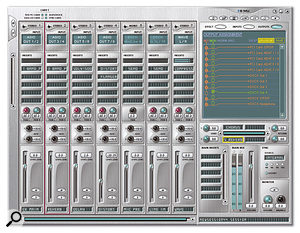 The Patchmix DSP utility lets you mix and route all the hardware input and output signals, plus the Wave and ASIO inputs and outputs, in virtually any way you please; you can also insert any combination of the DSP effects as aux sends, channel or main inserts.Emu have stuck with the sculpted-aluminium look of their previous APS E-Control mixer for the Patchmix DSP mixer, but this time the whole thing's a lot more sophisticated. It's divided into four main sections, with a toolbar across the top (although the normal Windows title bar is missing), the lower right Main Section displaying the main levels along with their insert effects, Aux sends and returns, monitor and sync settings, plus a multi-function 'TV' info window at top right. Displayed on the left are as many 'input strips' as you've created for physical inputs or computer playback channels. Mic/line inputs have mono input strips, whilst the others have stereo ones. Below these are six visible insert slots, although if you need more you can access them by using the vertical scroll bar alongside the slots to drag them into view. Into these slots you can drag and drop effects from the Effects Palette (see box for details), or right-click and select from various other options. When you click on each insert its various controls appear in more detail in the multi-function TV window.
The Patchmix DSP utility lets you mix and route all the hardware input and output signals, plus the Wave and ASIO inputs and outputs, in virtually any way you please; you can also insert any combination of the DSP effects as aux sends, channel or main inserts.Emu have stuck with the sculpted-aluminium look of their previous APS E-Control mixer for the Patchmix DSP mixer, but this time the whole thing's a lot more sophisticated. It's divided into four main sections, with a toolbar across the top (although the normal Windows title bar is missing), the lower right Main Section displaying the main levels along with their insert effects, Aux sends and returns, monitor and sync settings, plus a multi-function 'TV' info window at top right. Displayed on the left are as many 'input strips' as you've created for physical inputs or computer playback channels. Mic/line inputs have mono input strips, whilst the others have stereo ones. Below these are six visible insert slots, although if you need more you can access them by using the vertical scroll bar alongside the slots to drag them into view. Into these slots you can drag and drop effects from the Effects Palette (see box for details), or right-click and select from various other options. When you click on each insert its various controls appear in more detail in the multi-function TV window.
The options include a peak-reading meter, trim control with up to ±30dB gain, variable-frequency sine wave, pink or white noise test tone, a send to an ASIO input or physical output, a send/return to a physical output and input (for adding external effects, for instance), or an ASIO direct monitor, in which case the mixer's strip signal is sent to an ASIO input during recording but monitored directly to avoid latency, and monitored via the ASIO host application during playback. This is an incredibly versatile selection. Below the inserts are pan controls, two aux sends, channel fader, mute and solo buttons, plus a handy 'scribble strip' for naming each channel.
Patchmix DSP is 'dynamically configurable', which basically means you can add or delete mixer strips as you wish up to the number of available inputs and DSP resources, while a horizontal scroll bar and adjustable-width window let you change the way it looks. On creation you can also decide whether the aux sends are pre- or post-fader, and each new strip will appear to the right of the existing ones, although you can drag any strip to a different position at will, and reorder the inserts in the same way. If you click on the Inputs button near the top of the multi-function TV window, you get a display of the input strip assignments for each physical and host signal.
Emulator X File Converter Formats
Emu supply a stand-alone File Converter utility that can convert many other sampler file formats into Emulator X 's own EXB format. It's simplicity itself to use: you just drag and drop the source files into its upper window, select a destination folder, and then press the Convert button. It certainly worked well for me on files already on my PC hard drives in Gigastudio and Soundfont formats, but sadly it doesn't read non-native CD-ROM formats such as Akai S1000/3000 and Emu EIII/ESi (and will crash if you try). However, all these formats can apparently be written to DOS and accessed that way, and File Converter can apparently read Mac- as well as PC-formatted CD-ROMs.
The PDF manual contains extensive details of the various conversions, and the converter even attempts to deal with Gigastudio, EXS24 and Halion features like keyswitching and controller switching by splitting them into separate Presets, although release triggering is ignored.
The full list of supported file types is:
- Akai S1000/S3000, S5000 & Z series, MPC 3000/2000, Mesa.
- Emu E3/ESi, Emax II.
- Samplecell I & III.
- Tascam Gigastudio.
- Soundfont.
- Emagic EXS24 MkI & II.
- Steinberg Halion I & II.
- Creamware Pulsar/STS.
- Propellerhead Recycle I.
- Acid ised WAV.
Main Section
To the right of the input strips is the Main Section. The two aux sends each have two visible slots, but again a scroll bar lets you access more if required. You can drag effects into these slots from the Effects Palette or any of the other input strip options except for send/return — if you send to an ASIO, Wave or Physical output, the return signal will need a dedicated input strip. There are six slots displayed for the Main Inserts, plus a scroll bar if you need to add more. To the right of these are the main stereo output level meters with latching clip indicators, the main output level fader, a display of the clock source, current sample rate, and successful lock, plus volume, balance and mute buttons for the monitor section.
The monitor mix itself is controlled from the Output Assignment section, accessed by clicking on the Outputs button above the info window. Like the Inputs display this shows both physical and host options in separate windows, but this time you can actively select whether each destination is connected to the Main or Monitor mix output by clicking in the appropriate box to link its patchbay graphic connection.
Digital Details
Any changes of sample rate must be made in the Patchmix DSP software rather than the host application, since various functions change, and restrictions apply. First, at 96kHz and 192kHz sample rates the effects are disabled. This is not unexpected, given that their processing requirements would double and quadruple respectively compared with 48kHz. The ADAT I/O is reduced from eight to four channels at 96kHz, and two at 192kHz, while the S/PDIF I/O completely disappears at 192kHz.
Meanwhile, while the 1212M still manages to run its stereo analogue I/O (and digital subject to the caveats above) at both 96kHz and 192kHz, with the two 1820 models you have to choose between the four-channel ADAT inputs or Line Inputs 2 and 3 at 96kHz, while at 192kHz there are four options: Mic and Line 2 inputs, Mic and ADAT inputs, Line Inputs 1 & ADAT, or Line Inputs 1 & 3.
 Here you can see the Sync Card dialogue. Notice also that this 192kHz Session has greatly reduced I/O, with the TV window displaying only two ADAT inputs and reduced Audiodock options.Given the complexity of this mixer, it's welcome that the toolbar contains a set of buttons to load, save, and create new 'Sessions' containing every Patchmix DSP setting, including the I/O sensitivities and digital options, sample rate and so on, plus the effects routings and settings for the input, aux and main inserts. Four further buttons launch windows for choosing Session Settings for the I/O, clock and sample rate options, Global Preferences, the Sync Card SMPTE settings, and showing/hiding the Effects Palette.
Here you can see the Sync Card dialogue. Notice also that this 192kHz Session has greatly reduced I/O, with the TV window displaying only two ADAT inputs and reduced Audiodock options.Given the complexity of this mixer, it's welcome that the toolbar contains a set of buttons to load, save, and create new 'Sessions' containing every Patchmix DSP setting, including the I/O sensitivities and digital options, sample rate and so on, plus the effects routings and settings for the input, aux and main inserts. Four further buttons launch windows for choosing Session Settings for the I/O, clock and sample rate options, Global Preferences, the Sync Card SMPTE settings, and showing/hiding the Effects Palette.
Overall I found the Patchmix DSP software supremely configurable, although this can make it initially overwhelming, particularly for novice users. The only frustrating aspect for me was not being able to take an existing 44.1kHz Session, delete its ADAT and DSP aspects and change its sample rate to 96kHz or 192kHz — you can freely change from 44.1kHz to 48kHz, but going any higher means starting from scratch. However, Emu have thoughtfully provided six Session starting points for both 96kHz and 192kHz, and 13 '44/48' sessions including an E-Wire Example, Percussion EQ, a setup for Rightmark's Audio Analyser, and even a Guitar Tuner using six channels of test tones!
Small niggles include a difficult-to-read font for the insert slots and scribble strips, the inability to change your mind about pre/post aux send routing after creating an input strip, or any reminder of which you chose. I also found the red outline of the currently selected input strip quite subtle on my monitor, and a readout of available DSP resources would have been useful.
DSP Effects
 The floating FX Palette lets you click and drag effects to the channel or main inserts or the two aux sends, shows any chained algorithms in its lower pane, and 'greys out' any that exceed the remaining DSP resources of the E-DSP chip. The effect parameters themselves appear in the right-hand 'TV' window.After clicking on Patchmix DSP's FX button to launch the floating Effects Palette window you'll see a list of folders, each containing 32-bit effects that can be loaded into the channel or main inserts or the two Aux slots. The uppermost folder is labeled Core Effects, and contains 20 basic algorithms that cannot be deleted — see the 'Basic Specification' box for a full list.
The floating FX Palette lets you click and drag effects to the channel or main inserts or the two aux sends, shows any chained algorithms in its lower pane, and 'greys out' any that exceed the remaining DSP resources of the E-DSP chip. The effect parameters themselves appear in the right-hand 'TV' window.After clicking on Patchmix DSP's FX button to launch the floating Effects Palette window you'll see a list of folders, each containing 32-bit effects that can be loaded into the channel or main inserts or the two Aux slots. The uppermost folder is labeled Core Effects, and contains 20 basic algorithms that cannot be deleted — see the 'Basic Specification' box for a full list.
Beneath this are folders containing presets created from one or more of the Core Effects in series, complete with all their settings — a list of the algorithms used appears in a small window below when you select it — and these are organised by default as Distortion Lo-Fi, Drums & Percussion, Environment, Equalisation, Guitar, Multi Effects, Reverb, Synth & Keys and Vocal. These presets can be renamed or deleted, and once dragged into an effect slot, can also be edited and subsequently saved as a new single or multi FX Preset.
Once you select the slot in question, its parameters all appear in Patchmix DSP's TV info window as a simple interface consisting of a set of horizontal 'faders' along with meters where appropriate, with dry/wet control and bypass and solo buttons at the top, and a drop-down list of Core Effect preset settings at the bottom, to which you can add your own user presets.
Each Core Effect takes a different amount of DSP resources, and as these are used up in your mix you'll find that some effects in the palette become 'greyed out' as further options — the delays, reverbs and multi-effect chains are the hungriest and tend to go first! Unfortunately there's no readout for remaining DSP resources, but as a rough guide, you can only launch two Stereo Reverb s or two Stereo Delay 1500 s, or one of each, before they get greyed out as further options. Even then you'll probably have enough DSP power left to run a couple of dozen EQs, chorus, compressors and the like. Saving a Session defragments the DSP resources, so this is a useful ploy if you're running low.
Overall the DSP effects proved extremely versatile, and I particularly liked the simple yet versatile Speaker Simulator, the twin phoneme modulations of the Vocal Morpher, and the weirdness of the stereo Frequency Shifter. However, I must confess to being slightly disappointed with the Stereo Reverb, which is after all one of the prime candidates for DSP help. Although it's capable of reproducing plenty of useful ambiences, rooms and special effects, most of its longer tails were slightly metallic, and whilst it's significantly better than the majority of plug-ins bundled with MIDI + Audio sequencers, I've got several native plug-in reverbs in my collection that sound smoother.
Emulator X
The Emulator X software is based on the design of Emu's very popular hardware samplers, and described as a 'Desktop Sampling System'. It certainly has an impressive specification, with stand-alone or VST Instrument operation, 24-bit sampling and playback at up to 192kHz with phase-locked stereo, RAM or streaming playback from hard disk, ultra-high-precision pitch interpolation, and support for a comprehensive range of sample formats (see box). Above all it's the advanced synth engine that will make people sit up and take notice, since this has 54 different filter types that not only include the familiar multi-pole resonant designs but also multi-phoneme vocal and morphing filters, as seen in Emu's hardware synths and modules such as the Morpheus.
The two Emulator packages are effectively the 1212M and 1820M plus the Emulator X software for an extra £70 to £80. By the time you read this Emu will also be selling the software directly as an upgrade for existing users of these two cards for £109.99, with an initial special offer of just £69.99 until the end of May.
Installation is easy, but due to an oversight the comprehensive 192-page PDF manual needs to be copied across by hand and renamed as 'Emulator X.PDF'. The software checks for the appropriate Emu hardware before it will run, although it doesn't specifically use its DSP capabilities, so Emu could theoretically release Emulator X as a stand-alone product to those who already have other soundcards.
Emulator X is bundled with a 2GB library on four CD-ROMs. For me, the 401MB X Producer collection is the highlight, with over 1000 presets from the Proteus 2000 sound bank, but there's also the more aggressive Hip Hop Producer and the orchestral Saint Thomas Strings, plus a 20MB General MIDI sound set. The second and third CD-ROMs contain a Studio Grand Piano with eight dynamic layers, while Beat Shop One contains loads of kits, loops, and grooves.
Overview
The Emulator X display is divided into two non-resizeable main panes, with a toolbar across the top of them, and a status bar beneath containing such details as the number of samples playing, RAM use and CPU overhead. At the heart of the Emulator X architecture is the Voice, which comprises one or more samples and a synth engine. A Preset maps one or more Voices across the keyboard, and may incorporate velocity layers or real-time crossfades, while a Multi Setup is a collection of Presets each mapped to one of up to 32 MIDI channels. Finally, Presets are collected together into a Bank.
 Despite the huge number of parameters on offer, Emulator X's Voice Processing editor is really easy to use, and incredibly flexible.
Despite the huge number of parameters on offer, Emulator X's Voice Processing editor is really easy to use, and incredibly flexible.
When you first load a Bank, its contents appear in the left-hand tree view as three folders for Presets, Samples and Multisets, and selecting one of these displays a list view of its contents in the right-hand pane, just like in Windows Explorer. Clicking on the Sampler Bank name box above the tree view switches the right-hand pane to the Multi Setup view, where you can choose Presets for each of Emulator X 's 32 MIDI channels along with their level, pan, tuning and output routings, override the filter type, and alter any of up to 16 continuous controllers that may be mapped to various preset parameters. If you have a MIDI controller you can also map its various knobs and sliders to control Emulator X. Multi Setups for each song can be saved and recalled via the main Multisets folder mentioned earlier.
Selecting a specific Preset folder changes the view to the Preset Globals screen so you can permanently change the transposition and volume, controllers, choose from various scale tunings including such things as 19-tone and Gamelan, set initial positions for the 16 controllers, and modify various modulators and cords (more on these later on). This and the other editors can also be opened as separate windows if you prefer.
 The Emulator X Multiset view lets you allocate Presets to each of the 32 MIDI channels, and tweak them in real time.Things become even more interesting if you open a Preset Folder: you can edit its sample allocation or easily assign single samples or multisamples to different note or velocity ranges using click-and-drag editing in the Voices and Zones screen, layer or split multiple presets in the Links display, or edit the synth engine itself in its Voice Processing screen.
The Emulator X Multiset view lets you allocate Presets to each of the 32 MIDI channels, and tweak them in real time.Things become even more interesting if you open a Preset Folder: you can edit its sample allocation or easily assign single samples or multisamples to different note or velocity ranges using click-and-drag editing in the Voices and Zones screen, layer or split multiple presets in the Links display, or edit the synth engine itself in its Voice Processing screen.
Opening the main Samples folder lets you see every sample used in the bank, and clicking on one opens the Sample Editor, where you get a large zoomable waveform display with loop points clearly marked, a transport bar for auditioning, and full control over the start and end points of the loop. A comprehensive set of DSP tools also becomes available on the main toolbar to edit the sample, including fades, pitch-shifting, time compression, sample-rate conversion, loop processing and so on. Most soft samplers rely on external editors for such functions, but since Emu use their own sample format an internal editor makes more sense. You can import WAV and AIFF files, and even record them using the Acquire function.
System Requirements
Because of the hardware acceleration provided by the E-DSP chip, hardware requirements for the 1820M are modest, and Emu state a minimum of an Intel PIII 500MHz or AMD K6 processor, 128MB of RAM, and 500MB of free hard disk space, although personally I'd recommend 512MB or more of RAM to successfully run a modern MIDI + Audio sequencer as well. If you're also running the Emulator X software you'll require a considerably more powerful PC, as it relies totally on the host CPU (there's no hardware help from the E-DSP chip) — Emu recommend a 2.4GHz P4 or faster and 1GB or more of RAM.
You'll also need to be running either Windows 2000 SP4 or XP, and have two spare PCI slot positions — one for the 1010 card and the other nearby to house the Sync card, although this doesn't actually plug into a slot, instead getting its power and other connections direct from the 1010 card.
Voice Processing
The Voice processing is extremely impressive, with a dynamic filter, dynamic amplifier, up to three six-stage envelope generators, two multi-wave LFOs, and up to 32 modulation routings. Emu call the latter 'cords', and they are displayed in four groups of nine, each with a huge number of possible sources and destinations, plus a tiny rotary Amount control. Even the cords themselves can be modulated by other cords.
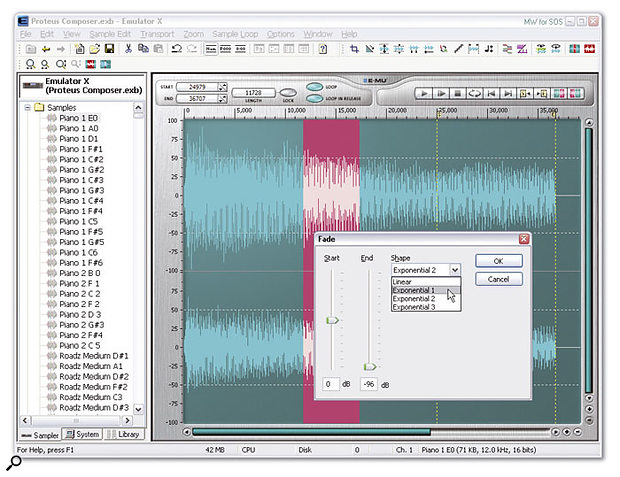 With a large waveform display and an extensive range of editing, looping and DSP tools, Emulator X's Sample display is far more comprehensive than that of any other soft sampler I've reviewed to date.The signal path is reasonably conventional, comprising an oscillator, filter and amplifier, but there are quite a few interesting twists en route. For instance, the oscillator lets you delay sample playback (useful when layering) and offset the start point (for missing out the transient at the start of a sample), and provides 13 different keyboard trigger modes to suit different mono and polyphonic instruments and playing styles. It also provides stereo chorus (although this doubles the number of voices used) and nine different glide (portamento) shapes.
With a large waveform display and an extensive range of editing, looping and DSP tools, Emulator X's Sample display is far more comprehensive than that of any other soft sampler I've reviewed to date.The signal path is reasonably conventional, comprising an oscillator, filter and amplifier, but there are quite a few interesting twists en route. For instance, the oscillator lets you delay sample playback (useful when layering) and offset the start point (for missing out the transient at the start of a sample), and provides 13 different keyboard trigger modes to suit different mono and polyphonic instruments and playing styles. It also provides stereo chorus (although this doubles the number of voices used) and nine different glide (portamento) shapes.
The LFOs must be the most versatile I've seen, with 17 different waveforms including the usual suspects plus Octaves, Fifth+Octave, Sus4 trip and Pat: Neener (all of which provide simple arpeggios), Sine 1,2 and Sine 1,3,5 which combine several sine waves, Sine+noise, and the stepped Hemi-quaver.
The six-stage envelope generators can be set up using rotary controls or by clicking and dragging in the graphic display window, and you can start from a range of templates, to which your own designs can be added. In fact, every graphic display has its own template options, making design work much more pleasurable. As you might expect from its VSTi capabilities, many aspects of the Emulator X engine can also be sync'ed to tempo, including envelope times, LFO frequency and delay time, and oscillator delay.
For me, the highlight has to be the filter section, which goes beyond any other software synth/sampler I've ever used. Two thumbwheel controls for frequency and resonance, plus a graphic display, hide the massive 53 different filter types on offer. These cover all the classic low-pass, band-pass and high-pass types, but then move on to comb-filter responses of phasers and flangers, and complex responses with multiple peaks. In some models the frequency control is replaced by a control that morphs between two filter responses such as vocal cavities while the Q controls body size; in others, both controls may move multiple peaks in opposite directions, or change the frequency of some and the gain of others. Whether you want throaty 'talking' voices or ethereal movement in your sounds, I guarantee that if you've not come across Emu's filter set before you'll be blown away by it. I was also really impressed at the way Emu had managed to make so many Voice processing controls so accessible in a single display and yet so easy to use — far easier than the Gigastudio Editor for instance.
In Use
Previous Emu/Creative designs such as the Soundblaster range have been notorious for their fixed-sample-rate engines and hidden sample-rate conversion, so it's reassuring to confirm that there are absolutely no compromises of this sort in the new Emu range — what you choose is what you get. After detailed comparison with my own Echo Mia using a wide range of classical, jazz, rock and dance music I found the Emu 1820M to sound quite similar on playback but noticeably more revealing in the details, particularly in the reverb tails and with stereo imaging, suggesting a lower-jitter clock.
Rightmark's Audio Analyser provided some of the best results that I've measured to date. It reported a flat frequency response, with -0.5dB points at a low 7Hz and 20.5kHz at 24-bit/44.1kHz, a low THD of 0.0009 percent, and an exceptionally wide dynamic range of 118dBA — a good 10dB better than the Mia, which is one of the quieter soundcards around. Unfortunately, as I mentioned earlier, the MME-WDM drivers don't currently support 24-bit/96kHz or 192kHz sample rates, and since RMAA doesn't currently support ASIO drivers, I couldn't measure the audio performance at rates above 48kHz.
However, the ASIO drivers provided great performance, managing a 2ms latency with both Pro 53 and Cubase SX 2. I received exactly the same low latency using the ASIO drivers with Sonar 3.1, although I couldn't get the WDM ones to work much below 30ms on my PC.
Like Halion and Kontakt, Emulator X can either stream its sample data from a hard drive, or store it in RAM if you have enough and want to work out the drive to full capacity playing back conventional audio tracks. There are various pre-roll and sample buffer settings in its Preference dialogue to optimise performance, as well as a useful CPU Cap setting to prevent it from hogging more than a specified amount of your processor's capability. I ran it with no problems as a VSTi within Cubase SX 2, and with the VST Adapter 4 within Sonar 3.1, and with typical Presets it took about 35 percent of my P4C 2.8GHz processor when running 32 voices. However, its advanced engine can be rather CPU-greedy — the Dynamic Grand in the Proteus Composer bank, for instance, uses three samples per voice, so even with 32-note polyphony you'll be accessing and streaming 96 samples, taking about 65 percent CPU capacity on my PC.
In The Balance
During the last eight years or so I've reviewed over 60 different soundcards for SOS, and as you might expect, it's not often that they surprise or impress me any more. After all, many soundcards are permutations on existing designs, adding a mic/guitar preamp here and there, or providing the same set of features at ever lower prices. Many companies have tried to produce a soundcard with versatile I/O and DSP effects, but few have succeeded. Lexicon's attempts were too expensive for most and finicky about their PC host, Yamaha's DSP Factory was launched with very little software support, and Creative's own Audigy cards were hampered by confusing software and engine limitations.
In my opinion Emu are the first company to have got it right with their 1010 PCI card range, and have done so at prices that will result in some dropped jaws from their competitors. At an entry-level price of just £149.99 you can have extensive, freely configurable DSP effects as well as up to 32 virtual ASIO outputs with the basic 1212M stereo analogue in/out configuration, all at exactly the same high quality as the 1820M under review here. However, anyone considering the 1212M would be foolish not to pay the extra £70 for the incredibly versatile Emulator X software bundle with its 2GB library. Personally, I think Emu could cut also the hardware ties and sell loads more copies of the software by itself to those who've already bought soundcards.
If you have more ambitious I/O requirements, the versatile 1820M under review here should provide enough for the majority of users, especially since its ADAT I/O would let you add another eight analogue ins and outs by buying a third-party converter box. However, I do feel that the 1820 will become the poor relation, since for just £50 more the 1820M not only provides around 8dB more dynamic range and a flatter frequency response, but also the added features of the Sync daughterboard. Some potential users might consider a Firewire or USB 2.0 solution a better long-term purchase, but the basic PCI format is likely to be around for some years to come, so I don't personally think this is a worry. Overall, the 1820M and Emulator X bundle is the most impressive 'soundcard' that I've had the pleasure of reviewing for several years, and I've no doubts that it will sell and sell.
Pros
- Excellent audio performance, with incredibly good 118dB measured dynamic range.
- Balanced analogue inputs and outputs — even on £149 1212M card.
- Wide range of good-quality DSP effects.
- Effects can also be accessed as VST plug-ins from within suitable host applications.
- Emulator X software features Emu's amazing Z-plane filters.
- Good bundled sample library.
- Extremely good value for money.
Cons
- DSP effects are disabled above 48kHz.
- Instrument inputs don't offer high enough impedance for DI'ing passive guitar pickups.
- Emulator X File Converter utility doesn't read proprietary CD-ROM formats.
- No GSIF support, and no WDM support for 96kHz and 192kHz sample rates with current drivers.
- Changing sample rate can sometimes become a major undertaking.
- No readout of remaining DSP resources.
Summary
With their new range Emu have managed to combine a soundcard with an amazing audio spec, balanced I/O, and a set of useful DSP effects, with a very sophisticated soft sampler. Only a few niggles along with a couple of current driver limitations slightly mar this impressive debut.
information
1212M £149.99; 1820 £299.99; 1820M £349.99; Emulator X Desktop Sampling System (1212M plus Emulator X) £219.99; Emulator X Studio (1820M plus Emulator X) £429.99. Prices include VAT.
Emu Europe +353 1 433 3201.
