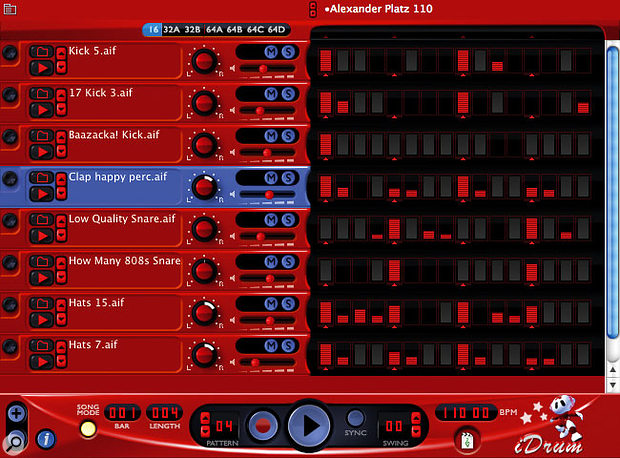Espousing the simple, easy-to-use Apple-type philosophy seen in tools like Garage Band, Glaresoft's virtual drum machine has you piecing together beats in minutes. And it costs just £39! We check it out...
Many more years ago than I care to remember, I came face to face with my first drum machine, a rather odd little number called the TR808 from a Japanese company with a name rather like my own. As a keen drummer myself, I was distinctly underwhelmed by the flabby bass drum, the splatty snare and the hi-hat that sounded like a wet snake sneezing. No, what fascinated me was how simple it was to work with, thanks entirely to its programming interface of 16 multi-coloured buttons, which assigned the currently selected drum sound to the steps of your choice within a 16-beat pattern.
I'm not sure who first came up with this matrix system of drum programming — it certainly predated my encounter with the TR808 — but it's always struck me as brilliantly simple, requiring little or no knowledge of drumming, just a spare finger, a good ear and a sense of rhythmic taste.
Clearly, it's this type of old-school programming interface, that has inspired iDrum, a new sample-based, stereo virtual drum machine application for today's computer-based generation. Or to be more precise, today's Apple Mac-based generation as iDrum, subtitled 'the drum machine for OS X' by its makers, is designed specifically for OS 10.3. As you've no doubt spied, with its little 'i', the program is clearly attempting to align itself with Apple's iLife suite of digital-lifestyle products. But just to make it clear, it originates not from the big Apple itself, but from independent software house Glaresoft, and is being marketed, sold and supported worldwide by M-Audio.
iFlyer
As well as operating as a stand-alone program, iDrum will also work as an instrument plug-in with any other Audio Units host, which includes Apple's Garage Band, the (not-so) 'entry-level' MIDI + Audio sequencer which is part of iLife, plus Logic Pro and Logic Express (also to be found under the Apple family tree) and MOTU's Digital Performer (v4.12 onwards).
However, my obligatory trip to the Glaresoft web site to register the review package and check for the latest software version revealed two pieces of interesting news. Firstly, an RTAS version is already shipping, thus making iDrum relevant to anyone using Pro Tools v6.4 and above. Second, Glaresoft are looking for beta testers for a VST version. So users of Cubase and Tracktion (to name just two possible VST-capable hosts) should stay tuned, as everything I say is likely to come your way at some point in the future.
As a physical product, iDrum consists of a box with a CD-ROM and a multi-lingual quick start guide that covers installation, getting started and a few basic principles of the software for those new to drum-machine-style programming and indeed, for those new to drum machines full stop, as so many people have now grown up working exclusively with drum loops. Installation itself is a two-stage process — you put the software on your machine, then connect to the Glaresoft web site to register with the serial number. After successful authorisation, you are sent log-in details for an iDrum account which gives you access to a download area containing the various software releases to date (including that RTAS version), plus fixes, extra sounds, more drum patterns and an extra 'skin'. You can also sign up for email notification of when new things are added and as Glaresoft's plan seems to be to develop something of a user community around iDrum, this is a recommended move. If you happen to have a machine that's not connected to the Internet, then registration is a bit more convoluted, with emails passing back and forth, but the general principle is the same. And in the meantime, you have a 30-day period to run the software in full.
In terms of the software contents, what you get is the application itself, around 38MB of drum and percussion sounds (and a further 5MB on registering) plus some 130 preset patterns (and more of these when you register too). Although the printed manual is slim, there's an excellent set of help screens, available both from the web site and integrated into the application. These cover all the functionality in fine detail, and make you realise that there's more to iDrum than first meets the, er, 'i' (no more iPuns now, I promise).
Tweaker's Delight
Aside from the control over volume and pan from within the Channel 'strip', iDrum also offers a basic set of non-destructive sound-shaping tools to further tailor samples to your liking. A click of the 'i' button on the main screen button reveals a hitherto hidden sliding panel with controls for Pitch and Decay, plus low-pass and high-pass filters which offer some EQ capabilities. These controls are on sliders, however, and adjustments have to be done by ear, as there's no numerical calibration of the values. You can also grungify your samples by changing the bit depth, with a choice of 32-bit, 12-bit, eight-bit and four-bit settings. While iDrum 's default sounds are all one-shot samples, of course the whole beauty of the program is that you can assign any WAV or AIFF file you like to any channel (up to a maximum of 2MB per file per channel). And that obviously that might include rhythm loops. iDrum 's 'Fit' button instantly changes the the playback speed of the loop so its length matches the bar at the current tempo. At this price, it's too much to expect that iDrum might apply some clever beat-slicing or elastic audio manipulation, so the pitch of the loop does go up or down accordingly. But it works fine, so who's complaining?
One final control on this panel, again borrowed from hardware drum machines, is the ability to assign sounds to one of two choke groups. This is normally used to make hi-hats sound more realistic by ensuring that the long open hi-hat sounds are cut off by a closed hi-hat sound. But in fact it can be used creatively for gated rhythmic effects, particularly if you use a sample of silence to cut off longer sounds.
Basics
Manuals or no, it doesn't take long to get to grips with iDrum 's basic principles, particularly if you've ever used a hardware drum machine. On first loading up, you are presented with a window containing eight drum Channels, which in the default skin look a bit like a rack of effects modules. The left-hand side of each module gives you the controls for assigning samples (of which more anon) plus the name of the currently assigned sample, and a software trigger button to audition it. Each channel has its own Volume slider, Mute and Solo buttons and a Pan control. In the right half of each module are 16 software 'buttons' or rather graphical blocks representing the software equivalent of the step-time programming buttons you would find on a typical olde-worlde beat box. At the bottom of the window are the transport controls (Play/Stop, Record) the Tempo control and readout, controls for the Song Mode, plus some other things, which we'll address in a minute. While some functions such as loading and saving patterns are handled from the Apple menu bar, most of the housekeeping — and indeed all of it when iDrum is used as a plug-in — is done from a contextual menu opened by clicking an icon in the top left-hand corner of the application (see the screenshot on the second page of this article).
On startup, iDrum preloads with a default Kit (Glaresoft's term for a pattern and its associated sounds). This Kit can be customised if you wish, so you can always be ready for action with your choice of sounds as soon as the software boots up. Checking out the 500 or so factory samples reveals them to be very good indeed — here I was pleasantly surprised, because the price led me to believe that somehow they would sound 'cheap'. And as there are loads of them, even simply as a source of drum samples, iDrum is worth its weight in coinage of the realm. Both in terms of the sounds and the preset patterns, the emphasis is very much on 'urban' styles — hip-hop, trip-hop, techno, drum & bass and so on — which is obviously where the interests of the program's designer lie, and no doubt most of the target audience too. Of course, the whole point of iDrum is that if these are not to your taste, you simply load up sounds that are and get programming your own beats.
Keeping Up Appearances
 Glaresoft iDrum: do you prefer me in this one...?
Glaresoft iDrum: do you prefer me in this one...?
As with a lot of MP3 players, you can apply different skins to iDrum to change its appearance. You get two extra skins with the program and a third can be downloaded once you've registered — and if you are handy with Photoshop, you could even create your own. This shouldn't just be seen as a gimmick for geeks with no social life; if you use multiple versions of the plug-in, using different skins can be a useful way of identifying the different instances.
Programming
The principles of programming are simple — you just set iDrum playing and then click on a button to trigger the associated sound on the appropriate beat. As well as by clicking the buttons with the mouse, you can trigger sounds from the computer's keyboard and from an external MIDI device, such as a keyboard or drum pads. For this latter purpose iDrum gives you the useful ability to program the MIDI note numbers assigned to each iDrum channel. It even has a MIDI Learn function, so that a channel will be assigned to whatever incoming MIDI note you throw at it — a great time-saver when you're setting up iDrum with external devices. Press Record as you play and you also are able to tap patterns into iDrum in real time.
Being very much of the 21st century, iDrum is velocity sensitive and offers a neat system of programming velocity on each beat. The velocity on an active button is displayed in the form of a bar-graph meter and you simply click on a button, hold down the mouse and then drag up or down to increase or decrease the value. What's more, if you wanted to (say) create a crescendo effect on a 16-beat snare drum roll, then you can hold the mouse down and drag it across the face of the several buttons to 'draw' virtual velocity curves over several beats at once. It's very slick and the interface gives you great visual feedback, although some advanced beat artists might bemoan the lack of a precise numerical indication of the velocity value.
Although you only see 16 buttons at once, each pattern is made up of 64 steps as standard and in the default view the buttons represent the beats patterned on the 16th notes. But you can easily program and edit beats assigned to 32nd and 64th notes by using the Note Division View control at the top of the screen to view the pattern at the higher resolutions and then jump between groups of 16 steps. What's obviously missing is the ability to program in odd time signatures: iDrum is a straight four-on-the-floor kind of guy and proud of it. As you can count the number of musicians regularly working in 5/4, 7/8 or 15/32 on the fingers of both elbows, I guess this is OK for a lot of the audience most of the time. But plenty of mainstream music is written in 3/4, 6/8, and 12/8, particularly when it comes to Latin-style rhythms, so I really think this should be addressed. The normal approach on drum machines is through a control that allows you to change the number of steps per pattern from 16 to 12, and it strikes me that this could easily be adopted for iDrum 's virtual interface.
 The main file-saving and housekeeping functions are accessed via the icon in the top left of the application window.
The main file-saving and housekeeping functions are accessed via the icon in the top left of the application window.
One feature which has been adopted from vintage hardware is the Swing control, an adaptation of what was often known as the Shuffle function on machines of yore. As either name might suggest, this is designed to give a more jazzy 'dotted-note' feel to drum patterns. On vintage drum machines, it could have mixed and quite extreme results, but with iDrum — where it takes the form of a percentage readout which can be adjusted via a stepper control between 0 and 26 — it works very nicely. Lower settings add a subtle humanising touch to patterns; higher ones introduce a tangible element of funky syncopation, which is great for jazz and trip-hop.
Another feature borrowed from the world of hardware is Song Mode. Each pattern can contain up to 99 variations and these can then be chained together in various combinations to create songs of up to 999 bars. As you would expect, the principle is very similar to that on a real drum machine: you define the number of bars you want in your song and then assign different pattern variations to the different bars. When I used to use real drum machines, I always remember this being a very tedious part of the creative process, but somehow with iDrum it's a lot easier and faster. I think it may be because with iDrum you can change the number of bars in a pattern and edit the order of patterns very much on the fly. iDrum also offers the ability to build up variations of your main pattern very quickly: not only can you copy and paste entire patterns, you can also copy and paste individual parts between patterns.
This is all good stuff, but iDrum has yet more up its virtual sleeves. The first of these is the MIDI Drag button: not to be confused with the Musicians' Union annual Hi-tech Cross Dressers' Ball, this is actually a function which allows you to simply drag and drop the current pattern as a MIDI file straight out of the application on to your desktop. In fact, when using iDrum as a virtual instrument within Garage Band and Logic, you can cut out the middle man and drag the MIDI straight on to their timelines. With other applications (such as Pro Tools) you can still use this function, but you need to import the data as a file.
Another surprise is to be found in the audio export department, where, at the click of a button, iDrum offers the ability to bounce either the current pattern or current song as a stereo AIFF file. As with many sequencers' audio bounce-down features, I expected iDrum to export only the pattern channels that were active, but it soon became clear that regardless of the status of the Mute or Solo buttons, the whole pattern is bounced down to the audio file. This isn't a problem, though, because iDrum also has the ability to export each channel as an individual audio file. This is incredibly useful if you want to then assign the audio drum parts to different tracks on your sequencer for, say, further processing by effects plug-ins, or for assigning to separate hardware outputs. You can of course re-import the various sound files back into iDrum where they can then be triggered and manipulated as loops, offering yet more creative potential.
Sound Management
 Assigning sounds to channels from the drop-down list in the RTAS plug-in version of iDrum. There are a number of ways of assigning a sound to a channel: you can step through them, or you can hold down the folder icon for a pop-up list of all the sounds available for that channel. Basically, iDrum organises sounds via their root folders: bass drums, snares, cymbals and percussion being the default folders that iDrum creates when you install it. So when you assign a snare sound to a channel, for example, bringing up the pop-up list will show you just the sounds in that 'snare' folder. Similarly, in the same example, if you used the Step Through control, the list you were stepping through would contain just the snare sounds.
Assigning sounds to channels from the drop-down list in the RTAS plug-in version of iDrum. There are a number of ways of assigning a sound to a channel: you can step through them, or you can hold down the folder icon for a pop-up list of all the sounds available for that channel. Basically, iDrum organises sounds via their root folders: bass drums, snares, cymbals and percussion being the default folders that iDrum creates when you install it. So when you assign a snare sound to a channel, for example, bringing up the pop-up list will show you just the sounds in that 'snare' folder. Similarly, in the same example, if you used the Step Through control, the list you were stepping through would contain just the snare sounds.
As there are lots of default sounds, this approach makes a lot of sense, particularly when you're at the stage of auditioning every single sample to see what they sound like. Obviously, using the Apple folder structure intelligently, you can then start to rearrange your sounds into collections that are more meaningful to you. Since iDrum can get quite upset if, on loading a pattern, the sounds it's looking for are not in the right folder, you can also choose to save the sounds as part of a pattern, so you always know that it's going to load up properly.
There are several ways of creating new channels too. Dragging and dropping samples from the desktop (as mentioned in the main text) is one of them. But this functionality is also to be found in the contextual menu, and the '+' and '-' buttons at the bottom left of the main window offer another route to control this functionality.
One thing the manual isn't clear about is just how many channels you can have. As there doesn't seem to be any software limit on the number of channels per pattern, I guess it would be more a question of where your hardware would max out. However, the real practical barrier to creating a mega-voiced beat box is that iDrum works in a fixed-size window that only has room to display eight channels at a time. Once you go beyond this, you have to start scrolling up and down within the window, so keeping tabs on all of your channels would start to get a bit unwieldy. To overcome this, you can change the order of channels simply by dragging the channel modules up and down.
Use As A Plug-in
So far, my observations have been mainly made on the use of iDrum as a stand-alone instrument. When used as an instrument plug-in, the program's overall behaviour is largely the same, with the application appearing in whatever wrapper the host might provide for plug-ins.
There are, however, some differences in functionality which are worth noting. The first of these comes in the form of the Slave To Host radio button which as its name suggests, hands over control of the transport buttons and the Tempo to the host application. Usefully though, this is all iDrum really surrenders. You still retain control over pattern and song programming, so you can construct a rhythm track as you listen to the rest of your sequence. And as an added bonus, when using iDrum as a plug-in, your song is always saved with the host's project file or with your iDrum file, even when you turn song mode off.
Running under Pro Tools, a little more icing is applied to the operational cake as here you discover that iDrum can be used as a multi-channel plug-in within those versions of Pro Tools that support such a mode. This enables you to assign each Channel to either the main stereo out or one of seven auxiliary stereo outputs. These can in turn can be re-routed into Pro Tools via their own input channel with individual inserts and sends, allowing you to apply individual processing to iDrum 's sounds. Incidentally, iDrum seems to be pretty kind to your CPU too. I found it possible to run a couple of instances on my 1.8GHz G5 iMac under Pro Tools without making much of a dent on the CPU meter.
 Using the RTAS version of iDrum in multi-channel mode under Pro Tools.
Using the RTAS version of iDrum in multi-channel mode under Pro Tools.
Conclusions
Given this program's name and its mass-market price, it would be understandable if some people dismissed iDrum as something of a techno plaything. But anyone who has used Apple's iLife products will know that Apple's genius has been to marry deceptively easy-to-understand visual interfaces with technology that is anything but basic. iDrum is very similar; here too, surface simplicity conceals hidden depths.
If you think about it, what iDrum offers is a combination of intuitive drum sequencer and audio-file trigger, a sound editor and resampling tool, a MIDI file rhythm-pattern generator and an audio file-management program. On top of this, you get an excellent contemporary drum sample library, which, given the going rate of sample CDs, is probably worth at least half of the £40 UK asking price.
Of course, it's not perfect. For example, if you're into advanced sound design then you'll find its sample-manipulation facilities rather basic. The lack of ability to program in odd time signatures has also already been mentioned, as has the absence of beat slicing. But the sub-£50, mass-market price really blows away even these (very few) shortcomings.
As a recent convert to Pro Tools, I found iDrum an answer to my prayers, giving me a easy-to-use step-time drum-sequencing program which doesn't load the CPU like Reason Adapted (now included in the Pro Tools bundle) and which makes up for the lack of the rhythm programming page that has always been one of the best features of Cubase, my previously preferred package to date. So for a Pro Tools user like me, used to paying 'professional' prices for plug-in packages (and suffering attacks of annoying alliteration as a result), the iDrum message is simple — don't think about it, just buy it.
And for users of other sequencers, the message is equally simple; go and try it now, at the very least. With a fully-functioning 14-day demo on offer via either the M-Audio or the Glaresoft web site, you'd be iMad not to!
Pros
- Intuitive interface.
- Great sounds and presets.
- Multi-channel AIFF export options.
- Multi-channel operation in RTAS format.
- Jaw-dropping price for a Pro Tools-compatible plug-in.
Cons
- VST version in still in the pipeline.
- No fancy time signatures, gentlemen please.
- Mac OS X-compatible only.
Summary
Quite simply, iDrum is brilliant value, and should be snapped up before someone comes to their senses and doubles the price.
information
£39 including VAT.
M-Audio UK +44 (0)1923 204010.
+44 (0)1923 204039