A new business model based around the Internet promises to make professional mastering more convenient — and much more affordable. But is on-line mastering a real alternative or a false economy? We put the UK's leading services to the test.
The received wisdom about mastering goes something like this: mastering is a crucial stage in the production of any single or album, and one that shouldn't be done by the engineer who mixed the music. Instead, someone with specialist expertise and a fresh pair of ears should balance the levels of the different tracks, EQ them for a consistent sound, compress and limit them for maximum punchiness and handle any fades and segues.
That's all very well if you've spent three months in Abbey Road recording your masterpiece, and the money you're spending belongs to a large record label. Sadly, most of us aren't in that position, and for people recording at home or in low-rent studios, the cost of professional mastering has always been a stumbling block. A typical album session, with the client and the mix engineer in attendance, would take at least a day of the mastering engineer's time, and could set you back at least £1500, often substantially more. Add to that the cost and inconvenience of getting to the studio, and it's easy to see why a lot of people either try to do their own mastering or simply don't bother.
Now that broadband Internet access is widespread, however, there's another option: some mastering houses have begun to offer Internet-based services. The source files are submitted electronically via an FTP or Web site, the engineer works on them at his or her convenience, and the results are either made available for download or returned via the post if a physical master disc is required. These services are far more affordable than an attended mastering session. Having a 10-track album mastered on-line could cost as little as a third of what you would pay for a conventional session with the same mastering engineer! What's more, since on-line services charge by the track rather than by the hour, they make it much easier to calculate mastering costs within a fixed budget.
I wanted to find out whether on-line mastering is as good a deal as it sounds. Does the Web really provide a good enough interface between client and mastering engineer? Will someone who's charging as little as £35 per track really do a professional job on your music? And most importantly, how great are the differences between the various on-line services on offer, and which one should you choose? To find out, I approached three of the UK's leading on-line mastering specialists, with the aim of comparing their services and the results they could achieve. We agreed that I would submit the same three tracks to each, with the same instructions. I would then make the resulting files available to the artists and engineers responsible for those tracks in a blind test.
 John Dent of Loud Mastering, part of the Mastering World service.
John Dent of Loud Mastering, part of the Mastering World service.
Mastering World
 Simon Heyworth's Super Audio Mastering, part of Mastering World service.The first service I went to was Mastering World, which has been set up in collaboration by three established British studios: Loud Mastering, Super Audio Mastering and Hafod Mastering. All the engineers involved have long track records in the business and lengthy credit lists; you'll see all of their names on plenty of recent major-label releases.
Simon Heyworth's Super Audio Mastering, part of Mastering World service.The first service I went to was Mastering World, which has been set up in collaboration by three established British studios: Loud Mastering, Super Audio Mastering and Hafod Mastering. All the engineers involved have long track records in the business and lengthy credit lists; you'll see all of their names on plenty of recent major-label releases.
Initially, I'd only intended to use one of Mastering World's studios, but it turned out that all three were keen to have a go at our test tracks, which was great. Although they all use the same on-line front end, Mastering World's partners include both the most affordable (Hafod), and the most expensive (Super Audio Mastering) mastering services in the whole test, so the inclusion of all three should give us a clearer picture of what you get for your money.
Mastering World's web site is admirably easy to use. Before you get started, you can view profiles of the engineers and studios whose services are on offer, and once you've selected an engineer, you can then click Upload. At this point you'll be asked how many tracks you wish to upload, and a quote will be generated based on a pricing structure that depends on which engineer you choose. The most affordable is Donal Whelan of Hafod, who charges £50 for a single track, £40 apiece for two to five, and £35 per track for larger jobs; at the other end of the scale, Simon Heyworth and John Dent — the big names on Mastering World's books, with credits to match — will cost you between £100 and £150 per track, depending on what special offers are running when you book. Non VAT-registered clients in the UK and Europe will also need to pay VAT on top of the total cost.
 Hafod Mastering, part of the Mastering World service.
Hafod Mastering, part of the Mastering World service.
New clients then need to register, which involves filling in a simple Web-based form. Mastering World uses the popular Worldpay engine for credit card and debit card payments, which accepts all card types in common use and seems to work very smoothly. I received email confirmation of the transaction about five minutes after making it.
Once your payment has been accepted, you can then proceed to upload your music. This, again, is done using a Web-based form on the Mastering World site, rather than an FTP client. This is fine, except that it won't let you select a whole bunch of tracks and apply the same artist information to all of them in one go, which could be a pain if you're mastering a lengthy album. For each track that you upload you can enter comments to be passed on to the mastering engineer. In this case I included sample-rate and bit-depth info, and a note to point out that the three tracks were not intended as part of the same album, so there was no need to attempt level-matching and so on. Once you then select a file and click Upload, a window appears charting the progress of the transfer. From our fast Internet connection, an 86MB AIFF took less than six minutes to upload to Mastering World's server. The only possible fly in the ointment I could spot was that there seemed to be no way to upload tracks consisting of more than one file, such as split stereo files, but this shouldn't be a problem for most people.
 The Mastering World site gives you clear feedback about the progress of your file uploads.
The Mastering World site gives you clear feedback about the progress of your file uploads.
Once your tracks have been uploaded, you can enter a title and artist name for the album, and select the type of master you want from WAV, AIFF, Jam, Nero or DDP. For some reason, the summary field showed incorrect lengths for the 24-bit masters I uploaded, and pressing the Continue button didn't do anything. However, Mastering World's Donal Whelan assured me that these were minor bugs in the system which will be cleared up soon.
One of our test tracks, 'The Baltic Fleet' was mixed almost in mono, and I was impressed that Mastering World's engineers spotted this and emailed me to find out if it was intentional before going ahead. It's easy to accidentally convert a stereo mix to mono without noticing, so full marks to them on their attention to detail.
When they have done their stuff, your project will be available from the Mastering World site as a single, Zipped 'audition' file. The idea is that you download this, unZip it and check the songs to see that everything is OK. If it is, you can then tick the 'Approved' box on the site, and your DDP file will be made available.
The Music
As you'd expect, there's a lot of music going on in and around the SOS office, so I took my sample tracks from three bands featuring SOS staff members — this was the easiest solution from a practical point of view, and I think we were all selfishly curious to see what would happen to our music! I also felt that it was important that the results could be auditioned by the people who'd originally recorded the tracks and knew them best. I wanted the range of music on offer to be as diverse as possible, and SOS staffers' musical interests run the gamut from delicate folk to full-on electronica:
- The Debbie Taylor Band: 'Melt Like This Snow'
Taylor is the stage name of SOS 's own Debbie Poyser, who sings and plays rhythm guitar on this acoustic ballad. The rest of the instrumentation features live drums and upright bass, and lead acoustic parts played by SOS Publisher Dave Lockwood. Dave also tracked the song, which was mostly recorded live, and mixed it in Logic using TC Powercore effects. He supplied a 24-bit, 44.1kHz file for mastering.
- The Morning People: 'Ancient History'
This slightly frenzied country-rock song was recorded by my band, the Morning People, which also features News Editor David Greeves on electric guitar. I sing and play acoustic guitar, there's live fretless bass (DI'd) and drums, and a MIDI keyboard part which was bounced to disk using the Galaxy Steinway VST piano instrument. The band was tracked live to Pro Tools via a Mackie desk and M-Audio Firewire 1814 interface. I later replaced the lead vocals and acoustic guitar and added backing vocals. Again, the master file was a 24-bit, 44.1kHz AIFF.
- The Resistance: 'The Baltic Fleet'
Assistant Editor David Glasper's instrumental band features him on a Mac laptop, running Ableton Live and NI Reaktor, and two guitarists, both DI'ing their instruments through lengthy effects chains. 'The Baltic Fleet' combines glitchy electronic drums with atmospheric tones and psychedelic waves of noise. David gave me a 16-bit, 44.1kHz AIFF file for mastering.
Metropolis iMastering
The Metropolis Group, based in West London, offer a whole range of creative services from tracking and mixing to CD packaging and design. Their mastering division is one of the most successful in the world, and employs no fewer than 10 mastering engineers.
 One of the mastering studios at Metropolis, in West London, as used by their iMastering service.
One of the mastering studios at Metropolis, in West London, as used by their iMastering service.
Metropolis's iMastering service doesn't give you a choice of engineer, simply promising that mastering work will be undertaken by an 'unspecified Metropolis Mastering Engineer'. Unlike Mastering World, they offer mastering for vinyl in addition to CD: the former costs £100 per side and the latter £75 per track, not including VAT. You can choose to have your masters delivered as downloads, production master and reference CDs, dub plates and/or lacquers. Even the downloadable CD master includes a DDPI file and Nero or Toast files as well as the WAV audio, which is a nice touch. Your files can be 24- or 16-bit and any sample rate up to and including 96kHz, but higher sample rates are not supported. Once again, split stereo files are not accepted.
Here too you have to create an account, and this time you need to wait for a password to be emailed to you in order to proceed. However, this only took a couple of minutes in my case, and you can then enter your payment details. Like Mastering World, iMastering uses the Worldpay system.
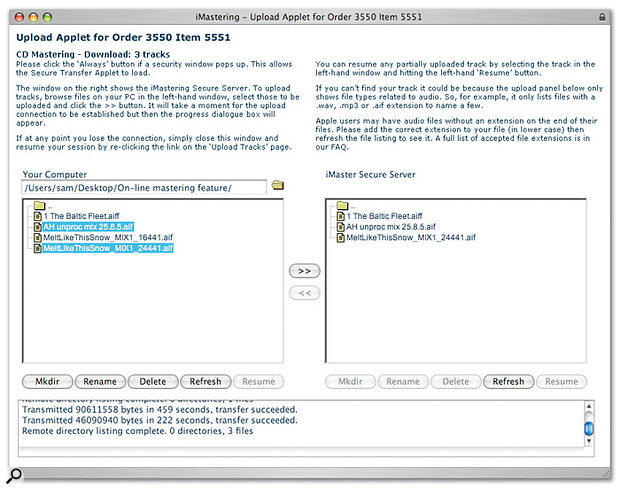 The iMastering site uses a Java applet to display the contents of your hard drive and their server in a familiar tree structure.
The iMastering site uses a Java applet to display the contents of your hard drive and their server in a familiar tree structure.
The upload system adopted by iMastering uses quite a complex Java applet, which will only work with some recent Web browsers; in particular, Mac users will need to be running Safari or Omniweb 5, and not IE or Firefox. This applet displays the file structure of your local machine in conventional 'tree' style on the left, and the iMastering secure server on the right. I found navigating through my files slightly harder using this applet than the system adopted by Mastering World, but it really wasn't at all difficult, and because you can select batches of files, it would be more convenient if you were handling a large number of tracks. Once again, a status bar pops up when you transfer each track, and the transfer rates were about the same as for Mastering World.
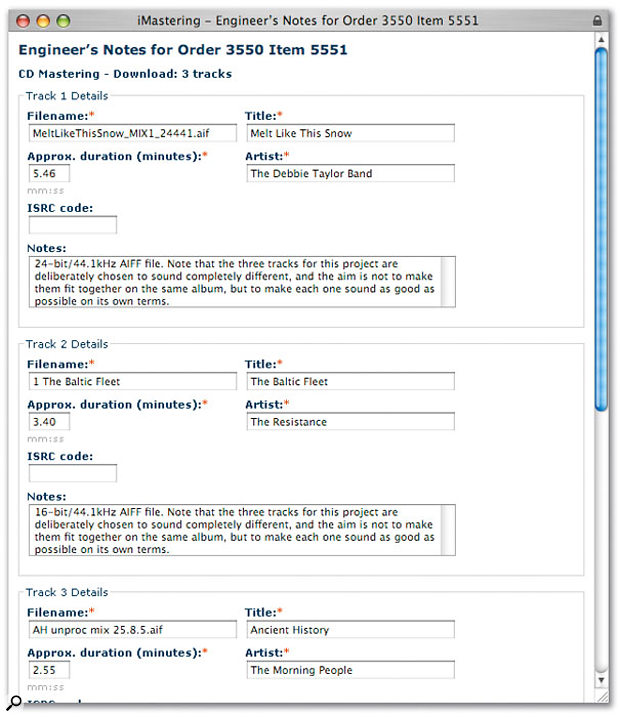 On the Metropolis iMastering site, you fill in a single Engineer's Notes page that covers all your tracks.
On the Metropolis iMastering site, you fill in a single Engineer's Notes page that covers all your tracks.
'Engineer's Notes' are completed in one go, in a separate form on the iMastering site. Required information includes filename, track title, artist and approximate duration. You can also add ISRC codes and any notes you might want to communicate to the engineer. Once again, I used this feature to point out that these three tracks were not supposed to form part of a consistent whole.
When all is complete, you click a button that says 'I've finished, please master my tracks!' You'll receive a confirmation of your order via email and Metropolis's finest will get to work.
Like Mastering World, iMasters also came back to me with an emailed query about the Resistance's track. Their concern was that the mix had been heavily compressed using multi-band compression before submission, and they asked if we would like to submit an unprocessed mix instead. This surprised David, because he hadn't in fact used any compression on the mix of 'The Baltic Fleet', but I was pleased that they contacted us to check this out, rather than simply going ahead.
When the masters are done, you'll receive another email to tell you so, and you can then download them from your account with the same Java applet used to upload them. You need to do this within two weeks.
Halfway (Mastering) Houses
Mastering World, Metropolis iMastering and Emasters, the companies that took part in our tests, are as far as I'm aware the only three UK-based mastering studios to offer a specialist on-line business model. With each of them, you can create an account, upload your files, pay for the mastering and have the results delivered without leaving the comfort of your studio. Because they charge on a per-track basis, you also have the reassurance of knowing that you can set a budget for mastering and stick to it.
However, it should be pointed out that the rest of the mastering world is hardly stuck in the Dark Ages, and that most other mastering studios are now on-line at least in the sense of being able to receive files via FTP. This makes it possible to arrange a conventional unattended mastering session, again without leaving your home. If you opt for this approach, the main differences are that you'll be charged on a per-hour basis rather than a per-track one, you won't be able to pay on-line, and you'll probably have to use generic FTP software to send and receive files, rather than the specially developed applications used by the three companies in this test.
eMasters
eMasters, the on-line arm of The Sound Masters, differs from the other two services on test here in that you don't have to pay for your mastering up-front. Instead, you fill in a simple registration form on the site to create an account. Once you have an account, you'll find 1GB of free library space on their server available to you, and you can upload files to this at will without committing yourself to anything. If you do go ahead, you'll be charged £50 per track for mastering, with additional charges for vinyl lacquers and dub plates; if you want a physical CD-R, that'll be an extra £2. The upload procedure is similar to that adopted by Mastering World: you click on a Browse button, then use the Mac's Finder or the Windows Explorer to locate the required file on your hard drive. Again, this is simple to use, but could be tedious where a lot of files are involved. It did, however, display the correct sample rate and bit rate for all the files I submitted.
 eMasters is the on-line division of The Sound Masters, and uses their main mastering studio as well as a separate edit suite.
eMasters is the on-line division of The Sound Masters, and uses their main mastering studio as well as a separate edit suite.
I had a few problems with the eMasters web site. At first I couldn't create an account; then I had trouble logging in to it; and then I couldn't make the checkout section of the site work. Meanwhile, although the uploader worked fine, it gave no indication of progress, and appeared to lock up my Web browser. I'm not sure what the cause of these difficulties was, but I suspect it might have something to do with the SOS firewall, which has been known to kick up a fuss with some sites. Either way, Emasters are easily reached by phone if you do encounter problems.
 Like Mastering World, the eMasters site is easy to use, but neither of them makes batch file transfers as convenient as is the case with iMastering.
Like Mastering World, the eMasters site is easy to use, but neither of them makes batch file transfers as convenient as is the case with iMastering.
Once you've uploaded some files, you can then select any or all of them by ticking the adjacent box, before choosing a range of actions from a pop-up menu. The most important of these, obviously, is 'Get eMastering'. Clicking this will bring up an on-line form where you can enter mastering notes for each track. I used this in the same way as before. A further pop-up menu also allows you to order additional materials such as dub plates and vinyl or CD production masters. Emasters, like Mastering World, spotted that 'The Baltic Fleet' was almost in mono and checked whether that was deliberate.
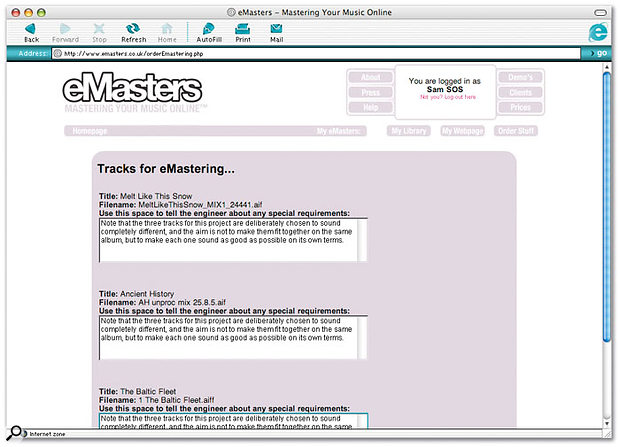 Once again, notes for the engineer are entered in one go on the eMasters site.
Once again, notes for the engineer are entered in one go on the eMasters site.
The Tests
As all three studios operating under the Mastering World umbrella offered to take part, I ended up with a total of five professionally mastered files for each song. Since I hadn't originally intended to have 'Ancient History' properly mastered, I had already bodged together a 'home brew' master, and Dave Lockwood and David Glasper were able to give me home-mastered versions of the other tracks too. Our listening tests thus featured a total of six versions for each song, plus the original unmastered mixes for reference. All of our 'home brew' masters were generated before we had heard any of the test tracks, and I thought it would be particularly interesting to compare our own efforts with the professional results.
In Brief
Mastering World
- Engineers: Donal Whelan (Hafod Mastering), John Dent & Jason Mitchell (Loud Mastering), Simon Heyworth (Super Audio Mastering)
- Prices: Hafod £35-£50 per track; Loud Mastering £65-£150; Super Audio Mastering £100-£130.
Metropolis iMastering
- Engineers: there are 10, but on-line clients don't get a choice.
- Price: £75 per track.
eMasters
- Engineers: Kevin Metcalfe, Streaky (The Sound Masters)
- Price: £50 per track.
However, it's important to point out that there are some crucial aspects of mastering that can't be evaluated in a test like this one. The mastering engineer's job is not just about making each track sound as good as it can: it's about making a collection of tracks work together as a coherent whole. Decisions about dynamics, equalisation and so on will normally be taken in the context of creating a consistent sound across an album, where a track that doesn't sound bass-light in isolation, for example, might still need some low-end boost to fit in with the rest. It would have been a bit of a cheek to ask all the participants to master an entire album just for the sake of this article, so we weren't able to test their skill in this regard, but it's something that should be kept in mind.
I decided that the fairest way to evaluate the differences would be in a proper double-blind test, so I created a folder on one of the SOS servers and placed each version of each song in it. All were converted to WAV format and given the same date information. I then renamed each file in an arbitrary order, using only letters of the alphabet to distinguish them, and asked one of my colleages to further rename those files in a different order. That way, none of us would know which version was which until we compared notes as to what naming convention we'd used. This folder is reproduced on the SOS DVD exactly as it was in our office, with six versions of each song named 'Ancient History 1', 'Ancient History 2' and so on. The original unmastered files are included in a separate folder: I didn't bother to disguise them as they would have been easy to spot in any case, being much quieter than the mastered versions.
PLEASE NOTE: the SOS DVD is no longer available so we have embedded the audio files in a SoundCloud Player at the end of this page.
As soon as we started listening to the files, we all found that the variation in apparent loudness completely overshadowed every other difference between them. This was particularly noticeable in 'Melt Like This Snow', where there was almost 5dB difference in average RMS power between the loudest and quietest version. Most of those who took part in the listening tests therefore agreed that it was only possible to compare other issues such as spectral balance, stereo width, distortion and dynamic variation if the versions were first level-matched in some way. This would also allow us to compare all the mastered versions directly with the original unprocessed mixes.
Unfortunately, setting up a fair level match isn't quite as straightforward as it sounds. For example, if your track has a quiet verse leading into a loud chorus, and you have two masters, one more compressed than the other, levels that match in the verse won't do so in the chorus and vice versa. As a compromise, some of us took the approach of matching the level during the loudest part of each song, while I decided to calculate the average level of the entire track using Cubase 's Statistics function and adjust mixer levels to suit. The files as presented on the DVD are not level-matched, so you can choose your own approach to doing this — but it's definitely worth doing.
Nobody Said This Would Be Easy!
In order to give as many SOS readers as possible the chance to do the listening tests under the same double-blind conditions, I'm going to wait until next month to reveal which mastering engineers were responsible for which of the test tracks. If you can find the time to do the listening tests, we'd be very interested to hear your views in the SOS forum. In the meantime, the tests provoked some fairly heated discussion in the SOS office, which I've boiled down as follows.
The big surprise, once the variations in loudness had been eliminated, was how small the other differences were in every case — so small that most of us found our preferences weren't even consistent at different monitoring levels. In fact, on first listen, several of the versions for each track were almost indistinguishable; we all found that we needed to audition small sections of the tracks repeatedly to pick up the differences, and I was surprised at how difficult it was to pick out my own 'home brew' master of 'Ancient History' from the professionals' efforts. It would be nice to think that this was because the original mix was so perfect that it couldn't be improved, but somehow I doubt that this is true! In fact, we were all aware of flaws in our mixes — there were some boomy bass notes in 'Melt Like This Snow', while several of us felt the vocal was mixed too low in 'Ancient History' — and we were surprised to find that none of the engineers in the test had tried to do anything about them, or asked us for a 'vocal up' mix of the latter. Nor could we detect much in the way of stereo width enhancement, or any more than the most gentle equalisation.
'Melt Like This Snow'
If we were in any doubt that mastering is above all a matter of taste, the first track would have confirmed it. Even the two members of the Debbie Taylor Band taking part had wildly different preferences, and there was precious little agreement among the rest of us. In fact, although everyone commented that three or four of the versions were almost indistinguishable, no-one could agree which three or four versions they were! What was noticeable in all the mastered versions was that dynamics processing had brought up the level of the reverb in the mix. As you'd expect, it had also ironed out some of the dynamic variation, most notably in version 3. Some of the engineers had applied gentle EQ boost in the high-frequency area of the spectrum, with the aim of making it more sparkly or airy — again, this is perhaps most obvious in version 3 — while the bottom end also varied slightly between versions.
Debbie herself, along with Mike Senior and Hugh Robjohns, disliked version 3 vehemently. They felt that both the EQ and the dynamics processing had been overdone, with the resulting track sounding harsh and over-compressed. Dave Lockwood, by contrast, almost picked it as his favourite, for the same combination of loudness enhancement and high-end boost. Eventually he, along with Paul White, settled on the similar but slightly more subtle qualities of version 5, and this scored solidly from everyone. Debbie preferred version 2, which she felt brought the vocals forward slightly; others also liked this, but found the bottom end variously 'woolly' and 'a bit lightweight'.
Mike and I both liked version 6, which seemed to have a slightly richer and deeper bottom end than the others, whilst keeping plenty of detail and sparkle in the high frequencies. Hugh picked version 4, which was also popular with Mike, but which was disliked by both Debbie and Dave. In fact, feeling that some of the high-frequency detail had been lost as a side-effect of limiting, Dave said he would have sent this version back to be redone. The remaining master, version 1, was not hugely different from the original mix: it was the least compressed and thus the quietest of the masters, with a very similar balance of frequencies, and was no-one's favourite or least favourite.
'Ancient History'
There was a difference of almost 3dB in average RMS level between the loudest (number 2) and quietest (number 5) masters of 'Ancient History', and as you'd expect, the louder versions tended to be more noticeably compressed, with the dynamic contrasts in the song somewhat ironed out. (These are perhaps most noticeable at the end of the guitar solo, and in the sections where the guitars come crashing in on the word 'history'.) Dynamics processing reduced the impact of the drums in all the mastered versions, especially during fills like the one at around 1'43", but interestingly, the worst affected was number 4, which was by no means the loudest master.
On some of the versions, the engineers had tried to warm up the bottom end of the track, with the aim of bringing the bass guitar out a little and making the electric guitar sound warmer. Others, meanwhile, seemed to concentrate on adding sparkle in the high-mids instead. I felt the bass lift had gone a bit wrong in version 1, making the track a little dull-sounding, with a slightly thick and woolly low end, though this version was popular with some. Version 2 had a full bass and a nice warm guitar tone, but the mastering had also boosted a subsonic resonance in the kick drum, which Dave felt should have been eliminated. This version also seemed to have some top boost, which helped the energy of the track to survive the heavy limiting, but the combination of EQ and limiting had significantly altered the drum sound, making it splashy and unfocused.
In version 3, the subsonic resonance was gone, but unfortunately, the fundamental of the low bass notes had gone with it. It also seemed to most of us that this version was a little brighter and thinner-sounding than the original, which wasn't an improvement, and this one got mid-table rankings from everyone. Version 4 struck all of us as being tonally neutral, with perhaps just a touch of bass lift, and was the favourite of both Mike and Paul. Despite the weedy drum fills, I agreed that this one did the best job in terms of 'transparent' loudness maximising. In a strange sort of way, though, I was also drawn to version 2, for exactly the opposite reason: while the over-the-top limiting made it most people's least favourite, it was also the most different from the original mix. Having mixed the original track, I think I wanted the mastering process to make obvious changes, and I felt a bit cheated by the versions that didn't seem to do anything!
Versions 5 and 6 divided opinion. Number 5 was Dave's favourite, but although we agreed that the engineer had done a good job of rounding out the bass, several of us felt that the track as a whole sounded a little flat and lacking in excitement, and it was my least favourite along with version 1. Version 6, on the other hand, went in the other direction. With a brash and sparkly quality that retained the energy of the track, it scored highly from Mike and Debbie, but was felt by others to be overly harsh. On inspection, this version turned out to be quite heavily clipped. Again, the iMastering site offers a helpful progress display while uploading is taking place.
Again, the iMastering site offers a helpful progress display while uploading is taking place.
'The Baltic Fleet'
Although the mix hadn't been compressed, this track didn't leave an awful lot of dynamic room for manoeuvre at the mastering stage, and the six masters were much closer together in terms of perceived loudness than was the case with the other two tracks. Nevertheless, it managed to split the listeners at the SOS office even more successfully than either of the other two!
The mastering engineers had clearly taken different attitudes towards what Hugh described as a 'tendency to a wild and uncontrolled bottom end', which is most apparent in the breakdown at around 1'52" onwards: some had tried to control it by applying a high-pass filter to remove subsonic frequencies, whilst others had made it more of a feature. Further up the frequency spectrum, some of the engineers had concentrated on adding weight to the middly bass sound that plays through the rest of the song, while others had boosted the treble to emphasise the glitchy percussion. Some of the engineers had also attempted to obscure the distortion on the first couple of notes, while others had accepted it as part of the track.
Version 2 was the one that completely polarised opinion in the SOS office, to the extent that it came either first or last in everyone's list! Most of us felt that it was the loudest, but some thought the treatment had made it over-compressed and lifeless, whilst others found it the most punchy of all. Hugh, Paul and Dave all singled it out as their least favourite, while Mike, David, Debbie and I all liked it the best; in Mike's description, it was simply 'the most engaging to listen to, in some indefinable way'. Those who liked it felt that it did a good job of making the bass weighty and interesting without clogging up the low-mids like some of the others.
There wasn't much more agreement on the other versions, with the exception of number 6, which everyone found indistinguishable from the original. Version 4 showed the most obvious signs of an attempt to control the low bass, and also seemed to have had the most treble boost applied. This divided opinions in the office. Mike and I both felt that it was a shame to lose the subsonic detail, which was interesting and gave the track depth, and found the treble boost unnecessary. However, it was Hugh's favourite, scored highly from Debbie, and was one of only two versions David Glasper picked out as improving on his original mix. Version 3 got good marks from Hugh, but was described by Dave as sounding 'congested' and by David as 'dull and muddy... earning a special distinction as the least appealing'. David disliked versions 1 and 5 on similar grounds, yet these were Paul's favourites, and 5 also scored highly with Mike and Debbie.
When this feature was first suggested, I don't think any of us expected the differences between the tracks to be so small, or that there would be such widespread disagreement about which were better or worse. I'll leave it until next month to reveal which masters were created by which engineers, but it probably isn't giving too much away to say that, with opinions differing so wildly among our listeners, there is unlikely to be a single winner that's head and shoulders above the rest.
The On-line Alternative
When I started writing this feature, the question I wanted to answer was 'Is on-line mastering a good alternative to the traditional approach?' Having finished it, the short answer is yes: if I was going to have an album mastered, I would be happy to have it done on-line, and on-line mastering will save you money compared to an attended session. However, there are a couple of fairly big 'buts', the first of which runs something like this. Communication with the mastering engineer, both before and during the session, is absolutely vital, and the best way to achieve that communication is to be in the studio with them. On-line mastering will always be a compromise in this respect, and of the three on-line services I tried, the ones I liked the best were the ones that did most to make this communication possible.
For that reason, my least favourite was Metropolis's iMastering, where you don't even get to know the name of the engineer who masters your tracks. I've no doubt that all of their engineers are highly competent and experienced, and Metropolis has an enviable reputation as a mastering house, but when you're organising something as personal as mastering, I think it's very important to deal with an individual rather than a brand.
Both of the other two services allow you to choose who will master your tracks, and make it possible to deal with them directly, which seems to me the key. Of the two, I slightly favoured Mastering World, partly because I found their web site easier to use, but mainly because they seemed genuinely keen to encourage as much communication as possible between engineer and client. There are times when email just isn't adequate to explain something, and Mastering World's engineers all seemed happy to pick up the phone, even for an on-line mastering job.
What's Mastering For?
The second 'but' is that writing this feature has changed my expectations about what mastering can and can't do. Perhaps naively, I expected that professional mastering engineers would be able to sprinkle some sort of sonic stardust onto our tracks that would be impossible to achieve with the project-studio gear we all used to record and mix them, but this simply didn't happen. With the exception of loudness changes, the differences between all the mastered versions were minimal, and with at least one of the three tracks, we found it impossible to pick out the 'home brew' master with any confidence. In the cases where mastering improved the tracks, the improvement was slight, and in some cases we felt that the process had made the tracks worse. And where we felt there were faults in the mixes, the engineers had been either unable or unwilling to deal with them.
What this brings home is that mastering is not a magic bullet. If you hire a mastering engineer because you think they can make your music sound radically better, or cover up flaws in your original mix, you're going to be disappointed. Mastering engineers can make a disparate collection of tracks into a coherent album, find an acceptable balance between loudness and sound quality, cut an acetate where the needle won't jump out of the groove, or create an error-free digital master to send to a pressing plant. They can provide a fresh perspective on your music, and even point out areas where you might have gone wrong: but ultimately, it's the artist, the producer and the recording engineer who have to take responsibility for the way their recording sounds.
However, that's not to say that the sonic differences between our test tracks are unimportant. When choosing an engineer, you want someone who is at least sympathetic to your tastes, even if no-one else agrees! Next month, therefore, we'll be revealing which engineers were responsible for which versions. Were the studios with the best Web sites also the ones that did the best masters? Did individual listeners tend to prefer the same engineers on all the tracks, or did they shift allegiances? How well did our 'home-brew' masters score? All will be revealed in our April issue follow-up.
Is Louder Better?
The more I listened to the different versions with their levels matched, the more it reinforced the idea that dynamics processing at the mastering stage is a matter of compromise between loudness and sound quality. Level-matched, for example, I found I liked the unmastered mix of 'Ancient History' better than any of the mastered versions; to my ears, any mastering improvements such as a warmer and clearer bass were always outweighed by the loss of dynamics and the lack of impact in the drums. In an ideal world, we'd be able to release tracks in this state and rely on listeners to turn their hi-fi up!
In the real world, however, no-one level-matches tracks on their hi-fi or radio, and relative loudness is something that can't be ignored. What surprised me was how much of a difference loudness made, and how consistently our ears were drawn to the loudest masters when we listened without level-matching. Sure, the attraction of the louder masters is superficial, and other versions would certainly be preferable for long-term listening: but it's a competitive world out there, and that extra half a dB really does make a difference to the casual listener. Having been through these listening tests, I find myself more willing to compromise sound quality for loudness than I used to be.


