 With a DVI output and the option of Bluetooth, the Mac Mini is compatible with Apple's Cinema Displays and wireless peripherals, though it comes with no display, keyboard or mouse as standard.Photo: Mike Cameron
With a DVI output and the option of Bluetooth, the Mac Mini is compatible with Apple's Cinema Displays and wireless peripherals, though it comes with no display, keyboard or mouse as standard.Photo: Mike Cameron
Apple have long been criticised for charging a premium for their products, making the Mac platform a more costly choice than the alternatives. With the newly released Mac Mini, Apple hope to change this perception, but is there enough Mac in the Mac Mini to make it useful for musicians?
As a computer company, Apple seem to be obsessed with size. When they aren't creating the biggest piece of equipment around, as seen with the recently introduced 30-inch Cinema Display, they're busy developing at the titchy end of the scale as well. Having miniaturised the iPod into the iPod Mini, Apple have now miniaturised the Mac into the Mac Mini, originally announced at this year's Macworld show in San Francisco back in January, ending what has been a 20-year wait for a low-cost Macintosh computer.
What's In The Tin?
The Mac Mini is available in two configurations: one with a 1.25GHz G4 processor and a 40GB Ultra ATA hard drive for £339 and the other with a 1.42GHz G4 processor and an 80GB Ultra ATA drive for £399. Both models offer a 512k Level-2 cache on the processor, a 167MHz system buss, 256MB of PC2700 SDRAM upgradeable to 1GB, an ATI Radeon 9200 graphics processor with AGP 4X and 32MB of dedicated Double Data Rate (DDR) video memory, along with a slot-loading Combo drive capable of reading DVDs at 8x and CD media at 24x speed, and writing CD-Rs at 24x and CD-RWs at 16x speed.
In terms of connectivity, the Mac Mini offers one Firewire 400 port, two USB 2.0 ports, a headphone output mini-jack, a modem, 10/100 Ethernet, and a DVI port. That the Mac Mini has a DVI port is actually pretty neat, and while Apple supply a DVI-to-VGA adaptor, the Mac Mini is capable of driving LCD monitors with a resolution of up to 1920 x 1200; or, in other words, a 23-inch Apple Cinema Display. For wireless networking, the Mac Mini is compatible with Apple's Airport Extreme cards, and there's also a build-to-order Bluetooth option. It's worth pointing out that another 'feature' that puts the Mini into Mac Mini is the lack of keyboard and mouse. This is obviously a cost-cutting move as well, although because the Mac Mini's target market is partly those Windows users who might just want to add a Mac to their system, Apple justify it by reasoning that those buyers will already have a spare keyboard and mouse sitting around.
 The inclusion of a Firewire 400 port enables the Mac Mini to be connected to Firewire audio interfaces, and also to other Macs as a Node in a distributed Logic system.Photo: Mike Cameron
The inclusion of a Firewire 400 port enables the Mac Mini to be connected to Firewire audio interfaces, and also to other Macs as a Node in a distributed Logic system.Photo: Mike Cameron
For the money, the Mac Mini's specifications aren't terrible: the G4 processors used are faster than in the current iBook models, and almost the equal of what you would have found in the Powerbook range until recently. The ATI Radeon 9200 graphics and 32MB video memory will give adequate performance for Aqua (32MB is the minimum required), and at least the video memory isn't shared with the main memory. And speaking of memory, this is perhaps the biggest issue people will have the Mac Mini's specifications: 256MB really isn't enough to get the most out of Mac OS X. Even if you just use consumer-oriented software, all of the iLife applications (with the possible exception of iTunes) will benefit from more memory. So while the small amount of included memory was probably necessary to keep the cost down, you will almost certainly need to order more memory with your Mac Mini or upgrade soon after the purchase.
In addition to the base models described above and on Apple's web site, there are many build-to-order options from the Apple Store, along with a slightly more beefed-up model Apple sell to certain retailers, and this is the area where the Mac Mini has come in for the most criticism. Once you start configuring your dream Mac Mini, complete with 1GB memory, a Superdrive, Airport, Bluetooth and so on (see the Build-To-Order Price List box), it's easy to go over the 1000 figure in any currency, which starts to make the Mac Mini look rather less of a bargain, and probably too expensive for what you end up with. To Apple's credit (and not in the financial sense), though, the company did respond to this issue a few weeks after the Mac Mini's release and lowered the cost of many of the build-to-order options. Arguably, if you want to get a really powerful Mac system, you probably shouldn't be looking at a Mac Mini in the first place, since the product is clearly aimed at the lower end of the market. The Mac Mini's slot-loading Combo drive offers DVD reading and CD-R and RW reading and writing functions.Photo: Mike Cameron
The Mac Mini's slot-loading Combo drive offers DVD reading and CD-R and RW reading and writing functions.Photo: Mike Cameron
First Impressions
Despite the consumer orientation of the Mac Mini, I couldn't resist buying one and seeing if it actually could be of interest to those who use Macs for music and audio purposes, although this was initially harder than expected. On the day of the Mac Mini's release, I visited my local Apple Store in the US and already the Mac Mini had sold out. The on-line Apple Store, while fulfilling pre-orders, was clearly going to be a bit of wait, but in the end I found another web-based store that was able to supply a basic 1.42GHz Mac Mini a few days after the product's release — interestingly, they sold out completely a couple of days after this.
Since there's no keyboard or mouse, the packaging for the Mac Mini is incredibly compact, and once you get the actual computer out of the box it's hard not to be astounded by just how small it really is. As a 6.5-inch square that's just two inches tall, and weighing in at 2.9 pounds (1.32kg), the Mac Mini makes Apple's last attempt at a compact desktop Mac, the G4 Cube, look bulky. And perhaps this comparison isn't unfair: Apple's publicity shots of the Mac Mini with keyboard, mouse and an Apple Cinema Display are strangely reminiscent. But while the G4 Cube failed because it didn't really meet a market demand, the Mac Mini seems not to have that problem; although I always wanted a G4 Cube, I could never justify the cost, but the affordable nature of the Mac Mini removes this issue.
One factor that helps keep the Mac Mini small is that the power supply is an external unit, which looks much the same as those used in Apple's current range of Cinema Displays. At first I thought the external power 'brick' might spoil the small aesthetic of the Mac Mini, but the leads are plenty long enough to hide the power supply away from the computer. That the power supply isn't in the computer also helps with cooling, and although I worried that the Mac Mini might suffer from getting rather hot in the same way as Powerbooks, I didn't notice this being an issue in practice.
After switching on the Mac Mini and proceeding with the now familiar Mac OS X registration process, the Mac Mini did initially feel a little more sluggish than the more powerful Macs I'm used to using. Even using the Finder made it clear that more memory was definitely going to be necessary.
Time For An Upgrade
At the time of my Mac Mini purchase, it was impossible to order a unit with more than 256MB memory and get it delivered the next day; ordering 512MB or 1GB memory from Apple would have cost £50 or £220 respectively. Instead, I ordered a 1GB memory chip from Crucial for $161.99 (the equivalent cost in the UK from Crucial's UK web site would be £102.21), which obviously worked out a little cheaper. However, there are two things to bear in mind: firstly, the Mac Mini only has one memory slot, so upgrading actually means taking out the current memory chip and putting a completely new one in. And secondly, if you do order the memory chip to put in the Mac Mini yourself, it's not quite the easy upgrade that Power Mac and Powerbook users are used to.
In order to perform any kind of upgrade on your Mac Mini, whether you're adding memory or an Airport Extreme card, you have to take the lid off the unit. This doesn't sound difficult, of course, except for the fact it's impossible to do it with just your hands. But the great thing about the now almost cult appeal of the Mac Mini is that a simple Internet search will reveal a vast quantity of information on how to take the unit apart, from those who have found and posted Apple's official service manual for the Mac Mini, a training video for engineers, those who have put a Windows machine inside the Mac Mini, and so much more.
 If you're handy with a putty knife, it's possible to save money by upgrading your Mac Mini's memory yourself, rather than choosing one of Apple's buy-to-order options.Photo: Mike Cameron
If you're handy with a putty knife, it's possible to save money by upgrading your Mac Mini's memory yourself, rather than choosing one of Apple's buy-to-order options.Photo: Mike Cameron
It turns out that the way to take the Mac Mini apart (which you'll see was achieved quite successfully in the photo on the last page of this article) is to use a putty knife, although it's probably a good idea not to recycle the same tool used to retile your bathroom! A very thin blade can be inserted between the point where the upper case meets the base of the Mac Mini to unlatch the clips so you can slide the top of the computer away from the base. It might take a little courage the first time you try this, and it's still questionable whether doing it yourself voids the warranty, but it's actually fairly simple and takes very little time.
Obviously, neither myself nor Sound On Sound accept any liability if you try to perform your own Mac Mini upgrades, but I can say that I did do this on my own unit and ran into no problems.
Performance
Given the specifications of the Mac Mini, it goes without saying that this isn't going to be the most powerful Mac system on the planet for music and audio purposes. However, given the attractive nature of the machine, both in terms of the aesthetic and cost, just how much can you reasonably expect? To answer this question, I carried the usual array of tests that I've written about in previous Mac reviews and in Apple Notes, using Logic Pro 7.01 and some of the built-in instruments and effects: Platinumverb, Space Designer, EXS24, and, just to spice things up a little, Sculpture. To begin with, I carried out the tests using the base 1.42GHz Mac Mini with just the stock 256MB memory installed.
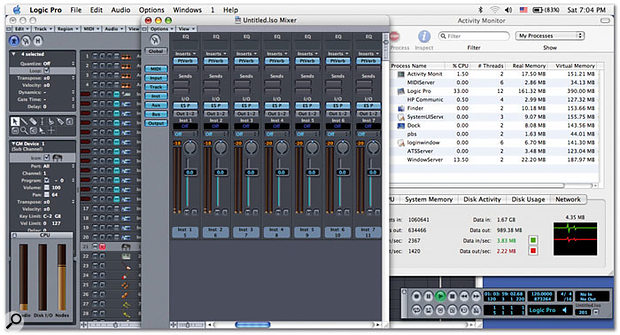 The Mac Mini could make a perfect Logic Node when used with a Powerbook via Firewire TCP/IP networking. This screenshot is taken from a Powerbook G4 running Logic Pro 7.0.1, but with Audio Objects offloaded to a Mac Mini running Logic Node, connected via Firewire.
The Mac Mini could make a perfect Logic Node when used with a Powerbook via Firewire TCP/IP networking. This screenshot is taken from a Powerbook G4 running Logic Pro 7.0.1, but with Audio Objects offloaded to a Mac Mini running Logic Node, connected via Firewire.
Starting with Platinumverb, along with a single ES P instrument as a test signal, I was able to run 15 stereo instances with 84 percent User CPU indicated in the Activity Monitor utility; adding a 16th instance made the display a little sluggish, and going up to 21 instances made the display totally unusable, with a 95 percent User CPU reading. By way of comparison, a 1.8GHz G5 iMac managed 46 instances, while a 1.5GHz G4 Powerbook managed 20.
Moving onto Space Designer, the 1.42GHz Mac Mini managed four instances comfortably, while a fifth instance caused problems even though the User CPU figure was only at 86 percent. The iMac was able to run 17 instances in this same test, and the Powerbook performed the same as the Mac Mini, also running four instances.
Next I tried Logic 's EXS24 sampler. Since the 256MB memory of the Mac Mini wasn't enough to load my favoured harp from the Vienna Symphonic Library, I opted for the 30.6MB Stereo Grand instrument from Logic 's stock library. With no filter enabled and the standard 16-bit storage mode selected in EXS24 's preferences, I was able to play 150 voices across three instances with a 95 percent User CPU reading. With a filter, this value went down to 64 voices from one EXS24 instance, using 85 percent User CPU. Enabling EXS24 's 32-bit storage mode, where the Stereo Grand instrument now required 61.3MB memory, it was possible to play 256 voices across four instances with 98 percent User CPU, although the system was admittedly very sluggish at this point. With the filter turned on, the polyphony dropped to 86 voices and 94 percent User CPU.
As a comparison, using the VSL harp with 16-bit storage, the 1.5GHz Powerbook G4 played 276 voices with the filter disabled and 84 voices with the filter enabled; with 32-bit floating-point storage used instead, the same Powerbook played 660 voices with the filter disabled and 106 voices with the filter enabled.
 The Mac Mini is capable of running five eight-voice instances of Sculpture in Logic Pro 7.0.1, as shown here.
The Mac Mini is capable of running five eight-voice instances of Sculpture in Logic Pro 7.0.1, as shown here.
Looking at a slightly different Logic instrument as well for a change, namely Sculpture, the Mac Mini was able to cope with five, eight-voice instances with the 'Attack Flute' preset (Logic users will note how dramatically the performance of the instrument can change depending on the patch used) at 90 percent User CPU. The audio still worked if I added a sixth instance, but the user interface ground to a halt.
Adding More Memory
Since the performance of Mac OS X benefits from having more memory installed, I repeated the same tests on my Mac Mini after installing a 1GB chip. With Platinumverb I could comfortably run 21 stereo instances with 95 percent User CPU, but with Space Designer I was only able to run the same four instances, this time with 91 percent User CPU. With EXS24 the results in terms of polyphony were identical, and the only real difference was that with Logic taking advantage of more physical memory, its general performance was less sluggish, even with the high polyphony of the EX24 in 32-bit floating-point storage mode with no filters enabled. And using Sculpture I was able to get six eight-voice instances running, with the user interface slightly sluggish, but not completely killing the system, with 96 percent User CPU; five instances used 90 percent.
In these tests, somewhat surprisingly, the extra memory made little difference, although it has to be borne in mind that none of them really made intensive use of the extra memory. The only real benefit was that the operating system could use more physical memory, making the whole system far more responsive. Another important consideration with these memory comparisons, however, is that the test songs were almost empty except for objects required for the test: a 'real' song would actually require more memory.
The fact that with a relatively empty song, these tests show little difference between having 256MB or 1GB installed opens up an interesting application for the basic Mac Mini, which is to use it as an alternative to something like TC Electronic's Firewire Powercore for running Logic instruments and effects via Logic Pro 7 's distributed audio functionality. Indeed, as covered in last month's Apple Notes, setting up a network via Firewire and getting the Mac Mini to boot automatically into Logic Node is fairly trivial, and the cost of the Mac Mini makes it quite an affordable option for Powerbook users, as an example, who want to run a few more Space Designer or Sculpture instances for around £400 — see screenshots for an example of this in action. And as a bonus, you're actually getting another Mac that might have uses beyond simply running Logic Node.
Overall, it's hard not to like the Mac Mini. Aesthetically, it's great. Financially, it's great. And for those users just getting started who might want to play around with Logic Express or an M Box, it really is a great product. Even for more demanding users, the Mac Mini can be valuable, for instance as a Logic Node system. Normally the highest compliment a reviewer can pay a product is to say they bought the unit after review; in this case, I bought the unit before writing the review. And while I have to confess to loving new toys, the Mac Mini is a great and fairly affordable toy that has surprising usefulness in the studio.
Build-To-Order Price List
- 512MB memory: £50.01.
- 1GB memory: £220.01.
- 80GB hard drive for 1.25GHz model: £30.01.
- 4x speed Superdrive: £70.01.
- Internal Bluetooth module: £35.
- Airport Extreme card: £49.
- Bluetooth and Airport Extreme: £69.99.
- Wired keyboard and mouse: £38.
- Wireless keyboard and mouse: £69.99.
- Applecare Protection Plan: £129.
Prices include VAT.
Pros
- The smallest, most affordable Mac ever.
- Doesn't get too hot or produce an unbearable amount of fan noise.
- Makes an interesting DSP accelerator for Logic Pro users, especially those with Powerbooks.
Cons
- The cost of the Mac Mini can quickly rise once you start adding the build-to-order options.
- Some users who aren't skilled (or willing) to use a putty knife may be reluctant to perform their own upgrades to the Mac Mini.
Summary
While the Mac has long been priced above the price range many people consider affordable, the Mac Mini is a perfectly priced model for those wishing to try out the Mac platform for very little money, and isn't so underpowered that musicians and audio engineers couldn't find an interesting use for the device.
