Digidesign have given the most affordable interface in their Pro Tools range a makeover, with a new case, new preamps and some additional features.
In the three and a half years since the original M Box was introduced, it has become one of Digidesign's most successful products. A simple stereo-in, stereo-out USB audio interface, the M Box allowed anyone with a Mac or PC to call themselves a Pro Tools user without breaking the bank; and its clever circuitry meant that the Focusrite-designed mic preamps could derive phantom power parasitically from the host machine's USB port, making it a truly go-anywhere system.
Recently, the M Box has faced increasingly stiff competition. There are plenty of affordable interfaces around which use the higher-bandwidth Firewire protocol, including those made by Digidesign's partner company M Audio, which are now compatible with Pro Tools. M Audio and other companies such as Edirol and Terratec also make USB devices that are much cheaper than the M Box. A change of plan from Digidesign seemed inevitable, and many people expected them to turn to USB 2 or Firewire to achieve a higher channel count, or perhaps just to drop the M Box altogether and extend their support for M Audio hardware to include USB interfaces such as the Fast Track Pro and Mobile Pre USB. (Or how about a PCMCIA card along the lines of Echo's Indigo IO? Please?) Instead, they've replaced the M Box with another USB 1.1 device which offers an almost identical feature set: the M Box 2.
On The Outside
The much-imitated look of the M Box has changed completely, although the new design is equally distinctive. The smart moulded plastic case can be stood on its end or arranged horizontally; in this case, the carrying handle attached to the front panel tilts the front of the M Box 2 up slightly, making it easier to see the settings. The handle can be swapped out with an alternative, solid piece of blue plastic if you prefer. According to the manual, this saves space and allows the unit to sit flat on a table top, but the one supplied with the review model was barely smaller than the handle, and still tilted the front panel upwards. If you really wanted to save space and lay the M Box 2 flat, you could just leave the handle off altogether, so the alternative faceplate seems pretty redundant. Unlike its predecessor, the M Box 2 allows you to record analogue and digital inputs at the same time.
Unlike its predecessor, the M Box 2 allows you to record analogue and digital inputs at the same time.
In terms of features, the M Box 2 has a great deal in common with its predecessor. Once again there are two analogue inputs, although since Digidesign's partnership with Focusrite is no more, the associated mic preamps are of a different design from the originals. Neutrik Combi connectors are no longer used, and the M Box's analogue insert points are also missing in action. Instead, each analogue input features separate XLR mic, quarter-inch balanced line and quarter-inch instrument DI sockets on the rear of the unit, with the controls on the front panel. These consist of a rotary gain control, a switch to engage a 20dB pad, and a button to switch the channel's source from Mic to DI. As on the original, 48V phantom power is available at both mic inputs (or neither — it is globally switched), and is derived from the host machine via the USB connection.
On the 'if it ain't broke, don't fix it' principle, the M Box 2 also features the same direct monitoring arrangement as its predecessor. As well as being routed to the computer for recording via the A-D converters, the analogue input signals are also sent directly to the outputs, and when you're overdubbing, a dial labelled Mix allows you to balance the levels of this monitor path against the previously recorded material coming back from the computer. By pressing the Mono button you can choose whether to hear the two directly monitored input signals panned hard left and right, or both panned centrally. The former is appropriate when you're recording in stereo, whilst the latter would be more natural when tracking two different mono sources. There is only one headphone socket this time around, on a front-panel quarter-inch jack.
There are, however, three welcome improvements compared to the old M Box. The first is the addition of MIDI In and Out sockets on standard five-pin DIN connectors; the original was widely criticised for its lack of MIDI I/O, and although many of those with portable setups are now moving over to USB controller keyboards, its inclusion makes the M Box 2 a more complete recording product.
The second addresses one of my major gripes against the original unit. The M Box had a headphone level control but no hardware control over the main output level, which meant that you couldn't monitor on headphones and mute the main outputs. The M Box 2 has separate level controls for the phones and the main outputs, which is a real boon for those who might want to connect a pair of powered monitors, yet record in the same room.
The third improvement is that the M Box 2 is actually a four-in, two-out device, because you can record the two channels of S/PDIF digital input simultaneously with the two analogue input channels. As with the original, however, there's no zero-latency monitoring on the S/PDIF input, which is a shame, and the digital output always mirrors the main analogue output.
Up And Running
The M Box 2 ships with version 6.8.1 of Pro Tools LE. The unit itself acts as a dongle for Pro Tools, which won't run without it attached, but an iLok key is also included and used to authorise some of the bundled plug-ins. It's slightly annoying that you need to take up another USB port for the iLok; couldn't the M Box 2 itself have acted as a USB hub?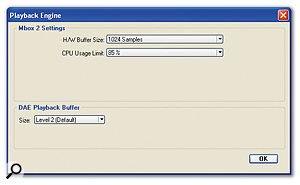 Buffer sizes between 128 and 2048 samples are supported.
Buffer sizes between 128 and 2048 samples are supported.
I had a lot of trouble installing Pro Tools, mainly because I already had a different version of the program installed on my machine. LE spotted this and demanded that I use Control Panel's Add/Remove Programs tool to rid my computer of the other version. Once I'd done this, the LE installer got most of the way through its routine before crashing. It seemed that Add/Remove Programs had not quite succeeded in eradicating the old version, and it took several hours of head-scratching, calls to Digidesign tech support, blue screens of death and Registry editing to get everything sorted. I say 'sorted', but even after I finally succeeded in installing LE, Windows didn't seem quite itself, sometimes doing strange things to keyboard input and the like.
Once I'd got the software installed, however, I was able to get started straight away, and the plug-ins I'd installed in the old version of Pro Tools still seemed to work. Unlike many Firewire audio devices, the M Box 2 appears to be truly hot-pluggable, although Windows sometimes took a while to notice that I'd attached it. The new MIDI ports worked as they should do, and with buffer sizes down to 128 samples available, software instruments felt nicely responsive from the keyboard. As on the original, the headphone amp offers plenty of power and a crisp, well-defined sound, whilst the main outputs (on balanced quarter-inch jacks) were also impressively clean.
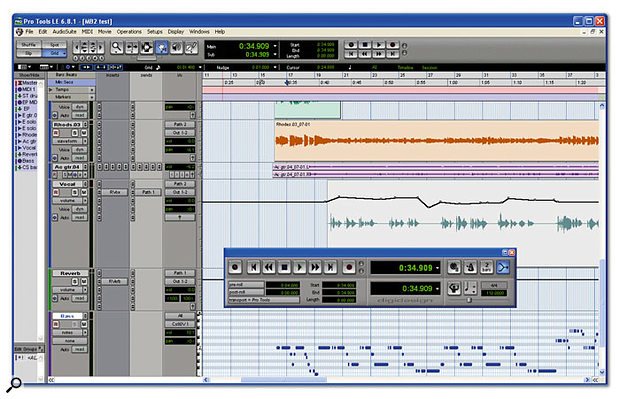 Pro Tools LE is now a mature and well-specified DAW, although the lack of any facility to disable input monitoring can be annoying when working with the M Box 2.
Pro Tools LE is now a mature and well-specified DAW, although the lack of any facility to disable input monitoring can be annoying when working with the M Box 2.
Digidesign say that their new preamp design is the best available in any current buss-powered device, and having tried them out, I won't argue with that claim. The recordings I made with them were uniformly noise-free, detailed and solid. The M Box 2 had no problem phantom-powering two condenser mics simultaneously, and provided a decent amount of gain — I've found in the past that some budget gear has trouble with the very low level output by my Rhodes piano, but here there was power in reserve. I also had no problem recording the full complement of four inputs whilst playing back a stereo output. The limited bandwidth of the USB 1.1 protocol means that sample rates higher than 48kHz are not supported, but you can record and play back at 24-bit.
As on the old M Box, the zero-latency monitoring works well enough, but Pro Tools LE still doesn't include an option to disable input monitoring in software. If you're overdubbing to previously recorded tracks while monitoring the input directly, you'll need to mute the track you're recording to, unless you want to hear the directly monitored input signal doubled with the delayed signal returning from Pro Tools. One consequence of this is that there's no way to drop in on existing tracks whilst monitoring with zero latency. Another is that you're constantly having to manually mute and unmute tracks in order to hear what you've recorded, which is a nuisance. Other software packages have handled this perfectly well for years, so it's disappointing that Digidesign still haven't implemented a better system in Pro Tools.
If your system allows, of course, you could ignore the direct monitoring option and use a buffer size small enough to deliver an effective latency that's low enough not to be a problem; the minimum 128-sample buffer size equates to a combined record and playback latency of around 6ms at 44.1kHz. On my machine, however, I ran into problems with small buffer sizes whereby Pro Tools would sometimes stop recording or playback and warn me that 'The operating system held off interrupts for too long.' This never caused a crash, but it did cut me off halfway through a good take on occasion. At the default 512-sample buffer size, it happened infrequently; at smaller settings, it happened more often, and when I raised the buffer size to 1024 samples, it disappeared completely. I find it slightly odd that this should be occuring on a relatively new and high-spec Windows laptop, when Pro Tools M-Powered has never complained about running at 128 samples with an M Audio Firewire 1814. The M Box 2's alternate faceplates.
The M Box 2's alternate faceplates.
While I'm in 'minor gripe' mode, I'll mention that the I/O Setup window behaved a little oddly. I encountered similar problems when I reviewed PT M-Powered; with fewer inputs and outputs here, there is less to go wrong, but I found that it sometimes failed to create both stereo and mono paths for the S/PDIF inputs, and that pressing the Default button didn't always rectify this. It's easy enough to create them manually, so it's hardly a fatal flaw, but it can lead to some confusion when you try to select an input, only to find that it doesn't show up in the list of available inputs.
As well as the DAE engine used by Pro Tools, Digidesign also supply an ASIO driver for use with other applications. I tried this briefly in Cubase SX, and it appeared to work as expected, offering the same choice of buffer settings as in Pro Tools. If you didn't want to use the Pro Tools software at all, then the M Box 2 probably wouldn't be something you'd consider, as there are much cheaper USB interfaces available, but it's certainly useful to be able to run other applications in conjunction with PT.
Summing Up
It's not hard to see why the general reaction to the M Box 2 has been one of surprise. It is so similar to its predecessor that some will doubtless accuse Digidesign of standing still. In their defence, they might say 'It wasn't broken, so we didn't fix it'. If you want Firewire connection and more inputs and outputs, Digi and M Audio already offer a range of alternatives, but the concept of the M Box still meets a demand, and the changes in this version do represent an improvement over the original. These advances are not momentous, and I can't imagine that existing M Box owners will see much point in upgrading to the new model, while those on the tightest budgets can find cheaper products with more features. In the final analysis, though, the M Box 2 still represents an affordable, practical and portable way to buy into the Pro Tools brand, and I expect that plenty of people will continue to do just that.
Pros
- Good sound quality, with decent preamps and a powerful headphone amp.
- Buss-powered, yet offers phantom power to mics.
- Now offers MIDI I/O, an output level control and the ability to record analogue and digital inputs simultaneously.
Cons
- Still no option to disable input monitoring in software.
- Zero-latency monitoring still doesn't apply to digital inputs.
- Not entirely happy at low latencies in the review system.
- Lacks the M Box's insert points.
- Uninstalling Pro Tools on Windows can be a minefield.
Summary
If you're intending to buy a Firewire or USB 2 interface, Digidesign's revamp of the M Box is unlikely to change your mind. However, if you're content with USB 1.1, it's still one of the best options, and the improvements do make the M Box 2 superior to the original.
information
£334.88 including VAT.
Digidesign UK +44 (0)1753 655999.
+44 (0)1753 658501.

