Computers may have taken over every aspect of the recording process, but they still can't help you write a good song. Or can they? The people behind Masterwriter certainly think so.
Like many musicians, I'll take all the technological help I can get in the studio, but I'm a complete Luddite when it comes to songwriting. Just give me a guitar, a Biro and the back of an envelope, and... well, come to think of it, most of the time I'll produce nothing whatsoever. But what can you do when lyrical inspiration just refuses to strike? Rhyming dictionaries seem either to tell you what you already know, or give you something so contrived the Kaiser Chiefs would turn up their noses; and all the fancy fonts and spellcheckers in the world are useless when confronted with a blank page.
Maybe, just maybe, what we need in this situation is not a stronger cup of coffee, but a more sophisticated software package designed especially for songwriters. That's the idea behind Masterwriter, a Mac- and PC-compatible program intended to help our creative juices flow as freely as possible.
 Masterwriter's Song List displays all your songs in either alphabetical order or date order of creation.At the most fundamental level, Masterwriter acts as a database that can collect together all the various kinds of information that might be associated with a song. This includes lyrics, demo recordings, copyright information and publishing details along with notes about musical style, authorship, date of composition and so on. Masterwriter has a very basic hard disk recorder that can be used Dictaphone-style to get musical ideas down, but its main focus is on helping you write lyrics. To that end, the big feature is a specially designed word processor with a built-in rhyming dictionary, plus a thesaurus, conventional and phrasal dictionaries.
Masterwriter's Song List displays all your songs in either alphabetical order or date order of creation.At the most fundamental level, Masterwriter acts as a database that can collect together all the various kinds of information that might be associated with a song. This includes lyrics, demo recordings, copyright information and publishing details along with notes about musical style, authorship, date of composition and so on. Masterwriter has a very basic hard disk recorder that can be used Dictaphone-style to get musical ideas down, but its main focus is on helping you write lyrics. To that end, the big feature is a specially designed word processor with a built-in rhyming dictionary, plus a thesaurus, conventional and phrasal dictionaries.
Tabula Rasa
Masterwriter is installed from CD-ROM or by authorising the time-limited demo version that's available for download from the company's web site. Registration is a bit of a pain, because it demands that the computer you install Masterwriter on be connected to the Internet — it's not like a typical challenge-and-response authorisation where you can copy the key and do the dirty work from a different machine. At least the licence entitles you to make two installations of the program on different machines, should you need to. On my admittedly rather tired G4 iMac, Masterwriter took an annoyingly long time to boot, which is not what you want when you're visited by the Muses. There's no manual, as such, but the program incorporates a decent interactive Help system.
 Some of Masterwriter's Song Info is created automatically, some needs to be entered by the user.'You will never look at a blank page again' is the motto on the DVD case, but of course the first thing that greets you on loading Masterwriter is just that. To be precise, what greets you is a blank Song List, which is the top level of Masterwriter 's song database. By default, this lists all your songs, when you have written some; you can narrow things down using the Search facility, and you can assign songs to Groups, but you're stuck with them appearing in either alphabetical order, or date order of creation. The Song List would be much more useful if it could be ordered at a click by categories such as date, author, artist or album, in the way you can in iTunes. As it is, most of those categories don't even exist in Masterwriter 's database, and can't be added, so managing a large collection of songs is harder than it needs to be.
Some of Masterwriter's Song Info is created automatically, some needs to be entered by the user.'You will never look at a blank page again' is the motto on the DVD case, but of course the first thing that greets you on loading Masterwriter is just that. To be precise, what greets you is a blank Song List, which is the top level of Masterwriter 's song database. By default, this lists all your songs, when you have written some; you can narrow things down using the Search facility, and you can assign songs to Groups, but you're stuck with them appearing in either alphabetical order, or date order of creation. The Song List would be much more useful if it could be ordered at a click by categories such as date, author, artist or album, in the way you can in iTunes. As it is, most of those categories don't even exist in Masterwriter 's database, and can't be added, so managing a large collection of songs is harder than it needs to be.
The Song List would also be better if you could choose what information it displayed about your songs, and change the width of the columns that present that information. As it is, all you get is a needlessly wide column for the title and needlessly narrow ones for your description of the song and the Group to which it's assigned — so narrow that you can see the Group number, but no part of its name! Again, this is a fairly simple challenge that is handled pretty well by applications such as iTunes, so I hope things will improve in future versions of Masterwriter. While they're at it, it would also be an improvement if individual songs could belong to more than one Group.
The Song Info's The Thing
 The Lyrics editor is a basic word processor.When you select a song in the Song List, or create a new one, the other tabs stop being greyed out, and you can get to work channelling the spirit of Noel Coward. The six tabs to the right of the Song List tab, in essence, provide different ways of viewing different bits of information that belong to the song. This information falls into three categories. First, there's the lyrics, plus related information gathered from the rhyming dictionary, which I'll come to in a minute. Second, there's audio files, if any. Finally, there's 'song information', a diverse selection of data which roughly corresponds to the metadata you might enter into iTunes or store as ID3 tags in an MP3 file.
The Lyrics editor is a basic word processor.When you select a song in the Song List, or create a new one, the other tabs stop being greyed out, and you can get to work channelling the spirit of Noel Coward. The six tabs to the right of the Song List tab, in essence, provide different ways of viewing different bits of information that belong to the song. This information falls into three categories. First, there's the lyrics, plus related information gathered from the rhyming dictionary, which I'll come to in a minute. Second, there's audio files, if any. Finally, there's 'song information', a diverse selection of data which roughly corresponds to the metadata you might enter into iTunes or store as ID3 tags in an MP3 file.
The Song Info tab allows you to edit this metadata. You're encouraged to assign a musical Style and a Status to each song, from a pop-up list you have to populate yourself. (Editing the list is a bit annoying: you have to click on each individual position in the list, type in your entry and then click Save, and it would be nice if you could just press Return to save each entry and advance to the next one.)
 Using the rhyming dictionary. Masterwriter will automatically create and update some of the song information, such as dates of creation and last revision. This is thoughtful of it, but the problem is that it only stores the date you entered the song into Masterwriter; if you input an existing song, there's no way to enter its actual date of creation. This is a pain if you want to bring your back catalogue into Masterwriter, especially given that the Song List is ordered according to Masterwriter 's own record of creation date. Another obstacle for those who want to add existing material to Masterwriter 's database is the Import function: there is one, but as far as I can tell, it only works on files that have been exported from Masterwriter in the first place, which is a bit self-defeating. On my machine it refused to do anything with an RTF file, and crashed when confronted with a plain text document, though it is of course easy enough to select text in another application and paste it into Masterwriter.
Using the rhyming dictionary. Masterwriter will automatically create and update some of the song information, such as dates of creation and last revision. This is thoughtful of it, but the problem is that it only stores the date you entered the song into Masterwriter; if you input an existing song, there's no way to enter its actual date of creation. This is a pain if you want to bring your back catalogue into Masterwriter, especially given that the Song List is ordered according to Masterwriter 's own record of creation date. Another obstacle for those who want to add existing material to Masterwriter 's database is the Import function: there is one, but as far as I can tell, it only works on files that have been exported from Masterwriter in the first place, which is a bit self-defeating. On my machine it refused to do anything with an RTF file, and crashed when confronted with a plain text document, though it is of course easy enough to select text in another application and paste it into Masterwriter.
As well as recording and importing audio into Masterwriter, you can use the Song Info to catalogue any other files or tapes relating to a song. This works well enough, though it would be a nice touch if you could import the metadata from WAV or MP3 files directly. Some way of cataloguing scores might also be useful for those working with sheet music. Masterwriter will also store publishing information for each song, including the names of each author, their percentage of the spoils, the names of their publishers and so on.
The Nitty Gritty
Clicking on the Lyrics tab takes you to what is, in essence, a very simple word processor (see screen overleaf). If you're familiar with the Windows Wordpad utility, you'll have a pretty good idea of what's available here in terms of formatting, fonts and so on. Personally, I'm not a fan of complex word processors, and the facilities here suited me fine in most respects. You can always copy and paste into Word or Wordperfect if your song absolutely must have bulleted footnotes or inline Excel spreadsheets.
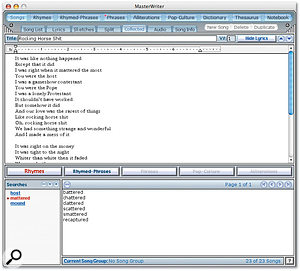 When you've Collected some rhymes and phrases, you can view them in context and add them to your lyrics.I do have a couple of reservations, though. One is that there's no elegant way to incorporate guitar chord symbols into your lyrics; I realise that Masterwriter isn't supposed to be a notation package, but it would be nice if you could at least do this. As it stands, the only way to notate a guitar chord is to insert a blank line, tab to the right place and type 'C', or whatever, and chord symbols added in this way get queried by Masterwriter 's spellchecker.
When you've Collected some rhymes and phrases, you can view them in context and add them to your lyrics.I do have a couple of reservations, though. One is that there's no elegant way to incorporate guitar chord symbols into your lyrics; I realise that Masterwriter isn't supposed to be a notation package, but it would be nice if you could at least do this. As it stands, the only way to notate a guitar chord is to insert a blank line, tab to the right place and type 'C', or whatever, and chord symbols added in this way get queried by Masterwriter 's spellchecker.
The other is that, on the Mac version at least, there are no printer options whatsoever, and Masterwriter always insists on working to US Letter paper size. This is unacceptable for a product that's being sold in the UK and Europe, and needs to be changed as soon as possible. As it is, you can either output to the wrong paper size, or have your document reflowed by the operating system, neither of which yields predictable results. It would also be nice to have more control over other aspects of the printing process, such as how the title appears, and whether the 'Written by:' credit should be included.
So far, so ordinary. The cool stuff becomes apparent when you select a word and click on one of the tabs in the top row. Depending on which tab you click, this will take you to various bits of the rhyming dictionary, the thesaurus or the conventional dictionary. Of these, the most important is probably the rhyming dictionary.
Keeping Your Guard Up
There are probably more urban myths about copyright than any other issue in music. Petrified that the bigwigs of the music business are out to rip off their compositions, many songwriters will leap on anything that might help to protect their copyright, from sending sealed Jiffy bags to themselves to blasting their demos into space. I'm not convinced that this paranoia is really justified — it's hard enough to get the bigwigs of the music business to listen to your music at all, let alone rip it off — but it's pretty widespread.
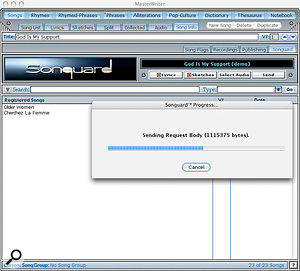 Copyrighting a song is easy enough, and indeed unnecessary in Europe, because copyright exists automatically in anything you create. The key issue, however, is establishing prior authorship in the event of a dispute. The idea behind strategies like sending sealed Jiffy bags to yourself is to create evidence that the song was already written before the postmarked date on the bag, and Masterwriter 's Songuard page is a somewhat more hi-tech version of the same idea. Basically, you submit your lyrics and a demo recording of your song to Masterwriter over the Internet, and they watermark the files with the date of submission and store them on a secure server. If there is an argument, you can then use a Songuard registration as evidence of prior authorship. Buying Masterwriter gives you free access to Songuard for a year, up to a maximum of 180 submissions, and after that you can choose whether to subscribe for longer.
Copyrighting a song is easy enough, and indeed unnecessary in Europe, because copyright exists automatically in anything you create. The key issue, however, is establishing prior authorship in the event of a dispute. The idea behind strategies like sending sealed Jiffy bags to yourself is to create evidence that the song was already written before the postmarked date on the bag, and Masterwriter 's Songuard page is a somewhat more hi-tech version of the same idea. Basically, you submit your lyrics and a demo recording of your song to Masterwriter over the Internet, and they watermark the files with the date of submission and store them on a secure server. If there is an argument, you can then use a Songuard registration as evidence of prior authorship. Buying Masterwriter gives you free access to Songuard for a year, up to a maximum of 180 submissions, and after that you can choose whether to subscribe for longer.
Using Songuard is certainly a lot easier than posting Jiffy bags to yourself — a couple of clicks and it's done, with a receipt emailed to you if you want. How much use it will be in a court of law, I don't know. I've never heard of the Jiffy bag approach benefiting anyone except the Royal Mail, and Masterwriter told me that as yet, there have been no cases where Songuard has been called in evidence. Even if you never need it for this reason, though, you don't have to be paranoid to worry about hard drive failures or house fires, and it's got to be reassuring to have your songs backed up on the other side of the world!
Busting A Rhyme
Selecting a word and hitting the Rhymes tab will show you a list of absolutely everything Masterwriter can dredge up that it considers a rhyme for that word. Very often, this will produce hundreds of words and phrases, so you can narrow things down by specifying only 'Primary' rhymes, which restricts the search to the more straightforward or widely used rhymes, or 'Pop Culture'. This highlights another unique element of Masterwriter 's rhyming dictionary — it includes a vast collection of product names, place names, famous people, film titles and so on. This is undoubtedly a useful resource, although many of the entries are very specific to American culture.
 If you can't find a suitable perfect rhyme, Masterwriter's Soundalikes feature will generate half-rhymes that may be close enough.When you've found promising rhymes, you don't need to memorise them. Double-clicking on entries in the list of rhyming words 'collects' them for future reference, and the Collect tab's Show Lyrics button divides the Masterwriter window in two, allowing you to view the main word processor screen alongside a list of the words for which you've collected rhymes. (This is probably the place to raise another gripe I have about Masterwriter 's interface: the window size is fixed, and where it's divided into multiple panels, there's no way to change the position of the dividers. The company say this is a priority for future updates.)
If you can't find a suitable perfect rhyme, Masterwriter's Soundalikes feature will generate half-rhymes that may be close enough.When you've found promising rhymes, you don't need to memorise them. Double-clicking on entries in the list of rhyming words 'collects' them for future reference, and the Collect tab's Show Lyrics button divides the Masterwriter window in two, allowing you to view the main word processor screen alongside a list of the words for which you've collected rhymes. (This is probably the place to raise another gripe I have about Masterwriter 's interface: the window size is fixed, and where it's divided into multiple panels, there's no way to change the position of the dividers. The company say this is a priority for future updates.)
If you can't find anything suitable in the main list of rhymes, you can also call on another powerful Masterwriter feature: 'soundalikes'. The Soundalikes list shows examples of word forms that are not perfect rhymes, but might be close enough to work in your song; selecting an entry in the list shows all the other words of that form. For instance, five Soundalikes are listed for the word 'steady': 'deadly', 'Debbie', 'peppy', 'petty' and 'wetly'. Selecting 'deadly' lists all the perfect rhymes for that word, which will in turn be half-rhymes for your original word.
Masterwriter includes two other, related aids to lyric writing. As well as a rhyming dictionary, it features a huge database of well-known phrases and sayings, and you can search for phrases that include a given word. To use the word 'steady' as an example once again, a Phrase search yields 12 results, ranging from 'A drink to steady the nerves' to 'Steady as she goes'. Most of the searches I tried generated a decent number of instantly recognisable phrases, although again the emphasis is on American English.
In addition, you can search for alliterations — words that begin with the same consonant or vowel sound as your selected word. This seems to work, but unlike the other functions, I found it rather pointless in practice. For example, if you search on a word beginning with a hard 'c' or 'k', you get some 56 pages of results, each containing over 100 words or phrases, and there's no useful way to filter these down.
Making Noises
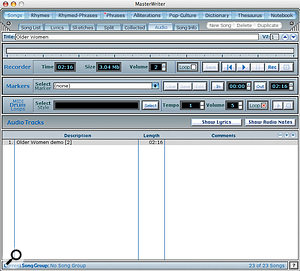 Masterwriter includes a basic audio recorder.Masterwriter is not primarily a recording program, but it does include a very basic audio recording page, which might be useful for those occasions when you want a scratchpad for demo ideas. You can select mono or stereo recording, and a range of sample rates, but any other parameters have to be set up using the Mac's Audio MIDI Setup utility. Recording is then simply a matter of hitting Record and waiting for the visual count-in to end. There's no visual indication that recording is taking place, such as a level meter or timeline. Once you've recorded a take, you can decide whether or not to keep it. The bottom half of the screen keeps track of all the saved audio files associated with the currently selected song.
Masterwriter includes a basic audio recorder.Masterwriter is not primarily a recording program, but it does include a very basic audio recording page, which might be useful for those occasions when you want a scratchpad for demo ideas. You can select mono or stereo recording, and a range of sample rates, but any other parameters have to be set up using the Mac's Audio MIDI Setup utility. Recording is then simply a matter of hitting Record and waiting for the visual count-in to end. There's no visual indication that recording is taking place, such as a level meter or timeline. Once you've recorded a take, you can decide whether or not to keep it. The bottom half of the screen keeps track of all the saved audio files associated with the currently selected song.
If you want something to play along to when recording your ideas, you can load in one of a range of MIDI drum loops. Strangely, though, there's no way to sync the playback of already recorded audio files with the playback of drum loops, so the latter's only use is as glorified click tracks when recording. Another playback-related oddity is that the volume of the audio file defaults to zero.
Alternatively, you can import audio files in WAV, AIFF, Quicktime and MP3 formats, and I suspect this will be more useful to most people. Again, there are ways in which the process could be improved: for some reason, the progress panel that appears while you're importing a file says 'Exporting Movie', and annoyingly, it won't import song titles or other metadata from MP3 files.
Rhyme & Reason
Despite the less than useful nature of the alliteration list and some complaints over the interface, there's no denying that Masterwriter offers a real improvement over conventional rhyming dictionaries. The inclusion of so many phrases and pop-culture references is nice, but it's the ease of use that really makes the difference. At a click, you can see all the rhymes and half-rhymes for your chosen word in one place, and the 'collection' system makes it easy to note down promising candidates and store them with your song for future reference. Compared with the endless cross-referencing and page-thumbing involved in using a printed rhyming dictionary, it's a breath of fresh air.
 There's an extensive library of well-known phrases.When it comes to deciding what rhymes with what, Masterwriter sensibly errs on the generous side; this gives you the best chance of finding something that will work, while occasionally leaving you thinking 'eh?'. Once again, it's all too obvious which side of the Atlantic the designers live, and speakers of non-American English will need to be a bit sceptical of some of Masterwriter 's suggested rhymes. This isn't too much of a problem in practice; more annoying is that neither the rhyming dictionary nor the spellchecker will recognise British English spellings. It would be nice if the manufacturers could make a British English dictionary available for the program. These gripes aside, however, I'm most impressed with this aspect of Masterwriter. I'd go so far as to say that I can't really imagine a better rhyming dictionary: if you don't find this one useful, you'll never find one that is.
There's an extensive library of well-known phrases.When it comes to deciding what rhymes with what, Masterwriter sensibly errs on the generous side; this gives you the best chance of finding something that will work, while occasionally leaving you thinking 'eh?'. Once again, it's all too obvious which side of the Atlantic the designers live, and speakers of non-American English will need to be a bit sceptical of some of Masterwriter 's suggested rhymes. This isn't too much of a problem in practice; more annoying is that neither the rhyming dictionary nor the spellchecker will recognise British English spellings. It would be nice if the manufacturers could make a British English dictionary available for the program. These gripes aside, however, I'm most impressed with this aspect of Masterwriter. I'd go so far as to say that I can't really imagine a better rhyming dictionary: if you don't find this one useful, you'll never find one that is.
That being the case, it's frustating that some of the other elements of the program are lacking. I would have thought that designing an interactive rhyming dictionary was far more challenging than programming a simple database, but to my mind, it's the latter area that lets Masterwriter down. The Song List has the potential to be a really useful tool for managing a large catalogue of work, but in its present form, it really isn't flexible enough. Likewise, a few simple changes to Masterwriter 's interface could make a big difference to its ease of use, and issues such as the lack of printer options need to be addressed pretty urgently if it's going to become popular outside the United States. To add a very British expression to their dictionary of phrases, Masterwriter is a bit of a curate's egg.
Learning More
If you think Masterwriter might be for you, I wholeheartedly recommend that you download the demo available from the company's web site. It's genuinely informative and does an excellent job of showing off the program's features.
Pros
- Rhyming dictionary is a real advance over the existing alternatives.
- Instant access to half-rhymes as well as perfect rhymes.
- Includes a huge list of well-known phrases and 'pop culture' references.
- Songuard may help to establish authorship in case of dispute.
- Allows you to collect together most of the relevant information about the authorship and recording of a song.
Cons
- The Song List is frustratingly inflexible.
- Interface can be clumsy, and windows can't be resized.
- No way of changing printer settings, including the default US Letter paper size.
- No easy way to incorporate guitar chord symbols.
- Very US-centric, especially when it comes to rhymes and 'pop culture' references.
- The machine you install it on has to have an Internet connection.
- * Songuard is not yet tested in the courts.
- Let's face it, you will look at a blank page again.
Summary
Masterwriter is great for finding the right words, but less successful for organising and cataloguing your songs.
information
$289; $199 for PRS members.
Masterwriter +1 805 892 2656.

