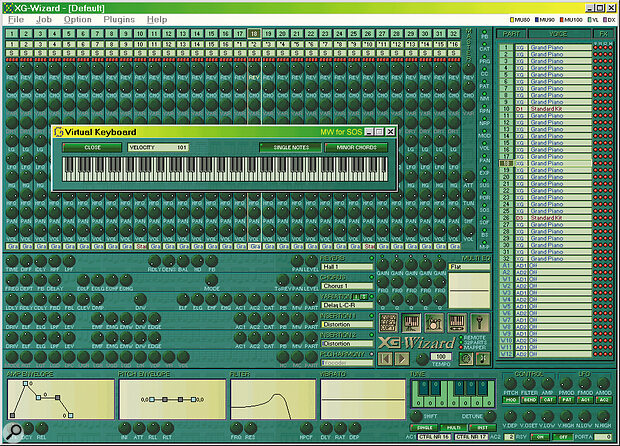 Those of you with Yamaha XG synths should take a look at Hans‑Joachim Stulgies' XG‑Wizard editor and librarian, which works with all XG models, but caters especially for the SW1000XG. You can download a demo version from www.life‑on‑line.de/acusto/XG/XG‑WIZ10.zip. Registration costs just $25 (about £16).
Those of you with Yamaha XG synths should take a look at Hans‑Joachim Stulgies' XG‑Wizard editor and librarian, which works with all XG models, but caters especially for the SW1000XG. You can download a demo version from www.life‑on‑line.de/acusto/XG/XG‑WIZ10.zip. Registration costs just $25 (about £16).
With so many models on the market, choosing a CD writer can be tricky. Martin Walker helps you narrow things down, and also harvests a few grains of sound.
<!‑‑image‑>Several readers emailed me this month to ask for some help in choosing a CD‑R drive. I can see the problem — there are now so many different permutations of drive from so many different manufacturers that it can be difficult to know which way to turn. Thankfully, however, there are some ways to narrow down the options. The most fundamental question is whether to buy an IDE or SCSI device. A couple of years ago, there was a simple answer: if you wanted good performance and compatibility with a wide range of burning software, you had to buy a SCSI drive. Nowadays this just isn't true, and both types of drive can be used with most software. If you do buy a SCSI drive, though, you will also need to buy a suitable host adapter if you haven't already got one.
Having said that, if you have your heart set on using a particular piece of CD‑burning software, it makes sense to check that it supports that drive before you buy it. Nearly all developers keep an up‑to‑date list of supported drives on their web sites, and free program updates are often issued that support newer drives, so it's worth re‑checking occasionally.
The next choice is whether or not to opt for a rewritable drive. This is entirely up to you, but with CD‑RW drives now available at well under £200, it seems silly not to have this facility, especially now that CD‑RW media has dropped from its initial £15 a disc to a much more reasonable £8 or so. I now use CD‑RW disks regularly for backups.
You can then narrow down the number of suitable models a lot more by deciding what speed drive you want. New, faster models seem to be appearing all the time; at the moment, 4x speed drives represent a good balance between affordability and performance, and can burn a full‑length audio or data CD in about 15 minutes. Recent drives can also burn CD‑RW disks at this speed, while older ones may only manage 2x speed.
The final two options really narrow down the field. Many musicians will want to be able to grab the data from audio CDs digitally, and not all CD drives are capable of this: check for DAE (Digital Audio Extraction) in the spec to make sure. Extraction speeds tend to be significantly slower than read speeds, but are often not quoted by the manufacturer, so if you intend to be reading a lot of audio CDs it's worth trying to get hold of a figure.
The final issue is the reading speed for CD‑ROM data. If you already have a fast CD‑ROM drive in your PC for installing software, a 6x or 8x read speed for the CD‑R drive should be adequate. However, if like me you want to install a CD‑RW drive and use it for general program installation duties without an additional CD‑ROM drive, read speed becomes far more important. My Yamaha CDRW4416S drive manages 16x reads, and some newer drives run at 20x or even 24x.
Your final choice also may be determined by whether a drive comes complete with bundled burning software; most do, but if not you may pay £40 or more for a basic package.
A Grain Of Truth
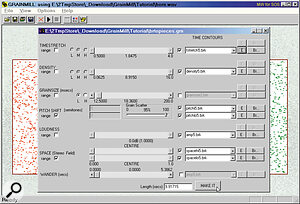 GrainMill is an off‑line granular processor for digital audio files that can create sounds unobtainable elsewhere.
GrainMill is an off‑line granular processor for digital audio files that can create sounds unobtainable elsewhere.
Granular synthesis seems to be becoming more and more popular with musicians, since it can alter sampled sounds in many radical ways. It does this by chopping the original sounds into short sections known as grains, and then reassembling them in a different order. Once you make the grain size small enough, what emerges will often bear little resemblance to the original sound, which is just what the doctor ordered for those in search of new sounds.
Although originally granular synthesis used to be done mainly as an off‑line process due to the amount of processing required, it is now possible to do some of it in real time using applications like Native Instruments' Transformator and Reaktor (see review, page 108 onwards). These can generate some wonderful sounds; however, returning to off‑line processing allows you to really go to town by placing many grains in parallel for more complex transformations.
GrainMill
GrainMill is a low cost (£39) off‑line granular processor from the Composers' Desktop Project (CDP), which transforms digital audio using a variety of granular options. You load in a suitable mono WAV or AIFF file, whereupon the Show Dialog menu option opens a new window housing seven main areas of horizontal slider controls. Once these parameters have been suitably set, you simply click on the 'Make' button, and a temporary 'outfile' is generated. If you like the sound of it you can save it, or you can re‑enter the Dialog window to change some settings and try again.
There are seven main parameters (see screenshot). Timestretch changes the duration of the grains: with a value of 1, the output file will be the same length as the original, while lower values result in overlapping grains, and higher ones space them out. Density lets you add complexity to the sound by overlapping the grains or spacing them out, but keeping the same sound duration. Grainsize can be varied from 12.5mS right up to 3.2 seconds. A variety of effects can be achieved using this parameter: using values shorter than about 50mS starts to alter the basic sound, while longer values give echo and repeat effects. When mixing grains together, clicks are avoided by giving the start and finish of each one a very fast fade rather than an abrupt cut; CDP term this 'grain shaping'.
Pitchshift lets you vary the grain pitch in semitones, Loudness the grain output level, and Space the position from left to right in the stereo output file. The final Wander parameter adds a random time element to the position of each grain. Small values tend to 'blur' the image, while with larger ones you can completely scramble the original sound.
While these basic controls can provide a wide variety of effects by themselves, they come to life if you tick any of their Range boxes (available for all but Wander), when a second slider control appears above the first. This then controls the maximum setting, while the original slider beneath sets the minimum value. When grains are subsequently generated, they will be given a random value ranging between these two extremes. Suddenly you can give mono sounds a stereo spread, while varying the grain size can often result in more 'natural' and less rigid‑sounding results. Using this feature does also mean that each time you generate a new 'outfile' it will be slightly different, so it's worth trying and saving a few 'Makes' to see which one turns out best.
Even more control is provided by the Time Contour section, which allows you to specify a separate graphic envelope for any or all of the parameters. Clicking on any of the 'E' buttons opens the Breakpoint editor window, so that you can define a series of breakpoints joined by straight lines to sweep each chosen parameter value over time. Both the Breakpoints and Settings can be saved separately for use with other sound files.
Processing time is highly variable, depending on how many grains need to be generated. This may vary from a few dozen to tens of thousands (a final count is given once processing has finished); progress can be gauged from the visual display of grains in the main window (shown underneath the Dialog window in the screenshot). The vertical axis shows pitch, the horizontal time, and the loudness of each grain is represented by its colour.
<!‑‑image‑>When processing is complete, you can audition the outfile from within GrainMill — which is a good thing, since you will no doubt spend a considerable amount of time jumping backwards and forwards between the settings dialogue and main screen. While the basic sliders‑and‑buttons approach can make the experience a trifle dry, there's no denying the power and flexibility available, and GrainMill is capable of a wide range of effects. These include many available elsewhere, such as timestretching (up to a mammoth 256 times), pitch‑shifting, echo and reverb, chorus and double tracking, but also many others that could not be attempted in any other way.
About a dozen GrainMill Settings files are supplied, which show some of the many possibilities. Using the single long note of the supplied Horn.wav file, the resulting outfiles varied from dense clusters of notes (rather like an entire orchestra tuning up) to out‑and‑out science fiction sound effects. I was particularly impressed by the Mutantflies settings, which turned this single note into a moving swarm of flies that slowly mutates into the original instrument. I also tried GrainMill with other sounds, such as drum loops, and after some initial experimentation created some stunning sounds that are difficult even to describe.
A useful tutorial helps you when first exploring the many controls, but this is a utility that will benefit from time spent exploring the possibilities. I suspect musicians who are very used to real‑time sonic manipulation may initially get frustrated with the time it can take to generate more complex sounds, but some of the end results are well worth the wait. You can download a free demo from www.bath.ac.uk/~masrwd/grndemo.zip.
Real Audio Choices
Now that we've started placing RealAudio tracks on the Sound On Sound web site (https://web.archive.org/web/2015..." target="_blank) as part of the Demo Doctor experience, I hope that few of you will experience problems playing them back. Since we also have MP3 files of the Demo Doctor tracks in full stereo, this will be the preferred route for those who want to hear the tracks in their full glory. However, there are a host of options available when encoding WAV files into RealAudio format, and each and every web site must decide which one to use — see this month's instalment of Mike Simmons' feature on creating a web site (page 98) for more details.
The choice is always a compromise between audio quality and streaming speed, and largely depends on what speed of modem is being catered for. I decided on '28.8 Mono, Full Response', since this should be streamable in real time by anyone with a 28.8kbps or faster modem, but with significantly better audio quality than the similar speed stereo option. Opting for stereo support with 28.8 modems drops the sample rate from 11.025kHz to 8kHz, but this can introduce another problem for those with expensive soundcards, since not all of them support an 8kHz sampling frequency.
When I first started downloading RealAudio files from some other web sites, I was initially confused when I got silence from my Event Gina card, when I knew that RealAudio had previously been working fine on my PC. The solution was to switch the preferred Multimedia Audio playback to my SW1000XG card, whereupon audio playback reappeared. With my choice of an 11.025kHz sampling rate for the SOS site this won't happen, but if you hear silent RealAudio snippets from other sites you now know one possible cause.
PC Snippets
In a surprise announcement, Event have dropped the Echo soundcard range (Layla, Gina, and Darla) from their list of products. They will continue to offer drivers from their web site, but are reportedly working on a series of 'DSP powered digital recording interfaces' of their own.
Microsoft have just released a patch for Windows 98 SE to cure the problems some people are having with crashes during shutdown. If you haven't experienced problems there's no need to download it, but any of you who have should point your browsers at windowsupdate.microsoft.com.
The final version of Sonic Foundry's Vegas Pro 'multitrack media editing system' has just been released, and I hope to be taking a look at it soon. With 24‑bit/96kHz support, unlimited audio tracks, and the ability to mix bit depths and sample rates on a single track, it certainly looks versatile!
