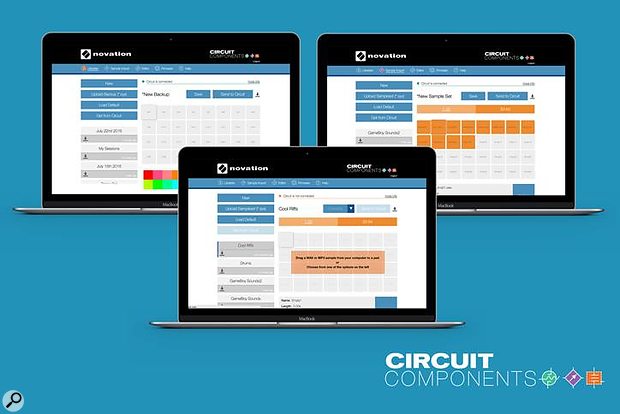The free version 1.3 update to Novation's Circuit groovebox adds some pretty neat new functions making it even more playable than before. Check out our Circuit review if you've not yet read it, but if you're familiar then read on.
Sample Flip
The brand new Sample Flip function lets you create multi-sample drum lines on each of Circuit’s drum tracks. In previous versions of Circuit firmware, only one sound could be used on each drum track. Now, you can select a different sample for each step in all four of the drum tracks. So for example, you can have a kick and a snare on ‘Drum 1’, freeing up other tracks for additional instrumentation or sample playback. This totally transforms Circuit’s drum- and sample-programming functionality and opens it up to new styles of music. See it in actions below.
Sample Preview
This commonly requested feature lets you play and preview your samples without programming them into a pattern. In the studio, this speeds up the drum-programming process immensely due to the speed at which you can audition sounds. On stage, you can live-play any sample along to your existing drum patterns, using Circuit’s velocity-sensitive pads.
Session Colours & Single Session Backup
Using the Circuit Librarian — part of the Components suite of browser-based tools (see below) — you can now change the colour of the LED that represents your Session on the Circuit hardware. This means you can use colours to differentiate styles — pink for house, orange for Techno, for example — or to discern between different sections of your songs: green for intros, purple for main sections, say. Also new with Circuit v1.3 is the facility to manage sessions individually, rather than in a batch of 32.
Sound Management
Updates have been made to the Sample Import tool in Circuit Components, as well. You can now change the placement of your samples so you can, for example, group similar sounds together to make it easier to remember which sample is on which pad. (For example, you could have kick drums on row 1; snares on row 2; vocal snippets on row 3.)
This is a free update for all Circuit owners and is available now.