Edirol's all-in-one UR80 combines USB audio and MIDI interfaces with a fader-based control surface.
What's your favourite socket, then? Come on, no sniggering at the back, answer the question. I can tell you mine: it's one of those combination XLR-jack thingies. It's probably got some proper technical name like triple-flanged gak-ruffler, but combi XLR-jack thingy will do for me. It's the king of sockets, happily grasping the two most common connections in my studio. Yes. Now, where was I? Oh yes, the Edirol UR80...
The Edirol UR80 is a combination of USB audio interface, control surface and rudimentary MIDI interface (one In, one Out). It also comes bundled with a Hyper Canvas software synth that's DXi- and VST-compatible but unfortunately for me, using Logic in OS X, not Core Audio'ed up. The UR80 can record and play back at 44.1, 48 and 96 kHz (though the 96kHz mode isn't full-duplex) at either 16- or 24-bit resolution. It features two audio inputs and two outputs. It's a happily promiscuous device, accommodating Windows XP, 2000, Me/98, Mac OS 9 and OS X. Edirol have done an excellent job here of ensuring they've got a huge possible user base (stop muttering, Linux fans).
Phono Madness
Physically, the unit has the dimensions of a squished shoebox and the case is composed of a silvery plastic. Though it feels a little flimsy in comparison to the heavy metal of something like a Logic Control, the UR80 actually seems plenty strong enough for its intended role. Just don't leave it where your guitarist will accidentally stomp on it and it should be fine.
The rear panel houses most of the connections. From right to left come the power switch, input for the supplied PSU, MIDI Out and In on standard five-pin DIN sockets, USB socket, optical and co-axial digital inputs and outputs and then a lovely chunky pair of combination XLR-jack thingies. Yes! These are the two inputs and next to them is a small impedance switch — the 'Hi' setting allowing you to DI an electric guitar — and a dedicated phantom power switch (the unit can supply up to 10mA at 48V). The last remaining rear feature is a little slider above the USB port which is marked Sample Rate and has four settings: 44.1, 48kHz, 96 Play and 96 Rec. More on the last two later.
Around the left-hand side of the unit are the main outputs and headphone jack (7.5mm rather than Walkman-sized). And the main outputs? They're on... phonos. Gah! Now, I may sound a little obsessed, but why phonos? Edirol have seen fit to equip the UR80 with XLR-jack combi sockets for inputs, so couldn't they have stretched a little and done the same for the outputs? Luckily, I had some old phono-to-XLR cables hanging about to hook up my Genelec 1029a monitors, but I do think it's a shame the UR80 doesn't have any form of balanced audio output. You may be reading this thinking I've gone combi-socket crazy, but even if you do use passive monitoring that will easily connect with phonos, wouldn't it be nice to have the option of using higher-quality outputs in the future?
Moving on to the top of the unit, the UR80's main feature is a bank of nine faders (eight channel faders and one master fader), above which lie a row of multi-function buttons. Above these are pan-pot-type knobs with centre detents, and at the very top left is a dual-ganged level control for both inputs which is slightly fiddly but still useable. Further below that is a small knob for main output volume. To the right of the faders is a familiar-looking array of buttons bearing the glyphs for record, play, fast forward and so on. Above these are smaller buttons controlling functions more unique to the UR80, and at the top of this section is a large rotary controller flanked by a diamond of four cursor buttons. Overall, the UR80 has that slick, easy-on-the-eye appearance we've come to expect from Edirol. It certainly looks the business. Now, how does it match up in use?
 The UR80 features combination XLR/jack sockets for its audio inputs, but the main stereo outputs are on phonos.
The UR80 features combination XLR/jack sockets for its audio inputs, but the main stereo outputs are on phonos.
96 Tears
Skipping cheerfully past all the labyrinthine Windows and Mac OS 9 installation instructions, I followed the slimline OS X instructions to the letter, rebooted and the UR80 appeared in the audio settings of Logic. I tentatively plinked my master keyboard and, yep, the UR80 was routing MIDI successfully to Logic. And since I was playing a soft synth, I could hear the audio was working too. There was a little lag at first but once I'd adjusted the buffer down to 256 samples, everything was tight and sprightly again. MIDI and audio down one skinny USB cable? My normal setup is a MOTU 896 and Emagic AMT8 so I was a bit freaked that this little Edirol unit had replaced those two boxes so easily. Take two protocols into the studio? No, I just USB and go...
But is USB really robust enough for pro audio work? I've always been a tad wary but I think that stems from the shonky implementation of the first units to use USB to transmit audio. Who reading this hasn't heard the many rumours of terrible glitching, crackling and plagues of frogs? Firewire sounds so much tougher and reliable than USB, doesn't it?
Well, it was time to put my prejudices to the test. I hooked up my Rode NT2, flicked on the phantom power and then started recording at 44.1kHz/16-bit. First I did some close fingerclicks and claps, full of nasty transients, and then I tried some nylon-strung acoustic guitar to see how the Edirol would handle its round tones. I listened back and it sounded... well, no different. I've used a lot of different audio interfaces and I do think they all have their own character, which is of course dependent on the A-D converters used. I could definitely hear the difference when I switched from a Korg 1212 to MOTU 828, just as I could when I switched to the MOTU 896. But listening to the tones the UR80 reproduced, I couldn't hear anything that leapt out at me.
By now I was getting a bit paranoid so I switched back to the 896 and recorded the same performances again. Admittedly, I could have wobbled about a bit with my guitar and handclaps aren't the easiest things to duplicate, but I tried to copy what I'd previously recorded. Then I listened to the UR80 and 896 versions through both interfaces, A/B'ing them by using the track solo function. Finally, I repeated the whole thing at 24-bit.
I still couldn't hear much difference, and what variation there was could easily have been a slight difference in mic distance or performance. I would gladly use the UR80 as my main recording device. Pretty good going when you consider the price difference between the UR80 and a MOTU 896!
Just for fun, I thought I'd do some recording at 96kHz. I say for fun because I doubt my signal chain is pristine enough to actually benefit from 96kHz recording, and I can't help but think that anyone who does have such a signal chain would probably be buying a more expensive 96kHz interface than the UR80 — a full-duplex unit at the very least. Recording at 96kHz with the UR80 is a bit of a laborious process. First, you have to switch off the unit, flick the Sample Rate switch to 96 Rec, reboot the interface, reboot Logic and then select the 96 Rec option in Audio Preferences. Then you can record, bearing in mind that you won't be able to hear what you're recording (or anything else playing) because the entire USB bandwidth is dedicated to recording at this bat-friendly frequency.
Once I'd finished recording, I saved the song, quit Logic, switched off the interface, flicked the switch to 96 Play and then restarted everything. Then I listened back to my recording and wondered why my handclaps sounded like they were being made by whale flippers. Turned out it was that I'd forgotten to set the frequency to 96kHz in the Logic audio window. Once I'd set it properly, there was my recording at the correct speed and 96kHz glory. So, the UR80 can record and play audio at 96kHz perfectly well, albeit in a roundabout way. A point to consider here is that the Sample Rate switch, along with the impedance and phantom power switches, is on the rear of the UR80. You're going to spend a lot of time round the back of it so it has to be kept accessible.
Manual Marvels
The UR80 comes with not one but two great wodges of manual, bloated thanks to all the languages covered. The first is purely an installation guide, the second is the user manual proper. The manuals are daunting, but I much prefer paper to the useless PDF-ery that some lesser manufacturers try to pass off on us hapless users. Yes, I know it cuts costs but I want a paper manual that I can flip open and keep handy. When I'm round the back of a piece of gear, swearing like Oliver Reed and skinning my knuckles, squinting at a PDF on a distant screen doesn't add to my happiness, thank you very much. So, full marks to Edirol for going paper.
Control Skirmish
Next, I moved on to all those lovely faders. Even though they're not motorised, the prospect of some hands-on tweaking is always good. I followed the process described in the manual to get the UR80 recognised as a pseudo-Logic Control by Logic: choose memory preset USR3 (the Logic template — there are others for Cubase, Sonar, Pro Tools LE, DP3 and Reason), assign all the ports correctly in the Control Surfaces setup dialogue and then twiddle away.
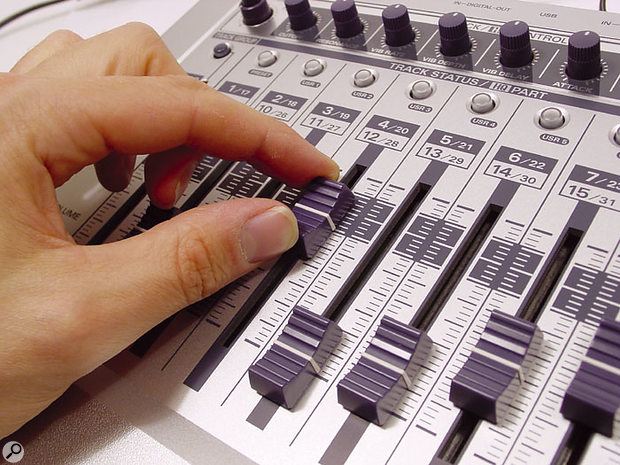 As a control surface, the UR80 is widely supported by sequencers and other music software.
As a control surface, the UR80 is widely supported by sequencers and other music software.
It started off well. The master fader immediately connected and controlled the master output in Logic, as did the channel faders to the appropriate tracks in the Track Mixer screen. The pan controls seemed a little strange, though. Instead of simply locking the on-screen pan to the physical position of the knob, the pan pots seem to act to either increase or decrease pan, with the amount added or subtracted depending on how far I twisted the control. Hmmm.
The transport controls functioned as expected. Why is it so much more satisfying to me to be able to hit a physical button to play, stop or record? I guess it's a mark of my age and partly that I grew up lusting after the chunky transport controls of Otari and Teac recorders. The UR80's transport buttons give me a small fix of that feeling. If you've grown up with modern computers and spent your recording life mousing around, they might not be so enthralling.
I was just getting flashy with the faders when I was stymied by weirdness. I was playing the EXS24 Logic soft sampler and trying to change the channel volume when, abruptly, the tuning of the sample was altered instead. The fader seemed to be mapped to the sample tune parameter instead of channel volume. Then, for the first time, I heard audio crackling, but only when I was moving fader six — who can guess what it was tweaking? As I kept playing to check the bug, Logic suddenly quit, with a whimper of an error screen.
I restarted, re-registered the UR80 as a control surface (you do have to do this every time you start Logic, which is a bit of a pain) and tried to replicate the glitch. Nothing seemed to be happening for a few minutes, and then the transport didn't appear to stop the track when Stop was pressed. And then one of the faders brought up a Logic window for virtual memory settings I've never seen before! I checked in the otherwise informative Troubleshooting section of the user manual but there was no help there. Sadly denied my tweakability, I sulked and gave up this battle in the eternal HCI war.
Conclusions
Overall, despite the fader issues, I liked the UR80. The sound quality it delivers at 44.1kHz is, to my ears, very smooth and comparable to units that cost substantially more. I like the manuals it's supplied with and the fact that Edirol also supply different overlays so you can customise it depending what application you've paired it with. The installation process for OS X was very simple. Throughout my audio testing, the audio performance was solid apart from when the control surface element seemed to be impairing it. When I wasn't twiddling with the faders, I never heard so much as one glitch from the audio. But therein lies the problem with the UR80: its control surface is one of its main selling points. If that function is buggy, as it seemed to be in my OS X system, it's a major drawback. Which is a shame since I like the sound of the converters the UR80 uses.
It may well be that the problems lie with Edirol's Core Audio driver, but I can't help but imagine the thin pipe of USB with all the MIDI and audio tumbling down it and wondering if that isn't the root of the problem. As Paul White said in his review of the M Audio Audiophile USB (SOS September 2003), the USB audio interface situation does seem more than a little fraught with unpredictability. I'd say you should definitely audition this interface because of its audio performance but be mindful that you may have the same control surface compatibility problems that I did.
Pros
- Good audio quality.
- Ease of installation.
- One device for audio and MIDI.
- Good paper manuals.
- Solid and well constructed despite plasticky look.
Cons
- Only phono outputs.
- 96kHz mode not duplex.
- Have to fiddle round the back a lot.
- Control surface functions seemed buggy in review system.
Summary
A great-sounding audio interface, but perhaps worth careful demoing in case of incompatibilities with your individual setup.

