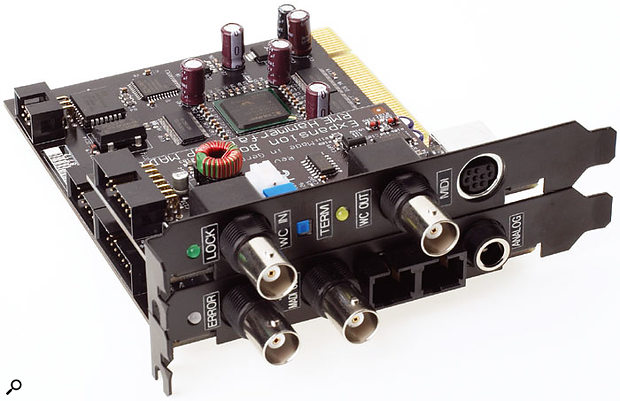Until now, MADI interfacing has been restricted to high-end digital desks, but RME's affordable hardware brings it to the project-studio market. If you need a lot of inputs or outputs within an ASIO environment, their soundcard and 64-channel MADI-to-ADAT converter could be the perfect choice.
RME's original Hammerfall DSP (HDSP) products were introduced a few years ago, and consisted of a PCI or PCMCIA interface connecting to one of two breakout boxes: the Digiface provided mainly digital I/O, the Multiface a combination of analogue and digital I/O. Since then, RME have been steadily developing this range, and the Hammerfall DSP family now includes the 9652, which offers three pairs of ADAT I/O, S/PDIF I/O, work clock I/O, ADAT sync and two pairs of MIDI I/O ports, and the 9632, with a single ADAT in and out, S/PDIF I/O, balanced stereo analogue I/O with an additional headphone output for monitoring. There's also the recently announced RPM, a new breakout box for the original Hammerfall DSP cards with two stereo line or phono inputs, a mic input with preamp, two stereo analogue outputs, a headphone connection and MIDI I/O. On top of that, there's now the HDSP MADI.
The HDSP MADI is a fascinating product as it's the first project-level-priced audio card to offer MADI connectivity (see the 'What Is MADI, Anyway?' box for more information), making it possible to integrate ASIO-based workstations such as Nuendo, or GSIF-based applications like Gigastudio, into high-end, professional studio consoles from manufacturers such as Euphonix or Sony. However, even if you don't happen to have a Euphonix System 5 lying around to mix your Nuendo projects, RME also offer the ADI 648 ADAT-to-MADI and MADI-to-ADAT converter, providing eight pairs of ADAT input and output ports to and from a MADI input/output pair.
Together, the combination of an HDSP MADI and an ADI 648 promises to deliver a stable system for providing a large number of inputs and outputs to users of native workstations, especially since RME's drivers support the use of a maximum of three HDSP MADI cards in one system simultaneously.
If I Had A Hammer...
The HDSP MADI is a PCI 2.1-complicant card that requires one compatible buss-master slot in your computer, and like the HDSP 9652, is supplied with an additional daughter card that also requires an expansion plate in your computer, but doesn't itself use a PCI slot. The main card features both optical and co-axial MADI inputs and outputs, along with a quarter-inch stereo jack for line output or headphone monitoring, and a bi-colour 'error' LED that lights up either green or red to indicate if there's an error with the incoming MADI signal. It's also red if no MADI signal is detected, as when you first boot up your computer after installation if no cables are connected to the HDSP MADI.
The optical MADI ports can be used instead of the co-axial MADI ports, and use an FDDI (Fibre Distributed Data Interface) duplex SC connector that's more commonly used in larger-scale computer networking. This makes it easy to find suitable cables from most network suppliers, and this type of connection means it's possible to purchase 'paired' cables which offer two SC connections moulded together so you never have to worry about whether you have got input or output signals connected to correct ports. This is especially handy when connecting an HDSP MADI to an ADI 648, for example.
The daughter card has word clock in and out connectors and a nine-pin mini-DIN plug for connecting the included MIDI breakout cable, offering two pairs of MIDI Input and Output sockets. An active word clock input signal is identified by the green LED on the daughter card being illuminated, and by default this signal won't be terminated. However, the HDSP MADI also offers internal termination that can be activated by the small blue button on the back of the daughter card; a yellow LED will light to indicate when internal termination is in action. I'll discuss some of the more unique clocking features of the HDSP MADI card later, but it's worth noting that the word clock output on the daughter card is always outputting a clock signal based on the current sample rate of the card.
The analogue output on the card, which mirrors output channels 63 and 64, is very useful if you want to monitor via headphones directly, or plug in a pair of active monitors. For the latter purpose, RME have designed so-called Speaker Protection technology to reduce the noises that might occur when switching the host computer on or off — a nice touch that might save your speakers, not to mention your ears.
What Is MADI, Anyway?
MADI (Multi-channel Audio Digital Interface) is an interface that's usually found in higher-end equipment for transporting multiple streams of digital audio in a single direction between two devices, such as a mixing console and multitrack recorder. The original MADI format was defined in 1989 by a working group set up by Mitsubishi, Neve, Sony and SSL, and essentially consisted of 28 AES-EBU signals transmitted serially, giving 56 channels via a single co-axial cable. The specification allowed for a ±12.5 percent variation in the sample rate as long as the maximum data rate was within the constant data rate of 100Mbits/s.
In 2001 it was decided that there isn't usually that much variation in sampling rates, so this flexibility was reduced. Instead, a 64-channel MADI mode was introduced that allows for a maximum sampling rate of 48kHz (plus approximately one percent for deviation) with resolutions up to 24 bits. You will often see MADI technically referred to as AES 10-1991, although the latest revision of the MADI standard is actually AES 10-2003.
The MADI transmission is broken down into a series of frames, where the sample data for all channels in one single sample period is stored in one frame — so, simply put, there are 48,000 MADI frames transmitted a second when transferring 48kHz audio via MADI. This example is known as 48k frame operation, with each MADI frame supporting up to 48kHz and meaning that 32 and 44.1 kHz rates are supported within 48k frames. Because you can't exceed the maximum amount of bandwidth available to MADI, in order to transfer higher sample rates there's a 96k frame mode which basically uses the time it would normally take to transfer two samples to transfer a single, larger sample instead. This means the number of channels available is in effect halved, so the maximum number of channels you can transfer with 96k frames is 32 in 64-channel mode and 28 in 56-channel mode.
For those who like to know these things, a MADI frame is broken down into subframes, where each subframe stores a single 32-bit sample for a single audio channel. Of the 32 bits available to each subframe, 24 bits are available to carry audio data, the next four bits carry validity, user, status and parity, while the last four bits carry mode information for frame synchronisation and channel active/inactive status. The user bit in one such subframe per frame is what RME use to carry MIDI data to and from the HDSP MADI and ADI 648. This means that the MIDI data is effectively invisible to other MADI gear and causes no compatibility issues.
Originally, MADI was implemented co-axially via BNC connections, much like word clock, but more recently, optical implementations of MADI have come about that allow you to use cables of up to 2km in length.
Driving Ambition
RME continue their tradition of excellent driver support with the HDSP MADI. There's multi-client compatibility with ASIO 2.0, MME and GSIF 2.0 driver models for Windows 2000/XP users, and Core Audio and MIDI support for Mac OS X users running at least OS 10.2.8. Unlike other members of the HDSP family, there's no OS 9 support with the HDSP MADI, although Linux users will find ALSA support at www.alsa-project.org.
GSIF 2.0 is Tascam's latest development for the driver model used by Gigastudio 3, which, as in previous revisions, offers low-latency operation by operating at a kernel level, and adds kernel-level MIDI support, bypassing the need to use Windows' own MIDI features for suitable devices. RME were one of the first companies to release GSIF 2.0 drivers, and the HDSP MADI offers full GSIF 2.0 support, with the ability for Gigastudio to make use of all 64 discrete MADI outputs (previous versions of Gigastudio supported only 32 individual outputs), and address the HDSP MADI's MIDI ports directly via GSIF.
The HDSP MADI offers all the familiar Hammerfall design traits, such as the zero processor load when transferring audio via ASIO, even across all 128 channels (counting 64 inputs and 64 outputs). The Hammerfall control panel, which is supplied as a separate application for Mac users and is accessible from the System Tray for Windows users, offers real-time control over all the HDSP MADI's settings, including buffer sizes and clocking, without the need to reboot your host application.
One neat feature introduced in the HDSP MADI (before it appeared in RME's Fireface 800, incidentally) is that the main configuration settings, such as buffer sizes, clocks and sample rates, are now stored in hardware on the card itself. This means that the card defaults to the last-used settings as soon as your system is powered up again, rather than when the driver is initialised, meaning that there is less chance of intermittent noises and clocking problems while your computer reboots than before.
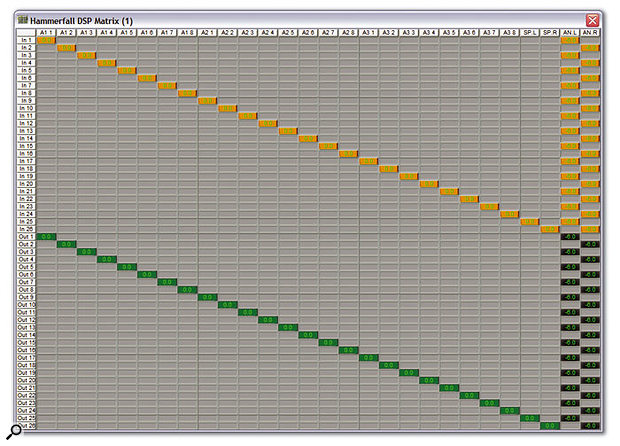 RME's Total Mix monitor mixing utility now includes a Matrix window, allowing you to see all routings between input, playback and output channels in one window. The Matrix window for the Hammerfall DSP Digiface is shown here: the HDSP MADI's Matrix is identical, just larger and without the independent analogue monitoring channels.
RME's Total Mix monitor mixing utility now includes a Matrix window, allowing you to see all routings between input, playback and output channels in one window. The Matrix window for the Hammerfall DSP Digiface is shown here: the HDSP MADI's Matrix is identical, just larger and without the independent analogue monitoring channels.
Into The Buffers
The HDSP MADI supports eight buffer sizes from 64 to 8192 samples (1.5 to 186 ms at 44.1kHz), and, as previously discussed, the HDSP MADI card supports a maximum 64 input and output channels (including support for 56-channel MADI operation) when working with 48k frames (44.1 or 48 kHz sampling rates) and resolutions of 16- or 24-bit. However, there's also a double-wire mode that halves the number of channels, providing 32 input and output channels (or 28 in 56-channel mode) with 96k frames (88.2 or 96 kHz sampling rates) and resolutions up to 24-bit with compatible gear such as RME's own ADI 648. In addition, the HDSP MADI has the potential to offer a quad-wire mode, which will offer 16 (or 14 in 56-channel mode) channels with 192k frames (176.4 or 192 kHz) at up to 24-bit, although this isn't fully supported yet.
 The Hammerfall DSP MADI Settings window, where up to three installed cards can be configured in terms of clocking and buffer sizes without restarting your host application. RME's Sync Check is of course implemented in the HDSP MADI, and provides status on the incoming clock signals from the possible external sources. When Autosync mode is active (as opposed to the specified Master mode) in the Settings window, the card will if possible automatically slave itself to your preferred, selected source, or the most stable clock input from MADI or word clock, or its own internal clock if no external source is detected.
The Hammerfall DSP MADI Settings window, where up to three installed cards can be configured in terms of clocking and buffer sizes without restarting your host application. RME's Sync Check is of course implemented in the HDSP MADI, and provides status on the incoming clock signals from the possible external sources. When Autosync mode is active (as opposed to the specified Master mode) in the Settings window, the card will if possible automatically slave itself to your preferred, selected source, or the most stable clock input from MADI or word clock, or its own internal clock if no external source is detected.
One of the most interesting technologies incorporated into the HDSP MADI and ADI 648 (in addition to the HDSP 9632, incidentally) is Steady Clock, which, simply put, provides a method of cleaning up a clock signal. Steady Clock was originally developed to overcome the reasonably high levels of jitter inherent in a clock signal distributed over MADI: according to RME, a clock signal in a MADI transmission typically suffers from around 80ns of jitter. RME's preliminary technical brief of Steady Clock (www.rme-audio.com/english/techinfo/steadyclock.htm) states that acceptable levels of interface jitter are in the region of 5ns and a good clock would operate with 2ns of jitter, while applying Steady Clock to the clock in a MADI signal results in a clock with less than 2ns of jitter. Pretty impressive, and it means that reliable self-clocking from MADI signals is possible without the need for extra word clock wiring.
While Steady Clock makes the biggest difference to MADI-based clock signals, it also has great application in cleaning up clock signals generally, whether they're from an ADAT source, word clock, or whatever. And an added bonus with Steady Clock on the HDSP MADI is that the cleaned-up clock signal is what gets outputted from the word clock output. The bottom line here is that using Steady Clock should dramatically improve the stability of your clocking, especially when using the inherent clock signal in digital audio transmission formats.
An interesting point is that Steady Clock is based on a DDS (Direct Digital Synthesizer), which has the advantage that it makes it possible for the HDSP MADI's internal clock to generate any sample rate required by the user. This facility has already been fully taken advantage of in RME's Fireface 800, reviewed in last month's issue, to provide pull-up and pull-down abilities for those working in audio for film post-production, and these features will be made available to HDSP MADI users in a future update.
One side note when using multiple MADI cards in the same system (which I'll discuss towards the end of this review) is that they all need to be clocked appropriately, and the second and third cards don't get clocked automatically by virtue of being in the same computer. This means you need to treat each card as if it was a separate device and either slave all cards to an external source, or slave additional cards from the first card (via word clock, for example) with the first card set to Master.
It's A MADI World
Other than integrating with high-end studio gear, such as Euphonix' System 5 console, there are many other devices and applications that can make MADI routing worthy of serious consideration, even in the project studio. RME have another MADI-oriented unit in the pipeline, the MADI Bridge, which is a MADI patchbay and router to allow up to 16 different MADI devices to be patched to each other in a flexible way via six co-axial MADI inputs, six co-axial MADI outputs, two optical MADI inputs and two optical MADI outputs. Sydec (www.sydec.be) also offer a range of MADI-based A-D and D-A converters, along with interfaces for the company's Soundscape digital audio workstation, while Sony have a MADI expansion option for the DMX R100 console.
 RME's forthcoming MADI Bridge is a digital patchbay and router that enables up to 16 MADI-based units to be connected.
RME's forthcoming MADI Bridge is a digital patchbay and router that enables up to 16 MADI-based units to be connected.
Since the System 5 console is a flexible system built from a network of various converters and routers, these components are also available separately (www.euphonix.com/post/products/converters/converters.htm), such as the MA730 D-A and the AM713 A-D converters. One of the most intriguing devices Euphonix now sell separately is the Studio Hub, available in either six or 12 MADI input/output pair configurations, which offers a way of connecting any channel within any of the connected MADI input ports to any channel within any of the connected MADI output ports. This basically gives you a pretty powerful 384- or 768-channel digital patchbay that can either be configured from the front panel, or by connecting a Windows-based computer and running the same Patchnet software that was designed for the System 5 console to make patches visually.
The availability and relatively affordable nature of such gear means that it's now possible to put together much more advanced studio environments, and one such example is a setup I'm currently working on. This will involve using Gigastudio 3-based computers with HDSP MADI cards connected to a 12-port Studio Hub, along with other Euphonix A-D and D-A converters to cover analogue synths and analogue outputs. The computer running the sequencer will also use a MADI card, and a Pro Tools HD Accel system will connect via a couple ADI 648 units. The basic point here is to have every input and output in the entire rig available via one patching system, meaning that rewiring the studio is matter of a few mouse clicks, getting away from the idea of point-to-point connections.
Total Control
Like other members of the HDSP family, the HDSP MADI card provides some onboard DSP resources for monitor mixing at 40-bit internal resolution, known as Total Mix, and analysis functions via the included (Windows-only, sadly) Digicheck software. Both have been discussed in detail in both the HDSP 9652 and the more recent Fireface 800 review, so I'll refrain from dissecting these features again here. To implement Total Mix on the 9652, RME used Xilinx Spartan-II-series chips to provide the 1352-channel system ((26 inputs + 26 playback channels) x 26 outputs), whereas the HDSP MADI requires a little more DSP for its 8192-channel system ((64 inputs + 64 playback channels) x 64 outputs) and the implantation of Steady Clock. For this reason, the HDSP MADI uses Xilinx's more powerful Virtex-II platform instead.
As I mentioned in the Fireface review, the only slight downside to Total Mix comes when you're using multiple units in the same system: in this case, more than one HDSP MADI card. Unfortunately, each card's Total Mix works independently so there's no way at the moment to bridge connections between multiple cards, making it impossible to route the first playback channel from the first card to the first output channel on the second card, for example. This is totally understandable from a technical perspective, of course, especially since you could overcome this issue from your host software's mixer, but it's something to be aware of if you start using Total Mix heavily in a multiple-card system.
When I'm 64(8)
The ADI 648 is a MADI-to-ADAT and ADAT-to-MADI dual-format converter in a 1U, 19-inch rack casing, which makes it possible to split out the 64 channels of an incoming MADI signal into eight ADAT output ports (each supporting eight channels) and combine eight ADAT input ports into an outgoing MADI signal at the same time. The ADI 648 is an ideal companion to the HDSP MADI card discussed above, and when two HDSP MADI cards and two ADI 648 units are used together in one system, the combination provides 128 inputs and 128 outputs over 16 pairs of ADAT input and output ports — one of the highest I/O counts available on any digital audio workstation. However, the ADI 648 is also useful for any MADI-based studio as well, as a low-cost way of integrating ADAT-connected gear (including Pro Tools) into a high-end environment.
 The ADI 648 provides 64 channels of conversion between MADI and ADAT formats.
The ADI 648 provides 64 channels of conversion between MADI and ADAT formats.
Hammerfall DSP Reviews In SOS
Hammerfall DSP 9652
www.soundonsound.com/sos/jul03/articles/rmehammerfall.asp
Hammerfall DSP 9632
www.soundonsound.com/sos/nov03/articles/rmehdsp9632.htm
Fireface 800
The back panel of the ADI 648 features, as you would expect, eight pairs of ADAT input and output ports, both co-axial and SC optical MADI input and output ports, BNC word clock input and output, and MIDI input and output ports. The power supply for the ADI 648 is built into the unit, so all you need to do is plug in the supplied IEC power cable and you're ready to go. You can toggle between optical and co-axial MADI inputs by a button on the MADI-to-ADAT converter section of the front panel. This section offers eight Audio LEDs that indicate which banks of audio channels contain a signal, along with a Sync LED to show if the MADI signal contains clock data, and also a red error LED. The MADI input supports both 56- and 64-channel modes, and both 48k and 96k frames. When in 48k mode, the incoming MADI signal is broken down into banks of eight (1-8, 9-16, 17-24 and so on), which are then retransmitted out of the corresponding eight ADAT output ports: ADAT output one contains MADI channels 1-8, ADAT output two contains MADI channels 9-16 and so on. In 96k mode, the ADI 648 uses S/MUX (sample multiplexing) to combine the 88.2 or 96 kHz signal across two ADAT output ports, so that ADAT outputs one and two contain MADI channels 1-8, ADAT outputs three and four contain MADI channels 9-16 and so on.
 The rear view of the ADI 648 showing MADI, ADAT, word clock and power connections. Note that this photo is taken from a pre-production model photographed by RME.
The rear view of the ADI 648 showing MADI, ADAT, word clock and power connections. Note that this photo is taken from a pre-production model photographed by RME.
The ADAT-to-MADI converter works in much the same way, so with 48k frames, the eight channels of the first ADAT input port are routed to MADI channels 1-8, the eight channels of the second ADAT input port to MADI channels 9-16 and so on. With 96k frames, the now four channels of the first ADAT port are routed to MADI channels 1-4, the four channels of the second ADAT port are routed to MADI channels 5-8, and so on. The ADAT-to-MADI section on the front panel offers eight Audio LEDs and eight Sync LEDs to indicate whether there is audio and clocking information on the eight ADAT input ports. If there's no input detected on the eighth ADAT input port, the MADI output of the ADI 648 defaults to 56-channel mode (or 28-channel at 96k), whereas 64-channel (or 32) mode is used if there is a signal on the eighth ADAT input port. This section of the front panel also includes a switch to set whether 96k frame mode should be used, and if the word clock output should stay outputting 44.1 or 48 kHz in 96k mode or whether to output 88.2 or 96 kHz instead.
The clocking section on the front panel allows you to set whether the ADI 648 uses its own internal clock at 44.1 or 48 kHz (or 88.2 or 96 kHz in 96k mode), or if it should slave to the external MADI or word clock signal. And, finally, a neat feature of the ADI 648 is the inclusion of a 16x16 router, represented by 32 LEDs to the far right of the front panel, along with a State switch to enable and disable the router, and two Select buttons. Once the router is enabled by toggling the State switch, any bank of eight inputs can be routed to any other bank of eight outputs. The 16 LEDs in the bottom row represent the MADI (first eight) and ADAT (second eight) outputs, with the top row of 16 LEDs representing the MADI and ADAT inputs. When using the router, you first select an output using the Output Select switch, and then use the Input Select switch to select an appropriate input. It's possible to route an input to as many of the outputs as you like, but you can only route an output to a single input, and using this facility you can route ADAT inputs to ADAT outputs, or route one ADAT input to every bank of eight channels on the MADI output. The router can be toggled on and off at any time, and can be reset to the factory state by pressing the Input and Output buttons together.
Using The HDSP MADI & ADI 648
Recently, I needed to assemble two DAW-based mixing systems, and opted to use two HDSP MADI cards paired with two ADI 648 interfaces for each system. Although the RME drivers support up to three HDSP MADI cards simultaneously, finding a suitable motherboard that can actually deal with the sustained bandwidth of three MADI cards (a potential of up to 384 channels, counting inputs and outputs, with 48k frames) is a little more involved. In order to use multiple MADI cards in your computer, you'll need a motherboard that has more than one PCI buss (the number of slots is not important as long as there are enough) so that each MADI card can be placed on an independent PCI buss. This instantly rules out Macs, as even the Power Mac G5 has only one PCI buss — and, in fact, almost all desktop motherboards generally. For this reason, if you're looking to run multiple MADI cards, a workstation or server-oriented board is an absolute must.
 The ADI 648 offers plenty of front-panel indication of the status the MADI and ADAT input and output signals, along with clocking facilities and an ADAT/MADI router.
The ADI 648 offers plenty of front-panel indication of the status the MADI and ADAT input and output signals, along with clocking facilities and an ADAT/MADI router.
The motherboard I used for my mixing systems was the Tyan S2885 motherboard, which does have two PCI busses, along with support for dual Opteron processors, and bonuses such as onboard SATA and Firewire, which I used for connecting a TC Powercore Firewire. This motherboard gave great results, although, as expected, couldn't handle a third MADI card (well, I had to try), proving that you really do need buss separation between the cards. For those looking to use three MADI cards simultaneously, Intel's new Xeon workstation and server board, the snappily named SE7525GP2, might be worth a look, as it offers four independent PCI busses.
The ADI 648s were used to connect a number of computers running Gigastudio into the system via ADAT, with each of these machines using RME's HDSP 9652 card. I used one HDSP MADI card as the master clock device and slaved the second MADI card to the first via word clock, and thanks to Steady Clock I could slave the two ADI 648s via the optical MADI leads that were connected to the HDSP MADI cards. From here, each of the HDSP 9652 cards in the Gigastudio computers was slaved via ADAT from the ADI 648s, which provided a simple, yet effective and reliable way of clocking the system.
The RME gear in these two mixing systems performed flawlessly. After the first rig was used successfuly for a month, the second system was purchased and both rigs were flown from LA to London for the completion of the project, which consisted of another month's continuous use. Although it was something of an experiment — nobody I spoke to had experience using ASIO-based workstations on such an extreme level — the gamble ultimately paid off and the project was completed on time.
Conclusion
Equipment offering MADI connectivity has previously been outside the scope and budgets for most digital audio workstation users, but the combination of the HDSP MADI and ADI 648 provides an interesting way of meeting the I/O requirements of any ASIO-based system. The fact these devices use MADI can be considered arbitrary in some cases, because what the combination of these products offers is a high channel count — more than almost any system on the market — with rock-solid reliability and clocking. RME's Hammerfall DSP technologies undoubtedly refresh the parts of an audio card that few competitors can reach, and the company continue to develop innovative new products for the project-level space in the market.
MIDI In Your MADI
 The ADI 648's front-panel settings can be remote-controlled with this utility from RME via MIDI connections that runs on a Windows-based computer.As mentioned in the main text, the ADI 648 has MIDI In and Out ports, and these ports serve two purposes. Firstly, the MIDI ports can be used to connect the ADI 648 to a Windows-based computer via a MIDI interface, which enables you to run software provided by RME to remote control all of the features of the ADI 648. This is obviously useful if the ADI 648 ends up away from easy reach, such as being located in a separate machine room. Just as I was finishing this article, RME updated and combined the MIDI remote control software for both the ADI 648 and RME's MADI Bridge in one new application called, rather creatively, MIDI Remote. This is a noticeable improvement over the original version, particularly in the way the digital patchbay is represented for rerouting ADAT and MADI streams.
The ADI 648's front-panel settings can be remote-controlled with this utility from RME via MIDI connections that runs on a Windows-based computer.As mentioned in the main text, the ADI 648 has MIDI In and Out ports, and these ports serve two purposes. Firstly, the MIDI ports can be used to connect the ADI 648 to a Windows-based computer via a MIDI interface, which enables you to run software provided by RME to remote control all of the features of the ADI 648. This is obviously useful if the ADI 648 ends up away from easy reach, such as being located in a separate machine room. Just as I was finishing this article, RME updated and combined the MIDI remote control software for both the ADI 648 and RME's MADI Bridge in one new application called, rather creatively, MIDI Remote. This is a noticeable improvement over the original version, particularly in the way the digital patchbay is represented for rerouting ADAT and MADI streams.
The second use for the ADI 648's MIDI ports comes into play when you attach the ADI 648 to an HDSP MADI card. When you install the HDSP MADI card, the driver places three MIDI input and output ports on your system, despite the fact that the card itself only has two, and the reason for this is that the third MIDI port actually sends MIDI data in the user bit of one MADI channel to the ADI 648. This is really useful as MADI lines, especially optically, can run for quite a distance, and there's often a need for a pair of MIDI ports, either to remote control the ADI 648 (a situation that requires you to connect the MIDI input and output ports to each other on the ADI 648), for a control surface, or for any other reason.
As an example, I recently forgot to run enough MIDI cables through a cable run between a studio and control room, and because the cable run was makeshift and the rig was temporary, there was no way to run an extra MIDI cable. Fortunately, though, I could use the extra port provided by the ADI 648 in combination with the HDSP MADI for transporting the required MIDI data, which was rather lucky...
Pros
- It does what it says on the tin: MADI and ADAT signals are converted as you would expect.
- Rock-solid clocking thanks to Steady Clock, with the ability to reliably slave to a MADI-based clock signal.
- The routing matrix, remote control software and MADI-based MIDI ports are nice touches.
Cons
- None.
Summary
The Hammerfall DSP MADI is a welcome addition to RME's established Hammerfall DSP family, providing a way for desktop audio workstations to work with high-end studio gear, in addition to providing more input and output channels for project-level users.
information
HDSP MADI £799; ADI 648 £1225. Prices include VAT.
Synthax Audio UK +44 (0)1664 410600.