It's been a long time coming, but Propellerhead have finally unveiled their take on computer‑based audio recording and mixing.
 This view of a Record song misses out the Rack (the screen becomes unfathomable with all three windows active), but gives you a feel for what a working session looks like. Spot the little navigator windows above and to the right of the Main Mixer, top, and to the right and below the Sequencer, bottom.
This view of a Record song misses out the Rack (the screen becomes unfathomable with all three windows active), but gives you a feel for what a working session looks like. Spot the little navigator windows above and to the right of the Main Mixer, top, and to the right and below the Sequencer, bottom.
There's just no pleasing some people. Provide one of the most flexible virtual electronic music studios on the planet, and a vocal minority of its users carp about what it doesn't do.
Not being able to record audio directly into Reason has been a sore point for some users, but Propellerhead have been firm about keeping Reason closed to outside influence; third‑party plug‑ins have been a no‑go area as well. The result is that Reason is tight and stable (with a portable file format) and doesn't need to be bloated with 'just in case' code to maintain compatibility.
But audio recording with a Propellerhead perspective is now available, courtesy of a brand new application called Record. In concept, it's an audio and MIDI sequencer with a fairly fluid approach to tempo, equipped with an array of effects‑processing devices, a sound module, a mixer (with a very surprising pedigree), and a user interface that will be instantly familiar to Reason users.
Propellerhead's big idea is to design Record "for musicians — not audio engineers”, claiming an intuitive, straightforward interface and a hands‑on approach to capturing performances. We've heard that before, but could it be that Propellerhead have delivered?
Déjà Vu
Not only conceptually, but graphically and operationally, Record has much in common with Reason — the rack and sequencer windows appear superficially identical, in fact. For more on basic Reason concepts that also apply here, such as the rack metaphor for effects and instrument devices, audio and control connections by virtual cable, and specifics about shared devices, check out the Reason 4 review back in November 2007's SOS (/sos/nov07/articles/reason4.htm), and its links to reviews of all earlier versions.
Record is also cross‑platform, running on Windows XP/Vista/7 and Mac OS X, but with the major caveat that Power PC Macs are not supported. And unlike previous Propellerhead products, it employs a copy-protection key (see box elsewhere in this review for details).
As Reason is to electronic music, so Record is to pure audio recording: Propellerhead want their users to power up and start creating right away. An attempt has been made here to provide all the tools needed to record multitrack audio without the annoying technical issues of having a computer as host getting in the way. Fulfilling these aims has involved creating a tight, closed system: Record can't accommodate other developers' plug‑ins, but in return you're provided with a very flexible audio engine (recorded audio can be played back at any tempo with remarkable fidelity). Reason also works hand in glove with Record, so if you own both, you can think of Reason as a very big plug‑in!
The Holy Trinity
 A closer look at a busy Record session, seen through the Main Mixer. As you can see from the channel strip navigator to the left, just two‑thirds of the available controls are currently visible.
A closer look at a busy Record session, seen through the Main Mixer. As you can see from the channel strip navigator to the left, just two‑thirds of the available controls are currently visible.
Record's basic interface consists of three linked windows called the Sequencer, Rack and Main Mixer. The relationship of Sequencer track and Rack device is similar to that in Reason: in general, a device loaded into the Rack has a related track in the Sequencer. Audio tracks and sound‑making devices will also have an input channel in the Main Mixer, which has elements that also appear as devices in the Rack. It might appear otherwise, but the mixer's signal path is applied to the playback of audio, not to the audio being routed to a recorded track. The result sounds the same, though, and processed audio can be bounced to a new track.
The audio system has some nice refinements. For example, audio can be recorded, or imported, in a wide range of bit depths and sample rates, and Record will automatically play them back correctly with no fussing. The other bit of special processing that Record provides is time‑stretching: you are free to alter the tempo of your song at any time after audio is recorded and the audio is stretched to follow, also in real time. On the subject of audio files, there aren't any: a Record song file contains everything, including audio, relevant to playing back that song. Audio can, of course, be exported, if you want to take it elsewhere.
Let's return to the main operating windows. As noted above, the virtual Rack representation is pure Reason, and can accommodate a range of Reason‑derived effects processors, plus a pair of new guitar amps licensed from Line 6 (yes, they're third‑party, but they're built in!) and a new preset sound module. As with Reason, Record's Sequencer window offers unlimited tracks, into which MIDI, audio and automation are recorded. Finally, the Main Mixer is visually the most impressive feature of Record, and both graphically and functionally represents an insanely over‑specified virtualisation of an SSL XL9000K SuperAnalogue desk. And, yes, as we'll discover in a moment, the on‑screen representation of this mixer is very large.
Minor windows include a floating Tools window and an on‑screen Piano Keys keyboard that provides a convenient and quick way to trigger notes on instrument devices using the mouse or QWERTY keyboard (polyphonically, in the second option).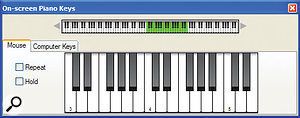 Record's keyboard window lets you generate note input from mouse (above) or keyboard (below).
Record's keyboard window lets you generate note input from mouse (above) or keyboard (below).
With everything being expandable and unlimited, and three main windows to work in, you can see Record becoming a bit congested on the average monitor. To combat this, Propellerhead have introduced a new way to navigate the Rack and the Main Mixer: draggable 'navigators' preview each window in miniature and let you get around the huge number of inputs in a Main Mixer input channel, and the potentially vast number of devices in the Rack. It takes a few moments to get used to what's going on, but it's really quite elegant, and easier on the wrist than you might think. There are new ways to scroll and zoom in the Sequencer, too.
In addition, the Main Mixer and Rack windows can be 'detached', allowing the user to choose the view he or she requires (or to send it to a second monitor). There are also shortcuts: the F5, F6 and F7 keys automatically select Main Mixer, Rack and Sequencer respectively, while F4 opens the on‑screen keyboard and F8 opens the tool window. One slightly annoying issue is that if you are focusing on one window and create a new device, mixer channel, or what have you, the display snaps to the busy three‑in‑one version. Snapping back again is just an F‑key away, but I'd rather not have to leave in the first place.
Stretch & Tone
The Sequencer is an enhanced version of that found on Reason, mixing unlimited audio, pattern (for Reason pattern‑based devices) and note tracks, each provided with comprehensive multi‑lane editing facilities. I say 'note' and not 'MIDI' deliberately. MIDI comes into Record, just like Reason, but it's a closed system, and so the recorded note and controller data cannot go out again. Lanes within tracks hold note or automation data: for example, each controller automated has its own lane, as does each note for, say, the drum sounds of a ReDrum drum module, which are available if you have Reason installed. Audio tracks have lanes for multiple takes and, again, automation.
The dedicated tempo and time-signature track, introduced in Reason 4.0, is thankfully here, and the ReGroove Mixer feel and timing widget is also part of the Sequencer. One novel feature I didn't expect, but now use a lot, is the tuner built into each audio track.
There are two main operating modes: Arrange, where all tracks appear vertically, and Edit, where one track is focused on for detailed editing. New tracks are created in Arrange mode, and new audio or notes recorded there as clips which can be a beat or a bar long, or last an entire song.
Audio recording is a simple matter of selecting the hardware inputs you'd like to use from a little pop‑up list and enabling recording and monitoring for the track. You'll be able to record as many simultaneous audio tracks as your audio hardware has inputs.
Once recorded, audio is automatically 'stretched', and will follow any tempo changes you make after the recording, unless you disable this feature for tracks that should not follow song tempo. Initially, you'll hear a lower‑quality preview of the restults, while the high‑quality stretch process refines the result in the background. Once refined, it always plays back in high quality.
The only real control the user has over the stretching process is in choosing one of two playback algorithms for the stretched audio. 'Melody' is ideal for monophonic audio such as a solo vocal, while 'Allround' is for everything else. I have to say that the results are fabulous: I was able to slow some bounced electronic backing tracks down by 50 percent and more before the artifacts became overpowering. Even vocals maintained their integrity at much larger stretches than I'd usually feel comfortable with — 50 percent for backing vox, and maybe 30‑40 for a lead, depending on the feel (even where big stretches are possible from a fidelity point of view, they may not always 'feel' right at the higher or lower tempos).
Under The Knife
Beyond the time‑stretching, there are some standard audio-editing options. Editing is straightforward, with the selection, pencil, erase, razor, magnify and hand tools allowing clips and note data to be resized, moved, copied, divided, erased and so on. Audio tracks gain a little 'speaker' icon for instant audition anywhere in the track. It is possible to zoom right down to single‑sample resolution, but Record is not what you would call a waveform editor. You'll be surprised by what you can achieve with audio at that level, but sometimes, for really detailed or specialised editing, you'll want to take the audio for a scrub in external software, especially if you miss the option to reverse, normalise or DC offset a clip. Many of the editing functions are non‑destructive, such as setting a clip's level independently of the overall audio track, and assigning a fade‑in and fade‑out value for a clip; however, you don't hear the change in clip level while making it.
Audio can be trimmed, cut, and moved around freehand or to the currently chosen snap value. A highly useful 'recording offset' option also allows you to move a clip forward or backwards (even beyond the start of a song) by a few sub-ticks up to values measured in bars. (There are 240 ticks per 16th note, and 16 sub-ticks per tick, so Record's resolution is pretty fine.) I found the precise control offered here invaluable for making up for the occasional latency‑induced issue when routing audio out of Record and back in again after external processing.
Recording can start at the beginning, or anywhere in a track, and you can loop‑record audio to your heart's content. A new lane (dubbed a 'comp row') is created on each pass, and it's up to you how you comp the final result — the process is smoothly handled. There is a special comp mode for managing this, and it couldn't be easier. Cut the bits of each take that you'd like to use with the razor tool, inserting bits of 'silence' from a specially provided lane to eliminate breaths and other extraneous noise, set the levels for each snippet, and compile the result. Several on‑screen tools and highlighting keep you clear about what is and isn't being comped, and any rough transitions can be smoothed over with user‑defineable crossfading. So far, so non‑destructive — duplicating audio clips or comp rows doesn't increase a song file's size — but you can, of course, bounce the result to a separate track and delete the working audio if you wish. A rather extreme example of comping in the Sequencer, yet still easy to achieve. The eight bars illustrated were looped and the takes shown recorded in individual lanes. Comping — to the topmost lane in the track — involves making cuts around the bits you'd like to keep in the various takes. A 'silence' lane is provided to let you insert silence (to remove breaths, for example), and crossfading between cuts can smooth even jarring transitions.
A rather extreme example of comping in the Sequencer, yet still easy to achieve. The eight bars illustrated were looped and the takes shown recorded in individual lanes. Comping — to the topmost lane in the track — involves making cuts around the bits you'd like to keep in the various takes. A 'silence' lane is provided to let you insert silence (to remove breaths, for example), and crossfading between cuts can smooth even jarring transitions.
With note editing, what you see is what you get: there's no score editor, or any other way of viewing notes. But the tools available from the Tool window (quantise, transpose, alter velocity and length and so on) and directly in the Sequencer itself work well.
Before we leave the Sequencer, I'll just mention the transport panel that appears at the bottom of the screen. It's a ringer for Reason's, though rearranged a bit, with some different coloured LEDs.
Rack It Up
Propellerhead's approach to virtual recording and sound‑making hardware has been well documented, and they carry on as expected in Record, complete with faux wood trim. It might not be a major innovation, but Record lets you stack racks side‑by‑side, which saves on scrolling in that window. The Record rack will look familiar to Reason users, but note the new hardware interface at the top of the left rack; the master section device is currently folded up. A number of track devices are also visible.
The Record rack will look familiar to Reason users, but note the new hardware interface at the top of the left rack; the master section device is currently folded up. A number of track devices are also visible.
Adding devices to the rack and linking them with audio and control cables works just like it does in Reason. There are some devices that have been inherited from Reason, including, I'm pleased to say, the MClass family of mastering processors (EQ, compressor, stereo imager and maximiser) and the RV7000 advanced reverb. Not being able to easily use these tools in a full‑on recording session was one of the few frustrations of recent Reason updates.
Also joining us from Reason are the Mixer 14:2 and Line Mixer 6:2, the awesome Scream 4 sound‑destruction unit (at last we can use it on real, live guitar!), and a handful of the little half‑rack units. These include the DDL1 delay and CF101 chorus, plus the Spider audio and CV merger/splitter 'half‑rack' effects. The ReBirth input machine is also supplied, for Windows users; this classic piece of Propellerhead history is still cool, and it's free, but it doesn't run under Mac OS X. For creating mega patches of effects, the Combinator device has also migrated to Record.
Now to the new stuff. Top of the Record rack is the ever‑present Hardware Interface, Record's Hardware Interface can show, rather impressively, the ins and outs for up to 64 audio channels, as well as the optional big bar-graph meter (and advanced MIDI input, as in Reason). which is like its equivalent in Reason, but buffed up for the new audio environment. Connections to your audio and MIDI hardware are made here; up to 64 audio ins and outs can be accommodated if your hardware's up to the job. Audio can be routed out of Record and back in again, so external signal processing is possible. Be prepared to play with latency issues, though, and to record the processed result to a Sequencer track. The Big Meter, with which you're able to monitor the level of any pair of ins and outs, is impressive.
Record's Hardware Interface can show, rather impressively, the ins and outs for up to 64 audio channels, as well as the optional big bar-graph meter (and advanced MIDI input, as in Reason). which is like its equivalent in Reason, but buffed up for the new audio environment. Connections to your audio and MIDI hardware are made here; up to 64 audio ins and outs can be accommodated if your hardware's up to the job. Audio can be routed out of Record and back in again, so external signal processing is possible. Be prepared to play with latency issues, though, and to record the processed result to a Sequencer track. The Big Meter, with which you're able to monitor the level of any pair of ins and outs, is impressive.
The Master Section device, invisibly linked to the Main Mixer's master section, is also always present in the Rack. It's the device that outputs your stereo mix, and is the point where send/return effects are connected, along with master insert effects. In this way, it functions rather like a reconfigured Combinator, complete with fold‑out programmer panel for centralising a selection of often‑used parameters. Default Songs always contain one each of the MClass processors as insert effects.
Also linked to the Main Mixer are two other new devices called Audio Track and Mix Track, which provide the ins and outs for Main Mixer input channels. A close‑up of how mixer tracks appear as Combinator‑like devices in the Rack; the one above is an audio track, and the mix track device below is linked to a Malström. The link to the Main Mixer is under the hood, and inaccessible to the user. Like the Master Section device, they behave like Combinators, and fold out to reveal a programming panel and space for insert effects. The only differences between the two are that the Audio Track device lacks audio inputs, and has a pop-up for selecting a hardware audio input. Both devices (and the Master Section device) feature a side‑chain input, for external keying of the built‑in dynamics processors. The last are in addition to insert effects you might put in line, of which more when we get to the Main Mixer.
A close‑up of how mixer tracks appear as Combinator‑like devices in the Rack; the one above is an audio track, and the mix track device below is linked to a Malström. The link to the Main Mixer is under the hood, and inaccessible to the user. Like the Master Section device, they behave like Combinators, and fold out to reveal a programming panel and space for insert effects. The only differences between the two are that the Audio Track device lacks audio inputs, and has a pop-up for selecting a hardware audio input. Both devices (and the Master Section device) feature a side‑chain input, for external keying of the built‑in dynamics processors. The last are in addition to insert effects you might put in line, of which more when we get to the Main Mixer.
There are two significant effects devices that you won't find in Reason: guitar and bass amps licensed from Line 6. They are somewhat limited but provide five vintage amp and speaker cabinet simulations based on Line 6's excellent algorithms. If you doubted Propellerhead were targeting guitarists and 'real' bands with Record, this move should convince you. Best of all, if you own a Line 6 device with a USB connection, you can hook it up to your computer and let the Reason device access any of the amp and cab models from that device. Line 6 and Propellerhead are to be congratulated for the top bit of collaboration that brought the first third‑party DSP code inside a Propellerhead product. The guitar and bass processing offered by these two modules is proven technology — and it sounds great on keyboards and vocals!
Line 6 and Propellerhead are to be congratulated for the top bit of collaboration that brought the first third‑party DSP code inside a Propellerhead product. The guitar and bass processing offered by these two modules is proven technology — and it sounds great on keyboards and vocals!
There is but a single sound module in the Record rack: the ID8 Instrument Device, which contains a large preset collection of patches derived from Reason ReFills. Usefully, if you import a Standard MIDI File into Record, ID8s are created with appropriate patches selected for each track. It's not strictly a General MIDI device (though the drum patches follow GM key assignment standards), but the results can be worthwhile.![]() Simple though ID8 might be in appearance, in fact it's hiding a 'best‑of' selection from existing Reason device patches. It sounds great, and offers instant MIDI File compatibility if you need it.
Simple though ID8 might be in appearance, in fact it's hiding a 'best‑of' selection from existing Reason device patches. It sounds great, and offers instant MIDI File compatibility if you need it.
The Main Event
If Record's Main Mixer doesn't persuade you to shell out the shekels, I don't know what will. What we have is, if not a virtual SSL XL9000K SuperAnalogue mixer, then a design that has been heavily influenced by it. Sadly, I'm not in a position to offer a side‑by‑side comparison of audio performance, but it's a fantastic device, the size and complexity of which is wrangled into manageability through the vertical and horizontal navigators and the option to 'fold away' different sections of the mixer. Nearly all Main Mixer facilities can be disabled if not in use, saving CPU load. The feature-rich Main Mixer. Shown here are just one input channel and the master section. If this was a hardware desk, you'd never get it in your bedroom, and I look forward to developments in hardware controllers, or controller profiles, that allow quick, easy access to this mass of parameters.
The feature-rich Main Mixer. Shown here are just one input channel and the master section. If this was a hardware desk, you'd never get it in your bedroom, and I look forward to developments in hardware controllers, or controller profiles, that allow quick, easy access to this mass of parameters.
From the top, then, let's try to get a handle on the signal path of the Main Mixer. At the top, there's an input gain control plus polarity reverse switch (a nice feature that's not so easily accessible on many DAWs).
Next we have switches that let us customise where in the signal path the insert points, EQ and dynamics processors will go. There is also an option to patch the EQ's low‑ and high‑pass filters into the dynamics processor's side‑chain for frequency‑sensitive compression. This section is followed by the channel dynamics processing itself, consisting of a compressor/limiter (soft‑knee or peak limiting) and a noise gate/expander.
Next up is the equaliser section, which includes low‑pass (100Hz to 20kHz range) and high‑pass (20kHz to 4kHz range) filters as well as four bands of EQ proper. Low and high‑frequency shelving bands can be set to a bell (peaking or fixed‑Q parametric) response, while the two mid‑range bands are fully parametric, and there is a choice of two slightly different curve characteristics.
The insert section for the channel has its own set of controls. Because the Audio or Mix Track device behaves like a Combinator, it's possible to save and load Combinator patches of effects into this slot, and the four assignable rotary controls on the rack device are mirrored in the channel strip. If you want to fully edit the effects assigned to the insert slot, a button takes you instantly to the relevant devices in the rack.
Eight auxiliary sends, switchable pre‑ or post‑fader, come next, followed by the fader section, with pan, mute and solo controls and a bargraph meter. If the audio assigned to the input channel happens to be stereo, the pan pot gains a 'width' control that lets you narrow the stereo field, right down to mono if desired.
Though not strictly part of the signal path, each Main Mixer input channel bottoms out with a channel header section that not only provides a scribble strip but also an 'edit focus' control. As if F5, F6 and F7 weren't enough for you, clicking on 'Rack' or 'Seq' in this area instantly opens the Rack or Sequencer in half of your operating window. Name changes made on the scribble strip are reflected in the Sequencer track list and devices in the Rack — nice!
To the right of the Main Mixer is the Master Section. The Master Section device is rather like a Combinator in that it folds out to allow you to manipulate insert and master effects processors. Here, the mastering insert effects are folded out, just to impress you. We kick off with an analogue‑looking master compressor, complete with analogue‑style meter. I know this stuff is digital, but the look has a reassuring effect on me — the meter even gives a little bump when the compressor is enabled.
The Master Section device is rather like a Combinator in that it folds out to allow you to manipulate insert and master effects processors. Here, the mastering insert effects are folded out, just to impress you. We kick off with an analogue‑looking master compressor, complete with analogue‑style meter. I know this stuff is digital, but the look has a reassuring effect on me — the meter even gives a little bump when the compressor is enabled.
Next up is the effects send master control, complete with Edit button to take you straight to the rack, then master insert controls (and patch browser). Slightly disconcertingly, the effects returns (with more Edit buttons, just in case) follow, with the master fader, level meter and header section last in line. Helpfully, all‑off buttons for mute and solo are provided, which can be a time‑saver in big mixer setups. Additionally — and this was real surprise — a control room output section is provided. Just as on a real desk, you can instantly monitor a choice of the Master Mixer or any of the effects send or return buses. If you choose to take advantage of this facility, you'll need to make the link manually via the Hardware Interface, and also be prepared to give up two outputs of your physical audio hardware.
One thing to make clear is that all parameters can be remotely controlled and automated — in fact, almost everything in Record can be so controlled. Yes, that's a lot of control — and until now I haven't mentioned the access to some parameters via the rear‑panel CV system, and the Main Mixer‑related devices in the Rack. Propellerhead want to you to experiment!
Conclusion
There's no way I'm going to be able to seriously play devil's advocate here, because I like this software very much, and haven't launched Reason by itself since Record came down the modem. However, it wouldn't be unfair to take pot shots at a couple of things Propellerhead have left out or glossed over, if not actually got wrong.
As a closed system, Record works. Because no third‑party plug‑ins are allowed in, your work becomes completely self‑contained, and will always play back exactly as you last left it. Occasionally — but not entirely seriously — I get misty‑eyed about the days when my home studio was two synths, a drum machine, and a four‑track cassette recorder. There is nothing more closed than that, yet I had a blast, made some good music, learned, and had to be very creative to push the limits. Between then and now, I've been through many recording formats and digital platforms, churned over several racks' worth of hardware synths and signal processors, and not been as organised as I would have liked. Thus I wouldn't be able to accurately recreate a lot of mixes from the past. But everything I've created in Reason is recoverable, and the same will go for everything I create in Record in the future, which is a great thing.
There are, however, VST Instruments and effects that I would rather not live without, so I'll carry on working with those outside Record. There are cheap ReWire hosts that support VST Instruments (Reaper, with a $60 registration fee for individual users, comes to mind), so you don't have to budget for a really expensive DAW just to use a few free VST plug-ins.)
Propellerhead trumpet the fact that Record has been developed for musicians, with the aim of allowing them to make music quickly and keep technology out of the way. They might have something there, too. From installation to recording my first tracks took me perhaps half an hour. There are details you can tweak in the background — latency, for example — but you don't have to.
I asked a question in my introduction, and on the whole I'd have to answer 'Yes'. Propellerhead have developed a tool that really works for musicians, and I can see bands going for Record and a laptop the way they might also pool for a PA. Just how easy the process will be for a complete newcomer to music and audio on computers is the unanswerable question. But you can't say the Swedes haven't tried, and tried very hard: the software looks and feels approachable, the manual and help system are truly helpful, and the whole vibe is, as with Reason, of software by enthusiastic musicians for enthusiastic musicians.
For myself, the only down side is that my six‑year‑old laptop might soon find itself retired, because I don't see me opening up Reason on its own again. Long live Record!
System Requirements
I can't imagine how many Reason users there are with a G4 or G5 Mac, and what they'll think of Record, because it will only run on Intel Macs, preferably with multi‑core CPUs. There's a lot of power in some later G5s, and they won't have been cheap, so some people will be feeling let down, even if Apple are ceasing support of the old processors. System requirements are as follows:
- Mac OS X: Intel Mac processor (multiple cores recommended), Mac OS 10.4 or higher, and Core Audio‑compliant audio interface or built‑in audio hardware.
- Windows: Intel P4/AMD Athlon XP at 2GHz or better (multiple cores recommended) running Windows XP (SP3 recommended), Vista or later, and audio interface with ASIO driver.
Both platforms require 1GB RAM or more, a DVD drive, 2GB hard disk space (the program may also use up to 20GB scratch disk space), a monitor with at least 1024x768 resolution, a free USB port for the Ignition Key, and an Internet connection for registration.
Copy Protection
One source of Record‑focused grumbling is Propellerhead's decision to use a dongle for copy protection. Propellerhead's Ignition Key is fairly benign, though, and you don't always need it. Maintaining an Internet connection on your music PC is not always recommended, but if you're connected, Record will authorise itself remotely after you input your details. Additionally, if you have no key and no Internet connection, you can still run in demo mode. This allows you to create a new song and record as much as you want, but you won't be able to open a song or manage a small number of edit functions.
The only arena in which I would join the grumblers is in using Record on the road: the tour bus or stage are ideal places for people to inadvertently knock out or trash anything sticking out of a laptop. Still, lamentable though it might be, the key is here, so we'd better get used to it.
Record & Reason: Perfect Partners?
As much as I've been quietly wishing Reason would grow audio tracks over the years, I can see why it hasn't happened. And asking the question 'Why wasn't Reason just redesigned to include audio tracks for version 5?' almost provides its own answer. It would have to be a redesign. And one can't, I suppose, begrudge Propellerhead the opportunity to diversify their product range – the target market for Record might not be attracted to Reason.
All that aside, running both packages on the same computer is as seamless as it gets. ReWire isn't even invoked, nor do the two programs launch independently. It's rather as if Reason installs as a plug‑in for Record, or Record becomes a wrapper for Reason. However you look at it, the combination works as one application. All Reason devices and patches become completely integrated, and Reason songs can be loaded directly, but once you start editing those songs in Record, they'll become alien to Reason.
Note that Record can be a ReWire slave to other software, so if you simply must have access to VST Instruments and so on, you can. The process is the same as for Reason, and Record follows all tempo changes (which is initially spooky, with the time‑stretched audio following as well).
Pros
- The Main Mixer is great.
- Gives you multitrack audio recording in a Reason‑like environment.
- Excellent time‑stretching.
- Total Reason integration.
Cons
- Uses a dongle.
- No third‑party plug‑in support.
- Mac version supports Intel Macs only.
Summary
A no‑brainer for the thinking Reason user, and a pretty good call for the musician or band after a system that keeps 'computer-y-ness' at bay. While not a tilt at the major DAWs, Propellerhead's approach shows that there is another way.
information
Sound Technology +44 (0)1462 480000.
Line 6 +1 818 575 3600.
Test Spec
- Record v1.0f4 build 542.
- Toshiba laptop, 3GHz Intel Pentium 4 HT with 2GB RAM running Windows XP SP3, with Creative SoundBlaster Audigy 2 ZS Notebook soundcard.
