<!‑‑image‑>Speed is an audio manipulation plug‑in from Wave Mechanics that may be used with Pro Tools or other Macintosh software that supports the AudioSuite plug‑in format. Unlike some earlier AudioSuite plug‑ins, Digidesign hardware is not mandatory. Conceptually, Speed is very simple: it allows the pitch of music to be changed without affecting its tempo, or tempo to be changed without affecting pitch. This is by no means a unique feature, but the big claim for Speed is that it can vary either pitch or tempo over a 50 to 200 percent range with barely a hint of the pitch‑shifting artifacts common to competing systems.
The install CD actually includes all of the Wave Mechanics AudioSuite‑ and TDM‑format plug‑ins, all of which may be used free of charge for a couple of weeks before they time out. An authorisation floppy (how I hate those things!) lets you authorise Speed or whichever other plug‑in you've paid for, but means that if you are a G4 owner, you'll need to have a USB floppy drive.
<!‑‑image‑>Speed works on selected regions of audio, and does its processing off‑line but, if you have a reasonably fast computer such as a Mac G3 or G4, a real‑time preview mode lets you know what the end result will sound like before you press the 'Make it so' button. After processing, it is possible to undo the operation.
Once installed, Speed appears in the AudioSuite plug‑in menu and comprises three plug‑in windows. The first is called the Simple window, and has the standard AudioSuite control panel at the top, below which are two knobs, one for tempo and one for pitch. At the bottom of the screen are the familiar Preview and Process buttons with three further buttons above the knobs for selecting between the three Speed windows. In preview mode, the knobs work in real(ish) time with the first controlling either tempo or length, depending on which mode is selected. The pitch knob can be set to work in cents, semitones or frequency change percentage and in preview mode, the sound quality is identical to the finished result unless you're using a slow computer, in which case some glitches may be audible.
<!‑‑image‑>The second window is called the Graphical screen, and shows the waveform of the selected audio. Graphical envelopes may then be created to produce a time‑related speed and/or pitch change. This makes it possible to create, for instance, a rallentando to slow down a piece of audio at the end of a track. The graphical envelope is adjusted in just the same way as automation data in Pro Tools, using straight lines and grab handles.
The third window is the Calculator screen, which is used for working out the shifts needed to create specific key and tempo changes. The answer to a calculation may be applied to the audio by pressing the Preview or Process buttons. Additionally, there's a tuning mode that can convert music from, for example, A440 to A442.
In practice, Speed turned out to be very intuitive to use, and the audio quality of the processed sound is almost too good to be true, even with very large changes in tempo or pitch. It's ideal for matching loop lengths where the quick‑and‑dirty time‑stretching algorithms found in some sequencers or samplers aren't transparent enough, and it's equally effective at shortening a radio or TV commercial to fit a precise spot length. Working in the graphical editing mode requires a little more persistence if you need to create a precise fit to a piece of music that's slowing down or speeding up in a non‑linear way, but again it works beautifully. My impression, therefore, is that anyone who has a need for a high‑quality time‑ or pitch‑changing utility, and who uses a Mac system that supports AudioSuite plug‑ins, really should take a close look at Speed. It's just a crying shame that it isn't available in VST format.
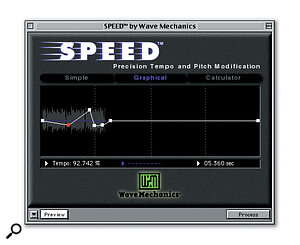 The Graphical screen is used to create time‑related changes in pitch or speed.
The Graphical screen is used to create time‑related changes in pitch or speed. The Calculator screen permits precise key changes and tempo matches to be calculated.
The Calculator screen permits precise key changes and tempo matches to be calculated.

