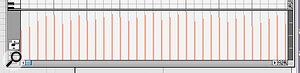Figure 1: This screen dump shows a synth bass track treated with a variety of effects to add a sense of movement to the notes. The top half of the window contains the note information whilst the lower part illustrates the applied controller‑ based effects. Examples include Pitch‑bend, Resonance, Cutoff and Velocity.
Figure 1: This screen dump shows a synth bass track treated with a variety of effects to add a sense of movement to the notes. The top half of the window contains the note information whilst the lower part illustrates the applied controller‑ based effects. Examples include Pitch‑bend, Resonance, Cutoff and Velocity.
Part 2: Controller freak Nicholas Rowland wiggles his magic mod wheel and transforms your sequenced sounds into something just a little more spellbinding...
In the first part of this series (SOS August '98) I looked at some simple ways in which you could use the copy, cut and paste functions of a typical software sequencer to generate compositions and arrangements without really trying. In this second article I want to explore a few ways of manipulating sounds to create various musical (and some not‑so‑musical) special effects.
Last month I touched briefly on a few techniques which make use of MIDI controllers such as volume and pan to create fade‑ins, ping‑pong echoes and gratuitous sweeps across the stereo spectrum. But this i s only scratching the surface of what can be done with MIDI controller information — particularly those hundred or so other controllers that people often don't bother about.
Sequencers make it very easy to take information created for one scenario and apply it to others.
<!‑‑image‑>
Pitching A Winner
First, though, let's take common or garden pitch‑bend. Tiny touches of pitch‑bend are useful for adding a human dimension to certain types of sound. For example:
- Applying tiny pitch offsets to sounds such as guitars, bass guitars and other stringed instruments helps to simulate that natural bend of notes that occurs during enthusiastic fingering of the strings.
- Huge swathes of pitch‑bend are also useful for adding authenticity to ethnic‑style sounds. Instruments such as koto and shamisen, to name but two from the standard GM soundset, all sound much more 'authentic' (I use the term loosely here) with a bendy little twiddle at the beginning of each note — and even more so when they're bent so hard that they feel as though they're going to snap. Ethnic drum sounds (tablas, talking drums and taikos) also sound much more like the real McCoy with lots of pitch‑bend applied.
While not all modules allow you to pitch‑bend the drum sounds from the drum kit banks, you often find various drum and percussion sounds scattered among the melodic voice banks. In the GM sound set, for example, there are instruments such as agogo, tom and syntom, which will usually respond to pitch‑bend in interesting ways. You could also try:
- Layering them (ie. by playing chords) then applying loads of pitch‑bend and marinating in reverbs with long decay times.
- Combining big, long pitch‑bends with very fast modulation applied just to the tail end, to create laser‑like stabs.
In Figure 1, on page 102, and in the box below, you'll see how a rapid‑fire application of pitch‑bend (along with various other MIDI 'treatments') has been used to liven up a synth bass track. The beauty of sequencers is that if you overdo any real‑time application of controllers such as pitch‑bend or modulation, you can always go into the appropriate editor and modify the data until you get the effect you want. You can also take the opposite approach and, rather than entering data in real time using the pitch‑bend or modulation wheel, you can simply draw in the desired controller information and see what effect it has. Again, if you don't like what you've done, it's a simple matter of going back to the drawing board (or rather editing screen) to change things.
<!‑‑image‑>Many sequencers will allow you to map synth hardware controllers, like the modulation or pitch‑bend wheels, or the data‑entry slider, to any other controller you like. This means that you can easily access those parts of your synths and sound modules you might otherwise be unable to reach easily, because of a lack of knobs. For example, you can use the modulation wheel to control, say, the filter cut‑off or resonance on a GS or XG synth and then record the changes as part of the sequence. In many cases, synths or sound modules use controllers which are dedicated to specific parameters. It really is worth familiarising yourself with your MIDI spec sheets so that you know which controllers do what. Then map them to the modulation wheel and record the edits in real time.
Tiny touches of pitch‑bend are useful for adding a human dimension to certain types of sound.
Loop Of The Day
If you want to build some simple variations into otherwise repetitive loops:
- Try using controller information to tinker with the envelope of the sound. With GS and XG synths and sound modules, for example, you have full control over Attack and Decay as well as Sustain and Release. Start with a slow Attack and a long Decay. Then, as the riff loops around, shift (quickly or slowly, as the mood takes you) to a fast Attack and short Decay. Depending on the sound chosen, your riff should gradua lly 'emerge', all hard and brittle, out of what can best be described as a sonic mush.
- If your synth supports it, you can also achieve a similar effect, only much more wobbly, using Portamento — or glide, as it's also known. This time you set your loop a‑looping and gradually reduce the portamento time from full on to zero. With a sequencer like Cubase these kind of effects are dead simple to program: you just draw in a suitable curve for the appropriate controller (in the case of Portamento Time we're talking controller number five) and then stand well back.
- With sounds that have velocity control patched to filter cutoff frequency, you can create that classic analogue‑style burbling effect by changing the velocity of the notes while keeping the pitch fixed.
- Don't forget that you can also use controller information to control parameters such as the send levels for the reverb and chorus effects on GM and XG synths. You can easily use sequencer edit pages to fade reverb or chorus effects in and out. Or you can apply them in short bursts to small portions of the mix — even just single notes.
And while we're on the subject of effects, even relatively humble outboard effects units allow you to select different patches via MIDI program change numbers. Other, more sophisticated units allow you to map certain parameters to a range of different MIDI controllers, allowing you to control reverb decay times, for example, via the modulation wheel. You can program reverb decays so that they get longer the harder a note is struck, or try tricks like linking chorus depth to keyboard aftertouch. Again, by mapping the incoming MIDI data from your keyboard to the appropriate controller and MIDI channel, you can record the application of these effects as part of the sequence.
Also be aware that you can apply controller information created for one element of your sequence to other tracks. Usually it's a simple case of creating a copy of your 'modulated' track or pattern, deleting the actual notes and then merging what's left (that is, the controller data) with the target track. Be warned, though: if you go completely over the top with continuous controller data, particularly during complex pieces of music, there will be so much MIDI information flying around that your system may well get indigestion. In the worst‑case scenario it might even keel over and die. Fortunately, many sequencers offer an automatic pruning facility, which thins out unnecessary information to prevent clogging of the MIDI arteries.
<!‑‑image‑>Using controller data to manipulate track levels, pan positions, and so on, enables you to automate your mixes to quite a sophisticated degree. Obviously you can also use program change numbers to automate changes of voices, as well as changing effects types, either internally or on MIDI‑equipped outboard gear. The point I really want to make, though, is that you can use rapid changes of program to create more interesting effects. For example, if you've got a chopped rhythm guitar‑style part in a MIDI sequence, try rapidly cycling around different guitar patches (like changing the sound every other note, for example). While some synths will glitch as you change from one patch to another, the drop‑outs that this can generate can add an interesting twist to the sequence or riff. And it will also help convince your friends that you possess loads more sound modules than you actually do.
Tempo Agogo
Because sequencers tend to be used mainly for music based around strict tempos, it's sometimes easy to forget that it really is OK for a track to speed up and slow down if the style warrants it:
- A well‑worn programmer's trick is to nudge up the tempo a few bpms for the chorus then bring it down again for the verse. It can have the same dramatic heightening effect as a change of key.
- For quirky but bold bridges, middle eights and linking passages, try combining dramatic changes in tempo with dramatic changes in pitch or applications of serious amounts of pitch‑bend. For example, you could simulate the 'record player slowing down' effect that you get when a sampled loop is played at a lower pitch with each subsequent pass. Applying sampling theory to this issue, if you transposed the sequence down an octave the tempo would halve: if you transposed it up the tempo would double. For points in between, you need the pitch/tempo formula kindly supplied by Wes Bird in response to my earlier series on drum programming, which goes:
C = (1200 * log(f2/f1))/ log 2
Where:
f1 = original frequency or tempo
f2 = final frequency or tempo
C = number of cents shift required - Another approach is to apply major pitch‑bend (we're talking an octave or two up or down) to a riff or section of music which is also subject to a major change in tempo (like a sudden drop to half or quarter speed). The results are not always entirely predictable, but with a bit of trial and error you can create some weird‑sounding sections which might be just the thing to spice up an otherwise monolithic dance arrangement.
And that, as they say, is all we have time for this month, kiddies. I'll have to leave the advanced stuff like MIDI delays, arpeggiators, the Cubase logical edit page and Interactive Phrase Sequencer until next month. In the meantime, be afraid. Be very afraid.
Sequence Sorcery
The simple graphical example on page 102 is designed to give you an idea of how you can make a fairly ordinary loop sound more interesting by using a combination of relatively low‑level techniques, as discussed in this and the previous article.
The bass sequence, which drives a Moog‑style patch on my Yamaha CS1x, started with a row of notes 'painted in' using the Cubase brush tool. Every third note was then manually transposed down an octave, with the odd note at the end of each bar moved by a fifth to give a kick to the sequence.
You can see, from the various screens beneath, how the sequence is then modified through continuous controller data. First I drew in a volume curve for each bar, then added a rapid touch of pitch‑bend to provide a kick to the notes at the end of each bar. Filter cut‑off frequency and resonance were also recorded in. Finally, I added a bit of gratuitous panning for good effect. Note that you can also go to the List edit window for more precise editing of these data mountains.
It was easy for me to input all this information as part of the sequence because of the CS1x's six dedicated controller knobs. But if your sequencer allows you to map keyboard controllers to different types of controller information you'll be able to achieve the same effect using, say, the mod wheel or data‑entry slider.
Even if the sequence was repeated over and over again, a program such as Cubase allows you to put a different spin on each repeat through the information in the Inspector window. This allows you to globally change the length of notes (between 50 per cent and 200 per cent of their original length) and also compress them, evening out their relative volumes.
Sexy Sysex
Sometimes when you're in full creative flow you can forget exactly which patches and sounds you've been using as the foundation for your masterpiece. Unless you make a point of noting down this information, when you switch everything back on the next day you will find that the sequencer has forgotten which patches it's supposed to be playing.
Simple sequencer housekeeping tip number 456 is always to use the first few bars of a composition to dump all the patch information for your synths and sound modules. When you fire up the sequence the next time round, all the appropriate sounds will be ready and waiting for you.
If In Doubt, Steal
Creative sequencing rule number 1342 says that a good idea is always worth stealing. There are loads of different compositional aids that will help you come up with new ideas — from auto‑accompaniment programs such as Band in a Box to bite‑sized MIDI riffs like Twiddly Bits, and MIDI construction tools from the likes of Heavenly Music.
There's certainly nothing wrong with taking bits you like and using them as the building blocks for your own compositions. But, as with sampling, you earn yourself more creative brownie points if you use these ideas as the starting gun for your creative journey rather than the finishing tape. For example, a hand‑held percussion line which has been recorded without quantise can be saved as a groove template, then used to 'over‑quantise' a drum track you might have programmed yourself in a completely different style. You could also use it to add a particular feel to a melodic part. This goes back to a point I made in the first article in the series: sequencers make it very easy to take information created for one scenario and apply it to others. You might also want to look at the controller information created for commercial MIDI files and then apply this to your own tracks.