 Acoustica's interface is elegant and easy to use, and offers a surprising number of high-quality audio treatments.
Acoustica's interface is elegant and easy to use, and offers a surprising number of high-quality audio treatments.
If the established professional applications are out of your price league, Acon Digital Media's highly affordable stereo editor might be a real alternative.
In the professional arena, three stereo audio editors have dominated the PC market: Sound Forge from Sonic Foundry (now Sony Media Software), Steinberg's Wavelab and Syntrillium's Cool Edit Pro (now Adobe Audition). However, although these heavyweights are rightly popular, they are beyond the budgets of many musicians — the latest Sound Forge 7.0 is £349, whilst Wavelab 4.0 costs £390 and Audition £246. Budget versions of Sound Forge and Wavelab are available, but if you're looking for a fully functioning audio editor that's even cheaper, Acon Digital Media's Acoustica may fit the bill.
At just $29 for a full licence, version 3.0 features a non-destructive audio engine with unlimited undo/redo functions, supports sample rates up to 192kHz and bit depths up to 32, has built-in CD audio track 'ripping', a suite of integral audio effects with presets and real-time preview functions, various audio enhancement features, and the ability to burn audio CDs, all in one neat package.
Overview
After its initial launch, Acoustica displays a main work area containing an already open file for recording purposes, while there are main and navigation toolbars across the top, and full-height output level meters down the right-hand side. The toolbars can be docked side-by-side instead of one below the other, but sadly this isn't remembered between sessions as a user preference at the moment.
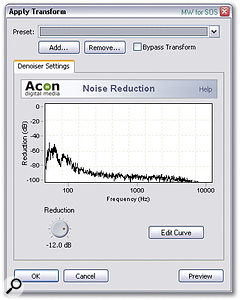 The profile-based noise reduction works very well at removing continuous unwanted background noise.Audio files can be loaded in WAV, AIFF, Ogg Vorbis, WMA (Windows Media Audio) and MPEG/MP3 formats, and saved in the same formats barring AIFF. However, you'll need Windows Media Player 9.0 codecs to read and write in WMA formats, and MP3 saves will be limited to 56 kbits/second unless you already have a Fraunhofer codec installed, rather than the standard Windows one. Acon Digital claim that since Ogg Vorbis is a superior compression format to either of these, they decided not to support the others, although I can see some potential users being disappointed.
The profile-based noise reduction works very well at removing continuous unwanted background noise.Audio files can be loaded in WAV, AIFF, Ogg Vorbis, WMA (Windows Media Audio) and MPEG/MP3 formats, and saved in the same formats barring AIFF. However, you'll need Windows Media Player 9.0 codecs to read and write in WMA formats, and MP3 saves will be limited to 56 kbits/second unless you already have a Fraunhofer codec installed, rather than the standard Windows one. Acon Digital claim that since Ogg Vorbis is a superior compression format to either of these, they decided not to support the others, although I can see some potential users being disappointed.
Basic editing is fairly self-explanatory. You use the mouse to select regions on one or both channels, and once a region has been selected you can also toggle the left or right channel toolbar buttons to determine which channels are to be processed. Zooming from the current region start is accomplished via the mouse wheel (if available), or using the Shift+I or Shift+O key shortcuts, while drag-and-drop editing is also available by dragging a highlighted region elsewhere. You can also use the standard Cut, Copy and Paste commands of the Windows clipboard. Most budget editors 'save as they go', which can mean a long wait between each edit if you're working on CD tracks, but Acoustica 's non-destructive editing means that if, for instance, you delete a tiny portion from the beginning of a long file, you hear the results immediately, since it's only the pointers to the file that change, with the final version of the file being rendered when you save it.
When you want to record in a new file window, a Choose Sample Format dialogue appears first, offering various presets such as CD Quality (16-bit/44.1kHz), DAT Quality (16-bit/48kHz), and Super Audio CD Quality (24-bit/96kHz). When you've chosen your bit depth and sampling rate, the Recording window itself appears, complete with Record and Pause buttons, an input level meter and input level slider (although this will only work if your soundcard supports the Windows mixer, which most professional ones don't).
Processing
Although the simpler processing options such as Mute, Normalise and Reverse operate instantly, most of the rest have dedicated dialogue windows with a real-time Preview button, rather like Sound Forge. Once active, Preview loops the sound until you stop it, while you tweak the various controls. Each window offers a set of presets to which you can Add or Remove your own, there's a Bypass Transform option to A/B the results, and I found the system very easy to use.
For such a budget application I was particularly impressed by the various interactive graphic displays on offer. For instance, the Volume Curve function initially shows a horizontal line at 100 percent volume for the duration of the selected region, to which you can add any number of extra points to alter volume as you wish over time. If you're more interested in adding a fade, the Volume Fade window lets you fade in or out using a linear, logarithmic, exponential or sinusoidal curve.
A quite comprehensive Effects menu is also available along identical lines. First on offer is a Dynamic Processor with graphic I/O window where you can add extra points to the transfer characteristic, plus Attack and Release time controls, and some useful presets for basic compression, limiting, and expansion. There's a single Delay with feedback, and a surprisingly smooth-tailed Reverb with reverb time up to eight seconds, plus a choice of eight algorithms ranging from rooms through to concert halls and a plate. A Flanger and Chorus appear next in the list, and both offer plenty of high-quality creamy or wispy alternatives.
The Harmoniser is an even bigger surprise, with four pitch-shifted voices, each with a Maintain Timbre tick box to preserve the characteristic formants of the original and prevent 'munchkinisation', plus fine-tuning and pan controls. Each voice can shift up to a maximum of plus or minus one octave, and although such extremes sound unnatural in isolation, the four-part harmony presets works well.
A separate Pitch Shift effect has only one voice, but offers a useful Maintain Duration tick box, plus a selection of time-stretching algorithms to suit music, speech, monophonic instruments and percussion. The final real-time effect in this section is Time Stretch, again with a variety of algorithms. Stretch is variable from 50 to 200 percent using a slider control, or alternatively you can enter a target duration or a pair of From/To tempo settings. While it's rather jittery on more extreme settings, for a $29 program this is a very welcome addition.
Enhancement & Noise Reduction
 Acoustica's graphic windows make sound editing a more pleasurable experience, as illustrated by this fully parametric equaliser.The next set of menu options is devoted to improving audio quality, beginning with a De-clicker which can remove clicks of between 150 microseconds and 5ms in length. I didn't find this very effective on the sample files I tried, but the partnership of Noise Analysis and Noise Reduction is extremely good. To use this pair you first select a portion of your file containing only the background noise you wish to remove, and click on Noise Analysis. This creates a noise profile which can then be used to treat part or all of the file using the Noise Reduction function. You can simply use the rotary Reduction control to attenuate the desired amount of the profiled noise bandwidth, or you can further tweak the profile by hand after clicking on the Edit Curve button.
Acoustica's graphic windows make sound editing a more pleasurable experience, as illustrated by this fully parametric equaliser.The next set of menu options is devoted to improving audio quality, beginning with a De-clicker which can remove clicks of between 150 microseconds and 5ms in length. I didn't find this very effective on the sample files I tried, but the partnership of Noise Analysis and Noise Reduction is extremely good. To use this pair you first select a portion of your file containing only the background noise you wish to remove, and click on Noise Analysis. This creates a noise profile which can then be used to treat part or all of the file using the Noise Reduction function. You can simply use the rotary Reduction control to attenuate the desired amount of the profiled noise bandwidth, or you can further tweak the profile by hand after clicking on the Edit Curve button.
Next up is a comprehensive six-band fully parametric equaliser. You can set the frequency and gain of each band by clicking and dragging in the graphic display, or by using the dedicated rotary controls — each band offers up to ±15dB available over the full range from 10 to 22050 Hz — while a dedicated Bandwidth rotary control ranges from 0.1 to 3.0 octaves. An overall master gain is also available to avoid distortion or balance the input and output levels.
Finally in the Enhancement section are a DC offset remover and the intriguingly named High Frequency Rebirth. This is a harmonic generator that operates above your chosen lower frequency limit, and you can either mix the new harmonics with the original high frequencies or replace them. A handy Dry level control lets you reduce the unprocessed signal to hear the new harmonic contribution more easily, and with care you can effectively restore missing frequencies from MP3 files or old compact cassette recordings, although unlike many other enhancers the lowest setting is still rather high at 6kHz, so changes tend to be subtle rather than drastic.
Further Features
Apart from the normal time-domain displays, Acoustica lets you view your audio files in the frequency domain with its Spectrum Analyser, or in both simultaneously as a Spectrogram or Wavelet Transform. All three can be useful for examining mixes, but only provide static rather than dynamic displays, which is a shame.
Far more useful is the ability to process your audio using any Direct X plug-ins already installed on your PC. You need to run the Refresh Plug-in List option on the Direct X menu the first time you launch Acoustica, to create a list of the Direct X plug-ins installed on your PC, and refresh it periodically after installing new ones, but then you can choose any from the list to launch a dialogue just like Acoustica 's own transforms, complete with real-time preview and preset functions.
You can also import audio from CDs using the CD Track Extraction function, which works well, although its Preview button didn't seem to do anything on my PC. Another very useful function is the Create CD Project window, where you can import audio files or drag any region from another Acoustica window to add to the track list. Once in the list, tracks can be reordered by dragging, and you can audition them using the dedicated Play and Stop buttons, although this only plays the single audio file selected and not the transition from one track to the next. When you're happy with your selection of tracks you can burn an audio CD, with burn-proof mode if available, at any speed supported by your CD burner. There's no control over inter-track pause length, but even so this basic function will be perfectly adequate for many musicians.
Rough Edges
I found Acoustica 's interface very easy to use, and was impressed by the range of treatments and functions on offer for such a low asking
price. However, I did encounter a few bugs in the current release. Device Settings in the Options menu lets you choose your recording and playback device successfully for normal use, but Acoustica 3.0 ignored these settings whenever I used the Preview function in the Effects section, reverting to the Windows default device. Acoustica also crashed when attempting to load a few commercial WAV files that I use for test purposes, although the same files loaded quite happily into Sound Forge 6.0, Wavelab 4.0, and Media Player. Mind you, I was impressed by Acon Digital Media's response — new builds with cures for each problem arrived within 24 hours of my bug reports and sample WAV file attachment being sent.
Unfortunately I ran into a couple of other problems on my PC that couldn't be resolved so easily. First, Acoustica 's Direct X plug-in feature crashed with an 'Object Initialisation Error' every time I tried to run the Refresh Plug-in List function, although once again Wavelab and Sound Forge happily initialised the same set of installed plug-ins. It's perhaps unfair to blame Acoustica for objecting to a rogue plug-in, and as a double check I also installed Acoustica in a Windows 98 partition, where it had no problems with a different set of Direct X plug-ins. Acon Digital Media are apparently already working on more robust scanning algorithms for the future.
The other problem I encountered was when attempting to record 24-bit files with my Echo Mia soundcard. While Acoustica would happily support any sample rate, play back existing 24-bit files, and record with 16 or 32 bits, it threw up an error and refused to record with 24 bits at any sample rate under Windows XP. The same problem occurred with my laptop's Echo Indigo PCMCIA card running Windows XP, although neither Wavelab or Sound Forge had any such problems in either case, and once again I later confirmed this problem didn't happen when running under 98SE.
Final Thoughts
At the budget end of the market, the main competition for Acoustica must be the celebrated Goldwave, now at version 5.06, and with a history that goes back for years — I can remember using it in 1995. I downloaded and auditioned this latest version, and while it undoubtedly has a flashier interface, and quite a few more options, its effects are simply not in the same league as those bundled with Acoustica, and lack their sophisticated graphic windows. However, you do get a lot for your $42, so the obvious advice is to download both demo versions to see which you prefer.
Compared with Wavelab and Sound Forge, Acoustica doesn't give you the option of chained plug-ins, or such luxuries as batch file processing, integral real-time spectrum analysis, triggering from MIDI, interfacing to hardware samplers, and crossfade looping. However, many musicians won't need these functions, in which case you can save a considerable amount of money.
For just $29, Acoustica provides an easy-to-use engine with unlimited undo/redo capability, a basic set of CD audio functions, plus a good range of high-quality audio treatments. The teething troubles I've mentioned may not happen at all with your soundcard and Direct X plug-ins, in which Acoustica can be given a resounding thumbs up for its excellent value for money — and given the speed at which my bug reports were resolved, I expect Acon Digital Media will deal with the other issues fairly quickly. Wavelab and Sound Forge are both more than 10 times the price of Acoustica, and for many musicians the latter may be more than enough to do the required job.
Test Spec
Pros
- Amazing value for money.
- Non-destructive editing with unlimited undo/redo.
- High-quality audio treatments including noise reduction and HF restoration.
- Supports Direct X plug-ins.
Cons
- Some teething troubles on the review PC under Windows XP.
- Spectrum analysis functions don't run in real time.
- MP3 and WMA load/save functions are limited unless other codecs are installed.
Summary
With an easy-to-use multi-window interface, unlimited undo/redo, plus a wide range of high-quality audio treatments and basic CD audio functions, Acoustica provides a amazing amount for just $29.
information
$29; upgrade for existing version 2.x users $20.
