Psicada Earhoof
Sample–based Instrument For iOS
Earhoof is like a novelty Christmas gift: it’s nicely wrapped and looks kind of interesting, but it’s not immediately obvious what it’s for.
The interface presents four vertical strips which, when touched, trigger sample loops. Each strip has its own rhythmic pattern and these switch seamlessly as you move between them, keeping the performance in sync.
 Earhoof’s interface is far more capable than its simple appearance suggests.Things get a bit more interesting when you touch the strips in two places at once. This opens up a vertical segment where you can see each event in the pattern as a glowing line. This can be shifted, squashed and stretched in pinch–zoom fashion while it plays, modulating the performance in various ways. Tapping within the segment latches it so that the loop continues to repeat with the current settings.
Earhoof’s interface is far more capable than its simple appearance suggests.Things get a bit more interesting when you touch the strips in two places at once. This opens up a vertical segment where you can see each event in the pattern as a glowing line. This can be shifted, squashed and stretched in pinch–zoom fashion while it plays, modulating the performance in various ways. Tapping within the segment latches it so that the loop continues to repeat with the current settings.
At the top of the display, a panel shows the series of events assigned to the active touch strip in a piano–roll–type view. The horizontal layout gives the loop its rhythm, while the vertical position represents a sort of effects level.
The way Earhoof works is rather quirky, making it easier to play with than to describe. However, its main trick is to allow you to create a set of graphs defining how various effects such as Gain, Delay, Pitch, Pan and Filter vary over the duration of the loop. You can then use finger position to control them.
For instance, you could give the pitch graph an upward slope, and create a pattern of events with increasing height, causing their pitch to rise over time. Pinch–zooming the touch strips during play manipulates the relative heights of the events, altering the range of the effect.
Earhoof can layer up to five samples, each with its own set of effects graphs, so that the playing position can alter the mix and sound fairly radically. Once you get used to it, the system works well and is quite intuitive.
These graphs can be drawn with a fingertip, with controls to invert, reverse, randomise and copy them. The audio samples can be chosen from a list which tends towards the exotic/toy box variety, with names such as ‘Livestock’ and ‘Scissor’. Samples can also be added via iTunes.
Within the rhythm editor, Earhoof again offers an original take on things. Rhythms can be recorded by tapping, or built from blocks that can be merged, stretched and subdivided. Blocks can be split into any number from one to eight, providing a simple way to cater for less commonly used rhythms based on five or seven.
Earhoof packs plenty of options into its simple interface. For example, the Tempo button can be used to edit the tempo in three different ways depending whether it’s tapped, dragged, or held. The app provides MIDI functionality, allowing samples and loops to be controlled from a keyboard. It also boasts support for IAA and Audiobus, though for some reason I wasn’t able to get it talking to Cubasis via IAA, and it seems this needs some further work.
Overall, Earhoof provides a fun and novel way of working with looped samples, and its interface could lend itself well to a video display of the action too. It’s a simple trick, but well executed, and is currently available for £1.99$2.99. Ben Glover
£1.99
$2.99
Arturia iProphet
Synthesizer App For iOS
The 1980s was a weird time in which numerous forms of digital synthesis sprouted in panicked response to Yamaha’s icy and game–changing FM. If there was any justice, the 1986 Sequential Prophet VS would have taken the world by storm. After all, it had four digital oscillators each boasting 128 waveforms, 32 of which could be added by the user. It boasted rich analogue filters, a seriously cool arpeggiator and made complex, shifting timbres like nothing else. But it wasn’t to be and the VS floundered beneath waves of cheaper, more reliable Japanese exports.
Fast forward a few decades and the story looks a little different. It’s the VS we view with greater fondness and, as a result, when one crops up for sale it’s for considerably more moolah than a DX7 or CZ1. So thank heavens for software! Specifically, for companies like Arturia, intent on cherry–picking the classic vaults to produce affordable virtual versions. The Prophet VS was assimilated as far back as 2006 and, as you’ve no doubt guessed, it’s the latest port to iOS.
The interface is a neat fit for an iPad, and for maximum clarity iProphet is divided into four pages: Main, Vector, Mod Matrix and FX. The on–screen keyboard can be zoomed to fit most finger sizes, but never entirely removed. This is adequate if you’re making music on the bus (does anyone really do that?), but I connected a hardware keyboard using Apple’s camera kit and never looked back. The MIDI Learn function ensures your favourite knobs are under external control too.
 iProphet’s main page, complete with vector joystick.Hundreds of factory patches are provided and amongst the best of these are moving, ethereal pads very reminiscent of the VS. There’s no shortage of digital basses either, plus bells, organs, leads and sound effects, most with a familiar ’80s sound. However, I quickly noticed the 95 base waveforms don’t possess the same lo–fi nastiness as the 12–bit originals. Further examination revealed there’s no capacity to add user waves either, but fortunately there’s still plenty of raw material for most polysynth roles.
iProphet’s main page, complete with vector joystick.Hundreds of factory patches are provided and amongst the best of these are moving, ethereal pads very reminiscent of the VS. There’s no shortage of digital basses either, plus bells, organs, leads and sound effects, most with a familiar ’80s sound. However, I quickly noticed the 95 base waveforms don’t possess the same lo–fi nastiness as the 12–bit originals. Further examination revealed there’s no capacity to add user waves either, but fortunately there’s still plenty of raw material for most polysynth roles.
The iProphet interface is a big improvement on the real thing. On the Main page you can program the waveform, frequency and detuning of each oscillator before setting their relative levels with the joystick. The page even offers a few quick tweaks to the vector envelope, but for in–depth adjustment there’s a dedicated Vector page offering a graphical view of joystick movement and helpful images of each waveform. Segments of the vector envelope can be looped for additional complexity, but perhaps the real strength of this implementation of vector synthesis is the ease by which the mix path is drawn with a finger.
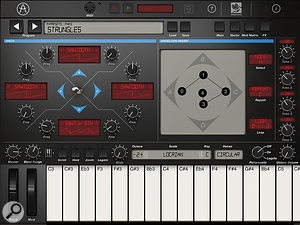 The zoomable keyboard can be confined to a long list of scales both familiar and exotic.A major part of the Prophet VS’s appeal was the effect of the analogue filter on the aliasing digital oscillators, and if we return to the Main page and grab the cutoff knob, Arturia’s filter doesn’t sound much like Sequential’s Curtis–driven original. In compensation, extra modes are included; joining the filter’s regular low–pass operation are high–pass, band–pass and band–reject modes. If you keep the resonance low, it’s not a bad filter, but it’s not quite up to the quality of more recent instruments, such as Arturia’s own iSEM.
The zoomable keyboard can be confined to a long list of scales both familiar and exotic.A major part of the Prophet VS’s appeal was the effect of the analogue filter on the aliasing digital oscillators, and if we return to the Main page and grab the cutoff knob, Arturia’s filter doesn’t sound much like Sequential’s Curtis–driven original. In compensation, extra modes are included; joining the filter’s regular low–pass operation are high–pass, band–pass and band–reject modes. If you keep the resonance low, it’s not a bad filter, but it’s not quite up to the quality of more recent instruments, such as Arturia’s own iSEM.
Touch either envelope graphic and you get a full–screen envelope editor complete with five draggable points. The Amp section features an ‘All Voices’ button that opens a small window in which you can pan each of the eight voices individually.
 Every modulation connection on a single page.Panning is also one of many destinations in the mod matrix. All available sources and destinations are clearly laid out on a single page with any permitted connection represented as a black dot that turns white when enabled. Complex modulations, such as having one LFO control the rate of another, are quickly set up, but it’s a surprise that velocity and aftertouch are not included as mod sources. Instead you get the X and Y accelerators of the iPad.
Every modulation connection on a single page.Panning is also one of many destinations in the mod matrix. All available sources and destinations are clearly laid out on a single page with any permitted connection represented as a black dot that turns white when enabled. Complex modulations, such as having one LFO control the rate of another, are quickly set up, but it’s a surprise that velocity and aftertouch are not included as mod sources. Instead you get the X and Y accelerators of the iPad.
The Main page provides simplified access to the three effects: overdrive, chorus and stereo delay. Clicking the FX tab reveals additional parameters such as the delay’s clock-sync switch, and feedback amounts for each channel. The effects are all pretty usable, but if you require more elaborate effects, iProphet has been designed for Tabletop and Inter–app Audio compatibility.
Not all favourite Prophet VS functions made it into this emulation. I mentioned earlier that importing user waves isn’t an option, but the list of omissions doesn’t stop there. There’s no randomisation mode, which is the VS’s simple tool for generating new patches, or patch starting points. More seriously, voices can’t be split or layered and there’s no arpeggiator, not even a simple one. However, none of these losses deal a fatal blow to iProphet’s charm. I’ve long desired a VS Rack and though Arturia haven’t nailed all the characteristics of Sequential’s dirty waveforms and analogue filter, iProphet still sounds great. It’s easy to use, fun to program and could earn its keep for those swirling vector pads alone. For the money, it’s pretty much a no–brainer. Paul Nagle
£6.99
$9.99
