 Selecting a drum or cymbal in the Kit Designer reveals a host of information, from the size and material of the drum to which heads were fitted and the choice of microphone used to capture it.
Selecting a drum or cymbal in the Kit Designer reveals a host of information, from the size and material of the drum to which heads were fitted and the choice of microphone used to capture it.
Drum Workshop bring their considerable experience of drum hardware to the virtual world.
DW — or Drum Workshop, to give them their full title — are one of the leading manufacturers of acoustic drums. For many years there has been speculation that they’ve been developing electronic drum technology and, in a surprising move, at the end of 2022 the Roland Corporation bought DW.
In the documentation that was released as part of the acquisition, Roland explained that they were “buying game‑changing technology that allows us to accelerate the introduction of the next generation of hybrid drums.” Jump forward two years and DW have released the DWe kit, a groundbreaking combination of high‑end acoustic drums and cable‑free, Wi‑Fi triggering. The kit is unique in the world of electronic drums in that it doesn’t ship with a sound module, all of the sounds instead being generated by DW Soundworks, a virtual instrument for Mac and Windows that is also available to purchase as a standalone application and a VST/AU plug‑in.
The DWe kit itself is probably a little too deep into ‘drummer’ territory for a full Sound On Sound review, as it actually is an acoustic kit (see ‘The DWe Hardware’ box), but the Soundworks virtual instrument is absolutely fair game, so here we go!
In The Works
In the only obvious link with Roland, the Soundworks application and kit libraries are downloaded through the Roland Cloud. Installation is very simple, although personally I find navigating the Roland Cloud quite confusing. I’ll put that down to a lack of familiarity on my part.
Soundworks ships with six included libraries — DW 50th Anniversary, DW Maple Mahogany, DW Pure Almond, DW Pure Maple, Gretsch USA Custom and Slingerland Vintage — each weighing in at around 8GB. Fortunately, DW own the iconic Gretsch and Slingerland brands (hence their inclusion), which allows for the varied range of kits within the package. Currently, the only additional ‘kit’ available for purchase is the DW True‑Cast Snare, which features the DW Bell‑Bronze True Cast Snare and will set you back an additional $29.99.
Visually, the software uses a familiar VI format, with three main windows: Drum, Mixer and Grooves. The Drum window is where you’ll probably spend most of your time and features a graphic representation of a drum kit in the centre, a channel strip to the left, and editing and instrument selection windows to the right and below. In addition to the kit view, there’s also a ‘Cell View’ option that displays each element of the kit in a grid pattern and allows you to audition elements dynamically by clicking in different areas of the drum. The Mixer and Grooves screens are accessed via tabs across the top of the main display, along with a drop‑down browser menu for loading and saving preset kits, transport controls and a processor activity meter.
All kits are presented in a seven‑drum format, comprising five toms, a kick and a snare. Cymbal configurations change subtly with each kit, but are based around a hi‑hat, crash and ride combination, plus various splashes and china/effect cymbals.
As you might expect from a drum company, the Soundworks preset kits sound exceptional. Clicking on the Kit Browser opens a drop‑down menu listing all the kits in alphabetical order. Each library includes between eight and 10 presets, except the DW 50th Anniversary library, which features 20 presets. In addition to the preset name, Genre and Ambience tags are provided to help identify and categorise the kits, but it doesn’t seem possible to sort the kits based on any of these criteria. Although you can ‘favourite’ kits by clicking the star icon, it would be useful to be able to sort by genre or ambience. You can also add a kit to a SetList, a feature designed for using Soundworks in live performance (see ‘The Dwe Hardware’ box).
Clicking on the small play button next to a preset’s name plays a short snippet of the drums in action, which is a handy way to audition a kit within the browser before you load it. In terms of styles and genres, the DW kits span the majority of rock and metal categories, and the Gretsch and Slingerland kits offer great options for a poppier or more jazzy sound.
Get Your Kit On
Soundworks takes a fairly conventional approach to kit editing but adds some nice touches. With a preset loaded, clicking on any element within the kit displays the details of that drum or cymbal in the Kit Designer window located directly below the main screen. An info button brings up additional information, such as which heads were fitted and what microphones were used to capture the direct, overhead and ambience signals. The available libraries and drum categories (toms, kicks, snares and so on) are displayed to the left, which makes selecting alternative drums very quick and easy. Once you’ve selected a drum or cymbal, you can audition it, before pressing the Assign button to swap it into the kit setup. Cymbals are surprisingly well catered for, with a range of Paiste, Zildjian, Sabian, Meinl and Istanbul examples to choose from.
I was a little disappointed to see that the detailed graphic representations of the drums, with their coloured wraps or natural wood finishes, as shown in the Kit Designer window, were not duplicated into the main overview window. Regardless of what kit you load, or which elements you change, the main kit remains as the default red DW configuration. Of course, this doesn’t have any bearing on the drum sounds, but it would be a nice touch and would give some useful visual feedback as to which drums were being used.
In addition to the drums and cymbals, Soundworks includes 10 ‘X‑Pads’. These are extra ‘locations’, to which you can add drums and cymbals that can be triggered from external MIDI inputs, such as pads or a MIDI keyboard. All in all, Soundworks allows up to 30 active instruments at any one time.
Detailed manipulation of the drum sounds is achieved via the two panes either side of the kit overview. The window to the right displays the individual articulations, such as centre, edge and rim, for each drum, and their respective levels. As you audition each element, you can clearly hear the multiple round‑robin samples that add to the realism of each drum. A mini‑menu gives access to Advanced MIDI note mapping, MIDI CC settings and Playback options, where you can edit how articulations are assigned to incoming MIDI data from your keyboard or electronic drum kit.
The panel to the left displays a single channel strip, representing the currently selected drum or cymbal. Identical to its counterpart in the Mixing Board view (only in a more compact form), this gives you access to almost all editing parameters, while still allowing you to see the overview and Kit Designer displays.
Hit & Mix
 The Mixer window gives access to the multi‑mic configurations used to record the various drums and cymbals. In addition, studio style EQ, compression, saturation and reverb modules allow for further processing of the audio.
The Mixer window gives access to the multi‑mic configurations used to record the various drums and cymbals. In addition, studio style EQ, compression, saturation and reverb modules allow for further processing of the audio.
The Mixing Board displays all kit elements, X‑Pads, aux buses and send levels, in blocks of 10 faders. Faders for Overhead and Ambience mic levels plus a master fader always remain visible on the right of the mixer display.
Each instrument channel strip comprises a gain knob, mute and solo buttons and a pitch slider allowing you to adjust overall gain structure and pitch of all mic sources (Direct, Overhead and Ambience) simultaneously. Below this are the Direct, Overhead and Ambience level knobs, each with their own solo and mute facility. Clicking on a small breakout button gives access to level controls for the individual mics within that group. For example, the snare channel includes a top dynamic mic, top capacitor mic, bottom and side mics. Similarly, the Overhead offers stereo and mono mic levels and the Ambience features Close, Mid, Mid Mono, Far and Far ORTF (a near‑coincident stereo recording technique using two cardioid microphones). This is a very generous selection of mic options, comparable with the likes of Superior Drummer 3, and allows for a great deal of flexibility.
Buttons to the right of each fader open individual effects modules, including comprehensive EQ and dynamics processing, as well as saturation and reverb effects. The design of these modules gives the mixer the familiar feel of an analogue console, making it easy to navigate.
Groove Armada
The majority of drum VIs come with a selection of ready‑made grooves that you can use in your own productions, and Soundworks is no exception. Each of its six drum libraries features two groove styles, spanning everything from metal and funk to pop, Afro‑Cuban and jazz. Within these styles are verses, choruses, bridge sections and fills that can be auditioned and dragged into a timeline at the bottom of the screen. However, the composition tools are quite basic, and the lack of any bar numbers on the timeline makes navigation a little tricky. Although there is no facility to edit the grooves within Soundworks, you can export your ‘song’ as a MIDI file or stereo WAV file, or drag and drop the MIDI data directly into your DAW.
 Included grooves can be dragged into a timeline to create a song structure. Although there is no facility to edit the grooves within Soundworks, you can export your ‘song’ as a MIDI file or stereo WAV file.
Included grooves can be dragged into a timeline to create a song structure. Although there is no facility to edit the grooves within Soundworks, you can export your ‘song’ as a MIDI file or stereo WAV file.
Design A Drum
In the unlikely event that the available drums and cymbals don’t provide exactly what you’re looking for, the Soundworks Instrument Designer lets you add your own samples to enhance or augment an existing kit. Located at the bottom of the main display, the Instrument Designer becomes ‘active’ when you select a kit piece that is not populated (ie. has no instrument assigned to it). The preset kits, in addition to the standard toms, bass drum and snare drum configuration, include an empty cowbell and auxiliary snare, and these locations are typically where you would add your own samples, but you can also clear the sound from an existing kit piece or use the X‑Pads as a starting point. It’s worth noting that creating an instrument using an X‑Pad enables you to save it independently and load it into any preset kit, while instruments created using the cowbell or auxiliary snare locations are only saved within the kit they were created in.
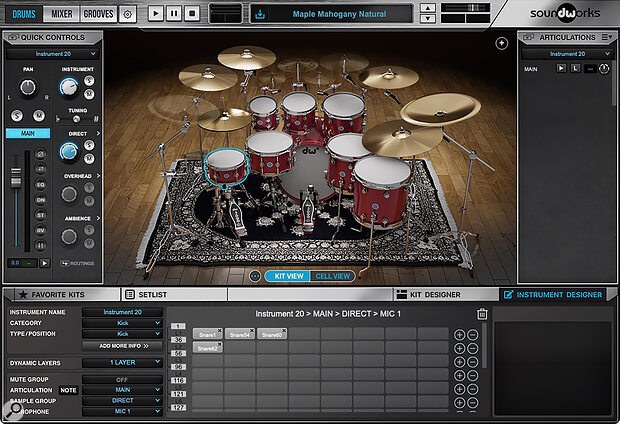 The Instrument Designer allows you to add your own kit elements, with up to eight round‑robin samples, 19 dynamic layers, 29 articulations and five microphone sources for each of the three mic groups.
The Instrument Designer allows you to add your own kit elements, with up to eight round‑robin samples, 19 dynamic layers, 29 articulations and five microphone sources for each of the three mic groups.
The Instrument Designer offers the same level of detail as any of the preset kit elements. Keep it simple by creating a single shot, or pull out all the stops with up to eight round‑robin samples, 19 dynamic layers, 29 articulations and five microphone sources in each of the Direct, Overhead and Ambience groups — or anything in between. Bringing samples into the Instrument Designer window is achieved by clicking the ‘+’ symbol that corresponds to each velocity layer and selecting the required sample from the desired location on your computer hard drive. You can add multiple samples by Shift‑clicking, which speeds up the process of adding a set of round‑robin samples to each layer.
Banging Drums?
Soundworks is easy to use, well‑featured, and as much at home as a virtual instrument working within a DAW as it is in its guise as the sound‑generating engine of the DWe kit.
Overall, it has a more raw and natural sound than some other drum VIs I’ve used, but this may be due to its function as a sound source for a very drummer‑focused electronic kit, whose users will be looking for a more realistic playing experience. As this is a DW‑branded product, I imagine it’s unlikely we’ll see additional libraries that include other drum brands (as in the case of Toontrack, for example). However, the included libraries certainly cover enough styles and genres for most applications, and the DW website does suggest that additional kits will become available.
In terms of audio processing, the EQ and compressor, coupled with the reverb and saturation modules, allow a significant level of manipulation that should enable users to achieve the precise sound they’re looking for, and the impressive multiple mic options also offer the potential to achieve a huge range of variation in sound from the available kits.
The built‑in grooves cover a wide range of styles and are very usable, but I found the composition facilities a little too basic. The lack of bar lines makes navigation difficult, and although the majority of drum VIs actually don’t allow editing of grooves at all, EZ Drummer 3 offers far more functionality in this area. Having said that, the ability to export as a WAV or MIDI file does mean you can edit grooves in your DAW of choice.
Soundworks is easy to use, well‑featured, and as much at home as a virtual instrument working within a DAW as it is in its guise as the sound‑generating engine of the DWe kit.
In terms of processing, Soundworks is up there with Toontrack’s flagship Superior Drummer 3, with a user interface that is logically laid out and easy to navigate. It certainly stands up as an instrument in its own right, regardless of whether you’re using the DWe kit with it or not.
If you’re looking for a drum VI with a really extensive library of kits and grooves, Soundworks may not be for you. If, however, you favour a wide selection of well‑recorded, high‑end drums, with studio‑style processing and a natural feel, you should certainly take a look.
The DWe Hardware
The DWe kit has caused quite a stir in the world of electronic drums. Based around DW’s top‑of‑the‑range Collectors shell pack, it’s as much at home fitted with acoustic heads as it is with the DW DrumLink trigger system and accompanying mesh heads. The cymbals are made of the usual rubber and plastic combination but are metal coated, giving them a realistic, if rather brittle, quality. The standard kit includes two 16‑inch crash cymbals, an 18‑inch ride and a 14‑inch hi‑hat. All are three‑zone designs, offer 360‑degree triggering and include the ability to choke by way of an FSR (Force Sensitive Resistor) edge sensor.
Using larger, acoustic‑size drums for electronic kits has become very popular recently, with the Roland VAD series leading the field, but those kits are not using premium shells and don’t encourage you to convert them to full acoustic kits. However convincing the ‘virtual’ acoustic kit looks, they still require reams of cables to connect each drum and cymbal to the sound module.
What sets the DWe kit apart is the use of an entirely wireless set of triggers, including those for the cymbals and hi‑hat.
What sets the DWe kit apart is the use of an entirely wireless set of triggers, including those for the cymbals and hi‑hat. Wireless drum triggers have been around for a few years and the DW system is based on the Verstrigger system developed in 2016. It has, as you might expect, been significantly improved upon since then, and offers an incredibly accurate and reliable triggering system that communicates with a dedicated DrumLink hub using Wi‑Fi. DW are at pains to point out that this is not Bluetooth or any other low‑level form of communication, and in the demonstrations I’ve seen it clearly works very well.
The receiver plugs into your Mac or PC via USB and, in another radical move, DW use a virtual instrument — DW Soundworks, as reviewed in the main part of this article — to generate the sounds, rather than the more usual dedicated sound module. A compact audio interface, the DWe RTAP, equipped with two quarter‑inch jack outputs and a 3.5mm headphone and auxiliary input, is used to route the sound to speakers, although you could potentially use any audio interface if additional discrete audio outputs were required. The same is true of the Soundworks software — you can potentially use any virtual instrument with the DWe kit, and the DWe Control software (used to configure the triggers) comes with a large selection of MIDI maps to integrate the kit with Superior Drummer 3, Steven Slate Drums and many more drum instruments.
 The SetList feature is ideal for live use, allowing you to compile a list of songs and assign each one a preset kit, bpm setting and time signature.
The SetList feature is ideal for live use, allowing you to compile a list of songs and assign each one a preset kit, bpm setting and time signature.
The Soundworks software has several features that pertain primarily to using it with the DWe kit. In addition to creating a Favourites list of preset kits, you can also add kits to a SetList. Here you can compile a list of songs and assign each a preset kit, bpm setting and time signature. To the left of the SetList window are a metronome and buttons to step through the kits and songs in order. As you step through your set, each kit loads in turn. The effectiveness of the SetList feature is dependent on how quickly kits will load on your particular computer, but it is a great way of using the Soundworks software in a live context.
The DWe kit, in conjunction with Soundworks and accompanying hardware, is an incredibly impressive package. A cost of £6500 to £10,500 for a full kit (depending on the chosen configuration) means it isn’t for the faint‑hearted or financially challenged. However, you get an amazing package for this not inconsiderable sum: a top‑of‑the‑range DW acoustic kit and some of the most groundbreaking electronic drum technology to hit the market in a very long time.
Pros
- Excellent‑sounding libraries.
- Studio‑style EQ and compression.
- Comprehensive multi‑mic drum samples.
Cons
- No extensive library available... yet.
- Groove composition tools limited.
Summary
DW Soundworks offers a large selection of well‑recorded drums using a range of multi‑mic configurations. With the help of its comprehensive EQ, compression and reverb facilities, it’s possible to achieve natural‑sounding drum parts that will work in a wide range of styles.
