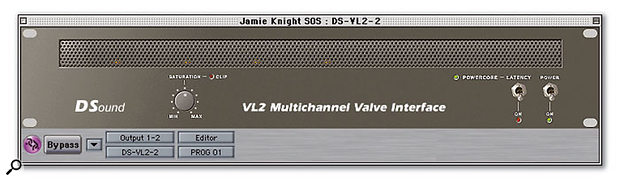Dsound VL2
Formats: TC Powercore Mac & PC
Dsound's VL2 was conceived as a means to add the clarity and warmth of tube circuitry during mixing or mastering. As with other Powercore plug-ins, VL2 can be used within any VST or MAS plug-in environment at up to 24-bit/96kHz resolution, and VL2 is available for both the Mac and Windows platforms. All sequencers can access conventional mono and stereo versions, while Nuendo users can also call up an eight-channel version. A unity-gain signal path architecture has been devised to that there is no significant level change when more saturation is applied, something that makes in/out comparisons very easy.
There's very little to say about using VL2, as other than a bypass button and a latency compensation switch (which I didn't find I needed in Logic), all you get is a single control to adjust the degree of tube drive. A clip LED lets you know if you've overdone things, but other than that, all adjustment is undertaken by ear. Subjectively, the effect is quite subtle up to around 50 percent drive, and used on vocals, it imparts a believable tube-mic characteristic to the sound, making it seem denser with more detail as well as being generally more up-front. The same is true of complete mixes, but going further than 50 percent drive can bring in a trace of harshness on some sounds, so restraint is the key to a classy sound, unless you need to dirty something up deliberately. Even then, the plug-in never gets into real dirt territory so it's best used for adding a tube-like polish to tracks and mixes. On the whole, then, VL2 works really rather well and comes very close to the authentic tube sound without making your mixes muddy or gritty. Definitely worth trying. Paul White
199 Euros (approx £140).
Dsound +42 (0)501 454 769.
Knzaudio Midifier
Formats: PC VST, Direct X
 Knzaudio's Midifier aims to provide audio-to-MIDI conversion when used with a monophonic audio source. Audio-to-MIDI conversion clearly has a number of potential applications. Most obviously, a melody or lead line originally sung or played on something like a guitar could be used to create a MIDI part that is subsequently played back via a synth or sampler instrument. I tested Midifier v1.1 as a VST plug-in within Cubase SX (version 1.0.6); Knzaudio say that it can be used in a Direct X application, and a Mac version is in development.
Knzaudio's Midifier aims to provide audio-to-MIDI conversion when used with a monophonic audio source. Audio-to-MIDI conversion clearly has a number of potential applications. Most obviously, a melody or lead line originally sung or played on something like a guitar could be used to create a MIDI part that is subsequently played back via a synth or sampler instrument. I tested Midifier v1.1 as a VST plug-in within Cubase SX (version 1.0.6); Knzaudio say that it can be used in a Direct X application, and a Mac version is in development.
Installation and on-line registration of the plug-in proceeded smoothly and the plug-in then appeared for use within SX. The company web site includes useful instructions on how to configure Midifier with most popular PC sequencers. With SX, the plug-in is inserted into the appropriate audio Track and then Midifier is simply selected as the MIDI input on an associated MIDI Track. Midifier then converts the signal from the audio Track into MIDI pitch and velocity data and passes it to the MIDI Track. This in turn can output MIDI data to a VST Instrument or hardware synth in the usual fashion. Alternatively, the output can be saved to a MIDI file. Usefully, Midifier also has a simple built-in synth that can also be used to monitor the MIDI output if required.
Of course, the conversion process does take time (around 50ms according to Knzaudio). This is not an issue when the plug-in is used to process a pre-recorded audio track, as the delay is compensated for. However, for real-time playing and conversion as a single process, unless the melody line is at a very slow tempo or uses a MIDI sound with a slow attack, this delay is really too long for comfort, and certainly much longer than the triggering process experienced with a modern MIDI guitar system. To be fair, the company make this very clear in their documentation and this is obviously something they will continue to work on.
Latency aside, the conversion process itself works pretty well. Tested with both guitar and vocals the results were good. The plug-in provides a number of controls that influence how the conversion process operates but, in use, the two key parameters are the sliders that set the note-on and note-off volumes. While Midifier can respond to pitch-bend and velocity, it does not as yet respond to changes in timbre of the audio (in the way Epinoisis Software's Digital Ear does, for example) to control some other aspect of the MIDI performance such as resonance. Aside from the occasional spurious note, the MIDI data produced was consistently very clean — and while it might be a little laborious, Midifier would make it possible to build up a complete MIDI-based arrangement in the absence of a MIDI keyboard or guitar.
A 320k demo version is available for download and, if your keyboard playing is as bad as mine, then Midifier is certainly worth trying. No, it is not (yet?) a perfect solution to real-time conversion of monophonic audio into MIDI, but at £35 it won't break the bank and it is a useful little utility to have around. John Walden
£35.00.