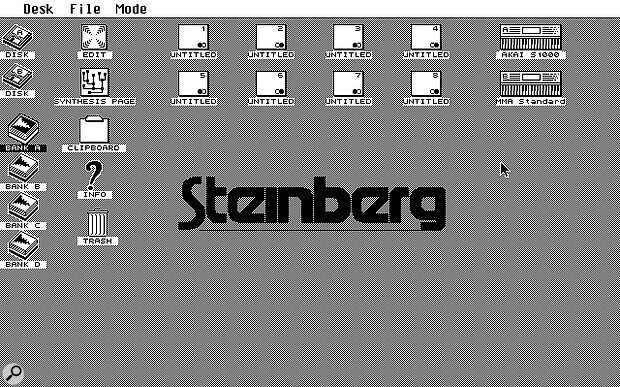 The mapping page is the central part of Avalon's user interface. Tasks are carried out by dragging icons onto each other.
The mapping page is the central part of Avalon's user interface. Tasks are carried out by dragging icons onto each other.
Features like software synthesis, frequency‑domain editing and resynthesis seem impressive when modern sample editors incorporate them — but they were the stuff of myth when Steinberg released Avalon nearly 10 years ago. Paul Sellars chronicles an Atari legend.
<!‑‑image‑>Although it now seems hard to believe, there was a time when Microsoft Windows was really not taken seriously as an operating system for the discerning electronic musician. The platform that was battling it out with the Apple Mac to establish itself as the definitive musician's computer was, in fact, the Atari ST (and its myriad derivatives). What's more, the Atari was not only being used for MIDI sequencing: it was also used, often professionally, for tasks as demanding as digital audio editing! In this dark and mysterious past, there were at least two serious professional digital audio applications for the Atari: Digidesign's Sound Tools (which quickly deserted the platform in favour of the Mac) and Steinberg's Avalon.
I hardly need tell you that Steinberg have enjoyed considerable success with their Cubase sequencer package. Although it is nothing like as famous as its sequencing sibling, and though it never followed Cubase's successful migration to other platforms, Avalon is in my opinion an equally comprehensive, powerful and impressive program.
So What Did It Do?
 'Split Loop Mode' provides a very intuitive way to search for the right loop points in a sample.
'Split Loop Mode' provides a very intuitive way to search for the right loop points in a sample.
On its release in 1989, Avalon 1.0 was billed as "Digital Sample Processing & Resynthesis Software", so it shouldn't astonish you to discover that it was a sample editor. If you think 'Sample Processing & Resynthesis' sounds a bit grand for a plain old sample editor, however, think again. Avalon was not just another cut‑copy‑and‑paste soundbite trimmer. Even in version 1.0, it had features to rival certain popular sample editors of today. By the time version 2.0 was released in 1991, it had evolved into an altogether larger program (see the 'Which Version?' box for more details about different versions of Avalon), which was capable of much more than conventional sample editing...
Avalon 2.0 occupies two double‑density floppy disks. You can run the program directly from these (though some functions will require you to swap disks in order to load the necessary files) or from a hard drive, if you're lucky enough to have one for your Atari. Of course, you won't even get this far unless you have Steinberg's customary copy‑protection 'dongle' inserted into the Atari's cartridge port.
Once everything has loaded and the program has started, you'll find yourself looking at the mapping page (see right). This is a customisable graphical desktop, which acts as the nerve centre of Avalon. The actual layout of the desktop will depend upon your preferences, and on the hardware that you're working with. Any samplers you have connected can be represented as icons (you can have up to 10 at any one time — see the 'Samplers' box for details of which samplers are supported), and any floppy and hard disk drives can also have their own icons. In addition, there are four 'bank' icons (each representing a bank of eight samples), eight sample icons (representing the eight samples in the currently active bank), a clipboard icon, 'Info' and 'Edit' icons, an icon for the 'Synthesis Page' (more on this later), and the familiar trash can. The majority of tasks are carried out by dragging one icon onto another: to receive a MIDI sample dump, for instance, you drag the sampler's icon onto an empty sample icon. Clicking on a sample icon allows you to link two consecutive samples to form a stereo sample, which can then be treated as a single entity. Right‑clicking a sample causes it to be played back via either the monitor's internal speaker, the STe's sound chip or an optional 16‑bit D‑A board. Double‑clicking a sample icon opens the default editing window, which is known as the 'Time Domain Editor'.
Time Domain Editor
 The frequency‑domain editor uses Fourier analysis to represent a sample in three dimensions.
The frequency‑domain editor uses Fourier analysis to represent a sample in three dimensions.
<!‑‑image‑>Despite its slightly intimidating title, the Time Domain Editor is just a standard editor window of the kind yowould expect to find in any conventional sample‑editing software. You have a large graphic waveform display, and a toolbox from which you can select various functions. Nothing out of the ordinary so far, so why the fancy name? Well, Avalon makes an explicit distinction between the time and frequency 'domains' to reflect its two different approaches to handling samples, and offers two different sets of sample processing tools. Just as there is a time‑domain editor, there is also a frequency‑domain editor — but more on this later.
The toolbox offers a choice of some fairly common tools, including zoom, fade in, fade out, reverse, truncate and optimise, and some less common ones, such as a choice of six different filter types (with adjustable cutoff and width), and the option to draw amplitude envelopes and even sample waveforms with the mouse pointer. There is also a tool for defining blocks within waveforms, and the option to apply a number of other processing algorithms to them. These include all the standard editing options, as well as some more interesting possibilities. 'Replicate', for example, allows you to reproduce a selected block between 1 and 999 times. This can be interesting if used in conjunction with the above‑mentioned waveform‑drawing option, as it allows you to draw just a single cycle of a waveform, and then replicate it as many times as necessary to create a sample ofusable length. 'Delay' allows you to create effects by calculating and adding delays to the original waveform. This algorithm is extremely flexible and capable of creating a wide variety of effects — offering as it does delay times of just a single sample at one extreme, and 10 whole seconds at the other!
<!‑‑image‑>Another useful process is 'Time Correction', a function more commonly known these days as Timestretch. Stretching is done intelligently — ie. the sample in the active window is analysed, and Avalon makes its own judgement of the best algorithm to apply. It also extrapolates the length in milliseconds of the sample, and its tempo in bpm. As you adjust the 'Stretch Factor' control, projected values for the length and tempo of the stretched sample are displayed. The quality of the stretch is comparable to the higher‑quality Timestretches performed by my Akai S2000, and calculation times also compare favourably.
'Split Loop Mode' provides a very intuitive way to search for the right loop points in a sample. When you enter this mode the main editor window divides into three sections; an overview window at the top, which displays the entire waveform and shows loop start and end points; a window on the left, which displays the section of the sample in front of the loop end point; and a window on the right which displays the section of the sample behind the loop start point (see screenshot). In practice, this allows you to view the loop in the same way as you would hear it, ie. with the loop end running into the loop start.
Frequency Domain Editor
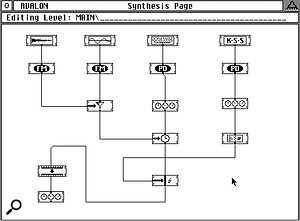 Avalon's synthesis page offered a wide range of synthesis features, including some (such as Karplus‑Strong Synthesis) which are rare even on modern software synths.
Avalon's synthesis page offered a wide range of synthesis features, including some (such as Karplus‑Strong Synthesis) which are rare even on modern software synths.
'Analyse Block' performs a 'Fourier analysis' on a selected block, and then calls the Frequency Domain Editor. But before we get on to the Frequency Domain Editor itself, what's a Fourier analysis? Well, that's a good question, and a complete answer to it would probably make up a long and rather tedious book. We don't have time for that, so instead (and with my apologies to any mathematicians reading this) here's the short version...
The French mathematician Jean Baptiste Fourier theorised that any complex waveform (such as a sound) could be represented as a combination of simple waveforms, ie. sine waves. Exactly how this can be done is not (thankfully) a question we need to concern ourselves with now. The reason why we might want to do this is simple: a Fourier analysis makes it possible for us to handle and process waveforms in some extremely interesting and useful ways.
As we have seen, in the Time Domain Editor (as in most conventional sample‑editing software) a sample is represented as a two‑dimensional waveform. This waveform is in fact a graph, describing two characteristics of the sound: its amplitude (on the vertical axis of the graph) and its duration (on the horizontal axis). Whilst this is very often a perfectly satisfactory way to represent a sound, it by no means tells us the whole story. The Frequency Domain Editor does things rather differently. Once the sample has been broken down into its component parts by a Fourier analysis, the Frequency Domain editor then displays it on a three‑dimensional graph. Amplitude is plotted on the vertical axis (as before), frequency on the horizontal axis and time on the 'depth' axis. The resulting image looks something like a range of mountains (see page 263), and can be rotated and viewed from any angle.
Editing is done by using a 'cross‑wire' cursor to select two‑dimensional cross‑sections from the 'mountain range'. These cross‑sections (or 'frequency slices', as Avalon calls them) represent specific frequency bands from within the sound, which can be edited individually. More in‑depth editing can be performed by switching to one of two possible modes. '2D Frequency Mode' displays a graph of a the sample at a given point in time, with frequency on the horizontal axis and amplitude on the vertical. '2D Time Mode' displays a graph of a given frequency slice, with time on the horizontal axis and amplitude on the vertical. When editing in either of these modes you can use the mouse to define 'rubberbands', which are like multi‑stage envelopes for reshaping the sample. The overall effect that a rubberband has on the time, frequency and amplitude characteristics of a sample depends both upon the shape of the rubberband you define, and on which of the two modes you are editing in.
Still more powerful editing is possible by using 'Macros', which are preset combinations of independent frequency and time rubberbands, designed to have a particular effect on a sound. A total of 13 Macros are available, including 'Time Plexer' (for frequency‑specific delay effects), 'Spectral Dynamic' (frequency‑specific compression), 'Enhancer', '3D Filter' (extremely powerful time‑variant filtering), 'Harmonic Edit' (selectively edits frequencies on the basis on the harmonic series), 'Pitch Shifter', 'Frequency Mixer' (selectively generates additional harmonics in a sample), 'Threshold' (erases frequencies below a specified amplitude — can be used as a 'de‑noiser'), 'Peak Limiter' and 'Frequency Selector' (allows you to erase or keep all frequencies except the loudest).
Once you have finished editing in the frequency domain, you can 'Resynthesize' the sound (essentially the reverse of a Fourier analysis) and continue editing it as conventional sample.
Synthesis Page
 As well as standard sample‑editing functions, the Time Domain Editor offers some more unusual ones such as the ability to draw your own waveforms.
As well as standard sample‑editing functions, the Time Domain Editor offers some more unusual ones such as the ability to draw your own waveforms.
<!‑‑image‑>Perhaps the most interesting features of Avalon 2.0 are to be found on the synthesis page. This is a comprehensive and powerful modular software synth that opens up some very impressive sound creatiopossibilities. Creating 'connections' (which is what Avalon calls patches) is easy enough: you simply drag the modules that you want to use from the toolbox to the main window, and make the appropriate connections between them (see illustration). You connect modules using the 'Link Tool' — a virtual patch cable found in the mouse toolbox, which is accessed via the right mouse button. There is also a 'Play Tool', which you can use to monitor the sound produced either by the whole connection (by clicking on the last module in the chain), or by any single module within the connection (which allows you to see how the sound is affected by each module in turn). Once you have synthesized to your heart's content you can render the resulting sound as a sample, and it is dumped to your sampler.
A large number of modules are available from the synthesis toolbox. Some are 'Generators' (which create signals) and some are 'Modulators' (which alter signals).
Generators
- Mapping Page Sample: Allows you to import a sample and use it as an oscillator.
- Wave Generator: An oscillator which allows you to create complex wavetables by crossfading a series of simple waveforms, such as triangle and sine waves.
- Fourier Generator: An oscillator which creates a sine wave with up to seven added harmonics. Comparable to the complex waveforms offered by some of Yamaha's four‑operator FM synths, such as the TX81Z.
- Karplus‑Strong Synthesis: An obscure form of synthesis that works by sending a noise signal through a progressively dampening delay circuit. Prone to producing 'twang' sounds, for some reason.
- Fractal Synthesis: Avalon's fractal oscillators work by allowing you to specify parameters according to which a graphical fractal is drawn, then converting that graphic into a sound. The conversion basically (if 'basically' is the right word) involves translating the two‑dimensional graphical matrix into a time/amplitude matrix and rendering the result as a sound. The sounds are as unpredictable as the process is difficult to describe — but take my word for it, you can play with this one for hours...
- Envelope Generator: A module which can generate very complex (or very simple) amplitude envelopes.
Modulators
- Envelope Follower: This module uses low‑pass filtering to impose a smooth envelope on a complex waveform.
- Frequency Modulation: Provides you with a sine wave carrier, the frequency of which can be modulated by an input signal in order to create more complex waveforms.
- Amplitude Modulation: Provides you with a sinewave carrier, the amplitude of which can be modulated by an input signal in order to create more complex waveforms.
- Ring Modulation: A 'mathematically correct' ring modulator, suited to creating harsher, more metallic sounds (and, of course, Dalek voices).
- Phase Distortion: Similar to Frequency Modulation, except the sine wave carrier has no fixed frequency value of its own, instead taking its frequency from the input signal.
- Digitally Controlled Filter: A low‑pass filter, the cutoff of which can be controlled by the output of another module, such as an envelope generator.
- Parametric EQ: Several basic filter types are available (low‑pass, high‑pass, band‑pass, notch).
- Delay: Creates echoes and other delay effects.
- Time Variant Waveshaping: A signal is distorted by passing it through a non‑linear curve, creating odd harmonics and generally unpredictable results.
- Pitch‑Shifter: Shifts the pitch of a signal. Up or down. Obviously.
- Digitally Controlled Amplifier: Much like the Voltage Controlled Amplifier in an analogue synth, a Digitally Controlled Amplifier dynamically controls volume and is itself controlled by an input signal, such as is produced by an envelope generator.
- Mixer: Mixes signals together. Surprise!
- Macros: Macros are effectively 'connections within connections'. In other words, you can create a patch to perform a particular function (such as ring modulation plus high‑pass filtering), then save it as a macro and use it as just one element within a much larger patch. Not only that, but you can have macros within macros — and even macros within those macros! In fact no less than 250 macros can be used within one patch (provided, of course, you have enough free memory).
Compatibility
<!‑‑image‑>The manual for Avalon 2.0 states that the program is compatible with the 520 ST+, 1040 ST, 1040 STe, 1040 STf, MEGA ST 1, MEGA ST 2, MEGA ST 4, MEGA STe (with the cache switched off) and the STACY. You wilhave noticed that there is one name conspicuously absent from that list: as far as I know, Avalon cannot be run on the Falcon. The reasons for this are a mystery to me, but perhaps one of you Falcon experts out there can enlighten me? Also the program only supports monochrome hi‑res monitors, such as the Atari SM 124, or SM 194.
As with sample editing on any computer, the more free RAM you have the better, as this allows you to edit longer samples, and make the best use of clipboard facilities. My ST has 4Mb which, whilst not an immense amount of memory by today's standards, allows me to carry out all the tasks I require with no problems.
Price & Availability
I have no definite figures for the number of copies of Avalon manufactured and sold by Steinberg, but it's safe to say that second‑hand copies of Avalon are much rarer than second‑hand copies of Cubase! I finally managed to track down my copy after posting several times on the comp.sys.atari.st newsgroup. The (frustrating) reaction of the majority of people who replied to my thread was 'Oh, Avalon! I remember that! You could do loads of good things with that! Really slow though. Of course I haven't seen it around for years...' I was eventually contacted by a couple of people who had second‑hand copies to sell and, after a little light haggling, a deal was done.
The original retail price of Avalon (in its final version, 2.1) was £349. However, since then technology has moved on, and prices have fallen. It is quite difficult to decide upon a fair price for a piece of discontinued software for a platform that is more or less obsolete. You'll just have to negotiate with the person who's selling, and see if you can come up with a figure that you're both happy with. I ended up paying £50 for version 2.0, complete with original disks, dongle, box and manual, all in good condition. When I took into account the prices of two other currently available Atari sample editors (Copson Data's Zero‑X for £169, and Electronic Cow's Squash It! for £59) this didn't strike me as unreasonable. Direct comparisons between the programs are a little unfair, as they each set out to perform quite different functions and each have unique features of their own — however, comparable Atari sample‑editing software is a little thin on the ground these days.
Needless to say, there are pirated 'cracks' of Avalon to be found in some of the more disreputable corners of the Internet, but I really could not recommend using these. Quite apart from the very real legal and moral issues surrounding software piracy, you also won't get a manual. And, as you will have noticed, Avalon is a sufficiently complicated program that you cannot expect to get the best out of it with an experimental 'trial and error' approach. You really need to spend time reading the manual to understand all of the possibilities that it presents — even if you have read all about it in a hi‑tech music recording magazine...
Which Version?
The most recent version of Avalon is 2.1, which is available as an upgrade (dongle required!) from Steinberg's FTP server at ftp.steinberg.de. Sadly I cannot tell you what enhancements have been made over version 2.0, as the zip file seems to be corrupt and, although the archive can be unpacked, I have never succeeded in running the program. A couple of people I have spoken to have reported the same problem. I have emailed Steinberg and asked them to rectify the situation, but unfortunately it seems that supporting Atari‑using customers is no longer a top priority for the company (no big surprise there!).
Version 1.0 of Avalon is quite similar to version 2.0, but is lacking several important features. The most significant of these is the synthesis page: Avalon 1.0 has none of the synthesis capabilities mentioned here and, for me, their absence makes for a considerably less desirable package. Having said that, it still stands up as a perfectly respectable sample editor, and it still has the Frequency Domain editor, albeit in a somewhat simpler form. Support for samplers is also not so comprehensive, with the Akai S1100, Roland S770 and Emu Emax II all lacking dedicated drivers — although the generic MMA driver is still available. Furthermore, there is no SCSI support of any kind for any samplers.
Samplers
Avalon 2.0 supports a wide variety of samplers, with dedicated MIDI sample dump drivers supplied for the Akai S700, S900, S1000 and S1100, the Casio FZ1/2, the Dynacord ADS and ADD, the Emu Emax and Emax II, the Ensoniq EPS, the Prophet 2000, the Roland S50, S330, S550 and S770 and the Yamaha TX16W. And, if that isn't enough for you, there is also the 'MMA Standard' driver, which is a kind of generic MIDI sample dump driver that should work with just about any sampler. Not only that, but there are also SCSI drivers for the Akai S1000 and S1100 and the Dynacord ADS and ADD.
