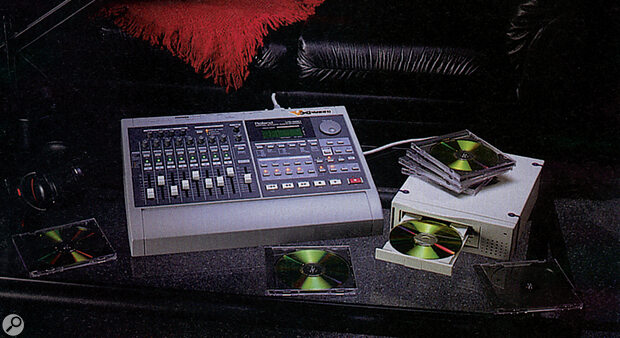 Roland VS880 with the original Roland‑badged stand‑alone CD recorder.
Roland VS880 with the original Roland‑badged stand‑alone CD recorder.
<!‑‑image‑>I recently bought a Roland VS1680EX, and was looking to buy a CD‑R drive to do both backups and masters. I was told by Roland UK, that I had to buy their CD‑R, as no other would work — end of story! I checked this with a couple of shops: one large retailer said that this was not the case. They had sold loads of VS1680s and hardly any Roland CD‑R drives. Instead, they had been selling VS‑series recorders with a JVC CD‑writer, because, according to them, the Roland CD‑R was the same JVC drive in a Roland casing. I asked about the drive at another shop, but they said that this was not the case, and that you had to buy the Roland one, as you could only get the necessary software upgrade with the CD‑R drive itself! The first shop disagreed: they said that the software was only a driver for the JVC CD‑R and this was actually already in the VS1680. Who was telling the truth?
I decided to take it on trust that the JVC would work, so I went to the JVC web site and looked up that model, only to find that it was being discontinued. So I ordered it through the shop that said it would work. There was, apparently, a waiting list for these drives, and I kept calling back, but every time I was told that they were still on order.
After this had been going on for more than a month, my backup requirements became so urgent that I was forced, reluctantly, to buy the Roland CD‑R after all. I had to pay £599 for it where I could have got the JVC one for £320! If there was no difference between the two, how could Roland justify charging £279 for a bit of casing?
I feel rather cheated by this whole affair. It seems more than a little unfair that Roland can sell a product and then limit my options as to which products I can use with it.
Jake Sheperd
Assistant Editors Matt Bell and Mike Senior reply: When Roland were planning to add the CD‑burning option to their popular VS workstation range, they decided to avoid a host of possible drive compatibility problems by only providing support for a specific set of drives. They chose a few then‑current JVC models, bought a supply of the drives and put them into a Roland casing, selling them with a revised manual and an updated operating system where necessary (the original VS880s needed a v3 OS upgrade to allow CD‑burning but the VS880EX, VS1680 and new VS1880 have the required drivers built in).
However, because Roland couldn't buy the drives from their suppliers in the kind of quantity that computer manufacturers and retailers do, they inevitably weren't able to buy the drives for as low a price as a bulk buyer, and inevitably, this was reflected in the retail price. To compound the price problem, the CD‑R upgrade was sold through music equipment retailers, who have to charge higher prices compared to the computer industry for similar economy‑of‑scale reasons. Consequently, Roland did not make nearly as much money on the CD‑R upgrades as it might seem. Nor did they sell as many of them as anticipated, because many retailers, on finding out that they could get the JVC drives from computer peripheral suppliers, bundled them with VS workstations in order to lower the 'deal price' of a complete system.
However, before everyone completely writes off the idea of getting a Roland‑packaged drive, remember what you are getting which you may not get with a drive from any other source: the Roland warranty, the updated manual, reduced fan noise and, perhaps most importantly of all, guaranteed compatibility and support from Roland. As usual, you get what you pay for, and this is never more true than with post‑sales support, especially in the case of computer peripherals. Anyone who has tried to obtain support from manufacturers of budget computer peripherals will know the value of having one company you can go to for redress if anything should go wrong. If you decide to purchase any drive not approved by Roland, fine, but if anything goes wrong, you are on your own. And resolving drive compatibility problems is not a trivial affair...
However, with that caveat out of the way, those who are willing to throw caution to the winds in the relentless pursuit of a bargain will probably want to know which drives so far seem to be compatible. The first set of drives bought and repackaged by Roland were all JVC models: the X RW2010, X RW2020, X RW2040 and X RW2042 models in fact. However, these drives are now obselete and you'll be unlikely to find any of them in the shops now, though it might be possible to find one second‑hand. You might even find you have one lurking in your existing home or business computer system — getting your computer to reveal what mechanism lies at the heart of any stand‑alone CD burner connected to it is not too difficult. More recently, Roland have switched to using more up‑to‑date Plextor mechanisms, namely the PX W4220T and PX W8220T, though your VS recorder will need the very latest version of its operating system for these to work (available from Roland US's web site, www.rolandus.com).
There has been much speculation on Roland‑related mailing lists and newsgroups, however, that other drives than these might also be compatible with VS recorders. This debate has been fuelled by the fact that if you download the latest version of any VS operating system to your computer, convert it to ASCII text and view it in a word processor, you'll (eventually) find a list of CD drives which includes a few extra models: TEAC's CD‑R55S and CD‑R56S, the RICOMP6200S, and the Plextor PX‑R412C and PX‑R820T. We elected to test these rumours at SOS. TEAC kindly provided us with both the CD‑56S and the newer CD58S for us to try (the CD‑55S has now been discontinued). Sadly, a VS1680 with the latest OS was incapable of reading from or writing to either drive, although curiously, the VS did recognise that the drives were present in the SCSI chain, and named them correctly. Nevertheless, this throws doubt on the assertion that a drive is compatible if it is mentioned in the OS. To our knowledge, no‑one on the Roland mailing lists where the rumours started seems to have had any success getting any of the other drives to work, either (if you have, we'd love to hear from you!).
Many VS users have decided to completely avoid the CD‑writer option because of its cost, and have instead either gone for some other SCSI backup solution, such as Iomega Jaz drives, magneto‑optical drives and external hard drives. These also open the door to another way of backing up the files to CD. Here at SOS we discovered that if you make 'Song Copy Playable' backups of your multitrack songs to an attached Zip or Jaz drive, and then connect that drive to an Apple Mac, the files can be read and copied to the Mac's hard drive. From there, of course, you can back them up to CD as you might any ordinary computer files.
Most importantly, Songs written back from the Mac to Jaz or Zip played back flawlessly on the Roland, provided the Jaz or Zip was in Roland VS format when it was reconnected to the VS recorder. We tested this discovery to destruction, copying the Song files to the Mac via a Jaz cartridge, compressing them and splitting the compressed archive before recombining them and copying them back to the Jaz, which we had in the meantime formatted as a Mac Jaz cartridge, and then reinitialised in Roland format via the VS1680. The Song still played back!
Now some warnings; this method will only work if the Mac is running System 8 or later — earlier versions cannot read the Roland VS‑formatted Zip or Jaz drives unaided. Also note that we've said nothing about use with PCs; we simply didn't have access to one for complete testing before we had to go to press for this issue. We were able to confirm that a Roland‑formatted Zip containing Song files could be read in a PC, and the files could be copied to the PC's hard drive, but we were unable to see if the VS1680 could still read them. Also note that Split Archive Files could not be read, so for this trick to work on a Zip, the total song size must be less than the capacity of the Zip).
Finally, it's worth noting that although this method works, you can only take advantage of it if you already have a Jaz or Zip and a computer‑dependent CD‑writer. If you have to buy both of these, you might as well give in and pay for the Roland CD‑writer!
