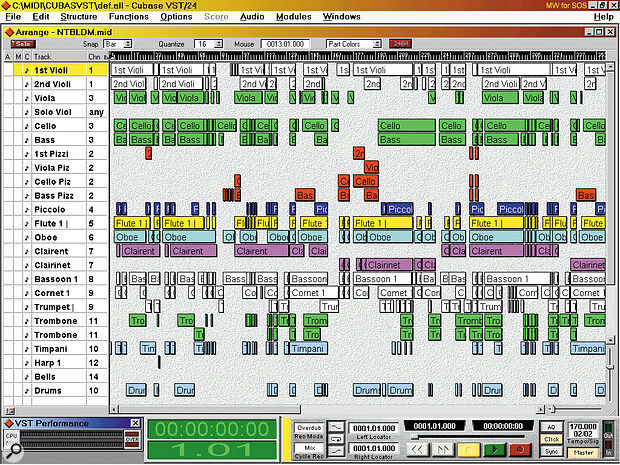 Even with a complex classical score (this one has been arranged as 24 tracks) you rarely need all tracks playing at once.
Even with a complex classical score (this one has been arranged as 24 tracks) you rarely need all tracks playing at once.
You don't necessarily need the most powerful and up‑to‑date PC to create sophisticated MIDI and audio compositions. Martin Walker looks a little more deeply into what can be squeezed out of a complete range of machines, from modest to monster.
Several things inspired this month's PC Musician feature. First, TJ Stone's 'Sounding Off' in the June issue, in which he complains about self‑indulgent musicians who pass their recordings through one expensive piece of gear after another, simply because they can. Then I read about Lawrence Ray's contrasting small studio in the same issue's Readerzone feature. He explained how he records entire bands using two Roland VS880 multitrackers, giving 12 tracks in total. I couldn't help remembering the many people I've come across on Internet forums grumbling because their current PC can only manage 28 hard‑disk audio tracks while simultaneously running 100 DirectShow plug‑ins.
Of course, there must be plenty of people with powerful PCs who like to dabble with music, using the cheapest soundcard they can find that will do the job, and there's absolutely nothing wrong with that. But the amount of 'PC grumbling' that goes on does tend to create the impression that a huge number of simultaneous audio tracks are needed if you want to make proper music.
Of course, the truth is that you can make excellent music using only MIDI sources, although injecting the human element of vocals or a live performance with acoustic sounds can certainly add life to the end result. One musician I know has a selection of MIDI gear but doesn't normally use a sequencer at all, preferring to play his MIDI keyboards live and record the audio output direct to a pair of ADAT recorders (16 tracks in all), along with a selection of multitracked acoustic instruments. Listening to the many albums that he has released over the years, the overall impression is similar to a classical performance — you get the feeling that a group of musicians has played the music in a studio in real time. Many people now use drum loops and grooves as the basis of their music, and these too can add the human element, even if you don't originate the recordings yourself. Again, you don't need dozens of audio tracks to produce good music with loops.
When it comes to recording live musicians with acoustic instruments, the Beatles' Sergeant Pepper album is always trotted out as proof that even 4‑track audio recording can produce memorable results (although having George Martin as producer would help anybody to get the best from limited gear).
Real & Virtual
 If you still have a PC with a 25MHz 486 processor and 8Mb RAM, Evolution's Sound Studio Gold may be just the ticket for MIDI music‑making.
If you still have a PC with a 25MHz 486 processor and 8Mb RAM, Evolution's Sound Studio Gold may be just the ticket for MIDI music‑making.
I spoke to several sound engineers who said that the majority of their work uses no more than about 16 simultaneous tracks, although many more takes were probably recorded on other tracks that didn't make it to the final mix. This gave me the major clue to most people's misconception when they start recording audio on their PC hard drives.
I explained the difference between real and virtual tracks in connection with internal soundcard routing in the 'Route Planning' feature back in the May '99 issue of SOS, but it's worth repeating, since the distinction will help you get more out of even budget PCs. Real tracks, as used in multitrack recorders such as ADATs oopen‑reel analogue machines, are fixed in number by the architecture of the hardware. There may be eight tracks, 16 tracks, 24 tracks or — at the more professional end of the market — 64 or more.
These real tracks are always available simultaneously, and the only way to record more instruments once you run out of tracks is to either sync more hardware into the system, or try to squeeze more out of the existing hardware by trying to fit in extra recordings where there happen to be gaps in existing tracks. This second option can be very difficult, since it's highly unlikely that the same EQ and effects will be needed on both the existing and extra recordings, making mixdown even more complicated.
Soundcards also provide real tracks whose number is dictated by hardware limitations, just like stand‑alone recorders, but software can offer virtual tracks too. Virtual tracks are streams of audio read from the hard drive and mixed with others by the audio sequencer, quite often emerging as just a single stereo pair of real tracks from hardware sockets during mixdown. All the mixing, as well as EQ manipulation and effects, is carried out internally by the PC processor. Even with a cheap stereo consumer soundcard it's possible to work with dozens of virtual tracks — the maximum number largely depends on the speed of your hard drive (see the 'Keep on Tracking' section later, as well as the 'Easy Access' feature in the December '98 SOS).
The huge difference between a hardware recorder and the virtual tracks used by a modern MIDI + Audio sequencer is that the sequencer doesn't have the same restrictions when it comes to adding more tracks. If your PC can manage 16 simultaneous tracks of audio playback (and this is possible even with some Pentium 166MMX machines), there's nothing to stop you writing an ambitious arrangement with 30 or 40 tracks of different instruments, as long as you never exceed 16 tracks at any single moment.
You don't have the same restriction of keeping your virtual tracks in sixteen 'lanes' in the sequencer, either. Whereas a hardware recorder may have 16 fixed tracks numbered 1 to 16, in a software‑based audio sequencer each different instrument can have its own 'lane', as long as you never exceed the maximum simultaneous capability of your PC. This allows you (for instance) to have different instruments dropping in and out of the mix, or drastic instrumental changes between verse and chorus. It also lets you keep earlier takes in the song that you want to hang on to. As long as you mute them, they won't reduce your track count.
Having made that distinction, it's time to look a little more closely at what exactly you need to make music with a PC. I have also borne in mind the results of SOS's recent reader survey (published in the June '99 issue), which showed that only a quarter of PC‑owning readers have Pentium II machines, half have Pentium I models, and the final quarter still have 486 or slower machines.
The main problem with using a more modest PC nowadays is that software developers want to exploit the latest improvements in technology to provide ever‑more exciting features, and most of these take significant processor overhead.
Older 486 Machines
 A setup including a Pentium 90MHz PC and 32Mb of RAM, plus Emagic's Micrologic AV, will let you run up to 16 audio tracks with real‑time effects, alongside up to 1000 MIDI tracks.
A setup including a Pentium 90MHz PC and 32Mb of RAM, plus Emagic's Micrologic AV, will let you run up to 16 audio tracks with real‑time effects, alongside up to 1000 MIDI tracks.
To sequence music using only MIDI modules, a 486, 386, or even 286 processor should be perfectly adequate. Witness the number of people still using Atari ST machines, even for professional work: you don't need huge processing power to send Note On and Note Off messages down multiple MIDI cables in perfect time.
Many of the earlier MIDI‑only sequencers bypassed Windows altogether, and ran as a single application in DOS where they could (within limits) take over the whole machine for their own use, with no fear of background applications compromising their timing. Cakewalk started life like this, and I'm sure that plenty of existing owners must have noticed a difference in responsiveness when the first Windows version came out.
Today most people take multitasking for granted, and the ability to run several applications 'simultaneously' and swap between them at will can certainly be a major time‑saver. It can, for instance, let you tweak the sounds of your synth in real time while running a sequencer in the background to hear the changes in context. Unfortunately, multitasking means that the PC resources must be shared between the various applications, and this can often cause less powerful machines to feel sluggish.
However, the main problem with using a more modest PC nowadays is that software developers want to exploit the latest improvements in technology to provide ever‑more exciting features, and most of these take significant processor overhead. Finding a MIDI‑only sequencer, or even an older version of current favourites such as Cakewalk, Cubase, or Logic is not easy. There are regular pleas for older versions of Cubase on the SOS on‑line forum from people who like the interface but don't have a PC capable of running the latest version of VST in all its glory.
Even when they're only used for MIDI tracks, many of the modern packages are designed around their desirable audio engines to such an extent that they still expect quite a powerful machine, and feel sluggish on a lesser one. However, from version 3.55 onwards Cubase VST does offer the option to disable its audio engine, which would certainly help — although, unless you intend to upgrade your PC later on, it would be overkill to buy VST just for MIDI work.
You're unlikely to find many MIDI‑only sequencers still available, but if you have Internet access some bargains can be found. Synth Zone (www.synthzone.com) has loads of links to other sites, and I quickly found Aspire Softwar(www.dimensional.com/~aspire/), whose shareware Music Masterworks sequencer is available at only $20 in both a Windows 3.1 and Windows 95/98/NT4 version. I haven't tried it myself, but you can download the current version to try out for 60 days. Et Cetera (www.etcetera.co.uk) distribute a program called MIDI Orchestrator Plus (£39.99), which is a MIDI‑only sequencer that will run on anything from a 486DX2/66 and 8Mb of RAM upwards, with up to 256 MIDI tracks. Its Arrange page is rather blocky, but it has full piano‑roll, notation and event‑list editing facilities.
Another company to investigate is Evolution (www.evolution.co.uk). Paul White reviewed their Music Creator Pro package, including Audio Pro software, in the January '97 issue. Audio Pro should be perfectly adequate if you don't need multitrack audio, and can manage a single mono or stereo audio track alongside up to 256 MIDI ones. It also has a rather familiar Cubase‑like front end.
I looked at Evolution's flagship Sound Studio Gold package in the November '97 issue. This can be found at a street price of about £100, and can support up to 16 audio tracks on a suitably powerful PC. It also features a small selection of real‑time echo and reverb effects (although these are not DirectX compatible). For MIDI‑only duties SSG's minimum PC requirement is a 25MHz 486 with 8Mb RAM. I know a musician who uses this package to provide MIDI support alongside a Soundscape hard‑disk editing system, and has used the combination on several commercial albums.
The Pentium MMX & Audio
 If you want to run a software synth such as Seer Systems' Reality alongside a MIDI + Audio sequencer, it is useful to cap the amount of processor power it can use, to prevent glitches and drop‑outs.
If you want to run a software synth such as Seer Systems' Reality alongside a MIDI + Audio sequencer, it is useful to cap the amount of processor power it can use, to prevent glitches and drop‑outs.
If you decide you need audio support, the current entry‑level PC for most modern MIDI + Audio sequencers is typically quoted as a Pentium 200MMX with 32Mb RAM. My previous PC was a Pentium 166MMX with 32Mb RAM, and this managed about eight audio tracks with the version of Cubase I was running at the time, along with a few real‑time audio plug‑ins. However, this level of machine might manage as many as 16 tracks with no plug‑ins (depending on drive speed). A Pentium 200MMX running no plug‑ins might manage 24 simultaneous tracks, since it's largely the speed of the disk drive that determines this number.
The big limitation with a processor of this speed becomes apparent when you want to use plug‑ins, because they take a lot of processor overhead — reverbs in particular. If you simply must run one of these you might have to use fewer audio tracks so that your PC will cope without glitching. You could also try reducing the audio sampling rate from 44.1kHz to 22kHz. This yields a 10kHz bandwidth, quite sufficient for many instruments, and should let you run more simultaneous audio tracks.
There are various other ways to give yourself more options. If you want reverb on some audio tracks, you could apply the reverb off‑line (ie. when the song is not playing) to individual tracks, although this would fix the reverb level for ever. A better option might be to create an additional 'wet only' version of a track, by adjusting the amount of reverb to 100 percent (leaving no direct sound at all). Then you could still adjust the amount of reverb in the final mix by varying the playback level of the reverb‑only track. Your PC may find playing back these extra tracks alongside the originals far easier than running reverb calculations in real time.
This off‑line approach can work with most plug‑ins, its only down side being that your hard drive will fill up rather faster than normal. However, even Pentium 166MMX machines normally have at least several gigabytes of drive space to play with.
Entry‑Level Audio Software
 Here is a graph of the likely number of tracks of 44.1kHz audio replay for my two Fujitsu hard drives, based on the size of the software read buffers. The only way to achieve a large number of simultaneous tracks is to set a large buffer size in your sequencer (see main text for more details).
Here is a graph of the likely number of tracks of 44.1kHz audio replay for my two Fujitsu hard drives, based on the size of the software read buffers. The only way to achieve a large number of simultaneous tracks is to set a large buffer size in your sequencer (see main text for more details).
With a Pentium MMX PC you can choose from a larger variety of software packages, and if you intend to move up‑market later on, one of the best courses of action is to buy an entry‑level program that can be upgraded to a more powerful version in the same range. You'll already know the interface well and upgrading will simply add features. As an example, if you like the look of Cakewalk's range, their Cakewalk Home Studio 8 package costs just £99 and provides many of the features of its more expensive siblings, such as Cakewalk Pro Audio 8. Home Studio is virtually alone in the budget arena in providing DirectShow audio plug‑in support (up to four simultaneous effects) for the four audio channels it offers, so if you want to use plug‑ins this should definitely be on your shortlist.
To sequence music using only MIDI modules, a 486, 386, or even 286 processor should be perfectly adequate.
As you might expect, Steinberg have an entry‑level version of Cubase. Cubasis AV has appeared in various 'tweaked' forms in soundcard bundles (such as the SB Live!), although these don't tend to have the same full set of features. Up to 64 MIDI tracks and eight audio tracks are available, but no audio effects at all.
Emagic's MicroLogic AV supports up to 1000 MIDI tracks, although I doubt that many people have tested this claim (see 'Theoretical versus Practical' box). It also offers 16 audio tracks and two good‑sounding proprietary audio effects, and if you aspire to Logic Audio at a later stage, it will start you on the Logic learning curve. However, Micrologic AV doesn't support DirectShow plug‑ins, so you won't be able to add freebie plug‑ins downloaded from the Internet (see my 'Bargain Power' feature in the June '99 issue).
The Modern Budget PC
Anyone who has recently bought a new budget PC could well have one based around a Celeron 366MHz processor, which provides more than enough power for some serious audio work. Those contemplating a purchase should try to go for the most powerful machine they can afford — the prospect of free VST plug‑ins from the Internet is tempting, but (as mentioned earlier) they require processor power. The basic effects that are needed most often, such as EQ, delays, echo and compression, take only a comparatively small overhead, but if you intend to run lots of them simultaneously these small amounts soon add up. However, you still shouldn't need to run more than a couple of dozen in total, even with a complex arrangement, so the basic plug‑ins will probably only take between 20 and 30 percent of the available processor power. If your PC has quite a powerful processor like the Celeron 366MHz, a typical quality reverb plug‑in will take somewhere between 15 and 20 percent of processor power. Thus all the real‑time effects together shouldn't take up more than about 50 percent of the available resources, leaving a healthy 50 percent to handle the rest of the sequencing duties.
Keep On Tracking
The number of hard disk audio tracks that will be available to you depends primarily on the speed of your hard drive (or drives). Hard disk audio performance tends to be linked to drive rotation speed, so if your drive spins at 7200rpm you're likely to get more tracks than if you have a more typical 5400rpm model. The real screamers tend to be 10,000rpm models, but prices rise at this speed, as do heat and noise levels.
Don't judge your drive solely on its quoted sustained transfer rate. I still spot people calculating theoretical results based on this, and they are doomed to disappointment. For instance, I have a Fujitsu MAC3045 UW SCSI hard drive in my current PC, and have measured its sustained transfer rate at an excellent 15Mb/second. Since 16‑bit audio sampled at 44.1kHz uses 88200 bytes per second, if you divide one figure by the other you might expect a phenomenal 170 tracks!
However, in 'Easy Access' (SOS December '98) I explained in some detail why the real‑world figures are so much lower. In essence, it's reading multiple tracks that slows everything down. Your sequencer uses a set of RAM buffers as a temporary store for audio tracks, and these buffers are filled in rotation. The size of the buffers determines hooften the read/write heads jump to the location of the next audio track on the drive, and the time taken to move from one location to another is determined by the drive's Seek Time, whose average value is normally around seven or eight milliseconds.
Figure 4 shows the results given for my two Fujitsu drives by DskBench (which can be found in the software section of www.prorec.com). This simulates multitrack recording by creating eight 16Mb files and then measuring the drive performance using a variety of buffer sizes. With the Cubase default buffer size of 64K, you would expect 69 tracks from the 10,000rpm UW SCSI model, while the more sedate 5400rpm of my UDMA33 model would yield 38 tracks. At a tiny buffer size of 8K the drives would spend the majority of their time dashing about between the different audio files, reducing the likely number of tracks to 16 with the 10,000rpm model and eight with the 5400rpm one. By the way, both drives were measured when half full. The performance of any drive is faster at the outside than the inside, and since they normally fill from the outside in, hard drive performance will fall off as the drive fills up. When my UW SCSI drive was empty it could theoretically manage 72 tracks with a buffer size of 64kb.
The real‑world figures will be still lower, since you have to allow for the overhead of the sequencer itself, as well as some inevitable hard‑disk fragmentation. Even if you manage a certain number of tracks on playback you'll have to reduce this figure to allow some resources for recording new tracks. Due to the possible hiccups of the Windows operating system, it's wise to run with slightly fewer tracks than your maximum, to allow for reliable use.
The All‑In‑One PC Studio
Most musicians who started out years ago with MIDI and then added computer sequencing later are still likely to mix and match in their studios, creating music using a combination of MIDI modules, hardware samplers, rackmounting effects, and possibly one or more hardware recorders. Distributing your music‑making between variousifferent boxes in this way is always the safest and most reliable way to proceed — it's very much a case of not putting all your eggs in one basket.
The alternative approach — regarding the computer as an all‑in‑one solution for music‑making — can be one of the main causes of PC frustration among musicians. It's easy to think that, if today's entry‑level PC can record multitrack audio, provide a wide range of real‑time audio effects, and run software synths and samplers, it's a studio in a box.
But it's important to remember that the PC requirements for such applications must be added together. For instance, if your MIDI + Audio sequencer's manufacturer recommends a Pentium 100MHz processor and 32Mb of RAM, and the maker of your software sampler recommends a Pentium 100MHz processor with 32Mb of RAM, you should only really expect reasonable performance with a Pentium 200MHz processor and 64Mb of RAM. This is a very simplistic way of looking at the issue, but you get the general idea.
I've used and reviewed several software synths, including Seer Systems' Reality (SOS November '97) and Native Instruments' Generator (September '98), and they can both easily consume 100 percent of my Pentium II 300MHz processor's power if I let them. Software samplers can also swallow up large chunks of your RAM or hard drive performance. Furthermore, both synthesized and sampled sounds really benefit from having some effects added, and this requires yet more processor power. If you have a Pentium III 550MHz machine you'll no doubt have enough power to run several such applications simultaneously without having to constantly listen for glitches, but the potential problems don't stop there.
The amount of 'PC grumbling' that goes on does tend to create the impression that a huge number of simultaneous audio tracks are needed if you want to make proper music.
Some software pairings are more problematic than others: software synths can certainly run alongside a MIDI sequencer, but it's not so easy to run them alongside a MIDI + Audio sequencer. The huge difference in the latter case is that audio files are being played back by both applications. The MIDI + Audio sequencer will be streaming existing WAV files from the hard drive and mixing them together in real time, and the software synth will be calculating waveforms for each note played and mixing these together in real time. This creates much potential for glitches when one or other set of software buffers runs out of steam. One possible solution is to cap the maximum amount of processor power used by each of your software applications if you can, but it's not always easy to do this.
Another possible cure is to increase the hard‑disk buffer sizes for your MIDI + Audio sequencer, but doing this can soon use up all your RAM if you're not careful. Some manufacturers recommend using two hard drives (one for each application), or even using a second PC, so that each application gets an entire machine to itself.
Fortunately, many developers are beginning to cater for the all‑in‑one studio by providing ways to integrate applications. For instance, Propellerheads Software and Steinberg have collaborated to create ReWire — a way to transfer audio between two applications in real time. They term it "the software equivalent of a multi‑channel audio cable", and the first two products to feature it were the Propellerheads' Rebirth techno microcomposer and Steinberg's Cubase VST 3.6. ReWire and similar integration technology is something that we will be seeing more and more of in the future.
Final Thoughts
Many of the complications and frustrations faced by ambitious PC owners arise largely because Windows is just not primarily designed for real‑time streaming of multitrack audio signals, and needs to be specially tweaked for best results. I covered most of these tweaks in my January '99 feature, 'Beat the System', but if you don't have this issue it should be available for on‑line consumption at the SOS web site (www.soundonsound.com). Whatever the specification of your PC, it's perfectly possible to use it for making music, but unless you have hardware help the all‑in‑one PC studio is certainly the most difficult option to attempt — though that doesn't stop people trying!
Theoretical Versus Practical
It's easy to form the impression that music software developers expect everyone to run their applications with huge numbers of simultaneous audio tracks. Cubase, for instance, provided 32 audio tracks when it first began offering audio, but this was upgraded to 64 in version 3.6 for Cubase VST and VST Score, and the latest Cubase VST/24 offers 96 tracks. Cakewalk's Pro Audio 8 software allows up to 128 tracks of audio alongside 256 tracks of MIDI. Logic Audio 4.0 Platinum also provides up to 128 audio tracks, and up to 64 addressable MIDI busses (1024 MIDI channels).
When writing software it's normally easier to decide on an absolute maximum number for every feature at the outset, so that an internal data format can be designed to cope with these figures. Most of the developers I've spoken to don't really expect that people will attempt to push their computers to these limits. When it comes to audio tracks, you would really need a cutting‑edge machine to even approach the maximum number of tracks. With a fast processor, many modern 5400 and 7200rpm UDMA hard drives will set the track‑number limit somewhere from 12 to 24 tracks. Drives running at 10,000rpm will beat this figure, but for many people a realistic limit is still 32 tracks, which is perfectly adequate for most songs. Steinberg's web site suggests a variety of suitable systems, and the high‑end solutions use a Pentium II 300MHz with 64Mb of RAM, plus an 8Gb SCSI hard drive for "24 to 32 tracks with 64 EQs and eight average effects."
Hardware Support
One way to take the pressure off a struggling PC is to share the processing load with other hardware. The easiest way to do this is adding a soundcard that provides some hardware features, such as sampling or effects. One of the cheapest cards with quality sound is Creative Labs' SB Live! (reviewed in the May '99 issue of SOS). This provides a 64‑voice sampler and a variety of excellent‑sounding effects for £120. If you have more money to spend there is a large variety of soundcards to choose from, including the Yamaha SW1000XG (reviewed December '98), which has 20Mb of MIDI synth voices and five effect busses usable by both MIDI and audio tracks. By using these hardware‑based effects rather than software plug‑ins you're likely to end up with a more stable PC running more audio tracks.
If you want to explore all the latest forms of synthesis without running software synths, Creamware's Pulsar card provides a large amount of DSP power that you can use as you like. It still needs a fairly powerful PC (a Pentium II 300MHz processor, 128Mb of RAM, and an AGP graphics card with 8Mb RAM is recommended) and, at about £900, is not a casual purchase. However, to give you some idea of the possibilities, the demo supplied with the card manages to run three sample players, three synths (including one modular), three effect units, and an 11‑channel mixer, all using its own on‑board SHARC DSP chips. That's what I call a helping hand!
