We take a look at Propellerhead’s new sharing and collaboration initiative and recap your options for playing with others.
Just before Christmas Propellerhead announced a new public beta service that promises to aid collaboration and sharing among its users — and make it easy to move material between Reason and the mobile apps Figure and Take. Online collaboration is shaping up to be the big music tech story of 2015, as the major DAW players add cloud features to streamline the process and save you the Dropbox improvisations of old. However, while the likes of Cubase/Nuendo, Pro Tools and OhmStudio (and cloud services like Gobbler and Splice) are gearing up to enable multiple users to work on the same project files, the new Propellerhead service focuses on the social aspects of sharing and discovery and only deals in bounced audio loops or songs.
Discovery
To take advantage of the new features you’ll need Reason 8.1, or the latest versions of the Figure or Take iOS apps. You’ll also need your regular propellerhead.com user login. On the cloud side there’s the new Discover site (discover.propellerheads.se), which hosts all shared audio clips and gives you a personal area to manage anything you’ve posted. Audio you drop to the site can be visible to all, or can be unlisted and shared via private links. Clips can be imported from the site to Reason on your computer, or to Take on your phone.
 Right now the Discover site really is basic, essentially just a list of audio clips, divided into several categories. Several genre categories are populated by loops from Propellerhead (there’s no way to tag your own loops with any information yet). I tried dropping stuff as public but it didn’t appear anywhere — at this point it’s curated by Propellerhead. At launch there was no search, and the list drip feeds you three clips at a time. This is clearly very much a toe in the water, and we should see it develop into something more useful soon, most likely by the time you’re reading this.
Right now the Discover site really is basic, essentially just a list of audio clips, divided into several categories. Several genre categories are populated by loops from Propellerhead (there’s no way to tag your own loops with any information yet). I tried dropping stuff as public but it didn’t appear anywhere — at this point it’s curated by Propellerhead. At launch there was no search, and the list drip feeds you three clips at a time. This is clearly very much a toe in the water, and we should see it develop into something more useful soon, most likely by the time you’re reading this.
 Your ‘My Music’ page manages all audio clips you’ve dropped to Propellerhead.You have a lot more control over your private area (your My Music page), which lists all clips you’ve uploaded. From here you can set which clips are publicly listed, and get links which you can share. Links give anyone access to a page where they can audition the clip, and choose to open it in Reason or Take. Drops from Figure also include the song data so can be opened intact on another device.
Your ‘My Music’ page manages all audio clips you’ve dropped to Propellerhead.You have a lot more control over your private area (your My Music page), which lists all clips you’ve uploaded. From here you can set which clips are publicly listed, and get links which you can share. Links give anyone access to a page where they can audition the clip, and choose to open it in Reason or Take. Drops from Figure also include the song data so can be opened intact on another device.
Drop The Beat
Reason 8.1 has a new File menu command, Drop To Propellerhead, also accessible from a share icon on the transport bar. This command presents options to render a loop or song range, which is then posted straight to your My Music page. On the phone, Figure and Take’s Share buttons give you one-tap access to Drop to Propellerhead, which in fact you must do before other export and sharing options are available. This is now the simplest way to send stuff you’ve made on the iOS apps to Reason. If you navigate to one of your clips on Discover and click Open In Reason the clip will be dropped into a new Reason song set to the same tempo as the clip. That’s it; no options. If you want to bring a clip into an existing song you’ll have to copy it in from the new song. If you want to import a three-part Figure song into Reason that means three uploads (each with two parts muted), then assembling in Reason from three songs. Again, remember this is early days!
Song File Collaboration
If you were hoping the new service would enable cloud-based collaboration at the song file level, don’t despair, it’s already easy to manage remote collaboration with other Reason users. This is because Reason is a relatively standardised environment, with all users sharing the same basic toolset of instruments and effects. Also, all audio you record or import into a Reason song is stored within the song file, rather than being referenced as separate files as in most other DAWs. Finally, any samples used in instruments in your song can be sucked into the file as well, even files from commercial ReFills. This means you can easily share your Reason project as a single file.
To make sure all audio files used in the project are collected into the file, go to the File / Song Self-contain Settings. You’ll see a dialogue listing all the audio sources. Check all the items you want to be copied into the song file. Samples from the Factory Sound Bank and Orkester libraries cannot be checked as all Reason users already have these.
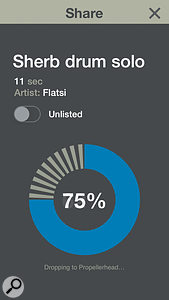 Dropping to Propellerhead is the easiest way to share from your phone to other Figure or Take users, or to Reason.The only barriers to seamless song file sharing are Rack Extensions. If you have used any REs in your song then the people you’re working with will also need those REs to hear everything in your song. If your collaborator does not have all the REs you’ve used they will get a warning when opening the file. The missing devices are replaced by place holders in the rack, with embedded links to the Prop Shop so that your collaborator can get the RE at any stage. Another option is to bounce the audio paths that use REs to audio using the File / Bounce Mixer Channels command. (By the way, this command is the key to moving projects to another DAW, but we’ll save that for another time). In the Bounce Mixer Channels screen I’ve set it up to bounce a mixer channel that is using a single RE. I’ve selected the options to include the whole mixer signal chain, and to drop the bounced audio into a new track and mute the original. This recipe works along the lines of a ‘freeze’, leaving your song sounding the same, but with the channel using an RE replaced with audio.
Dropping to Propellerhead is the easiest way to share from your phone to other Figure or Take users, or to Reason.The only barriers to seamless song file sharing are Rack Extensions. If you have used any REs in your song then the people you’re working with will also need those REs to hear everything in your song. If your collaborator does not have all the REs you’ve used they will get a warning when opening the file. The missing devices are replaced by place holders in the rack, with embedded links to the Prop Shop so that your collaborator can get the RE at any stage. Another option is to bounce the audio paths that use REs to audio using the File / Bounce Mixer Channels command. (By the way, this command is the key to moving projects to another DAW, but we’ll save that for another time). In the Bounce Mixer Channels screen I’ve set it up to bounce a mixer channel that is using a single RE. I’ve selected the options to include the whole mixer signal chain, and to drop the bounced audio into a new track and mute the original. This recipe works along the lines of a ‘freeze’, leaving your song sounding the same, but with the channel using an RE replaced with audio.
 All audio used in a Reason project can be contained in the song file, making for easy sharing.The only things left that your home-grown cloud collaboration needs are a method for storing and sharing the files, and version control. The first is pretty easy to manage these days. Song files which only use synths and drum machines will probably be small enough to email. If you use bigger samples or record audio then you can use a file-sending service like WeTransfer or YouSendIt. If you prefer a sync’ed shared storage approach rather than point-to-point transfer, then you probably already have GoogleDrive, Dropbox or similar. I keep all my music projects (as well as pretty much everything else) on Dropbox. That means anything I do is instantly ready to share with a public link, or I can invite a collaborator to a shared folder and we can access the same files.
All audio used in a Reason project can be contained in the song file, making for easy sharing.The only things left that your home-grown cloud collaboration needs are a method for storing and sharing the files, and version control. The first is pretty easy to manage these days. Song files which only use synths and drum machines will probably be small enough to email. If you use bigger samples or record audio then you can use a file-sending service like WeTransfer or YouSendIt. If you prefer a sync’ed shared storage approach rather than point-to-point transfer, then you probably already have GoogleDrive, Dropbox or similar. I keep all my music projects (as well as pretty much everything else) on Dropbox. That means anything I do is instantly ready to share with a public link, or I can invite a collaborator to a shared folder and we can access the same files.
 When you’re missing Rack Extensions used in a song, they are replaced with cardboard panels and can be added later.
When you’re missing Rack Extensions used in a song, they are replaced with cardboard panels and can be added later. Mixer channels can be bounced to audio when sharing a song that uses Rack Extensions.Version control takes a little more thought, and is the way you manage changes to a project that more than one person is contributing to. Say you’re working on a song and you want a friend to record some vocals for you. The question is whether you’ll follow a linear or parallel workflow. Linear would be to send the song to your friend, then wait for them to send it back (or update it on Dropbox) before you do any more work. Parallel is if you want to continue working while the vocals are being recorded. If the latter, you’ll want to work on different copies of the song to avoid conflicting changes. You’ll then need to copy in anything your friend does to your master version.
Mixer channels can be bounced to audio when sharing a song that uses Rack Extensions.Version control takes a little more thought, and is the way you manage changes to a project that more than one person is contributing to. Say you’re working on a song and you want a friend to record some vocals for you. The question is whether you’ll follow a linear or parallel workflow. Linear would be to send the song to your friend, then wait for them to send it back (or update it on Dropbox) before you do any more work. Parallel is if you want to continue working while the vocals are being recorded. If the latter, you’ll want to work on different copies of the song to avoid conflicting changes. You’ll then need to copy in anything your friend does to your master version.
Right To Party
In order to lubricate the gears of sharing and collaboration, Propellerhead have set the Terms Of Service of their new sharing service so that all users can freely use anything shared on Discover. This means anyone can use your stuff in any way they want, including commercially. The Props say that you “retain ownership” of your music, but all this really means is that all use is non-exclusive. If you’re not comfortable with this, you should only drop stuff as unlisted and send your approved collaborators private links, or possibly stay away. The spirit of the service is very much an open sharing portal to connect musicians, rather than a project management system for pro collaborators. For the full licensing terms (in surprisingly readable language) see propellerheads.se/agreements.
