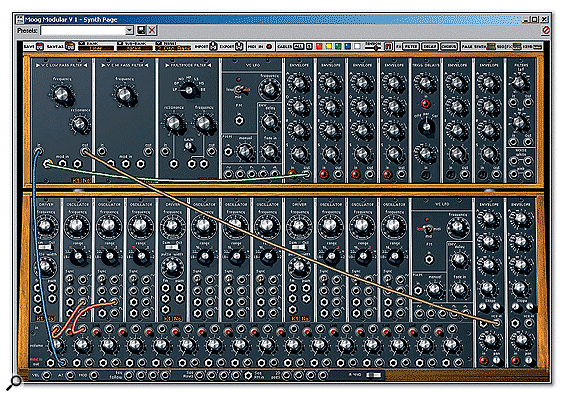 The beginnings of a simple patch on Moog Modular V's Synth Page.
The beginnings of a simple patch on Moog Modular V's Synth Page.
For their latest software instrument, Arturia have taken on the tough job of modelling a modular synth — and it's the granddaddy of them all, a Moog modular... Switched-on software or spaghetti junction? We find out.
The number of software recreations of 'classic' instruments is growing almost daily, no doubt due not only to the increasing scarcity of the original items, but also the ever-present enthusiasm for all things retro. Recent examples of these include Steinberg's Model E, a simulation of the Minimoog, Native Instruments Pro 53, a Prophet 5 clone, and Gmedia's Oddity, a recreation of ARP's famous Odyssey synth. Arturia, the French company responsible for the Storm studio software package, have now entered the software-synth arena with Moog Modular V, a virtual-analogue software instrument based on the Moog modular synthesizer systems of the '60/'70s. The first Moog modular was built in 1964 for, and in collaboration with, Herbert Deutsch. It now resides in the Henry Ford Museum & Greenfield Village, Dearborn, Michigan. This led to the 900 series in 1965, the Systems 1, 2 and 3 in 1967, and the 3C in 1969. Modulars continued to be manufactured by Moog in Trumansburg until 1971, when the company was sold to Bill Waytena, renamed Moog Music, and moved to an old gelatin factory in Buffalo. Production continued in Buffalo, culminating with the Moog 15, 35 and 55 in 1974 when the company was again sold, this time to Norlin in 1975. Modular systems could still be ordered specially until 1981.
Keith Emerson is amongst the best-known modular system users with his huge System 3C, along with the likes of Walter Carlos whose pioneering Switched On Bach album made Moog a household name in 1968. Japanese synth luminary Tomita, Jan Hammer, Larry Fast, Herbie Hancock, The Beatles and The Rolling Stones all used Moog modular systems, and even today artistes such as Tangerine Dream, Jean-Michel Jarre and Tomita are still enthusiastic modular system owners.
|
Does Modular Mean Better?
In non-modular synths like the Minimoog and ARP Odyssey, the audio signal paths are internally 'hard-wired'. On instruments like these, this means that a signal's journey is preset to travel first through a mixer, then through filter and amplifier modules. Modifiers such as envelopes and LFOs interact with these modules, allowing us to change their behaviour over time to create amplitude curves, filter sweeps and vibrato, for example. This (grossly simplified) predetermined architecture, whilst still fairly flexible in its own right, does ultimately restrict the synth's capabilities. By contrast, the greatest advantage of a truly modular approach to synthesis is flexibility. Since there is no predetermined wiring between modules, it is entirely up to the user to decide how the modules will be connected. Traditionally this is done on a hardware modular synth using patch cables — the more modules you connect together, the more complex the sound can be. This is especially important when considering ways of modulating the sound. Since the oscillators' waveforms are static in their raw state, we need modulation sources to add movement and interest. The beauty of a modular system is that almost anything can be used to modulate anything else, and since the signals in analogue modulars are all simple voltages, whether they are audio or control signals, you can use them completely interchangeably. For example, not only can you use an LFO to modulate an oscillator to produce vibrato, but you could also use the output of another oscillator to modulate the pulse width of that LFO's waveform, whilst simultaneously modulating that oscillator with the output of a noise generator, whose amplitude is in turn being modulated by a second LFO... As you might imagine, the potential for complex sound creation is huge. Nevertheless, despite the apparently limitless possibilities, a logical signal flow must still be adhered to in order for a sound to be produced at all!
Compatibility & Installation
Moog Modular V (or MMV for short) comes on a cross-platform CD with versions for both PC and Mac. The minimum OS specification for for PC users is Windows 95, 98, ME, 2000 or XP, and Classic, 9.x, and OSX.2 or higher for Mac users. In both cases, 128MB of RAM is required, with a recommended minimum of 500MHz processor speed. The software can also be run in a wide variety of plug-in formats: PC users have the choice of stand-alone (ASIO or Direct Sound,) VST, DXi, and RTAS versions. Mac OS X users can choose from stand-alone, VST, RTAS, HTDM and Audio Units for Logic Audio, while Mac Classic users have VST, MAS, RTAS and HTDM — but no stand-alone. Installation onto my PC was straightforward and painless — MMV was automatically available as a stand-alone program, and I additionally chose the DXi version, as my host sequencer is Sonar v2.1.
Onscreen Layouts
When first firing up MMV, you are presented with the main synth programming page. There are three screen pages — the Synth page (from where all the main sound creation is done), the Sequencer/Effects page (which, as the name suggests, contains the sequencer, effects, a virtual keyboard and associated performance controls), and the keyboard and performance controls alone. All three screens have a pleasingly wood-trimmed, photo-real retro appearance, which certainly helps to conjure up a suitably Moogy mood.
User-Interface Conventions
MMV provides a number of different tools for creating patches. On the synth-editing page, the most immediate of these are the virtual patch cords used to connect modules together, without which we would hear nothing at all. These are used, unsurprisingly, in conjunction with the graphical jack sockets, which come in two varieties — smooth round sockets (signal inputs/outputs) or hexagonal ones (modulation inputs). To make a connection between two modules, just mouse-click on a socket — a cable appears, and you drag the other end of it to the target socket on another module. When you let go of the mouse button, the connection is made. In order to avoid 'illegal' connections (eg. connecting an input to an input) all the possible 'legitimate' destination sockets are helpfully illuminated with a yellow border. The hexagonal modulation inputs have an additional feature — once a connection is made to one of these, pointing the mouse to the edge of the socket 'nut' and clicking allows you adjust the input sensitivity by scrolling the mouse up and down. A yellow collar appears round the circumference of the socket to indicate whether a positive or negative value exists (as shown in the screenshot on page 58) and a momentary dialogue box appears while the mouse button is held down, allowing you to set the value accurately. As with most mouse/value settings on MMV, holding down the left mouse button and dragging the mouse over something gives you coarse settings, while holding down the right mouse button (or the Shift key on a Mac) and dragging allows for finer adjustment.
|
We all know what messy things cables can be, even if they are virtual ones — and it doesn't take too many connections before crucial sockets and panel legends are obscured, and the synth panel begins to resemble a plate of fettucini ai funghi that went horribly wrong. MMV's solution to this is highly elegant — as you move your mouse pointer through the jungle of cables, they are swept aside as if by some unseen hand, revealing whatever lies beneath. The display of patch cables can be further customised on MMV's toolbar. Cables can be visually 'muted' by colour group, the overall tension or 'sag' can be set on a slider, and the mouse-sweeping function can be turned on or off via the magnet icon.
As an alternative to the drag-and-drop patch cable, it is also possible to make connections by right-clicking on a socket and choosing the destination from a drop-down menu (again, Mac users should hold down the Shift key and click). While the majority of connections can be made either using the drag-and-drop or menu method, the trigger input connections can only be made using menus. These input types are shown as black 'S-Trig' type sockets, with two vertical rectangular slots, and can be found on the VCA Envelopes, Auxiliary Envelopes, and Trigger Delay. Their purpose is to provide a trigger source for these time-based modules — for example, a typical trigger source for an envelope module might be the keyboard, so that when a key is pressed the envelope begins its cycle on cue. Of course, the keyboard is not the only trigger source available; they may be derived from a wide range of sources, such as an individual sequencer step or an LFO. The permutations are vast; without devoting a dissertation to the possibilities, the best advice I can give is that you should experiment!
The one remaining connection on the synth page that can only be made via a menu is the oscillator sync source, from which you can choose any of the nine oscillators — you can even sync an oscillator with itself.
On a final note concerning connectivity, a general rule of thumb is that while each input can have only one source, each output has the luxury of multiple destinations. Of course, this is not so easily achievable on a hardware synth, as only one jack plug can be inserted into a socket at a time! Software, fortunately, does not have to adhere to these real-world limitations, so an LFO's sine wave output, for example, can be routed to as many destinations for which you can find uses.
The Synth Page
This is the main sound-designing page (see the main screenshot at the start of this article) and is divided into two main 'cabinets' — the upper cabinet contains mainly sound-shaping modules and filters, while the bottom cabinet houses the oscillators, mixers, VCAs and various control jack sockets (for a complete list of modules, their controls and connections, see 'The Modules' box at the start of this article). Let's take a look at how the oscillators are organised, and how they relate to the mixer channels. The oscillators (equivalent to the original Moog 921b hardware module) take up a large chunk of the bottom cabinet — there are nine of them in total, grouped into three groups of three. Each group of three 'slave' oscillators has its own Driver controller (equivalent to the original 921a) which acts globally on all three oscillators in that group. With this you can set the overall tuning (±6 octaves) and waveform pulse-width of the group, as well as assign global sources for frequency modulation and pulse-width modulation. Clicking on the Driver's left-hand digital display selects pitch control from one of four programmable key-follow curves (see the section on the Keyboard Page later) or selects a fixed tuning (that is, with no key follow). The right-hand digital display is used to select which, if any, of MMV's sequencer rows will control that oscillator group (more on the sequencer in a moment).
Each slave oscillator in a group has a pitch range from 32' to 2', and is fine-tuneable over ±1 octave. The additional 'Lo' setting enables any oscillator to be pressed into use as an LFO, in case the two dedicated LFO modules should prove to be insufficient. Four waveform outputs are offered, all of which can be used simultaneously. Sync on/off is individually switchable per oscillator, the sync source being selected by clicking on the jack below the sync switch.
The 16 Mixer channels, situated below the oscillators, provide the means to arrange the oscillator outputs into logical and manageable 'groups', which makes life very much easier for when you need to apply common treatments to two or more oscillators. The Link buttons that separate each pair of Mixer channels are the key to this oscillator grouping. For example, imagine you're trying to make a brass sound using the detuned sawtooth waveforms from three oscillators, to which you want to apply an overall filter, filter envelope and VCA envelope. Sure, we could make a lot of work for ourselves by sending the output of each oscillator through each of the three filters, assigning identical envelopes to each filter — but straight away, we hit a problem. There are only two VCA envelopes, and we want to use three oscillators. The way to get around this is to send oscillators 1, 2 and 3 through mixer channels 1, 2 and 3 respectively, then click the Link buttons between Mixers 1 & 2, and 2 & 3. The summed output of all three oscillators now appears at the output of Mixer channel 1, which can now be sent through one filter, one filter envelope, and one VCA envelope. Other Mixer groups can be created in the same way, but the thing to remember is that there must be at least one broken Link between Mixer channel groups to do this, otherwise all the Linked channels will appear at the output of the Mixer farthest to the left. Trust me, this is not as complicated as it looks in print! Even if you use nine oscillators and nine Mixer channels, you still have seven Mixer channels left over for other duties.
MIDI Remote Control
Once a basic patch has been created, there are further connections to consider to make the sound respond to your MIDI keyboard in the desired way. Using the modulation wheel to apply vibrato is a typical example, so you'd need to patch in the mod wheel appropriately. The row of jack plugs beneath the Mixer section provides the means to route keyboard controllers to the main synth, so in the case of the brass sound you'd firstly patch the output of one of the LFOs to the input of a spare Mixer channel. The output of that Mixer goes to the FM input of Driver 1, and the mixer output should be turned up to the point where the pitch modulation begins to take effect, then backed off until it stops. The mod-wheel output should then be patched to the modulation input of the Mixer channel, and the Mixers' modulation input sensitivity should be adjusted until the desired depth of modulation is reached when the mod wheel is pushed all the way up.
More detailed knobular control is of course possible via a MIDI control surface or hardware synth whose knobs send MIDI controller data. Most of the modules' rotary controls can be assigned a MIDI controller number, and this is easily done using the MIDI 'learn' function. Holding down the right mouse button (or the Shift key on a Mac) and clicking a knob brings up a dialogue box — you simply click on the 'learn' field, twiddle the appropriate knob on your controller, and it's done. Alternatively, click on the 'controller' field and select the required controller from a drop-down list. To de-assign the knob, simply uncheck the 'active' box and the connection is removed. Curiously, though, you cannot assign the mod wheel directly to a parameter in this way, even though controller #1 appears in the drop-down list of options. Therefore, mod-wheel control is restricted to those parameters that have direct modulation inputs, using the Mod output in the keyboard control jackfield. For example, the mod wheel cannot be used to control the resonance of the 24dB-per-octave low-pass filter, as resonance has no direct modulation-input jack. If you attempt to make this connection using the drop-down menu, it still will not work, even though filter resonance is shown as a destination. The resonance on the 12dB-per-octave Multi-mode filter, on the other hand, does have a modulation-input jack, so can be controlled from the mod wheel.
Continuing the subject of MIDI controllers, an annoying omission on MMV is the lack of a master output level that can be controlled by MIDI. You could of course assign the VCA gain knobs to MIDI CC#7, but they are then forced to operate over their entire range of -100dB to +12dB, the upper range of which is almost certainly going to overload your soundcard unless the oscillator mixer levels are set very low. Also, if your patch requires both VCA modules to be set to different levels, the difference in levels would be lost the moment you tweaked your MIDI volume controller. This lack of a master volume control is common to a number of software synths, so this general plea goes out to all virtual-synth designers — give us a MIDI-controllable master volume, please!
 MMV's Keyboard page. Most of the routing and modulation options will be known to those familiar with real analogue modular synths, though only the biggest systems had all of these in the olden days!
MMV's Keyboard page. Most of the routing and modulation options will be known to those familiar with real analogue modular synths, though only the biggest systems had all of these in the olden days!
The Keyboard Page
This is the most reduced view of MMV, showing the virtual keyboard and various performance-related controls. The pitch-bend wheel modulates not only the pitch (with adjustable range) but can modulate the filter cutoff frequency as well. I was surprised to find that the bend wheel-to-filter cutoff assignment only works in a positive direction (ie. the filter cutoff rises with pitch), but cannot be made to work inversely. Monophonic and polyphonic modes are offered, with 16, 32 or 64 voices of polyphony, depending on your needs and available CPU power. An alternative 'soft dist' monophonic mode is also present which, according to the manual, adds 'soft distortion in the VCAs'. However, I confess finding this to be... er... extremely subtle! Release polyphony can be set separately to make optimum use of CPU power — although during the course of the review I was unable to achieve more than 16 voices, despite having adequate CPU headroom. In addition, when playing a sound with a significant release time (above around 300ms) attempting to play more than 16 voices caused MMV to mute its entire output until the release times had recovered, at which point it would continue as normal. Arturia are apparently working on a fix for this problem which will be implemented in a future upgrade, although nothing was available before this review went to press.
To the left of the keyboard are the portamento (or glide) On/Off switch and Glide Time knob. Glide time is not sensitive to relative note position — the time is absolute, regardless of whether two consecutive notes are a semitone apart or four octaves apart. Portamento is only available in monophonic mode, and the Legato button selects whether the portamento is full-time, or triggered only when notes are played in a legato fashion. The Retrigger button selects whether legato playing of monophonic sounds will generate single or multiple triggered envelopes.
The four key-follow generators have controls to adjust the slope, centre key, range and threshold (the lowest note at which the key-follow slope takes effect). These govern essentials such as the way the oscillator pitch and filter cutoff track the keyboard, and in fact these two functions are easily assigned using the digital displays on the Driver and Filter modules. The key follows can also be patched in via the jackfield to other more esoteric destinations that require a more finely adjustable, non-linear response to the keyboard. Note that each key follow has its own pitch-bend and portamento on/off switch, so performance tricks such as 'double-stopped' pitch-bend of one oscillator against another, or portamento 'trailing' effects between oscillators can be realised.
Some controls duplicate others on the synth page, namely ADSR sliders for the two VCA modules, and cutoff frequency knobs for each of the three filter modules, enabling on-the-fly 'quick fixes' to be made to a patch from this reduced view page. Lastly, a pair of X-Y pad controllers are provided, the axes of which can be assigned to the modules of your choice via the jackfield on the synth page. These X-Y pads can themselves have MIDI controllers assigned to them, although in practice I found this didn't work too well. The pads will only respond to one incoming controller at a time — but not both. It is just as effective (and works better) to assign MIDI control directly to the parameters you want.
 The Keyboard view can be seen in the lower half of this window, with the Sequencer/FX page above. The three-row, eight-step sequencer is on the left, while the basic analogue-style effects modules (fixed filter bank, dual delay, and chorus) can be seen on the right.
The Keyboard view can be seen in the lower half of this window, with the Sequencer/FX page above. The three-row, eight-step sequencer is on the left, while the basic analogue-style effects modules (fixed filter bank, dual delay, and chorus) can be seen on the right.
The Sequencer/FX Page
This page incorporates the Sequencer, the keyboard layout described above, as well as a Fixed Filter Bank module, a Delay module and a Chorus module. The Sequencer comprises three rows, each row having eight steps. A digital display under the word 'chain' determines how the three rows will be deployed. In its basic mode (labelled '—') there are eight steps; each step of the three rows can be set to a different value, so row one might govern pitch, row two might control filter cutoff frequency, and row three might control the VCA level. Further modes allow you to chain rows together to give 16- or 24-step sequences — for example, L123 plays rows 1, 2 and 3 sequentially, L321 plays the rows in inverse order, L23 plays rows 2 and 3 only, and so on. The 'C' modes work in a vertical fashion, so C123 plays step 1 of rows 1, 2 and 3 followed by step 2 of rows 1, 2 and 3... and so on. At any time you can 'force' a sequence to play a specific row by clicking (or assigning a trigger to) the trigger switch at the right-hand end of each row. The Smooth knob acts in a similar way to portamento, by smoothing the transition from one step to the next. The Link buttons between each step allow you to skip the envelope trigger for the following step. If the patch being sequenced has a very short release time, you tend not to hear linked steps unless the pitch intervals between the linked steps are large, as the linked note is not articulated by the envelope. If there is sufficient release time, the effect is similar to a single-triggered (as opposed to multiple-triggered) envelope. Any step in the sequence can be repeated up to eight times — the white button next to each counter selects whether an envelope trigger is generated for each repeat or not. Step order can be changed via the rotary knob beneath each step for some off-the-wall variations — if you set the value of any of these to random, the sequence restarts at a random step when that point is reached; similarly, if you set them all to random, the entire sequence will be randomised. Again, the red buttons below these knobs (or their associated trigger inputs) can be used to force-reset the sequence to any desired step.
Sequencer tempo can either be set manually, controlled dynamically with the output of a modulation source, or sync'ed to the tempo of MMV's host MIDI sequencer. This of course means MMV's sequencer can be used to provide tempo-sync'ed rhythmic effects to any patch simply by routing any or all of the sequencer rows to, say, filter-cutoff frequency or oscillator pulse width. The sequencer offers an immense amount of possibilities, and is guaranteed to keep you entertained for hours.
Effects Modules
The Fixed Filter Bank optionally applies 12 fixed frequency bands of EQ to the final patch, together with variable Q for each band, plus separate high- and low-pass filters. An overall gain control is available to tame or boost any extreme settings you might make, and a reset button thoughtfully puts all the knobs back to zero so you can start from scratch if necessary. VCAs 1 and 2 are independently selectable for treatment by the Filter Bank, from where they are passed to the two effects.
The Dual Delay can be sync'ed to MIDI if required, and produces a stereo delay with separate left/right controls for time, feedback and cross feedback. The wet and dry signals can be individually adjusted with up to +12dB of gain available.
The Chorus module has a very characteristic sound — quite unlike the smooth, glistening chorus effects of recent times. In fact, its distinctly retro quality is highly reminiscent of the type of chorus found in string machines of the 1970s, and it seems very appropriate to MMV. There are three types of chorus on offer — simple, medium and complex. These choices appear to generate 1, 2 or 3 chorus voices, and careful adjustment of the remaining parameters is required to get the best from them. These parameters include Rate, Delay, Amount, Stereo Width and Rate controls. The Stereo Width and Rate controls generate detuning effects of their own, combining with the general chorus settings to create extremely thick ensemble textures. It's all gloriously nostalgic, and I love it!
But How Does It Sound?
 The upper window shows how the wavecycle of hardware VCOs is 'dipped into' each time a note is played. The lower window shows how MMV's oscillator wavecycle phase is reset each time a note is played.If you've got this far without jumping to this section, well done! For those of you who simply can't wait to know, the answer is... it's uncannily like a Moog. The filters sound very authentic, although unlike the real thing the 24dB-per-octave low-pass resonant filter is unable to self-oscillate in the absence of an oscillator input. High resonance settings don't quite have the same untameable energy as a Moog filter going at full tilt, but that is probably just as well for the sake of your studio monitors — MMV's output can be extremely 'hot'! The envelopes are also as snappy as you could want. In short, it simply has that sound. Having owned three Minimoogs, a Memorymoog, a Moog Source and had access to three sets of Taurus pedals, I'm pretty convinced by the tonal authenticity of MMV. To help you get a feel for what MMV can do, it comes with several banks of presets programmed by a variety of celebrity users. These patches also serve as handy 'how-to' reference material for those moments when you simply need a bit of help. The fun starts when you begin to patch together your own sounds — and it is loads of fun.
The upper window shows how the wavecycle of hardware VCOs is 'dipped into' each time a note is played. The lower window shows how MMV's oscillator wavecycle phase is reset each time a note is played.If you've got this far without jumping to this section, well done! For those of you who simply can't wait to know, the answer is... it's uncannily like a Moog. The filters sound very authentic, although unlike the real thing the 24dB-per-octave low-pass resonant filter is unable to self-oscillate in the absence of an oscillator input. High resonance settings don't quite have the same untameable energy as a Moog filter going at full tilt, but that is probably just as well for the sake of your studio monitors — MMV's output can be extremely 'hot'! The envelopes are also as snappy as you could want. In short, it simply has that sound. Having owned three Minimoogs, a Memorymoog, a Moog Source and had access to three sets of Taurus pedals, I'm pretty convinced by the tonal authenticity of MMV. To help you get a feel for what MMV can do, it comes with several banks of presets programmed by a variety of celebrity users. These patches also serve as handy 'how-to' reference material for those moments when you simply need a bit of help. The fun starts when you begin to patch together your own sounds — and it is loads of fun.
However (there's always one of those, isn't there?) there are a couple of authenticity issues to mention, at the risk of acquiring a reputation as a picky old fusspot.
The first concerns the oscillators. On a hardware VCO synth, the oscillators are constantly running — their output is heard once the VCA opens. This means that every time you play a note, you catch the oscillator's wave cycle at whatever point it happens to be at that moment. MMV, on the other hand, resets the oscillator wavecycle to the same point each time you play a note. So why is this an issue? If you are listening to only one oscillator, the effect of this would be quite hard to detect. But if you are listening to two or more oscillators, slightly detuned, the phase relationship between them always snaps back to the same position with each note — in other words, the detune cycle is discontinuous. The general effect is that of repeatedly playing back a sample of a pair of detuned oscillators, and is quite noticeable, especially with monophonic sounds. The diagram above illustrates this point more clearly.
The second point concerns the envelope generators, and again this particularly affects monophonic sounds. If you are playing a patch with a significant envelope release time, MMV resets the envelope to zero if you retrigger the note before the release cycle has completed. If the attack time is anything other than fast, this produces a pronounced 'sucking' effect. By contrast, a real Moog envelope begins a new envelope cycle picking up from wherever the release voltage is at the time of the next note trigger, adding that voltage to the total envelope voltage. This phenomenon allowed a performance trick that was popular with many Minimoog players — by rapidly retriggering such a sound, you are able to produce dramatic volume and timbral crescendos — and all without a velocity-sensitive keyboard.
These points may not unduly concern every player. Nevertheless they have been communicated to Arturia, who inform me that they are currently working on solutions to include in future upgrades.
Following this communication, I noticed one or two other bug-like matters:
- When you select the Blank Synth preset, oscillator 2's tuning is +5 semitones sharp, and its sync source is set as oscillator 3, when it should have no connection. This is not a problem — you simply have to correct the errors and resave the patch.
- Slightly more significant is a problem when trying to use any oscillator as an LFO with its triangle-wave output set to its 'Lo' range. Basically, it doesn't work — until you switch the range from 'Lo' to 32' and then back again. Then it only works for one note — after that it fails again.
- Listening to any oscillator's triangle wave set to 'Lo' (it should be practically inaudible) produces an audible sawtooth-like wave fixed at a pitch equivalent to MIDI note B4 which modulates in amplitude. This fault would seem to be related to the above problem.
Concluding Remarks
MMV performed very reliably during the review period, causing no abnormally unruly behaviour under Sonar. CPU usage for each monophonic instance of MMV averaged around six percent when idling, rising to 10 percent when playing (depending on patch complexity). I found that four monophonic instances, all playing simultaneously, were peaking at around 35. Polyphonic instances are rather more CPU hungry, especially when using any significant release envelope time. Typically, a three-oscillator, four-note polyphonic sound with a 500ms release time will take the CPU meter up to 20 percent with a held chord, and as high as 60 percent if you start moving around! Therefore, polyphonic patches should be used carefully unless you have a pretty serious computer.
I have to say that I've had immense fun playing with MMV, whether creating bizarre noises, thundering Taurus-pedal impressions, Minimoog-style leads or huge, mythical nine-oscillator Memorymoog brass patches. The successful design of particularly complex patches provides a satisfying sense of achievement! With what amounts to 11 different filter types at your disposal, it's possible to achieve vast tonal flexibility, in particular with the 12dB-per-octave multi-mode filter, which allows the creation of many distinctly un-Moog-like tones. But I suspect it's the 'Moogy' potential that will initially draw most people to MMV, and from the tonal point of view the results are remarkably convincing. The various authenticity issues discussed above — the resetting envelopes, waveform-cycle resetting, non-positional glide time and lack of filter self-oscillation — might be a cause for concern depending on how purist your views are. However, Arturia are keen to continue refining MMV, and seem anxious to produce future upgrades that will address some of these matters. All in all, MMV offers endless creative potential, is enormous fun, and minor authenticity niggles aside, it really does sound great.
|
|
