The latest addition to Arturia’s ever‑growing range of vintage instruments is a recreation of the celebrated Elka Synthex.
Despite its good looks and pioneering use of DCOs, the Elka Synthex was an eight‑note polysynth with an underlying specification that wasn’t unusual in the early 1980s, albeit with more flexible filtering and some interesting tweaks. It was a massive commercial flop and, despite its adoption by players including Jean‑Michel Jarre and Keith Emerson, it came and went almost unnoticed. Yet its reputation has soared over recent decades, turning what was a £400 ugly duckling in 1985 into a £10,000 swan in 2025. So this month’s question is not just whether a soft synth of a failed polysynth can replace the original, but whether it was worth developing in the first place.
The Sound Of The ’80s?
You could play the Synthex in what we would nowadays call Whole mode or using two layers that you could direct to the stereo outputs as separate synthesizers. Each voice was based on two DCOs that offered sync, ring modulation and an unusual cross‑PWM capability, a noise generator, a multimode resonant filter and dual ADSR contour generators. Modulation was provided by a single LFO per layer plus a global LFO for vibrato and wow, while a chorus effect helped to create lusher tones than would otherwise be possible. A basic sequencer completed the specification. A very rudimentary MIDI capability was added to later units, and a retrofit was available for earlier ones.
At first glance, the top panel of Synthx V looks much like a clone of this but, inevitably, there are differences, some in layout and more in function. Examples of the former include replacing the oscillators’ octave selection buttons with five‑position knobs, and moving the Sync button from the now‑defunct Tuning panel to the Oscillator 2 panel. Nevertheless, there are many additions. For example, where there were four filter modes and a contour polarity button on the original, there are now five filter modes and the polarity is taken care of by a bipolar Amount knob. This has allowed Arturia to sneak in a 12dB/oct low‑pass mode, and very welcome it is too. Similarly, there’s an extra knob in each of the Envelope panels, and these determine each contour’s velocity sensitivity.
By far the greatest number of changes on the front panel relate to modulation. While retaining the underlying structure, each layer’s LFO now offers a random waveform, sync and, most significantly, the inappropriately named Reset function which turns the per‑layer LFO into a per‑note LFO. There’s also an extra destination (pan) for the Depth 2 modulation path. Elsewhere, the LFO 2 section sees some significant changes. Most obviously, the joystick of the original has been replaced by pitch‑bend and modulation wheels, but if you prefer to use a two‑dimensional controller, you can still map its CCs to the appropriate destinations. Clock sync has also been added, and PWM, audio gain and pan have been added to the available destinations. Oh yes... and the Performance/LFO 2 settings weren’t saved on the Synthex, but they are in Synthx V, which is a Good Thing.
The Synthex’s unusual Glide/Portamento section has been retained, but Glide can now be applied to the filter cutoff frequency as well as the oscillator pitches. Glide is what was sometimes called Slalom in the 1970s; an upward or downward sweep from a predetermined offset to the pitch of the note played, and this makes it possible to obtain the usual range of hard‑sync screams. I find the dedicated contour to be far too linear, but you can use the modulation generators in the Advanced section (which we’ll address in a moment) to produce much nicer results.
Although the Synthex offered a Double function that placed two voices under each key, it lacked unison. In contrast, Synthx V offers three unison modes and your choice of key priorities when playing a layer as a monosynth. You can now stack five voices per layer with user‑defined detune, or retain either four‑ or eight‑voice polyphony on layer B, which is streets ahead of the original.
In addition to the Hold button (which has migrated from a now‑defunct Envelope Controls panel) the new Master panel includes a Vintage knob, which allows you to inject some uncertainty (or ‘dispersion’) into the oscillator pitch and pulse width; the filter cutoff frequency, resonance, and drive amount; the contour times; and the level and pan of each voice. There are independent controls for each of these, and the Vintage knob scales how much is applied by each, ranging from gentle variations to full‑on sonic nonsense. It isn’t true to the original — after all, DCOs eliminate the pitch inconsistencies of VCO‑based polysynths — but someone at Arturia thought that it would be valid. To be fair, it increases the available palette, so why complain?
Let’s now talk about those layers. There are three modes. Solo plays either layer A or layer B, so you can program independent sounds in each and switch between them. Duo plays both layers, umm... layered, while Stereo Link copies the current layer to the other and then pans the two hard left and hard right. However (and it’s a big however) there’s no Split mode. I’ve no idea why Arturia precluded this, and it’s a bit naughty. On the positive side, you can now play layered patches with eight‑note polyphony and use the new Pan/Volume panel to determine an initial position for each layer and then spread its notes either side of this. With a bit of dispersion dialled in, the results can be lovely.
At the end of the signal path, the chorus effect for which the Synthex was famous has been mimicked as closely as possible, emulating the subtle swirl of Chorus 1, the deeper effect of Chorus 2, and the quasi‑ensemble of Chorus 3. It’s applied individually to each layer, which is a necessity if you want to program independent sounds in each.
Beyond The Sound Of The ’80s
Inevitably, Arturia’s designers couldn’t resist adding more features, and you’ll find most of these behind the word ‘Advanced’ at the top right of the GUI. This opens detailed pages for seven additional sections.
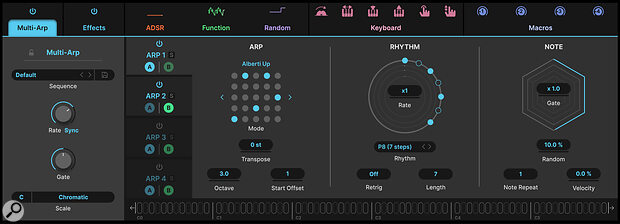 The Multi‑Arpeggiator should cover all your arpeggiation needs — and then some.
The Multi‑Arpeggiator should cover all your arpeggiation needs — and then some.
The first is the programmer for the Multi‑Arpeggiator, which comprises four arpeggiators that can be used to create anything from simple arpeggios to complex, polyrhythmic sequences. Its playback controls lie alongside the wheels on the main screen, but the Advanced pages offer controls for the global rate, gate length and scale, as well as for each arpeggio’s mode, octave range, transposition, start offset, rhythm, length and retrigger mode, its gate time relative to the global gate length, ratcheting, and MIDI velocity offset. Phew! There’s also a randomiser that affects the gate time, octave and velocity. You can determine whether a given arpeggio is sent to layer A, layer B or both, and which combination of the four is playing at any given time. As a bonus, an arpeggiator can also be used to drive external devices, so it should be possible to use it as a drum pattern generator. There’s huge potential here and, given the complexity available, your ears will be the only sensible arbiter of whether you have created music or cacophony.
 There’s only one effects section for the whole synth, but the flexibility offered by its four slots and 17 types is huge.
There’s only one effects section for the whole synth, but the flexibility offered by its four slots and 17 types is huge.
The second Advanced section contains four slots into which you can drop your choice of effects, selecting from 17 types that include distortion and modulation, dynamics processors and EQs, delays and reverbs. Some of these offer numerous sub‑types and a significant amount of control — for example, there are 16 algorithms and all manner of filtering options within the distortion effect — so you can craft a huge range of sounds using them. However, there are no routing options; all of the signals generated by Synthx V start on the left and end up on the right having passed through all of the active effects. This means that you can’t create bi‑timbral effects chains for the two layers; you’ll have to launch multiple Synthx Vs to obtain truly independent sounds.
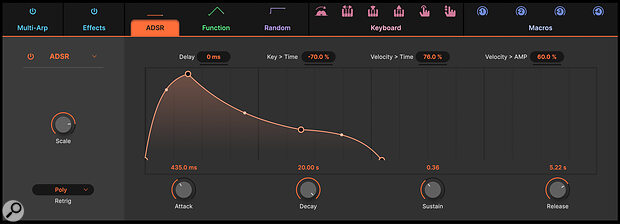 It’s simple to craft the curves and durations of the DADSR contour, so your sounds can ‘speak’ exactly as you would like.
It’s simple to craft the curves and durations of the DADSR contour, so your sounds can ‘speak’ exactly as you would like.
Next to the Effects section lie three modulation generators, each of which can take one of four forms: a velocity‑sensitive DADSR contour generator, a function generator that can generate all manner of curves and cyclic waves, a random source, and a 16‑step sequencer. There’s enormous flexibility here and, since you can direct each generator to multiple destinations by dragging its icon and dropping it on to the knobs and sliders, it’s unlikely that you’ll ever run out of new things to discover. You can even control the parameters of one generator using another! Hovering over a destination reveals a small display that allows you to see which modulator (or combination of modulators) is controlling it, and you can then edit the amounts applied by each without returning to the Advanced screens. You can also click on a modulation generator to reveal all of its destinations and amounts. It’s slick, and very powerful.
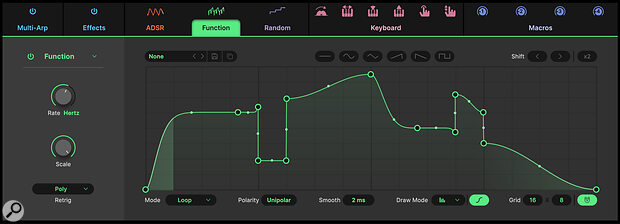 You don’t have to create crazy envelope shapes like this with the Function Generator, but you can if you want to.
You don’t have to create crazy envelope shapes like this with the Function Generator, but you can if you want to.
To the right of these lie the programmers for six performance parameters — the modulation wheel, keyboard tracking, velocity, release velocity, aftertouch and MPE — each with its own response curve. Again, you can drag and drop each of these over multiple parameters, so a vast array of expression is possible. Finally, you come to the programmer for the four macro knobs found in the lower menu bar. By default, these are named Brightness, Timbre, Time and Movement, implying some sort of pre‑defined actions for each, but this is misleading; there are no limitations regarding which parameters a given macro can control. You can even change the macro names, so if you want to control sets of parameters that you think of as Shiny, Slinky, Stodgy and Sludgy, you can rename the knobs and assign anything that you see fit. Unfortunately, it doesn’t seem possible to direct a given MIDI CC directly to multiple destinations, so the Macros are even more important if you want to create complex control routings from external devices. The lower menu bar also allows you to select your choice of polyphony and the amount of unison detune, and there’s a useful History feature that allows you to step backward or forward in your editing history, and a CPU meter that doubles as a Panic button.
The Sound Of The ’20s?
I found using Synthx V to be a pleasant experience. For example, it didn’t place a heavy load on my CPU, the GUI is freely resizable, there are three knob modes, and there’s a standalone version in addition to the AAX, AU and VST versions. I tend to take the last of these for granted, and it sometimes comes as a surprise when, as happened twice recently, I had to launch a soft synth within a host when I didn’t want to. If I can find a criticism, it’s directed at the manual, which contains a handful of errors. None of these will cause you any significant confusion, but Arturia should nonetheless be a bit more careful. Speaking of the manual, a large part of this is devoted to the Preset Browser, which is Arturia’s mechanism for storing and identifying sounds as well as creating Playlists for specific projects. It’s a powerful system, and worth taking the time to master.
So now we come to the key question. Does Synthx V sound like a Synthex? It certainly captures the flavour of the original but, unless you’re planning your next world tour and you need to replace the sounds of your original Synthex with perfect recreations, a better question would be, does it sound good? I’m happy to report that it can sound very good indeed. The quality of soft synths has been improving for many years, and Arturia’s latest physical modelling is way ahead of their earlier offerings; there’s a smoothness to the sound of Synthx V that makes it possible to close your eyes and think ‘synthesizer’ rather than ‘plug‑in’. Programmed from its panel, it’s a wiz at producing sounds redolent of the early ’80s and, when you invoke its Advanced features, it reveals its full capabilities, all the while retaining the polished character of the original. I also have to mention the benefits of velocity, polyphonic aftertouch and MPE when applied to the Synthex sound. These raise it to a whole new level, making Synthx V expressive and musical in ways that are so far beyond the original that it’s barely worth the comparison. The more I used it, the more that I wanted to continue using it, especially since it offers an excellent alternative to soft synths based upon the likes of Prophets, Oberheims and polyphonic Minimoogs. There’s definitely a place in the world for Synthx V. The only problem that I encountered was that it can be a little too easy to drive it too hard and overload the signal path. Turn it down, Gordon!
Synthx V marries the original’s character with extensions that make it a far more flexible and useful beastie.
A Simple Conclusion
A few years ago there was an aborted attempt to restart production of the Synthex, but it fell far short of its crowdfunding target, so it’s unlikely that you will ever own one. Moreover, I suspect that you might be disappointed even if you did. But Arturia’s Synthx V marries the original’s qualities with extensions that make it a far more flexible and useful beastie. And, of course, it costs a few thousand quid less than you would have to pay for a 40‑year‑old, potentially unreliable lump of hardware. You should try it. It’s nice.
What Are DCOs?
Numerous commentators who should know better have referred to DCOs as digital oscillators. So let’s be clear... that’s bollocks. DCOs are analogue oscillators that use a clock rather than a voltage comparator to determine when each cycle begins. This means that the gaps between the starts of the cycles are consistent, or, to put it in musical terms, the pitch doesn’t drift. Nevertheless, the waveform is still generated by an analogue oscillator; there are no zeros and ones and digital‑to‑analogue converters. Why do so many people get this so wrong? I have no idea. But it means that Arturia still had to model the vagaries of analogue waveform generation in Synthx V, albeit with consistent pitch.
Pros
- It captures the essence of the original, and can sound excellent.
- There’s something very intuitive and satisfying about the Synthex layout.
- Its extended features take it way beyond the original.
- Velocity, polyphonic aftertouch and MPE make it far more expressive than the original.
Cons
- There’s no Split facility.
- There’s just one effects chain for the whole synth.
- You can’t direct MIDI CCs to multiple destinations except through the macros.
Summary
If you want to extend the range of characters available in your armoury of virtual analogue soft synths, Synthx V is a very good way to do so.

