Focusrite's first computer recording interface looks to cover all the bases with plentiful I/O, DSP effects and flexible monitoring arrangements.
The Saffire Firewire audio interface signals a new direction from Focusrite, a company best known for their high-end analogue studio processors and the cost-effective Platinum range, and they've certainly tried to bring something different to the party. Rather than simply put an audio interface and a one-in, one-out MIDI interface in a box, the Focusrite engineers have given their unit 24-bit/192kHz processing capability and added on-board DSP so that the included reverb, compression, amp modelling and EQ plug-ins can be run without burdening the host CPU and without suffering latency if used during recording. On-board DSP isn't exactly unheard-of, but a neat touch is that these same plug-ins are also available to install as native AU and VST versions to be used more conventionally from within the host application if required. The internal DSP reverb is designed to be used when monitoring the source being recorded, so as to enable the performer to have 'comfort' reverb when overdubbing in latency-free monitoring mode.
Up to four inputs can be recorded at any one time, two via the analogue mic/line/instrument channels and two via the coaxial S/PDIF digital input. It's also possible to use the four inputs to record processed and unprocessed versions of the same stereo or dual mono inputs at the same time. The mic preamp is based on the circuitry used in the Focusrite Green range and is capable of very low noise and wide audio bandwidth. Oh yes, and you also get a fully functioning MIDI + Audio sequencer in the shape of Steinberg's Cubase LE.
The compact desktop format of the Saffire hardware belies that fact that its stereo analogue and digital inputs are complemented by two S/PDIF and no fewer than eight balanced analogue line outputs. Each of the analogue output pairs has its own software level control, though the S/PDIF output level is fixed. The generous provision of outputs makes sophisticated monitoring or external mixing possible, and means that the Saffire is also well suited to surround mixing. Practical foldback and monitoring options are built in, and as many as five independent stereo mixes can be created based on a mix of the incoming signals and already recorded tracks. Two of these mixes also double as headphone mixes feeding the dual headphone outputs on the front panel.
The Saffire connects to the host computer, which can be a Windows PC or a Mac running OS X, via a Firewire 400 cable. The included driver is capable of very low latency, though with my G4 laptop it wasn't at all happy at the smallest buffer size of 32 samples — it sounded like a granular synthesis experiment! A 128-sample setting seemed fine, though, and as a rule, that's as low as I tend to go with any interface.
The Hardware
The Saffire hardware looks very neat yet businesslike. Status and metering LEDs are provided where needed, though more visual feedback is available within the Saffire Control software. A swivel plate built into the base of the case can be rotated for greater desktop stability, and to keep everything tidy, all the connections except those for the headphones, microphones and two analogue line inputs are on the rear panel. Plugging into channel 1 or 2's Line/Instrument jack defeats the mic input for that channel. A single button switches 48 Volt phantom power to both mic inputs for use with capacitor mics or active DI boxes. The front panel includes input gain controls for channels 1 and 2 as well as basic three-LED metering — the LEDs light to indicate signal levels of -20dB, -6dB and clipping — and there's also a monitor level control with its own Dim and Mute buttons. The Saffire's eight analogue outputs can be set up for surround monitoring, or they can be used to provide separate monitor mixes.
The Saffire's eight analogue outputs can be set up for surround monitoring, or they can be used to provide separate monitor mixes.
Two stereo, quarter-inch headphone outputs are provided, each with its own level control, and the included software allows the user to balance the signal being overdubbed with the DAW mix to achieve the optimum monitoring balance for the performer. Focusrite have used a high current drive headphone-amp circuit so there's no shortage of level here! This can be set up separately for any of the stereo outputs and there's even a custom mix option that allows the user to set a different playback mix for each output, if necessary. The two inputs on the front panel also have Line/Instrument selection buttons, allowing electric guitars and other instruments that need to see a high impedance to be plugged in, while the unit's single MIDI In and Out connections have activity LEDs and a switch to turn the MIDI Out into a MIDI Thru. When in MIDI Thru button mode, the MIDI Input will be sent straight to the MIDI Output, regardless of whether the host sequencing software is active.
The Monitor level knob controls the level of one or more monitor signals, depending on how you configure the monitoring from within the support software supplied with Saffire. By default, it controls the levels from outputs 1 and 2, but it can also be configured to simultaneously control the level of multiple stereo outputs by activating the 'H' button next to the relevant output pair level control in the Saffire Control panel. This is clearly handy if you're monitoring via an active surround speaker system as it avoids the expense of a separate surround monitor controller. Similarly, the balance of each headphone signal can be set individually within the Saffire Control software; headphone 1 mirrors the 5/6 output mix and headphone 2 mirrors the 7/8 output mix.
On the rear panel is an AC input for the included power adaptor, phono connections for S/PDIF in and out and a pair of Firewire 400 six-pin connectors. The MIDI In and Out sockets are standard five-pin DINs, while the eight physical line outputs are all on numbered jacks with extra legending to identify them if they are used for 5.1 or 7.1 surround. In most cases, a six-pin Firewire cable will be able to supply enough power to run the Saffire, though the PSU will be needed if connecting to a four-pin Firewire port.
Effects & Processors



 All of the Saffire's DSP effects are also included in VST and Audio Units formats, allowing you to run the same algorithms on your host machine.The Saffire comes with its own reverb, EQ, compressor and amp simulator effect, each of which can be run on the Saffire's own DSP hardware or as a host-based plug-in within your sequencer. The Saffire EQ is fully four-band parametric, with switchable shelving, band-pass or high/low-pass on the high and low bands. The EQ curves are modelled on Focusrite's analogue equalisers, though as an alternative, an amp simulator is available for processing DI'd guitar or even bass guitar with a choice of four amp types. For anyone who has used a modelling preamp before, the amp sim will hold few mysteries. A Drive control sets the overdrive amount, after which there's a three-band EQ section and an output level adjustment.
All of the Saffire's DSP effects are also included in VST and Audio Units formats, allowing you to run the same algorithms on your host machine.The Saffire comes with its own reverb, EQ, compressor and amp simulator effect, each of which can be run on the Saffire's own DSP hardware or as a host-based plug-in within your sequencer. The Saffire EQ is fully four-band parametric, with switchable shelving, band-pass or high/low-pass on the high and low bands. The EQ curves are modelled on Focusrite's analogue equalisers, though as an alternative, an amp simulator is available for processing DI'd guitar or even bass guitar with a choice of four amp types. For anyone who has used a modelling preamp before, the amp sim will hold few mysteries. A Drive control sets the overdrive amount, after which there's a three-band EQ section and an output level adjustment.
There are two EQ window modes known as Template and Advanced. Advanced allows normal manual operation whereas Template calls up job-specific EQ presets that can then be fine-tuned using the four controls to access the main characteristics of the selected EQ type. All the normal EQ controls are greyed out in this mode, though you can see them move as you adjust the 'broad strokes' controls at the top of the window. If the vocal Template is called up, for example, the four knobs adjust Warmth, Presence, Harshness and Breathiness by simultaneously adjusting cut/boost and bandwidth at the appropriate frequencies. EQ settings can be copied and then pasted to other Saffire channels or to their plug-in counterparts using dedicated copy and paste buttons.
The Saffire's compressor is, not surprisingly, modelled on the opto-gain circuit used in the Focusrite analogue units and aims to capture their essential sonic character. Again there's a Template mode and an Advanced mode, so anyone unfamiliar with compression can still hope to achieve good results without too much head-scratching. In the Advanced mode, the user has access to the usual Threshold, Ratio, Attack and Release controls followed by make-up gain. A gain-reduction meter shows the amount of compression being applied.
I think the designers have really captured the opto compressor feel nicely. This works really well on vocals and guitar to make them sound bigger than life, and though you can hear the compressor working when you hit it hard, the side-effects are musical rather than irritating. They've also given users a very comprehensive equaliser that sounds more analogue than it does digital, and having the option to switch the upper and lower curves to the different modes really extends its usefulness. Having the Template presets is also a great idea to get musicians started on mixing where full manual mode might be perceived as intimidating.
Focusrite is not a name you'd normally associate with reverb, but their engineers have come up with a very interesting twist on the standard approach by reducing the user interface to only three knobs. To me, the reverb sounds like 'plate meets spring' but without the undesirable artifacts of either, and while it may seem a little bland if heard in isolation, it really sits very nicely in the mix, supporting vocal and instrumental sounds rather than rolling all over them. The plug-in version sounds exactly the same to me as the DSP version and is much better than most synthesized reverb plug-ins, even though it doesn't offer much variety. In fact its only shortcoming is that it could use some pre-delay, though that's easy enough to add in your DAW with a simple delay plug-in before the reverb.
As guitar amp modelling plug-ins go, the one included here is extremely basic but still capable of some nice clean tones, especially if used with the compressor before it. The dirty sounds (the two middle models) fare less well to my ears, tending to get a bit fizzy, while the American model sounds as though it was modelled on an amp with a tube biasing fault as it's very honky and dissonant. Extra EQ and reverb can help, but Line 6 aren't going to lose any sleep over this one as it's not really a replacement for a dedicated modelling preamp or a serious amp plug-in. If you just add occasional guitar it should get you by, but if guitar is your main instrument, then it probably won't be sophisticated enough for you.
Saffire Control
Saffire settings are controlled using a software utility called Saffire Control. When not in use, the Saffire Control window can be reduced in size and can also be set to behave as a floating window that stays on top of the other windows in your sequencer application.
 The Saffire Control utility allows you to submix the outputs from your recording application for monitoring, and to set up the plug-ins running on the Saffire's DSP.
The Saffire Control utility allows you to submix the outputs from your recording application for monitoring, and to set up the plug-ins running on the Saffire's DSP.
The main Saffire Control window is where sessions are configured, and comprises three key sections dedicated to input processing, balancing the sequencer outputs, and the additional processing and mix settings of the stereo monitor and headphone mixes. Within the Input section of the software panel, compression and a choice of EQ or amp simulation can be applied to analogue inputs 1 and 2, enabling them to be processed prior to recording. Reverb can also be applied, but this is audible at the monitor outs only and is not recorded. Pre and post-effect metering is provided and a stereo link button links the two analogue inputs such that both channels share the settings for input 1. The four inputs the Saffire passes to your recording software can be operated as discrete channels, but you can also set channels 3/4 to mirror channels 1/2, except with no processing. This could be useful if you want to record something with effects but at the same time record a dry copy, just in case your processing doesn't work out.
Once a DSP effect has been applied to an input, its GUI is available in a separate window for parameter adjustment, and the order of the EQ and compression can be flipped if the default 'compressor into EQ' routing doesn't suit you. The Input stage section also includes two sets of stereo meters covering the four physical input channels.
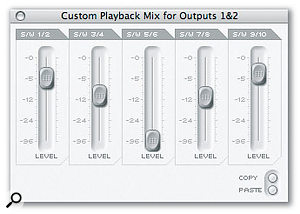 The Saffire's monitor mixing arrangements are incredibly flexible. Each pair of outputs can, if you wish, carry a separate Custom mix of the Saffire's inputs and the outputs from your recording software. One aspect of the Saffire Control software that requires some explanation is the Mode button. Saffire Control defaults to S/card mode, which makes the unit behave like a standard soundcard, in as much as it always monitors only the DAW outputs. This is the mode of choice where you need to mix pre-recorded tracks played back from a sequencer or when you're happy to monitor via the DAW software because the system latency is adequately low.
The Saffire's monitor mixing arrangements are incredibly flexible. Each pair of outputs can, if you wish, carry a separate Custom mix of the Saffire's inputs and the outputs from your recording software. One aspect of the Saffire Control software that requires some explanation is the Mode button. Saffire Control defaults to S/card mode, which makes the unit behave like a standard soundcard, in as much as it always monitors only the DAW outputs. This is the mode of choice where you need to mix pre-recorded tracks played back from a sequencer or when you're happy to monitor via the DAW software because the system latency is adequately low.
To avoid all latency when recording, Saffire should be switched to Track mode so that both the inputs and outputs can be monitored together without latency affecting the part being overdubbed. The appropriate mode is selected at the bottom right of the Saffire Control window. Note that software input monitoring should be disabled within the DAW when working in Track mode; otherwise, both the direct input and the input after being passed through the DAW (with latency) will be audible together. In Track mode, you simply use a horizontal slider to adjust the relative level of the input and the recorded signal at your chosen monitor output. You can also add monitoring reverb to the input signal at the same point. Where two inputs are being recorded together, you can also adjust the balance of the two inputs sources in the monitor mix.
Because the Saffire can handle multiple audio streams from within the DAW application, the main window provides five stereo faders to balance the first 10 sequencer outputs. If an output's level is set to the default 0dB, the signal comes out at its original level as set in the sequencer. The final stereo mix is based on the summed stereo signal at the output of these faders, so you can think of this part of the Saffire as a submixer. You can also set up a separate custom stereo mix of the different stereo DAW outputs for each output pair, if you prefer, using the 'C' button adjacent to each output. Similarly, you can adjust the balance of inputs 1/2 or 3/4 heard in each monitor mix.
The user can adjust the amounts of monitor reverb added to input channels 1 and 2 from the monitor output section when the reverb is active, and different reverbs can be applied to the two inputs where necessary. Where a stereo signal is being recorded, the reverb appears as a single stereo control window. Though fairly simple by hardware standards, the reverb still allows the user to control the size (decay time) of the synthesized environment in addition to diffusion and tone. Where reverb or one of the other effects is needed for mixing, an AU/VST version is available to use within the host sequencer/recording software. A further S/rate button access the sample-rate conversion facility built into Saffire. To synchronise to an external digital source via the S/PDIF input, external sync mode must be selected, with a lock LED to show that sync has been achieved.
In The Studio
Using the Saffire in practice is a little easier in the flesh than it is to see everything written down, thanks largely to the intuitive main window. The ability to set up multiple monitor mixes is excellent, as is the ability to control all the output levels from one physical front-panel knob for surround work, and the idea of providing the inbuilt effects and processors as separate plug-ins that can run on an AU or VST host is also very welcome. The monitoring arrangement is particular pleasing, as you can use it in a very basic way or you can set up custom mixes for the inputs, custom mixes for the DAW outputs, then balance the two using a single fader to create the perfect monitor mix. If you don't opt to use the custom mix, you simply balance the 'as is' DAW mix with the signal you're currently overdubbing using the balance fader.
The subjective audio quality of the converters is good for the price, and they are perfectly good enough to do serious work. Having such a wide range of sample-rate support is also commendable, though I still feel that working at 192kHz in a home studio is a bit of a joke — in fact the benefits of working at anything other than 44.1kHz are debatable in the project studio where the end result is going to be a CD. The mic preamps are also worthy of a mention, as these are comparable with what you'd get in a good-quality rack unit, so you're not going to be shopping around for external voice channels or preamps.
It's clear that Focusrite are going after the market sector currently occupied by the likes of Digidesign's M Box (which they designed), and given that Saffire has four inputs, 10 outputs and Firewire connectivity, it is going to be a hard act to follow, especially when you take into account its on-board DSP processors and effects. Of course it isn't the interface to choose if you need to record a whole band at once, but for situations where one or two musicians are likely to be overdubbing at a time, it is close to ideal.
As a contender in this marketplace, the Saffire has a lot going for it, not least the on-board Focusrite mic preamps, the ability to function as a surround controller, the inclusion of Cubase LE, and the fact that those DSP effects (see box) are also provided as native plug-ins. The manual is well written with a very useful 'getting started' guide and when it comes to price, the Saffire costs around what you'd normally expect to pay for a four-in, four-out USB audio interface. As a new entry into this tough market, the Saffire seems to be in an enviably strong position and I can't see how it can fail to do well for Focusrite, especially as it the included software manages to be both comprehensive and straightforward without forcing the user to trawl through menus.
Pros
- Extremely attractive price.
- Good I/O provision.
- DSP effects plus native plug-in counterparts.
- Can function as a surround monitor controller.
Cons
- Nothing you can complain about given the price!
Summary
As an all-in-one product for desktop recording, the Saffire is going to be a tough act to follow, especially at the price. The combination of good mic amps, generous I/O and included effects is seriously attractive.
information
£349 including VAT.
Focusrite +44 (0)1494 462246.
+44 (0)1494 459920.
