All sorts of weird and wonderful instruments have been recreated in software, but IK Multimedia's Sampletank is the first serious attempt to make a high–quality workhorse sound module available in virtual form.
Italian software manufacturers IK Multimedia are best known for the mastering application T‑Racks, which simulates a rack of valve compressors and limiters, allowing Mac or PC owners with golden ears the chance to buff their music to a high gloss. Their latest release brings another piece of studio hardware into the virtual world, for Sampletank is, in essence, a high‑quality bread‑and‑butter sound module in the Roland JV1080 vein, in the form of a VST Instrument suitable for use in Cubase, Logic, and other compatible programs.
Unlike existing products such as Bitheadz's Unity DS1, Native Instruments' Transformator or Emagic's EXS24, Sampletank has no user‑sampling facilities at all: you can't even import sounds recorded in another audio application. It won't stream sounds from hard disk, like Nemesys' Gigasampler, although IK Multimedia do claim to have developed 'RAM doubling' technology to squeeze more sounds into your computer's memory. Nor does it offer extensive editing possibilities for programs or effects. Instead, the program stands or falls on its ease of use, and principally on the quality of its preset sound library.
There are three basic versions of Sampletank: L, DJ and XL. The program itself is the same in each case, as is the selection of 20 different effects. What differs is the sound library provided. A basic set of sounds common to all three versions is included on the program CD‑ROM to get you started, while the L and DJ versions include additional libraries, each occupying a single CD‑ROM. The XL version collects together both of these discs along with a third CD including yet more sounds, and throws in an additional utility called Sampletank Converter, which allows you to convert programs from Akai S1000 and S3000‑format CD‑ROMS for use within Sampletank. At present, this is the only way to expand the Sampletank sound palette, although IK Multimedia promise that further sound libraries will be made available in future: nine of their own titles are planned by the end of the year, along with additional releases from Masterbits and other third‑party developers.
Installation
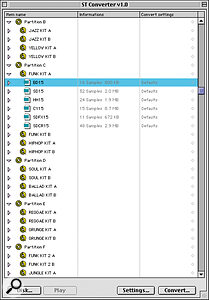 Sampletank Converter displays the contents of an Akai CD‑ROM in a tree structure on the left‑hand side, allowing you to select volumes, programs or individual samples for conversion.
Sampletank Converter displays the contents of an Akai CD‑ROM in a tree structure on the left‑hand side, allowing you to select volumes, programs or individual samples for conversion.
Installing Sampletank is straightforward. The program generates a unique ID number based on the serial number you enter and the configuration of your system: you register online and IK will send back an authorisation code. Those without Internet access can apparently fax or post their ID number to IK Multimedia instead.
Sampletank itself needs to live in the VstPlugIns folder of your chosen sequencer, but the sounds themselves can be placed anywhere — which is fortunate, as the XL version includes 2.5Gb of them. Thanks to IK's proprietary '2pac' file‑compression technology, these take up only 1.9Gb of drive space, but unsurprisingly, even that much data takes a lot of copying from CD‑ROM, so installation gives you plenty of time to browse the slim but reasonably comprehensive manual.
Using Sampletank
Once installed, Sampletank works just like any other VST Instrument. Everything is controlled from a single panel which, although it's not particularly large and purports to look like a hardware rack sound module, is nonetheless very straightforward to understand and navigate. When you first call up Sampletank, the first thing to do is tell it where to look for its sounds. This is done by clicking the Root button, which as the name suggests prompts you to choose a root folder in which all the sounds are stored. Sampletank uses a normal heirarchical folder structure, and the preset sounds are by default arranged in folders such as Drums or Piano, and sometimes in subfolders too: the drums, for instance, are divided into Acoustic and Electronic.
Sampletank can play back a different sound on each of 16 MIDI channels, each of which can be routed to one of four stereo outputs (unless you're running it in Logic, in which case you're restricted to a single stereo output), and offers a theoretical maximum polyphony of 128 notes. Should you find yourself running out of notes, parts or simultaneous outputs, you could always have more than one instance of Sampletank running at once, but I imagine that most people will run out of CPU power first.
A set of 16 virtual buttons along the bottom left of the Sampletank window is used to select which MIDI channel you wish to choose or edit a sound for. In Cubase, getting a sound out of Sampletank is as simple as routing a MIDI track to it, selecting the relevant MIDI channel in Sampletank using these buttons, and browsing through the presets. The main part of the Sampletank window is devoted to showing, on the left‑hand side, the currently selected sound, and on the right‑hand side, the sounds available in the currently selected folder. Loading a sound on the chosen MIDI channel is simply a matter of double‑clicking an entry in the list, or selecting one and clicking Load. Note that double‑clicking on the square blob next to each entry offers you the chance to delete that sound, so you have to be a little careful.
As befits its emphasis on ease of use, Sampletank also provides additional tools to help you track down the right sounds. A Browse button takes you back to the top level of the heriarchical folder structure, while there's also a Search function not unlike that found in Roland's JV3080 and 5080 sound modules. Each Sampletank patch is stored with various hidden keywords, and typing in words such as 'Rhodes' or 'hip‑hop' brings up a selection of relevant sounds for you to audition. Although the Search function worked perfectly well, I found that I rarely needed to use it: the default organisation and naming of the presets is extremely clear, and you're rarely more than three or four clicks away from the sound you want.
I do, however, have a couple of minor niggles about Sampletank's user interface. The first is that because of the faux rack module design, there's no way to resize the basic window, meaning that you have to do a lot of scrolling through lists. The second is that it's easy to end up unintentionally choosing sounds on the wrong MIDI channel in Sampletank. In order to choose a sound for, say, MIDI channel 3, you have to select that channel in Cubase and then make sure that you also click the button marked '3' on the Sampletank front panel. I found myself forgetting to do this on many occasions, and wishing that Sampletank could automatically update to display settings for whichever MIDI channel is selected in Cubase, though I suspect that this may be a limitation of the VST Instrument protocol rather than a fault of IK Multimedia's making.
Editing Sounds And Effects
When you load a sound, its name appears on the left‑hand side of the control panel, and Sampletank's virtual rack controls update to reflect the editing and effects parameters available for that sound. The most basic parameters available in each case are volume and pan, while sound editing is restricted to a maximum of four parameters, controlled by the four virtual knobs along the bottom left of the main panel. The action of these knobs depends on the selected sound. In drum kit programs, for instance, they usually control the respective levels of the kick, snare, hi‑hat and other instruments; pianos are mainly set up to allow pitch and brightness to be modified, along with the response of the volume and/or filter cutoff to input velocity; typical synth patches might offer filter cutoff and resonance as well as pitch and velocity response, while parameters used in other patches include sample start point, tremelo, vibrato, attack and release time, and keyclick and percussion levels for organ sounds. Deep‑level editing is not an option in Sampletank, but in most cases the parameters assigned to the knobs for each sound are well chosen and useful.
Each sound you choose can also have up to four effects. The first effect is always 'EQComp' which, as the name suggests, offers EQ and compression, while the other three can be freely chosen from a list of 20 (some of which come in more than one version). In some of the presets, the effects are actually integral to the sound, such as the rotary speaker simulator implicated in many of the organ patches. The five virtual knobs in the centre are used to set up the effects: again, deep‑level editing is not possible, but the most important parameters in each case can be adjusted. The Reverb, for instance, allows you control over Decay, Colour, Density, Size and Level, while a simpler effect such as Tremelo might offer only Depth and Speed. All of Sampletank's effects are truly multitimbral, applying only to an individual patch on a single MIDI channel. If you want, say, a global reverb, you'll have to apply it within your sequencer.
Edited patches can be saved, complete with effects settings, in the usual way. Saving a Song in Cubase also preserves all Sampletank settings within that song, and given that editing in Sampletank is really just a matter of tweaking presets, I rarely found that I needed the latter's own patch‑saving facilities. Both program and effects parameters can be automated in Cubase or Logic, or assigned MIDI Controller numbers for real‑time control from a keyboard or knob box.
The Sound Of Sampletank
I remarked earlier that thanks to its lack of deep‑level editing and sampling facilities, Sampletank would stand or fall as a product on the strength of its sound library. I'm pleased to report, therefore, that its sound library is very strong indeed. In the main, IK have concentrated on providing a comprehensive selection of 'bread‑and‑butter' sounds, and most of them are first‑class.
My first port of call was the drum kits. Sampletank XL offers 23 'real' drum kits (along with programs offering just a selection of kicks, snares and hi‑hats) and mighty impressive they are too. From powerful rock kits with lots of room ambience to vintage funk and R&B drum sounds, not forgetting a fantastic brushed kit, nearly all are fresh‑sounding, exciting and most of all immediately useable. These are complemented by some equally convincing percussion, ranging from tambourines and shakers to unusual ethnic instruments like the repinique, tanta and pandeiru.
Staying with the rhythm section for a minute, Sampletank is also strong on basses, offering a good selection of punchy electric basses as well as some evil synthetic ones. Elsewhere in the synth department, there are also a number of very useable pads, leads and synth pianos, but better still are the real keyboards. The three acoustic pianos feel a tiny bit 'stiff' to play, but sound good, eschewing the artificial 'bigness' of some sampled pianos in favour of a classy, understated smoothness of tone with no obvious looping, multisampling or velocity‑switching points. There's also a nice harpsichord and a rather good Fender Rhodes (although the velocity‑switching is more obvious in the latter case), and the selection of organs is most impressive, especially when you consider that the distortion and rotary‑speaker effects are modelled using Sampletank's effects rather than sampled at source.
In fact, Sampletank's effects are worthy of praise in their own right. The rotary speaker is among the best I've heard, Lo‑Fi is a great effect combining distortion and bandwidth filtering, the delay‑based effects are musical and sweet‑sounding, the Reverb and Ambience effects are perfectly acceptable, and there are a couple of novelties such as AM and FM modulation. I only wish they could be used as VST plug‑ins outside Sampletank!
Of course, no collection of sounds is perfect, and Sampletank does have its weak points. Most of these, for me, are to be found among the orchestral sounds. I've never found ensemble patches such as 'Full Orchestra Trem' particularly useful, and Sampletank's sound set has a tendency to concentrate on these rather than solo instruments. While its string ensembles are not bad, for instance, it's disappointing that even the XL version doesn't give you good enough solo strings to put together your own string sections. Only two solo violins and violas are included, and both sound as though they might just as well be Larry Adler as Yehudi Menuhin. Most of the woodwinds sound fine, but each instrument is represented only by a single sound, and the oboe is marred by an obvious crossover point between samples. For some reason the brasses are much more varied, offering a decent selection of solo trumpets, trombones and saxes, although I still wonder who will find a use for ensemble patches such as 'Saxophones Section'.
Along with a large selection of synth sounds and electronic drum kits, Sampletank DJ also introduces a range of 'construction kits' in true sample CD tradition. These consist of tempo‑matched loops arranged across the keyboard, allowing the user to construct songs simply by holding down the relevant notes. While the loops themselves are pretty good and cover a wide range of contemporary dance styles, however, I feel that Sampletank doesn't really provide the best environment for using them. Apart from switching the individual loops on or off and applying effects to them, there's very little the user can actually do within Sampletank. There's none of the control afforded by a dice‑and‑slice program such as Recycle, nor any of the clever time‑stretching available in Acid — and since all the loops are in proprietary Sampletank format, they can't easily be imported into another program.
The most serious difficulty I encountered in using Sampletank, however, was not to do with its sound quality or features, but its use of processing power. I tested the program on my 300MHz G3 Mac with 192Mb RAM — no longer at the cutting edge of computer technology, but normally capable of running a goodly number of audio tracks, plug‑in effects, and other VST Instruments — and found that it didn't take much to push Sampletank over the edge. There was certainly no danger of exceeding the theoretical maximum 128‑note polyphony or 16‑part multitimbrality. The manual claims that "for reference, a PIII 500MHz supports more than 100 notes polyphony, a G3 350MHz supports up to 32 notes", and my Mac often crapped out before reaching this level: in general, a drum kit, bass, and piano going at once was about as much as Sampletank could handle. I didn't have a chance to test the PC version, but IK Multimedia claim that Sampletank is 'highly optimised' for Pentium III CPUs, so some PC owners at least should suffer much less from processor drain. They also told me that they are in the process of optimising the Mac version for the latest Altivec G4 chips, so the situation should improve for some Mac owners too. The program's effects architecture doesn't help economise on CPU power, though, since reverbs and other processor‑hungry modules cannot be used globally.
Verdict
The real worth of a program like Sampletank can be judged by how much difference it makes to the way in which you make music: and although it's only been in my computer for a few weeks, it's become the first sound source I turn to when I start work on a new song. The sounds just seem to work in a mix without requiring extensive EQ or processing, and in sonic terms, Sampletank easily holds its own against the rack units currently available. Whether you should choose Sampletank over a Roland or Korg module, however, depends upon whether you have the CPU power to make the best use of it. With a hardware rack unit, you have the confidence of knowing that your maximum polyphony and multitimbrality are guaranteed. With Sampletank, on the other hand, you have the convenience, tight timing and flexibility of full integration into your sequencer, as well as an excellent set of fresh sounds unavailable in any rack unit. I doubt that I would be depending on it if I were a film composer looking for quality orchestral sounds, or a DJ looking to make loop‑based music, but if you're after a solid, reliable, and classy set of basic sounds for rock, pop and dance, Sampletank really hits the spot.
Sampletank Converter
The Sampletank XL CD includes a separate Mac/PC application called Sampletank Converter, which is designed to convert programs and samples from Akai S1000‑ and S3000‑format CD‑ROMs into a form where Sampletank can use them. It's very much a no‑frills program (see screenshot, above): on launch, it asks you to insert an Akai CD‑ROM, before displaying its partitions, volumes, programs and samples in a heriarchical tree structure. You can select any or all of these, whereupon the program chunters away to itself for a few minutes as it does the necessary calculations. If you like, you can also enter name and keyword information. When it's finished, your Akai programs should be available to be loaded into Sampletank, provided you remembered to adjust the Converter's preferences to tell it where to put the converted files. Sampletank Converter also has a built‑in database feature that remembers both which elements of an Akai CD you've already converted, and what name and keyword information you added. This could be handy, since converting an entire library of Akai CDs could take a long time.
I tried converting an Akai‑format drum CD, and did eventually succeed in getting the sounds from disc into Sampletank. However, I found Sampletank Converter to be a rather temperamental piece of software — and worse, when I tried to load the converted drum programs into Sampletank itself, several of them caused it and Cubase to crash. IK say that they are aware of this problem and will address it in a future update. The current version of the program converts some Akai parameters, such as filter settings, but not all; IK hope to increase the thoroughness of the conversion in forthcoming updates.
L, XL, Or DJ?
If you do decide to invest in a copy of Sampletank, which version should you buy? Those whose primary interest is in dance music should obviously investigate the DJ version, but the choice between the L and XL versions is less clear, and £200 is a substantial price premium for what is effectively two extra sample CD‑ROMs and an Akai conversion utility — especially since there are few crippling omissions from the palette provided by L, which is a good, balanced set of sounds. That's not to say that the extra sounds in the XL version don't provide a very impressive extension to this palette, however, and as there's no financial penalty for buying L or DJ and then upgrading to XL, I can envisage a lot of people taking this route.
Pros
- An excellent selection of top‑quality sounds in almost all areas.
- Impressive effects.
- Very easy to use.
- XL version can convert Akai discs.
Cons
- Uses a lot of processor power, on the Mac at least.
- Peter Siedlazcek won't lose any sleep over the orchestral sounds.
- Not very good for working with loops.
- Akai conversion utility not as user‑friendly, flexible or reliable as it might be!
Summary
If Sampletank were a rackmount, it would be a serious rival to the likes of Roland's JV‑series modules — and if you've got the CPU muscle, it could provide a serious alternative.

