 The smaller Novation 49SL MkIII.
The smaller Novation 49SL MkIII.
Could Novation’s new keyboard be the ultimate command centre for your synth studio?
In recent years most new Novation MIDI controllers have been small and square. The Launch and Circuit series are brilliantly innovative; by comparison the company’s more traditional keyboard ranges, Impulse and SL, have begun to look dated. Now Novation have taken the features and workflows they’ve developed for Circuit and Launch, and reimagined what a control keyboard could be. The result is a unique blend of MIDI master keyboard, DAW controller, and stand‑alone sequencer.
The marketing imagery is bang on trend: less DAW‑focused, and showing the keyboard at the heart of a hardware synth studio. While the high‑end competition are relying more on plug‑in hosts to orchestrate their controllers’ features, Novation have taken a step away toward self‑contained functionality. The SL MkIII features a stand‑alone eight‑track polyphonic sequencer, based on the Circuit sequencer engine. It has CV outputs. It can manage zones and layers, arpeggiation and template juggling in hardware. And the Automap plug‑in mapping software is gone.
Back To Black
Unpacking the SL MkIII, I couldn’t help but note some contemporary influences, starting with an Elektron‑style braided USB cable. The keyboard itself bears more than a passing resemblance to NI’s S‑series controllers, and not just because the previous generation’s greys and silvers are replaced with matte black. Inset above the keys is a strip of LEDs, the first time I’ve seen this since the NI keyboards.
The primary row of eight encoders and buttons are accompanied by full‑colour displays. There’s a transport section, various mode and function buttons, and a bank of eight mixer‑style strips each with a slider and two buttons. The 16 pressure‑sensitive pads lie in two rows below the screens so they can be drafted in as Ableton launchers and sequence programmers.
The build quality is solid. I particularly like the thick rubber track that runs around the bottom in lieu of feet, making the keyboard very stable even when overhanging my keyboard shelf at one end and with cables and a laptop stand’s feet shoved underneath! The semi‑weighted keys have a reassuringly solid, smooth action with the sprung ‘synth‑style’ feel I (as a non‑player) like.
À La Mode
The SL MkIII presents its primary features via five main modes: InControl (DAW control), Zones, Sequencer, Scales and Arp. Pressing any of the mode buttons gives you access to its displays and controls. Shift‑clicking a mode turns it on or off. Once you’ve mastered this convention you’re good to go.
The primary stand‑alone mode is Sequencer. This puts you in charge of eight Parts, which are displayed along the bottom of the screens and selected with the adjacent buttons. Each Part is a MIDI control template selected from the pool of templates currently stored in the unit. Templates recall MIDI assignments for the buttons and faders, pads, mod wheel and two banks of rotaries. The factory set on my unit contained a generic template plus templates for all Novation’s synths and a host of other, mostly contemporary, synths and drum machines.
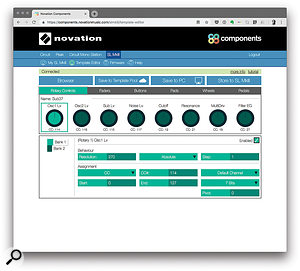 Control templates are created and edited using the Components app or web page.It’s a painless process to configure your own project. In Template mode, you can quickly assign templates to each Part, choose outputs for them (MIDI 1 or 2, USB, or either CV/gate pair) and set MIDI channels. You can colour‑code each Part, and even decide which, if any, will forward MIDI from external sources. This arrangement can then be stored in the keyboard as a Session, a term that will be familiar to Circuit users. Sessions can be recalled from the pads in Session view. So, already you’ve got an eight‑part stand‑alone MIDI/CV control hub with instant recall, and we’ve hardly got our trousers off yet.
Control templates are created and edited using the Components app or web page.It’s a painless process to configure your own project. In Template mode, you can quickly assign templates to each Part, choose outputs for them (MIDI 1 or 2, USB, or either CV/gate pair) and set MIDI channels. You can colour‑code each Part, and even decide which, if any, will forward MIDI from external sources. This arrangement can then be stored in the keyboard as a Session, a term that will be familiar to Circuit users. Sessions can be recalled from the pads in Session view. So, already you’ve got an eight‑part stand‑alone MIDI/CV control hub with instant recall, and we’ve hardly got our trousers off yet.
Templates themselves can’t be edited from the keyboard. Control assignments are edited in the same Components software as the Circuits and Peak. Components can run as a stand‑alone app or in a web browser, and can store your data locally, in the cloud or both. You can back‑up and restore complete images (Packs) of your SL’s 64 Sessions and Templates, or manage them individually. Sessions also contain your sequences.
In Sequence
Each Part in a Session is linked to one of the eight internal sequencers. These work exactly like the ones in Circuit, with each Part containing eight 16‑step sequence slots. Sequences are managed via three sub‑mode buttons linked to Sequencer mode. First is Session: you could use a Session for a whole song, but I like to use them as multiple Scenes. Patterns view lets you trigger and manage individual 16‑step sequences. You see two Parts (tracks) at a time, with all eight patterns shown in a row. You can then scroll to the other Parts using the up/down buttons. Alternatively, Expand view mimics Ableton Live, with two Patterns from all eights Parts displayed in columns. Finally, Steps mode puts a single pattern on the pads in a classic animated step sequence view.
 Sessions contain a set of 64 sequencer patterns and all MIDI Part settings.A Pattern is triggered by tapping its pad, or you can chain a range of adjacent patterns into a longer loop by holding two pads. In Sequence mode the SL MkIII’s transport controls operate the internal sequencer. Tapping Record will let you record in real time to the currently looping Patterns. Multitrack recording is possible if you have keyboard zones or external sources. All live recording (in fact all sequencing on the MkIII) is quantised to the Pattern’s sync rate. There’s a global Swing setting, but that’s it as far as timing variation goes: the micro‑step feature from Circuit is not implemented as yet.
Sessions contain a set of 64 sequencer patterns and all MIDI Part settings.A Pattern is triggered by tapping its pad, or you can chain a range of adjacent patterns into a longer loop by holding two pads. In Sequence mode the SL MkIII’s transport controls operate the internal sequencer. Tapping Record will let you record in real time to the currently looping Patterns. Multitrack recording is possible if you have keyboard zones or external sources. All live recording (in fact all sequencing on the MkIII) is quantised to the Pattern’s sync rate. There’s a global Swing setting, but that’s it as far as timing variation goes: the micro‑step feature from Circuit is not implemented as yet.
Patterns can be created or edited using the Circuit step‑sequencing workflow. To add a step you hold down an empty pad in Steps view, then play a note or chord on the keyboard (velocity is ignored unfortunately). To edit an existing step, hold it and it will play and you’ll see the notes it contains lit up on the key lights. Nice! Steps can also be duplicated or cleared with the appropriate function buttons. Tapping the Options button brings up further editing possibilities on the screens. The gate length and velocity of each active step is shown and can be adjusted from the encoders. (Notes with different values in a step get snapped to the same value rather than scaled). The Pattern page lets you change the start and end steps, and playback direction and speed.
Real‑time parameter changes can be captured into Patterns, up to a maximum of eight automated parameters per Part. I found this was best achieved in real time. There is a per‑step automation editing option, although it’s not quite as intuitive as the ‘parameter lock’ system that’s popular in some other hardware. It’s only possible while playback is stopped, and changes carry over to subsequent un‑automated steps.
As the SLMkIII has the Circuit’s sequencer, it inherits the same fun performance style of pattern triggering. Arrangements can be jammed live by launching Patterns and Sessions, and you can mess with Patterns as they play. You can also mute and solo parts via the button strips above the faders. The arpeggiator adds another dimension. This has all the features you’d want from an arp, and lets you create rhythmic variations by muting steps on the pads. There’s just one arp to share among your Parts, you can either set it to follow focus or lock it to one Part. You can’t record its output into the Sequencer.
It can be a challenge to navigate and keep track of a multitrack sequencing session with the available controls. Step sequencing within Patterns is fine, and you can switch directly to different tracks with the Part buttons. However, to trigger a different pattern or range you need to switch to Patterns view, scroll to the correct track, then trigger, then switch back to Steps. It would help if the MkIII had the Circuit/Launchpad ‘momentary’ mode feature, where you can quickly dip into different views. Even better would be some kind of tethered Launchpad or Circuit triggering function where you could use a larger pad grid for Pattern launching.
In Control
With its ambition to be the centrepiece of your music studio, the SL MkIII needs to play nicely with your computer as well as your hardware. InControl mode hides the stand‑alone Sequencer from view and focuses the surface on interfacing with your DAW via the DAW’s preferred protocol. With both Live and Reason this meant hooking into the remote scripts that come built into the software. I also tested with Pro Tools via the Mackie HUI protocol, and a work‑in‑progess Logic Pro implementation.
Novation have put a particular focus on Ableton Live. This makes sense as they’ve had a long partnership with the Launch series, and there are an awful lot of Live users out there in the electronic music space. With the SL MkIII declared in Live’s MIDI Prefs, InControl mode comes alive. In the default view the screens mimic Push 2, with track names and colours along the bottom edge. The screen buttons select tracks, but don’t arm them for MIDI input. This is a pretty common omission in Live scripts, although some devices (eg. NI) do this, so hopefully it can be added. Instead, on the SL MkIII there are dedicated arm buttons over in the mixer section, in a separate bank from mute and solo.
Staying with the mixer, the sliders map to Live’s track faders and are bankable. The faders offer all three common take‑over modes for non‑motorised sliders: absolute, pick‑up, and relative. Panning and sends are accessed from the rotary encoders via optional pages. In InControl mode the transport controls are directed to your DAW. With Live, Session Record is available as Shift‑Record, with Arrange Record the default. I’d prefer that the other way around so you can flip between rehearsing and recording with one hand.
In Live the pads become a full‑colour, clip‑launching grid, complete with Scene launchers. With only two rows you’ll be banking about a lot, but they’re nice to have, especially for initiating a new clip recording. A Grid button turns the pads into regular drum triggers that map nicely to Live’s Drum Rack. The pads are also used for targeting Devices within a track. By default the encoders map to the first eight controls in the selected track’s Device chain. Often these are the Macros on a Rack container. Parameter names and values are shown on the screens. When there are more than eight parameters available for control, you can page through. The Options button lets you select different devices with the pads, which is great but for a couple of sticking points. You can only select devices within a Rack if it’s already been opened with the mouse, and there are too many presses: you have to go into Options, select, then come back out. No matter how clever a controller’s integration is, if you have to do too many things or turn and pick up the mouse, ultimately you’ll stop using it. The good news is that I think both of these issues could be fixed quite simply.
As far as other DAWs go, Reason faired well, enjoying smart mapping to all its built in devices and instruments. There’s no mixer control, instead the sliders and associated buttons are mapped to the devices, more in line with the stand‑alone templates. However, as there are no dedicated displays for these controls, discovering what’s mapped is a suck‑it‑and‑see process. Moving a fader does display its mapping and value on screen, but as there’s no touch sensitivity this is destructive. It would be good if Novation can find a way to reveal the mappings without changing parameters.
Pro Tools control worked with next‑to‑no setup. I got transport, basic mixer navigation and control, and a handful of core commands like Save and Undo, but no plug‑in control. Logic Pro had the added bonus of Smart Control mapping, allowing Logic to do much of the heavy lifting while the SL kept its encoders in the right place at the right time.
In Context
With all these possibilities it takes a little forethought to bring everything together. At times I enjoyed just working with synths and a drum machine hooked up to the SL MkIII and leaving the computer off. When I wanted Live, Reason or Pro Tools to join the party I clocked the MkIII’s sequencer to the computer.
There is some clunkiness in juggling all this. You need to flip back and forward between modes if you want to control both the DAW and internal sequencer, and remember to stick to one transport. Also if you’re using the keyboard to play instruments in or via your DAW, you’ll need to dedicate an appropriately configured Part template for this purpose, and remember to switch to this each time before flipping to InControl mode. Maybe Novation could add an option to auto‑select a particular part whenever InControl mode is engaged.
Perhaps the killer feature that will earn the SL MkIII’s place as your studio hub is the CV connectivity. Any of your Parts can be assigned to output to either of the CV/gate pairs. The two mod outputs are set up by choosing which CC values they’ll mirror, then they can be controlled and sequenced from any Part. You can switch them independently between bi‑ and uni‑polar voltage ranges. There’s also a clock output with variable sync rate. And if that’s not enough all the connections can be used as MIDI‑to‑CV converters by your computer or other gear.
 On the SL MkIII’s back panel we find 3.5mm sockets for clock and CV/gate, quarter‑inch sockets for sustain, expression and footswitch pedals, a set of three full‑size MIDI ports, a USB port, and an input for the external 12V power supply.
On the SL MkIII’s back panel we find 3.5mm sockets for clock and CV/gate, quarter‑inch sockets for sustain, expression and footswitch pedals, a set of three full‑size MIDI ports, a USB port, and an input for the external 12V power supply.
In Conclusion
Given the swell of interest in getting out of the box and jamming with hardware synths, Novation’s timing with the SLMkIII is perfect. Eight tracks of polyphonic sequencing over MIDI, USB and CV is a big hairy deal. As a Circuit owner I was already a fan of the sequencing workflow, and instant access to 64 on‑board Sessions with all sequences and MIDI configs is incredibly powerful.
Computer workflows are not forgotten: the template system could also work with some virtual instruments and the integrations with the most popular DAWs are effective. That said, general plug‑in control is diminished in many hosts without Automap.
There’s a fair bit of mode juggling if you’re taking advantage of all the features, but it’s quite easy to learn, and I’m confident the SLMkIII will be refined further over time: just look at how the Circuit has continued to develop with new features since its launch. The SL MkIII is a truly unique master keyboard that quickly became the base of operations in my studio.
Guided By The Light
One of the most visually striking features of the SL MkIII are the key lights. These are much bigger than the NI equivalents, set into a chunky step in the raked surface of the unit. The lights are used to indicate Parts, which is especially useful when setting up a multi‑part zone arrangement. The keys also flash when played, either directly or via the sequencer or arp, but this can be disabled independently for each source.
In Scales mode the lights always show you which notes are in key. You simply set the root note and choose from the list of scales. You can then set the keyboard itself to filter out off‑key notes, snap played notes to the nearest note in the scale, or allow all notes through. There’s not a ‘put everything on the white notes’ mode but you can get close with Snap. A brilliant, somewhat hidden, bonus is that sequences in a part also conform to these settings, and you can also transpose them in semitones.
Automap Out
Many DAWs have a ‘smart’ controller scheme that MIDI devices can hook into to achieve dynamic control assignments, without resorting to manual fixed mapping. These generally only extend to the built‑in devices and instruments found in your DAW. For control of third‑party VST/AU/AAX plug‑ins some brands have opted to develop their own plug‑in hosts. This gives them direct integration with their hardware, customisable mapping, patch browsing, multi‑plug‑in patches, etc. And of course they can build in their own sound content store... NI’s Komplete Kontrol and Akai/M‑Audio/Alesis’ VIP are the main examples, but Nektar have also just announced a host.
Automap was/is Novation’s plug‑in control system that took a slightly different approach. Instead of running everything inside a special host, Automap was a relatively discreet service on your computer that communicated with special ‘wrapped’ versions of your plug‑ins. You could create your own maps and use them directly with your plug‑ins in any DAW.
The downside was it took work to set up, and relied on local settings files on your machine. With modern displays, and the move towards computer independence and integration with Components, I can understand why Novation would step away from Automap. It does leave something of a gap though that’s filled, or not, in different ways depending on your DAW.
In Live, plug‑in parameters may or may not be automatically available to the SL MkIII, depending on whether they appear in the automation list. If they do, they can be re‑ordered for a crude kind of customisation, and the config saved as the default in Live. Logic Pro also helps out by letting you edit Smart Control assignments, although the only way to save them is to store the patch or track settings.
With the SL MkIII you could control a few select instrument plug‑ins by creating templates, as you would with a hardware synth. This would however require flipping to internal Sequencer mode and losing other DAW controls while you do it.
Pros
- Top‐notch MIDI master keyboard.
- Customisable, eight‐part sessions with instant recall.
- It’s a stand‐alone eight‐track poly sequencer with CV!
- Built‐in arpeggiator, scales, and keyboard zoning.
- DAW control mode.
- Novation Components software manager.
Cons
- Plug‐in functionality significantly reduced without Automap.
- Can’t edit templates on the hardware.
- No displays for faders.
- Navigation could be improved in places.
Summary
The new‑generation SL offers a clear and compelling alternative to plug‑in based keyboard controllers, and is right on trend with hybrid hardware and DAW workflows.
information
Novation 49SL MkIII £539.99, 61SL MkIII £629.99. Prices include VAT.
Novation 49SL MkIII $599.99, 61SL MkIII $699.99.

