Embracing both the charm and limitations of open‑reel tape, the Tensor is a unique and creative looping pedal.
Red Panda have been making innovative DSP‑based effects pedals for over a decade now and their popular releases, including the Particle and the Context, usually delve into the more experimental side of stompbox effects processing. The Tensor continues in that vein. A wildly creative tool, it can of course be used on guitar but it’s also fun with other sources in the studio. While it offers most of the features of a typical loop pedal it gives you access to so much more besides, and it’s perhaps best to think of it as a digital ‘tape effects’ pedal: it boasts a collection of open‑reel‑tape‑style effects that can be applied either in real time to the incoming signal, or to recorded loops.
Overview
The Tensor features effects such as live reverse, tape stop and pitch shifting, but isn’t bound by the limitations of tape — you also have the ability to stretch or compress time with no pitch change. You can record loops, overdub (sound‑on‑sound) and randomly splice recordings of up to 9.4 seconds long (4.7s for stereo). Having used actual tape to achieve these sort of effects I’m familiar with the sound and process, and the Tensor not only delivers all these wonderful sounds but it also makes them very quick and easy to produce.
It’s quite a ‘deep’ pedal: it can be used as a basic looper with record, playback, loop and overdub functions, but you would be doing a disservice to the Tensor by using it exclusively in this way. It took me a few sessions and a good read of the (excellent, 34‑page) manual before I completely understood what it was capable of, and I suspect some of the more casual guitar pedal users may be less keen. I have to say that it’s totally worth the time investment! It’s not that it is hard to use, just that a little understanding is necessary if you’re to get the most out of it.
 Red Panda have done well to keep the control set so simple for what is, beneath the hood, a pretty sophisticated pedal.Despite its depth in terms of features, the front panel is mercifully simple. It’s not spacious, exactly, but everything is accessible and easy to adjust, and the pedal has a small footprint so it sits nicely on a pedalboard or on the desktop.
Red Panda have done well to keep the control set so simple for what is, beneath the hood, a pretty sophisticated pedal.Despite its depth in terms of features, the front panel is mercifully simple. It’s not spacious, exactly, but everything is accessible and easy to adjust, and the pedal has a small footprint so it sits nicely on a pedalboard or on the desktop.
Speed controls the tape speed; at the 12 o’clock position the ‘tape’ is stopped, while clockwise from there it plays forward and anticlockwise in reverse. You’ll notice that adjusting the Speed control bends your pitch but it doesn’t stretch the time of your playing. If you depress the On switch, however, the buffer will play back in Drift (stretched time) mode. Time controls your time stretch/compression (1:4 to 4:1 for looping and up to 4:1 for real time). Pitch gives control over pitch shifting up to ±2 octaves. Rand controls the amount of randomisation applied to your sound; lower settings add stutters, set around 12 o’clock it will randomly repeat short segments, and turned fully clockwise it slices up your sound and shuffles it. It also randomises the values of each knob, depending on how they are set. A little bit of randomisation can go a long way, but this Rand control can really help to breathe some life into a sound. Blend provides a wet/dry control. All of these features can be controlled simultaneously or individually by an expression pedal.
Looping
The Tensor has three configurations for Hold (ie. looping) mode, and you can switch between modes while playing and your loop will carry over. To record a loop, you use the Hold footswitch. The toggle switch above this allows you to set the footswitch to momentary or latch behaviour. When operating as a momentary switch, you hold it down to record, and a short press can be used to create glitch and stutter effects; latch can be triggered with one push to begin recording and another to end.
Rec mode records in real time and is played back based on the pedal’s settings. You cannot overdub in this mode, so if you arm record a new loop will be written, erasing the previous one. Ovr mode behaves in a similar manner to Rec mode but this one allows you to do sound‑on‑sound overdubs, as you might with an analogue tape machine. The first loop you record will set the loop time and, while overdubbing, the Tensor’s current control settings will be applied to the recording. For example, if you have the Pitch control set an octave up, this will be reflected in the recording. But upon turning Pitch to unison, the original loop will return to its original pitch and the overdub will be an octave down.
You really have to ‘think in tape’! Get into that mindset and it works well.
If you’re not used to this way of working, it can sometimes seem a little frustrating. A good example would be while working on a reverse loop... You’ve set Tensor in reverse mode using the Speed control and would like to overdub another part while playing along with the reversed loop. If you record with Speed still in reverse, then you’ll find upon playback that your overdub will be playing forwards rather than backwards. It’s not a problem, as such, but a good reminder that this is not a standard loop pedal! Rather, it’s a digital interpretation of a tape machine, so you really have to ‘think in tape’! Get into that mindset and it works well, offering plenty of charm. This style of overdubbing has its advantages, such as committing to your effected sounds and overdubbing with time compression/expansion. Things can get infinitely weird, with glitching and drones too. There’s no ‘undo layer recording’ feature, of course; it’s very much a mode for old‑school experimentation!
In NXT mode there’s only half of the recording time available in the other modes, since it splits the record buffer in two. One half listens while you play and the other plays it back, with the current control settings being applied to that signal. This means playback and recording times can be completely different. A perfect example of a use for this mode is a tap‑tempo delay: using the Hold switch in latch mode as a tap lets you input a tempo. Every time the Hold LED blinks red, Tensor is swapping the live real‑time buffer with the playback buffer, creating a delay.
Next to the Hold mode toggle switch is another labelled Dir, which controls the playback direction of the loop; options are Forward, Reverse, and Alternating, which flips between forwards and reverse. It’s worth noting that the Speed knob and Dir switch combine to determine the playback direction; for example, if Speed and Dir are both set to reverse then the loop will play forward.
Ins, Outs & Controllers
 The audio I/O are on TRS jacks, which cater for mono or stereo operation. A multi‑function MIDI/CV/controller pedal TRS input nestles between them.The Tensor can be run in stereo or mono. To cater for this, the single input and output jacks are both TRS types. While some users may not be a fan of this decision, since interfacing with other pedals in stereo with separate left/right jacks requires a Y‑cable, this allows a more compact pedal footprint and I think many more will appreciate that. Stereo mode reduces the maximum recording buffer time by half, of course, but it’s still long enough to be perfectly usable.
The audio I/O are on TRS jacks, which cater for mono or stereo operation. A multi‑function MIDI/CV/controller pedal TRS input nestles between them.The Tensor can be run in stereo or mono. To cater for this, the single input and output jacks are both TRS types. While some users may not be a fan of this decision, since interfacing with other pedals in stereo with separate left/right jacks requires a Y‑cable, this allows a more compact pedal footprint and I think many more will appreciate that. Stereo mode reduces the maximum recording buffer time by half, of course, but it’s still long enough to be perfectly usable.
Another TRS jack caters for an expression or tap‑tempo pedal, TRS MIDI in, or a control voltage (CV) input of 0 to 3.3 Volts. Red Panda’s own Remote 4 control can also be used to access presets (the Tensor has 31 user customisable presets, which are accessible by a controller or by MIDI) and other controls too. I found mode three on the Remote 4 to be excellent for the Tensor; this turns the remote control into a classic looper interface, which will feel very familiar to users of the Line 6 DL4. All these external controllers are easy to set up and the manual covers the process in great detail; there are even details on how to build your own DIY controller. It would have been nice to have a full‑form MIDI DIN port too but, again, the pedal would need to have been much larger for that.
The Tensor requires a 9V DC power supply capable of delivering 250mA — it will not function correctly without that, like most digital pedals — and I found it worked well with my Cioks and Strymon supplies. There is also a micro‑USB port on the rear panel, and this is used for updating the firmware as well as connecting to Red Panda Lab’s Web Editor. This browser‑based app is used for editing presets and accessing under‑the‑hood adjustments, and it worked well with Google Chrome, which Red Panda recommend.
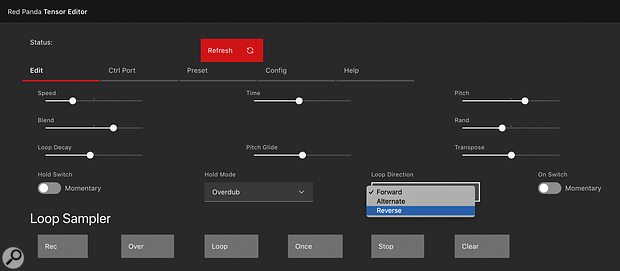 An online browser‑based editor app allows you to configure presets and access some of the pedal’s deeper functionality.
An online browser‑based editor app allows you to configure presets and access some of the pedal’s deeper functionality.
Sound Opinion
There’s such a lot you can do with the Tensor that the above description should already make fairly obvious, so I’ll focus here on a few favourite tricks. I love keeping Speed set to fully reverse and tweaking the Blend control, so that I have the reverse effect sitting just behind my playing in real time. Set like this, the Drift function ends in a glorious tape‑stop effect, which is a lot of fun to include in reversed arrangements.
The Speed control also opens up a world of detuned effects, and a patch I now use frequently for a chorus/warble effect is created by knocking the Speed control down one notch from Forward, raising the Pitch by one notch and lowering Time by one. In stereo, this sounds so wide, and on a vocal effects bus it can work very well — almost like an Eventide‑style widening effect. (By the way, when using the Tensor as an aux send effect like this, there’s a handy ‘kill dry’ feature). The Tensor also allows you to specify the maximum input level for the pedal, which helps when changing between low‑level instrument signals and higher‑output sources such as audio interfaces and mixing consoles.
After an initial period of getting my head around all the features the Tensor has to offer, it has proved to be an exciting and wonderfully interactive pedal, with bountiful possibilities. It does have limitations, similar to those you’d encounter with an analogue open‑reel tape machine, but that’s part of its charm — and of what makes it a good creative tool. The occasional clicks and the noise that can be introduced with time compression are generally pleasing to the ear and musical, but if you plan to buy a Tensor you need to be aware you are getting a digital tape machine and that it has these personality traits!
Pros
- Sounds great.
- Wonderful tape‑like pitch and speed shifts.
- Inspires creativity.
- Versatile.
Cons
- Reading the manual is a must!
Summary
Not your typical digital looper, the Tensor focuses on open‑reel tape‑style looping effects — which are a lot of fun and inspire creativity!
Information
Tensor £299. Remote 4 controller £99. Prices include VAT.
Tensor $299. Remote 4 controller $99.

