HALion is back, and it’s bigger, better and FMier than ever!
While Steinberg are perhaps best known for their DAW software, their product catalogue also includes some excellent virtual instruments. HALion is the flagship item on this list. It can run as a stand‑alone instrument, or in any DAW as a plug‑in (VST3, AAX and AU formats are supported). As well as playback and performance features, HALion also provides a substantial set of tools for creating your own instruments using samples, synthesis or a combination of both. These tools are suitable for the keen DIY sound designer to build their own unique sounds but, via the Macro and Library Creator options, also allow developers to produce unique front‑end designs and commercial library expansion packs for the HALion or HALion Sonic platforms (HALion’s more compact offspring that provides ‘player only’ functions but with plenty of options for editing preset sounds). With a good selection of sound expansion packs available, either HALion or HALion Sonic can provide a front‑end to an expansive sonic palette that crosses a wide range of musical genres.
Steinberg have now launched HALion 7, some six years after its predecessor. The core purpose remains the same but there are plenty of new and revised features within the latest release. Additionally, alongside the full, flagship product, they have introduced two new HALion Sonic options. First, HALion Sonic 7 itself is available as a free‑to‑download product. Second, the new HALion Sonic 7 Collection (priced at £214$249.99) bundles the free player with all of the current instruments supplied with the full version of HALion 7. As we will see in a moment, that’s an impressive collection so, if your level of sound design only goes as far as tweaking existing presets (which HALion Sonic most certainly lets you do), and you don’t want to dig deeper into the sound‑design process, this might be an attractive option.
New Look
So, what’s new in the full version? Well, in the background, Steinberg have added support for Apple Silicon and dongle‑free licensing. However, more obvious to existing HALion users will be a refresh of many parts of the UI. On this front, there are detailed changes in virtually every area of the software; improved menu layouts, greater control over the layout, size and arrangements of sub‑windows, and workspace presets that can be configured for different workflows/tasks. The MediaBay has also been overhauled to provide an improved browsing and searching process, making it easier to fine‑tune your selections, whether for presets, multis or sound layers.
Optimisation of the UI is important because, as shown in the screenshots, when it comes to the collection of available sub‑windows or panels required to house all of HALion 7’s extensive functionality... well, there are plenty of them! There is no hiding that HALion 7 is a deep application and virtually every sub‑window/panel offers a multitude of controls to explore. Yes, if you just want to load a preset or three, make some modest tweaks and get playing, then you can, but with a PDF Operation Manual running to nearly 700 pages, don’t expect to master all that HALion7’s interface has to offer without putting some time in.
In The Zone
Whether for creating your own sounds from scratch, or playing back sounds created by others, HALion already offered comprehensive sample‑based instrument construction options as well as individual engines for virtual analogue, wavetable and granular synthesis. Each of these has its own ‘zone’ (sub‑window) of dedicated controls. HALion instruments can be built from a single layer using just one of these engines, or from multiple layers, either of the same engine or a mixture of engines. All of the existing sampling/synthesis options have been given new features, but perhaps the highlight of this release are two additional synthesis engines; the FM Zone and Spectral Zone.
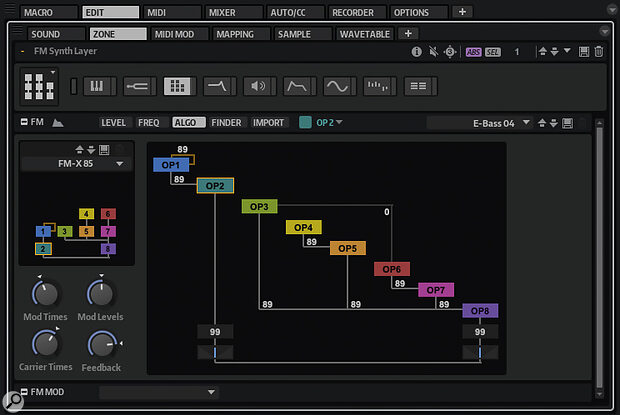 The FM Zone includes a huge range of algorithm presets and also lets you design your own.
The FM Zone includes a huge range of algorithm presets and also lets you design your own.
With Yamaha as Steinberg’s parent company, and also creators of some of the most popular FM hardware synths ever made (from the DX7 in 1983 through to the Montage series launched in 2016), FM synthesis is an obvious candidate for integration into HALion. It ships with a healthy crop of presets and these include some fantastic bass, piano, pad, lead and chromatic percussion sounds. If you start with one of the presets, your tweaking needs might easily be satisfied via the UI of FM Lab’s Macro window (shown in the main screenshot) with its various tabs for Osc, Pitch, Filter, Amp, Effects and various modulation options. Your modified sound can then be saved as a new preset within the MediaBay’s user folder system.
However, if you want to start a sound from scratch, HALion 7’s Home page lets you pick the required synth/sampling engines — including the FM engine — to get started. If this is your first HALion experience, it’s at this point that you will quickly realise a couple of related things: FM synthesis is not for the faint of heart and, therefore, HALion 7’s FM Zone is a pretty deep experience. Those versed in the dark arts of FM sound creation will, however, find lots to love. For example, as well as being able to design your own algorithms of carriers and modulators using the (up to) eight operators, you also get preset algorithms based upon those found in the TX81Z, DX7 and the FM‑X (as used in the Montage synths) algorithms. A Finder page lets you search for algorithms based upon different numbers of operators/carriers. There is also a good selection of algorithm presets designed for particular instrument types. These cover pads, pianos, organs, strings, guitar, sound effects, brass, percussion and bass, and make excellent starting points for your own designs.
When editing operator properties, you can easily copy settings between operators (for example, the amplitude envelope settings), while the group of four knobs located bottom‑right provide global control over key parameters for all operators (these are also present within the Macro UI). Of course, as well as the FM oscillator section, your FM synth layers include all HALion’s filter, envelope, LFO and modulation options. Oh, and, as a nice touch, you can also import patches from the DX7 or TX81Z as SysEx files.
 Spectral synthesis is now included in HALion 7’s toolset.
Spectral synthesis is now included in HALion 7’s toolset.
The new Spectral Zone will be somewhat familiar to regular users of Steinberg’s Padshop 2. This lets you to load a sample of your choice and then resynthesize it with the spectral oscillator to create new sounds. It’s undoubtedly less intimidating than sound design within the FM Zone but you can take almost any sample starting point and, should you wish, turn it into something completely unrecognisable from the original; it’s great for creating unique pad or textural sounds, or for manipulating drum/percussion loops in interesting ways.
The Spectral Oscillator’s Analysis tab is worth a particular mention as this includes controls that make use of a new time‑ and pitch‑stretching algorithm that underlies a number of HALion 7’s sound‑design engines. This seems to offer a very noticeable improvement in the way transients are handled. It also means you can tempo‑ and pitch‑shift in much more extreme ways and still retain much of the sonic integrity of the original audio. The Spectral Oscillator’s Speed control can radically change the playback speed of the original sample but, within the Analysis tab, you can toggle the transient detection on and adjust its sensitivity setting, which then makes use of elements within this new algorithm. Or, of course, you can turn it off and let any tempo manipulation of your audio do its grungy worst; the choice is yours. I’ve always enjoyed the somewhat leftfield sound‑design options spectral synthesis can offer and, wrapped in a very comprehensive editing environment within HALion 7, it’s an engaging process.
Engine Tuning
HALion 7 also brings refinements to the existing sound‑design engines. There are a multitude of small details to discover here but also some obvious highlights. For example, amongst the various additions to the wavetable synthesis engine, you now have the option to import stereo or multi‑channel audio samples to use as your wavetable source. The visualisation options have been improved, there is a new Overlap‑Add mode for creating the wavetable from your sample, and a very cool filter morphing process that automates a gradual transition between filter types as the sound is triggered.
 All the synth engines have received refinements, as shown here with the new Overlap‑Add mode within the Wavetable synth engine.
All the synth engines have received refinements, as shown here with the new Overlap‑Add mode within the Wavetable synth engine.
The new pitch/tempo algorithm capabilities mentioned above within the context of the Spectral Zone are also exploited in the more conventional Sample Instrument Zone. Here, a new Spectral Warp Mode improves your ability to pitch‑ or tempo‑shift samples further from their origins before the usual audio artefacts appear. In practical terms, this actually makes it easier to create a fully playable instrument (that is, playable over a fairly wide note range) from even a single sample; great for when a single sample sparks an idea and you just want to get on with playing rather than sound designing.
A further addition when editing samples is the new Decompose tab. I assume this draws on similar algorithms that are present in SpectraLayers but it allows you to separate out the tonal and noise components within a sound so that you can either rebalance them or build sounds from one element or the other. There are some interesting possibilities here where you could combine noise from one sample with the tonal elements from another. The decomposition process is straightforward and gives the user control over the sensitivity of the separation process.
Modified Modulation
Modulation is an important element in bringing character to sound and Steinberg have done quite a lot of reworking of HALion’s modulation system to both improve the workflow and provide new possibilities. There are a number of new elements that combine on this front.
For example, when building sounds from scratch (as opposed to editing a preset within its Macro UI), all parameters that can be modulated will have a (very!) small white triangle/arrowhead icon located next to them. If you click on this, a large + button automatically appears in the Modulation panel. Clicking on that button then provides you with a (very extensive) pop‑up list of all the possible modulation sources to select from. Once you have selected a source, you then get controls to further configure the modulation behaviour including depth and selecting a modulation modifier, as well as a further + button if you want to add a second modulation source for the same target parameter. The controls include an Edit Modulation Source button (a left‑pointing arrow) that, if you click it, immediately switches you to the appropriate sub‑panel to edit the properties of that source. Once a modulation is configured, the triangle/arrow on the target parameter turns from white to yellow and becomes animated during playback. It’s a slick process.
 The options for configuring modulation have been significantly improved, with the new Filter Mod panels (shown here), drag‑and‑drop features, and easy access to editing settings for the various modulation sources.
The options for configuring modulation have been significantly improved, with the new Filter Mod panels (shown here), drag‑and‑drop features, and easy access to editing settings for the various modulation sources.
There is also a drag‑and‑drop option for modulation assignment. For example, when designing a sound, if you have both the sample or synth Zone panel open, and you also toggle open the Envelope, LFO or Step Modulator panels (you can open multiple panels simultaneously by activating the narrow vertical buttons located next to the title of each panel), the modulation sources within each of these panels feature a crossed arrow icon. This can simply be dragged and dropped onto a suitable target parameter (these become highlighted in green as you drag) within the sample/synth Zone panel to establish a modulation link. Of course, you can also see a comprehensive list of your current modulation settings within the full Modulation Matrix panel, where you have full editing capabilities; the degree of control offered is impressive.
In terms of the modulation sources themselves, there are new options for user‑defined envelopes and a new X‑LFO option. Within the User section of the Envelope panel, you can now pick the new Shaper mode. This allows you to create complex, cyclical modulations and works particularly well when used to modulate filter cutoff or level to create rhythmic effects. The panel includes access to some preset user envelopes specifically designed for Shaper mode and, when using the paintbrush tool, you also get access to a comprehensive selection of preset curve elements that can be combined and sized when building your own curves.
The new X‑LFO essentially provides two additional LFOs that are linked, and their behaviour can be synchronised in various ways. Each axis can be configured to run at a different time base. Equally, for each time‑based note division, you can configure different LFO waveform types. And, as you can also modulate the selection of the time base for each axis, you can therefore modulate the selection of the LFO waveform. Finding a suitable application for this might initially take a little head scratching and experimentation but it certainly opens up some additional creative possibilities.
 New modulation sources are also available, including the interesting X‑LFO option.
New modulation sources are also available, including the interesting X‑LFO option.
More, More, More
While the above perhaps represent the most obvious highlights within HALion 7’s ‘new and improved’ feature list, it’s far from exhaustive. There is a new oscilloscope module, new spectral views available when sample editing, options for importing your own impulse responses for use within REVerence inside HALion, a raft of new options for presets within various sections/modules of the UI, and a refresh of HALion’s mixer. The list could go on, but a few other honourable mentions are worth making. A number of new effects have been added, including options targeted at bass sounds. If you make use of HALion’s chord Trigger Pads (many of the preset sounds ship with a set of chords mapped to these pads), then as well as using these to trigger a performance, you can now also drag and drop the MIDI to your host DAW and build chord sequences in that way if you prefer. For those using Cubase, this also provides a stepping stone to populating Cubase’s own Chord Pads or Chord Track with the selected chords.
In terms of those preset sounds, HALion 7 ships with an extensive crop of sound libraries such as Anima, Auron, Voltage (all synth‑based sounds), Hot Brass, Studio Strings, The Eagle, The Raven (two very good sample‑based pianos), Voltage, World Percussion and World Instruments. Each of these has its own bespoke front‑end Macro editor interface for your own tweaking of the supplied sounds. Two new sound libraries are also added; the aforementioned (and fantastic sounding) FM Lab and Tales. The latter is built upon a similar engine to the recently released Verve piano but, in this case, it’s an extensively sampled nylon‑strung guitar that can be blended with some interesting textural layer options and effects. Like Verve, Tales sounds great, is easy to use and has plenty to inspire both media composers and songwriters.
If your use case for HALion goes beyond the creation of your own unique sounds for personal use and into the territory of potential sound library developer, then aside from a comprehensive suite of tools within the Library Creator, there are new options for designers within the Macro Page Editor. These enhance the options for creating engaging and intuitive front‑end UI designs for your instrument library to maximise the potential user experience.
Design Experience?
It’s difficult not to see HALion 7 as a substantive upgrade. With six years since HALion 6, perhaps that’s only to be expected. However, it also shows intent from Steinberg; they are clearly not backing off the HALion concept regardless of the other (obvious!) popular instrument playback/creation platforms aimed at both users and developers. If you are a HALion 6 user, whether for playback, developing your own sounds, or as a commercial developer, HALion 7 represents a big step forward and the upgrade would certainly represent value for money.
But what about new users? Or even users of HALion Sonic? Is the step up to the full version of HALion worth making? The deciding factor is likely to be just how much designing your own unique sounds is part of your creative workflow. Purchased individually, you can access all of the HALion sound libraries through HALion Sonic. Indeed, the new HALion Sonic 7 Collection provides the same suite of libraries as the full version of HALion but at a more accessible price. Yes, you miss some of the more sophisticated editing options and tools (Steinberg’s website provides a useful feature list comparison on this front), but if your sound‑design needs can be met by the editing options built into the Macro page front‑ends of the individual libraries (and HALion Sonic’s effects and mixer options), then that still provides an abundance of sonic options. It’s also a process with a modest learning curve.
However, if building sounds from the ground up is important to you — either for your own use or as a developer — then HALion 7 offers you an amazing array of possibilities. With a combination of sample‑based instrument building (and this can be as simple as a single sample or as complex as a deeply sampled instrument featuring multiple velocity and articulation layers), powerful engines for analogue, wavetable, spectral, granular, organ and FM synthesis, and options to combine these various engines via layers within a single instrument, it’s a truly mouth‑watering sound‑design prospect.
HALion 7 is a bit of a beast but, for dedicated sound‑design geeks, it’s also an immensely powerful and creative playground offering endless possibilities.
That said, there is no getting away from the fact that all this potential comes with a price over and above the cost of the software itself. For the new or inexperienced user, as a ‘from the ground up’ sound‑design tool, HALion 7 is a bit of a beast. Yes, some of the synthesis engines (for example, the analogue synth and new spectral options), while powerful, are relatively easy to explore and experiment with. Others — perhaps including the new FM engine — require more study. In short, with great power, comes... no, not great responsibility, but a serious learning curve. Know that HALion 7 is capable of creating some extraordinarily good sounds but, if you are going to fully exploit the potential, you may need to be in it for the long haul.
I’ll repeat; HALion 7 is a bit of a beast but, for dedicated sound‑design geeks, it’s also an immensely powerful and creative playground offering endless possibilities. This is a substantive upgrade of a substantive piece of software.
Pros
- Staggering array of sound‑design options.
- FM Zone is particularly impressive.
- Powerful modulation options with improved workflow.
- Apple Silicon support and dongle‑free licensing.
- Impressive collection of supplied presets.
Cons
- Seriously powerful but also seriously deep; expect a considerable learning curve.
Summary
HALion 7 provides an absolute wealth of sound design possibilities. For the dedicated sound design junkie prepared to dig in, this is an amazingly powerful platform.
Information
£300 including VAT. Upgrade pricing available.
$349.99. Upgrade pricing available.

